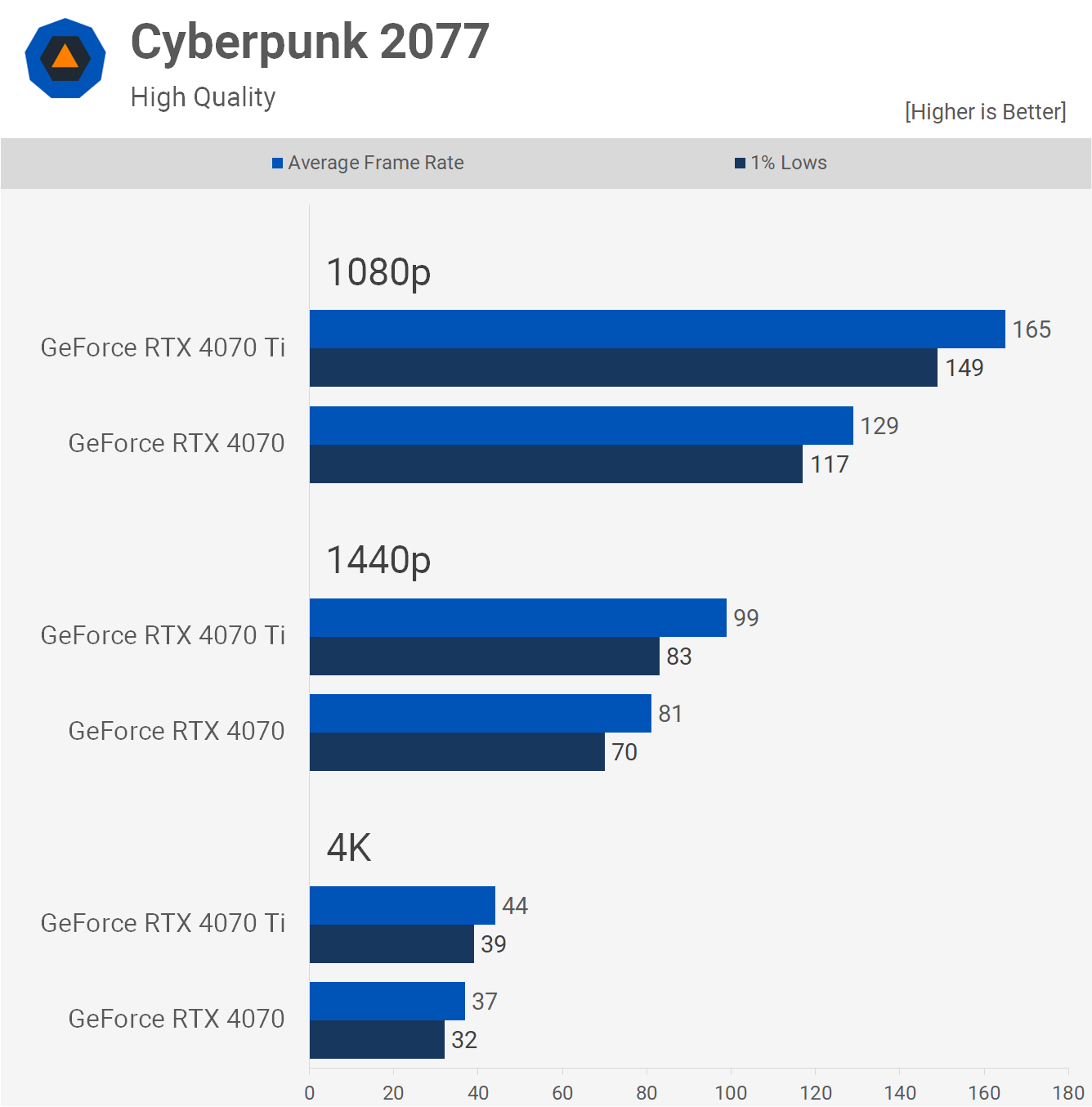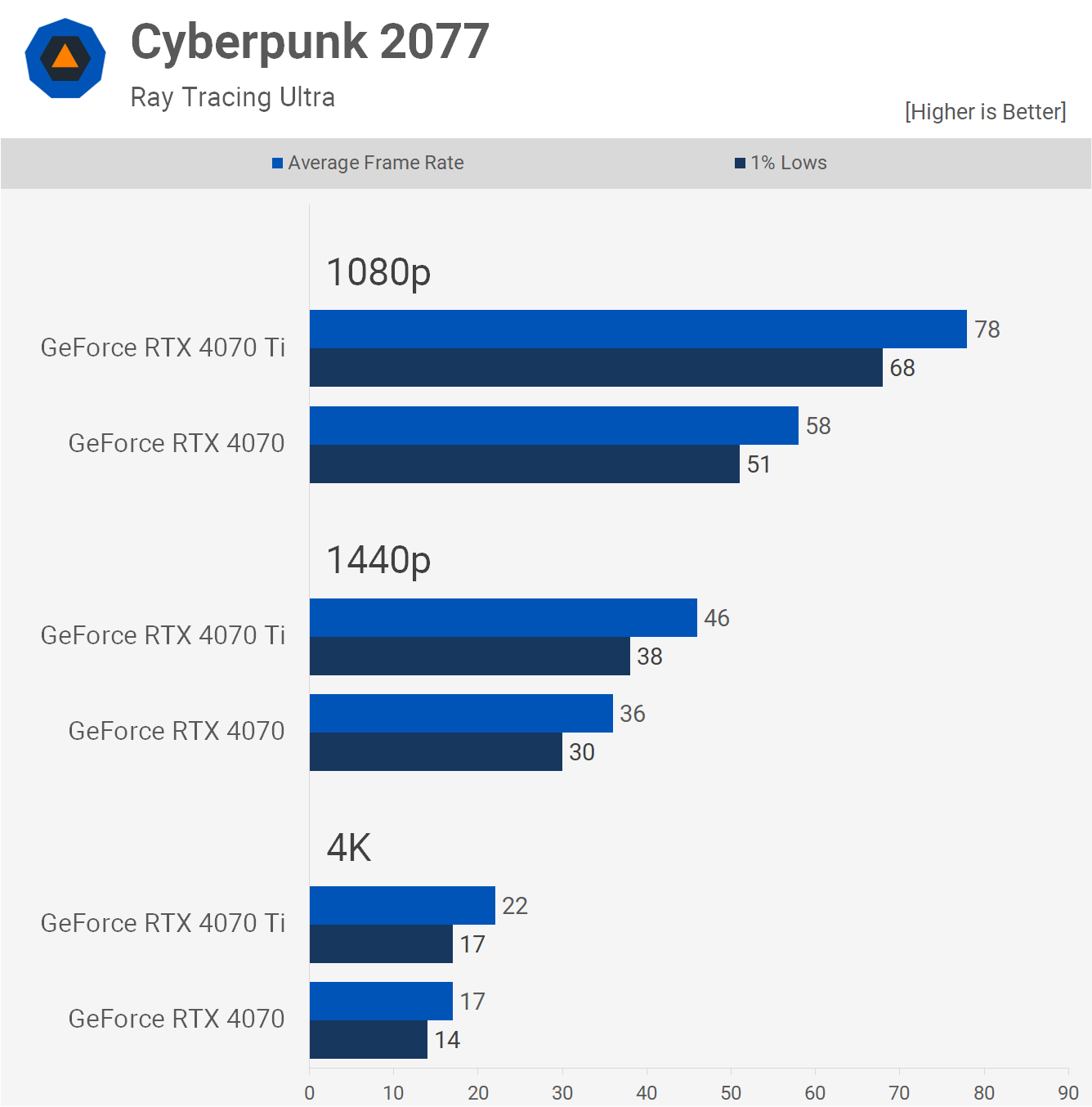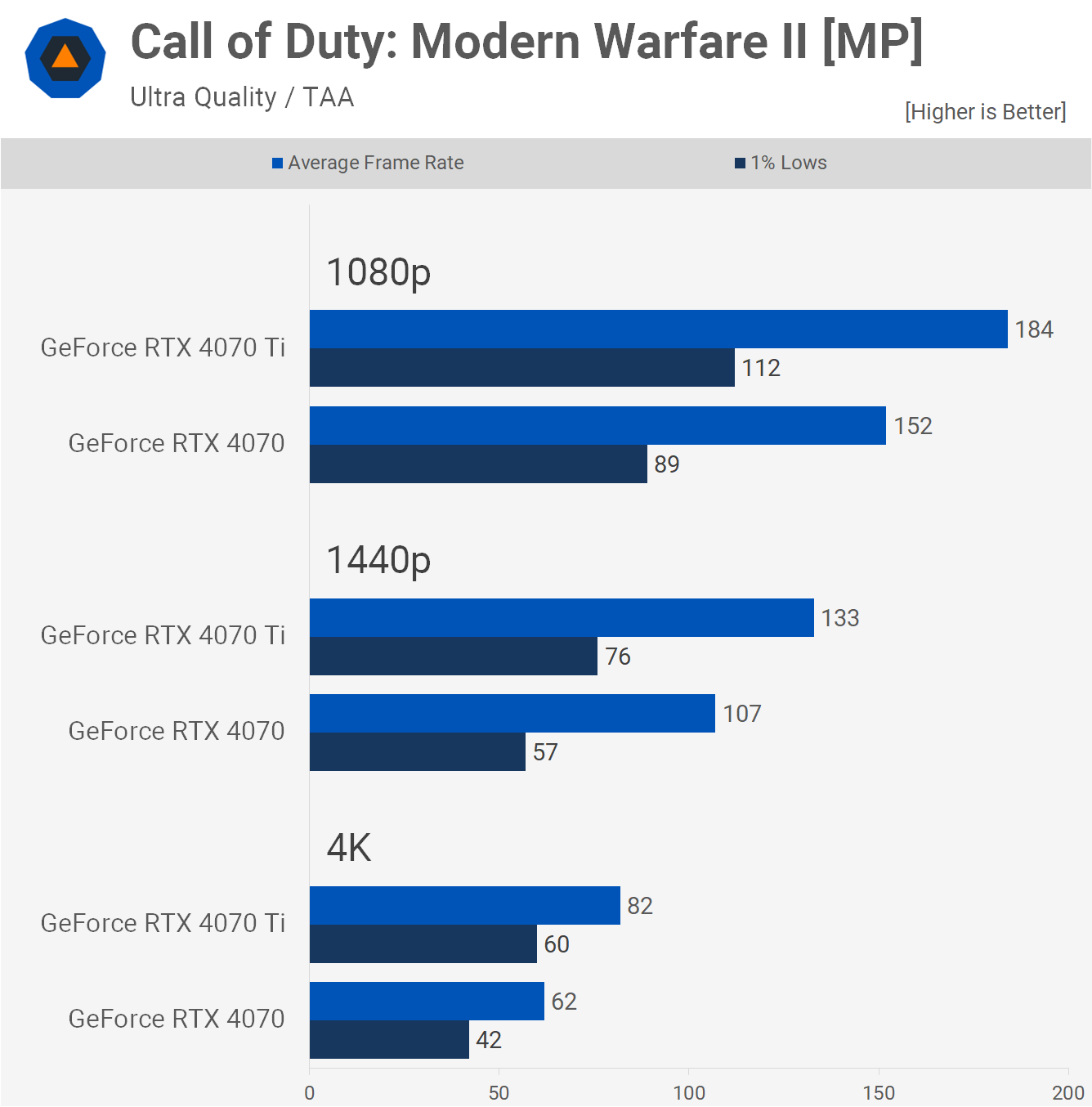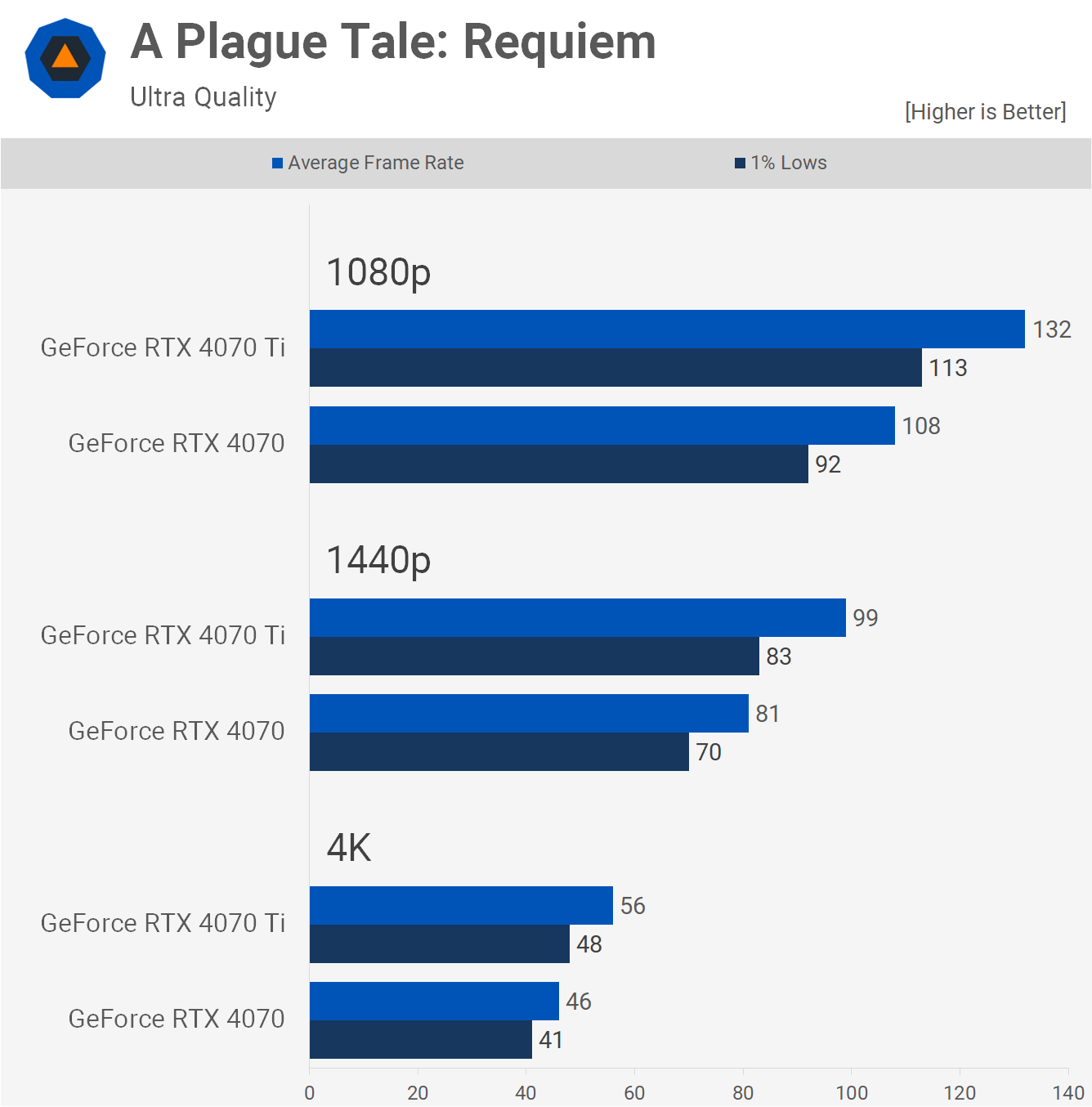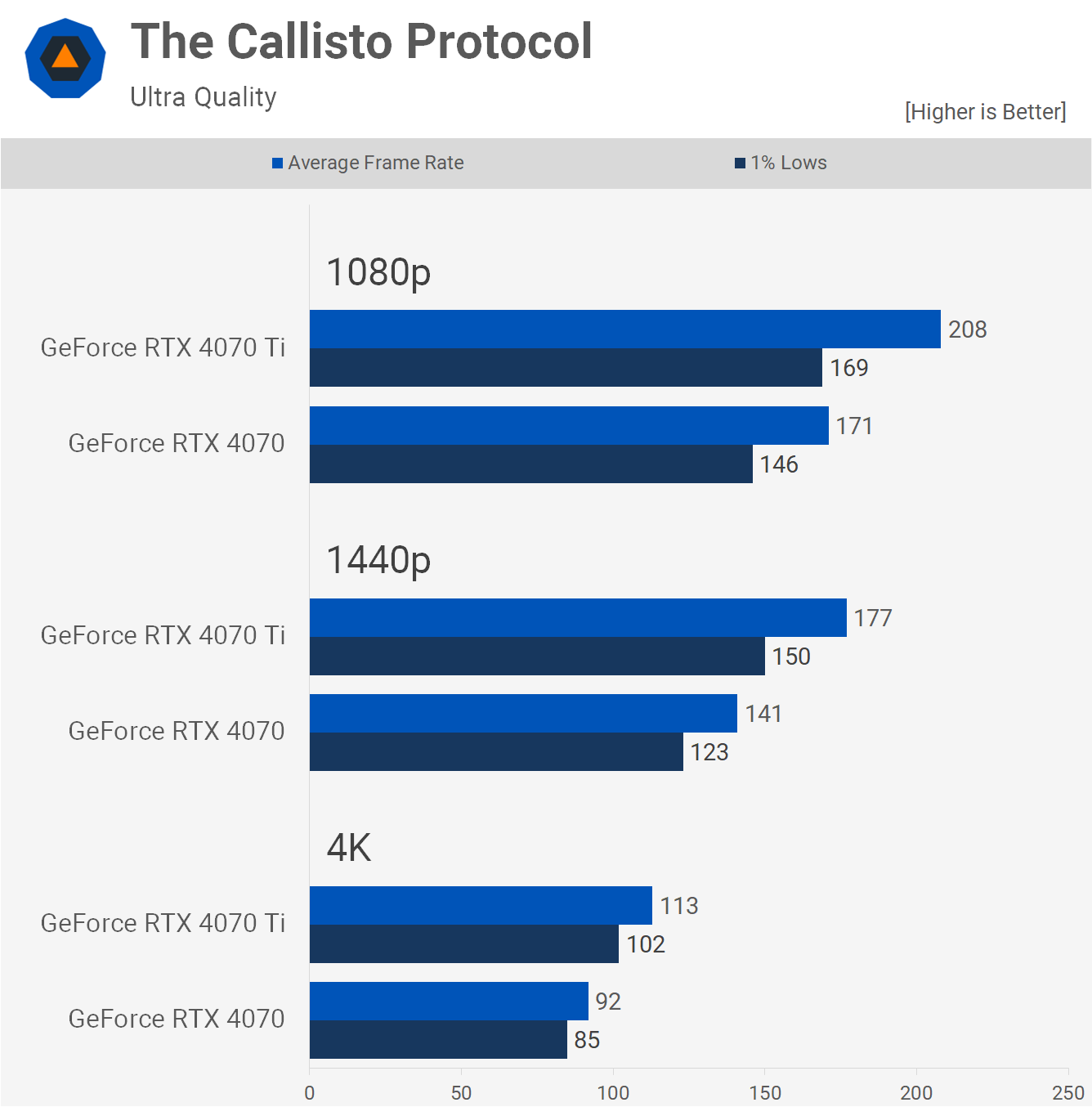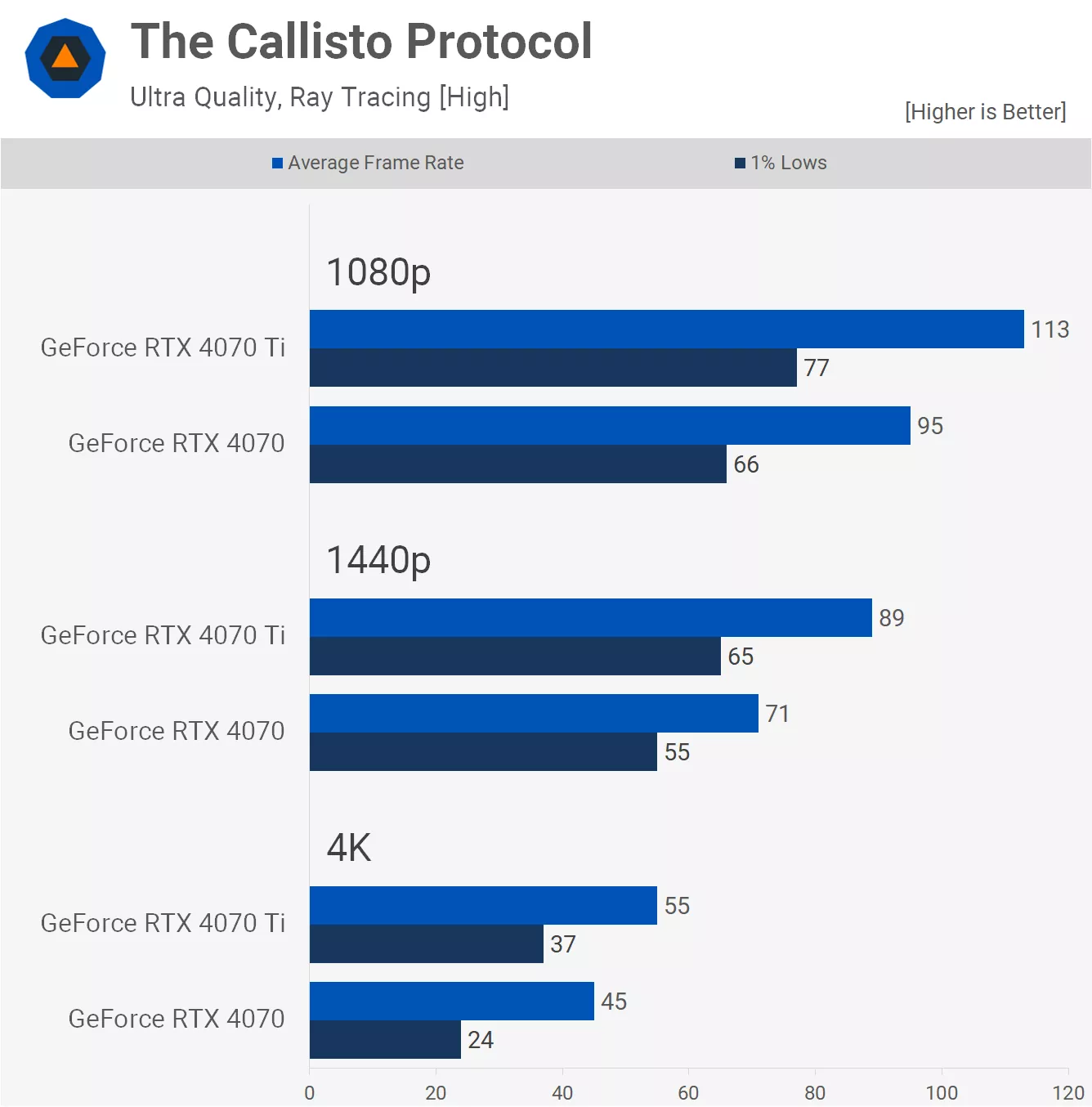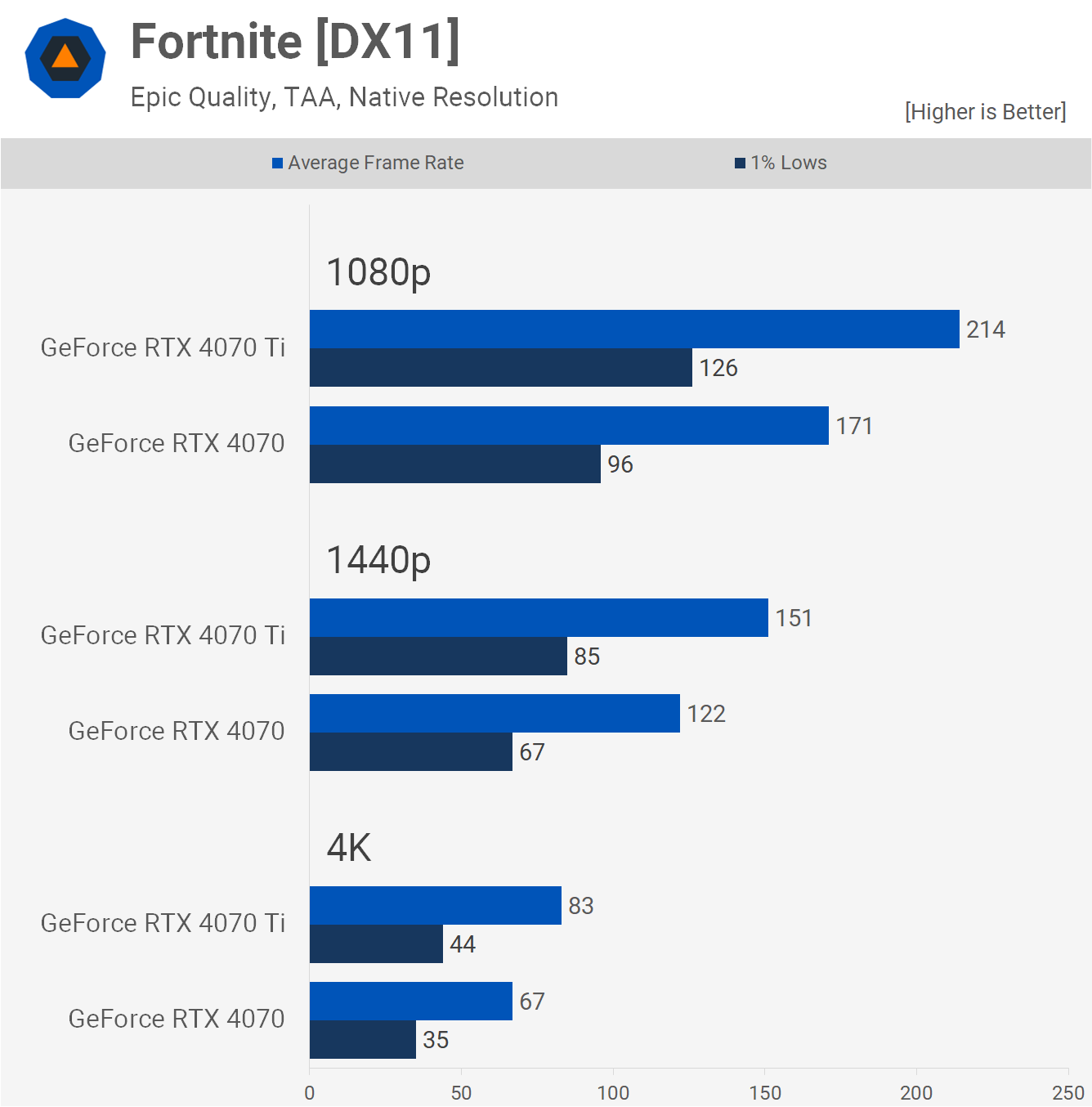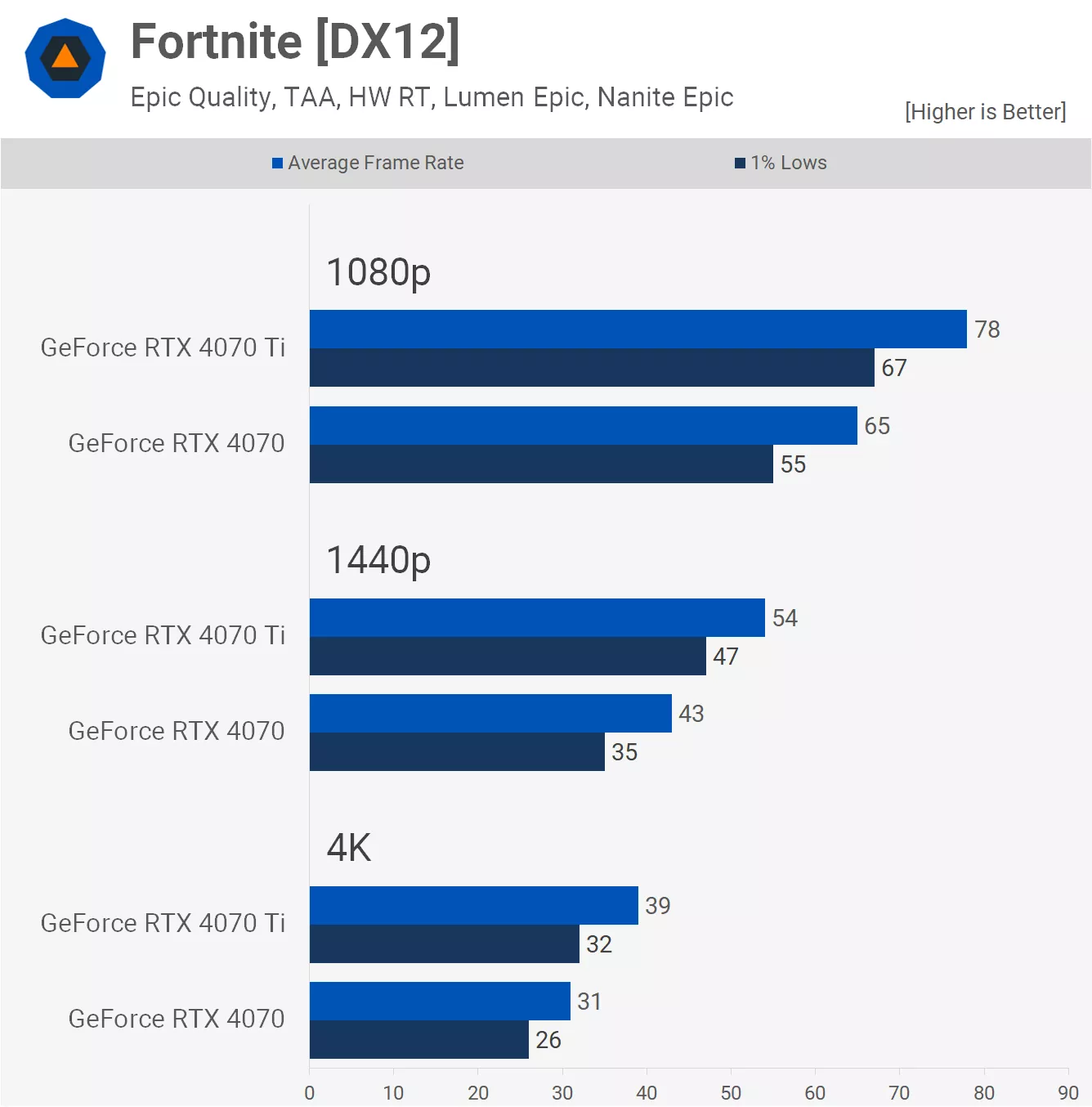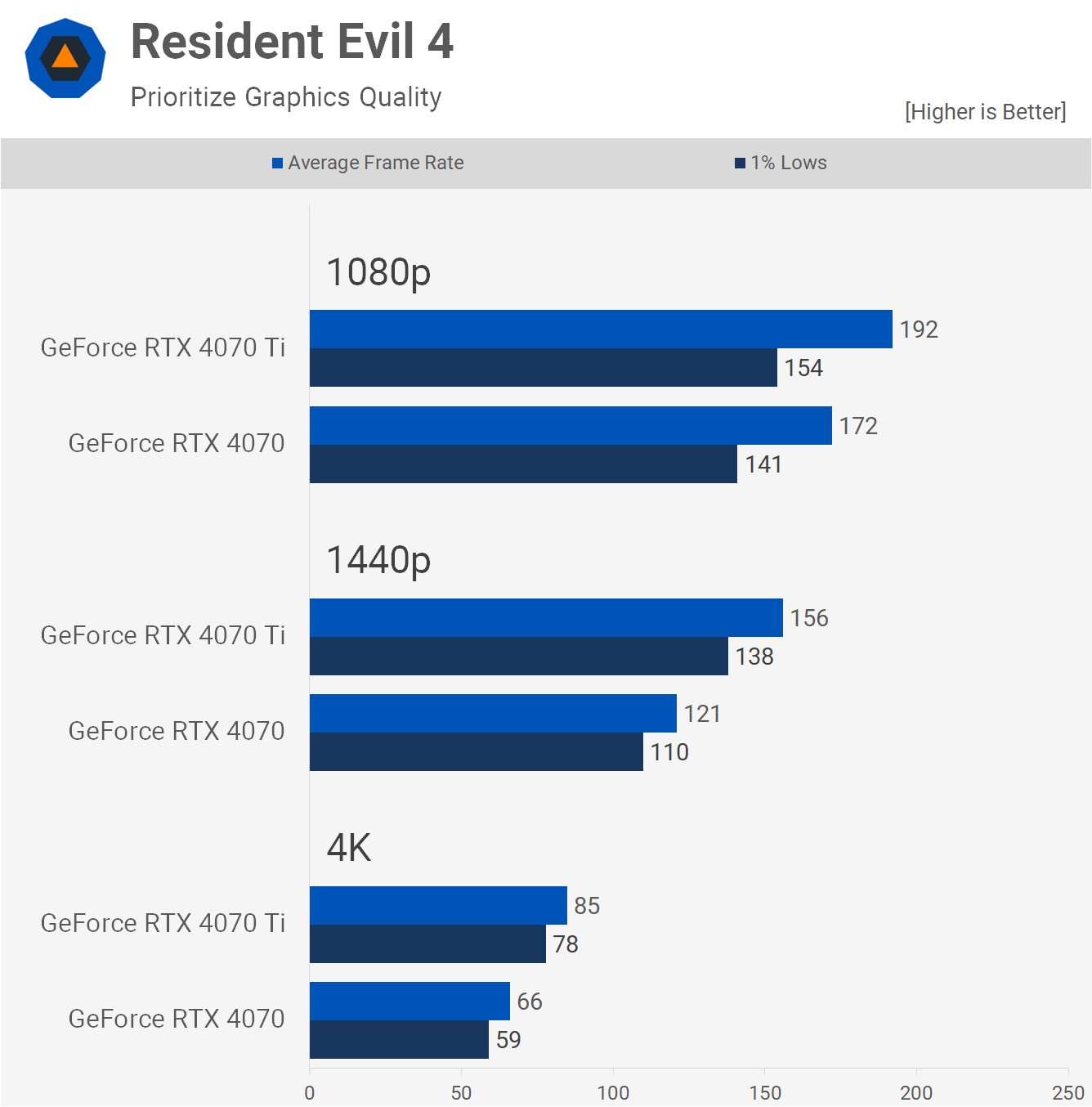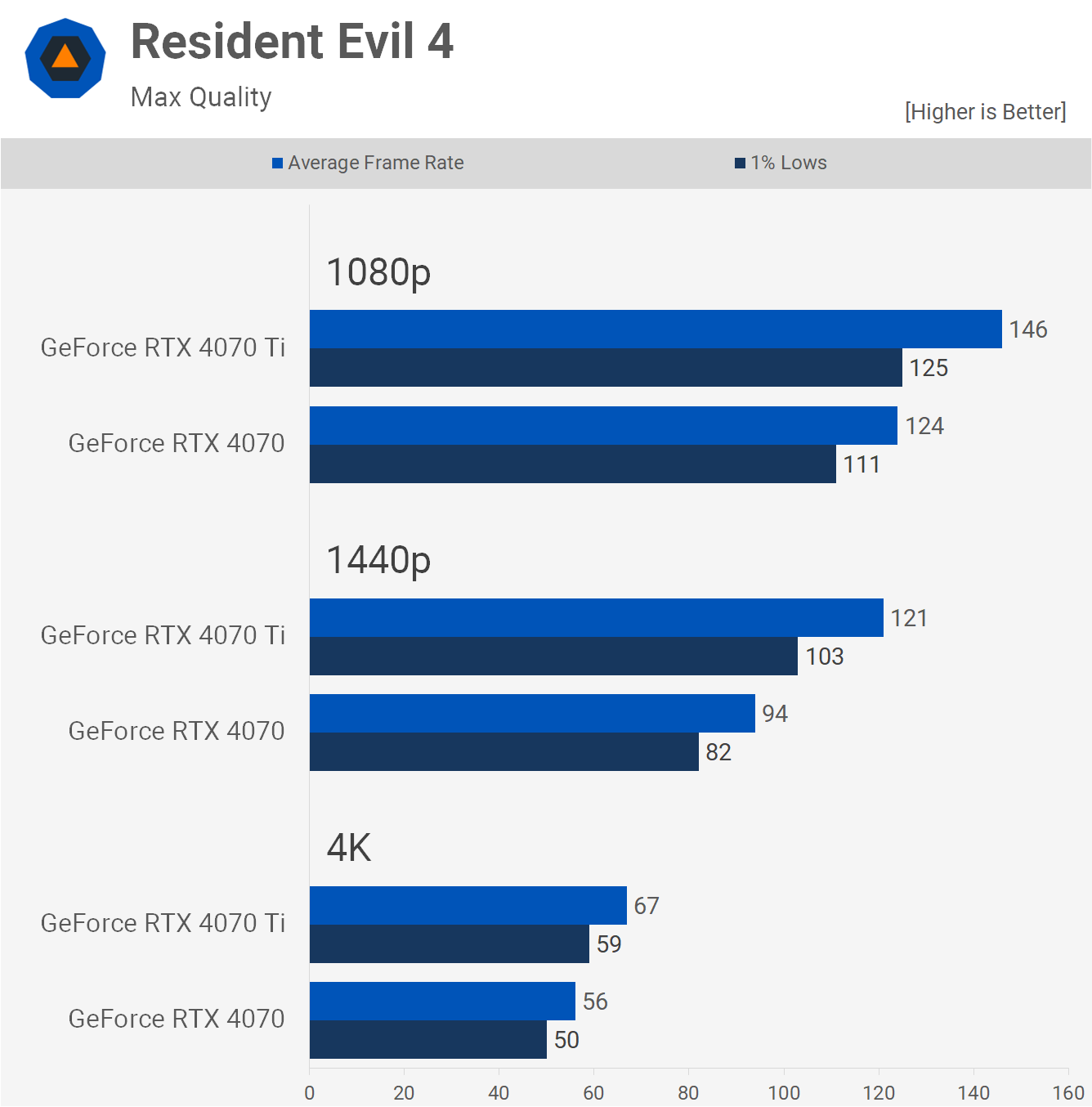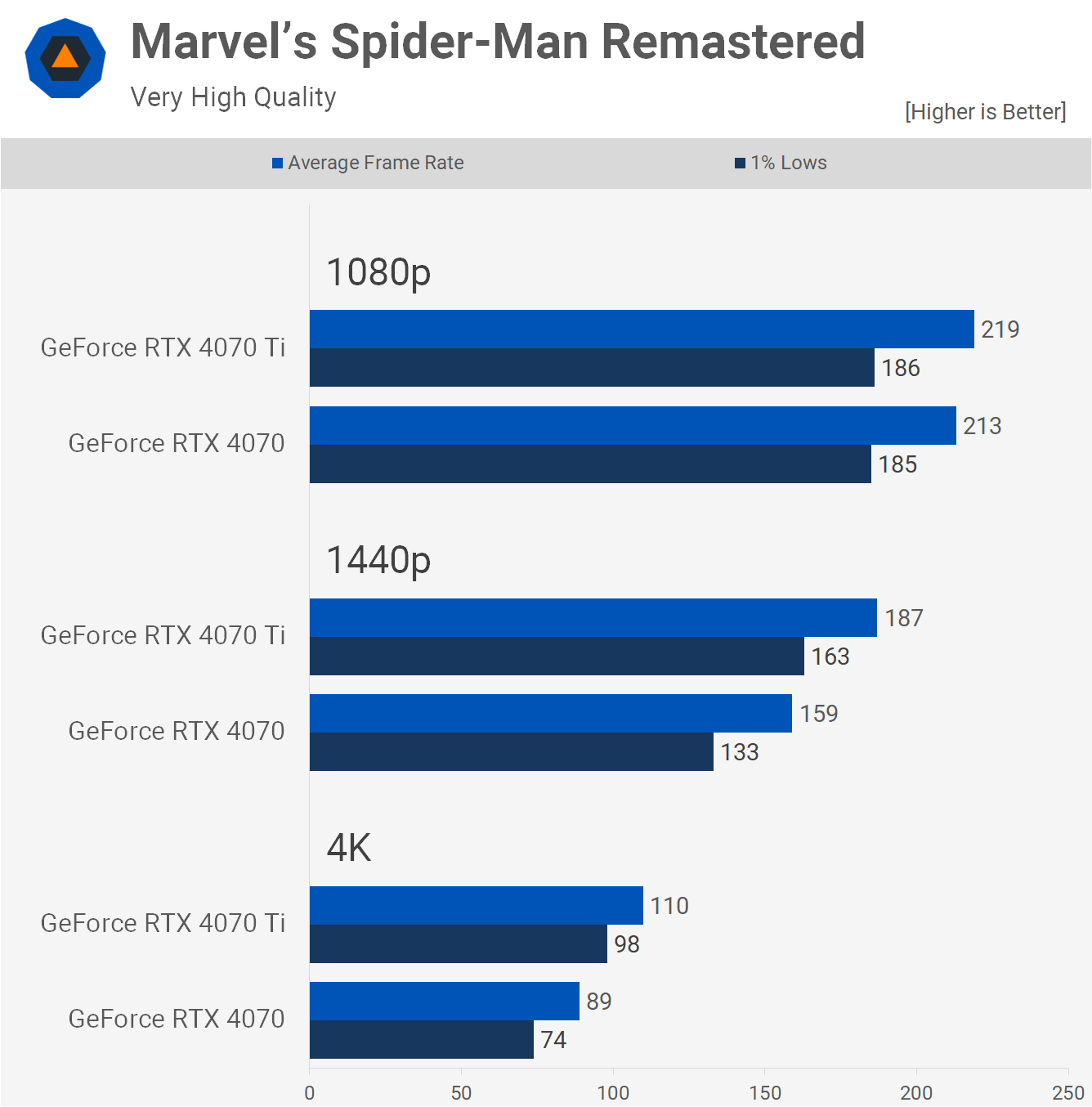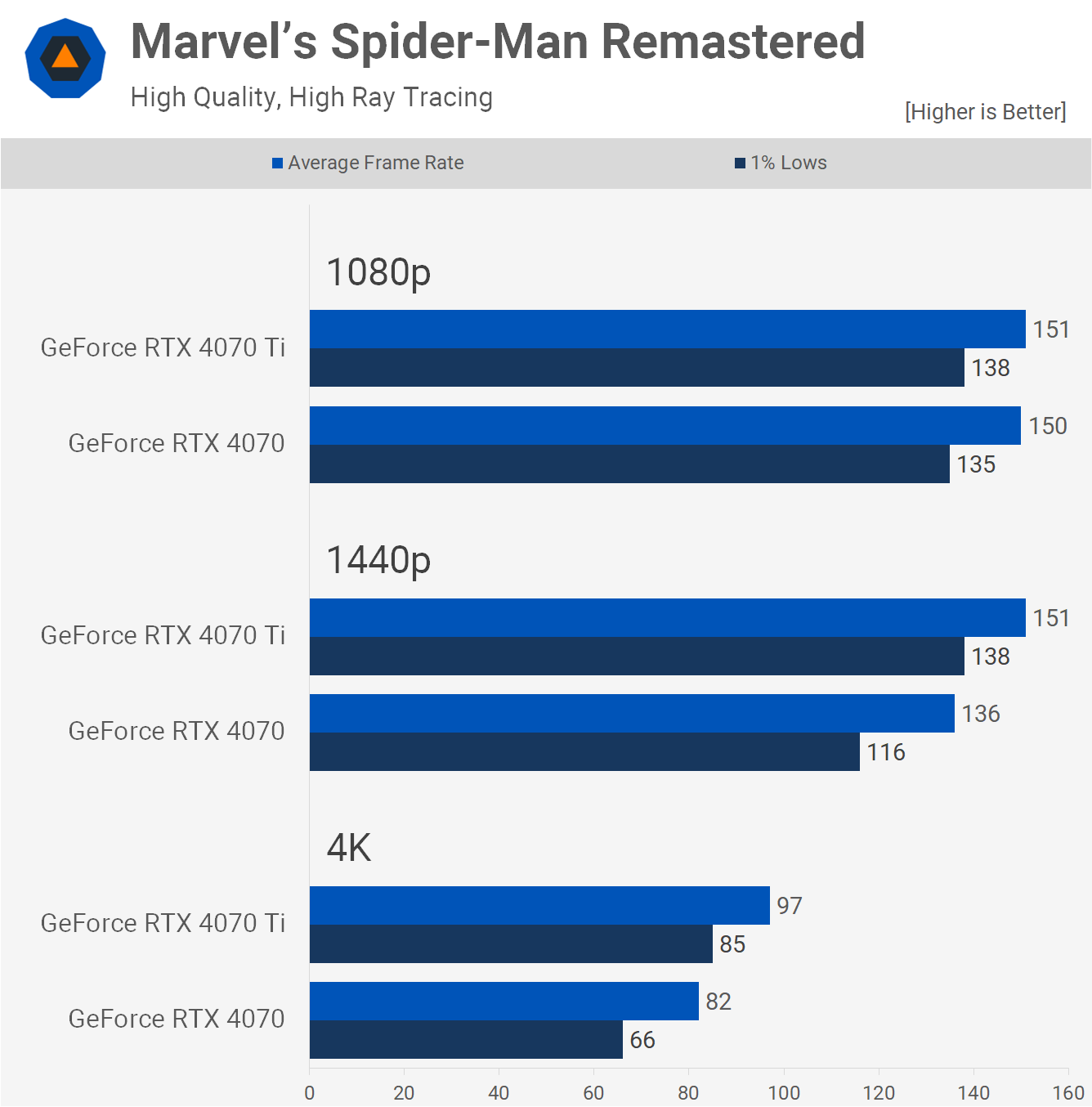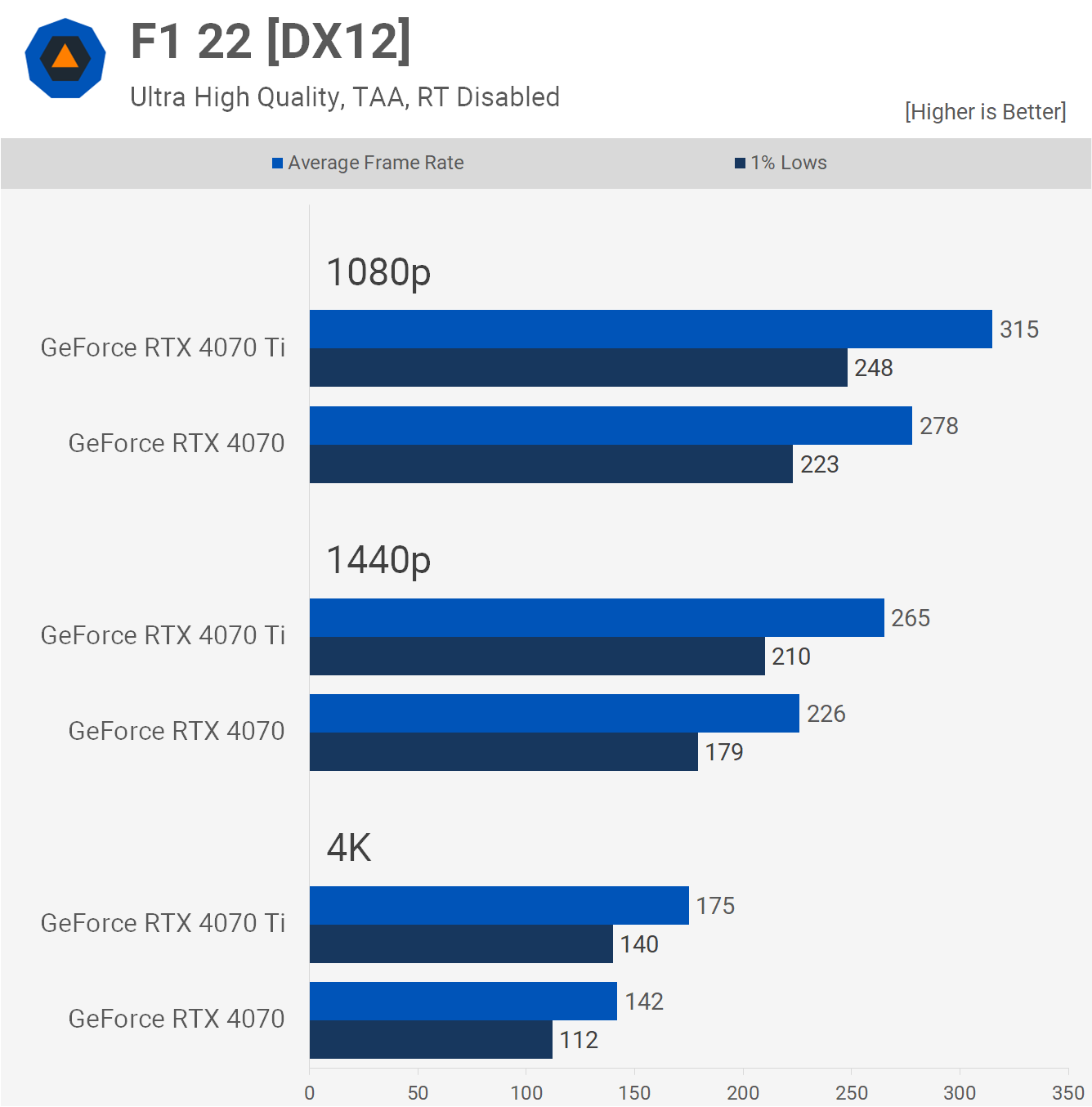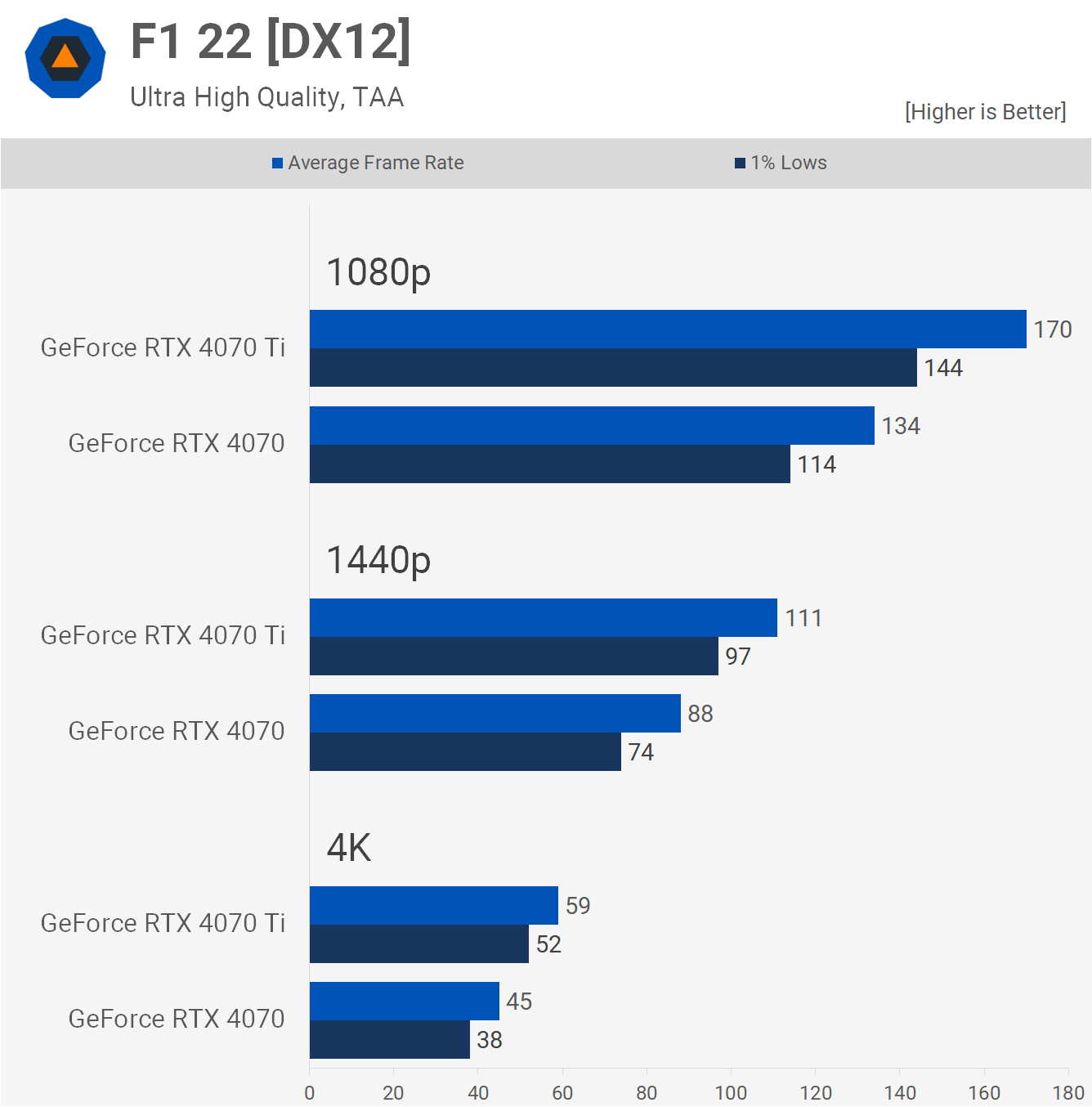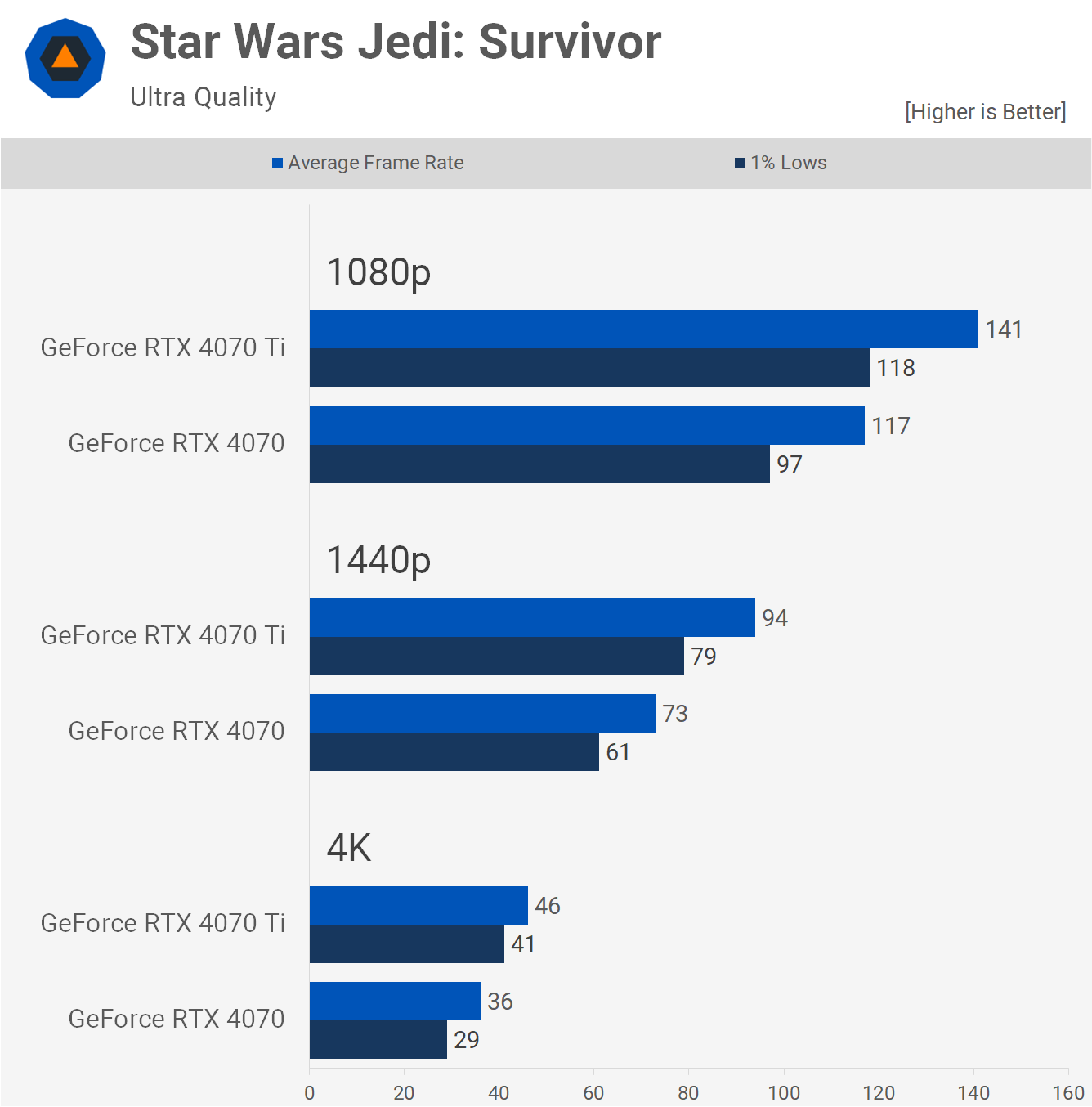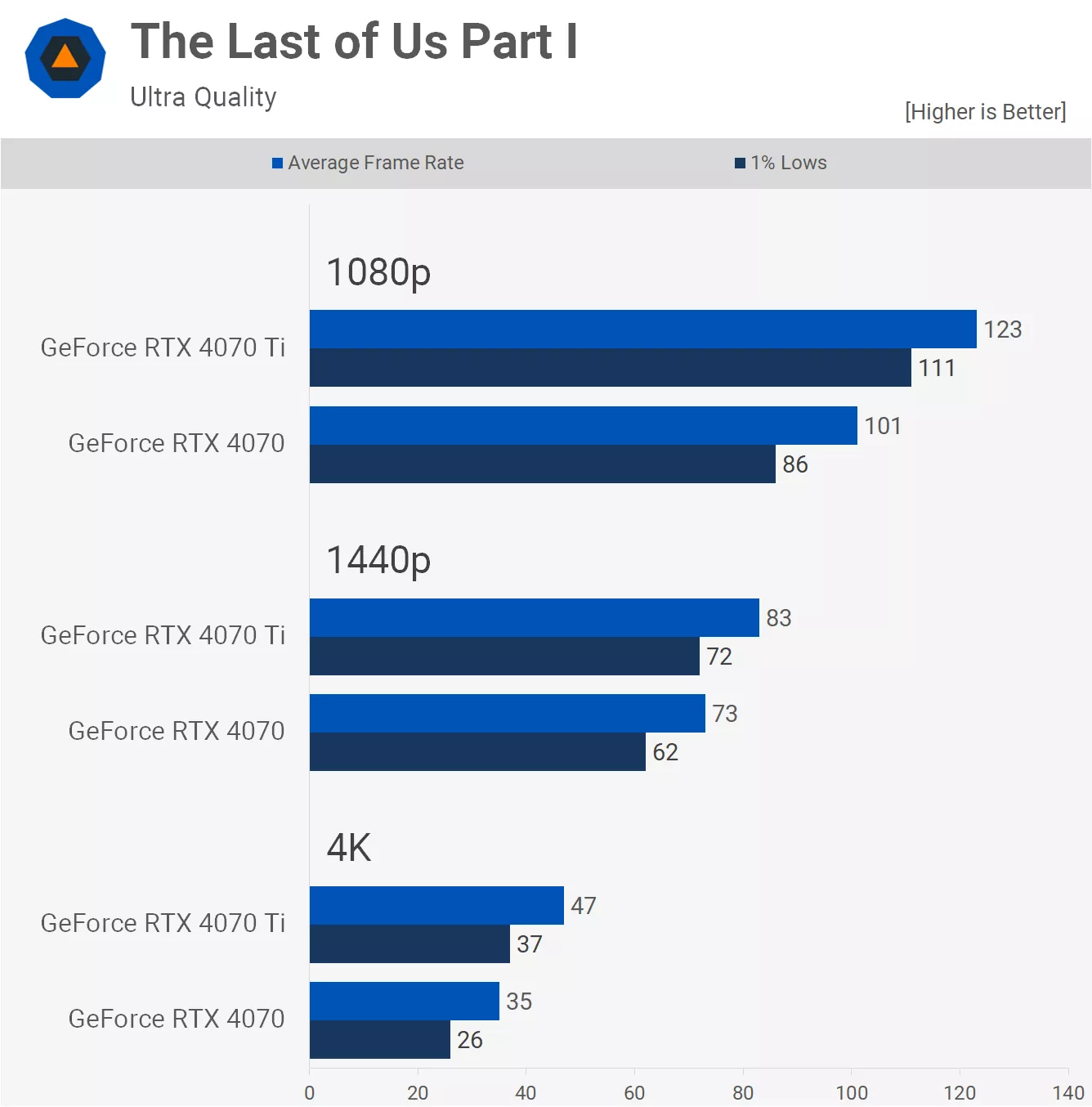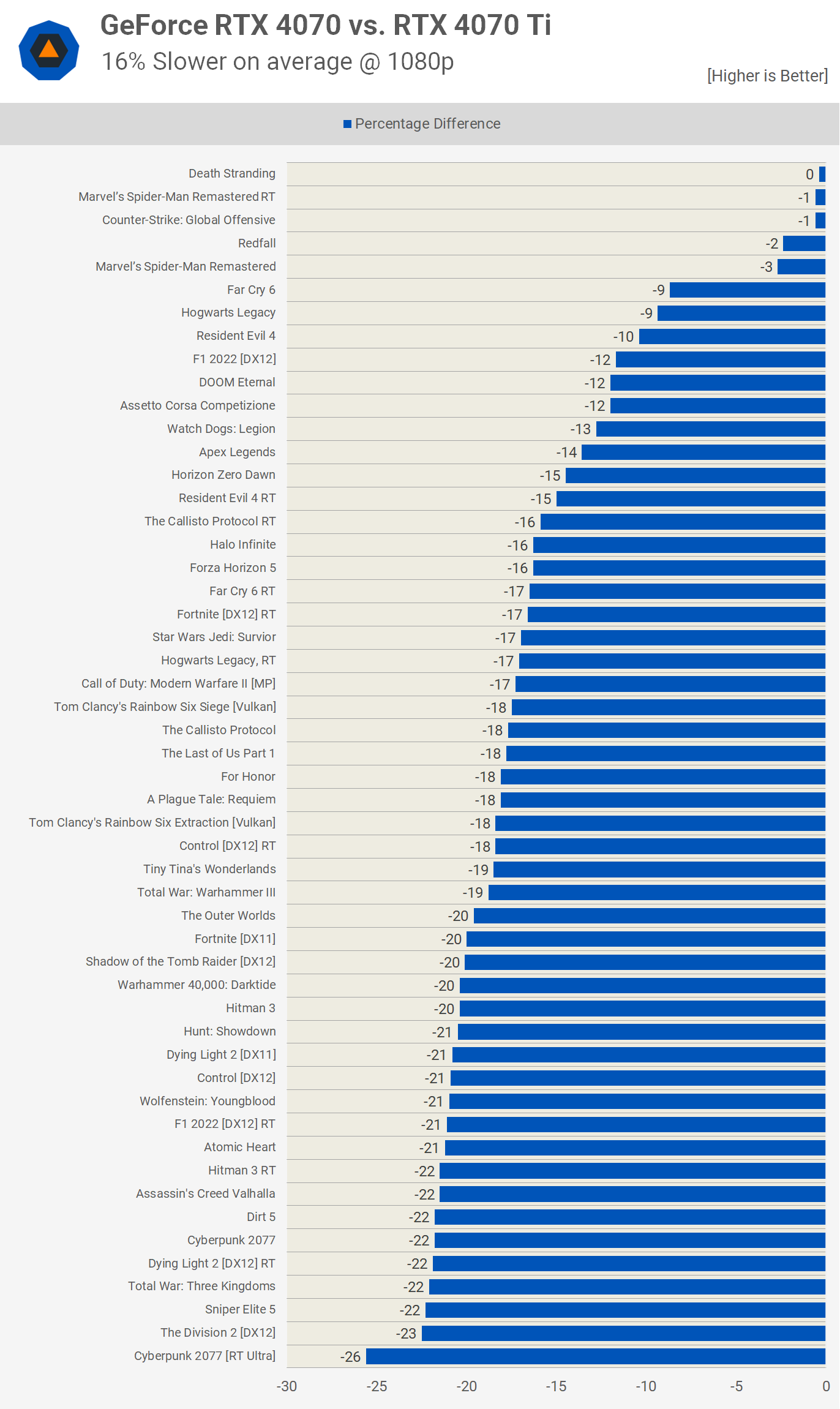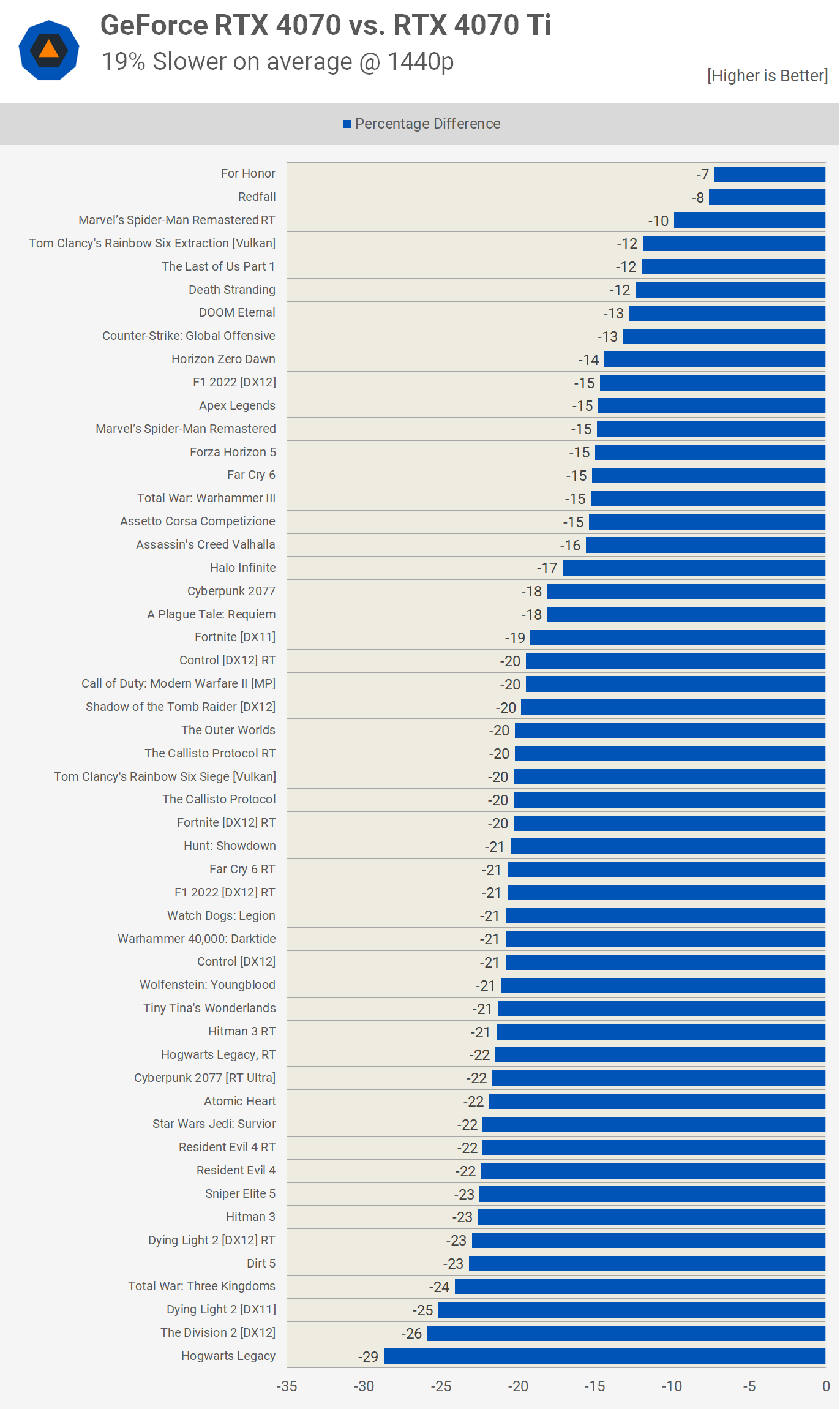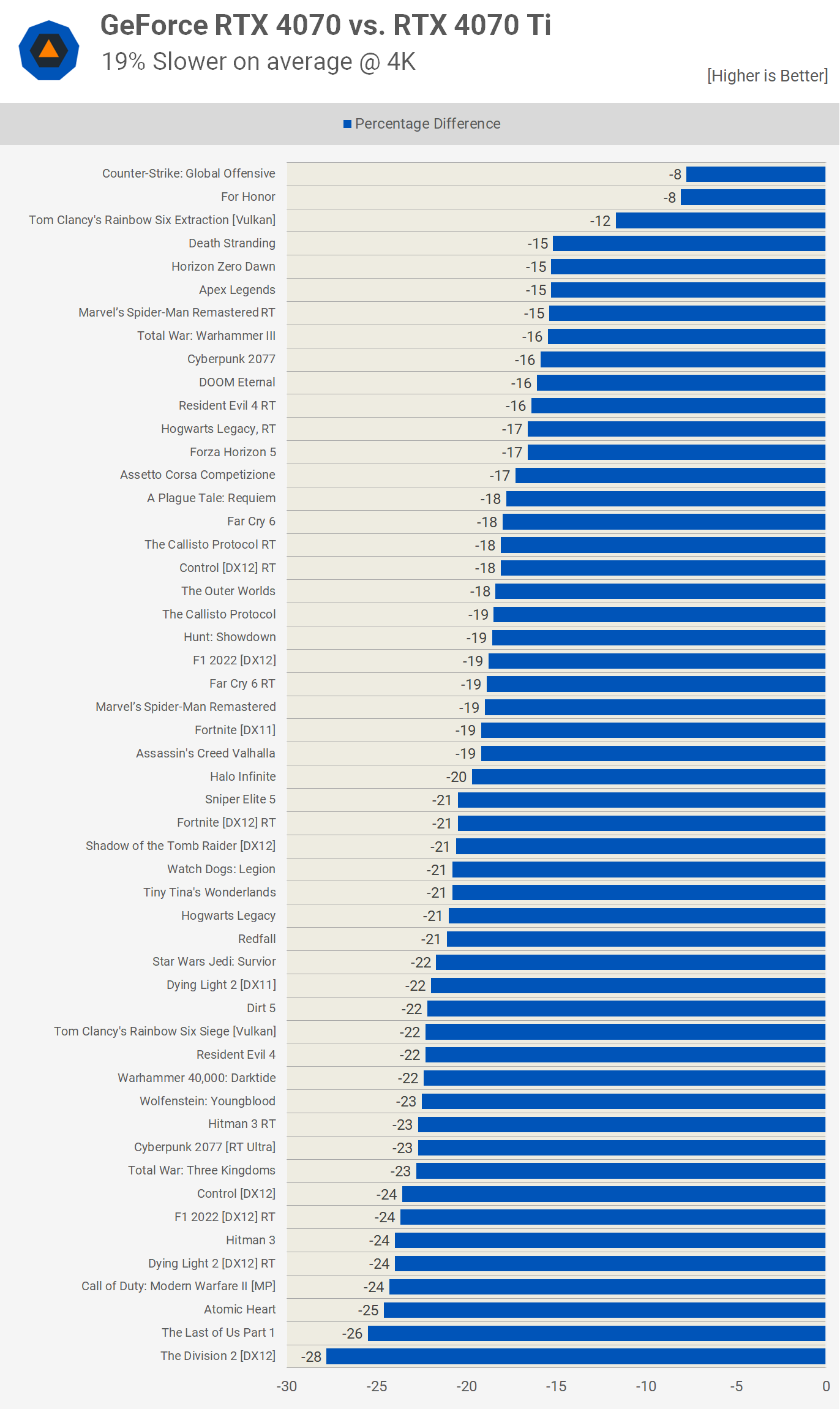Today we're comparing the newly released GeForce RTX 4070 with its more formal tie-wearing sibling, the RTX 4070 Ti, to determine whether the Ti model is worth the extra $200, or if you should save the money and opt for the new casual wear version. But before we can answer that question, here's an extensive benchmark session.
We've prepared a 40-game benchmark for you, covering 1080p, 1440p, and 4K resolutions. Additionally, we've included 10 titles that have been tested both with and without ray tracing enabled, as well as a number of recently released games.
First, let's briefly recap how these two products differ. The RTX 4070 uses the same 295mm2 AD104 silicon as the Ti model, but the L2 cache capacity has been reduced by 25% to 36 MB, and with it, you're getting 23% fewer CUDA cores and Texture Mapping Units, along with 20% fewer ROPs. The core boost clocks have also been reduced by 5%, but the same 12GB of 21 Gbps memory remains, and with a 192-bit wide memory bus, that means a bandwidth of 504 GB/s.
Justifying those downgrades is a 25% reduction in price, but at $600, the RTX 4070 is still around $100 more than we'd like, which is a shame. However, there's no better alternative right now, besides a discounted and outgoing Radeon 6950 XT, which comes with its own pros and cons. Maybe that's a comparison we can do next, but for now, let's take a close look at how the 4070 and 4070 Ti compare.
For testing the CPU used is the Ryzen 7 7800X3D paired with the Gigabyte X670E Aorus Master, using 32GB of DDR5-6000 CL30 memory. As usual, we'll go over the data for around a dozen titles before jumping into the big breakdown graphs, and the resolutions of interest here are 1080p, 1440p, and 4K. Let's get into it…
Benchmarks
Starting with Cyberpunk 2077, using the high-quality preset without any upscaling, we see that the RTX 4070 is 22% slower at 1080p, 18% slower at 1440p, and 16% slower at 4K. Under these conditions, you'd really only use either GPU at up to 1440p.
With ray tracing enabled, 1080p is really the limit for both models, at least without the aid of upscaling. Here, the 4070 was 26% slower, rendering just 58 fps, whereas the Ti model was good for 78 fps.
For those of you playing multiplayer games, the RTX 4070 is likely going to be a better value option, as it's plenty fast, and VRAM is somewhat of a non-issue here, not that the Ti offers more VRAM anyway. At 1080p, the 4070 was just 17% slower, 20% at 1440p, and 24% at 4K.
We're also using the ultra-quality preset, whereas most players looking for a competitive advantage will dial the quality settings down towards a more medium-type preset, so you'll be looking at well over 100 fps at even 4K using the RTX 4070.
A Plague Tale: Requiem is a great looking game that doesn't require high frame rates to enjoy, but in any case using the ultra preset that's what you'll get from these GPUs. Even at 1440p where the 4070 was 18% slower than the Ti-version, we're still looking at 81 fps on average. Things do get dicey at 4K and here you'll want to enable DLSS to get up over 60 fps.
The Callisto Protocol ran effortlessly on the RTX 4070 with 92 fps at 4K using the highest quality preset without any upscaling, so although it was 19% slower than the Ti model, it was a non-issue in this example.
Then with ray tracing enabled which does break 8GB cards using these quality settings, 12GB is just enough, though you will start to run into frame time consistently issues at 4K, so upscaling will be required here.
Similar to Call of Duty, another game where the RTX 4070 will be more than capable is Fortnite, assuming we don't want to max out the visuals, which we will look at in a moment. Even the Epic settings in the DX11 mode aren't really how we should play this game if we want to achieve those sweet Victory Royales, at least in anything outside of entry-level bot lobbies. By "bot lobbies," we mean actual AI bots, not novice human players.
In any case, with the Epic settings, the 4070 still pumped out 171 fps at 1080p. Although this meant it was 20% slower than the 4070 Ti, using competitive quality settings, we're almost always going to be limited by our CPU.
However, if for some reason we play Fortnite for the eye candy, and admittedly the game does look amazing when maxed out, the extra performance of the 4070 Ti will come in very handy. The 4070 was 17% slower at 1080p, 20% slower at 1440p, and 21% slower at 4K, although both will require upscaling support at 4K.
Resident Evil 4 has been tested using the "prioritize graphics quality" preset, which disables ray tracing performance. However, we also have some RT results that we'll look at in a moment. With ray tracing disabled, this game is a breeze on either of these GPUs. Even at 4K, the RTX 4060 was good for 66 fps on average, and we can just about double that at 1440p.
Now, using the max preset, which enables ray tracing, we see that performance is reduced, but not as significantly as in many other games. The 4070 does dip below 60 fps at 4K, but upscaling would get us back over that threshold. At 1440p, we're still looking at 94 fps, making the 4070 typically 22% slower than the Ti model.
Spider-Man Remastered is heavily CPU-limited at 1080p, even with the 7800X3D, though we are talking about more than 200 fps, so at that point, it really doesn't matter. The 4070 was 15% slower at 1440p, but again, with 159 fps on average using the highest quality preset, this probably doesn't matter. We really need to play at 4K for the 4070 Ti to be worth the upgrade; here, the 4070 was 19% slower with 89 fps on average.
Now with ray tracing enabled, using the second highest preset in the game, we find the results to be heavily CPU limited at 1080p and the same is true for the 4070 Ti even at 1440p. Then at 4K the 4070 is 15% slower than the Ti version with 82 fps on average, so a great result overall.
Moving on to F1 22, we're first going to test using the ultra-high preset but with the RT effects manually disabled. This results in high frame rates, and at most, the 4070 is just 19% slower than the 4070 Ti, pumping out an impressive 142 fps at 4K.
However, this is a good example where enabling ray tracing just isn't worth the performance hit. One might do it just for the visual improvement at 1080p, but for those after a high refresh rate experience at 1440p, you'd surely forgo the RT effects. Then at 4K, enabling ray tracing slashes 100 fps off the RTX 4070, dropping it to just 45 fps for some better shadow quality. It's simply not worth it in this example.
Star Wars Jedi: Survivor is an excellent quality game that has been marred by poor performance, which is a real shame. However, if your CPU is fast enough, you can now enjoy some decent performance in this title with an RTX 4070 or 4070 Ti. Using the highest quality preset, the 4070 was good for 73 fps at 1440p, making it 22% slower than the Ti model.
The Last of Us Part I has seen numerous performance-related patches since its release, and these results are based on the latest version of the game, using the maximum quality preset. The game plays really well on the RTX 4070 at 1440p, and we found aiming relatively easy at over 60 fps, though ideally, we'd prefer the kind of performance we're seeing at 1080p.
If you agree, you'd either have to use the high settings or enable upscaling. In any case, at 1440p, the 4070 was just 12% slower than the Ti model, though it was 26% slower at 4K.
Performance Summary
We've just had a look at almost a dozen of the 40 games tested, some with and without RT enabled. Now it's time to see how these two GPUs compare across all the games tested. So let's go do that, starting with the 1080p data…
Here's all the 1080p data comparing the RTX 4070 to the 4070 Ti, and on average, we found that the 4070 was just 16% slower. Of course, there are some CPU-limited results here or results from games like Death Stranding that have a 240 fps cap, and both GPUs hit that at 1080p with the visuals maxed out.
The 1440p data is a better representation of how the two GPUs compare, but even here, the 4070 was just 19% slower on average, which is quite good given it's 25% cheaper. We did see some margins exceed that figure, though, in titles such as Hogwarts Legacy and The Division 2.
Then at 4K, we again find a 19% margin, despite a more consistent spread of results. Removing the worst three results for the 4070 Ti (CSGO, For Honor, and Rainbow Six Extraction) only changes the margin by a percent.
What We Learned
There you have it, that's how the RTX 4070 and RTX 4070 Ti compare across a massive sample of games. The question now is, which one should you buy? Should you settle for the standard RTX 4070 at $600, or is it worth digging a bit deeper for the Ti model?
Normally, we'd just say go for whichever model delivers the kind of performance you're after, and while that still somewhat applies here, we have a really hard time recommending you spend $800 on a graphics card with just 12GB of VRAM, and this factor stings even at $600.
If there were an option to pair the RTX 4070 with at least 16GB of VRAM, we think we'd be all over it for $600, and we do realize it would be a different core configuration with 16GB, but we're merely pointing out that in 2023, that's the kind of buffer capacity we expect on a $600 product.
The problem is for those of you looking to upgrade and having around $600 to spend on a graphics card, it doesn't really get any better right now. With AMD yet to release a Radeon RX 7800 series product, there's simply no competition outside of last season's Radeon RX 6950 XT, which admittedly is a compelling product at the current discounted prices, but it's also an outgoing product. Stock in Australia and other places has almost dried up as such.
So we're likely talking about just a few weeks before the 6950 XT becomes entirely unavailable from retailers. As it stands, Newegg does list a few models for between $620 and $650, which makes them very tempting, but as I noted earlier, there are pros and cons to that option. The only real advantages of the 6950 XT are the extra 16 GB of VRAM and around 15% greater rasterization performance, which are two significant benefits.
However, the 6950 XT will be inferior in ray tracing performance, it lacks DLSS support, and frame generation isn't a thing yet, with it being unclear if it ever will be for that product. Additionally, power efficiency is considerably lower, pushing total system usage around 200 watts higher.
If the RTX 4070 was selling above its MSRP, then the 6950 XT would be a more obvious choice, but at a slight discount, it's difficult not to favor Nvidia in our opinion.
We feel that at the $600 price point, the RTX 4070 is the best option available right now. For those considering spending $800 on an upgrade to the Ti model, you should really consider the Radeon RX 7900 XT, which can easily be found for the same $800 asking price. It packs loads more VRAM, is slightly faster for raster, and generally delivers competitive ray tracing performance.
Until AMD releases a true current-generation competitor, the RTX 4070 can continue largely unchallenged at the $600 price point. Again, we'd hold out in the hope that Nvidia is forced to reduce prices, but if you're unwilling or unable to wait, then this is as good as it gets right now.
Shopping Shortcuts:
- Nvidia GeForce RTX 4070 on Amazon
- Nvidia GeForce RTX 4070 Ti on Amazon
- AMD Radeon RX 7900 XT on Amazon
- Nvidia GeForce RTX 4090 on Amazon
- AMD Radeon RX 7900 XTX on Amazon
- AMD Ryzen 7 7700X on Amazon
Further Testing
Since we published this review, we have run additional benchmarks and comparisons you may be interested in: