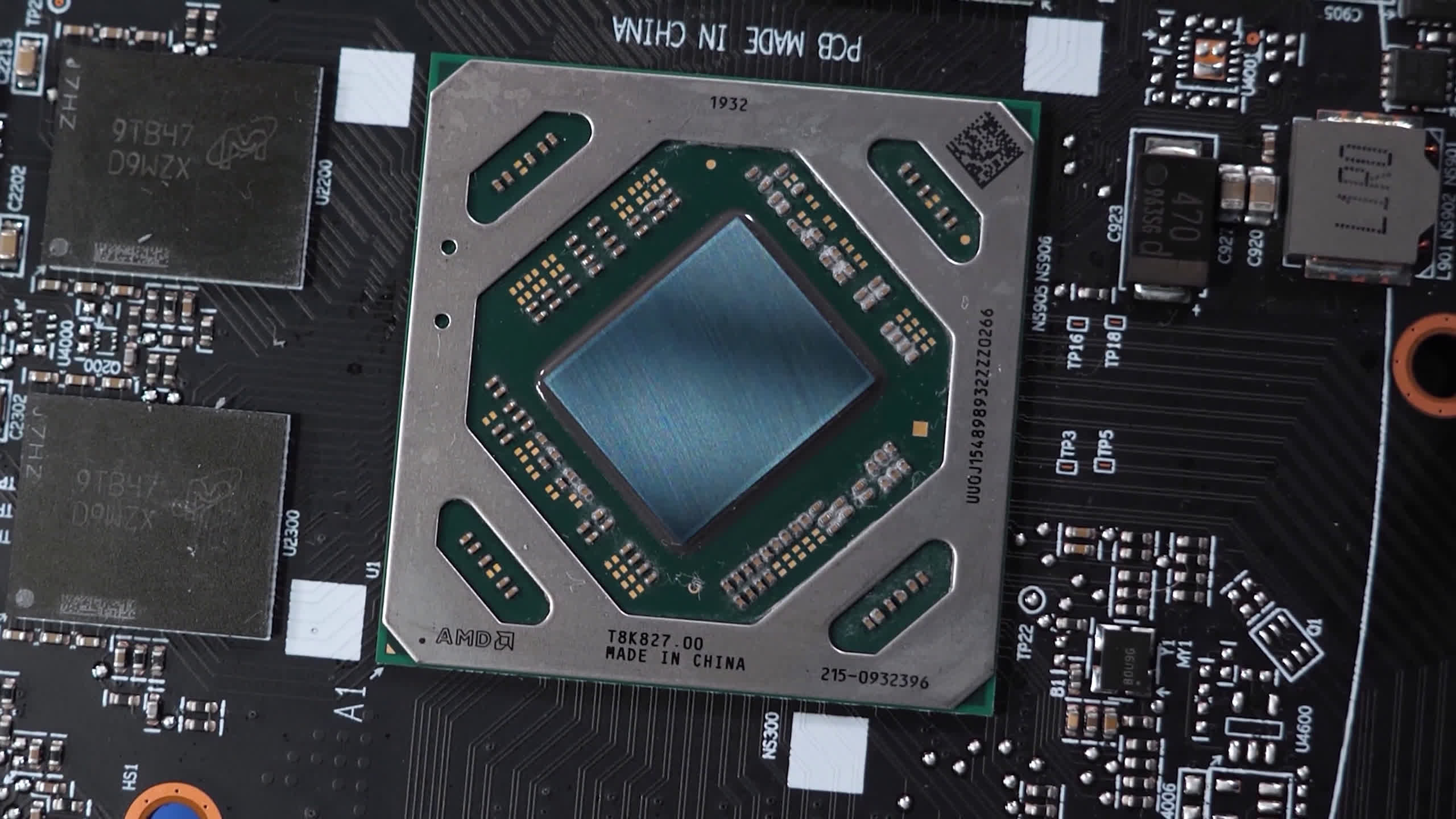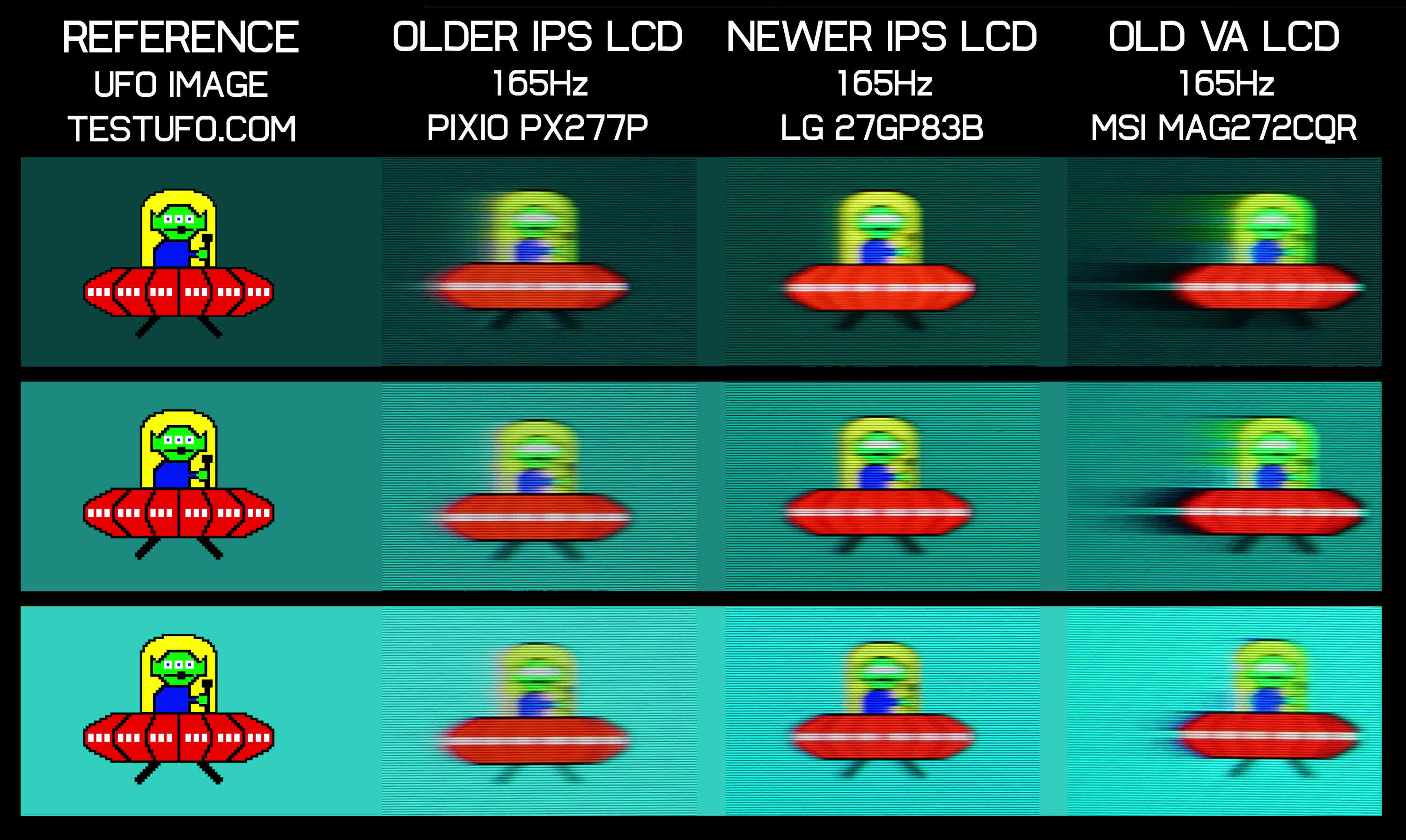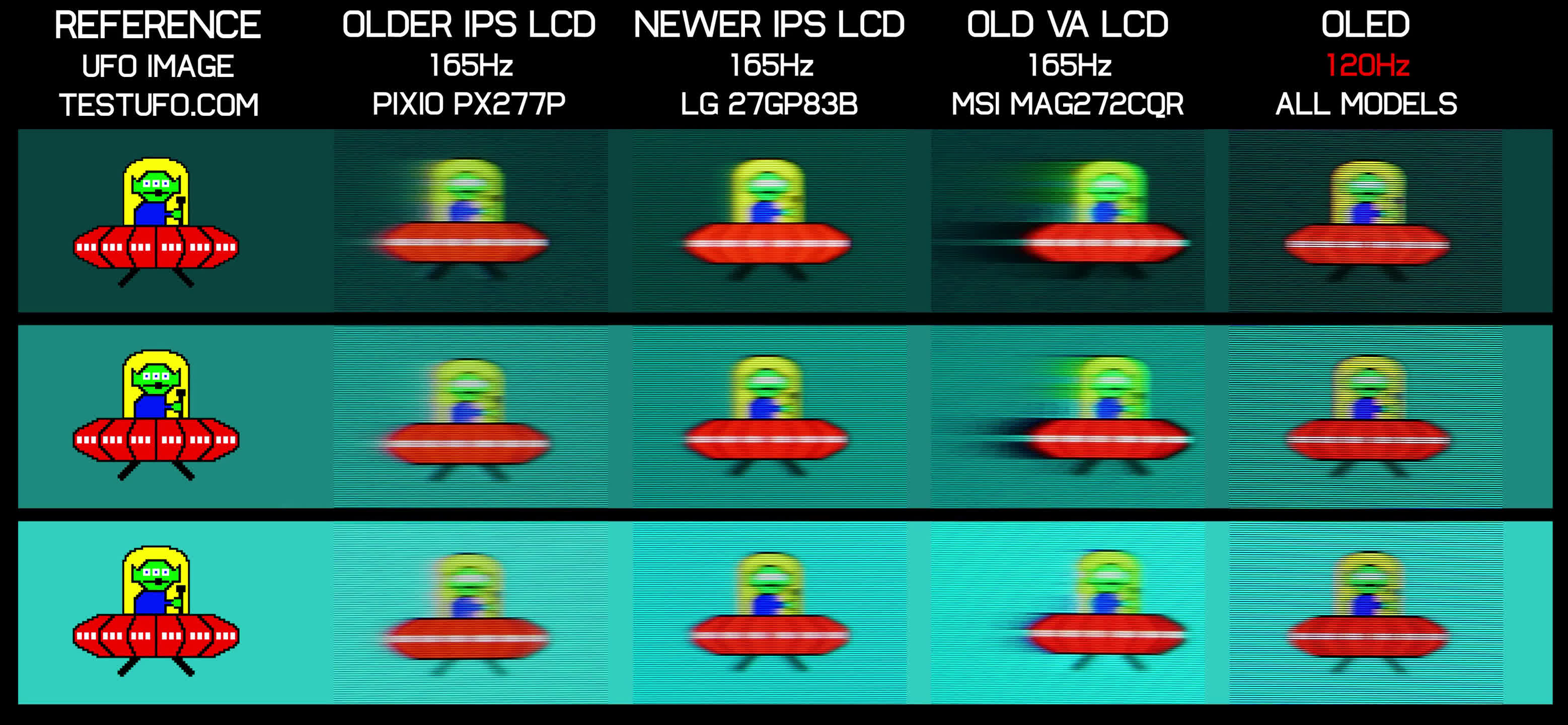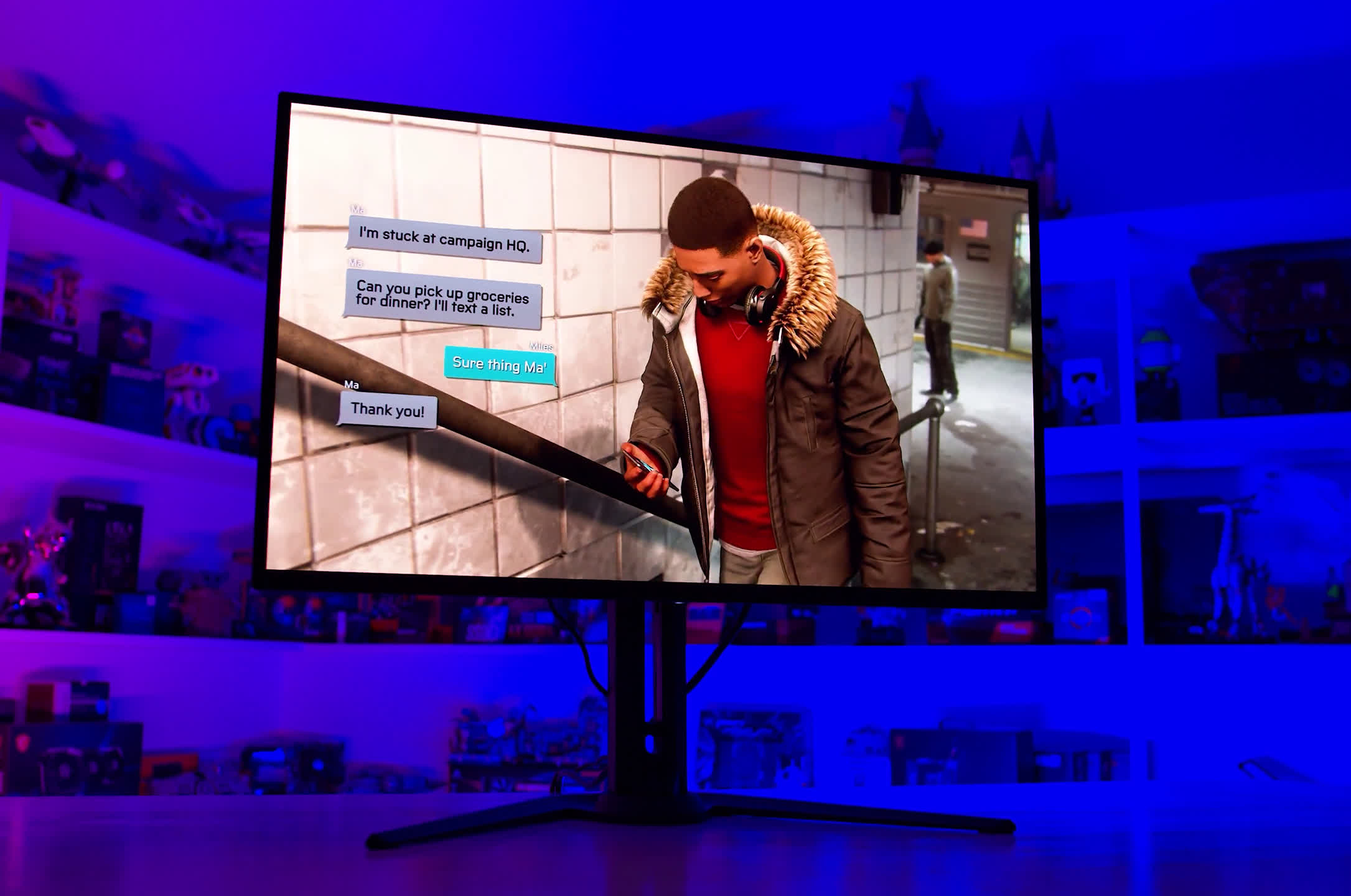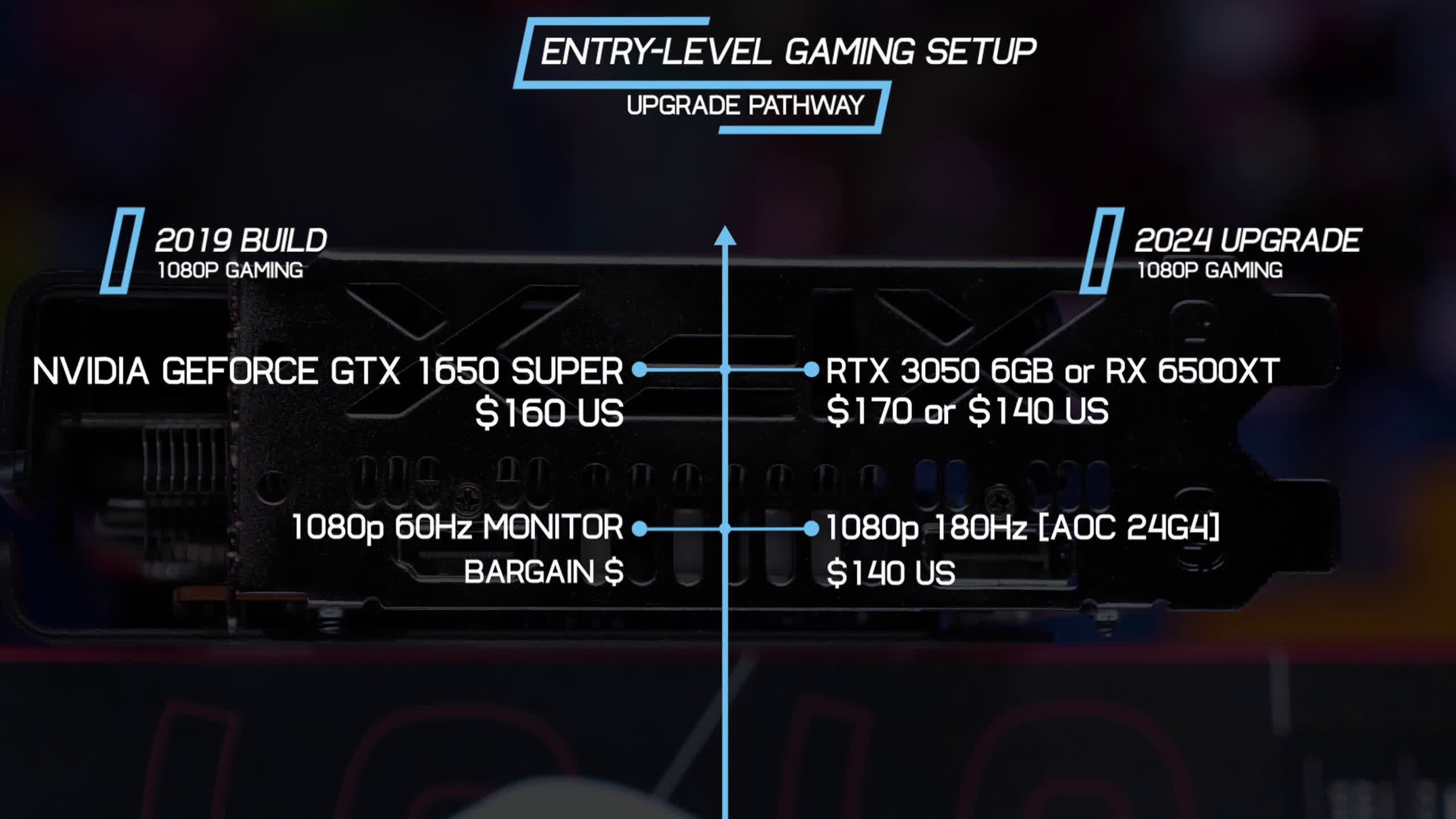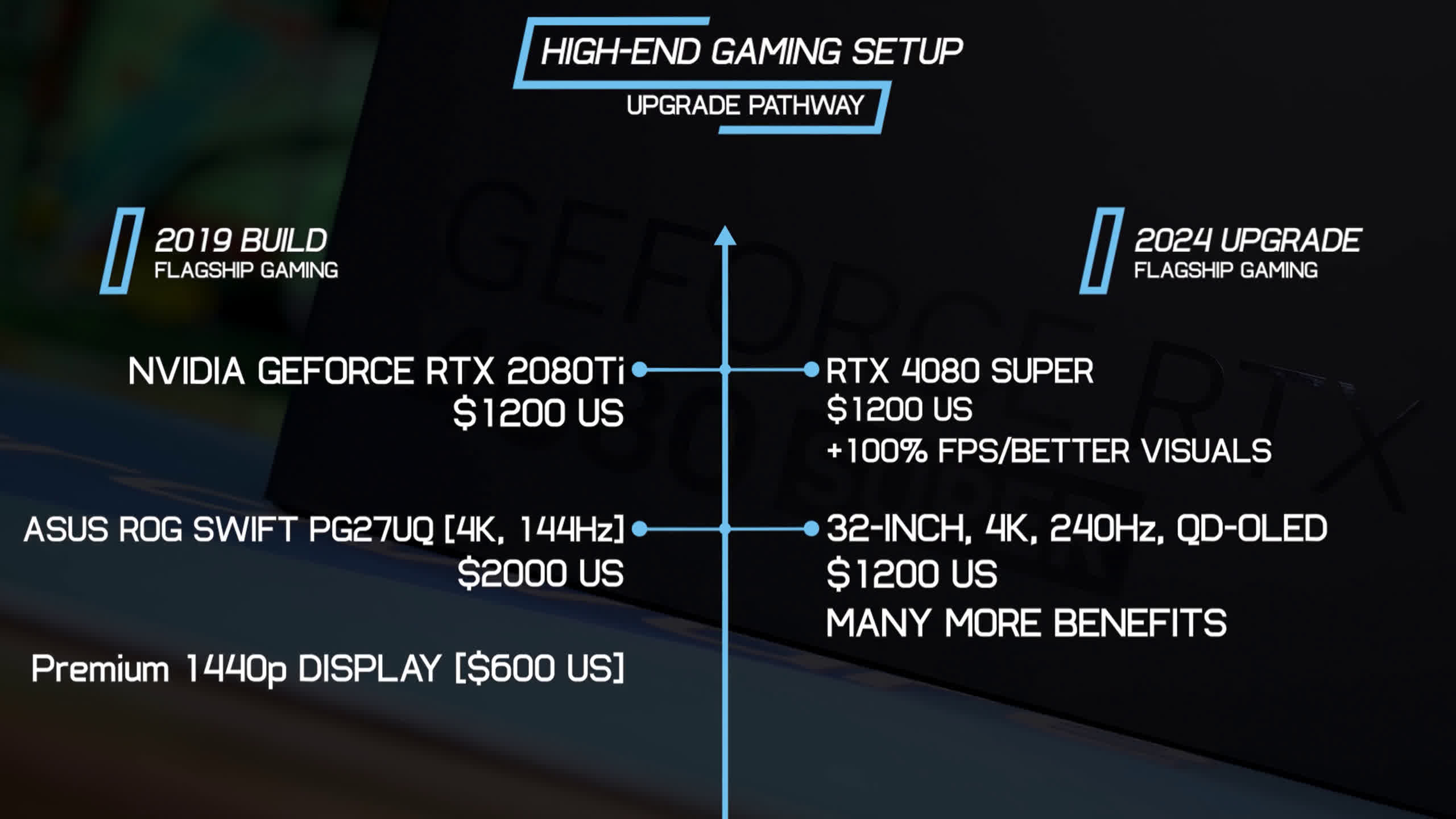Stop! If you're thinking of upgrading your gaming PC setup, don't buy that overpriced graphics card or even a new CPU. Buy a nice new gaming monitor instead, and we'll prove to you why, for most people, upgrading your monitor will provide a larger improvement to your gaming experience than a faster GPU.
This comes down to four main factors:
- Many people are using outdated gaming monitors as part of their setup.
- For the same amount of money, a monitor upgrade will likely deliver a larger improvement than a new GPU.
- New gaming monitors with advanced capabilities are cheaper than you might think.
- And, graphics card prices are just stinky dog poo at the moment.
A Lot of Monitors Are Outdated
Many gamers are still playing games on relatively low-end displays, and while some have been slowly upgrading to newer displays over the years, we still hear from people today who are using a 1080p 60Hz monitor, a class of product we no longer recommend.
Case in point, according to the Steam Hardware Survey, 58% of gamers are still using a 1080p display. Just 19% are on 1440p, and only 4% on 4K. While this may not entirely represent all PC gamers worldwide, it is a significant survey with a large sample size.
Depending on what monitor you have today, there are many areas that can be improved through a monitor upgrade. The primary ones are resolution, refresh rate, response time speed, colors, and HDR – all of which have a direct impact on gaming. The older your monitor is, the more areas will be upgraded.
Resolution is a big one. 1440p monitors simply look far better than 1080p monitors in terms of sharpness and image quality. 4K is another step up, less so at 27 inches, but significantly so at larger panel sizes like 32 inches. And not only do higher resolution monitors look better in general, but various graphical effects in games also work better at higher resolutions.
Upscaling is one key example; we've mentioned many times how DLSS and FSR simply look better and have less ghosting and other visual artifacts when the final output resolution is higher, ideally 4K for the least issues. Higher resolution monitors enable sharper visuals and fewer artifacts in motion due to modern games' heavy use of temporal rendering.
High Refresh Rates Significantly Improve Gaming
Some people still believe that 60Hz is sufficient for gaming, and those people are wrong. Higher refresh rate monitors deliver a much better experience, with far superior smoothness and lower input latency, making games feel better and more responsive to play. Coupled with this is that all high refresh rate monitors on the market today support variable refresh rates, which deliver a smooth presentation no matter the in-game frame rate and minimize issues like tearing and Vsync stutter.
A moderate refresh rate like 144Hz is such a massive upgrade over 60Hz that it's essential for anyone on a 60Hz monitor to make buying a 144Hz monitor the highest priority. There's no point in upgrading your graphics card to play games at higher frame rates, resolutions, and quality settings if you're bottlenecking it with either a low resolution or a low refresh rate. This is especially true for multiplayer games, where higher refresh rates and the corresponding lower latency literally make the game easier – and more enjoyable.
Of course, there's a bit of a chicken-and-egg situation here. You can't benefit from a monitor's higher resolution and refresh rate if you don't have the PC horsepower to run games at higher resolutions and refresh rates. But the great thing about monitors, and modern games, is you don't need to utilize all the new capabilities at once. Most monitors have great longevity and genuinely provide future-proofing.
For example, if you have a 1080p 60Hz monitor and upgrade to 1440p 144Hz, you don't have to immediately go from playing games at 1080p 60 FPS to 1440p 144 FPS. You could start with a bump in resolution, then later increase the frame rate through setting tweaks or hardware upgrades. Or do the reverse and prioritize refresh rate.
Many graphics cards are actually more capable of handling these scenarios than you might think, as even mainstream products like the RTX 3060 are sufficient for more than 1080p 60 FPS in most modern games using ultra settings without upscaling.
New Monitors Provide Benefits Without a Faster GPU
Even if you don't have an especially powerful GPU, new monitors can provide a visual enhancement without any improvement to resolution or refresh rate. Faster response times, for example, literally make the image clearer and easier to see in motion with fewer artifacts. And there's been significant gains in this area over just the last four to five years.
Take the Pixio PX277 Prime, a $330 1440p 165Hz IPS gaming monitor from four years ago. Back then, budget panels like that were offering around a 10ms average response time. Today, for less money, you can grab the LG 27GP83B, which literally halves the average response to under 5ms and improves cumulative deviation by over 50%.
That's the difference between streaky blur trails behind moving objects and a more refined, cleaner image. There's an even more extreme difference if we compare a modern fast IPS LCD to a slow VA from five years ago, which were very popular among budget buyers at a similar price to fast IPS today.
Another factor at play here, especially for higher-end buyers, is OLED. With elite response time performance around an order of magnitude better than even today's best LCDs, OLEDs are even better for gaming.
There's around a 1.5x advantage in clarity for OLEDs compared to LCDs at the same refresh rate, so gaming at 100Hz on an OLED is similar in motion clarity to 150Hz on a fast LCD. And of course, the higher you can push the frame rate, the clearer these displays become due to the direct relationship between refresh rate and motion clarity.
We explored this in better detail in our recent feature "Why Refresh Rates Matter: From 30Hz to 540Hz."
There are many other reasons why a monitor can provide better visual quality for gaming without needing faster hardware. Are you currently using a TN LCD? Modern IPS monitors are cheaper than ever and offer far better viewing angles, which greatly improves their color quality.
Modern monitors have wider color gamuts and higher brightness, enhancing color quality without impacting performance. Some technologies, particularly OLED, offer significant gains in contrast and black levels, delivering a huge improvement in punch and apparent vibrance – again without any additional GPU requirements.
HDR is a Game Changer
And that brings us to HDR. One of the biggest reasons to upgrade your gaming monitor instead of your graphics card is to access HDR, which, if you get the right product, offers a major boost to visual quality. There's no need to increase graphics settings at a hit to performance or to upgrade your PC itself; it's effectively a "free" monitor-side improvement from a performance standpoint.
HDR is literally a game changer for visuals, and it's hard to convey just how much better an HDR game can look in this mere SDR YouTube video. The biggest advantage HDR has is contrast: deeper blacks, richer shadows, and brighter highlights at the same time, for a greater level of detail and more realistic visuals. This is often combined with a wider color gamut, displaying more colors than SDR, and additional benefits like better bit depth and superior gamma.
In immersive single-player games where graphics are typically turned up to 11, HDR takes things to the next level. Modern games use HDR better than ever, and most use its capabilities to crank brightness for various onscreen elements. The sun will have a blinding brightness, street lights will look incredibly punchy on a dark street at night, and muzzle flashes will dazzle. The contrast and depth of the image are typically enhanced to a greater level than you'd see from simply cranking up the graphics preset from medium to ultra, and in many games, HDR has a greater impact than ray tracing at no cost to performance.
On top of this, true HDR monitors tend to be among the better displays on the market, so even when HDR isn't enabled (or is enabled, but the game doesn't utilize it well), you'll still benefit from enhanced contrast and colors. OLED in particular delivers outstanding contrast for both SDR and HDR games.
Comparing Upgrade Paths
When you combine all these factors and ways a monitor can improve the gaming experience, a monitor upgrade is more likely to improve your setup than a GPU upgrade. Here are some examples of typical upgrade paths and why this is true.
If you put together an entry-level gaming setup five years ago, you might have picked up the Nvidia GeForce GTX 1650 Super at $160, and paired that with a bargain 1080p 60Hz monitor. In 2024, if you wanted to spend $160 again on an upgrade, you're left with… let's face it, a turd sandwich. There's the RTX 3050 6GB at $170, or AMD's RX 6500 XT at $140. Both options are exceptionally yucky, offering at best around a 20 percent performance improvement.
Or you could grab a 1080p 180Hz gaming monitor like the AOC 24G4 for just $140. You get a huge improvement in refresh rate for lightweight esports titles that can be run at high frame rates. You get a relatively fast modern IPS panel with wide viewing angles and even a wide color gamut. You can benefit from the improved motion clarity and better image quality compared to a typical 1080p 60Hz display in pretty much every game. Given the disgusting state of the low-end GPU market right now, you're much better off getting even an entry-level gaming monitor instead.
What about a mainstream to mid-range build? Five years ago, many of you purchased the GeForce RTX 2060 Super for $400 and would be thinking of an upgrade now that we're two generations into the future. At the time, a sensible monitor pairing for that build would have been a 1440p 144Hz monitor like the Pixio PX277 Prime we mentioned earlier.
If you want to spend the same amount again in 2024, your options are the RTX 4060 Ti 8GB or the Radeon RX 7700 XT. The GeForce GPU is about 50% faster, and the Radeon card about 70% faster. That sort of uplift takes your 60 FPS experience and gives you at least 90 FPS, or you could turn the graphics settings up at the same frame rate. Certainly not a bad performance uplift, though depending on the card, you'll have to put up with other weaknesses, such as the 4060 Ti 8GB's pathetic VRAM capacity.
But what if you put that $400 towards a gaming monitor? Well, there are lots of options here. For just $280, you could jump into HDR with the truly capable AOC Q27G3XMN, providing a 1440p 180Hz experience, 336 zone backlighting, 1,000+ nits of brightness, and a great contrast ratio. Not until this year have proper HDR monitors been that cheap.
At $350, you could upgrade to 1440p 240Hz, improving your smoothness, motion clarity, and latency in competitive games – a great choice if your RTX 2060 Super is still delivering a great frame rate in multiplayer titles. Or at $450, you could jump up to 4K 160Hz with the Gigabyte M27U.
With the options that we're currently seeing around $400, we'd much rather grab that budget HDR monitor and enjoy a sweet visual improvement in a range of games than have to settle for a poor overpriced mid-range graphics card.
And for high-end buyers, grabbing a new monitor just makes sense. About six years ago, we got the GeForce RTX 2080 Ti at $1,200, the highest-end GPU at the time. If you really wanted a high-end monitor back then, it was the Asus ROG Swift PG27UQ offering 4K 144Hz for the first time at a whopping $2,000, along with full array local dimming HDR. Outside of that, you might have spent $600 on a premium 1440p display or grabbed a 4K 60Hz panel, or even an ultrawide like the Acer Predator X34P for around $1,000.
In 2024, you could get an RTX 4080 Super for about the same amount of money as you spent on the RTX 2080 Ti, and it's a little over twice as fast. But for the same amount of money, you could grab a 32-inch 4K 240Hz QD-OLED gaming monitor, which is astronomically better than any gaming monitor available in 2018.
Going the GPU route means taking that 60 FPS experience up to 120 FPS or enabling higher quality settings like ray tracing. It's a large improvement, and with that comes benefits in frame rate and/or visual quality.
But if you go the monitor route, it will transform your entire gaming experience significantly. Not only will it likely mean a higher resolution and higher refresh rate in a larger screen size, but the actual visual quality of each frame will be substantially enhanced. Proper HDR with per-pixel dimming, bright highlights, deep shadows, an incredible contrast ratio, outstanding viewing angles, a wide color gamut, excellent accuracy – all with no impact on game frame rate, and you'll see the benefits in the vast majority of games, even those without HDR support.
On top of this, there are significant motion clarity benefits that enhance lower frame rate gaming, as OLEDs are so fast to transition. So even though going the monitor route means sacrificing an FPS upgrade, games at their existing frame rate should look better and clearer. Plus, the hardware available at this price tier is so strong that it should last through many PC hardware upgrades you'll make in the coming years.
In these high-end categories, you don't even have to go all out and grab a $1,000 monitor. A 1440p 240Hz WOLED would be a significant improvement for most gamers, and they start around $700. Ultrawide QD-OLEDs are also available for just $800, and in our opinion, are a significantly better buy for most gamers than GPUs around this price, like the RTX 4070 Ti Super or RX 7900 XT. We would prefer the visual quality improvements that an HDR-capable OLED brings across all games, rather than better ray tracing in a selection of games.
Awesome Gaming Monitors are Cheaper Than You Think
While we've just been talking about high-end OLEDs, we think a lot of gamers don't realize how affordable decent gaming monitors are and the sorts of improvements they bring over the monitor you're probably using. Unlike graphics cards, which have become more expensive and less attainable over the years, if anything, monitors have been the complete opposite, delivering large improvements while getting cheaper.
For example, the entry point to high-refresh gaming is less than $150 these days. You can grab great 1440p 144Hz monitors for under $250, and true HDR monitors start at $280. All of these product categories have great options and are cheaper than the cheapest Nvidia 40 series GPU, the $300 RTX 4060.
Then, as we move up the product stack, 1440p 240Hz starts at just $350, you can get a high refresh rate 4K monitor for as little as $450, excellent 1440p OLEDs we've seen for as little as $700 or even $600, QD-OLED ultrawides start at $800, and even the best gaming monitors on the market (32-inch 4K QD-OLED) are cheaper than an RTX 4090 by hundreds of dollars. The days of HDR costing $2,000 and 4K 144Hz starting at $800 are long gone.
The reason for writing this article is that there are too many gamers out there who have neglected their gaming monitor as part of their PC gaming setup. The display, the thing you spend all that time looking at while gaming, is one of the most important components. They should be talked about with the same level of importance as GPUs, CPUs, and other internal PC components. Unfortunately, some gamers get tunnel vision and focus too heavily on upgrading the stuff that renders games rather than the crucial bit of hardware that displays them.
There are few things more heartbreaking in the gamer world right now than GPU prices. But second to that is the heartbreak of seeing someone with a powerful rig playing games on a crappy $200 monitor from seven years ago. If you're rightfully disgusted by the cost of graphics cards, the monitor market is the healthiest and best it's ever been. Don't neglect your display; you might be surprised how much better a modern monitor really is.
Shopping Shortcuts:
- MSI MPG 321URX on Amazon
- Asus ROG Swift PG32UCDM on Amazon
- Samsung Odyssey OLED G9 on Amazon
- AOC Q27G3XMN on Newegg
- Asus ROG Swift OLED PG49WCD on Amazon
- Samsung Odyssey OLED G8 on Amazon
- Alienware AW3423DW 34" QD-OLED on Amazon
- Nvidia GeForce RTX 4070 Super on Amazon
- AMD Radeon RX 7800 XT on Amazon
- Nvidia GeForce RTX 4070 Ti Super on Amazon