Metro Exodus is about to receive our usual GPU benchmark treatment with 36 graphics cards on the bench getting a full performance comparison. The game has generally been well received although it's been out for just a few days. We got access to Metro Exodus ahead of release, which we used to not only build our big GPU benchmark, but also check out ray tracing and DLSS performance. Along with the game's release AMD and Nvidia pushed out updated drivers which have been used for this test.
We briefly tested the previous display drivers from both camps though as far as we could tell, neither brought real performance improvements. What did improve performance was Metro's day 1 patch, so our results might differ a bit from those who published early.
Generally performance fluctuates quite a bit in most games depending on the levels and areas and thus what's being rendered. Though developers try to optimize levels for more consistent performance, we wouldn't say they've done a poor job of this with Metro Exodus, but you will see frame rates with a GTX 1060 at 1080p as high as 70-80 fps in some areas and then just 30-40 fps in others.
We've canned the canned benchmark in favor of an in-game 60 second pass on a demanding section that's early on in the game. The benchmark takes place in Moscow, very early on in the campaign and starts at the first checkpoint after the pack of mutated wolves passes by. For testing we're using the 'Ultra' preset which sees Nvidia HairWorks and Advanced PhysX disabled by default, Tessellation is enabled though.
The game also supports DX11 and DX12, but performance using a Core i9-9900K was identical using either API, so that being the case we decided to go with DX12 for the testing.
Our standard GPU test rig packs a Core i9-9900K clocked at 5 GHz with 32GB of DDR4-3400 memory. The latest display drivers were installed, for AMD that was the Adrenaline 2019 Edition 19.2.2 and for Nvidia the GeForce 418.91 drivers.
Benchmarks
Starting at the top and working our way down. As you can see the RTX 2080 Ti had no issue keeping things above 100 fps and while 131 fps at 1080p isn't amazing for this extreme high-end GPU, it's better than what we see in titles such as Assassin's Creed Odyssey, Just Cause 4, Hitman 2 and Kingdom Come Deliverance for example.
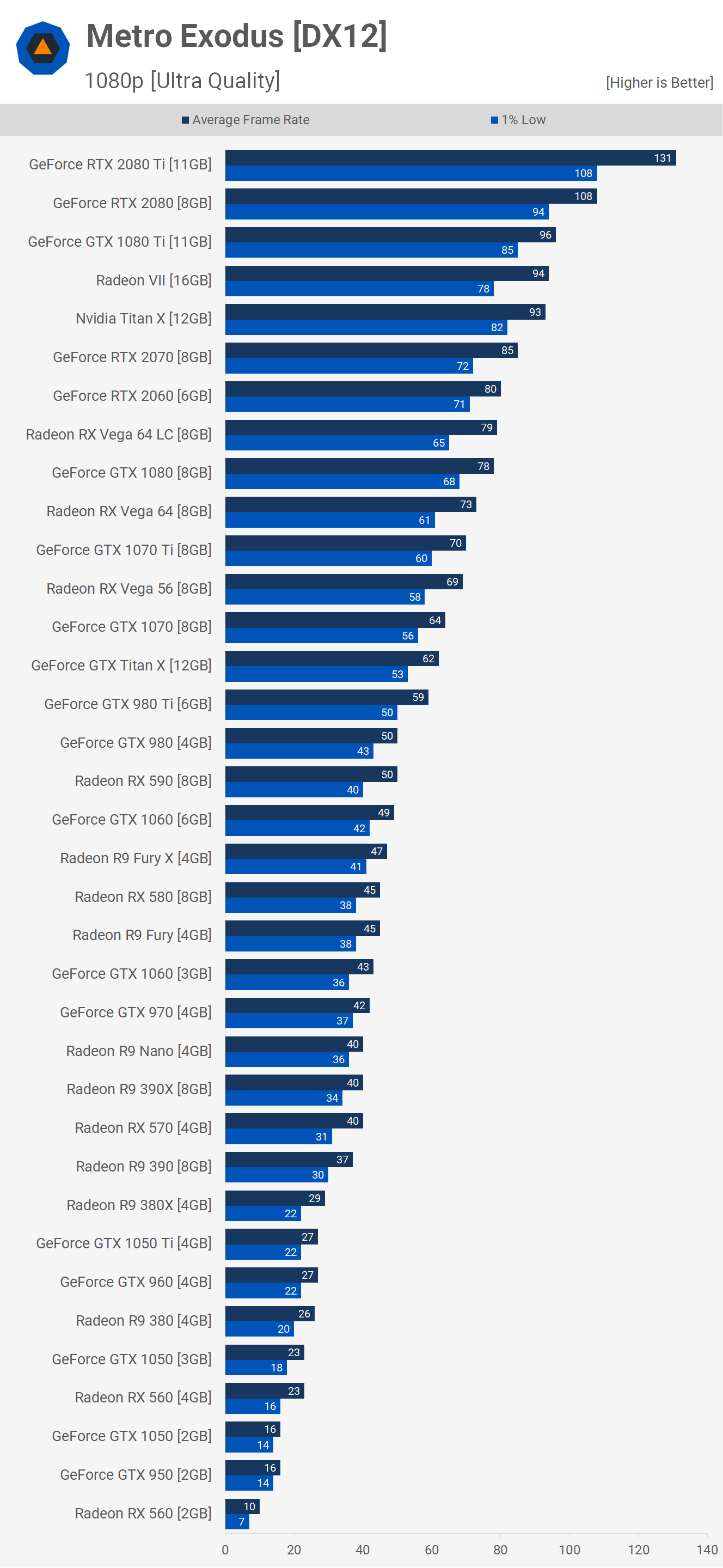
Moving down the list we see the RTX 2080 delivering very solid performance, here it was 13% faster than the GTX 1080 Ti, so this title appears well optimized for Nvidia's new Turing architecture. The 1080 Ti still does well and it is seen overcoming the much newer Radeon VII. Meanwhile the RTX 2070 and 2060 offer very similar performance and both were faster than not just Vega 64 Liquid but also the GTX 1080.
For those hoping to around 60 fps at 1080p, you will require some pretty heavy GPU firepower. At the very least a GeForce GTX 1070 or Vega 56 will be required, Vega 56 was the faster of the two as it roughly matched the GTX 1070 Ti.
Then for around 50 fps on average the Radeon RX 590 or GeForce GTX 1060 will work and here we see the 1060 6GB is 9% faster than the RX 580 and 14% faster than the 3GB 1060. Then anything below the RX 570 or R9 390, I'd deem to slow for an enjoyable gaming experience. This meant the weakest Nvidia GPU you'd want to play with is the GeForce GTX 970. So like we said the game demands some serious hardware at 1080p when using the ultra quality preset, which isn't the highest quality preset available, that would be extreme.
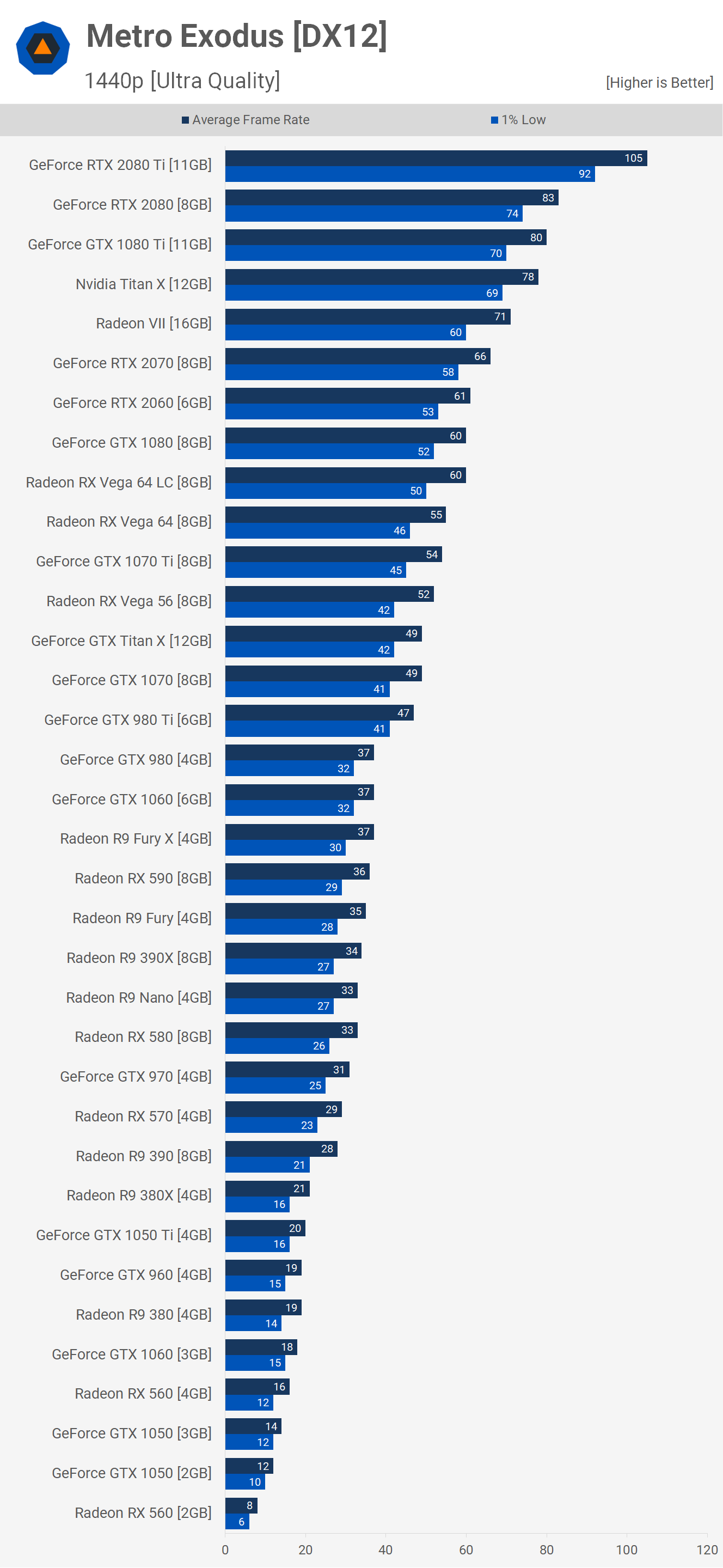
Starting with the RTX 2080 Ti, again we see that the average frame rate remains over 100 fps, while the 1% low dropped down towards 90 fps. Still that's pretty impressive given the RTX 2080 couldn't even average 90 fps, instead it was good for 83 fps. The Radeon VII was 14% slower with 71 fps and that meant it was 8% faster than the RTX 2070 and just 16% faster than the RTX 2060, not great given it costs twice as much.
The RTX 2060 is actually really good value here. It matched the GTX 1080 and wasn't noticeably slower than the 2070. Vega 64 Liquid does okay, but Vega 56 is the stand out AMD option here despite getting wasted by the 2060, but this is of course an Nvidia sponsored title.
Nvidia's older Maxwell GPUs are hanging in there rather well, the 980 Ti matched the GTX 1070 while the 980 matched the 6GB 1060. The 6GB 1060 was also 12% faster than the RX 580, though neither were great at 1440p, averaging less than 40 fps. Basically anything below the RX 580 or GTX 970 were unplayable at this resolution.

Then at 4K, well good luck, you need an RTX 2080 Ti or you need to settle for inferior quality settings, at which point you might as well bite the bullet and just play at 1440p.
The game was playable using a GTX 1080, RTX 2060, Radeon VII or anything better, but once you start seeing the 1% low performance dipping below 30 fps, the stuttery frame rates harm the experience.
Now before wrapping things up we re-tested 31 GPUs, many of them not tested previously, to see if you can get away with older hardware at 1080p using the medium quality preset with Tessellation disabled, and of course HairWorks and Advanced PhysX were still turned off.
The medium quality setting allowed the GTX 970 to average 92 fps, this is a massive 119% performance boost over what we saw with the ultra quality preset. Similar gains were also seen for the RX 570 and R9 390. The GTX 1050 Ti saw a doubling of frame rate and this meant it was now able to deliver highly playable performance, which was nice to see.
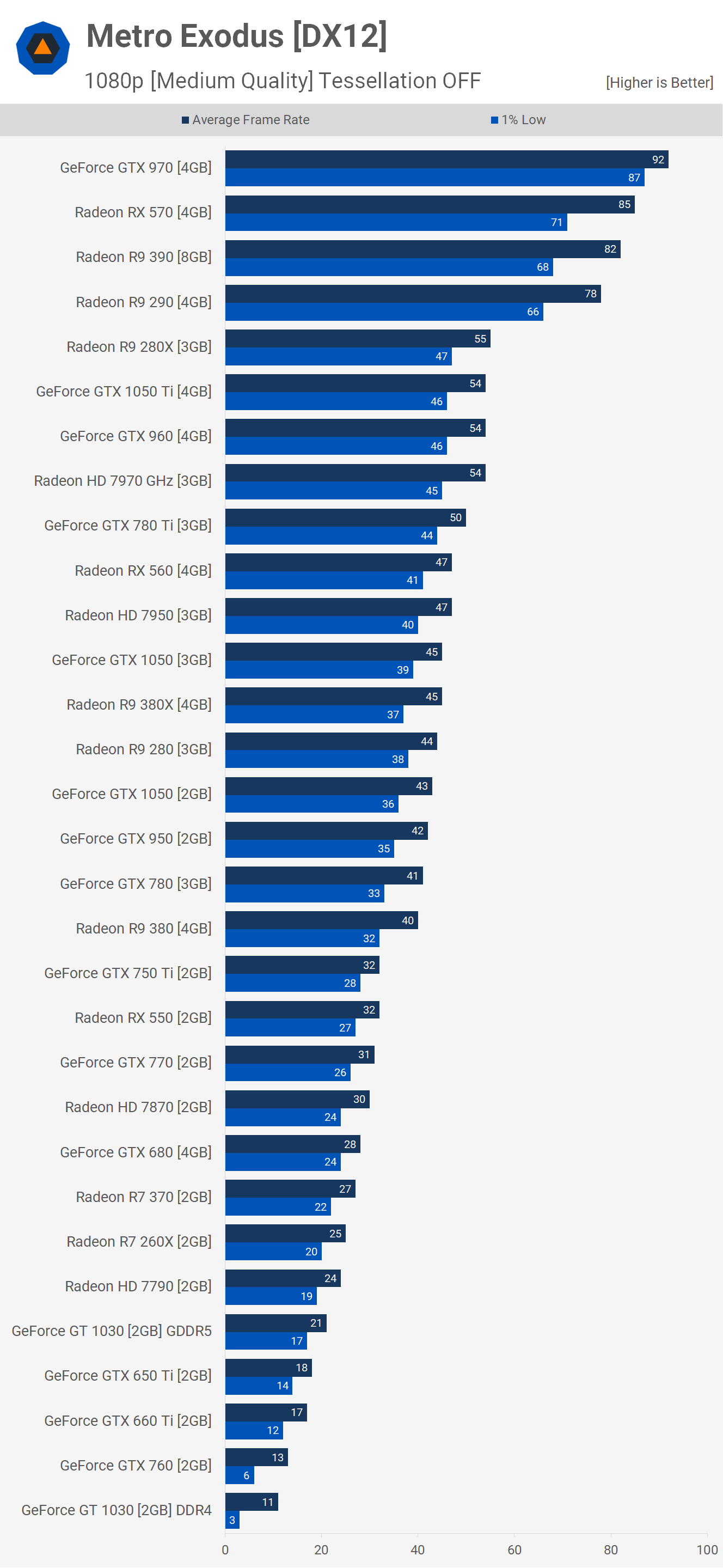
We also see some old timers such as the HD 7970 and GTX 780 Ti offering playable performance and boy, oh boy, has the 7970 aged well. The R9 280X is a rebadged 7970 with a factory overclock and we also see that topping the 780 Ti. Meanwhile the slowest GPUs you'll get away with here include the R9 380, GTX 780, 950 and 1050.
Finally, capping off the testing we have some quality preset scaling results. We've just seen how the medium quality preset offered a massive performance uplift for the older GPUs, especially those with 4GB's of less VRAM. The gains for the 8GB RX 580 and 6GB 1060 aren't quite as extreme, but even so they saw around a 50-60% performance boost when dropping down to the medium quality preset from ultra.

What's interesting here is that the RX 580 and GTX 1060 deliver basically identical performance with the 'low' and 'medium' quality settings. However, with 'high' the GTX 1060 pulls a few percent ahead and then extends the margin further with the ultra preset. It then maintains its 9% lead with the extreme quality settings. Tessellation was enabled for all these tests while HairWorks and Advanced PhysX were disabled. We suspect the level of Tessellation is increased with the ultra and extreme settings and this hands Nvidia a slight edge.
Wrap Up
Those of you hoping to enjoy Metro Exodus in all of its visual glory, you'll need one hell of a gaming rig. To be fair though, the game does scale down to support older or lower end hardware well by scaling down the quality setting.
If you have less than 4GB of VRAM, then we strongly suggest using the medium quality setting. At 1080p using the ultra quality setting we often saw VRAM allocation reach around 3.8GB on cards with 6-8GB of memory, just over 4GB at 1440p and almost 5GB at 4K.
Of course, we skipped over any ray tracing or DLSS testing as we covered that already. We were reasonably impressed with global ilumination ray tracing in Metro, far more so than Battlefield V. The performance hit where we tested for this article (39% hit) was more extreme than what we saw before (29% hit). A ~40% performance hit sees the RTX 2080 Ti at 1440p drop from an average of 105 fps to 65 fps, which is not good. Although it's a better implementation that what we saw in Battlefield V, that's not saying much.
Overall the game looks great, it's highly detailed and this is largely why it's so demanding. Both AMD and Nvidia GPUs perform well and we were most impressed with how old products like the Radeon HD 7970 performed using the medium quality setting.



