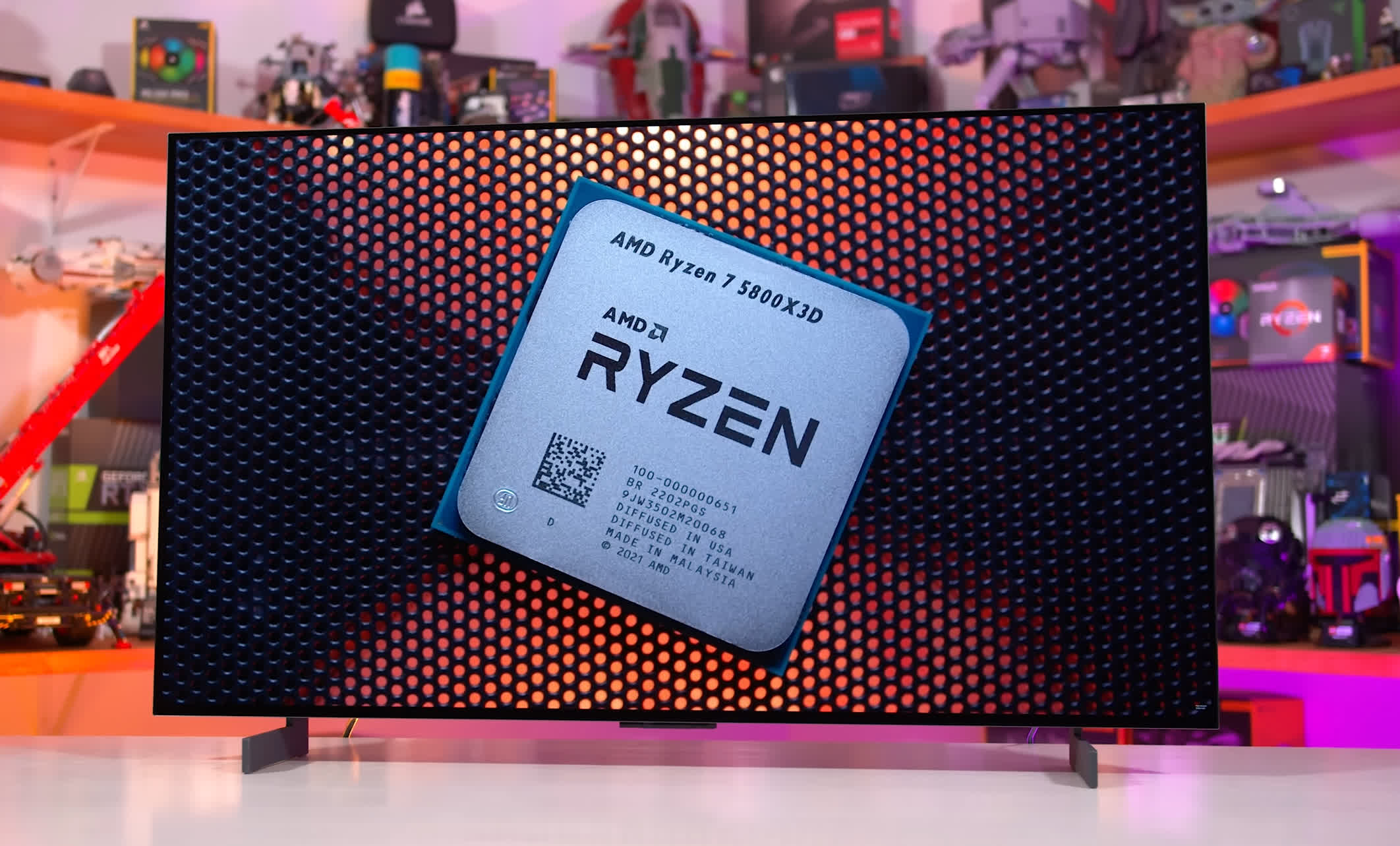See our latest update to this buying guide: The Best Gaming Monitors
If you're interested in jumping into the HDR monitor ecosystem, you will be happy to learn there are more options now than ever before. Since we last updated this guide in mid-2022, there have been many prominent HDR monitor releases, with more to come throughout 2023.
If you're wondering what is HDR exactly, how it works, and what benefits it offers, we recently wrote a technical explainer to learn about High Dynamic Range. In short, HDR is used to label technologies employed in image and video content, display panels, and graphics rendering that increase the difference between the maximum and minimum values of light and color. This results, of course, in improved image quality when the right content is displayed.
As with all previous buying guides, we tend to only discuss and recommend monitors we've personally tested and know to be good, or monitors that are very similar to products we have tested. It's always worth going back and checking out the dedicated monitor reviews for more in-depth information on each product.
But before we go into recommendations, let's kick this off with a warning about the multitude of "HDR" monitors that you should avoid.
A Fair Warning: Avoid Most HDR Monitors
It's not the first time we feel obliged to mention this: you should avoid most monitors that claim to be HDR capable, but in reality they are not. This is still true in 2023, although there are more true HDR products that deliver a good experience now, so if you stick to the best and most highly recommended options you won't go wrong.
To keep things simple, there are a handful of key specifications you should know to determine whether you are buying a good true HDR monitor, instead of a crappy fake HDR monitor. These are as follows:
- OLED. Monitors that use OLED technology, including QD-OLED, have per pixel local dimming and therefore deliver true HDR as they are able to show bright and dark content on screen at the same time.
- Full array local dimming. If you are buying an LCD for HDR gaming, it's crucial the product comes with a full array local dimming backlight. This splits the backlight into multiple zones, allowing for fine tuning of which sections should be bright, and which should be dim, which is crucial to enhance the contrast up to the level required for HDR. Look out for terms such as "full array local dimming" and "FALD" as well as a zone count for the number of dimming zones, ideally this should be in the hundreds if not thousands of zones.
- Peak brightness. You should always check to make sure the spec sheet lists a relatively high peak brightness figure, in excess of 600 nits. This feature alone isn't enough to deliver a good HDR experience, it needs to be combined with either OLED or full array locally dimmed LCD tech, but it's important to ensure HDR content is nice and bright.
If a monitor doesn't come with these features and specifications, it's unlikely to be true HDR and images will look bad for HDR content. True HDR displays deliver a significant improvement over SDR displays and include the hardware to show HDR content as intended.
A monitor advertised as HDR but without these features, may simply be showing you HDR content with the brightness cranked up, rather than with the contrast enhancements that give HDR its high dynamic range name. Unfortunately, many companies lie about HDR capabilities for their monitors and rely on terrible certification schemes like DisplayHDR, which should be ignored.
Back in business and with that out of the way, here are the top HDR monitors you can buy right now...
Best Ultrawide HDR Monitor
Alienware AW3423DW / DWF 34" QD-OLED

Starting with the best overall HDR monitor (that happens to be an ultrawide), the Alienware AW3423DW and AW3423DWF are similar offerings that are worth considering. Both Alienware monitors are 34-inch 3440x1440 ultrawides with a 175Hz refresh rate in the case of the DW, or 165Hz in the case of the DWF. The primary reason why we think these are such a good buy is that they are OLED monitors designed specifically for desktop HDR gaming on PC, with excellent performance and hardware capabilities.
With QD-OLED technology, these can deliver proper true HDR performance thanks to the panel's self-lit pixel structure that result in deep, zero-level blacks. This panel can hit up to 1000 nits of brightness for small elements and just looks great displaying HDR content. Combined with extremely fast response times (thanks to the inherent nature of OLED technology), and fast refresh rate, it delivers an elite combination of gaming and HDR performance.
Putting HDR aside for a second, they're also very capable SDR gaming monitors, and despite featuring OLED tech, they don't have some of the drawbacks we've seen from other OLED displays. In particular, full screen brightness of 240 nits is usable in most rooms (though not amazing), and there's no annoying features like automatic brightness limiters enabled when using the SDR mode. Dell also mitigates the anxiety over OLED's tendency to burn-in with a 3 year burn-in warranty, better than many of its competitors in the OLED space.
That's not to say these Alienwares are perfect, there are some drawbacks to be aware of. They're not an ideal monitor for desktop app usage and productivity work, due to their non-standard subpixel layout that causes fringing around hard edges and text, and the still present risk of permanent burn-in. As such weI'd only recommend these displays if you were primarily going to use it for content consumption like gaming or watching videos. There's also the display coating, which is poor and has issues with ambient light reflection in brightly lit rooms.
As for whether to buy the AW3423DW or the AW3423DWF, they are very similar and largely deliver the same performance. The DW is the more expensive monitor at $1,300, with a slightly higher refresh rate and more accurate HDR performance with the current firmware. The DWF is cheaper at $1,100 and while it doesn't quite have the same refresh rate or HDR accuracy, it has a less annoying active fan, supports firmware updates, and has lower input latency. Based on those factors, we'd generally recommend the more affordable DWF model, but it's hard to go wrong either way.
What we've also found over the last few months is that even as we see more HDR monitors come to market and more OLED options appear, these Alienwares continue to hold up extremely well in terms of performance. It is possible that eventually a newer ultrawide QD-OLED offering will surpass these later in the year, but for now this is a solid option that is right up there as the best HDR monitor you can get right now.
Best 1440p HDR Monitor
LG UltraGear OLED 27GR95QE 27"

If you're after a 1440p HDR gaming monitor, there is one standout option we can recommend: the LG 27GR95QE. This is a 27-inch 2560 x 1440 OLED display with a maximum refresh rate of 240Hz, making it both the only standard sized OLED gaming monitor on the market right now and among the highest refresh rate OLEDs you can get.
The LG 27GR95QE is a great choice from a number of perspectives. Using OLED technology means we get per pixel local dimming and deep zero level blacks, giving us that mind-boggling contrast ratio we've come to expect from true HDR and OLED displays. While it's not the brightest monitor going around, this LG option is still capable of stunning gameplay experiences.
Due to its high 240Hz refresh rate, the 27GR95QE also has among the best motion clarity of any monitor that we've tested, almost as good as an LCD running at a much higher 360Hz refresh rate. This is an extremely fast display, and it's not just for response times and motion clarity, but input lag too which is excellent for both SDR and HDR gaming. This makes this LG a highly versatile gaming monitor, it's great for visually immersive single-player titles and fast paced competitive games, which is rare among today's monitor offerings.
There are several other strengths here, too, such as support for hardware calibration, a wide P3 color gamut, outstanding viewing angles, and proper HDMI 2.1. However, like other OLEDs, this display isn't very suited to productivity work due to its flawed RWBG subpixel layout that affects text clarity, risk of permanent burn in and low brightness. However, we found the matte screen coating to be good in general.
The LG 27GR95QE is a great choice if you're after regular-sized OLED, flat, and with a very high refresh rate. It's also priced fairly at just $1,000, which is among the cheaper HDR monitors we found while putting together this guide. That's still relatively expensive in general, but less so considering this is a premium product like everything true HDR.
It's a tight battle between this and the Alienware above for the "overall best" HDR monitor, but in short, the higher brightness of the Alienware, its superior text rendering, better uniformity and longer warranty gives it a slight edge. But really, they are both excellent for HDR gaming.
It's also worth noting that like the Alienware QD-OLED, there are several monitors coming out in the next few months that also use this same 1440p WOLED panel, so it may be worth waiting to assess your options. But if you want something right now, this LG monitor is certainly great.
Best 4K HDR Monitor
Samsung Odyssey Neo G7 32" Curved

So far we've discussed two OLED monitors with 1440p-class resolutions, but what if you want something that's 4K? Or something that's a bit larger? Or something without the burn-in risk of OLED and with excellent text clarity? This is where our best 4K HDR option comes in.
The monitor to choose in this category is the Samsung Odyssey Neo G7. It's a 32-inch 4K 165Hz gaming display using VA LCD technology with a 1,196-zone full array local dimming backlight. Thanks to this backlight and the use of high-contrast VA tech, the Neo G7 offers a true HDR experience that we think gets the closest to OLED of any LCD monitor we've tested so far. It doesn't match OLED for its richness, shadow detail, and viewing angles, but there's no doubting the HDR experience here is impressive.
The Odyssey Neo G7 is one of the fastest LCD monitors we've tested in terms of response times, and while motion clarity isn't as good as OLED displays, it still offers a strong gaming experience – especially at 4K.
The HDR experience is very good as well, the combination of a high zone count backlight and great native contrast leads to minimal blooming in HDR content while retaining the punch you should get from these displays. Peak brightness exceeds 1200 nits and overall this display is somewhat brighter than you'll get from an OLED, though not especially bright.
Being a more "traditional" gaming display, the Neo G7 has a few other advantages up its sleeve. The use of VA LCD tech means there's no risk of burn-in, and it has a normal subpixel structure which plays nicely with desktop apps and text. And of course, the size is nice for desktop use, 32 inches with this sort of resolution is fantastic.
There are some drawbacks though, which end up being the reason why we prefer OLED overall. The 1000R curvature is very aggressive and adds nothing to the experience, so while the display is better suited to desktop use, we don't think it's versatile as a productivity or creators monitor. Motion performance is also worse than OLED options, especially the AW3423DW, and input latency with dimming enabled is unimpressive. Poor viewing angles also require you to view the display dead-on to get the best HDR experience.
What keeps the Odyssey Neo G7 as a great option though is its price tag at times. Its normal MSRP of $1,300 is fine though not particularly good, but sales frequently take the price down to $1,100, with a history low of an insane $800. If you can wait for a sale to bring it down below MSRP that's definitely what we'd recommend. You should also get this monitor over the Neo G8, its higher refresh rate brother, as the Neo G8 ships with deal breaking issues.
Best Large Format 4K HDR
LG C2 OLED 42"

Our final category in this buying guide is for the best large-format 4K HDR monitor, and there are two main reasons why we include this category. First, for some people, 32 inches like we get from the Neo G7 is too small and they want something larger and super immersive. And two, in our opinion, the overall best 4K HDR monitor for gaming when you don't factor in screen size is a larger format display, and that's how we get to the LG C2 in its 42-inch variant.
Why is this the overall best 4K HDR gaming monitor right now? OLED, of course. We don't have any other OLED options at this resolution with a size below 42 inches. OLED offers three main advantages over our top LCD pick in the Odyssey Neo G7 for 4K HDR gaming: per pixel local dimming, faster response times, and better viewing angles.
With each pixel being able to illuminate itself, the LG C2 offers unparalleled dimming and the ability to show bright and dark objects close together with no blooming or haloing issues. The C2 OLED gets extremely dark for shadow detail, shows true zero level blacks, and is capable of bright highlights over 650 nits in real world content. It also has a glossy screen with great reflection handling which makes colors pop and HDR shine.
Response times are lightning fast on the LG C2 and while the Neo G7 is a fast monitor, the C2 is an order of magnitude faster. This helps to compensate for its rather low 120Hz refresh rate, compared to 165Hz for the Neo G7 – despite this difference, in motion clarity the C2 can actually be better at times simply due to how fast it can transition. And 120Hz is still plenty of speed for visual extravaganzas and other single player titles, which are the best examples of HDR today.
The LG C2 also has a few other advantages: It has a flat panel with excellent viewing angles. It's a massive display that is very immersive, without being so large it's impractical for desktop usage – though it is big enough that it won't be suitable for all setups. It offers full smart TV functionality, four HDMI 2.1 ports, and Dolby Vision support, making it a great option for console gaming and other forms of content consumption like video playback.
Plus, it's typically a great value option, having recently dropped below $1,000, which makes it great value, especially compared to other products that use the same panel, like the Asus PG42UQ which is very expensive at $1,400.
Of course, being an OLED there are some downsides as well. The monitor is not suitable for desktop use or productivity work owing to its low SDR brightness, non-standard subpixel layout, automatic brightness limiter and risk of permanent burn-in – though none of these are significant concerns if your primary use case is gaming or watching videos. It also only offers HDMI, no DisplayPort connector is included, so you'll need an HDMI 2.1 compatible GPU for the best experience. We can overlook all of these at its current attractive price tag and just enjoy what it has to offer for 4K HDR gaming.
It's also likely that the LG C2 will be replaced by the LG C3 later this year. We're not expecting too many changes for the new model, so it's likely that the C3 will be a good buy depending on pricing, or the C2 remains available for an even lower price point. That's something to keep in mind if you're reading this guide several months after publishing.