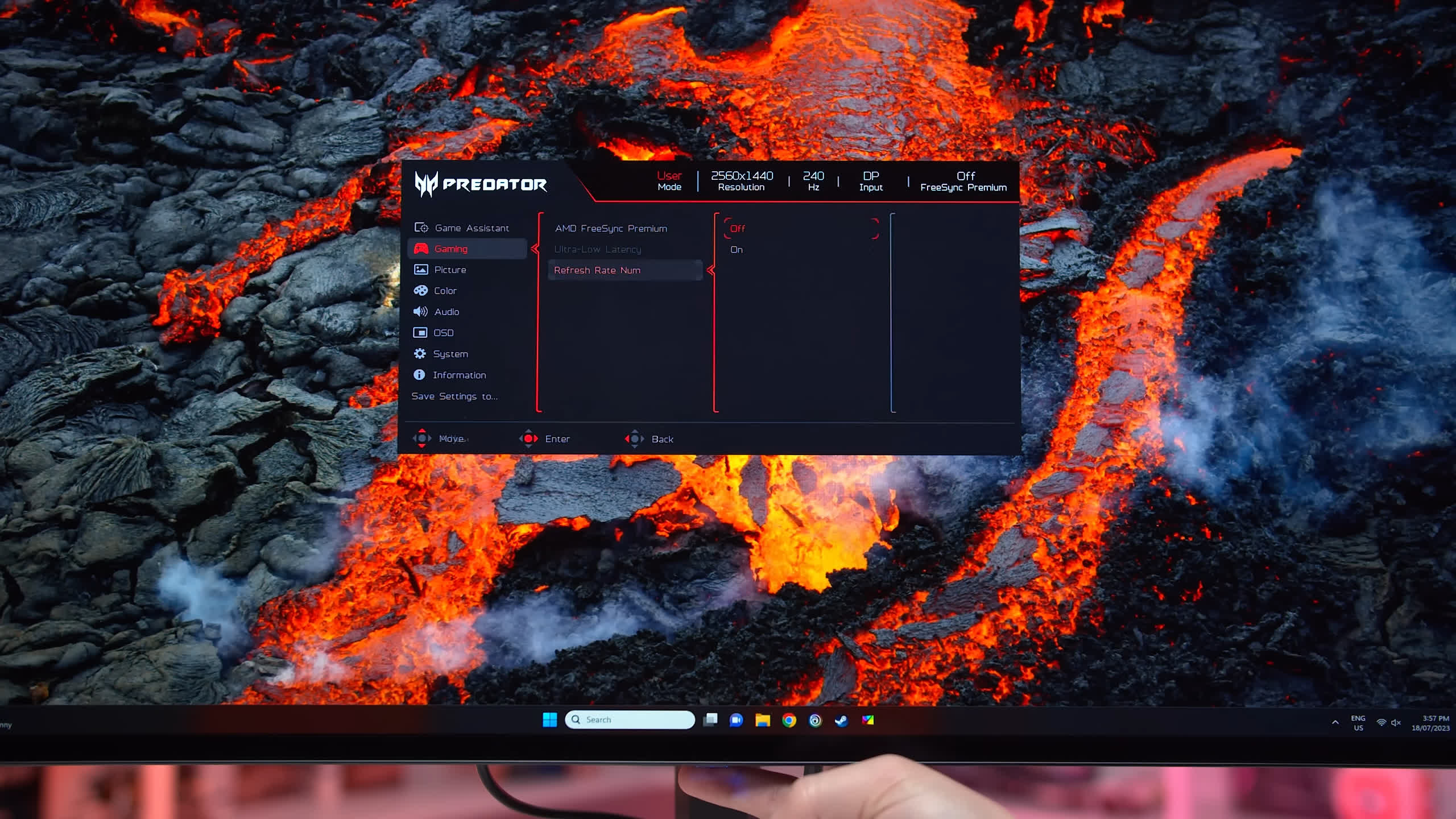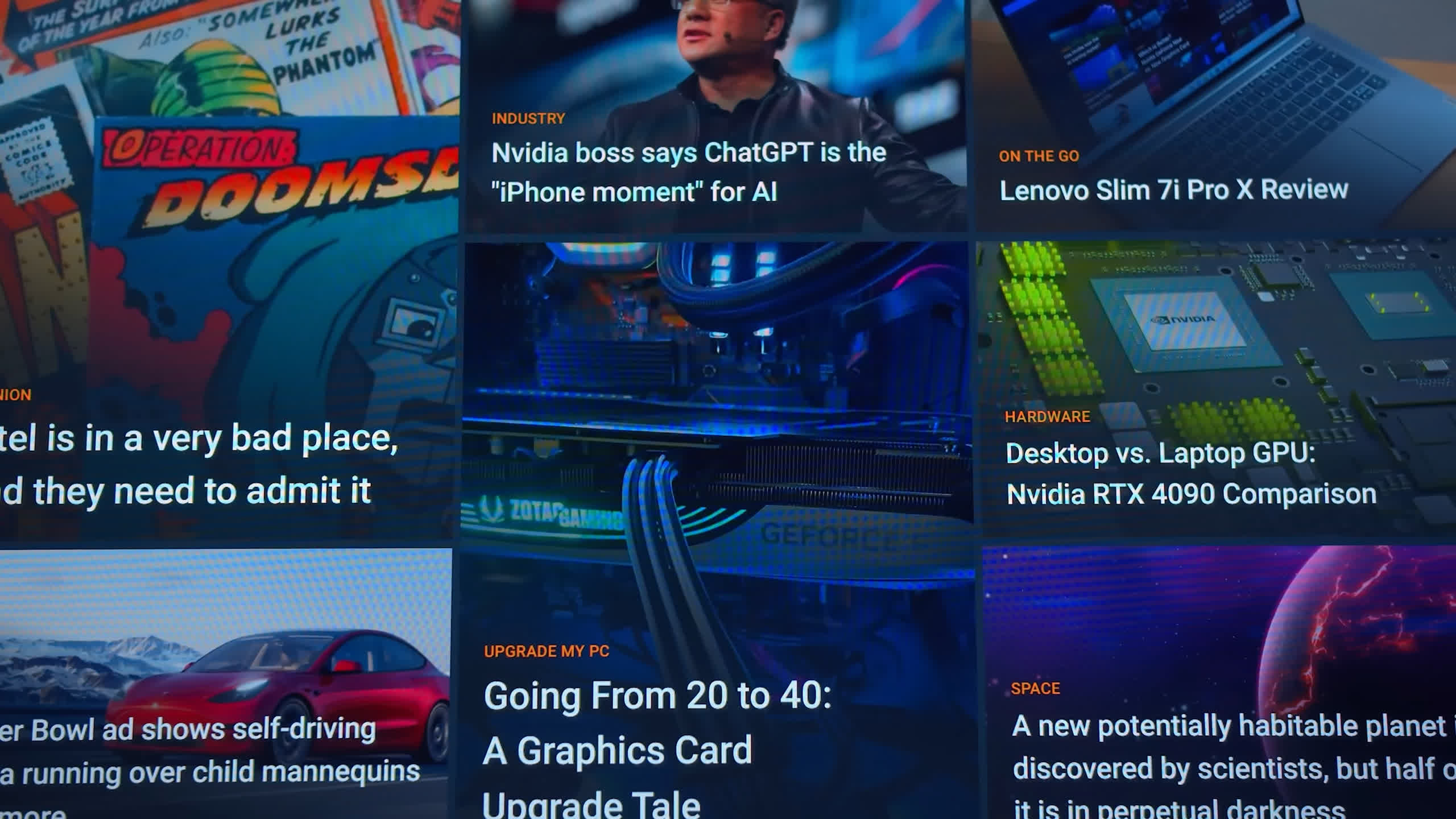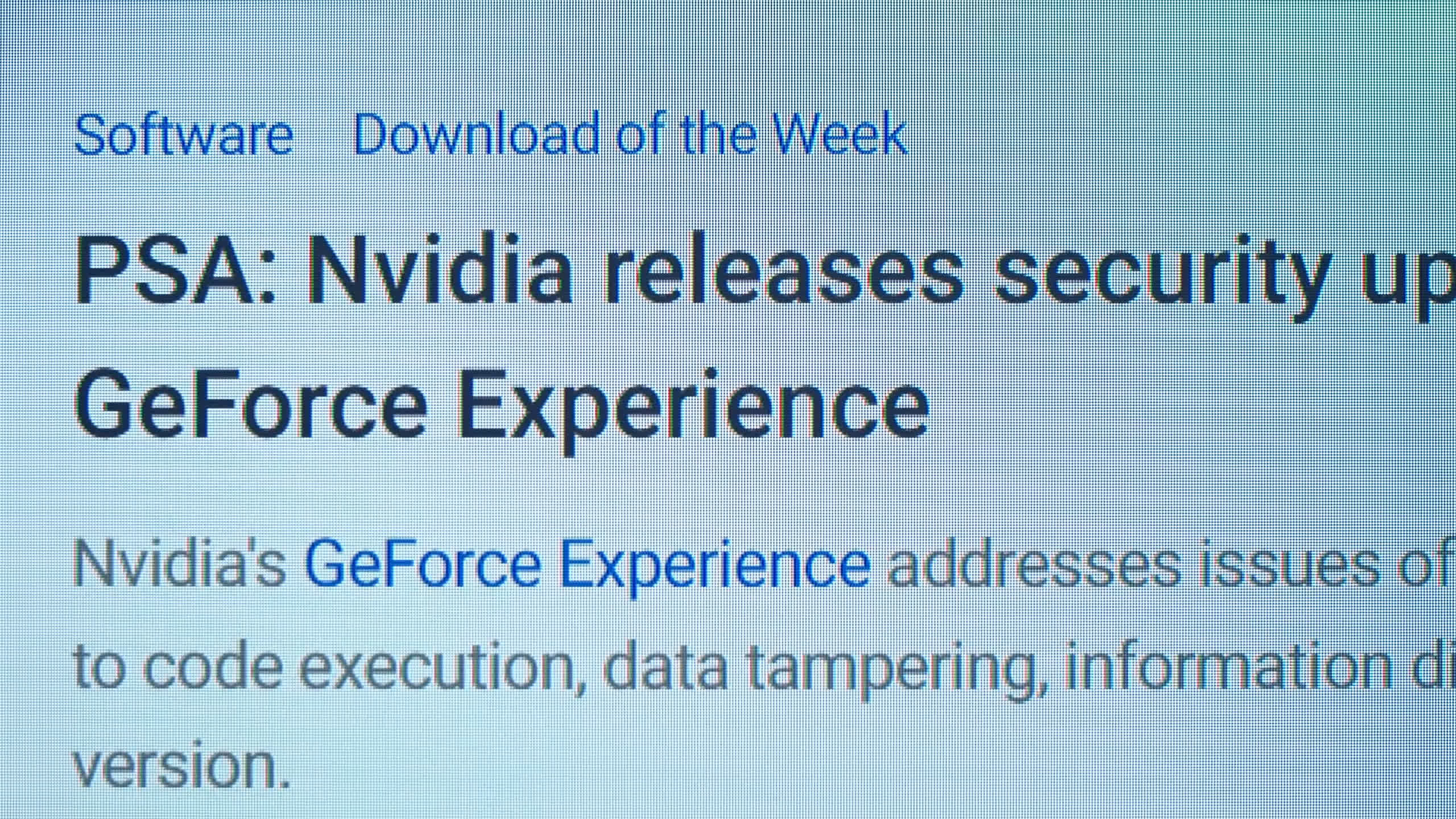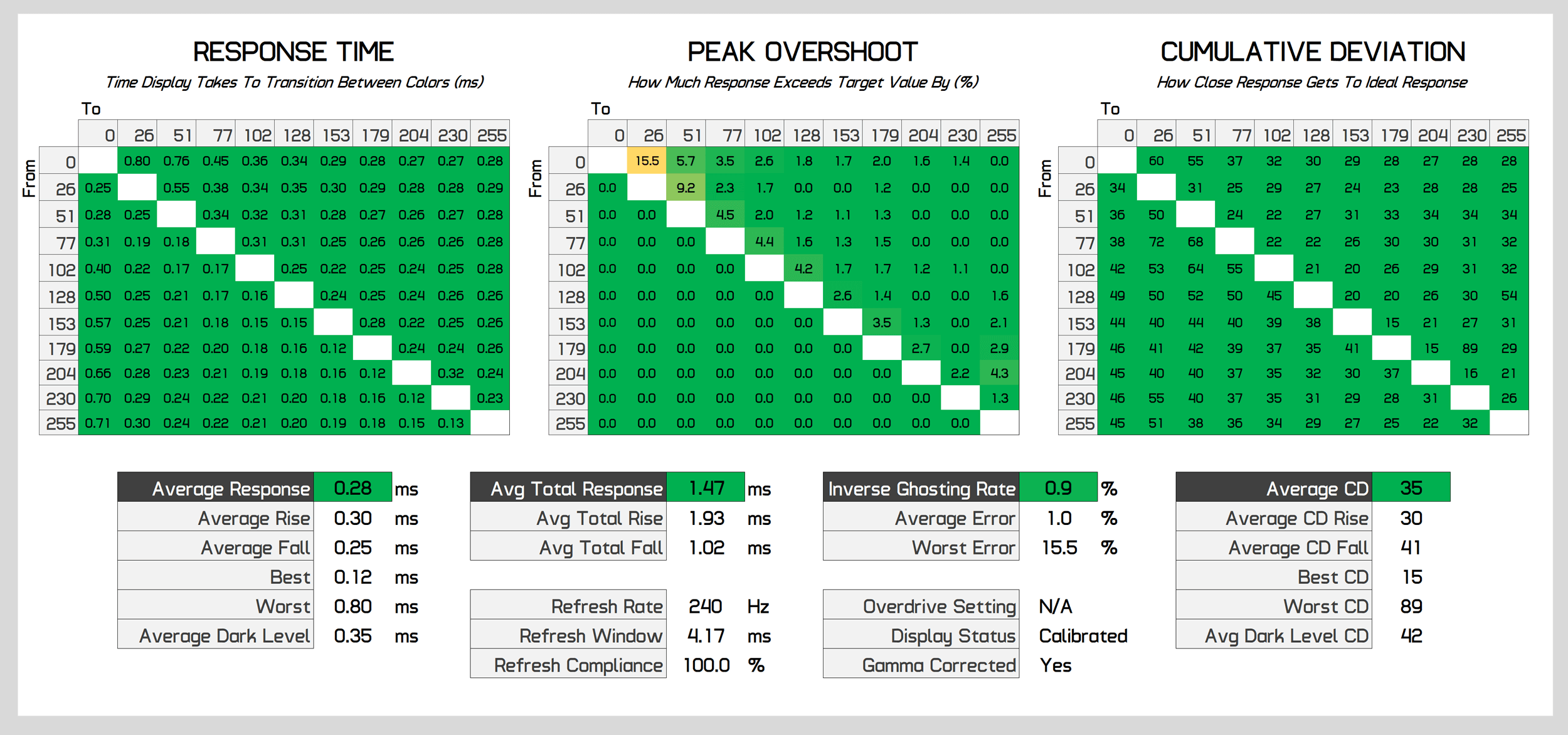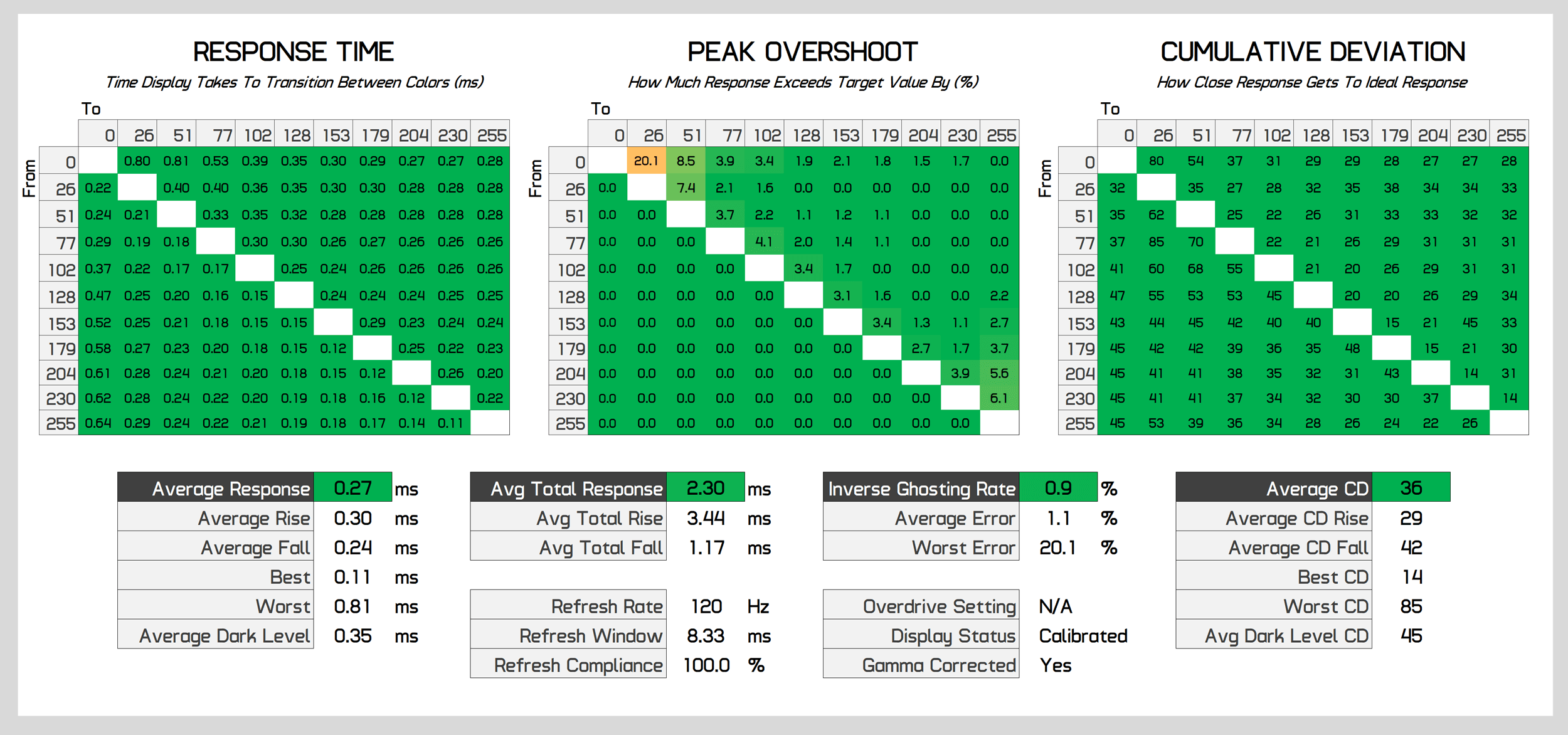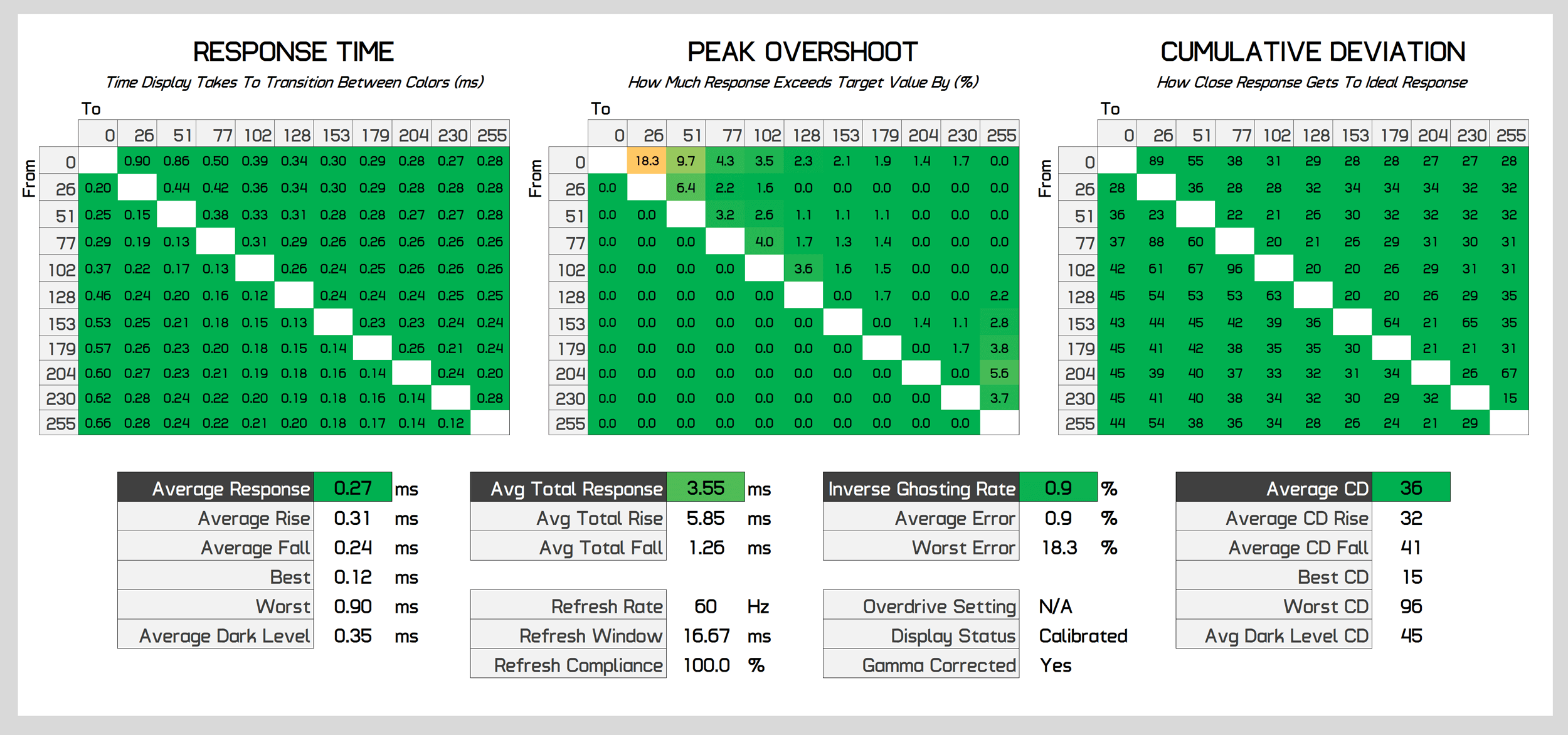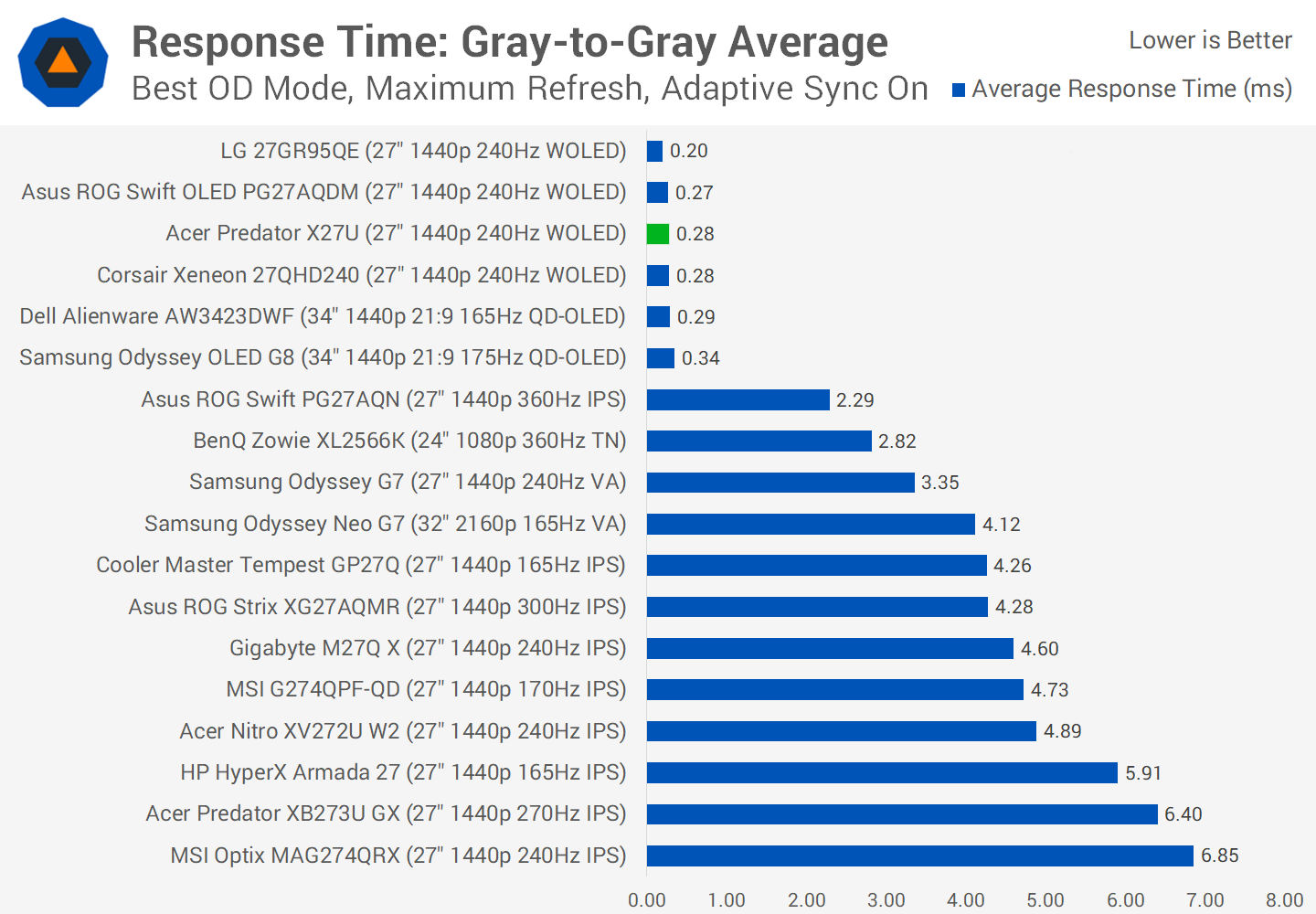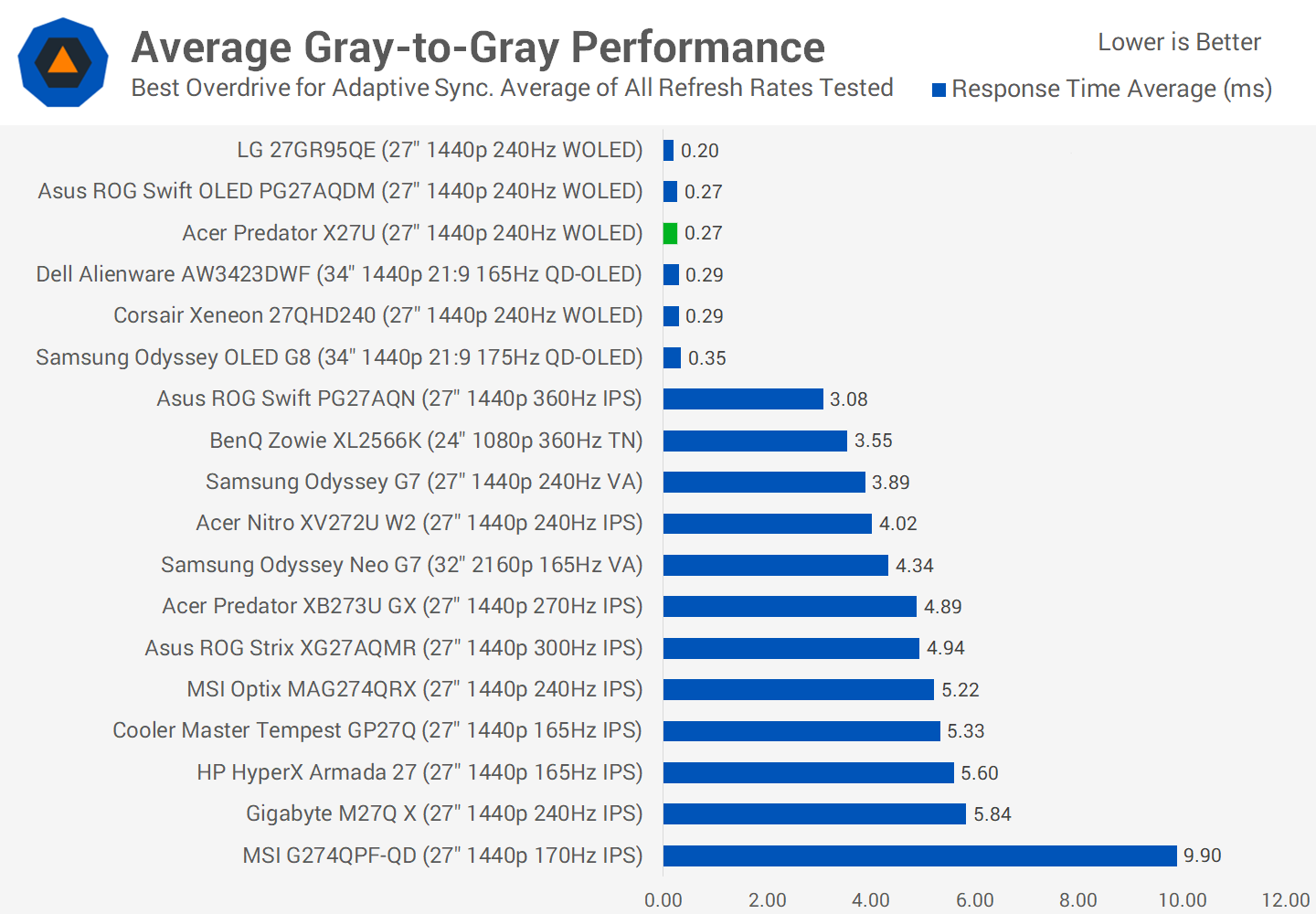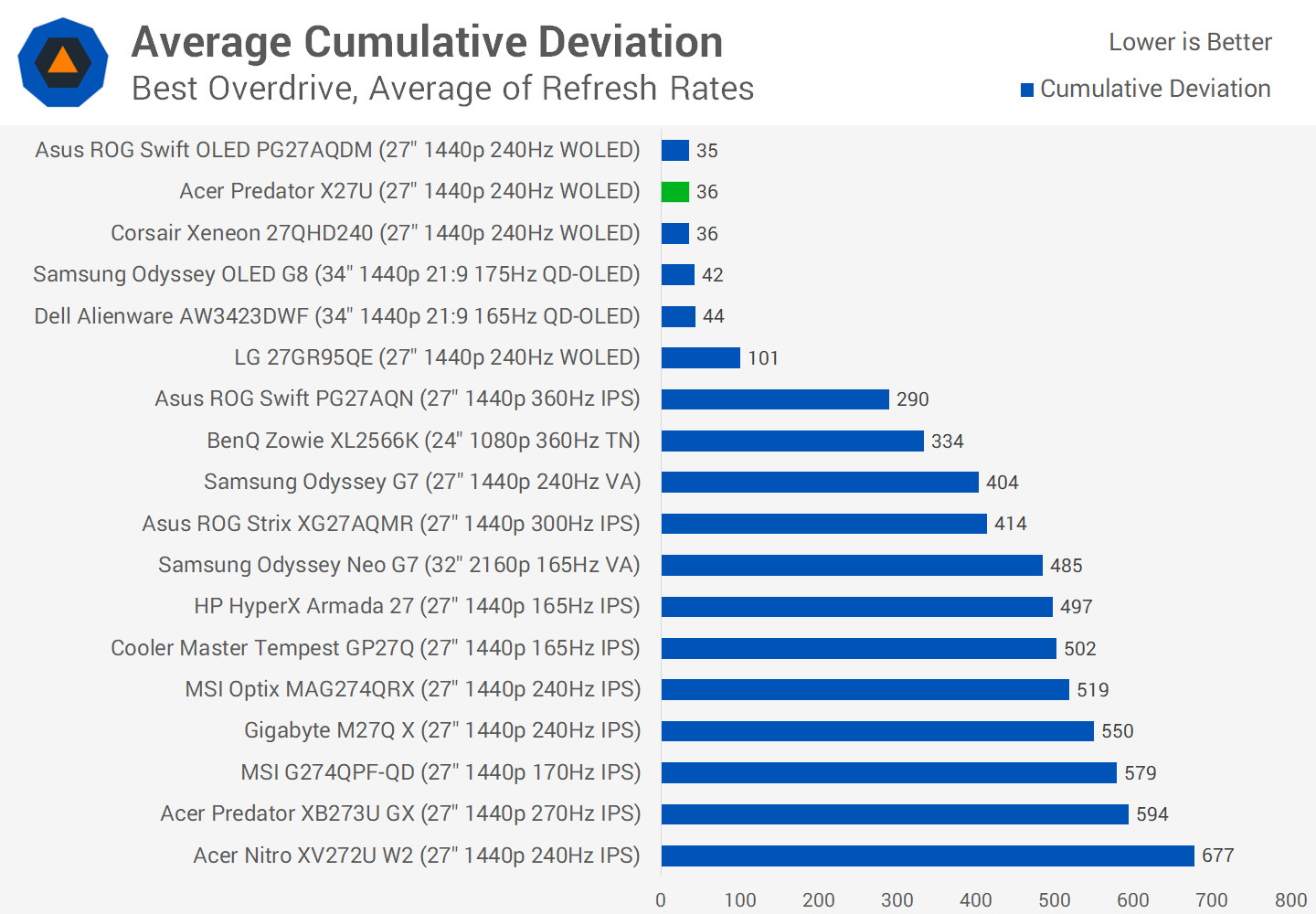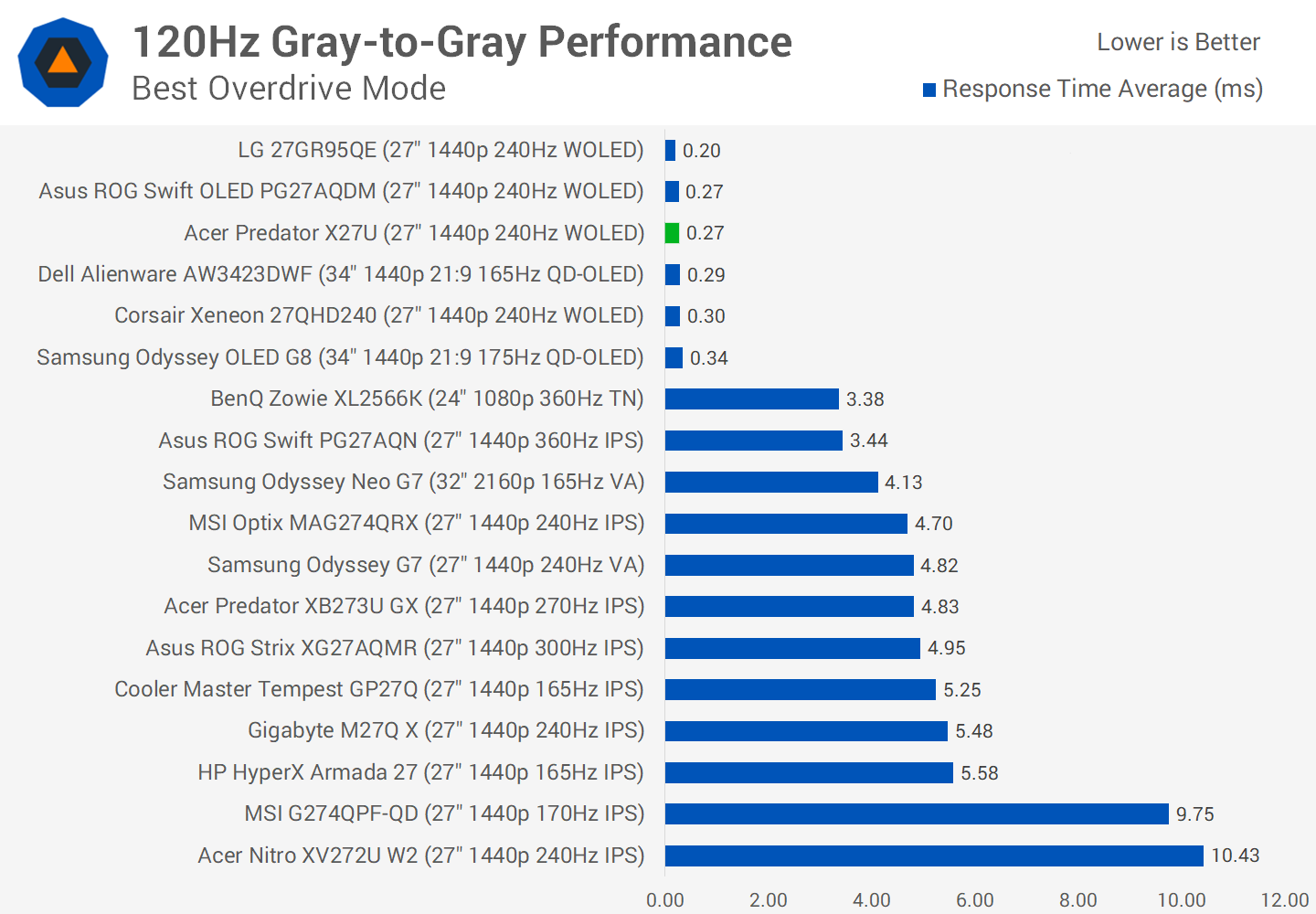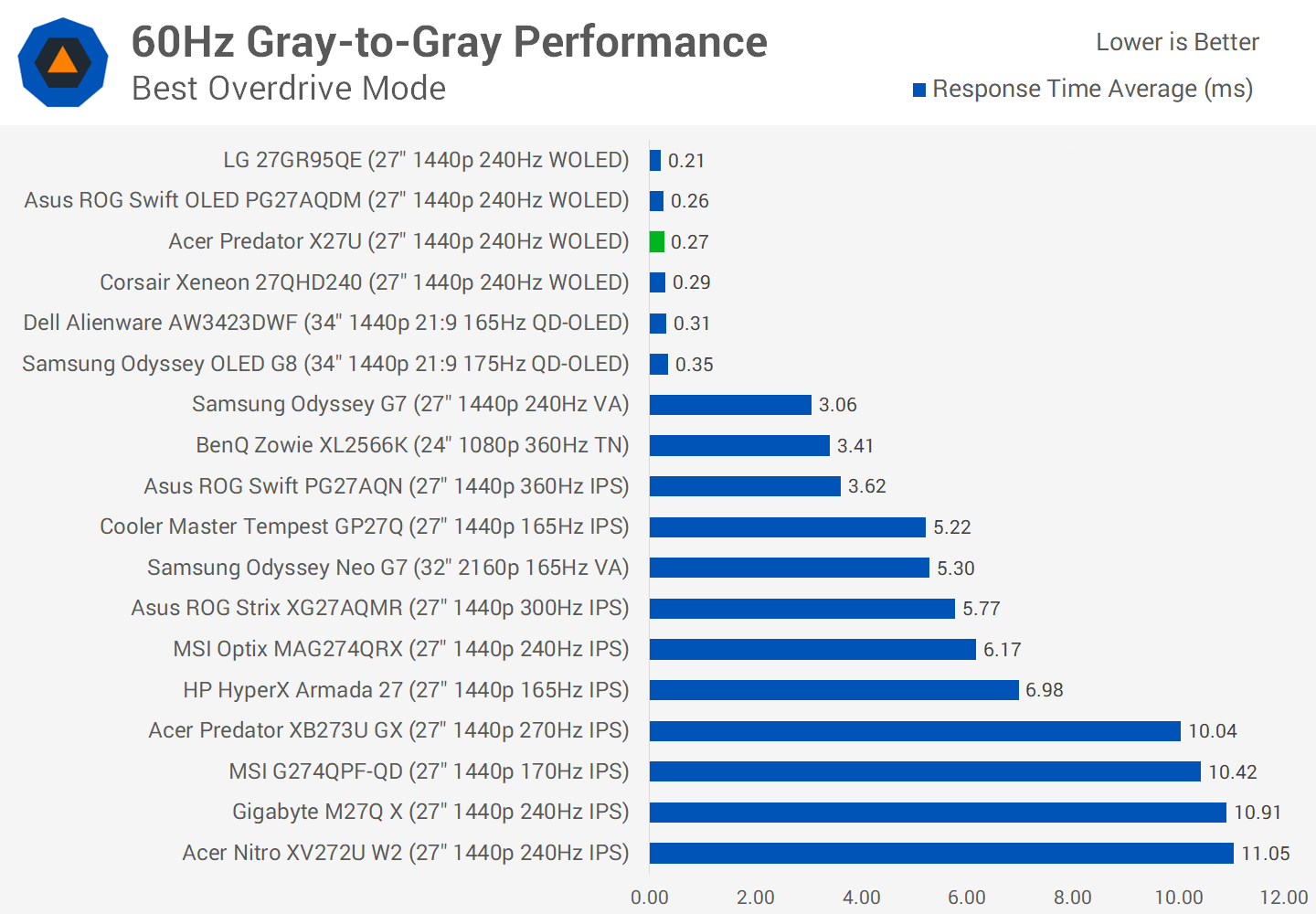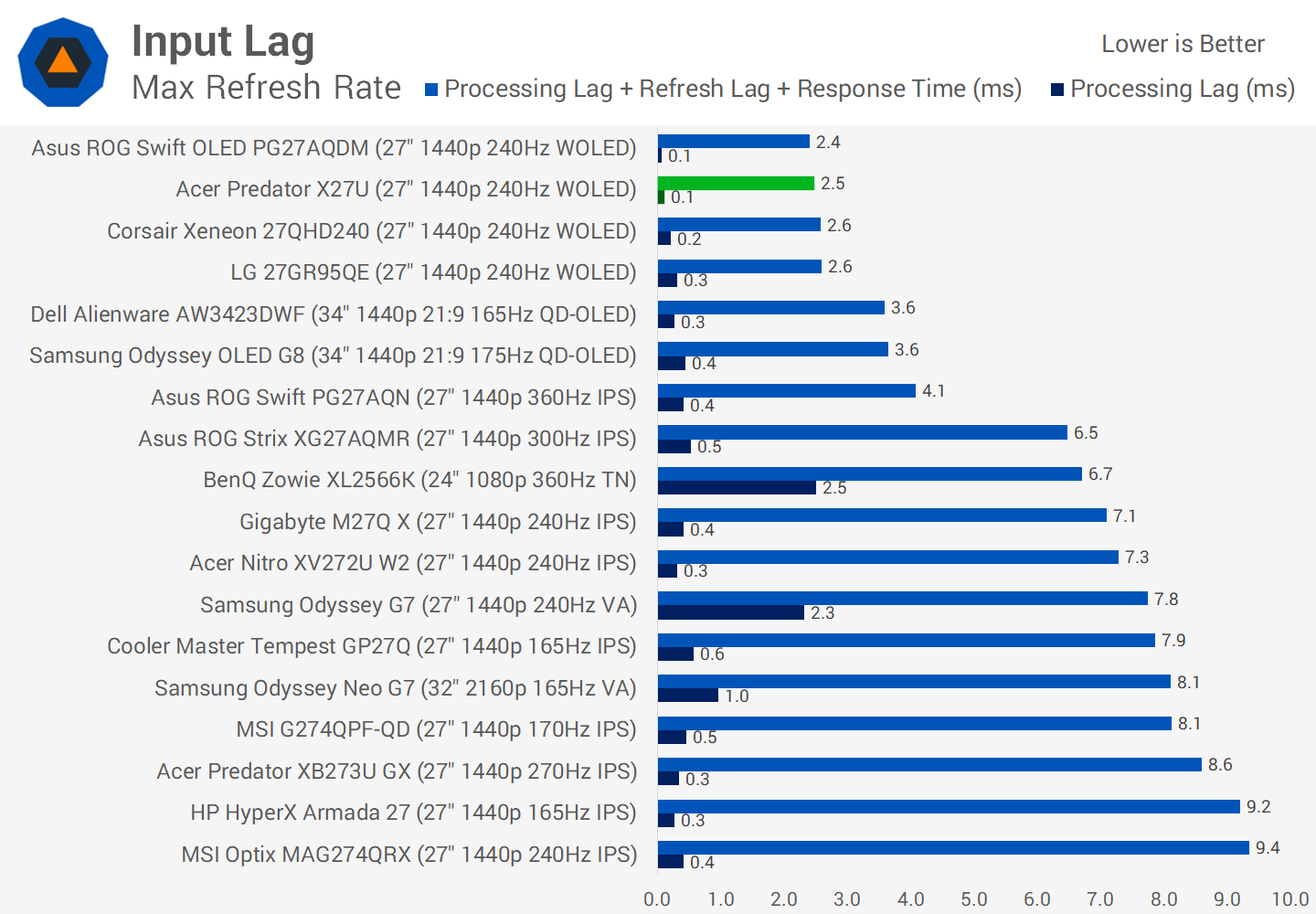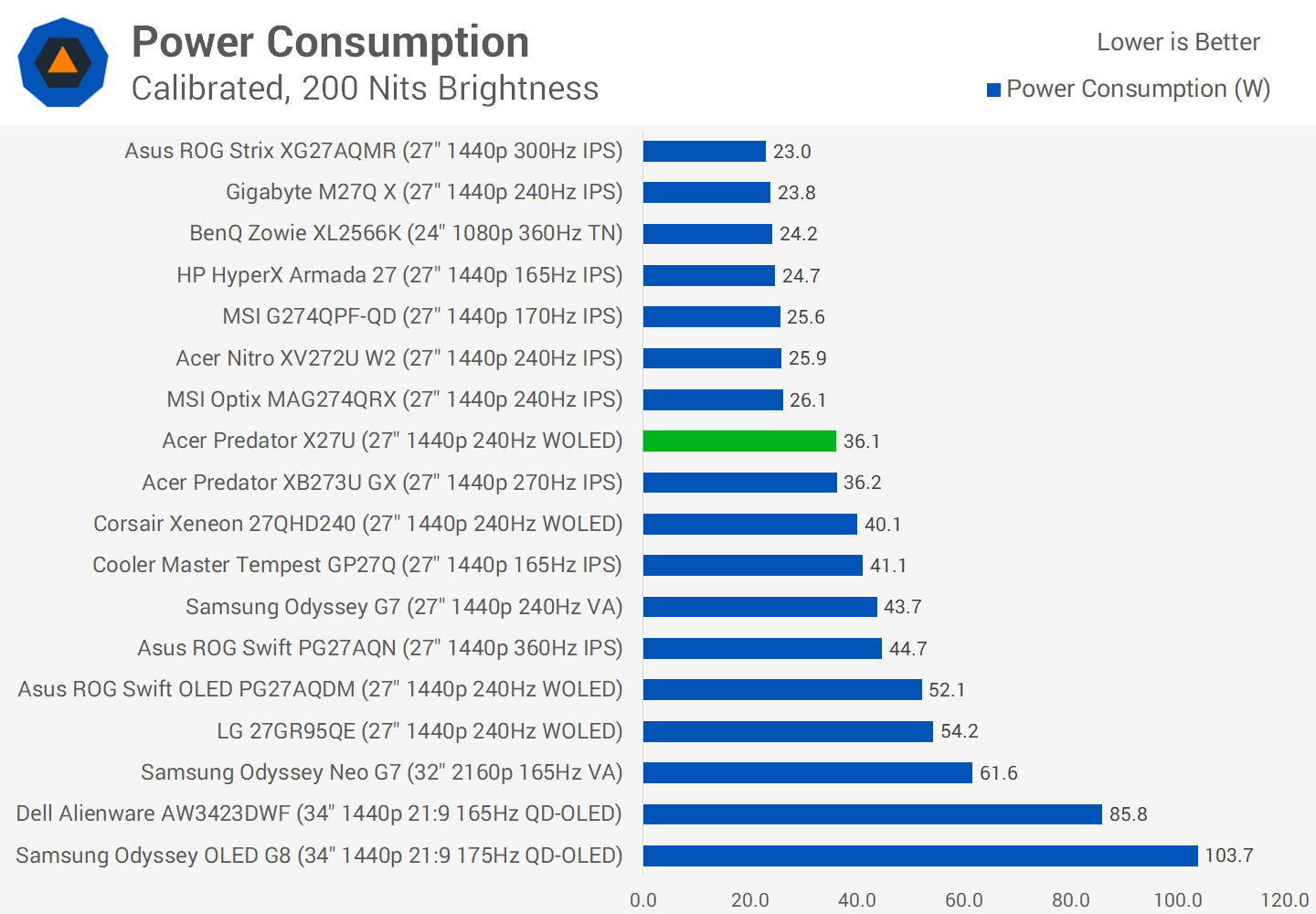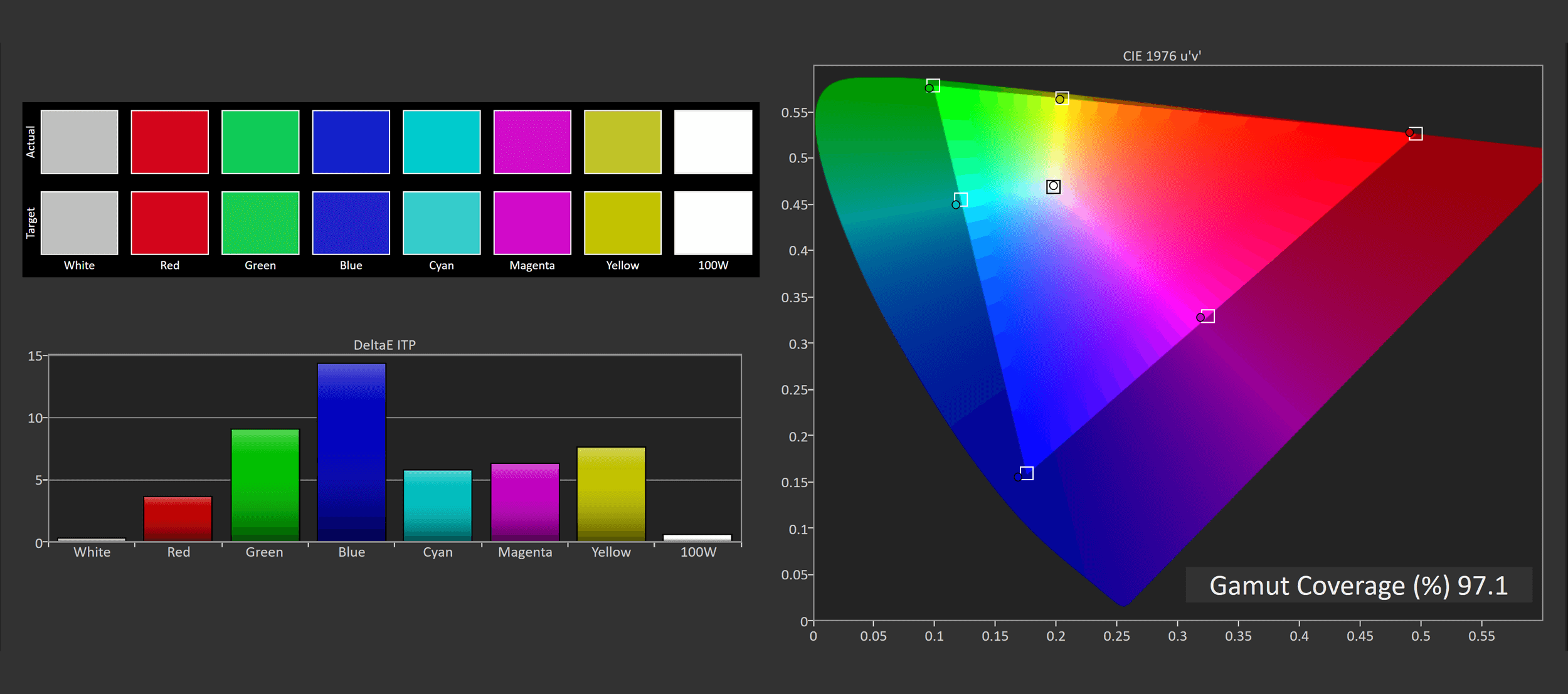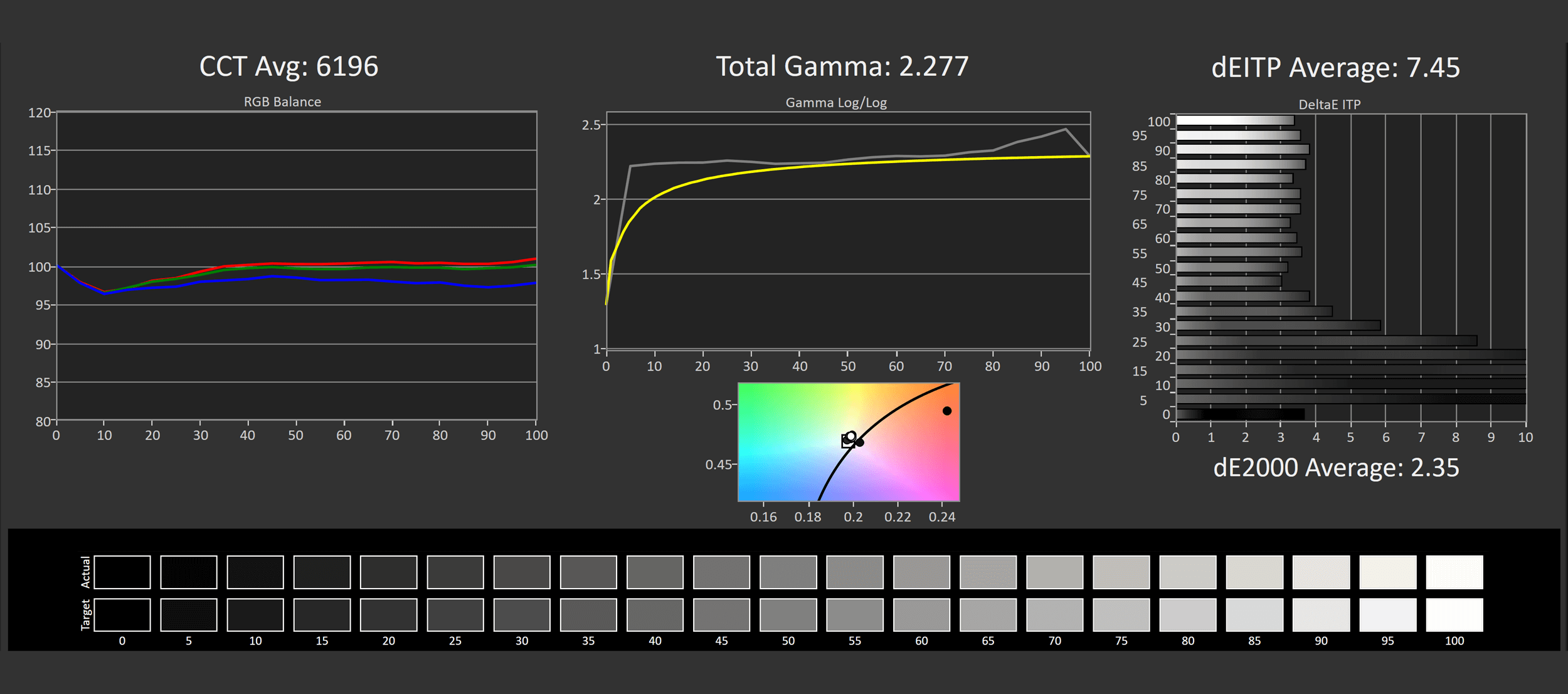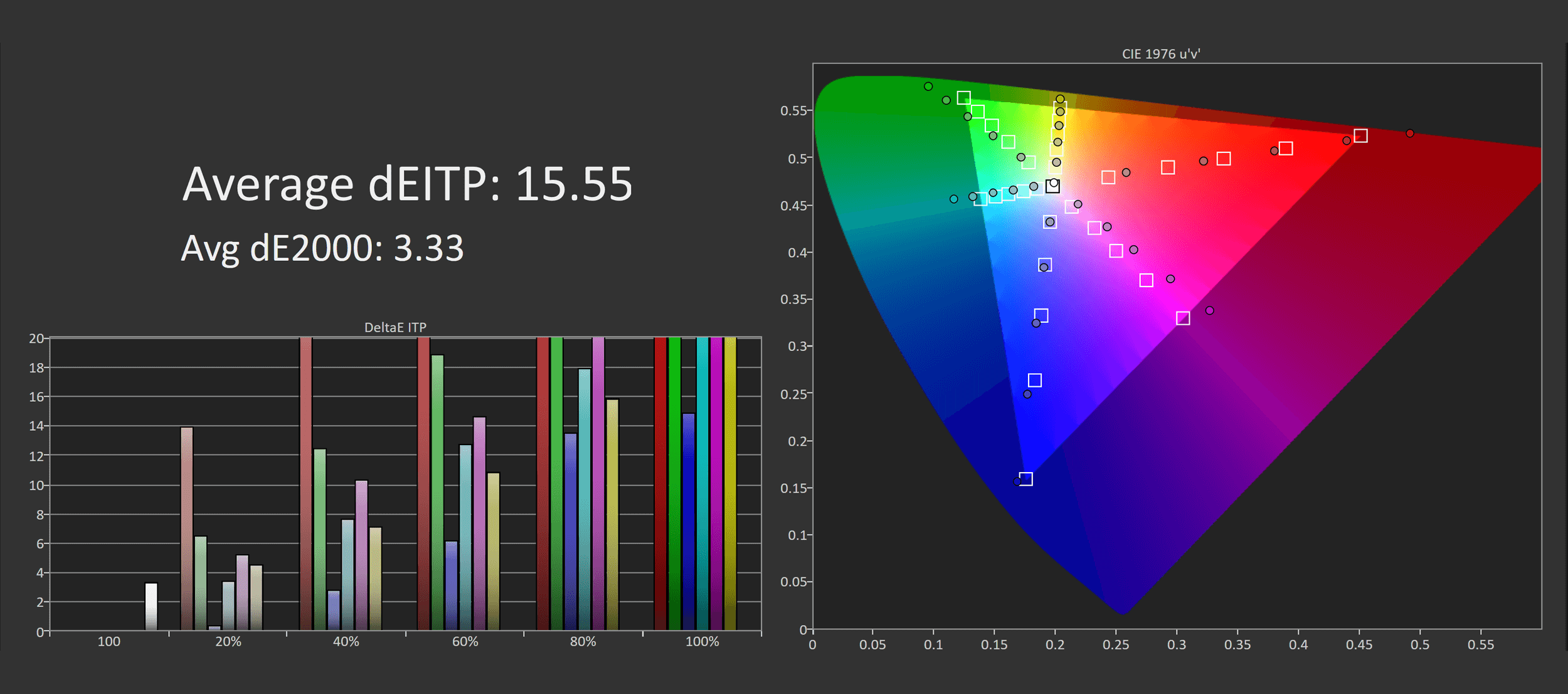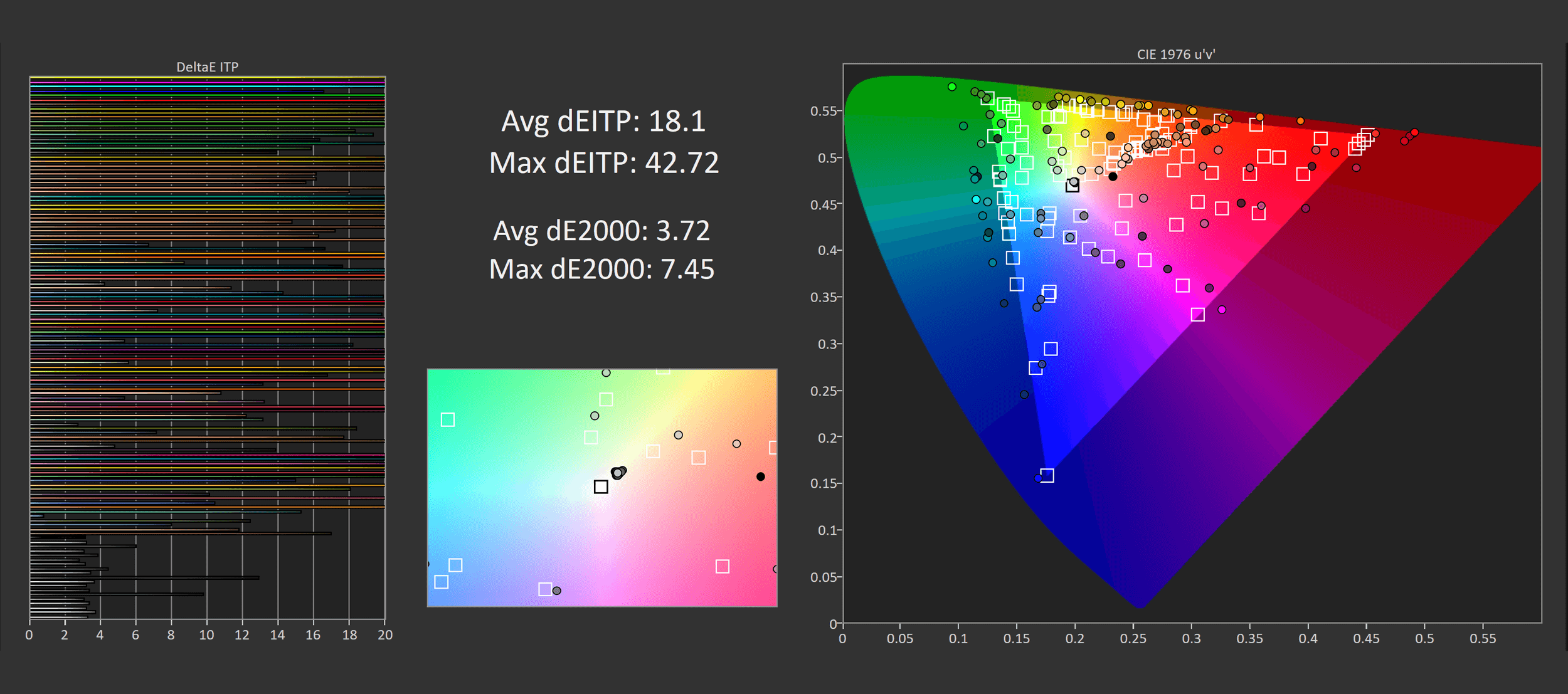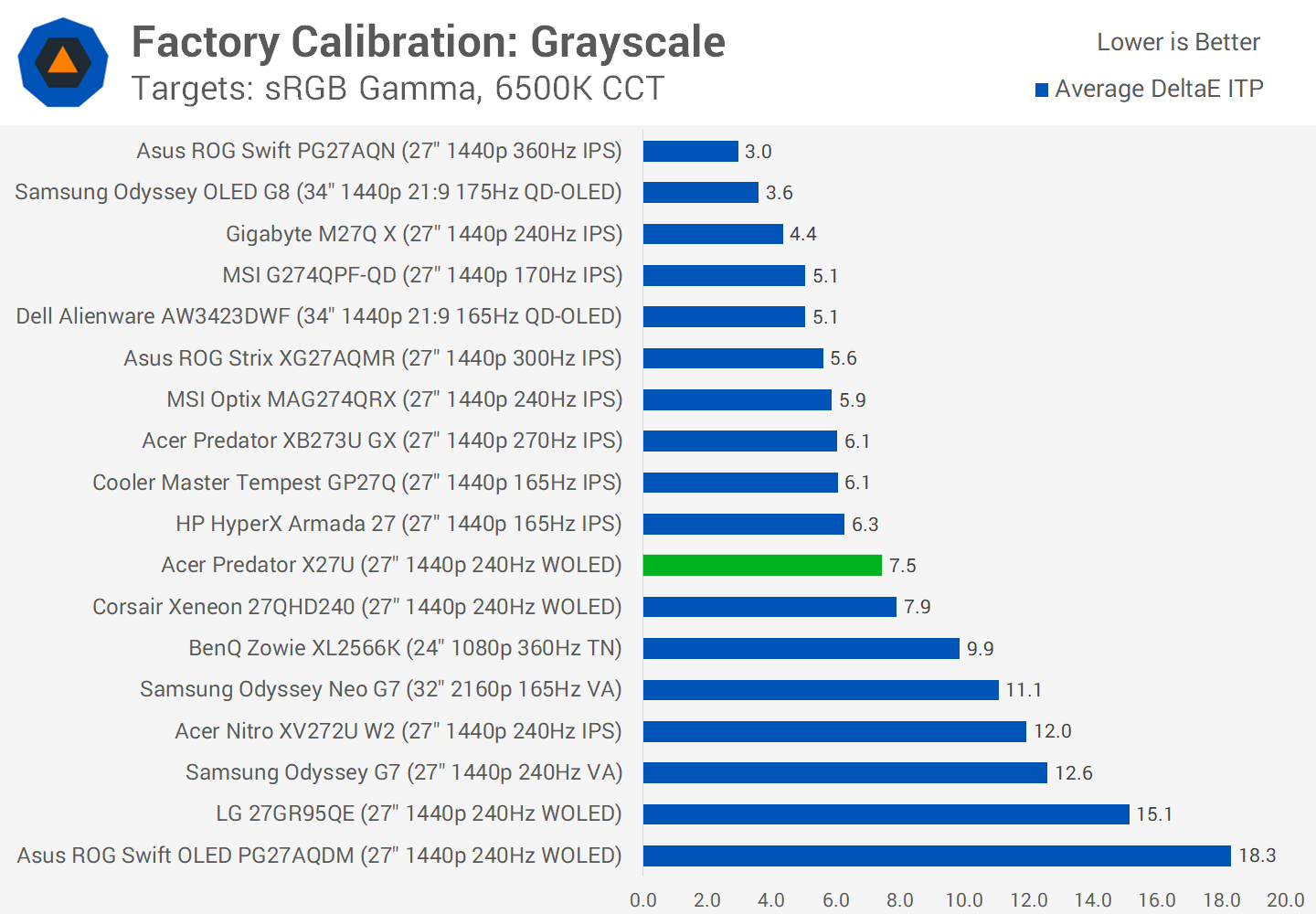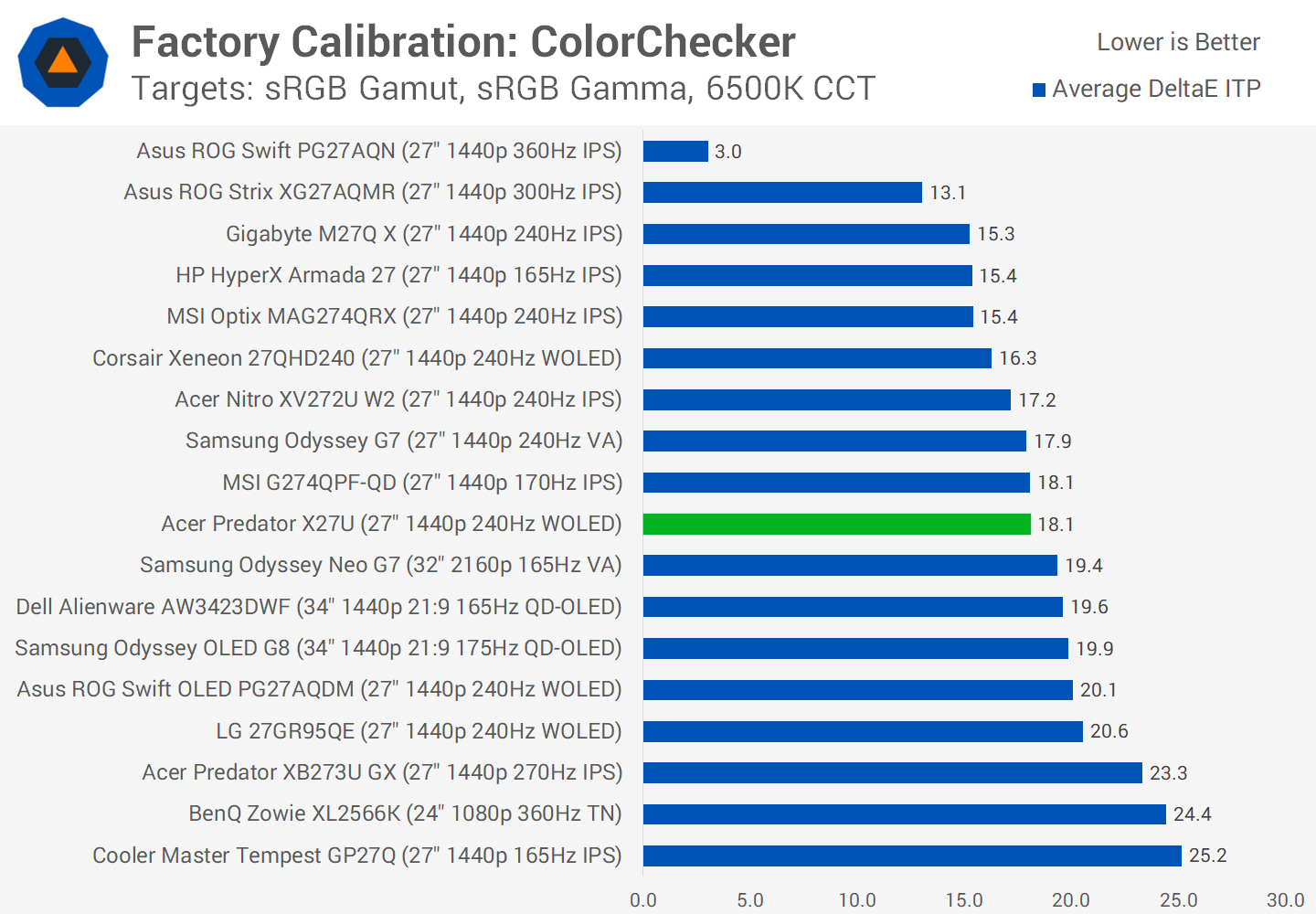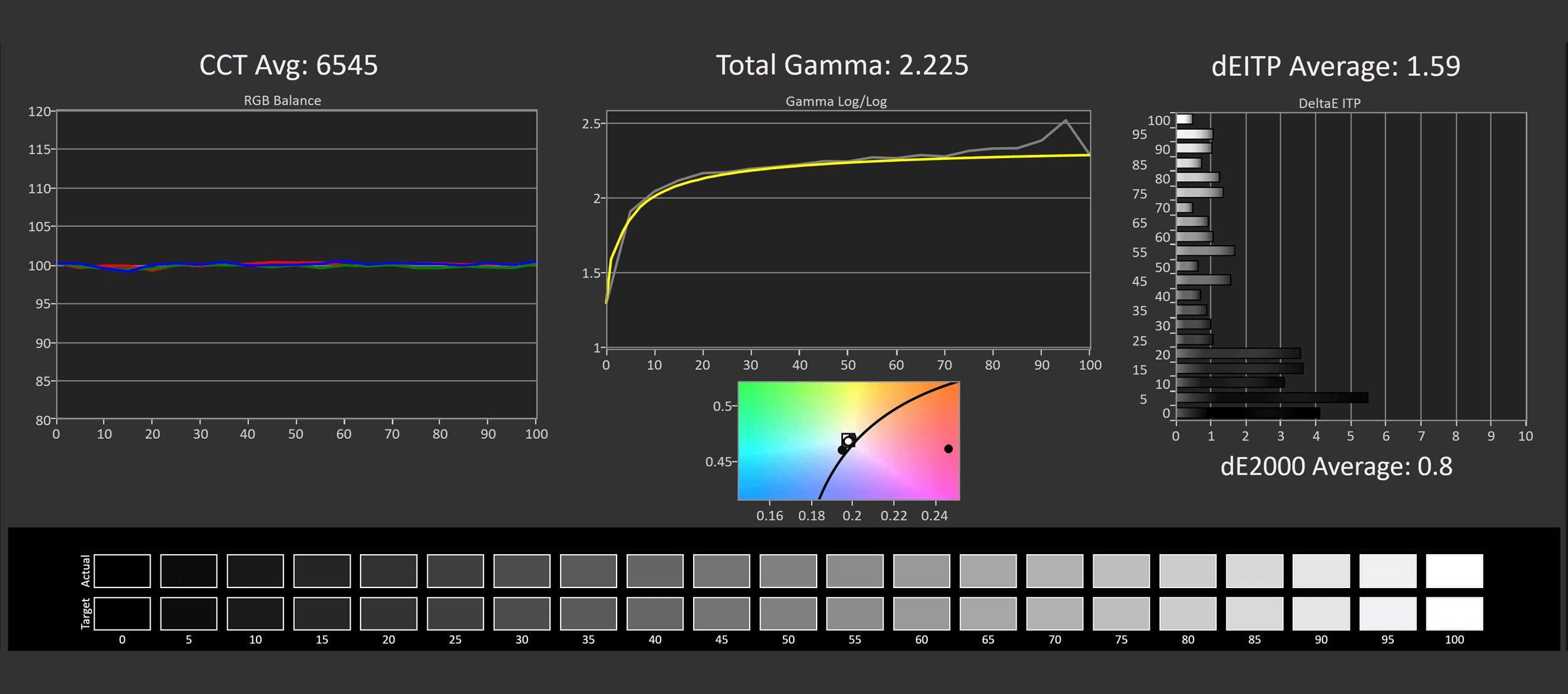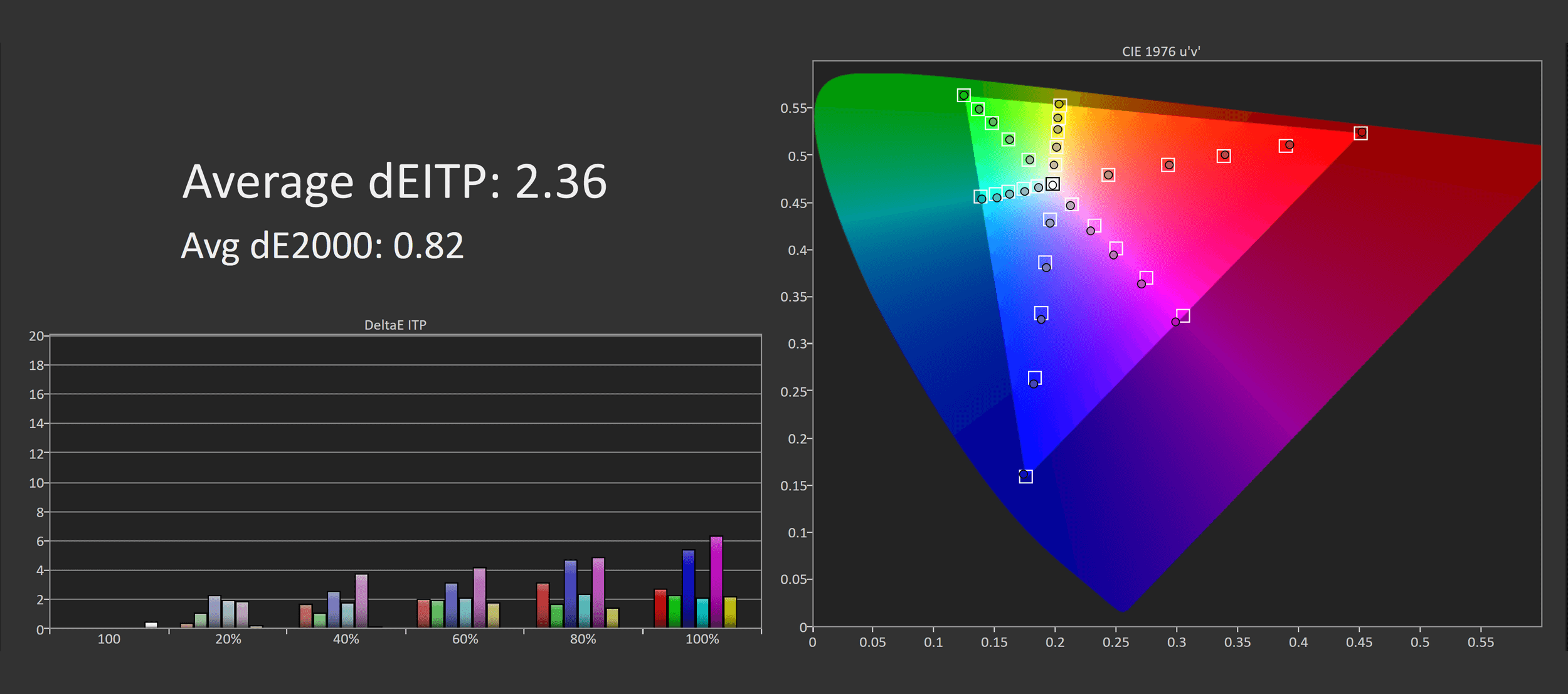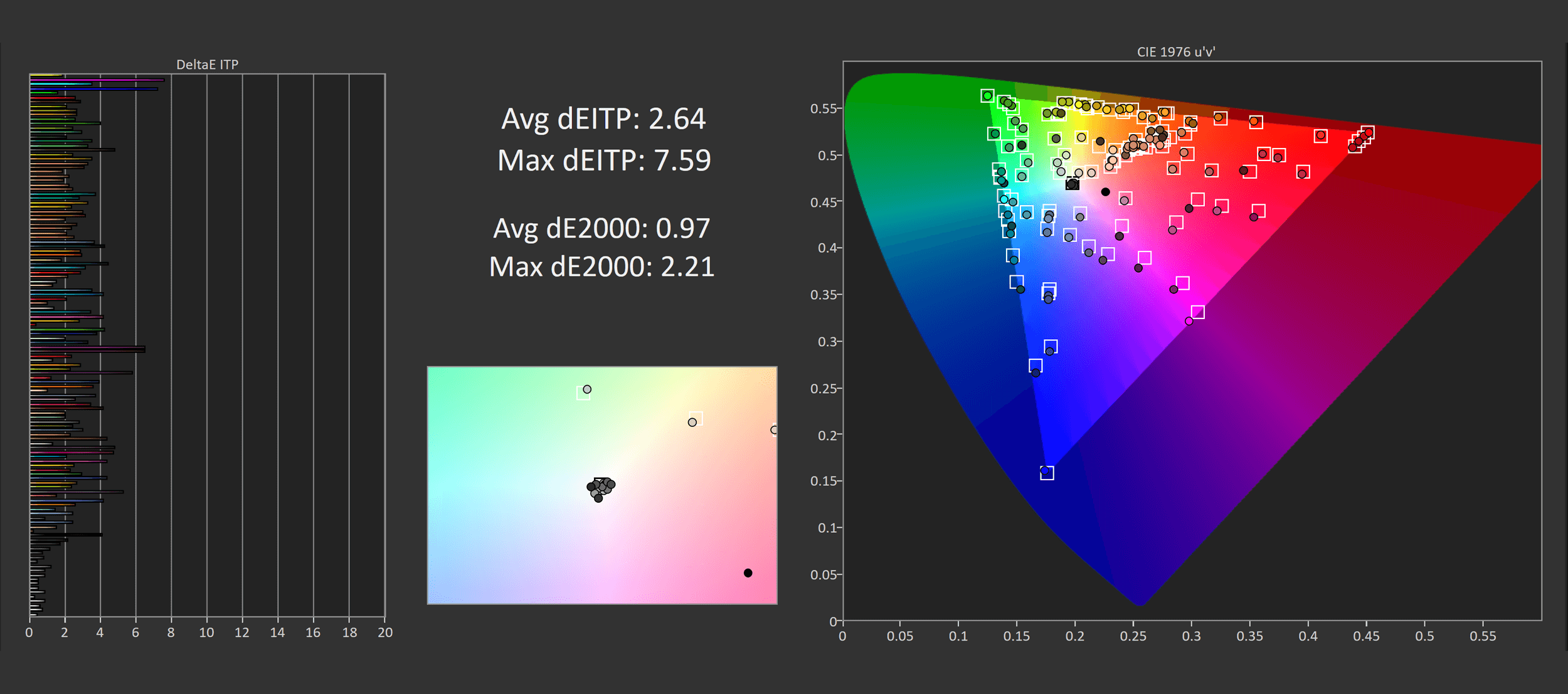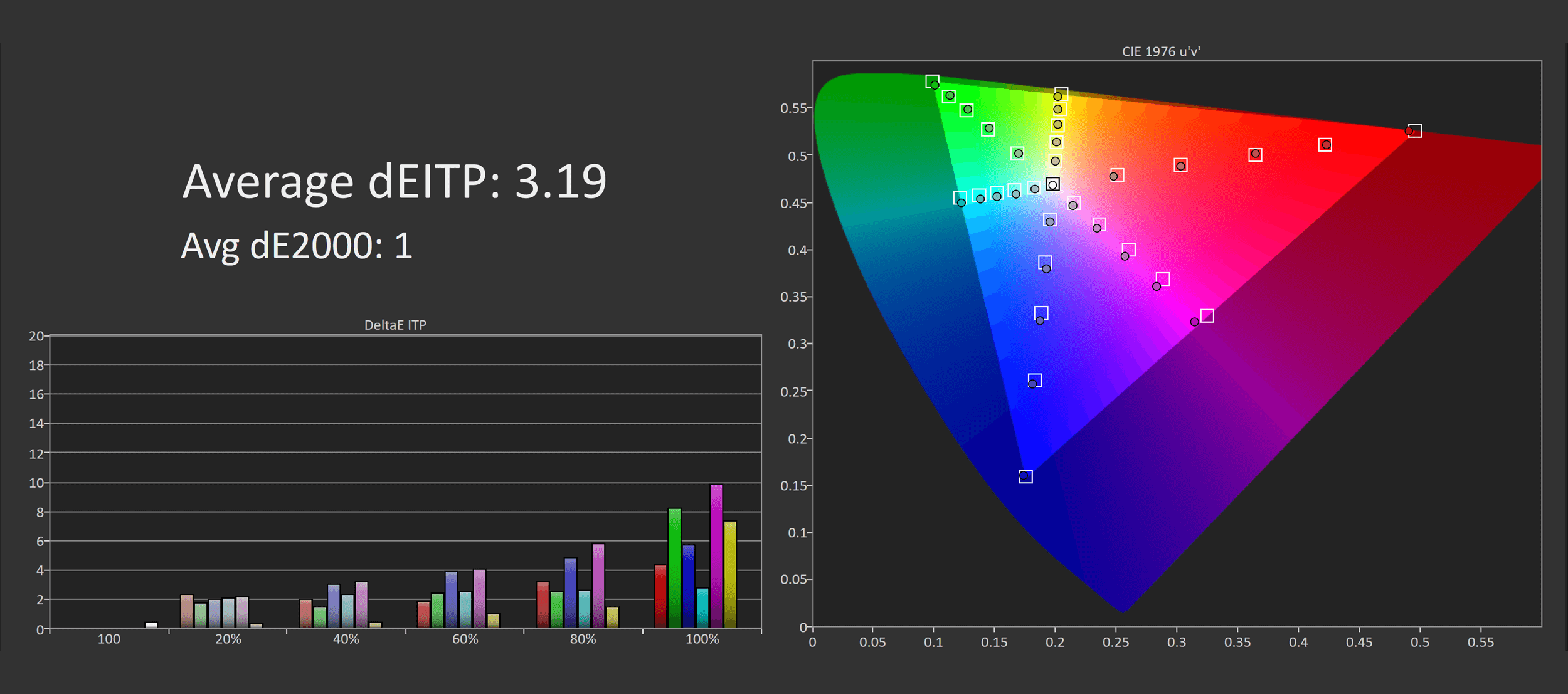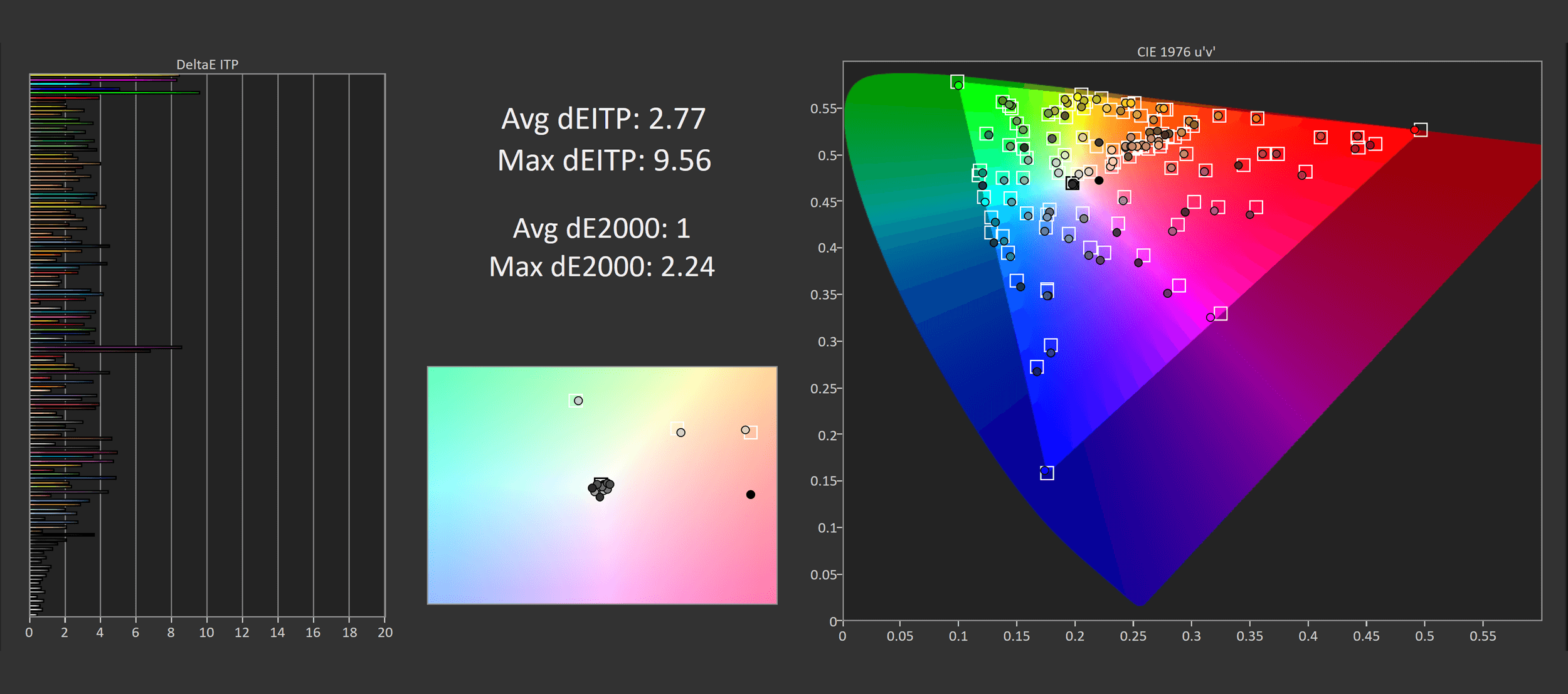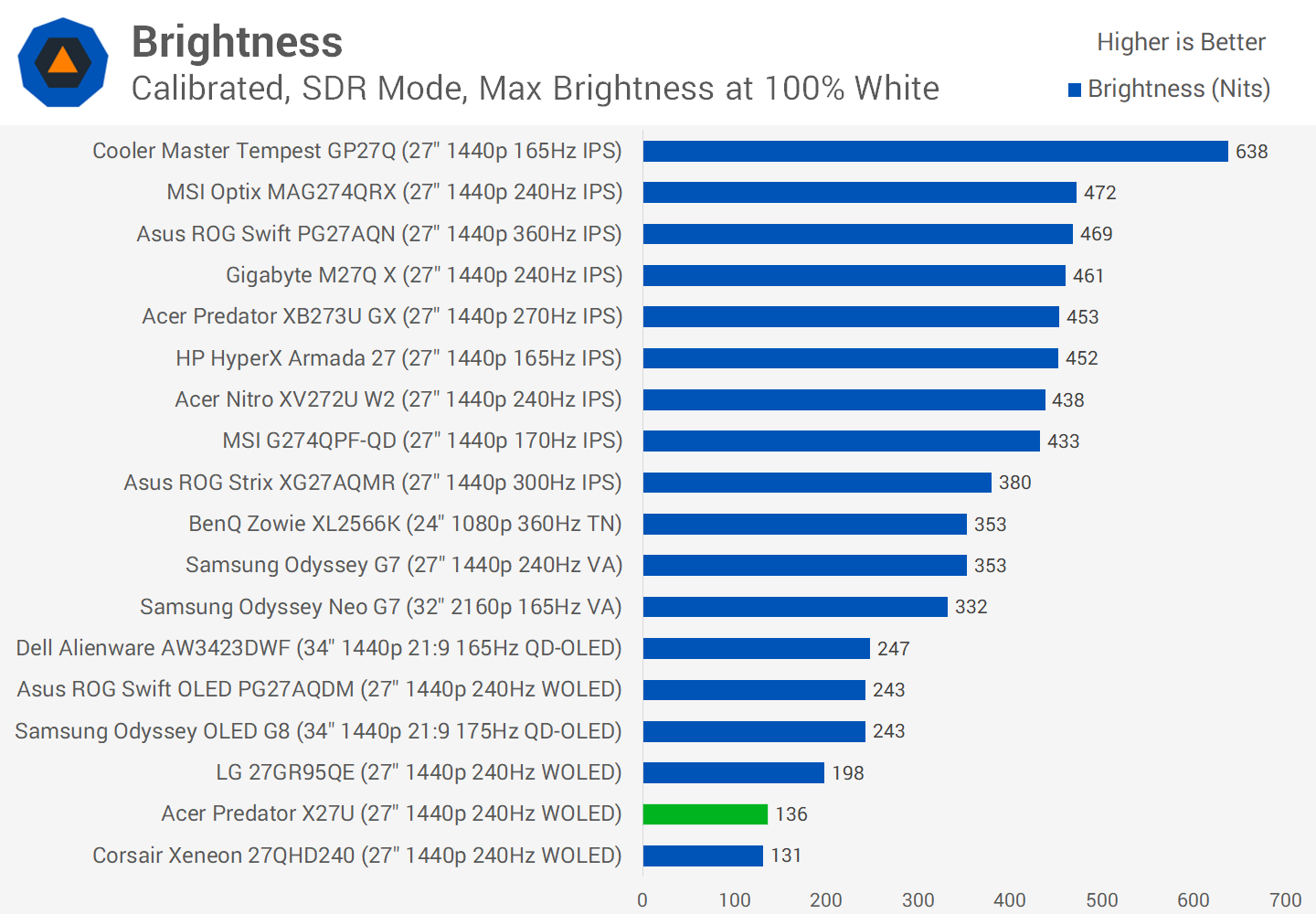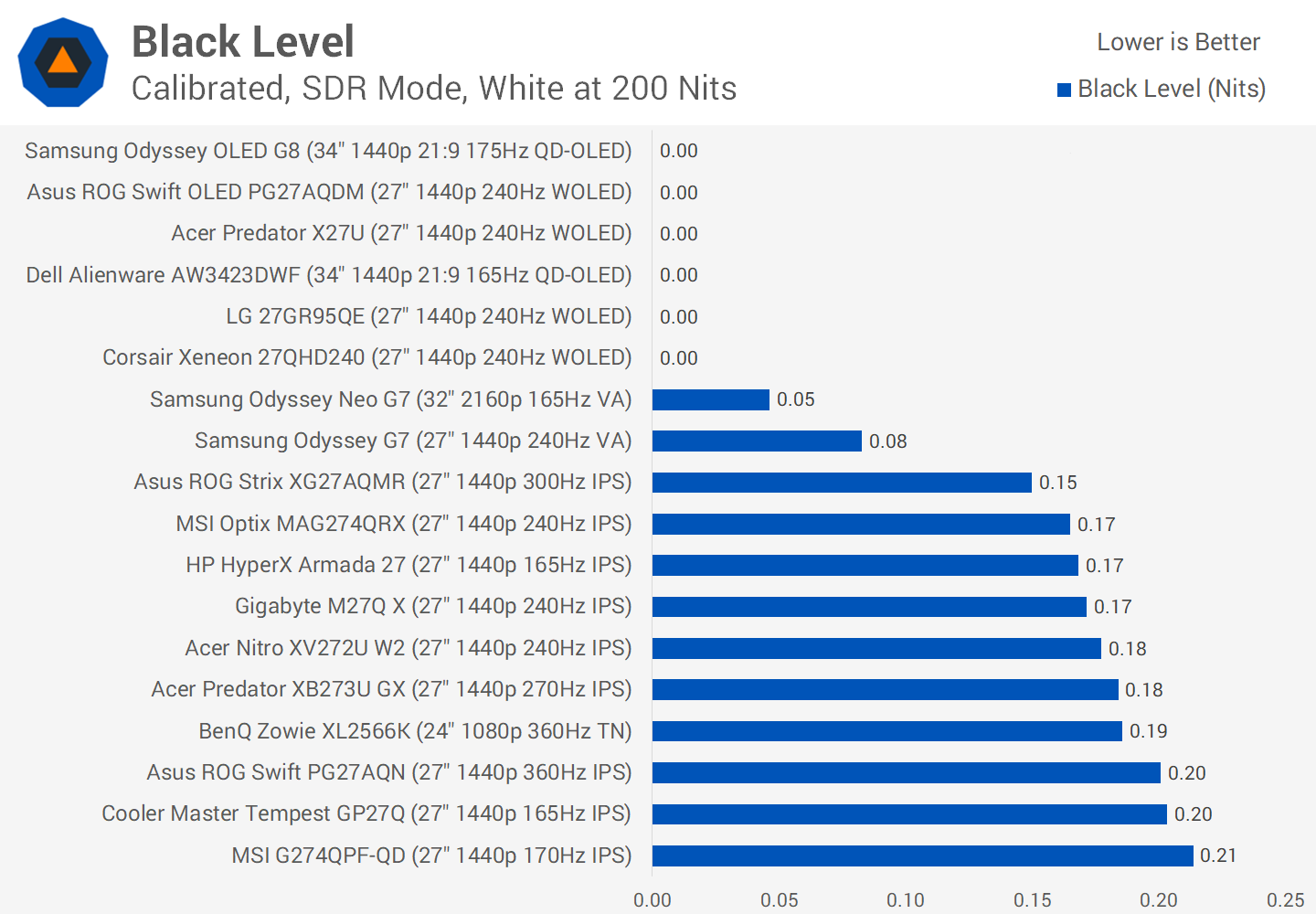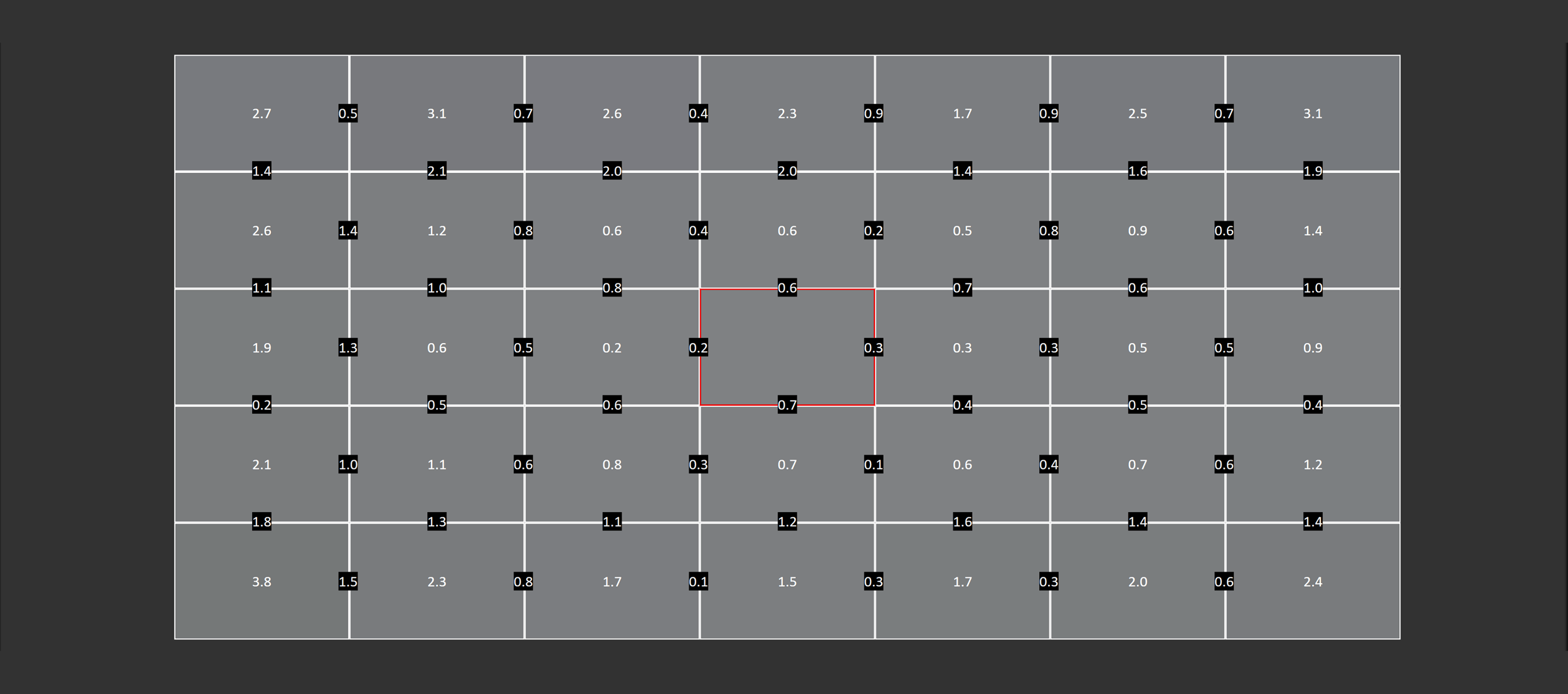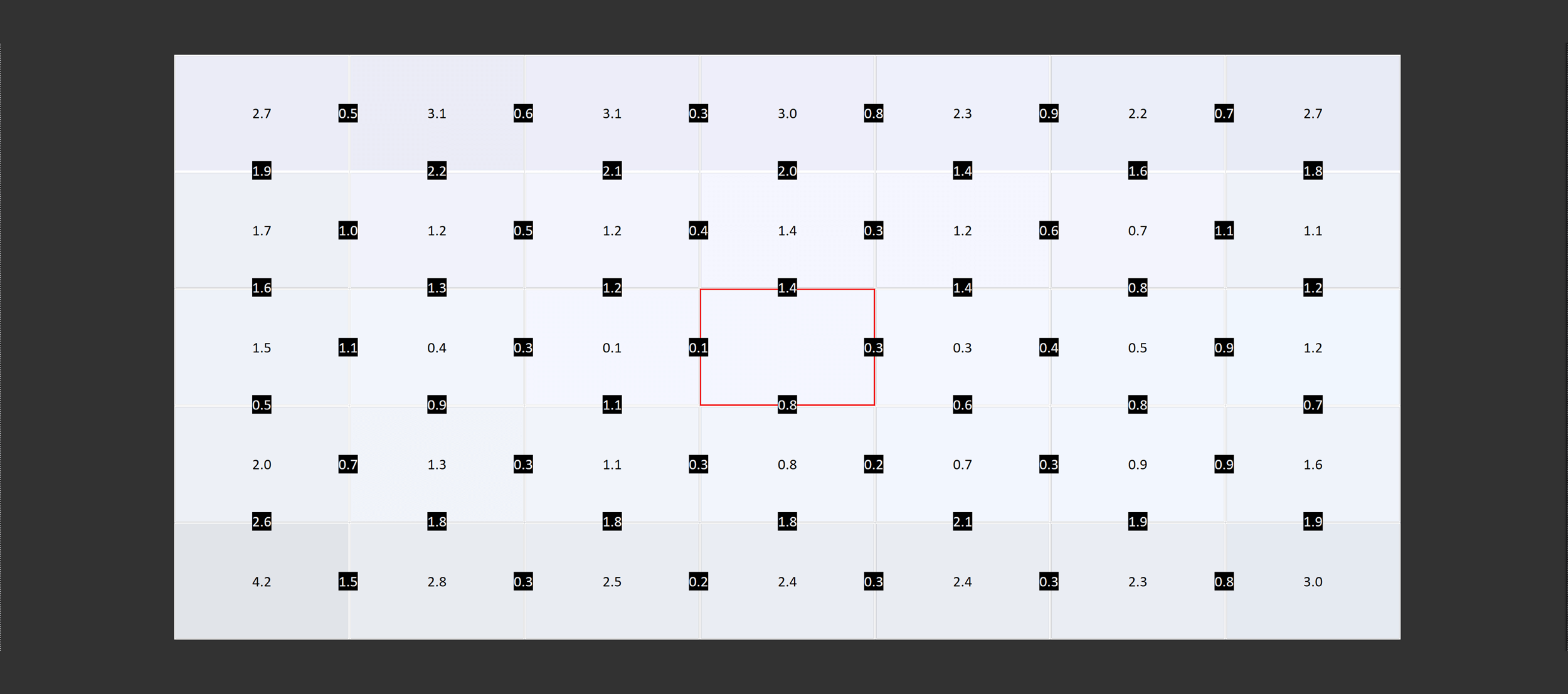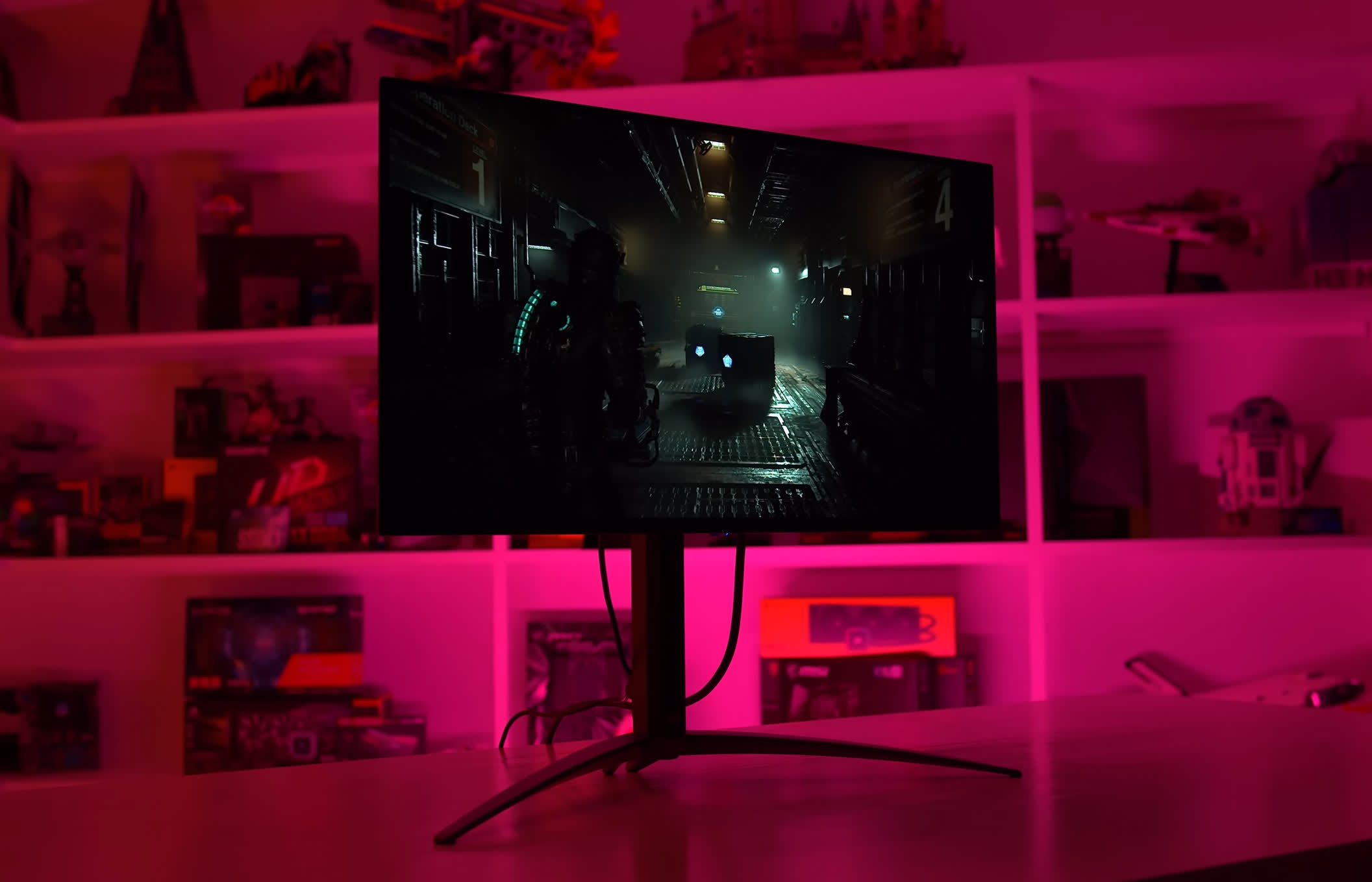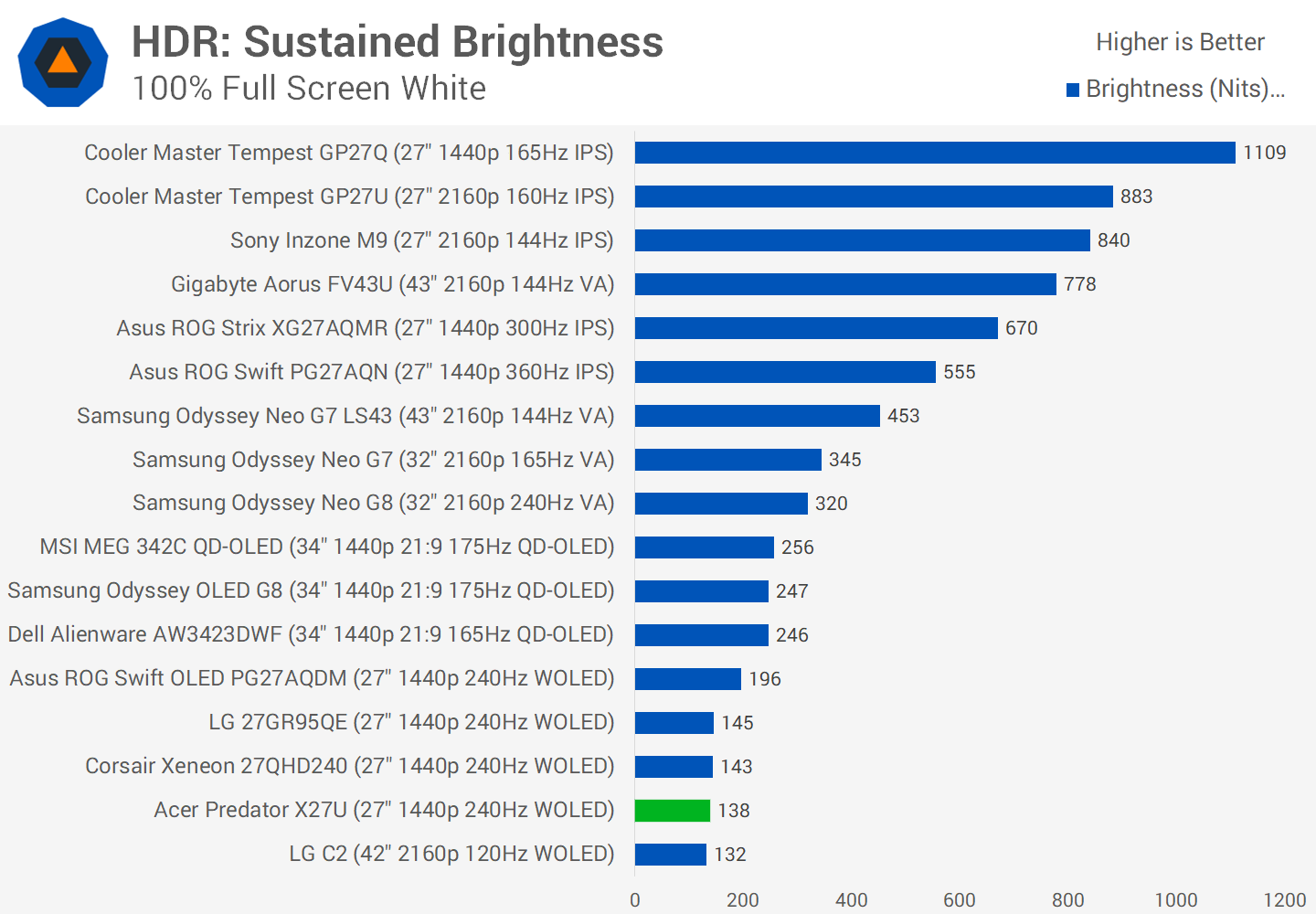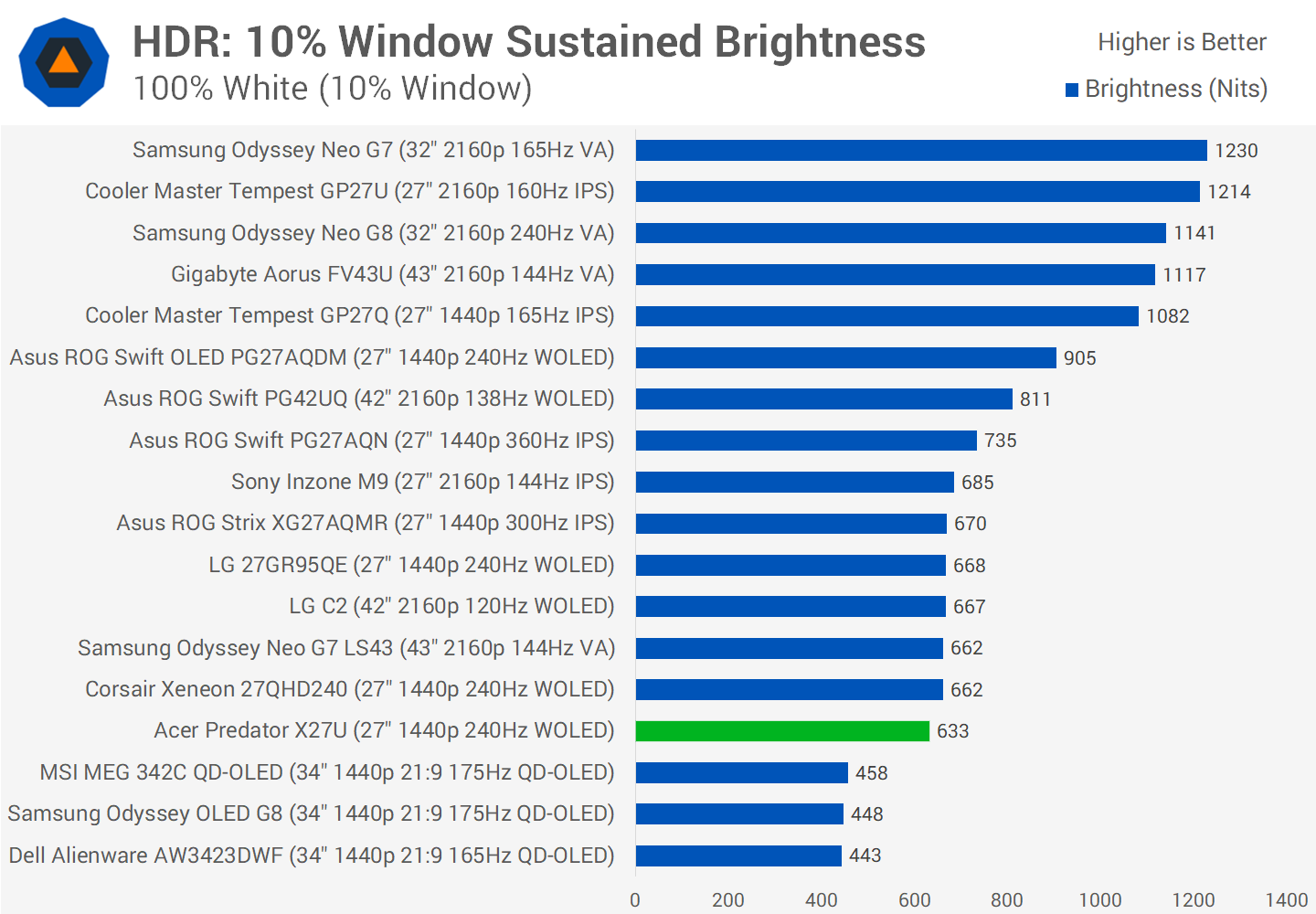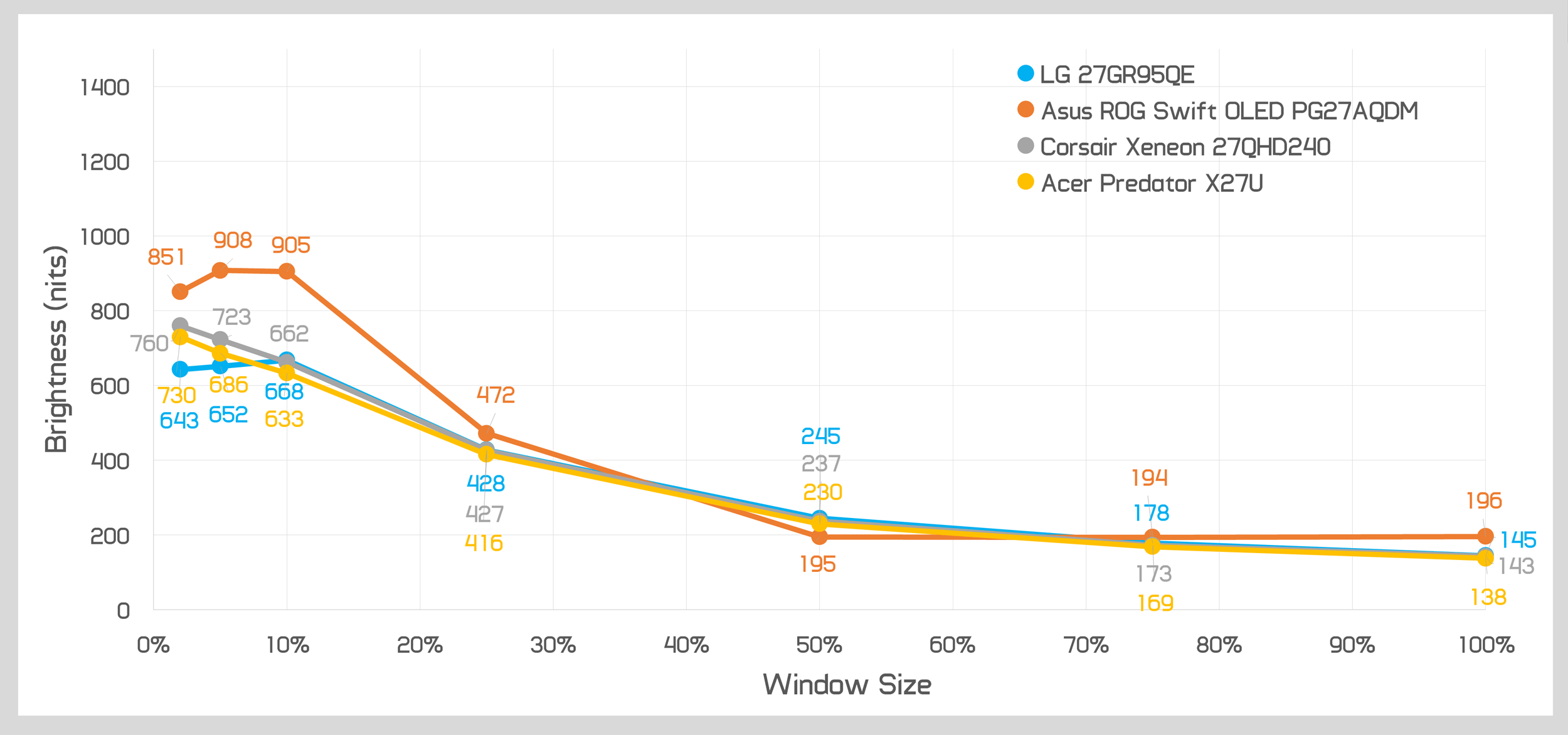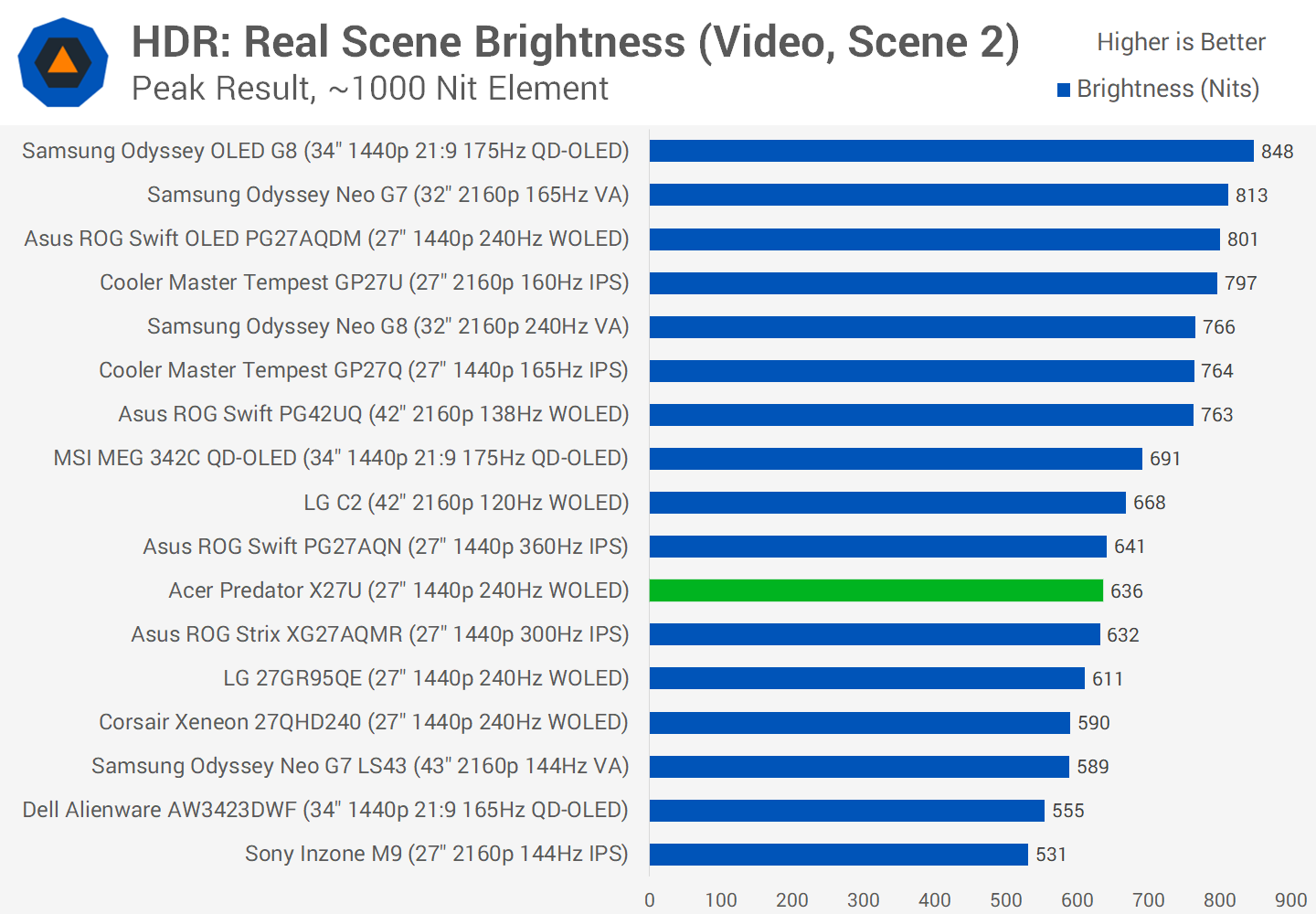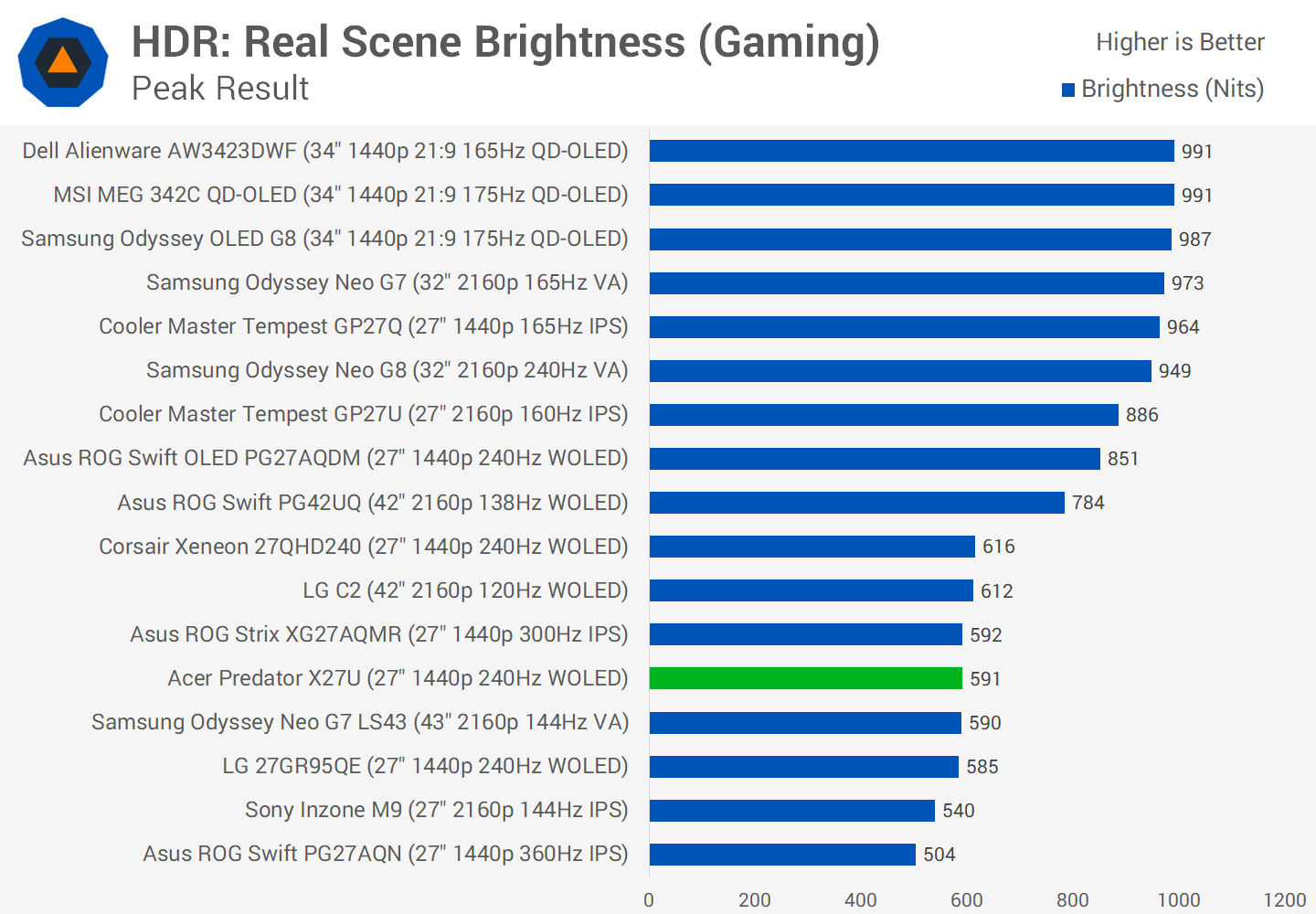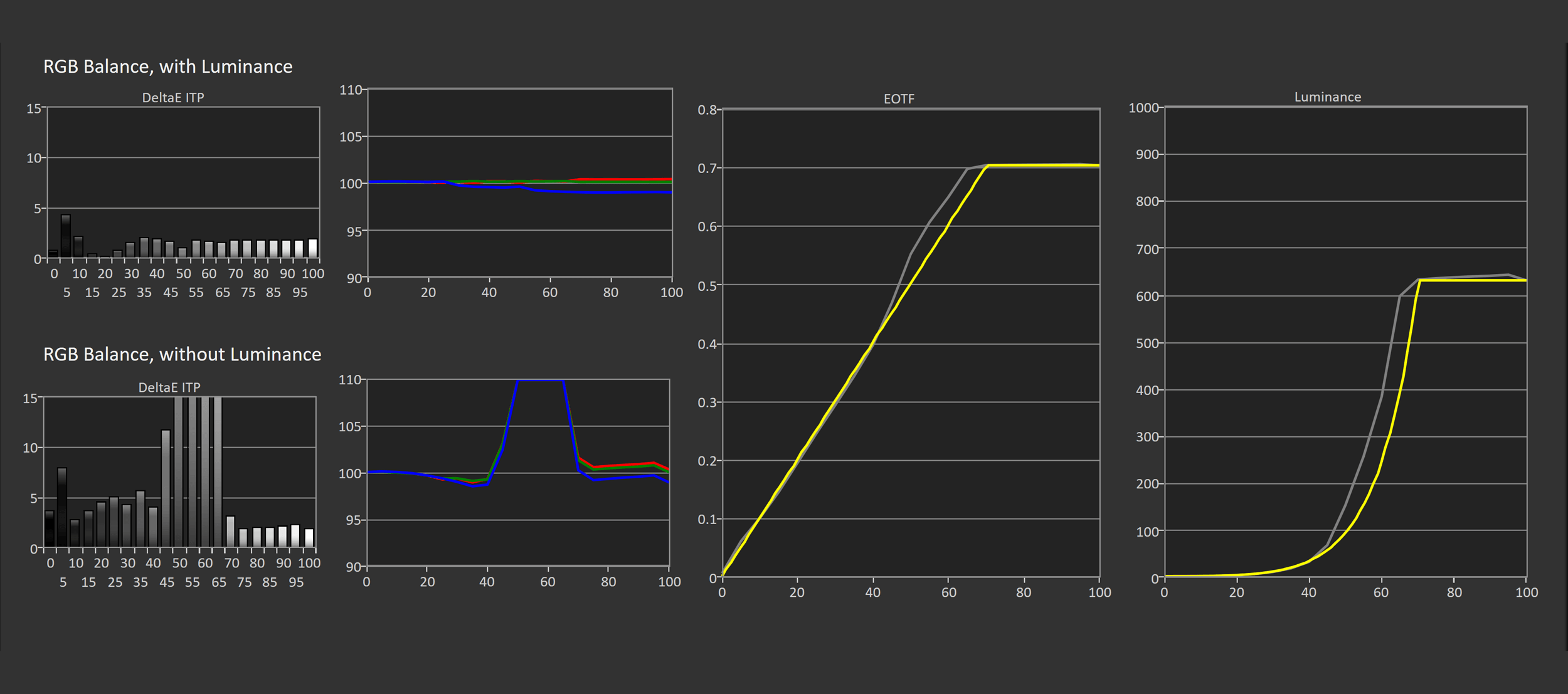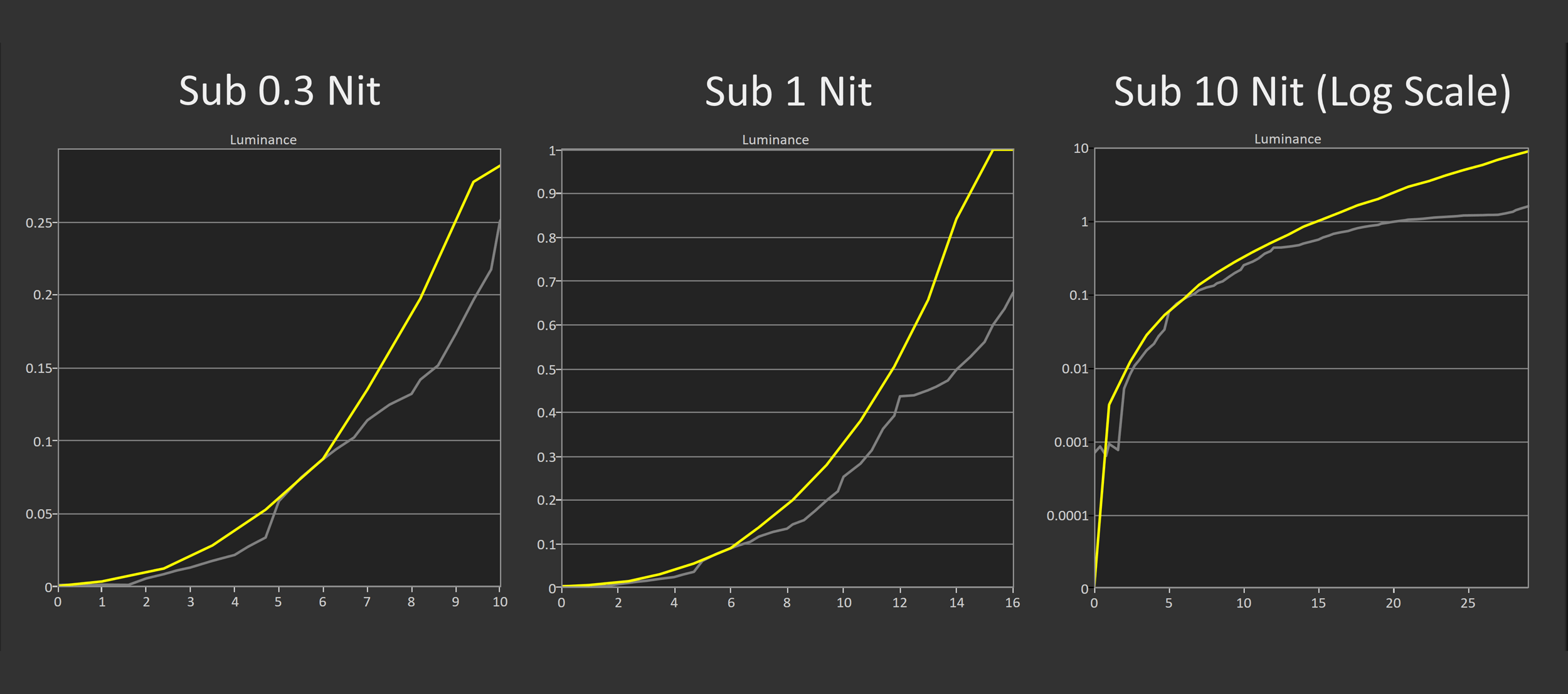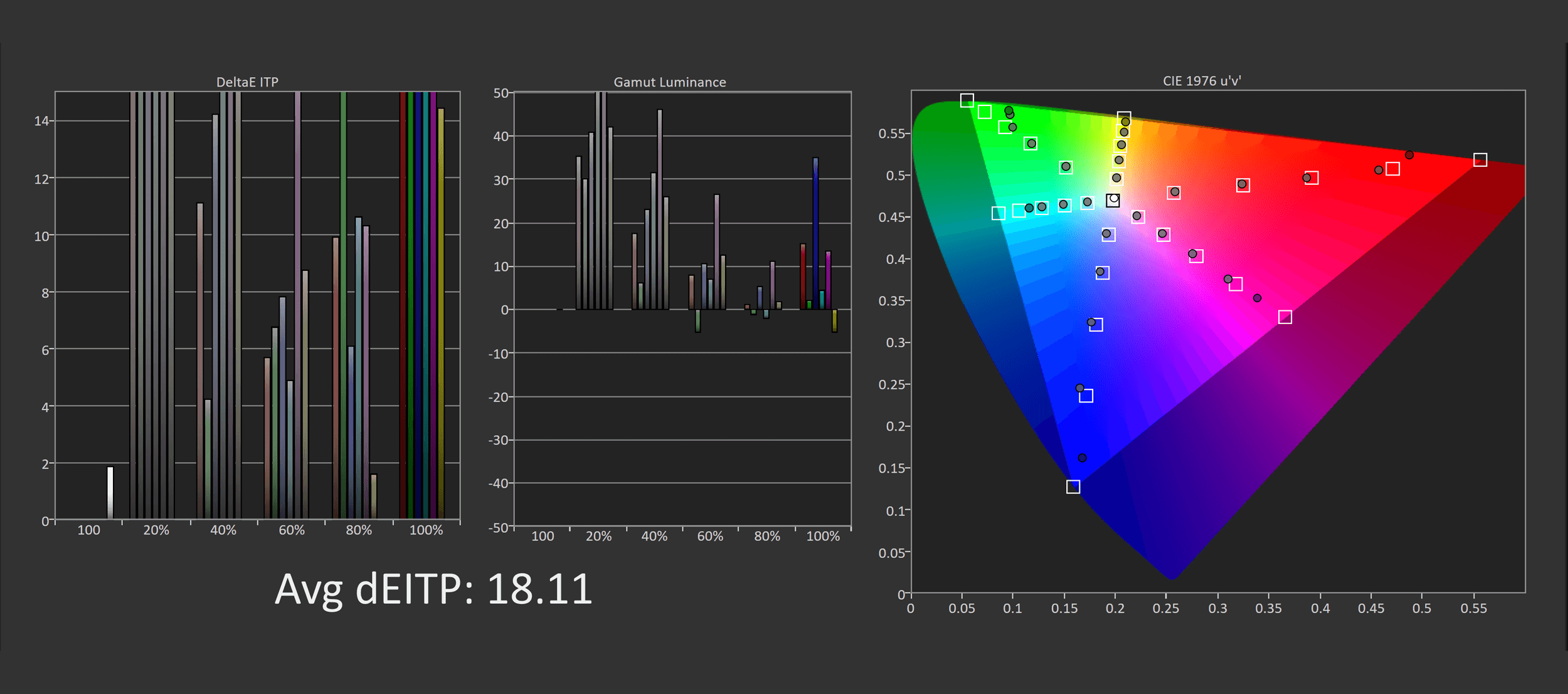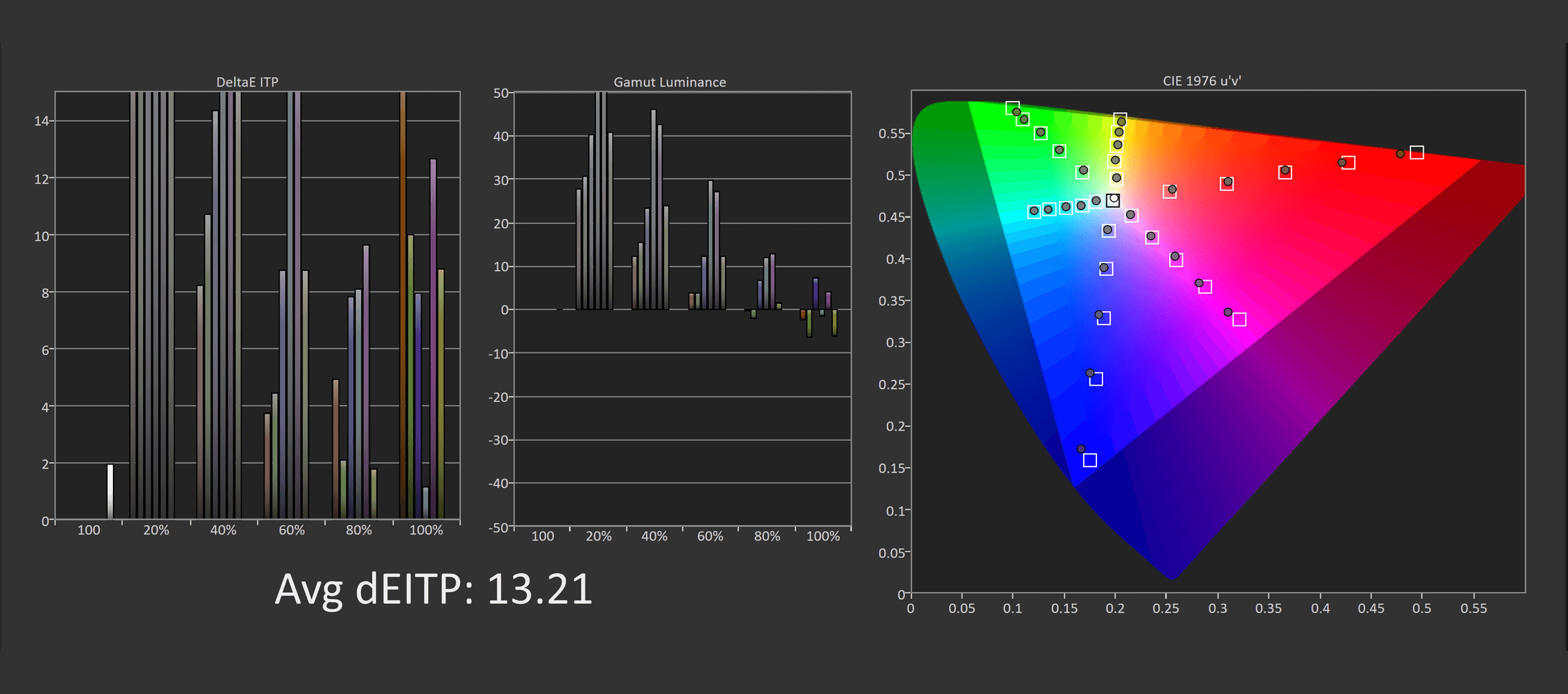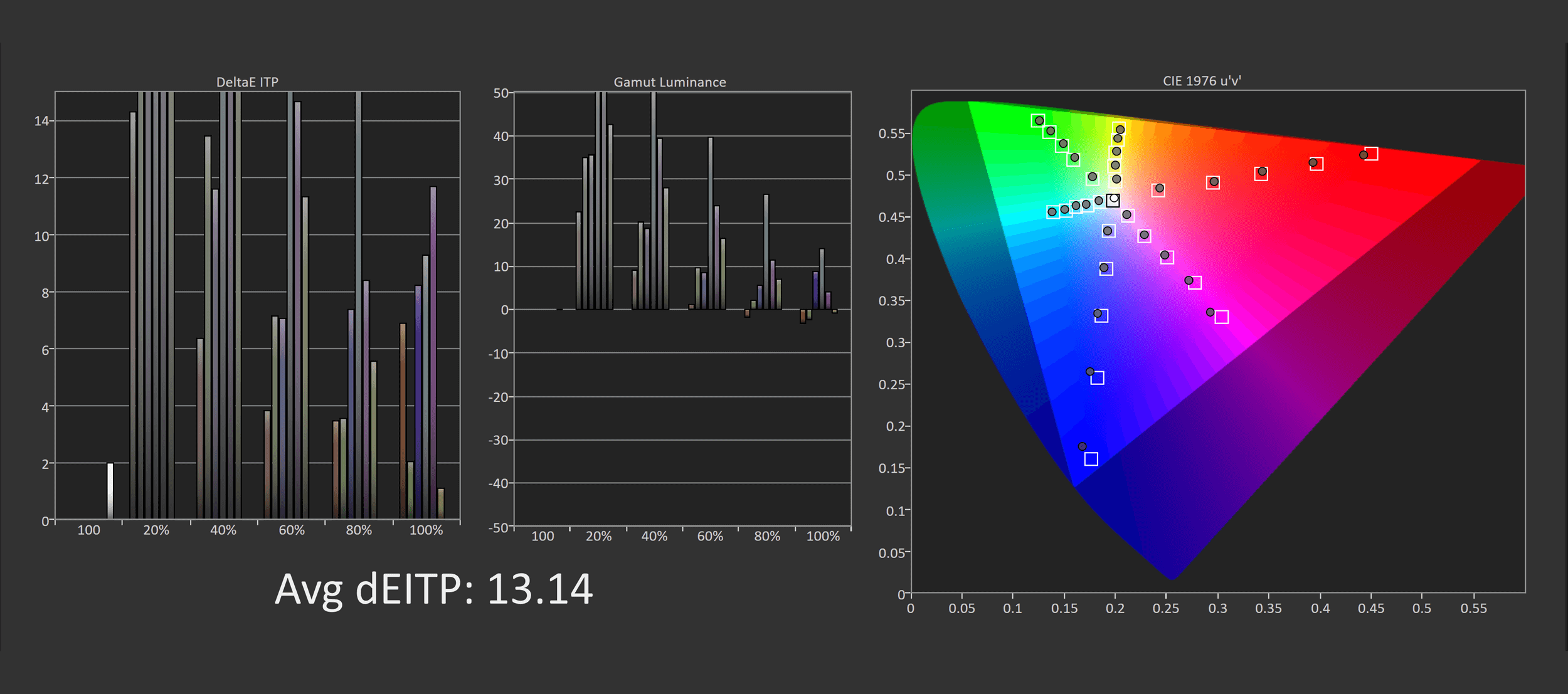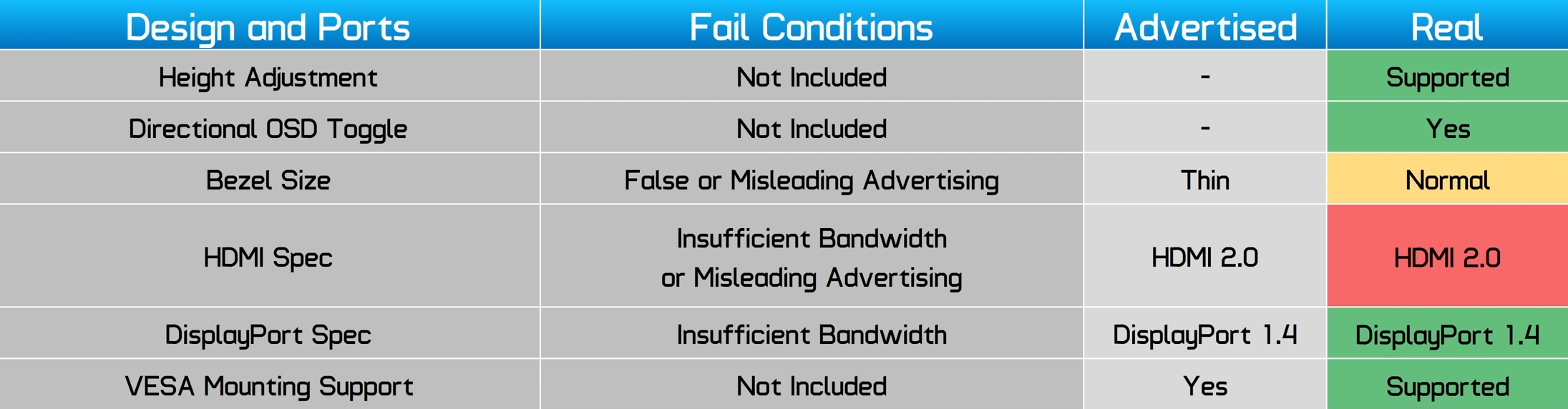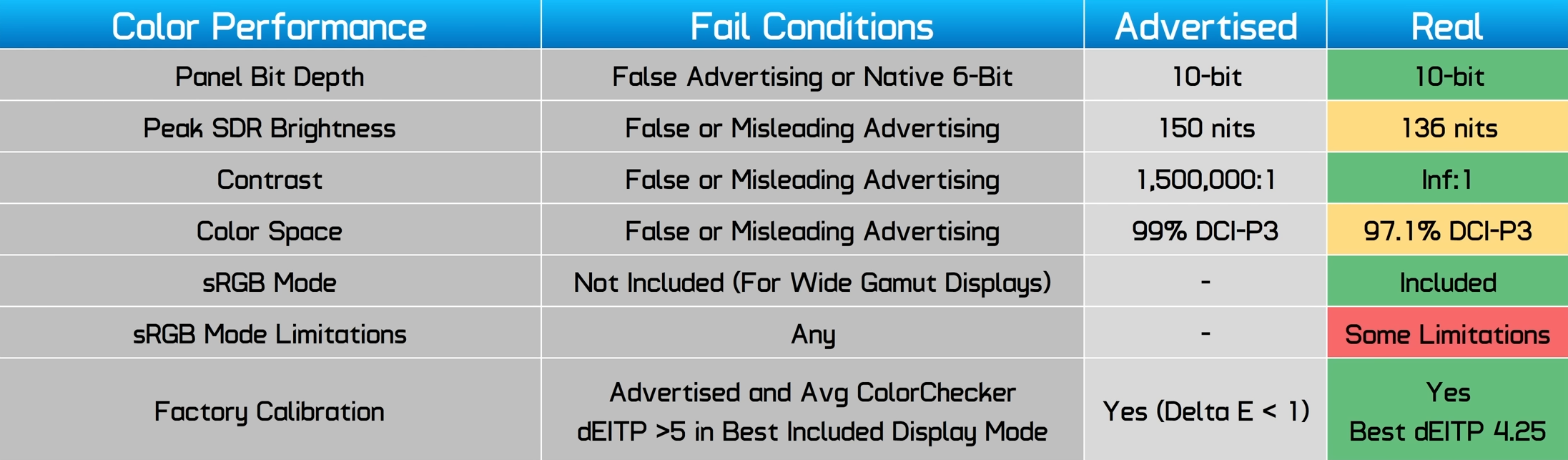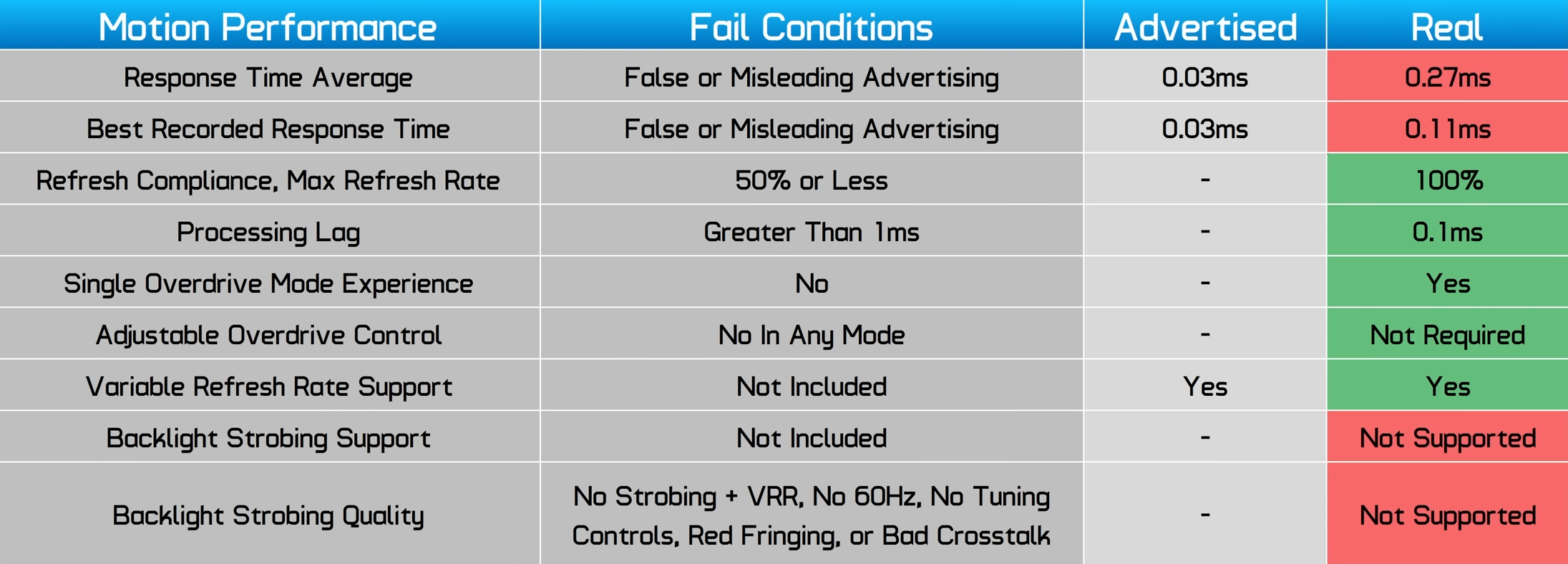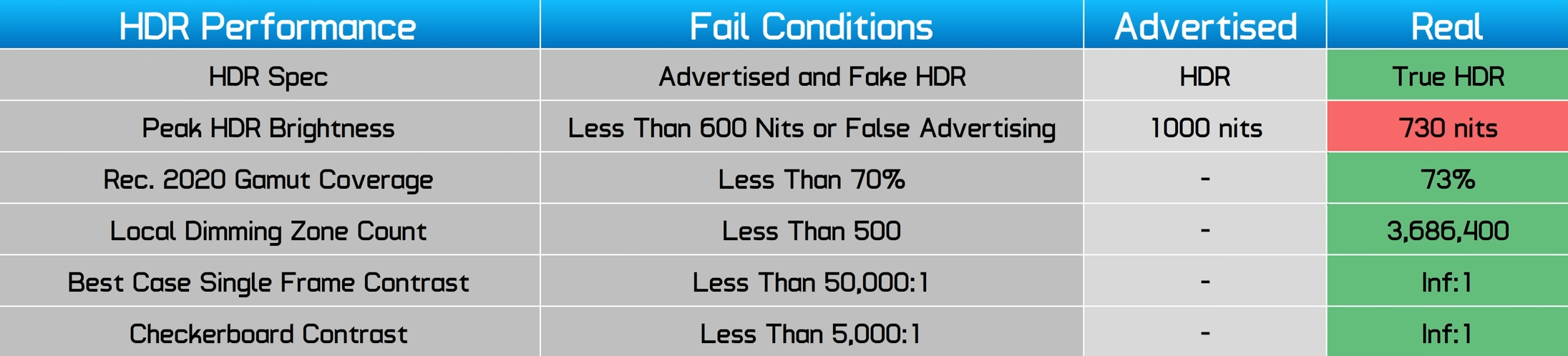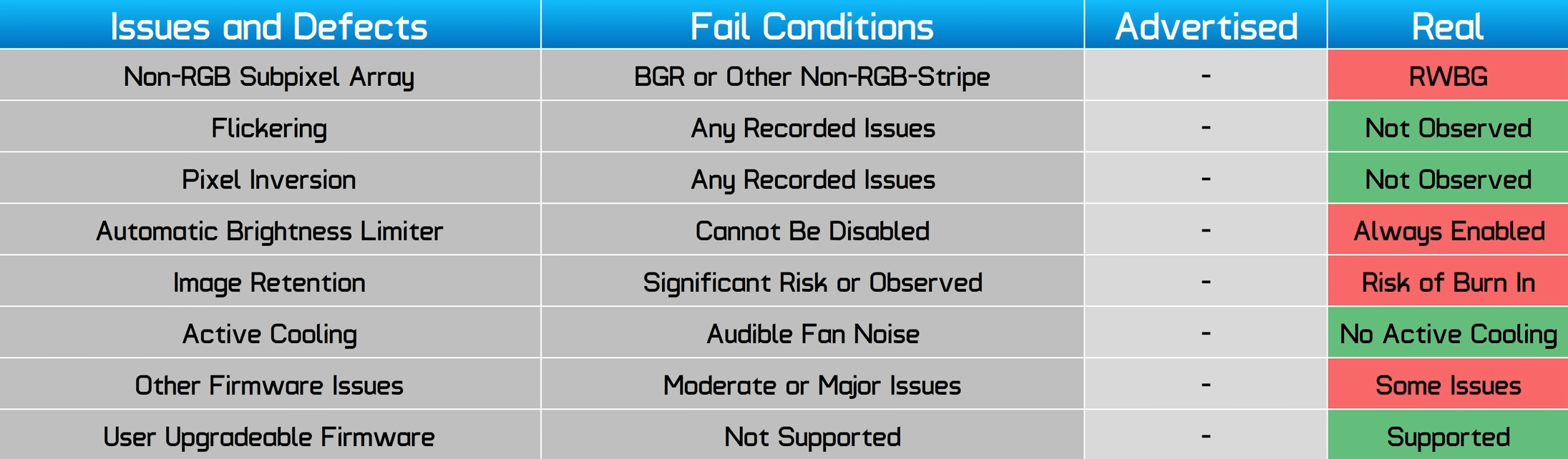The Acer Predator X27U is a high-end OLED gaming monitor with a straightforward name (a rarity sometimes in this market) that is similar to other 27-inch OLED displays that we've recently reviewed: the LG 27GR95QE, Asus PG27AQDM, and Corsair 27QHD240.
All four of these utilize the same LG WOLED panel, meaning the fundamental performance characteristics should be identical regardless of whether we're examining the Acer model or others. However, through our testing, we have noted some interesting differences between them, such as overall panel brightness and feature support. That's why we're back again to assess whether the Acer model is worth the investment.
If you've seen our reviews of the other monitors we just mentioned, the design of the Acer X27U should be quite familiar. All look strikingly similar from the front, at least for the display section: it's a decent-sized OLED screen with relatively thin bezels.
Viewing from the rear, all brands seem to adopt a variation of the 'central box' design with the thin OLED panel extending out from there. Acer's central box, crafted from standard black plastic with various texture highlights, looks decent and lacks any RGB LED lighting.
Features and Design
The primary aesthetic difference lies in the stand, which is a mix of two materials. The legs look impressive and seem to be made of a sturdy metal with a smooth finish. The pillar, however, doesn't match up in terms of build quality. It's just basic black plastic, and while it's not visible from the front, we would have preferred something a bit more premium in finish when purchasing a high-end monitor.
That said, the stand does offer height, tilt, swivel, and pivot support, providing a fantastic range of ergonomic control. There's an ample amount of height available here that should suit most desk setups.
For inputs, we have one DisplayPort 1.4 with DSC, two HDMI 2.0 ports, and a USB Type-C input that supports DP Alt-Mode and a generous 90W of power delivery, excellent for charging laptops.
It's a tad disappointing to see only HDMI 2.0 used here, which are limited to 144Hz; at this point, they really should be HDMI 2.1 to allow for the full 240Hz over HDMI. Also included is a built-in KVM switch that can be used with the provided USB ports (both Type-C and the two-port type-A hub).
The OSD is operated through a directional toggle along the bottom edge, and within it, you'll find a respectable range of features primarily centered around gaming. There's a crosshair, FPS readout, timer, sniper mode, black boosting, low blue light mode, plus an assortment of other color controls and settings. Some of these features, like crosshairs, we wouldn't recommend using on an OLED monitor due to the risk of burn-in, but they are included for occasional use.
Screen Coating, Subpixel Layout, Burn In
Like the other three variants of this OLED monitor that we've tested so far, the Acer model uses a matte anti-glare coating. As we mentioned in our review of the LG model, the first variant we examined, we believe this is one of the better matte screen coatings. Though it leans on the heavier side, those who dislike any coating grain may not be huge fans. However, it does an exceptional job of eliminating reflections, reducing diffuse light, and preserving OLED blacks.
In general, these are our thoughts on matte versus glossy. If you're using this display in a brightly lit room, if there are light sources directly in front of the display, or if you can't control room lighting effectively with blinds, a matte coating for an OLED is preferable and the X27U looks great under these conditions.
In a dimly lit room with some ambient light, or if you can optimize light in the room by situating light sources behind the display or using blinds, a glossy finish is preferable as it will appear richer and clearer. In a dark room, like gaming with the lights off, there's almost no difference between glossy and matte, with a slight advantage to glossy as it will not have any coating-related grain.
The WOLED panel's subpixel array isn't ideal for desktop usage, and it's more noticeable on a panel of this size and resolution, compared to larger OLEDs where you might view them from a little further away. When using a 27-inch 1440p screen, we believe most people will be using 100% scaling and sitting at a standard desk viewing distance, which exposes the issues with the RWBG subpixel layout used here.
This is in comparison to a traditional RGB layout which operating systems anticipate when rendering text using modern subpixel rendering techniques. WOLED employs an additional white subpixel which alters the way each color is rendered, causing a degree of blurriness and almost shadowing for fine elements like text relative to a regular RGB subpixel LCD. We don't think it looks very good, and it's a noticeable downgrade over an LCD in terms of text quality.
As a result, we don't believe this monitor is well suited for desktop use or productivity work. This drawback is exacerbated by the risk of permanent burn-in when using an OLED for desktop use, which often involves many static elements.
You shouldn't be concerned about burn-in (or the subpixel layout for that matter) when using OLED for content consumption like watching videos or playing games. But if you have the same elements on the screen for extended periods – like say the toolbar in an application – they will likely burn in over time. That's why we don't recommend OLED as a productivity monitor.
Unfortunately, Acer does not offer burn-in protection as part of their warranty support, so there's no peace of mind to help alleviate any concerns over burn-in. The Acer store lists a 3-year general warranty, but Acer confirmed to us that this does not include burn-in. At this point, Corsair offers the best warranty across the four models we've tested so far, covering burn-in for three years.
Display Performance
The motion performance from the X27U is identical to that of other OLED monitors, so if you've seen our other reviews, this section might not be overly captivating. At 240Hz, this is an incredibly fast monitor, boasting an average response time of 0.28ms, with no appreciable overshoot and an excellent cumulative deviation. The only notable difference comes in comparison with the LG model, which exhibited a more pronounced period of overshoot that lasts for one refresh cycle. The remaining models perform essentially identically.
Additionally, we observed excellent results across the refresh rate range, as OLED panels do not experience performance degradation at lower refresh rates, unlike LCDs. So, for gamers who prefer variable refresh rates, this is an exceptional choice as you'll experience top-notch performance even at moderate refresh rates like 120Hz. We also didn't observe any overshoot artifacts at 60Hz, which was a minor issue with the LG counterpart.
In comparison to other monitors, there really isn't anything setting the X27U apart from other OLEDs, as most clock in around a 0.3ms average response at 240Hz. This is also true for QD-OLEDs, so don't anticipate any difference there versus WOLED.
The most substantial difference comes when comparing it to LCDs, and it is quite a large difference indeed. The PG27AQN is one of the fastest LCDs around, and even then, OLED response times are significantly better. This often gives OLED an edge over LCD at the same refresh rate, allowing for similar motion performance to an LCD at a lower refresh rate. In our opinion, 240Hz OLED and 360Hz LCD offer similar visual experiences, with the 360Hz LCD only marginally superior.
Same is seen in other performance charts; OLEDs deliver exceptional performance across the refresh rate range, as they can maintain the same level of speed at any refresh rate. In contrast, LCDs typically slow down as the refresh rate decreases or produce more overshoot.
So, when examining the average cumulative deviation, OLEDs maintain a significant lead over LCDs on average, and like the other graphs, the Acer monitor isn't different from other OLEDs.
The X27U is an excellent monitor for 120Hz gaming, even though it's a 240Hz monitor. So, if you aim to pair this with a game console and play at 1440p 120Hz, that's a highly suitable choice. The 60Hz performance is also remarkable, although due to the sample and hold nature of OLEDs, there will still be some level of blur here that you won't encounter at higher refresh rates.
We were pleased to validate that the Acer model offers excellent input latency, with a processing delay of just 0.1ms. However, this aligns with the other variants, so there's no real distinction between any of the four choices. All provide an extremely fast experience: a very low processing delay, a high refresh rate, and quick response times. This makes any of these 1440p 240Hz OLEDs an excellent choice for competitive multiplayer gaming or any other fast-paced games.
Like other OLED monitors on the market, this Acer variant does not support backlight strobing / black frame insertion. While it looks great at 240Hz and does have a clarity advantage over a non-strobed LCD at the same refresh rate, the best clarity is still only achievable on LCDs with strobing.
The Asus PG27AQN and BenQ XL2566K are some examples of high end monitors with excellent motion clarity through strobing, which beats the X27U and offers a higher refresh rate. Until OLEDs support strobing, this will continue to be the case, although strobing is not very compatible with variable refresh rates so these results are only possible at fixed refreshes.
The power consumption from this Acer OLED is the lowest we've recorded, at just 36 watts when displaying a full white image. This is slightly lower than the Corsair model at 40 watts, and significantly below the LG and Asus models which push power above 50W. The brightness in this test was comparable to the Corsair unit (neither reach 200 nits), suggesting that the Acer model is slightly more efficient.
Color Performance
Color Space: Acer Predator X27U OLED - D65-P3
We already know what this panel brings from a color space standpoint as it's the same panel as other OLED models. So getting 97% DCI-P3 coverage isn't a huge surprise, and is in line with our results from the other variants. This led to 73% coverage of Rec.2020, which is right on the expected amount for a WOLED panel and just fine for HDR content.
Default Color Performance
Factory calibration on the X27U was average, though typical of a gaming monitor. Like Corsair, Acer have opted to target around a 6500K color temperature out of the box, which is much more accurate and usable than the LG and Asus variants. This leads to reasonable greyscale deltaEs, though gamma could be improved. As for saturation and ColorChecker performance, we get the usual issue with a wide gamut monitor where there is no sRGB clamp by default, so SDR content is expanded and oversaturated.
Compared to other monitors the X27U's factory grayscale calibration is average, though substantially better than the LG and Asus models. For ColorChecker there is not a lot separating the four WOLEDs, although the X27U overall is mid-table, again with an average result.
What was disappointing to discover is that the X27U's OSD controls are a lot less flexible than the other three variants. Acer do provide an sRGB mode and the ability to switch color spaces, but this locks out other important controls like white balance. The Corsair and Asus models have an sRGB configuration without locking controls, and the LG model does lock some features but also provides hardware calibration support. Ultimately this makes the Acer model the least flexible and hardest to calibrate.
The included sRGB mode is reasonable, though not as good as the Corsair variant in greyscale. For ColorChecker the sRGB mode is the best of the four variants slightly edging out the Corsair and offering a good improvement over the other models. This mitigates the inflexibility over color controls somewhat, though I still don't think it's a great solution.
Calibrated Color Performance
As for a full calibration via Calman we get pretty typical results here relative to other OLED monitors, which tend to be a bit harder to calibrate relative to LCDs due to their dynamic performance. sRGB and P3 performance ends up pretty good for applications that support ICC profiles, though for various other reasons like text clarity I still wouldn't recommend an OLED for color critical work.
Brightness, Contrast, Uniformity
One of the main differences we see between OLED models is maximum brightness in the SDR mode and that continues to be the case with the Acer model. This is a major weakness of this monitor, only able to offer 136 nits of full screen white brightness, slightly higher than the Corsair variant, but substantially below the LG and especially Asus models, as well as QD-OLED screens. This makes it hard to recommend the Acer for SDR content.
To make matters worse, the Acer model is the only one of the four WOLEDs to ship without a uniform brightness setting, or any way to disable the automatic brightness limiter. This means as you move windows around on the desktop and resize things, or switch between brighter and darker applications, the overall brightness of the screen will change – and there's no way to disable this from happening.
It's honestly very irritating for desktop use, as the brightness change is pretty substantial, anywhere from 136 nits for full screen white, to over 300 nits for smaller white windows with the majority of the screen being dark. Having the ability to switch off the ABL, even if this means limiting the screen to a low brightness level, is a much more preferable way to use the screen for desktop app usage.
Minimum brightness is excellent, at just 10 nits, so this is a highly usable display for dark rooms where you really don't want an eye scorching image. However again this is just for a full white image, so content with a lower average picture level will see a higher minimum brightness. And of course as expected we are getting a black level of 0 as the OLED panel can fully switch off to display black, giving us an effectively infinite contrast ratio.
Viewing angles are excellent on this OLED, as we've come to expect from this technology. You can basically view this display from any angle and get a great experience, plus it's a flat panel so there's no issues arising from the curve.
Uniformity though was a bit less impressive. While an OLED cannot suffer from backlight bleed or IPS glow, my unit did have a bit of a "dirty screen effect" when viewing grey content, which is where you can see some grey uniformity issues viewing mid dark tones relative to an LCD that shows these tones in a more consistent fashion.
While white uniformity overall was very good, the X27U isn't that good for apps that have dark grey backgrounds which is, surprisingly, quite a few of them. The other variants also had this issue, so it seems that this WOLED panel fundamentally suffers from this issue due to its hardware.
HDR Performance
This Acer monitor is a great HDR display. This is due to OLED technology's inherent hardware qualities that are tailor-made for displaying HDR content. The key feature here is that each individual pixel is self lit, meaning at a pixel level the display can turn on or off to accurately display everything from dark shadows to bright highlights.
When the display needs to show pure black, it can fully switch off, giving us the trademark rich zero-level blacks and deep shadows that OLED is known for.
This is in contrast to most HDR capable LCD panels, which are not fully controllable at the pixel level. LCDs require a backlight, and for HDR displays this typically means the use of full array local dimming, a technology that splits the backlight into zones.
Whereas OLED can turn off each pixel individually, LCDs with local dimming can only turn off certain zones encompassing hundreds or even thousands of pixels. This can still be effective for HDR content and look great, but it has some fundamental flaws in difficult circumstances.
For example, when showing a bright and dark element close together, an OLED can control each pixel as needed with a clean, accurate distinction between bright and dark. LCDs with local dimming need to masterfully control the zones to achieve the necessary distinction between bright and dark, and when the element is too small or not in the optimal position, the bright element can spill into the dark area within the backlight zone, creating ugly blooming artefacts.
OLED therefore has the edge when it comes to displaying clean HDR content with minimal blooming or haloing. In some scenes this will be the difference between raised blacks and deep blacks, such as for starfields and Christmas lights.
At other times, OLED can have a brightness advantage for small bright objects within a dark scene. Subtitles will look cleaner on an OLED with reduced blooming. And generally, OLEDs produce richer shadows thanks to its inherently higher contrast ratio.
Aside from brightness and shadow detail, OLEDs also have other advantages for HDR. As there are no backlight zones, OLEDs are faster to transition between bright and dark with no visible zone transitions.
OLEDs are much less likely to suffer from backlight flickering, although light PWM behavior especially when using a variable refresh rate is common. And OLEDs like this one do not increase input latency in its HDR mode, as they don't need to run a backlight zone algorithm.
The downside to HDR on an OLED is brightness. OLEDs typically don't get as bright as an LCD with full array local dimming in HDR content, especially for large window sizes. And we see that's the case for the X27U, with a full screen white image in the HDR mode delivering 138 nits, the same as the SDR mode. This is in the ballpark of other WOLED panels, with the exception of the PG27AQDM, but it's still not a great result overall compared to QD-OLEDs and any LCD we've ever tested.
10% window brightness was okay at 633 nits, but this was the weakest result of the four WOLED 27-inch monitors we've tested. The brightest is the Asus model at around 900 nits, so this is a massive discrepancy that gives the Asus variant a huge advantage. However the Acer model is relatively similar to the Corsair and LG variants, though a little dimmer. It is brighter than QD-OLED monitors as well.
Looking at brightness vs window size, the Acer and Corsair models perform in the same manner, with the Acer model slightly less bright than the Corsair in my testing. The LG model is also similar, but offers less brightness for the very smallest elements. The Asus model is clearly the best, with by far the brightest experience for window sizes at and below 25%.
This carries across to most of the real scene benchmarks. The X27U is mid-table for video scene 1, while for video scene 2 it offers similar brightness to the other WOLEDs except for the Asus model. For gaming performance I saw 591 nits, with an absolute maximum recorded of around 670 nits, which is still well below the pack leader in the Asus PG27AQDM.
HDR accuracy is not great, with the upper part of the EOTF curve being boosted in brightness relative to what is accurate. The lower parts are very solid so dark and mid-tone performance is great and there's no issues with shadow detail, but it seems Acer are trying to artificially boost apparent HDR brightness here – and there are no HDR settings to adjust this. HDR color performance is mediocre, affected by that boosting of brightness in the upper EOTF range.
I also wasn't happy with the way the Acer model handles the switch between the HDR and SDR modes. When you first enable HDR, you have to go into the OSD and set HDR to "Auto" under the Picture settings – this delivers a proper HDR experience. But this setting is poorly named, as it's less of an "auto" and more of an "on" switch. As soon as you switch back to SDR, the HDR mode is still enabled in the OSD, and you have to then manually turn it off to get an accurate SDR experience. Very annoying, the monitor should definitely be switching off its HDR mode when an SDR signal is detected automatically.
HUB Essentials Checklist
The final section of this review is the HUB Essentials Checklist, which evaluates whether Acer is advertising this monitor accurately and meeting basic minimum performance standards. In the first section, the main deduction is for using HDMI 2.0 instead of HDMI 2.1.
We also spotted a marketing image that incorrectly displays the bezel size for this monitor, though most other images appear accurate.
Acer receives borderline results for brightness and color space, which are close to what is advertised. It's encouraging to see that Acer advertised factory calibration and delivered that in their sRGB mode, although there are other limitations.
For motion performance, Acer advertises a 0.01ms response time, clarified to 0.03ms grey to grey in their spec sheet. This is still somewhat optimistic for panel performance and doesn't genuinely represent the true difference to "1ms class" LCDs. Regarding HDR performance, this is indeed a true HDR product, though claims of 1,000 nits of brightness are exaggerated. Like many other WOLED monitors we've tested, we were unable to hit this figure under realistic test conditions.
In the final section, we deducted some points for the non-RGB subpixel array, risk of permanent burn in, the automatic brightness limiter that can't be disabled, and the issues switching between HDR and SDR modes. Fortunately, firmware updates are supported, so in theory, Acer could address these issues in the future.
What We Learned
At this point, we've tested four 27-inch 1440p 240Hz OLED gaming monitors using the same LG WOLED panel and unfortunately, out of these models, we would place the Acer Predator X27U in fourth place. It may seem harsh to call this the least impressive of the bunch given in many respects it's still a decent high-end gaming monitor, but there are a few areas where Acer hasn't performed as well as its competitors and that makes it hard to recommend.
We'll start with the good aspects, which are the inherent qualities of this OLED panel. It's incredibly fast, with a high 240Hz refresh rate and elite response time speed delivering excellent motion clarity. When combined with its great HDR capabilities, we end up with a monitor that's well suited to multiple types of gaming. Whether you're playing fast-paced multiplayer titles or visually stunning single-player games, this type of OLED panel delivers an excellent experience unmatched in versatility by other monitor types at the moment.
On the HDR front, we do get a true HDR experience here with a nice wide color gamut, excellent contrast capabilities thanks to per pixel local dimming and zero level blacks, plus sufficient levels of brightness without being particularly outstanding. The X27U offers a noticeable and significant step up over an SDR setup and we believe many buyers will be happy with what this offers for HDR gaming and video playback.
Where Acer has stumbled with the X27U is in not offering a point of difference compared to the other models we've tested. There's no killer standout feature here. The Asus model, for example, is much brighter in both the SDR and HDR modes. The LG model is also brighter in the SDR mode, and offers hardware calibration support. The Corsair model isn't amazing but does provide the best factory calibration, especially in the sRGB mode. We can't really point to any aspect of the Acer model and say that it does something better than its competitors.
At the same time, there are some areas where the X27U is inferior to the others. The inability to disable the automatic brightness limiter makes this the least suitable 27-inch WOLED we've tested for desktop app usage. The sRGB mode is locked down, preventing further hardware calibration. Switching between the HDR and SDR modes is irritating and requires OSD setting changes every time. Overall brightness is the weakest of the four options tested, with no burn-in coverage specified in the warranty.
The good news is most of these problems could theoretically be resolved through a firmware update. Add in a uniform brightness mode, unlock the sRGB mode, fix HDR/SDR switching and perhaps bump up brightness slightly, and we'd be left with an excellent product. But there's no guarantee these issues will be fixed, and really, some of them shouldn't have made it into the shipping firmware.
Another drawback to the X27U is the price. While not yet available in the US, when Acer originally announced it, they set the price at $1,100. Given the other three variants have a $1,000 MSRP, and the Acer model is the least compelling, if Acer does go with $1,100 at launch, it will be dead on arrival. LG and Corsair have already begun discounting their models during the occasional sale. There's just no way the Acer variant is worth $100 to $200 more. At MSRP pricing, we'll continue to recommend the Asus PG27AQDM, which is the best of the bunch.
In Australia, Acer has priced the monitor at $1,900 AUD, which is also not especially well-priced. The 27GR95QE from LG has an $1,800 MSRP and was very recently discounted to just $1,600. The Corsair model is priced at $1,750, while the Asus model is notably more expensive at $2,000.
Acer just hasn't made a compelling offering here. We'd be choosing between the LG and Asus models at current prices, only opting for the X27U if it was discounted by several hundred dollars. However, it's great to have a range of different options, competition ends up being excellent for consumers and we'd expect quite a pricing battle throughout the rest of 2023.