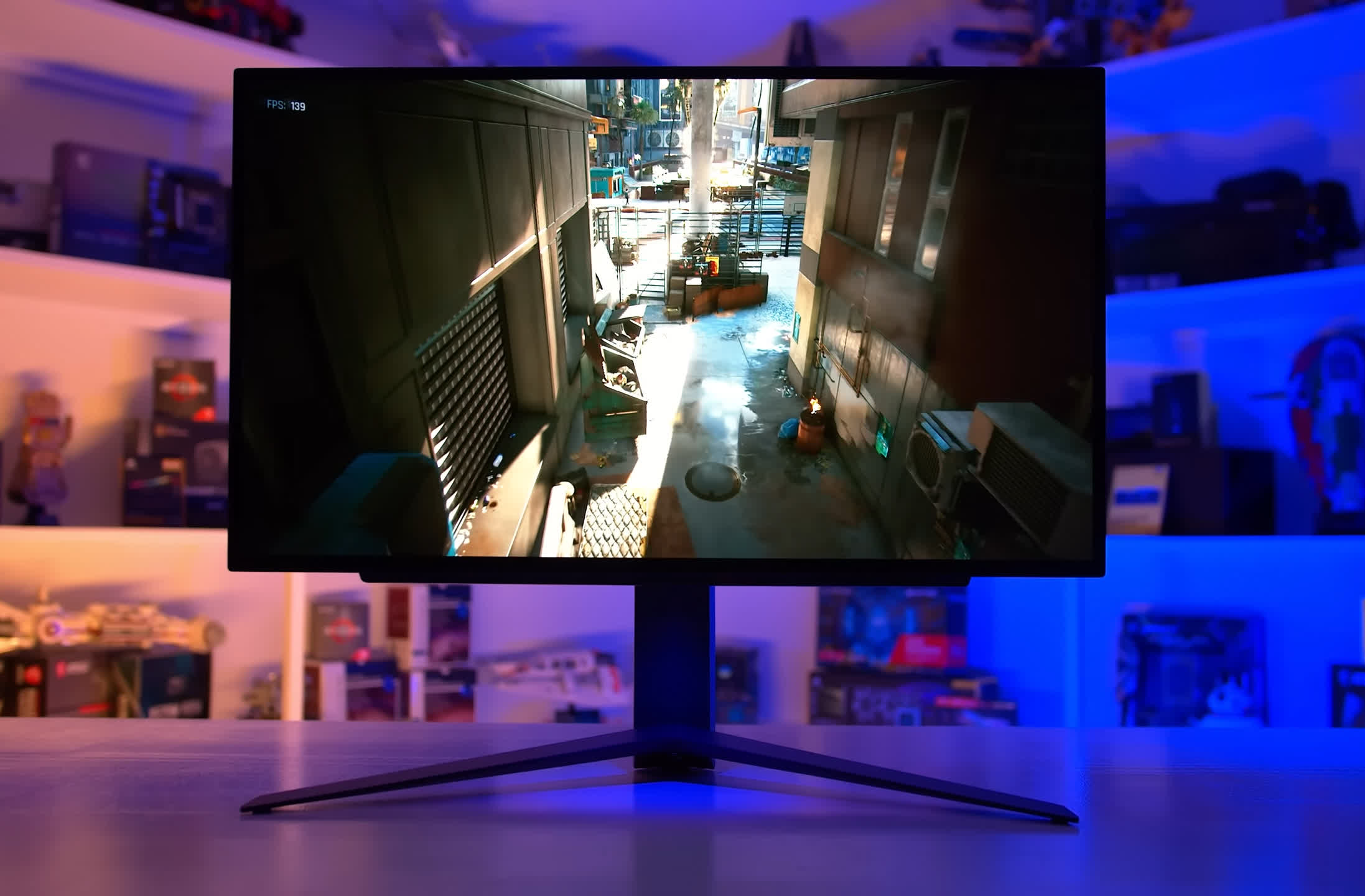It turns out that up to this point, I have reviewed 14 different OLED gaming monitors, starting with the LG C1 48-inch variant a few years ago (if you can call that a monitor) right up to now with the Philips Evnia 34M2C8600 I looked at recently. This got me thinking: which of these OLED monitors has been the best overall, and how would we rank them? That's the purpose of this feature.
We thought this would be a pretty simple exercise: get the list of monitors, go back and look at how they perform, slot them into an easy ranking. But choosing the exact position for each of these products was quite difficult. There are some tight battles here, especially because most of these displays are actually pretty good. Anyway, we should probably get onto it, and we'll work our way from worst to best starting with 14th place.
#14 Corsair Xeneon Flex 45WQHD240
The Corsair Xeneon Flex 45WQHD240 is really the only OLED monitor that we definitely wouldn't recommend to most people. It's an interesting concept, having a 45-inch ultrawide OLED panel with a user-adjustable curve, and it's a concept we actually like. Keep the monitor flat for productivity work, then curve it up for gaming to bring those edges in and increase its immersivity. But other elements to this display make it hard to recommend.
The biggest issue for us was the low pixel density: having just a 3440 x 1440 resolution with the issues of RWBG subpixel layouts from WOLED panels led to poor text clarity, which severely impacted the usability of this monitor for desktop productivity work. Without a very good productivity experience, having an adjustable curve to suit productivity use cases becomes a bit pointless. It's also a very expensive product, coming in at $2,000, which made it difficult to recommend over other ultrawide options, and ultimately that's why it sits in 14th in this list.
#13 Gigabyte Aorus FO48U
The Gigabyte Aorus FO48U isn't a bad monitor, but when thinking about all the OLEDs we've tested, we find it difficult these days to recommend a 48-inch product to most people; especially now that we have lots of 42-inch options. 48 inches, even at 4K like this monitor, is simply too large for most desks and often requires a larger-than-standard viewing distance to get an optimal experience. For that reason, the 48-inch monitors we've reviewed have fallen down the rankings.
The FO48U is the lesser of the two variants we reviewed. It was less bright than the LG C1, had fewer HDMI 2.1 ports, didn't support Dolby Vision, didn't have any smart TV functionality, and was typically more expensive than the C1 for most of its life. The main advantage it brought was a DisplayPort connector, but alone this wasn't enough to get a recommendation.
#12 LG C1 48"
The only other 48-inch monitor we've reviewed, the original LG C1 in its smallest size at the time. The main reason for a low ranking here is the size; we think 48 inches is too large. However, it did typically offer a better experience than the FO48U, with higher brightness and many more features. It also packed the same 120Hz refresh rate as the Gigabyte model, which by modern standards is quite a middling refresh rate for an OLED panel.
One of the things LG did really well with the C1 was keeping it at a low price for most of its life, not just in other regions but also in the US. It was pretty common to find it for below $1,000, making it one of the cheaper entry points to true HDR gaming for PC users – if you could stomach the size. These days we have more plentiful options, including those at sane sizes, but a few years ago, the C1 was a sought-after product among a certain crowd.
#11 Acer Predator X27U
Now we get to the monitor sizes and formats that make sense to recommend but aren't quite as polished as the higher rankings we'll get to shortly. In this position, we have the Acer Predator X27U, which is one of the products we've tested more recently. The 27-inch 1440p 240Hz WOLED panel used here is quite good and provides a highly versatile gaming experience, but unfortunately, Acer didn't nail the execution, which makes it the hardest to recommend of the four monitors we've tested that use this panel.
The main issues with the X27U were weak HDR accuracy, mediocre brightness for this panel especially in the SDR mode, an inability to disable the automatic brightness limiter, and annoying firmware quirks when switching between the HDR and SDR modes. Given it also commanded a higher price than its competitors, we think a position in this list of 11th is fair, despite otherwise featuring all the usual OLED benefits.
#10 Philips Evnia 34M2C8600
The Philips Evnia 34M2C8600 is the first 34-inch QD-OLED to make an appearance on the list, but because we're going from worst to best, that also means it's the least good of the five monitors we've tested that use this panel. And like with the Predator X27U, this isn't so much due to the panel itself, but Philips's integration and execution.
We have the Philips ahead of the Acer because it has fewer firmware annoyances, but unlike any of the monitors ahead of it, the Evnia suffers from pretty janky HDR accuracy. You can either choose between the full 1000-nit experience with poor accuracy or a brightness-limited mode with much better accuracy. That's not a great limitation, and when combined with a high price tag, it sees itself bumped down the rankings. However, we did like the Ambiglow RGB LED integration and its excellent sRGB mode calibration, so it's not all bad here.
#9 Corsair Xeneon 27QHD240
The Corsair Xeneon 27QHD240 is another of the 27-inch 1440p 240Hz WOLED monitors. This variant finishes above the Acer X27U and also the Philips QD-OLED because it has fewer firmware issues than the Acer model, and doesn't suffer from the bizarre HDR problems of the Philips. It's not an especially accurate HDR monitor, hence why it's in 9th position, but out of the box, it's more usable than the two previous displays – while retaining excellent factory calibration.
What the Corsair model doesn't do especially well, hence its mid-tier ranking, is brightness both in the SDR and HDR modes. It's not a great monitor for desktop apps due to its low SDR brightness, and for HDR, we've seen better from other WOLED and QD-OLED variants. But outside of this, we quite like the design and it's quickly come down in price to something more reasonable.
#8 Asus ROG Swift PG42UQ
Around this point is where things started to become exceptionally tricky. At number 8, we've got the Asus ROG Swift PG42UQ, a 42-inch 4K WOLED monitor at 138Hz, designed for PC gaming, with features like DisplayPort and a matte finish. This is quite an impressive monitor, and while still a large format display, it's much more usable at a normal viewing distance compared to the 48-inch monitors we ranked much further down.
The main competitor to the PG42UQ is the LG C2, and for the most part, these displays trade blows in performance and features. The Asus model is brighter, has a higher refresh rate, matte coating, and has some nice PC-specific features like the ability to disable the ABL. But it lacks smart TV functionality, Dolby Vision support, and full hardware calibration controls, which the C2 has alongside a glossy screen coating that some may prefer.
While it's hard to separate them from a features standpoint, we've ranked the PG42UQ below the LG purely because of its typical price over its lifespan so far. The LG model has been much cheaper, which makes it easier to recommend, so the Asus model will have to settle for 8th.
#7 Alienware AW3423DW
The Alienware AW3423DW these days gets ranked in the fourth spot of the five QD-OLED monitors we've tested. This was undoubtedly a very impressive monitor and one that we use daily, with some strong functionality like its 3440 x 1440 175Hz panel, good calibration especially for HDR, and its high levels of brightness among OLEDs. But for a few other reasons, we feel like it's not quite at the level of the other three variants we've placed above it.
For a start, it launched with a few firmware issues like not running the OLED care features at the right times. It also has annoying fan behavior, lacks user-upgradable firmware, and has the highest input latency of all the QD-OLED models. For much of its lifespan, it was also reasonably expensive without really justifying the extra price versus, say, the Alienware AW3423DWF, but it did launch first so that price was set during a period of no competition. With some of these problems, it hasn't aged as gracefully as models that launched after it.
#6 LG C2 42"
Just a little ahead of the AW3423DW is the LG C2 42-inch model. We've talked about why this monitor is placed here versus the PG42UQ previously, but we bumped it up one spot because for much of its life, and even today, it remains exceptionally good value being regularly priced below $1,000.
It's not the most gaming-capable monitor compared to the 27-inch WOLED and 34-inch QD-OLED panels of today, being limited to just 120Hz, featuring limited SDR brightness, and lacking DisplayPort, and this is the main reason why we haven't put this 42-inch model higher up the rankings. But it's the best large format offering and has been great value, so it definitely deserves an upper mid-table position.
#5 MSI MEG 342C QD-OLED
The MSI MEG 342C QD-OLED surprised us in terms of its overall placement and getting into the top 5, but we just can't justify placing it any lower, nor any higher. This isn't the best QD-OLED on the market – its design, in particular, is not very good – but it's also not the worst, and it ends up doing a lot of things right. Generally good HDR performance, including decent brightness, user-upgradable firmware, HDMI 2.1, low latency.
MSI also launched this monitor at a great price of just $1,100, making it one of the cheaper QD-OLED variants – a factor that definitely helped in these rankings. Ultimately, though, when we're talking about the top 5 OLEDs we've tested, to get right up into the top ranks, it needs to have elite performance or features, and the 342C isn't quite at that level. But it's a good display, no doubt, and MSI really needs to start shipping more of them, as they can still be quite difficult to find.
#4 LG 27GR95QE
The LG 27GR95QE is a really good 27-inch 1440p 240Hz gaming monitor and the second best to use this panel that we've tested. Crucially, it's brighter in SDR mode than both the lower-ranked Corsair and Acer variants, which makes it better for desktop app usage, and it's more accurate in HDR mode. It has fewer firmware quirks, and even some additional features, like support for hardware calibration.
Contributing strongly to the package is LG's pricing, which is why we've ranked it ahead of the MSI QD-OLED. While it did debut at $1,000 earlier this year, for several months now it's been available for $900 or less, making it the most affordable way to access a 1440p 240Hz OLED.
When it's also better than some of its more expensive counterparts, that's a winning combination. The only really major thing holding the LG back from a higher ranking is its overall brightness, which is fine, but not on the same level as one particular competitor we'll get to shortly.
#3 Samsung Odyssey OLED G8
The Samsung Odyssey OLED G8 gets a pretty positive ranking and if it weren't for its higher price tag of $1,300 versus its competitors, it could have snuck into the top spot. This is a great 34-inch 3440 x 1440 QD-OLED gaming monitor at 175Hz. It has an awesome design with zero fan noise, great performance, including good HDR accuracy, a full smart processor which allows for a wealth of calibration options, and it supports firmware updates. This Samsung variant is clearly ahead of the MSI equivalent, the Alienware AW3423DW, and of course, the lower-ranked Philips model.
We have the OLED G8 ahead of the 27GR95QE due to its higher brightness in both SDR and HDR modes, as well as its superior subpixel layout, which makes it the more suitable product for desktop usage. But there are some downsides as well, such as its lackluster brightness on AMD GPUs and use of mini display connectors. But to us, the OLED G8 overall is a fantastic product, and a top 3 spot is well deserved.
#2 Asus ROG Swift OLED PG27AQDM
The Asus ROG Swift OLED PG27AQDM is an excellent monitor and one that we highly recommend. Everything that's good about the LG variant we've just spoken about is also good with the Asus variant, but on top of that, you can add 30 to 40 percent more brightness – wow. That's a huge deal for a WOLED panel, and it makes the monitor much better not just for HDR content consumption but for desktop app usage as well.
We think this is the best WOLED gaming monitor and the best of the 1440p 240Hz pack, so that begs the question of why it's ranked in 2nd place, not 1st. This comes down to WOLED vs QD-OLED, and in our opinion, we have a slight preference for QD-OLED – although it's a very close and difficult call to make.
QD-OLED gets that tad bit brighter even compared to the PG27AQDM, it has a better (though not ideal) subpixel structure, better uniformity, and we prefer the ultrawide format. There are also a few benefits to the top-ranked competitor that this Asus model doesn't have, plus the PG27AQDM doesn't pick up any bonus points for value, being priced at a solid $1,000. But really these top 3 products could be interchangeable; they are all very good OLED monitors that are worth buying.
#1 Dell Alienware AW3423DWF
The number one OLED monitor we've tested is the Alienware AW3423DWF from Dell. Now, before the recent firmware update, we definitely would not have had the DWF in first place, as the HDR accuracy simply wasn't up to scratch. But in its current iteration, we think the DWF makes an extremely strong case for itself, and with our personal preference for the ultrawide format helping out a smidge, it ends up taking the crown.
The Alienware performs really well and has very few downsides. It delivers all the excellent HDR and SDR performance we know and love from this QD-OLED panel, with excellent brightness, great speed, low input latency, (now) decent HDR accuracy, a great sRGB mode, nice port selection, a quiet fan, upgradeable firmware, a three-year burn-in warranty… the list goes on.
But the really killer element to the DWF has been pricing. Despite offering a great array of hardware and features, the DWF has always been on the lower end of the pricing range with its $1,100 MSRP and occasional sales to $1,000. While we think the Samsung OLED G8 does have some notable advantages like its design and better display processing hardware, the gap in price is often $200 to $300, which is significant for not a huge difference in quality. Dell has a winner here, and while it did take around six months to get the firmware up to scratch, buyers of this product will be extremely happy with what they've got.