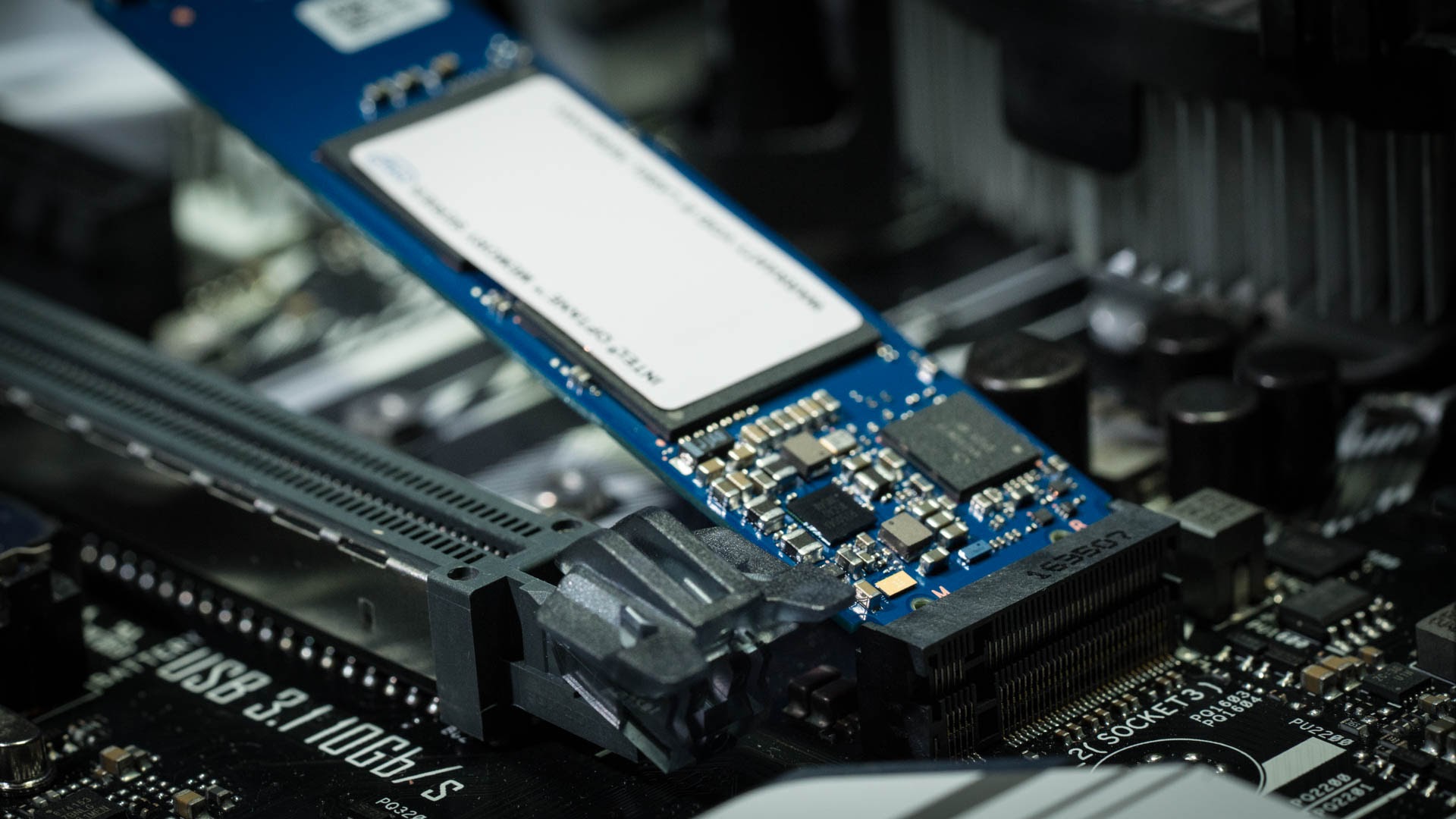The SSD market can seem overwhelming at first glance. Each product claims to be the fastest with advanced technologies that leave the competition in the dust. There's a lot of marketing fluff and artificial numbers thrown around, though ultimately it's a great time to upgrade your storage considering ever-lower prices and two distinct segments that go from fast and relatively affordable storage to extremely fast and more costly solutions. Today we'll be taking a look at the latter segment, comprised exclusively of NVMe solid storage.
Which products are the best for certain workloads, what technologies are out there, and what should you choose for your next build. We're taking a look at top players Samsung's 970 Pro and 970 Evo, Intel's Optane M.2 modules and Intel's Optane PCIe card and WD's Black SSD. A previous generation NVMe SSD from Intel has also been thrown in for comparison.
As the SATA link became a bottleneck for the advancing speeds of SSDs, manufacturers started connecting them directly through the PCI Express bus. This offers higher throughput, lower latency, and more room for scaling. To draw a straightforward comparison: Samsung's most popular SATA SSD is the SSD 860 Pro (~$120 for 500GB) and that's possibly as fast as a SATA drive will go. Until just a few years ago we rejoiced for getting those kind of speeds. But for the most part products reviewed today will be anywhere from 2 to 3 times faster in raw throughput figures.

Non-Volatile Memory Express, or NVMe, is now the standard for high speed storage drives. You'll need a relatively new chipset to support this technology since older motherboards do not have M.2 ports. Some systems and drives may be backwards compatible which will allow you to run in a legacy SATA mode over M.2, but you'll want to check your manual before purchasing.
Having commanded many of our top SSD lists for the past few years, the first models in our roundup are Samsung's 970 Pro and 970 Evo SSD. They represent the successors to the highly successful 960 Pro and 960 Evo line from late 2016. Both of these SSDs use Samsung's 3D V-NAND technology to achieve high density at an affordable cost. Compared to traditional NAND storage in which the cells are laid out flat on the PCB, V-NAND uses a vertical arrangement. Samsung claims that stacking the cells also improves longevity and power efficiency.
The 970 Pro is available in 500GB and 1TB versions at a price of $230 and $570, respectively. The 970 Evo is available in 250GB, 500GB, 1TB and 2TB variants with prices ranging from $107 for the 250GB version up to $800 for the 2TB variant.
For testing today, we have the 1TB version of the 970 Pro and the 500GB version of the 970 Evo.

Samsung advertises the two drives as having performance similar to each other. The key difference between the two drives is the type of internal memory they use. The 970 Pro uses 2-bit MLC flash, while the 970 Evo uses 3-bit MLC flash in a TLC configuration which is cheaper to manufacture. On paper, the two drives, comparing across the same storage capacity, have very similar read and write speeds.
Samsung's new strategy thus becomes clearer, as the more popular Evo line is now taking over the Pro as the main offering for most consumers. The higher priced 970 Pro with its 2-bit MLC flash is rated for 4x write endurance but given the Evo's impecable track record and ample terabytes written rating (TBW), to the average user those figures won't matter much.

Next on the list is Intel's Optane storage technology which they launched last year. Intel boasts of Optane as one of the biggest breakthroughs in computer storage history. Optane works in a fundamentally different way from other types of storage we seen before. Primary memory like RAM is great at storing small bits of data that need to be accessed very quickly, but it is expensive and doesn't have a large capacity. Secondary storage, like an SSD or HDD, is great for storing large amounts of information that don't need to be accessed as frequently. So Intel's take here is to offer storage that is faster than NAND flash with latencies closer to RAM, larger capacity than RAM but pricing closer to an SSD, and significantly higher endurance than traditional SSDs.
Intel currently has three main flavors of Optane on the market: small accelerator modules meant to act as a cache for spinning disks, medium sized drives meant to store your OS and a few select programs, and full sized drives for your huge Steam library or other data intensive workloads.
While Optane products are very fast, they're not meant to have the absolute fastest read and write speeds, instead focusing on low latency and consistent performance across a wide variety of queue depths. We have three drives in the lab for testing: the SSD 800P 58GB, the SSD 800P 118GB, and the SSD 900P 280GB.
Intel offers the high-end 900P in both the U.2 form factor and in a standard PCIe x4 add-in card. The U.2 model retails for $330 with a capacity of 280GB and the PCIe version comes in capacities of 280GB and 480GB with prices of $330 and $540, respectively. While we were working on this comparison, Intel released the newer Optane 905p which offers a minor bump in performance over the 900p we tested. It's not meant to replace the 900p, but rather solidify Intel's lead in low queue depth tasks while adding a larger and more expensive 960GB version.

Intel's 3D-Xpoint works by stacking cells on top of each other in two memory layers, hence the 3D name. Cells are read from and written to by varying the voltage sent to selectors that control the cells. This configuration means each cell does not require a transistor unlike traditional NAND flash or DRAM. By eliminating the transistors, the cells become cheaper, faster, and can store more data.
The 58GB and 118GB drives occupy an interesting segment of the market, coming in at $110 and $200. They are only big enough for your operating system and a few select programs yet cost four times more per GB than traditional NAND based SSDs. My first thought when they came out was if you are going to spend all that money on an SSD, who would want one so small. The 800P line is also a step up from Intel's original Optane line which had capacities of just 16GB or 32GB and could only be used to accelerate an HDD – no longer a very common scenario, it'd appear.
Compared to the 900P's almost unheard of lifetime endurance of over 5PB written, the 800P only manages 365TB. Even though that is a 93% drop, it's still more than twice the endurance of previous generation NAND based SSDs. On paper, the 800P has slower read and write speeds than the 900P but maintains a similar ultra-low level of latency.

To wrap up our SSD roundup is Western Digital's Black NVMe SSD. A relatively newcomer to the solid state market is debuting with a direct rival to Samsung's flagship drives. It uses similar 3D NAND technology, and is meant to sell for a bit less. Both lines claim to offer similar performance, so value will be a key factor in choosing which drive to pick.
The WD Black is available in 250GB, 500GB, and 1TB sizes with pricing of $110, 200, and $400, respectively.
Storage reviews involve a lot of numbers and data points, so here is a quick table highlighting some key product information for each drive. The drives are available in different capacities as mentioned above, but we've only included data for the drives we're testing today. The write endurance value represents how many terabytes of data the drive is expected to be able write before failure.
| Drive | Capacity | Max Read (MB/s) | Max Write (MB/s) | Write Endurance (TB) | Price | Price/GB |
| Intel Optane 800P | 58GB | 1450 | 640 | 365 | $108 | $1.86 |
| Intel Optane 800P | 118GB | 1450 | 640 | 365 | $200 | $1.69 |
| Samsung 970 Pro | 1TB | 3500 | 2700 | 1200 | $500 | $0.48 |
| Samsung 970 Evo | 500GB | 3400 | 2300 | 300 | $200 | $0.40 |
| Intel SSD 600P | 512GB | 1775 | 560 | 288 | $240 | $0.47 |
| Intel Optane SSD 900P | 280GB | 2500 | 2000 | 5110 | $330 | $1.18 |
| Western Digital Black | 1TB | 3400 | 2800 | 600 | $400 | $0.39 |
Benchmark Results
Moving on to the performance tests, we'll start with synthetic benchmarks to get a feel for how each drive works under ideal circumstances and then move into more real world scenarios. The two most important benchmarks for a drive's performance are speed and latency. These categories are further broken down into sequential and random access patterns. Sequential results represent reading large files such as textures or videos that are stored together. On the other hand, random access represents loading many, typically smaller, discontinuous files such as when launching a game or booting an operating system.
My testing was done on the Z370 platform with a Core i7-8700k. Synthetic tests are typically done by accessing the drive under test from from another drive that you are booted to. Real world tests were done by installing the same Windows installation on each drive and conducting the tests locally. I used an Intel SSD 600P as my boot drive for the synthetic tests and also threw its results in for comparison. It is an older drive and represents performance results from previous generation NVMe drives.
ATTO Disk Benchmark
The first test I ran was ATTO Disk Benchmark. This gives a good idea of how each drive performs with various files increasing in size from 512 bytes up to 64MB. Small files are harder to process since there is more overhead for the controller. We can see that the Optane based drives generally reach their peak read speeds around 16-32k, sooner than the NAND based ones. These are all considered top-of-the-line SSDs and we can see the wide range in their performance numbers.
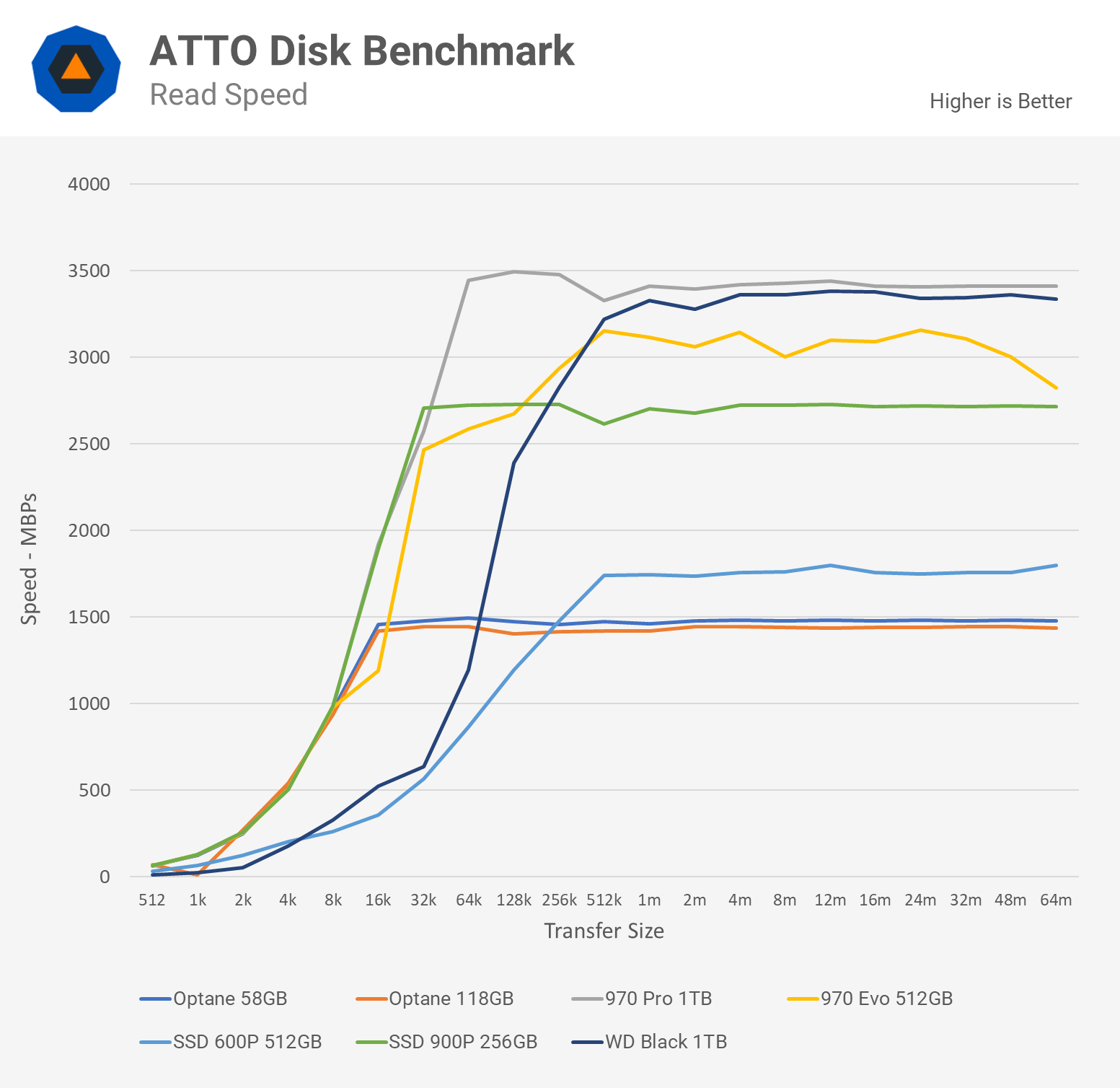
The 970 Pro just barely edges out the WD Black in the read test but can't sustain its rated 3500MB/s speed for long. The 970 Evo had some troubles here and despite being rated at 3400MB/s, only achieved a max of about 3150MB/s before tapering off substantially. The Optane 800P modules are spot on to their advertised numbers and the 900P is well above its rated 2500MB/s.
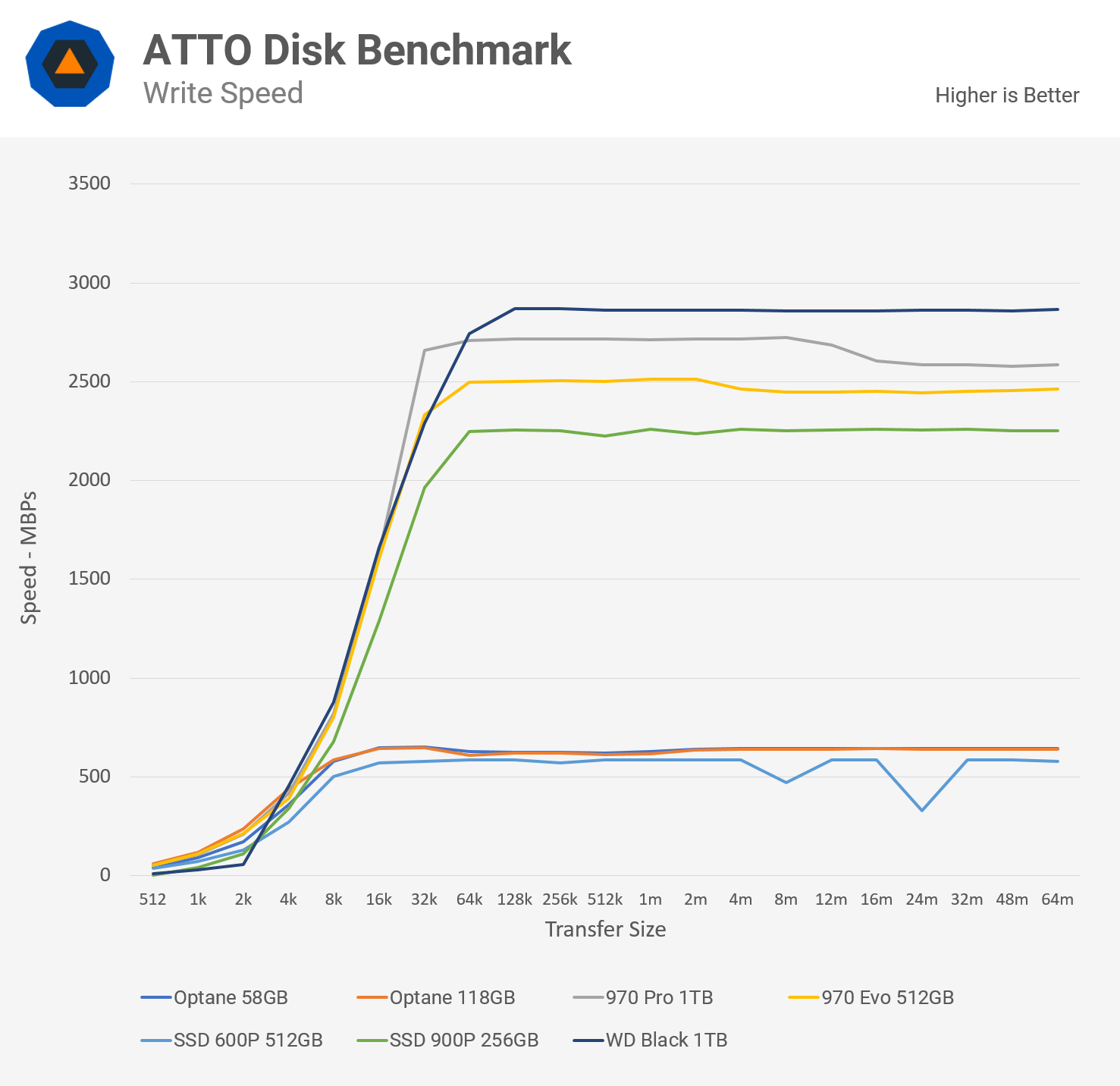
Writing to a drive typically happens less often than reading so manufacturers tend to focus on their efforts accordingly. The drives here are situated more closely than in the read tests and the gap between the Optane 800P line and the rest of the drives has widened. Although they are slightly better than last generation's SSD 600P, the Optane 800P modules achieved their rated write speeds of 640MB/s which isn't much faster than standard SATA based SSDs from several years ago. I certainly would have expected some better numbers here.
AS SSD Benchmark
At the top of the chart we have the WD Black which actually exceeded its rated 2800MB/s write speed. Behind that is the 970 Pro which slightly exceeded its 2700MB/s rated speed. The 970 Evo comes in third but gives some very interesting results. The 500GB model I have is only rated to 2300MB/s but actually achieved over 2500MB/s here. The Optane 900P finishes out our top 4 and also beat its 2000MB/s rating by about 10% here.


On to access time now. These results are important for system responsiveness and when applications need to access many files. The faster the drive can respond to a request, the faster it can move to the next request in queue. With the exception of the SSD 600P, all of the results are fairly close together. The Optane drives do come out on top by a slim margin.
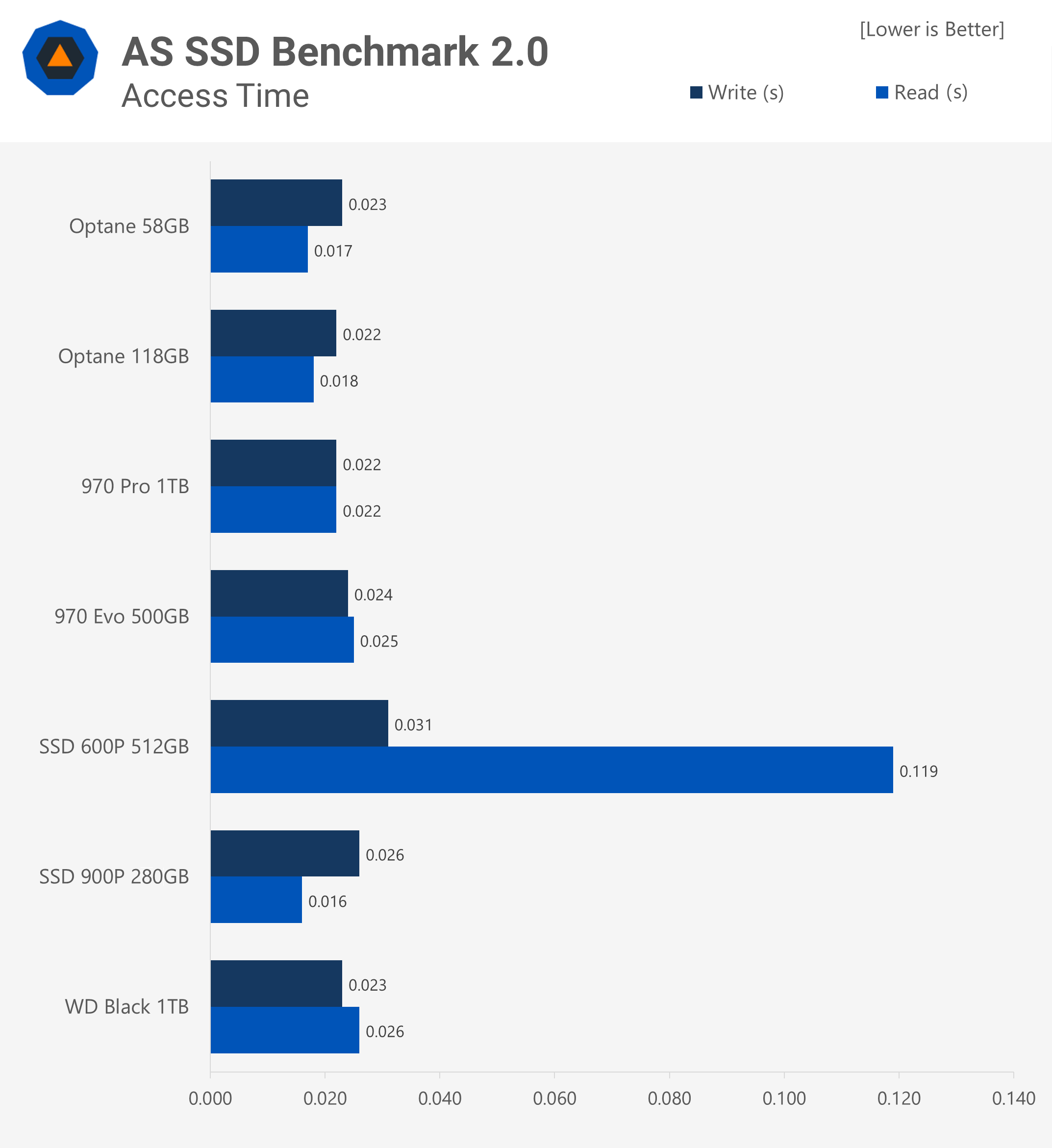
The AS SSD read and write tests are a bit of a mixed bag. The 4K test measures the drive's performance reading or writing a 4K chunk of data. This is a relatively small file so it is difficult for drives to manage at high speeds. The 4K-64Thrd test measures the drive's performance reading or writing a similar 4K chunk of data, but this time running 64 threads concurrently. This is also known as a queue depth of 64. The third test I ran was sequential read and write which tests the drive's ability to read or write a single large chunk of contiguous data.
The write tests don't really show a clear overall winner but the 970 Pro is the most consistent drive so I'll give it the win here. The WD Black drive leads in sequential writes but comes in 4th at 4K with a 64 queue depth. Among the top 4 drives, the standard 4K tests are all very close and could be considered within margin of error. Here we see the Optane 800P drive struggle compared to the rest of the field.
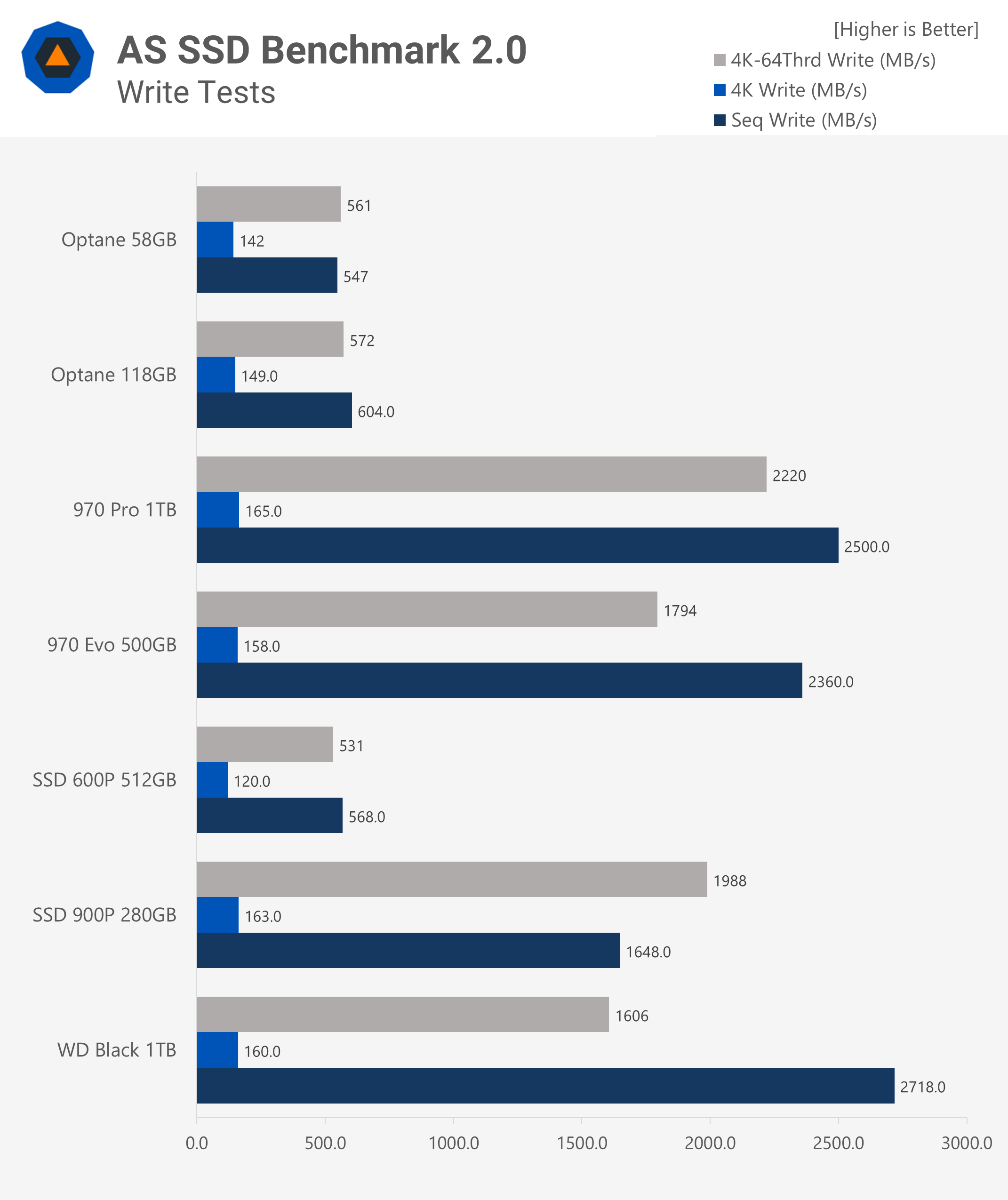
The read tests are a little more well defined. The three Optane drive destroy the competition in 4K reads coming in at nearly 4 times the performance of the next closest drive. The Optane 900P also leads in the 4K-64 thread test by a sizable margin.
In terms of pure sequential reads, the Optane drives slow down with the 970 and WD Black drives neck and neck for the lead. I'll hand the win for this one to the Optane 900P given its dominant 4K performance; something that more closely resembles a real world workload.
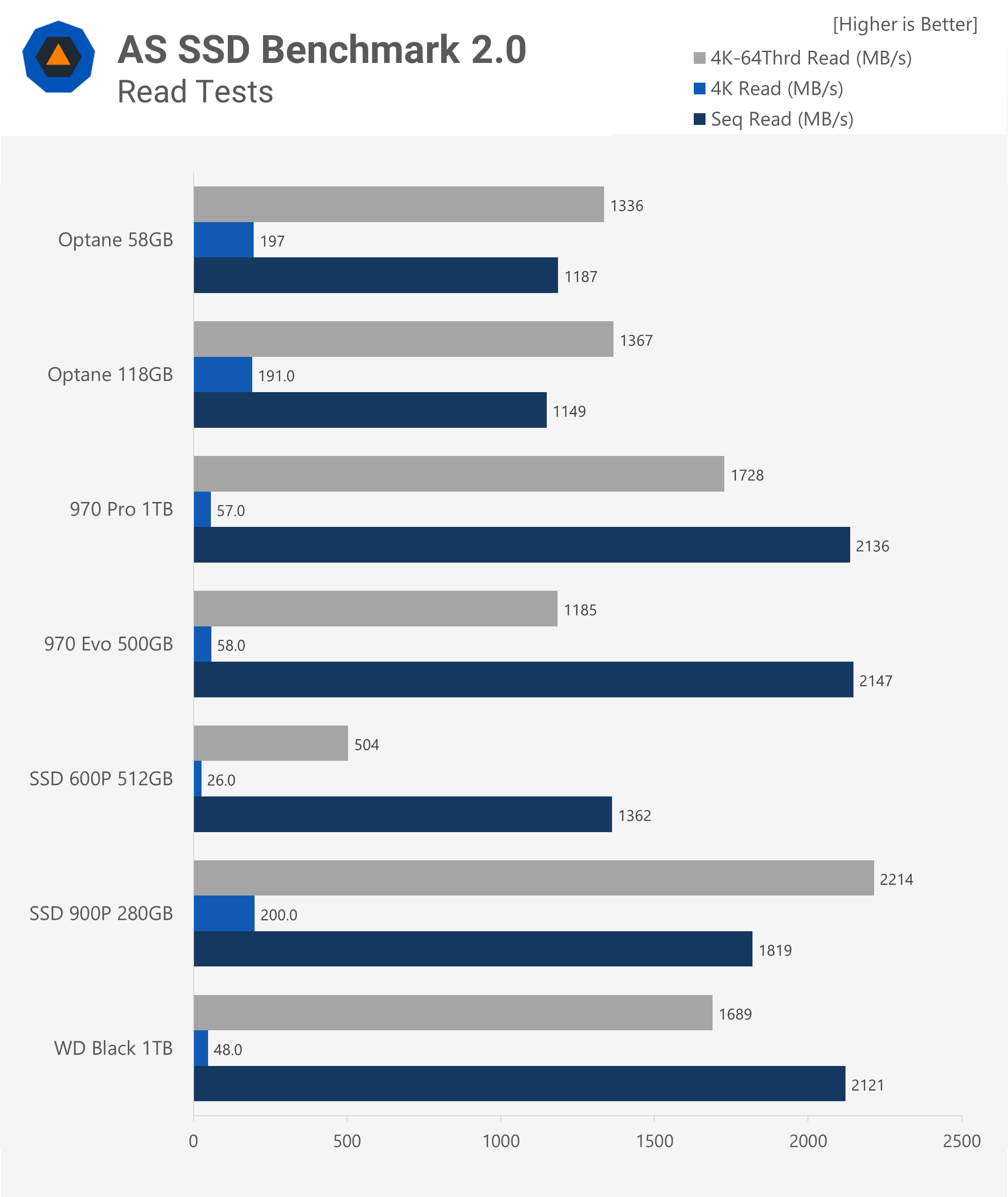
Iometer Benchmark
Next up we have Iometer which is an extremely powerful tool and is seen as the industry standard in storage benchmarks. Iometer can measure dozens of metrics, but since we have already covered read and write speeds in details, I will be testing drive response time. Iometer is also well known for its input-output operations per second (IOPS) measurement, but that can vary widely depending on the system and configuration. It is also an extremely contrived test that doesn't reflect any workload a user would face outside of high performance enterprise databases. If that is your use case, then there are plenty of drives specifically designed for it that this review won't cover.
I did two tests here. The first one is at a queue depth of 1 which represents the response time for reading a single file at a time. The second set of tests was at a queue depth of 256 which represents the response time for the drive receiving 256 requests for data at once. Thanks to the design advances of 3D-XPoint, the Optane drives really shine here. While the 970 Pro slightly edges them out in terms of average write latency, the overall tests aren't even a contest. All three Optane drives perform nearly identically and are more than three times faster than the closest competitor. Western Digital's drive and its controller really struggle here, coming in at roughly twice as slow as the next competitor.
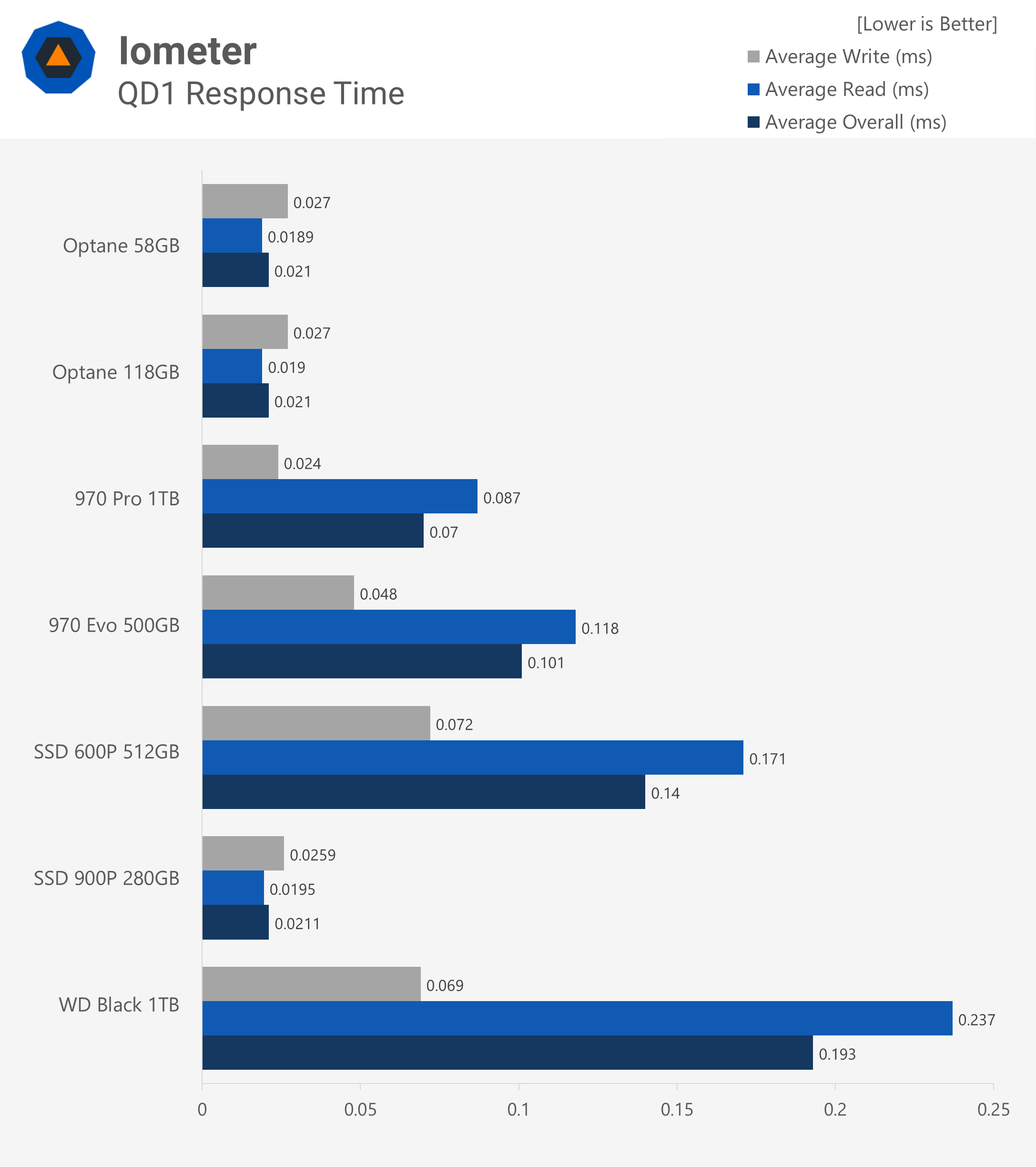
The same tests repeated at a queue depth of 256 show a very similar result with the Optane 800P actually winning by a significant margin. The WD Black does actually have the best average read performance and surprisingly the older SSD 600P had the best average write performance, but overall, Optane wins by far. It's an interesting result to see the 970 drives faster than the WD Black in the QD1 test, but significantly slower in the QD256 test. We can see that since there are 256 data requests happening, the 970 Evo's cache fills up and its average write performance is significantly worse than the 970 Pro.
In terms of overall response time performance, the clear winner is the Optane drives. The older NAND architecture is no match for 3D-XPoint.
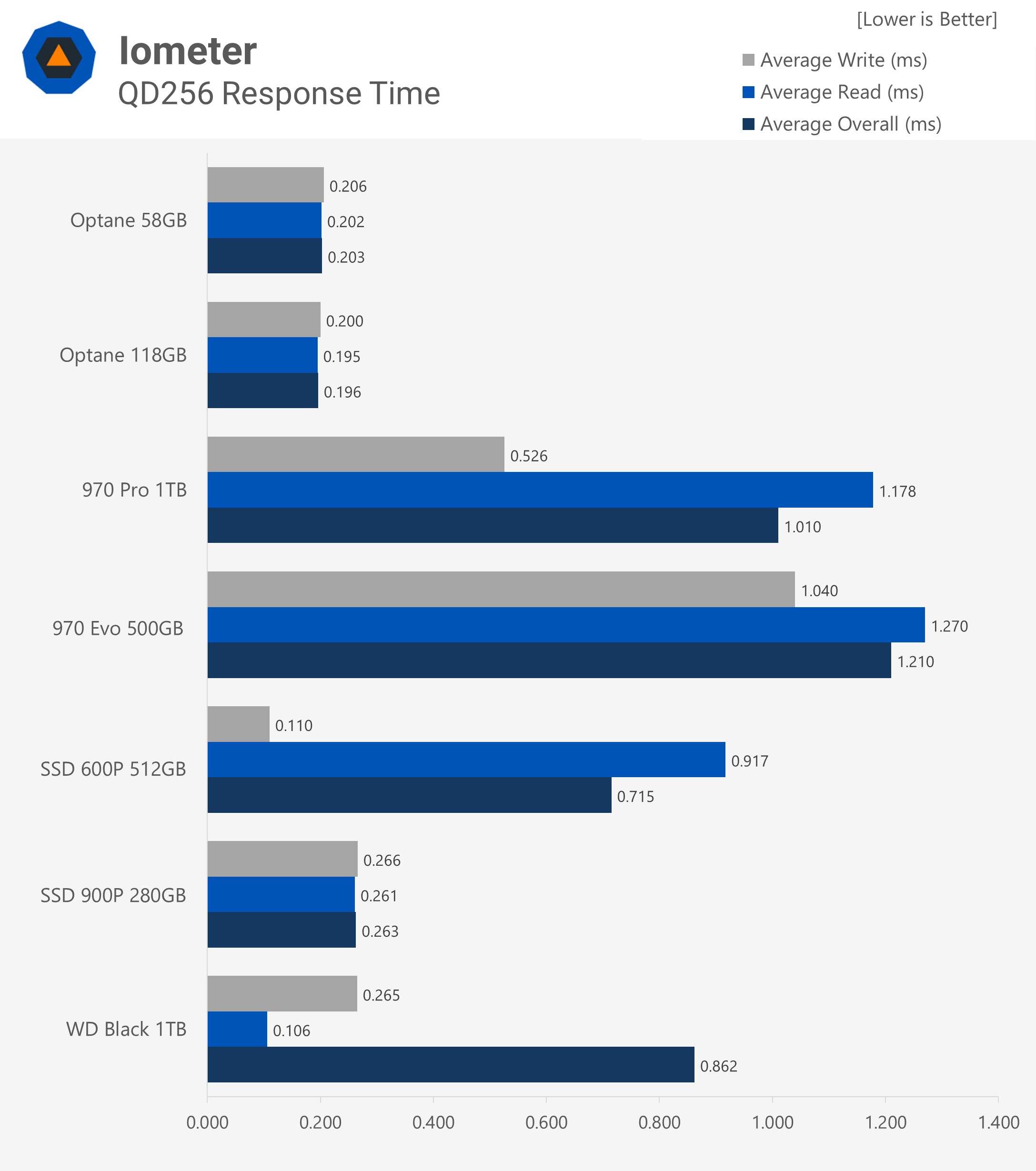
Real-World Applications
Now we'll move on to to some real world benchmarks. I selected a wide variety of different scenarios that will test different aspects of the drives. These are all tasks that occur often for everyone and should give a good result of how each drive would perform in an actual build. The first test is a full Windows drive image restore. I performed a clean installation of Windows 10 and then immediately imaged the drive using Macrium Reflect. I then restored that same drive image to each SSD in the roundup and timed how long that took.
The 600P is not included in this test since that is where I stored the raw image. With the exception of the two Optane 800P drives, the end results are all within two seconds of each other. I would call that within a margin of error. Despite the significant differences we saw in the synthetic benchmarks above, when it comes to performing this particular task, the top 4 drives perform nearly identically.
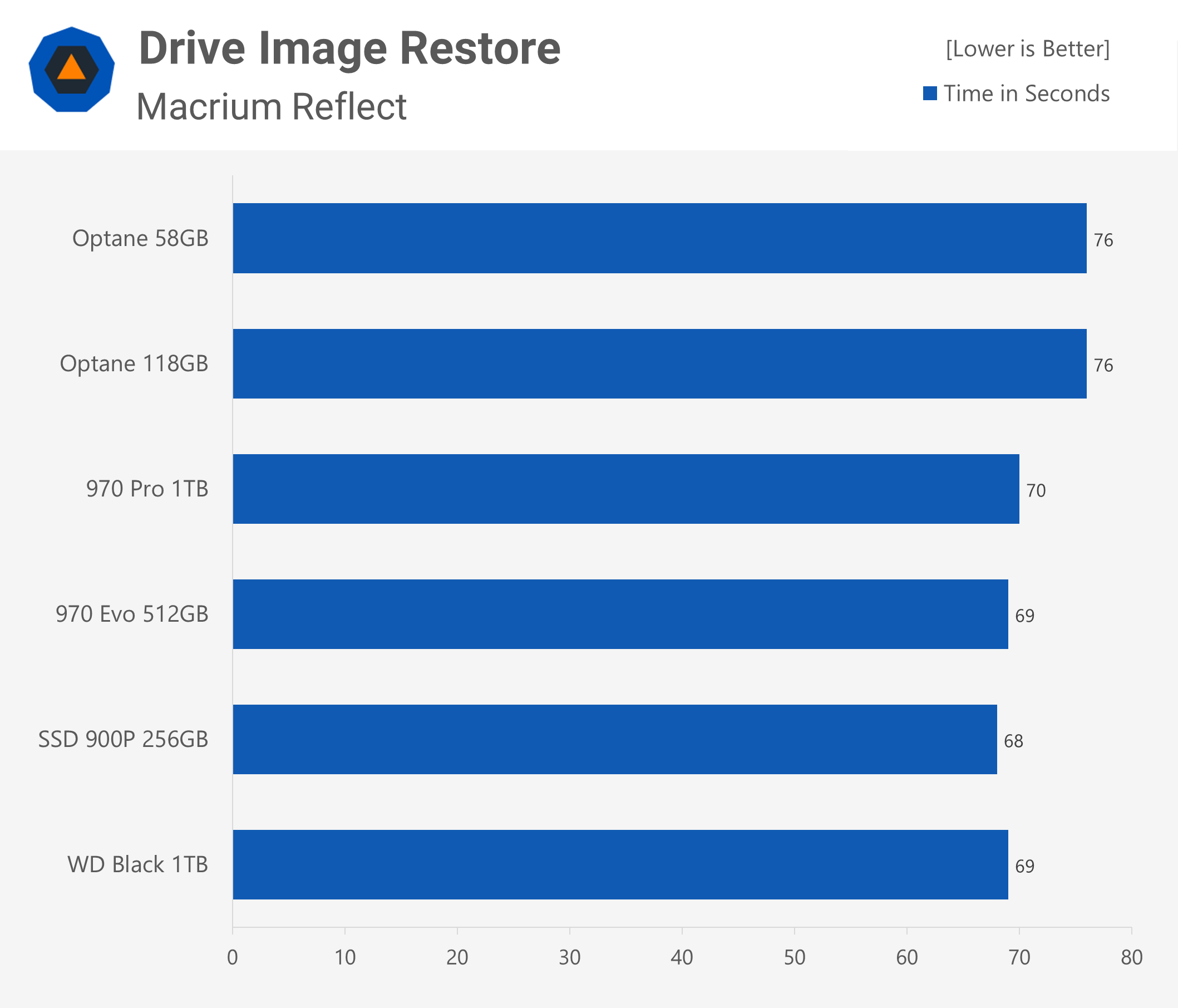
Next up are two file copy tests. I used the files for a desktop program since that represents numerous small files for the first part. For the second part, I used the single large backup image from the previous test for the second part since that represents moving a single large file. These tests were performed by copying the image from one directory and pasting it to a different directory on the same drive. This means the drive has to read the data, process where it is going to put it, and then actually write it thus testing reading, writing, and access time.
The SSD 600P was the winner for the program copy but finished in last place for the drive image copy. There are some more interesting trends to notice here as well. The Optane 900P and NAND based 970 and WD Black drives all performed better at copying the backup image than the program. Overall the 970 Pro, 970 Evo, and WD Black performed identically so I'll mark this one up as a three-way tie.

This next test is extracting a compressed file and writing it to another location on the same drive. Just like with the previous test, this involves reading the archive, performing some processing to extract the files, and them writing them to the drive. There is roughly a 10% difference in speed from top to bottom with the 900P winning this one.

The final test is very interesting from a mundane taks, day to day point of view. It shows the time for the computer to boot from completely off to the Windows desktop and then also the time to launch Counter-Strike: Global Offensive. For the most part both test results were within 2 seconds across the board...
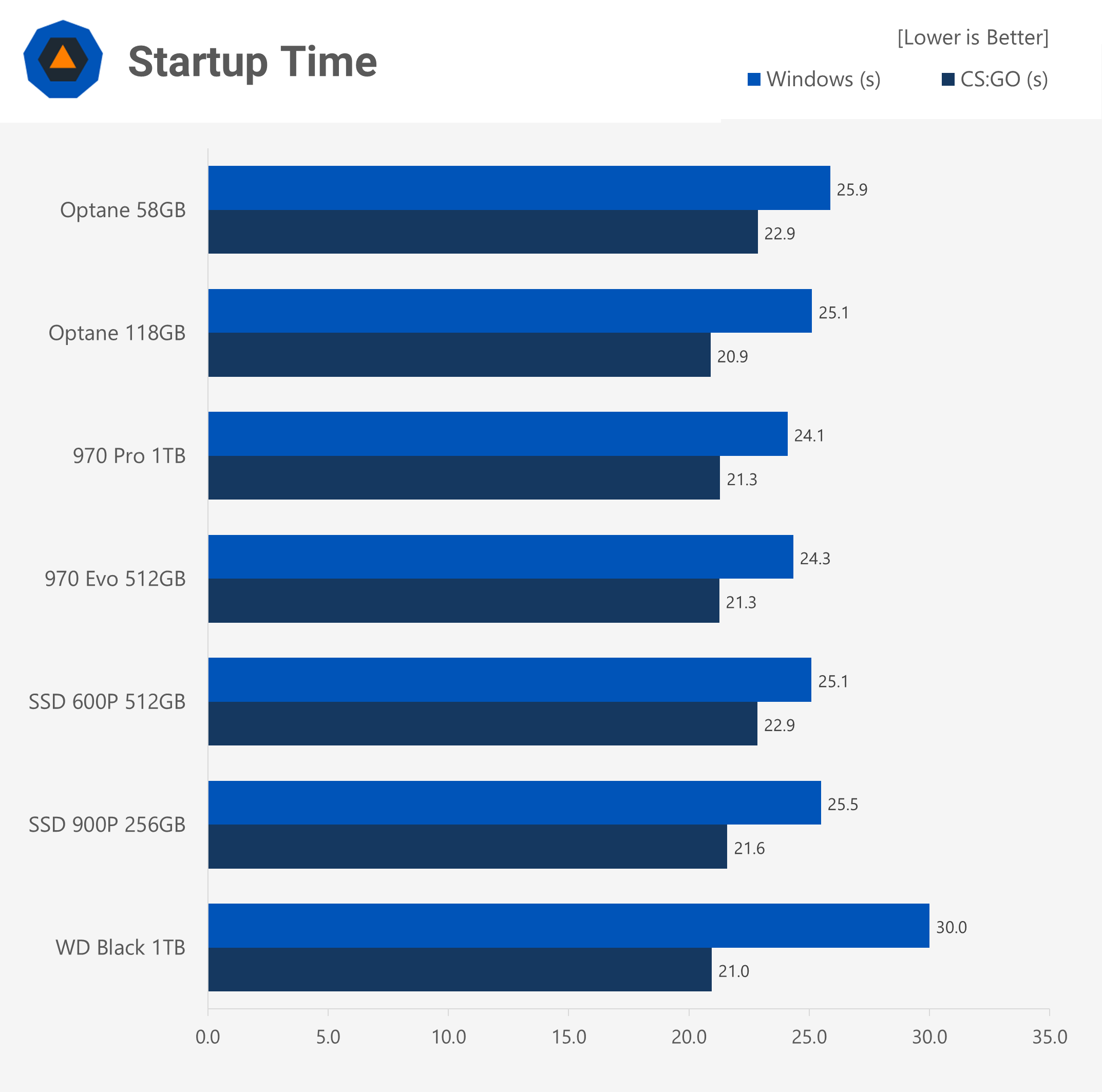
Closing Remarks
Many of the common storage related tasks didn't seem to be overly affected by which drive from this round up they were run on. As anticipated, Optane drives and second-generation NVMe SSDs are the top players in the market offering a considerable performance advantage against more affordable SATA solid state drives. But it's in the subtle details where you can draw some conclusions on what to buy based on your needs.
Going back to our storage buying recommendations earlier this year, mainstream users do not need to invest in super fast NVMe SSDs. For half the price (or double the storage capacity) most consumers will be satisfied with what's offered by Samsung's 860 Evo, WD's Blue, or the infamous Crucial MX500 SATA drive.
Meanwhile, enthusiasts and professionals will definitely jump at the opportunity of wild storage performance offered by today's NVMe offerings. If your workload involves moving large amounts of data around, you'll want to go with the 970 Evo/Pro or WD Black since they have the best sequential read and write speeds. Note that the WD Black offers Evo-like pricing but with better write endurance, while the 970 Pro goes beyond the two at a premium. The 970 Evo is the only series to offer a 2TB version.
If your workload requires super fast response times or analyzing large collections of data with many files, you'd do best with the Optane 900p since it offers incredibly low response times. The high-end Optane is what we'd call a niche within a niche product, one that dominates its competitors at small file reads and writes coupled with an insanely high endurance rating. If that's what you need, there's nothing like the expensive Optane, which as of writing received a slight bump (new model 905p) offering a larger 960GB version for a handsome $1,299.
In our opinion, the "mid-range" Optane 800P is a harder sell due to pricing. The pitch of running a "cheap" drive to put your OS and a game or two on might have worked a few years ago, but the 800p is not affordable enough to make it better than alternative larger capacity drives.
Bottom line, for a wide majority of enthusiasts and pro users we wouldn't look past the 970 Evo and the equally competent WD Black. Both are wildly fast drives that won't break the bank. The 970 Pro may perform slightly better in some scenarios, but also costs more and unless you require the endurance, we wouldn't bother. Finally, the Optane 900p/905p is simply the best there is right now, but if you don't need the latency and "queue depth" doesn't mean anything to you, the top NVMe drives have comparable read and write speeds.