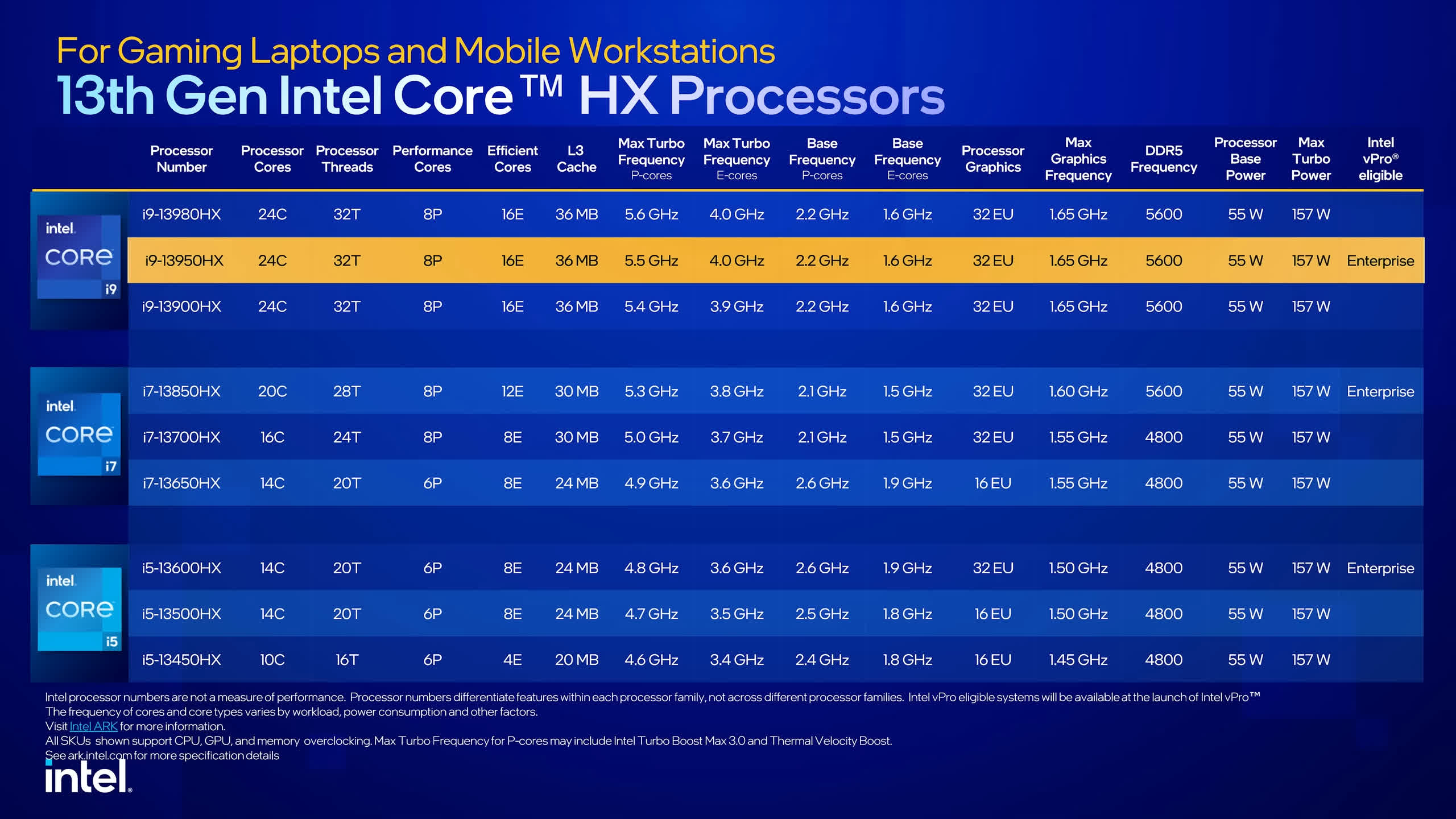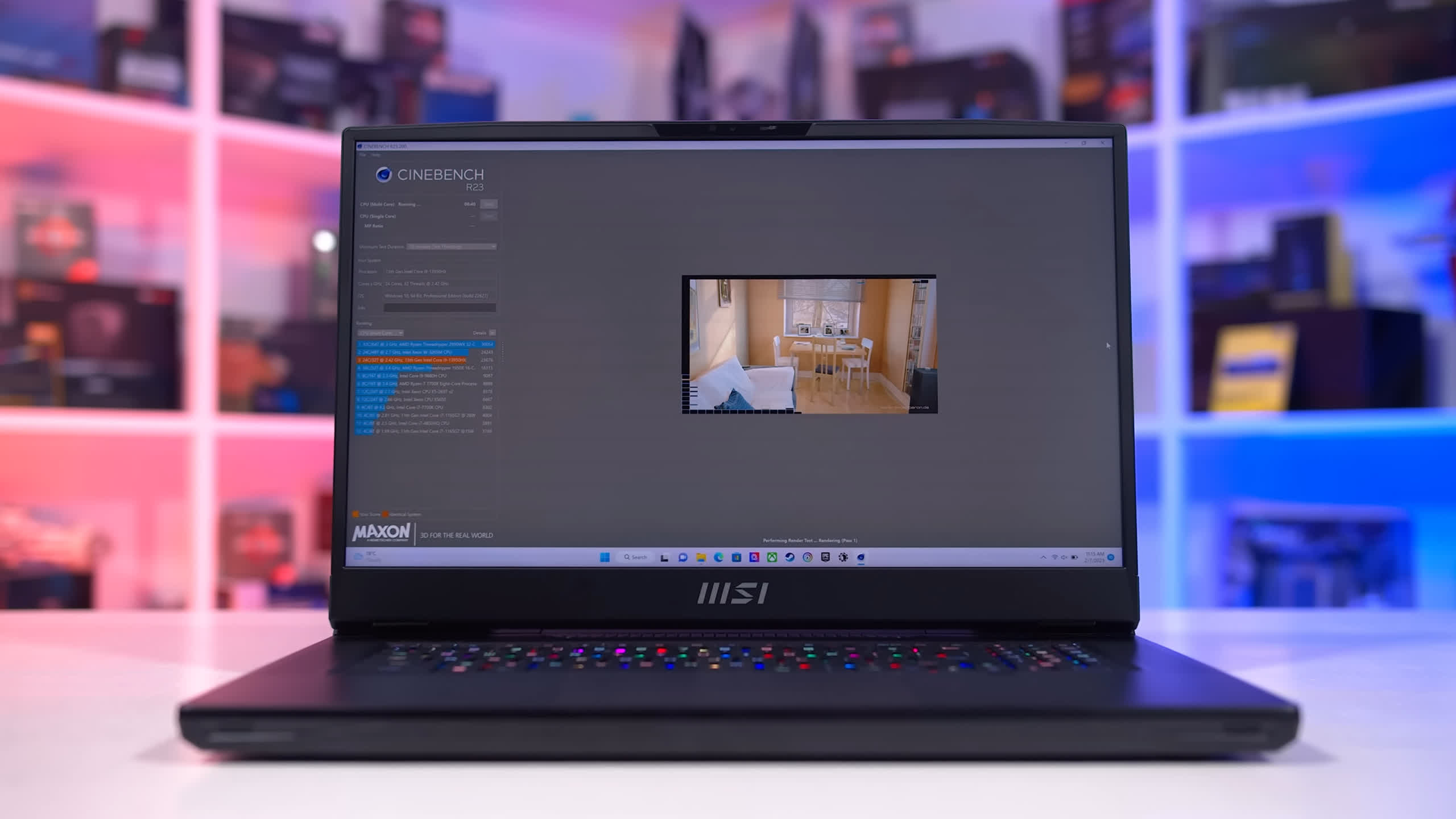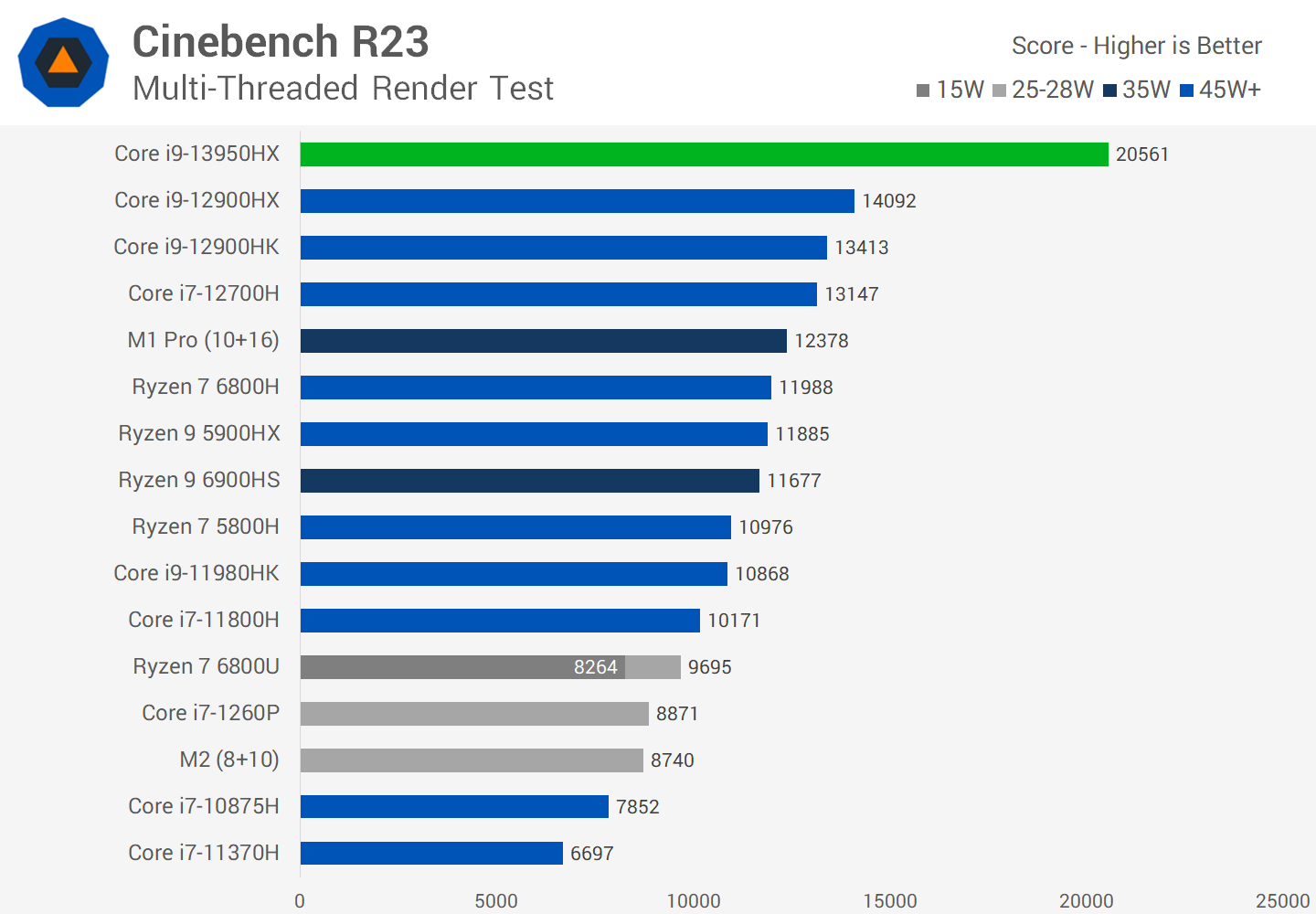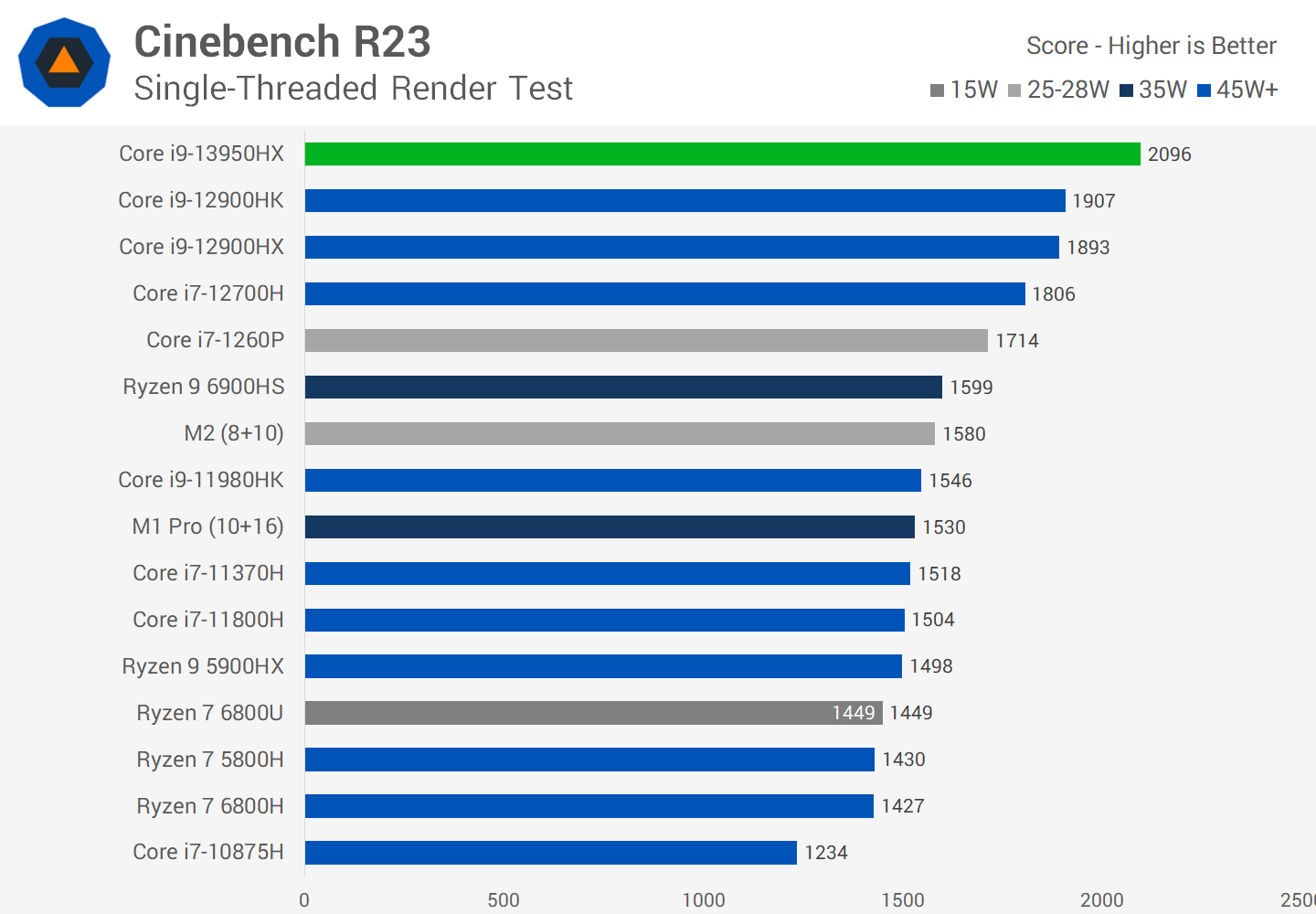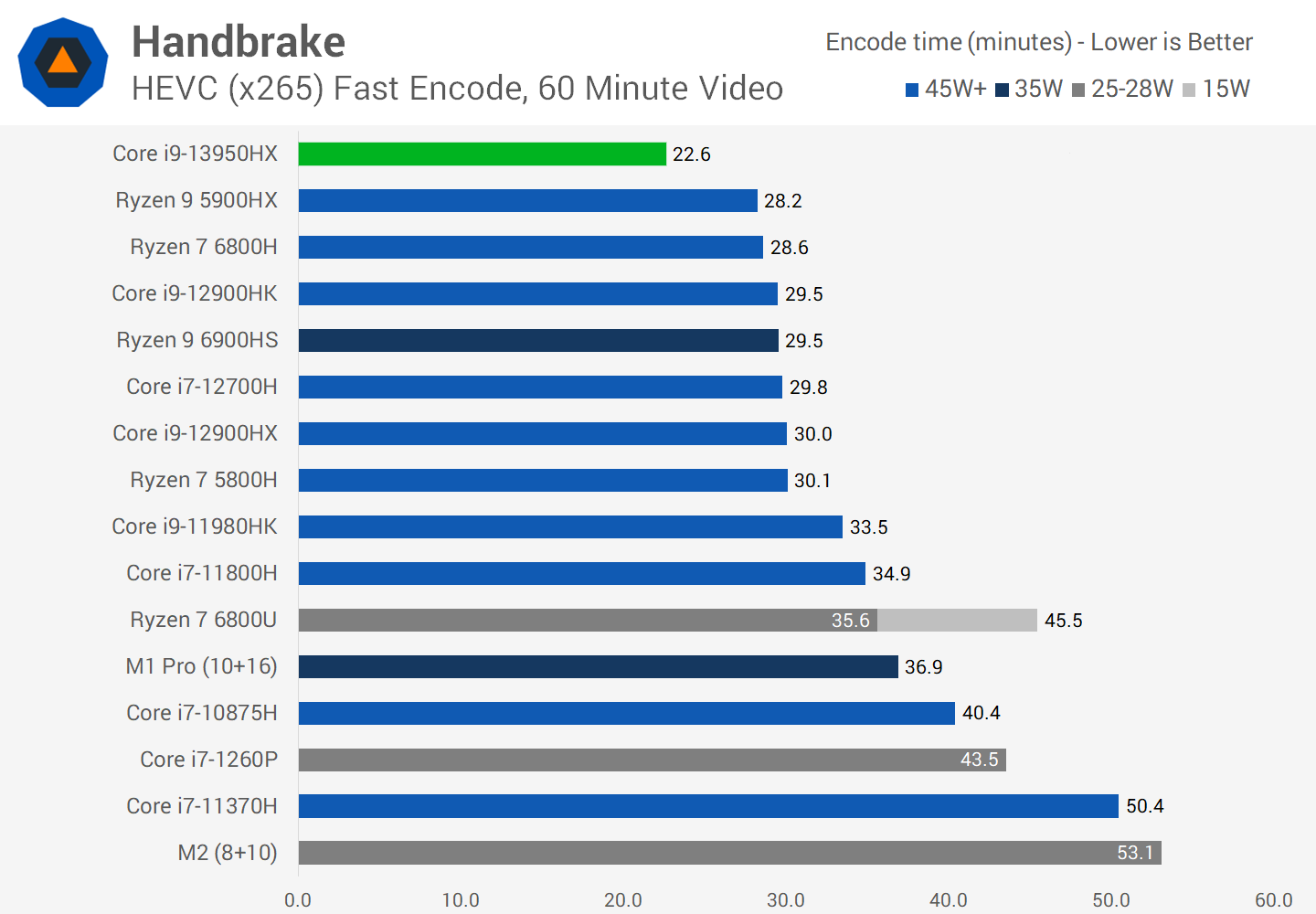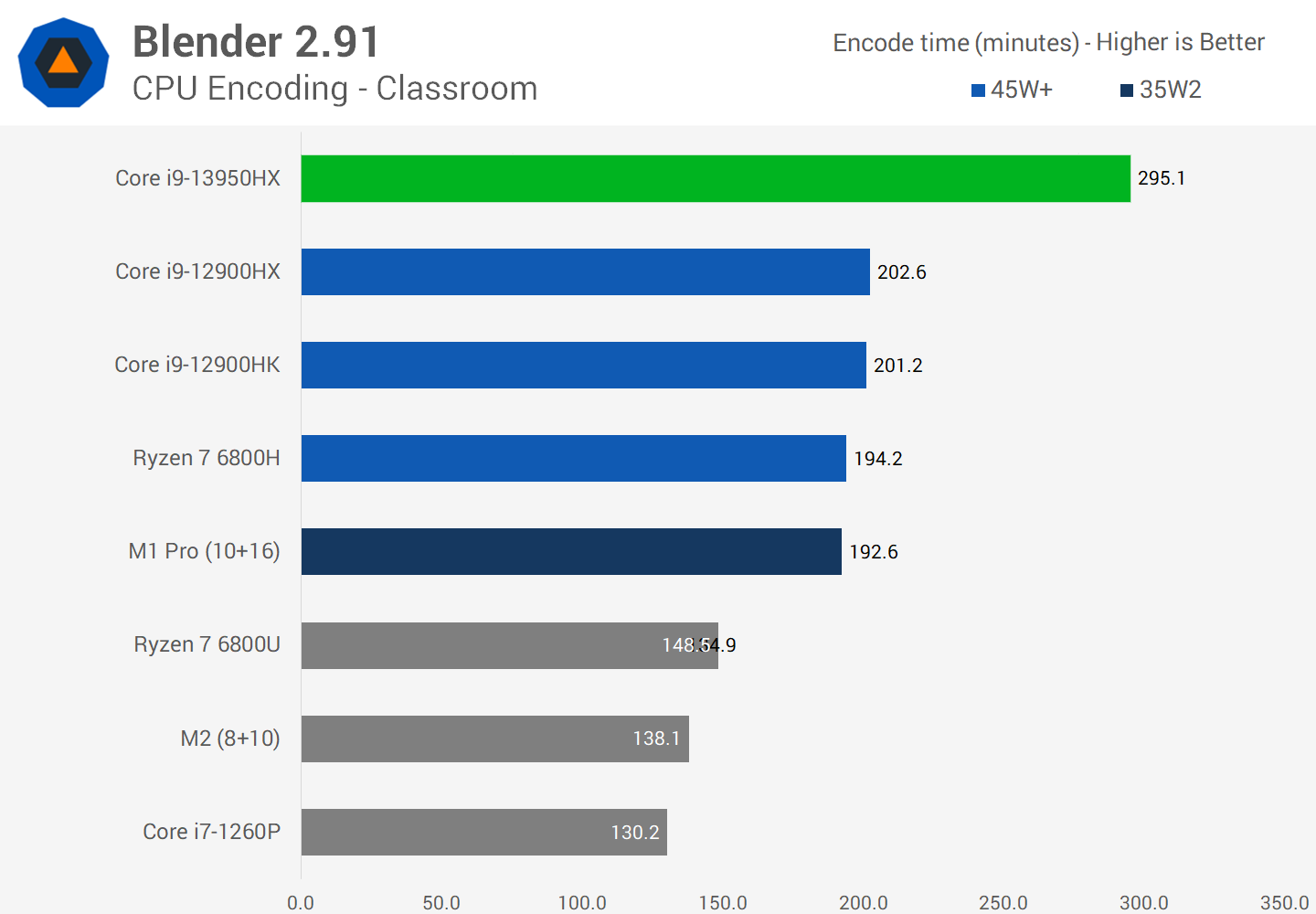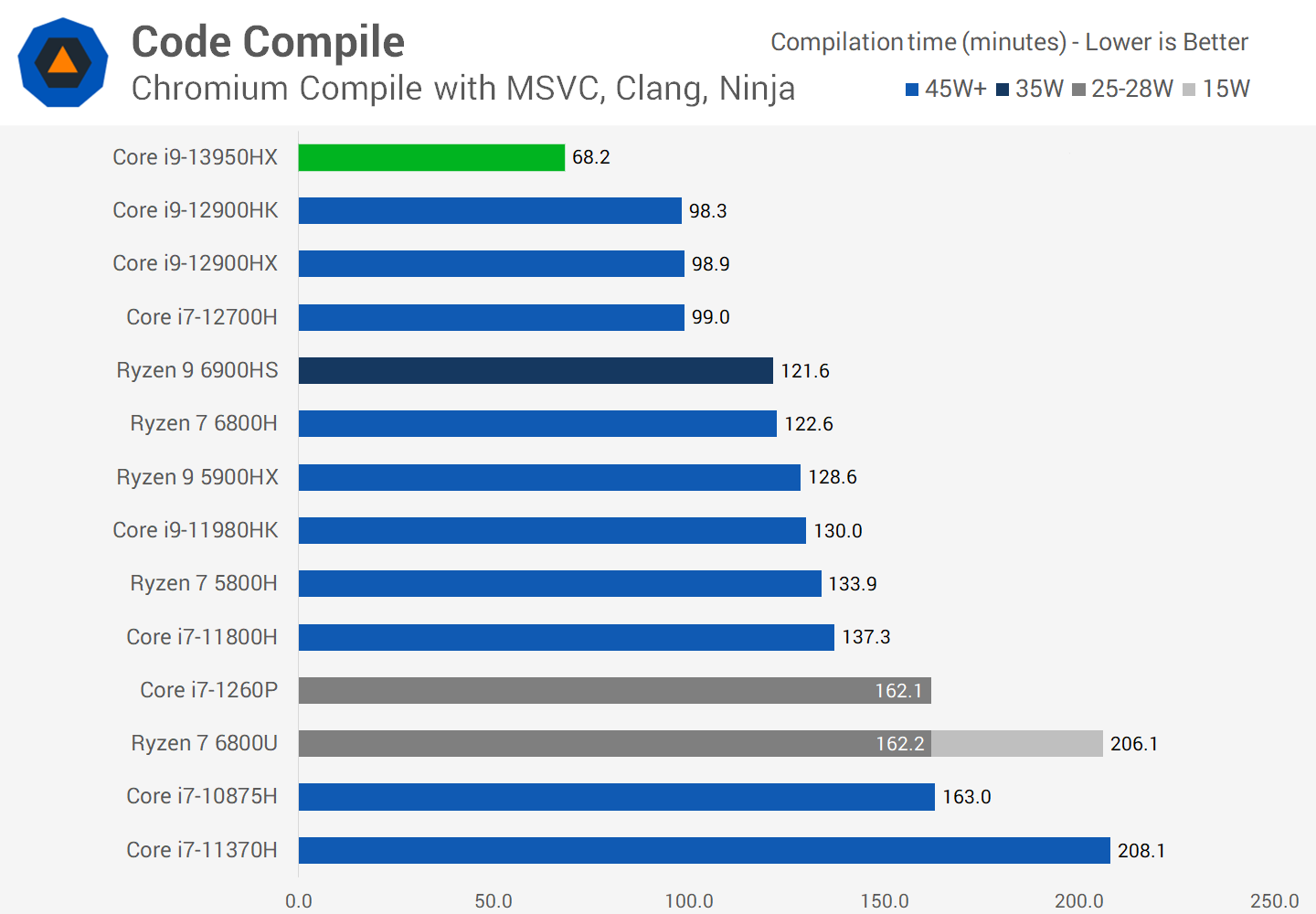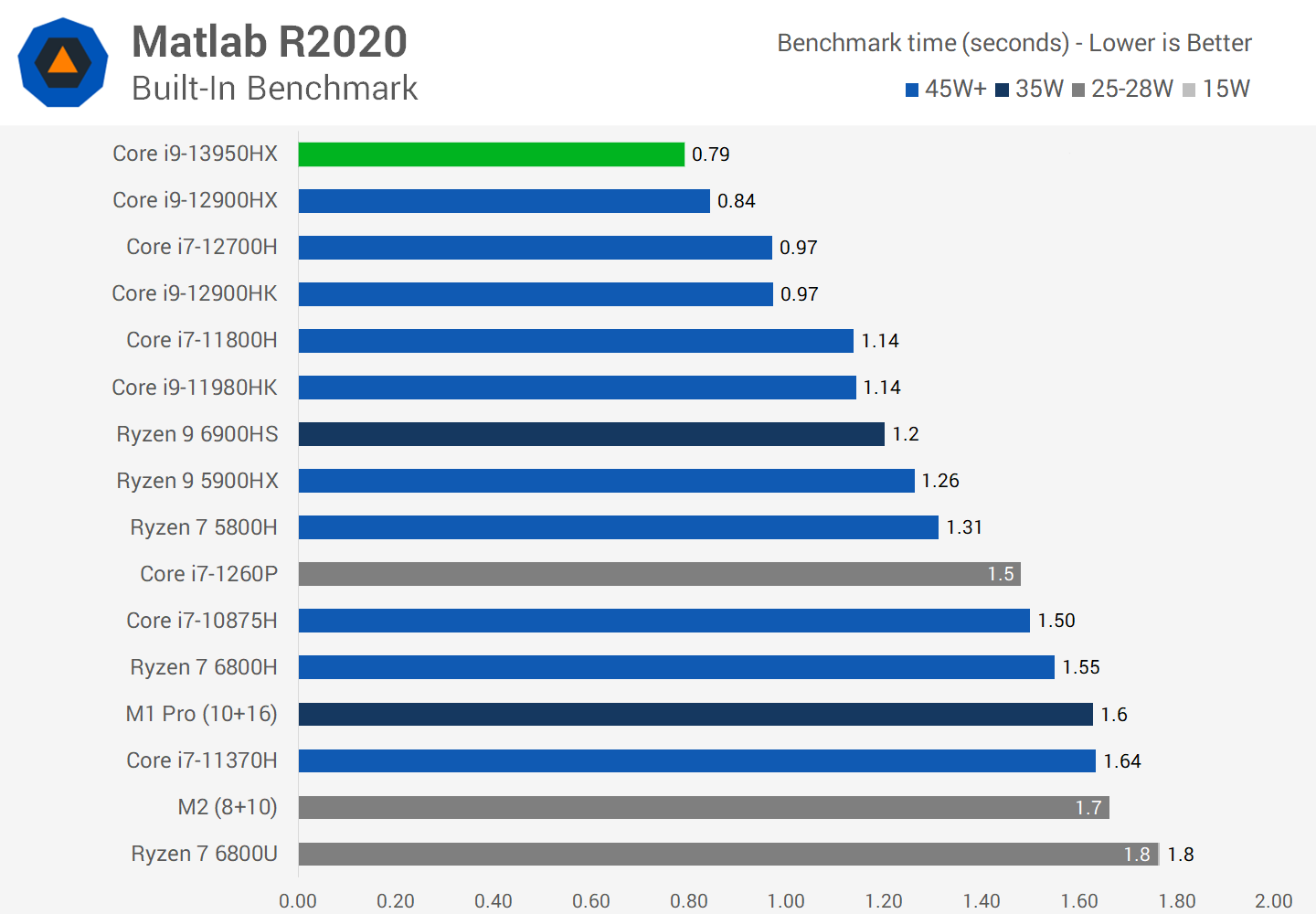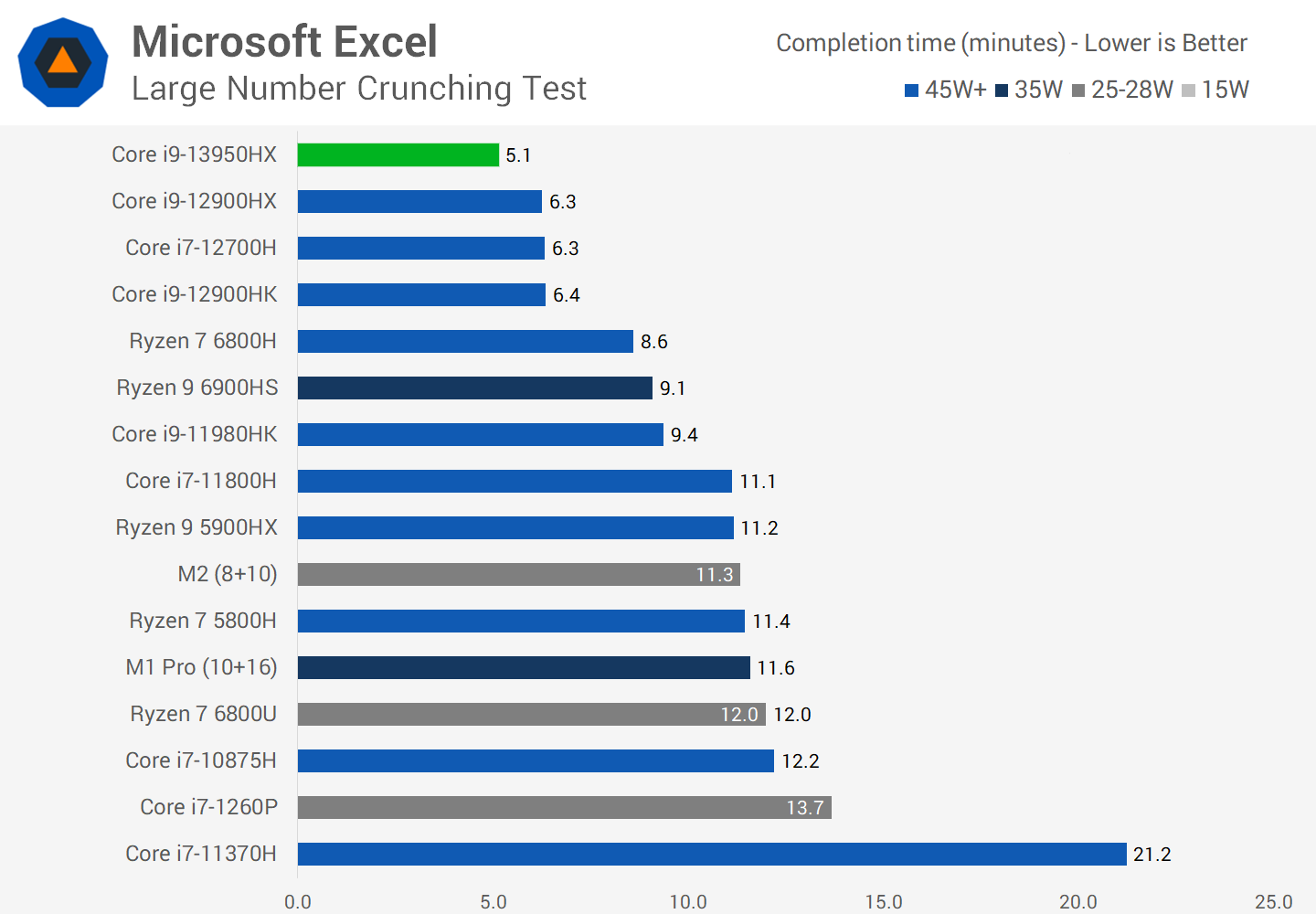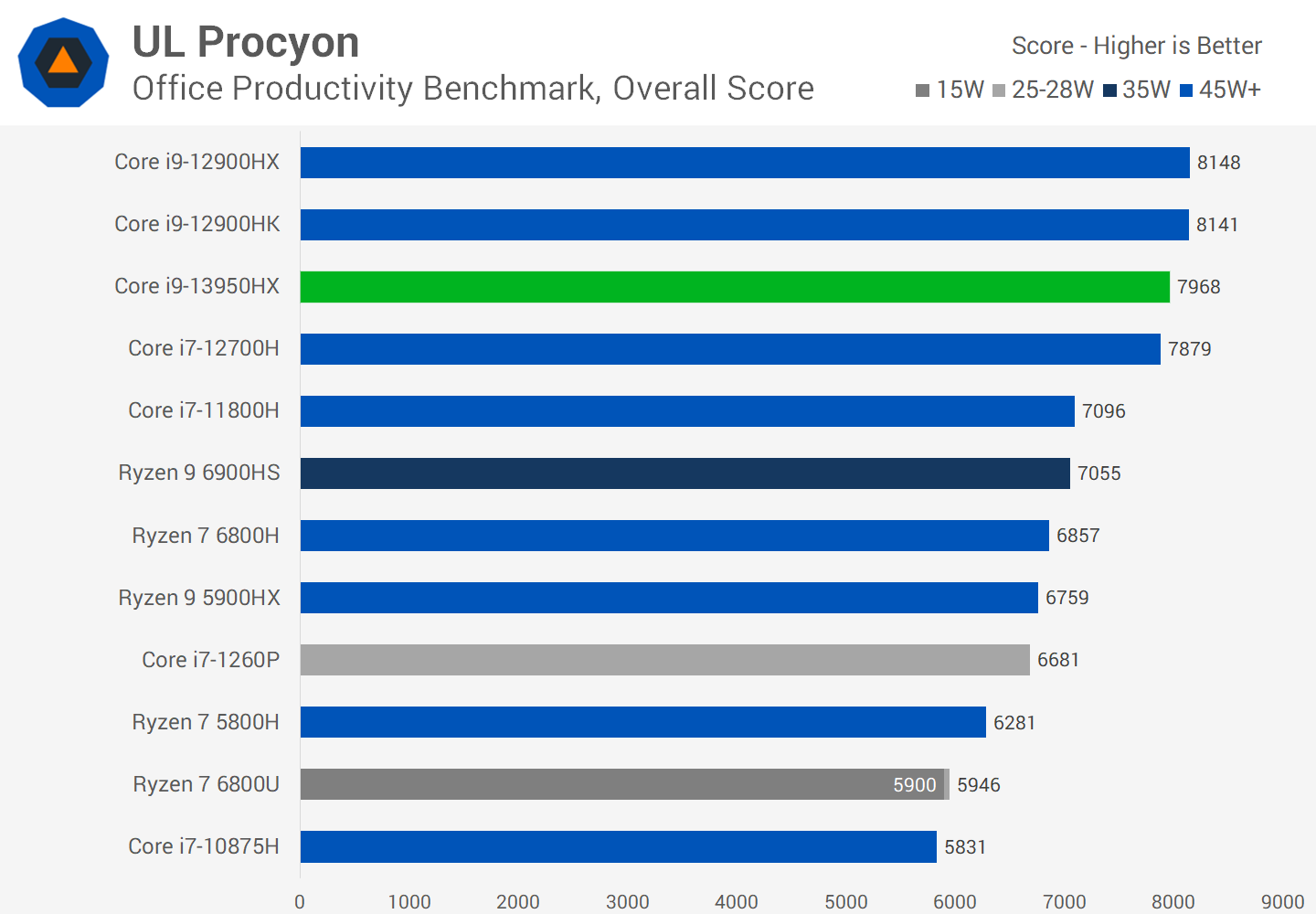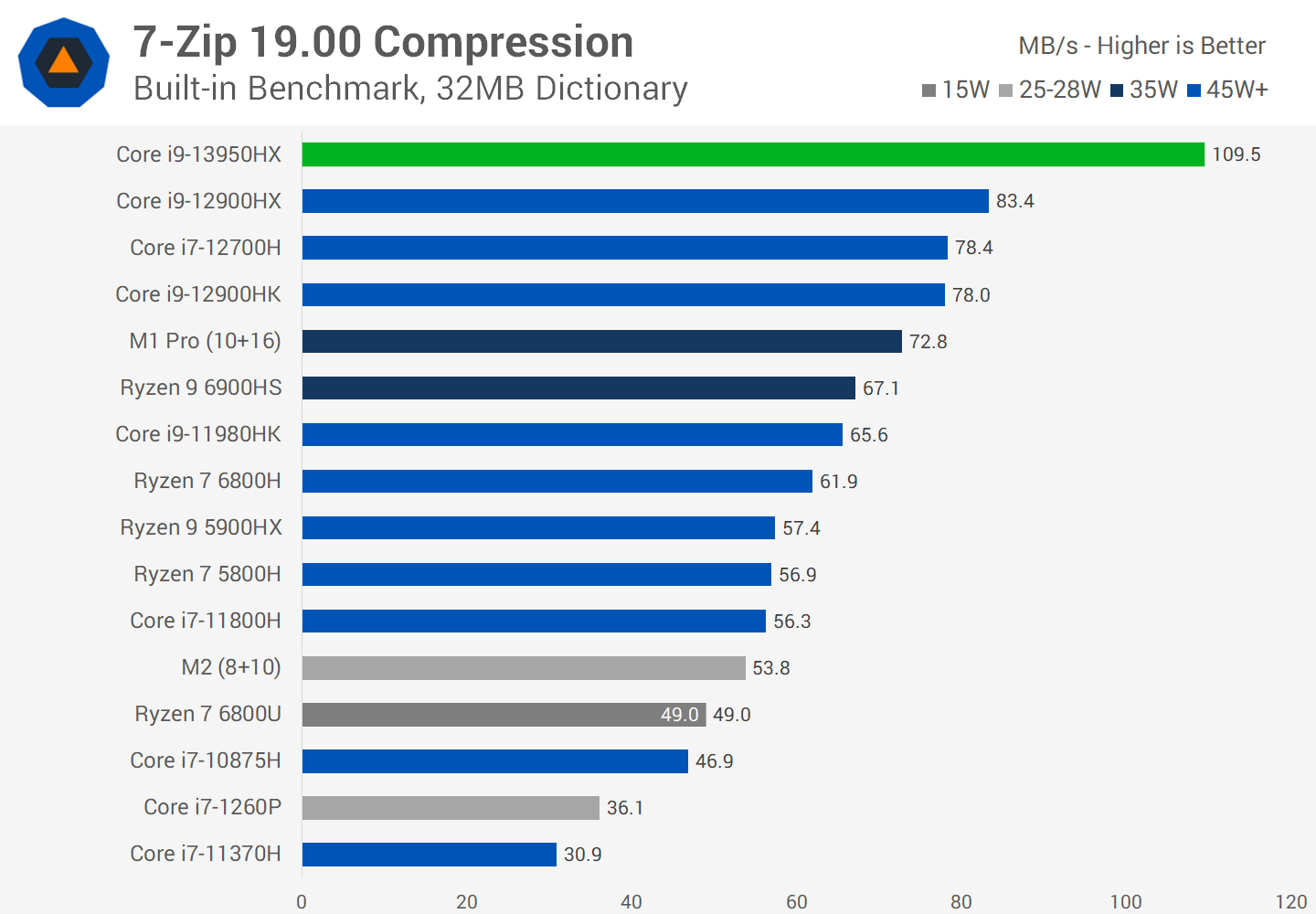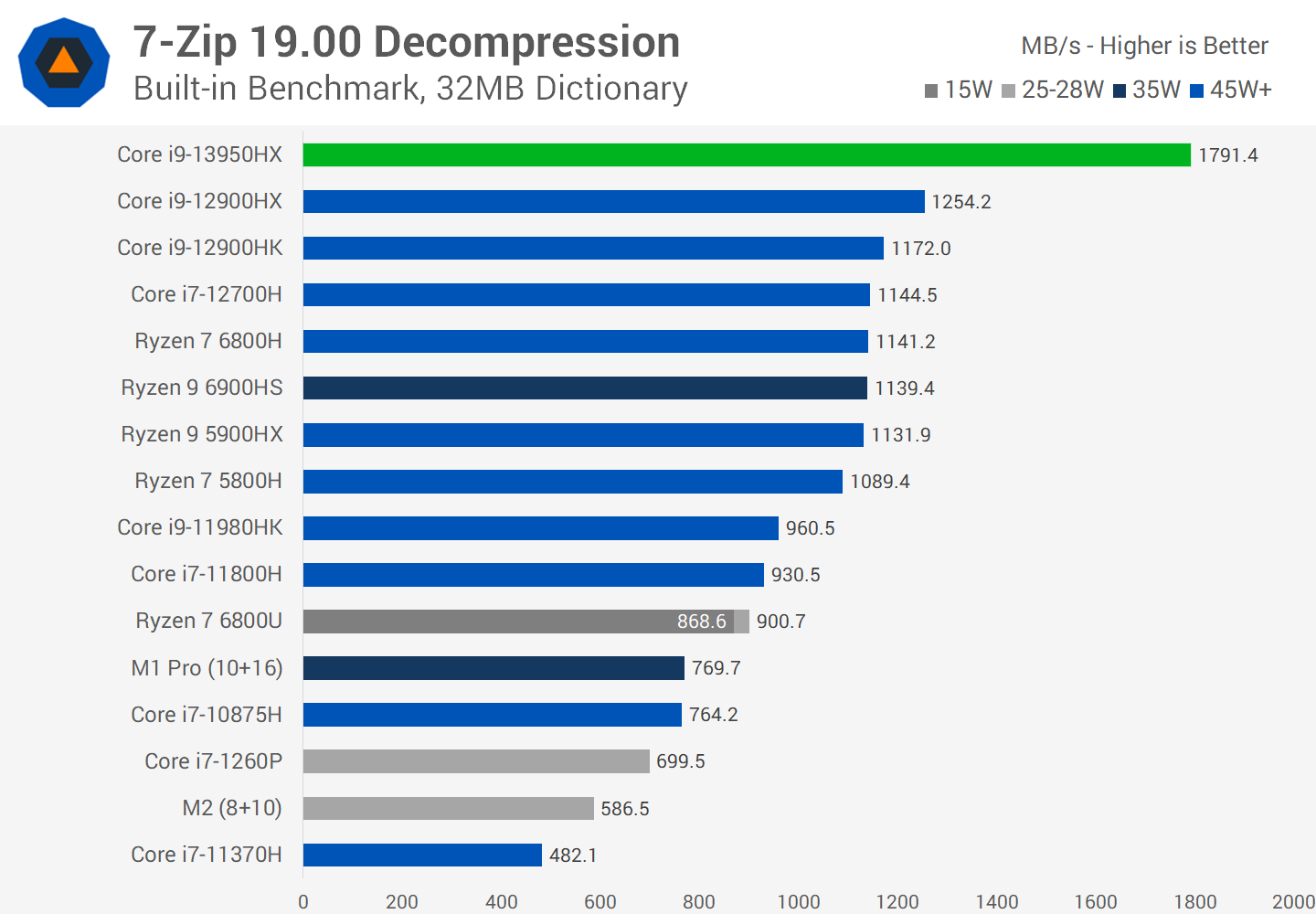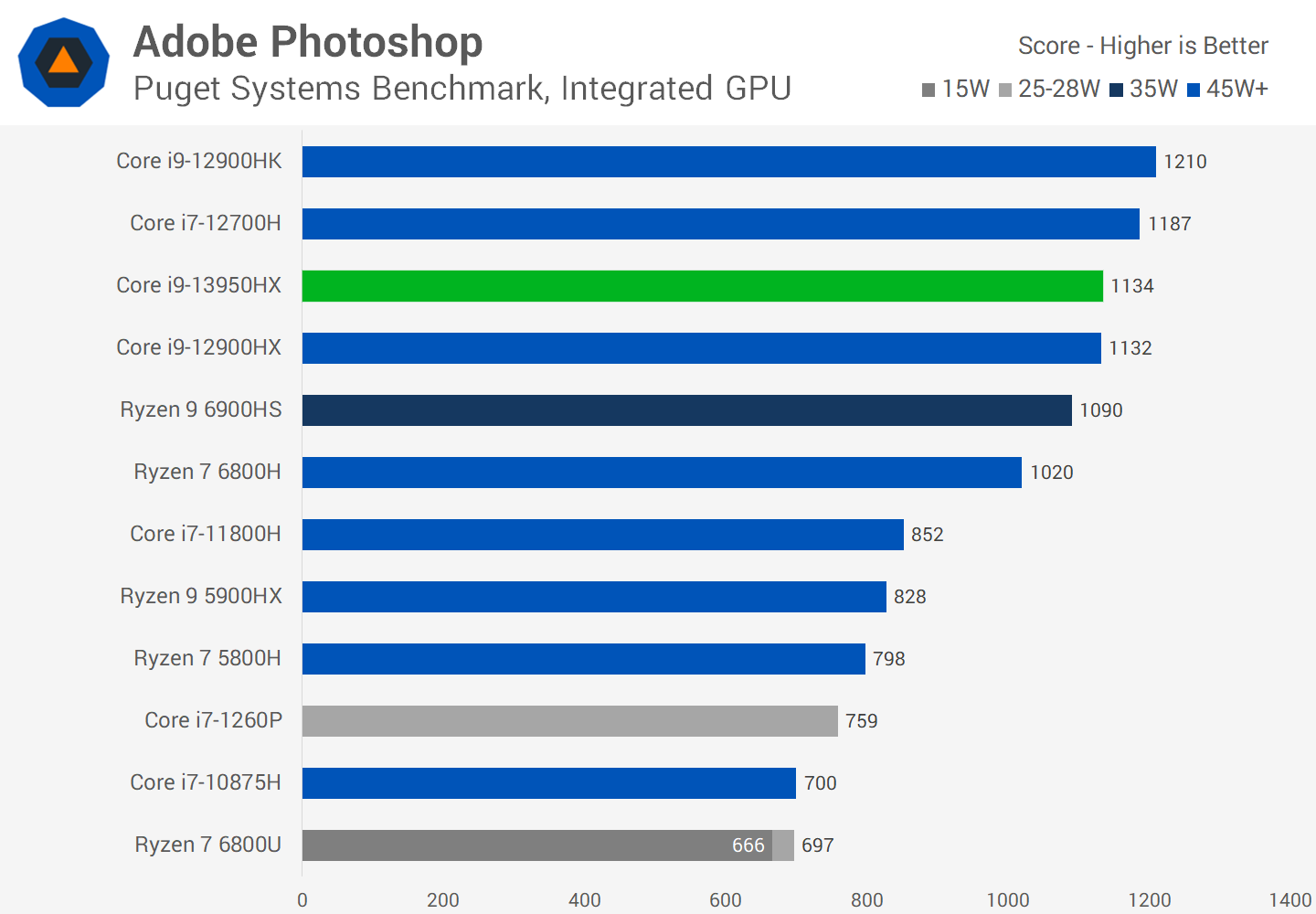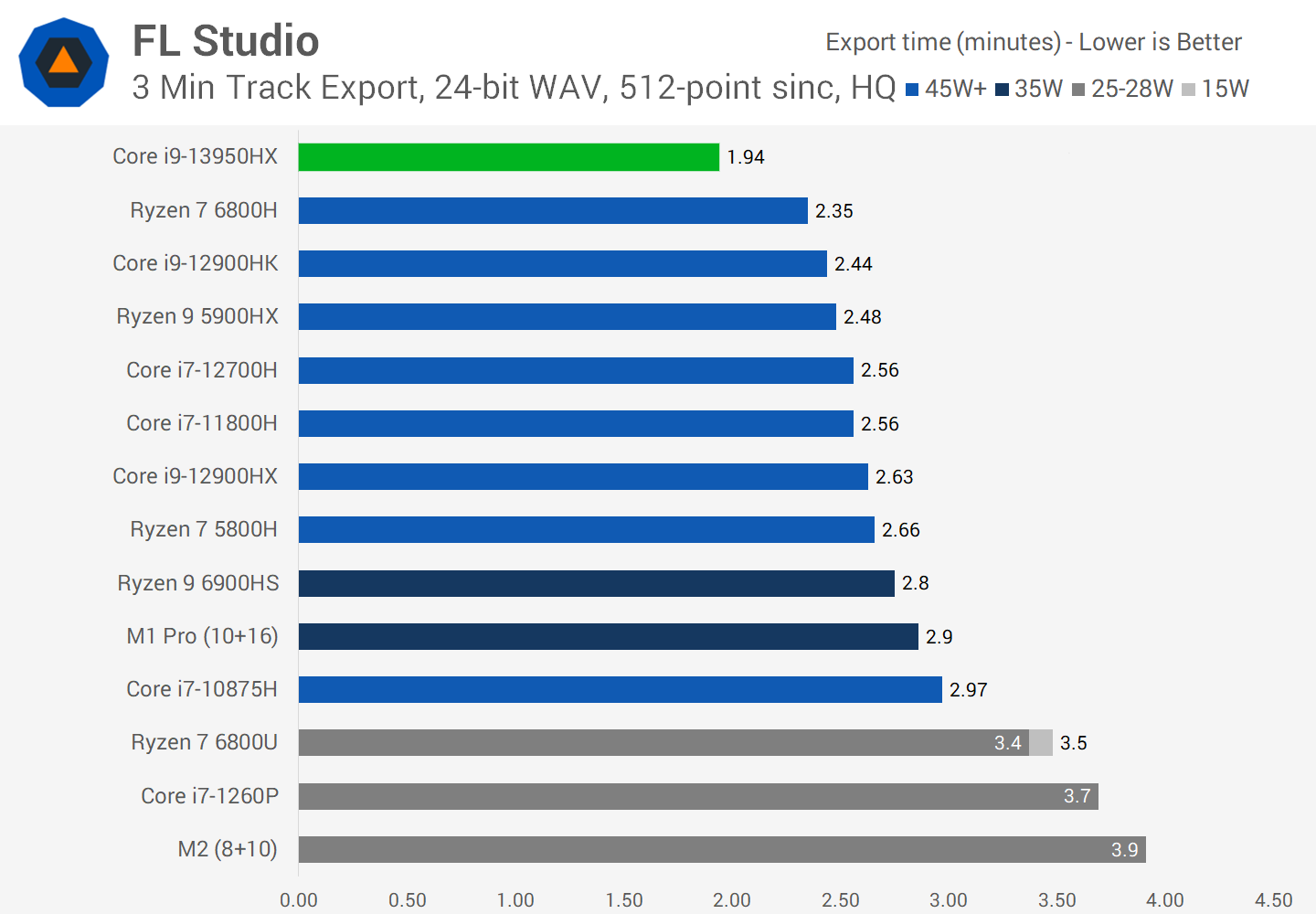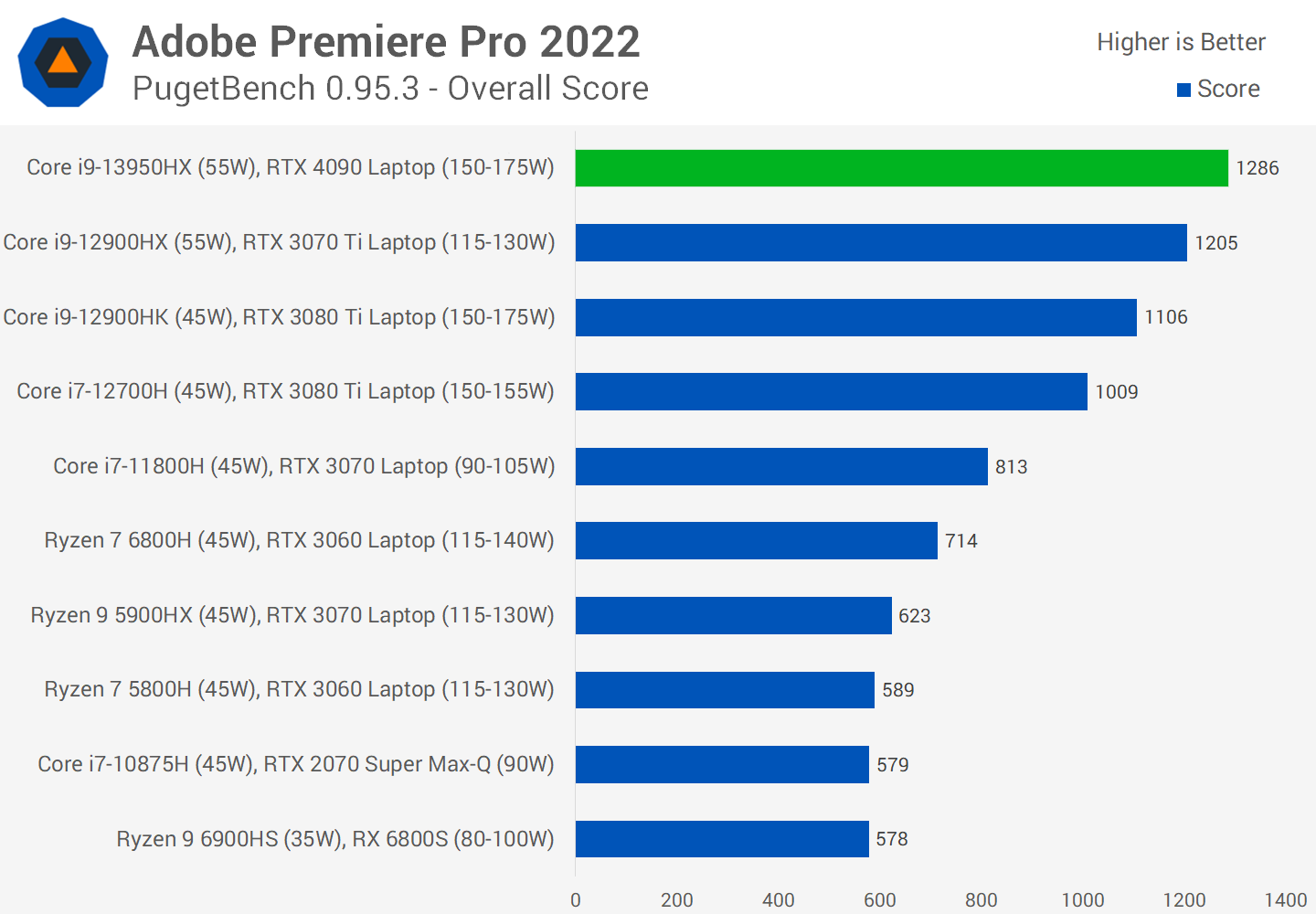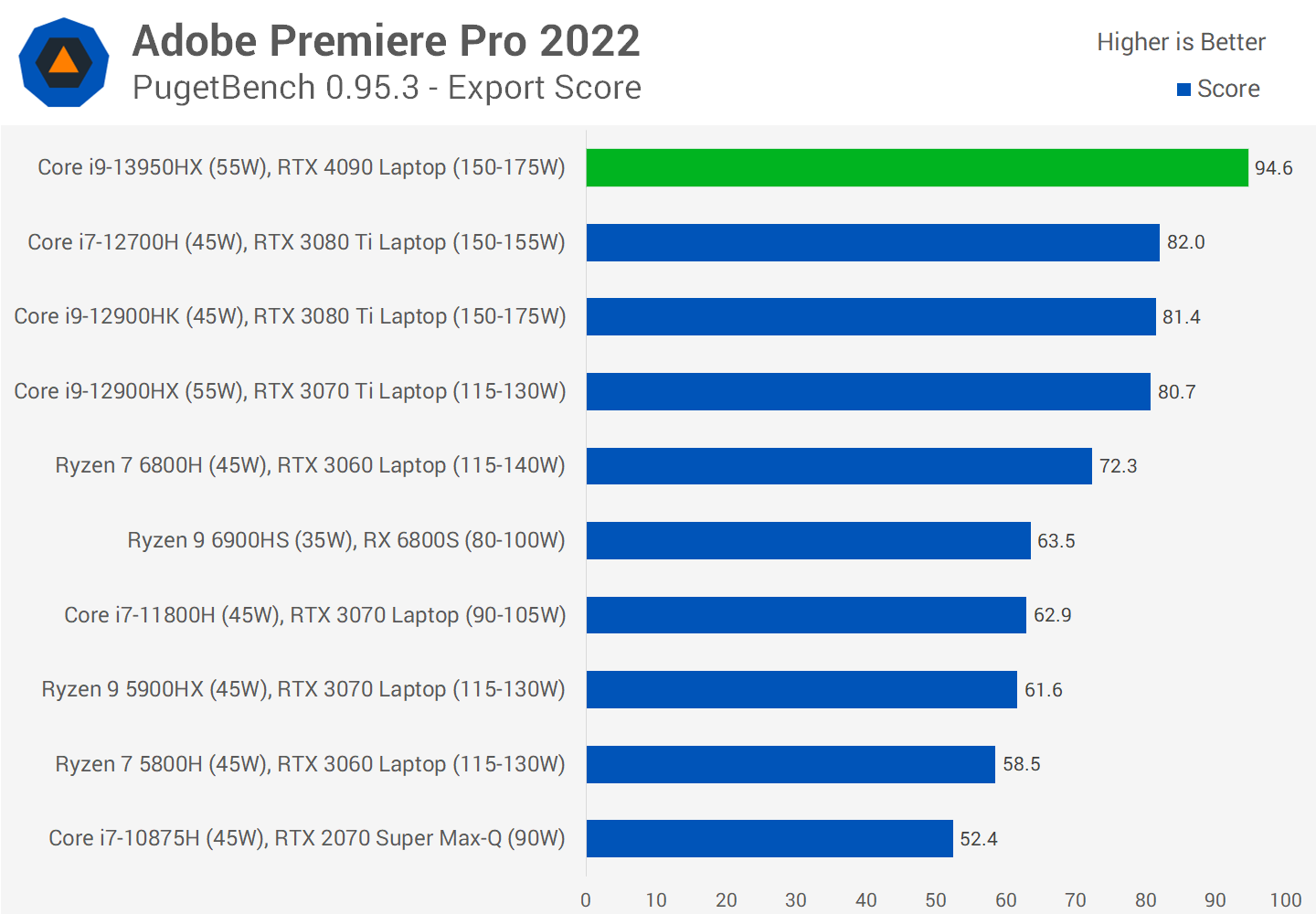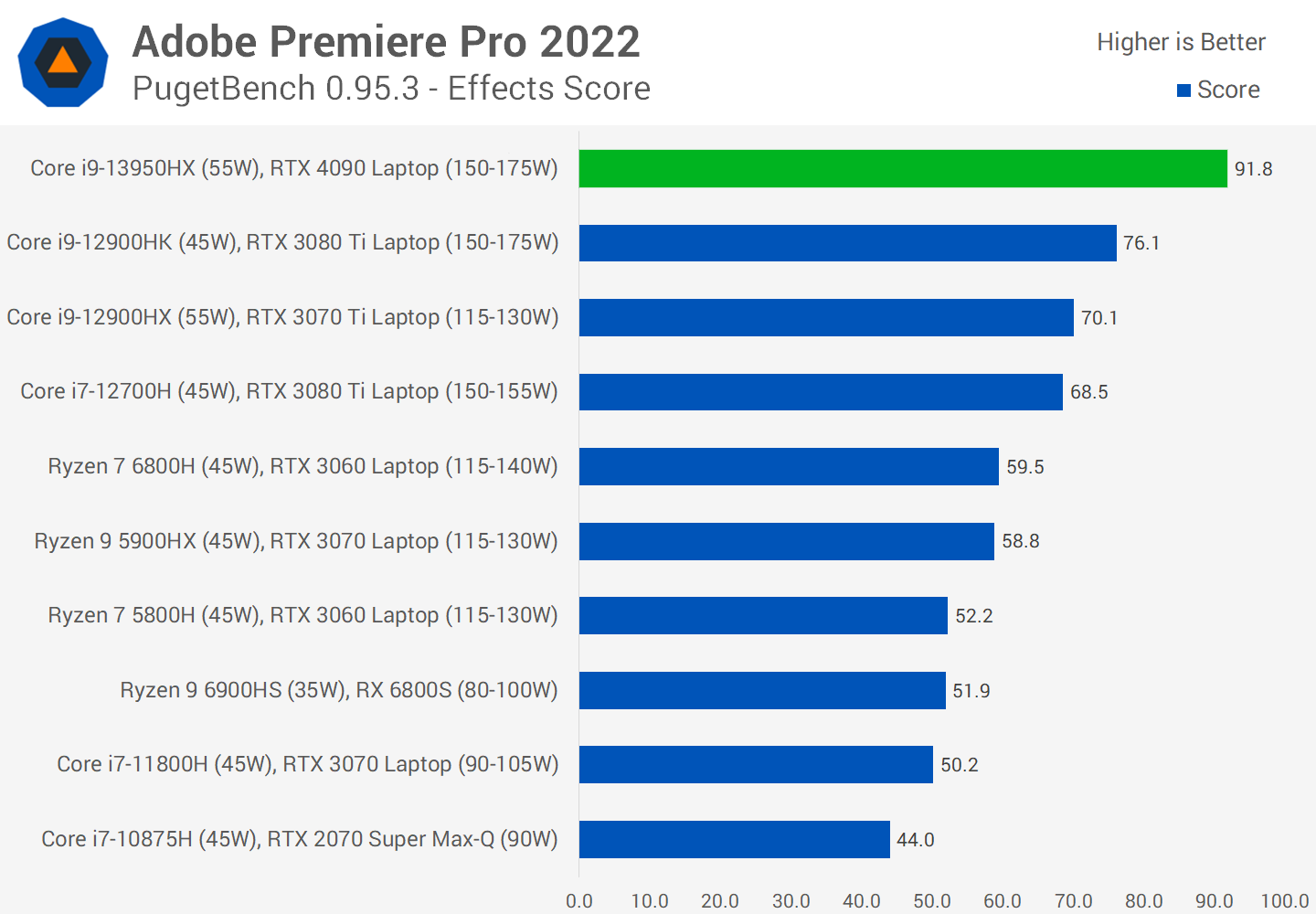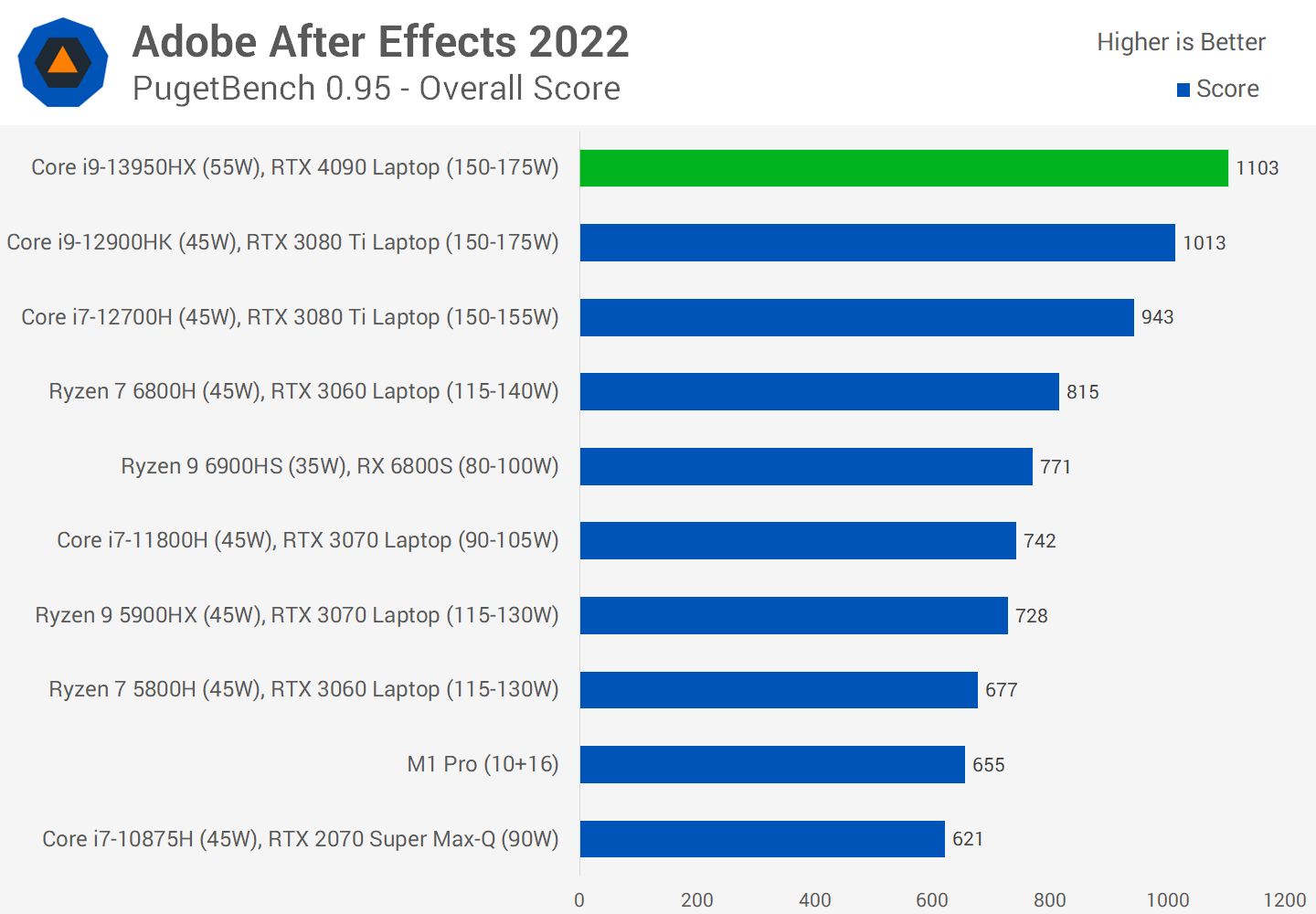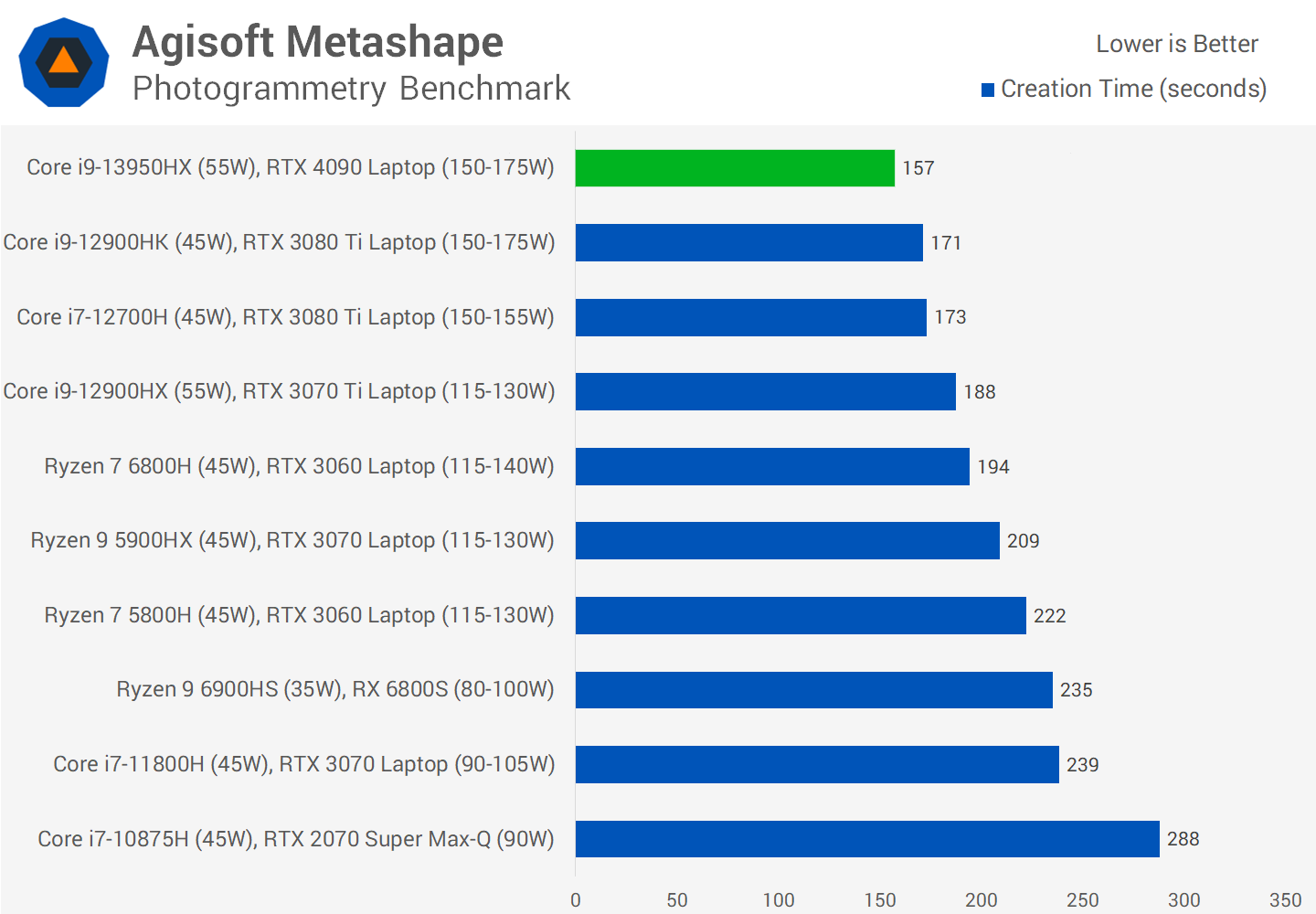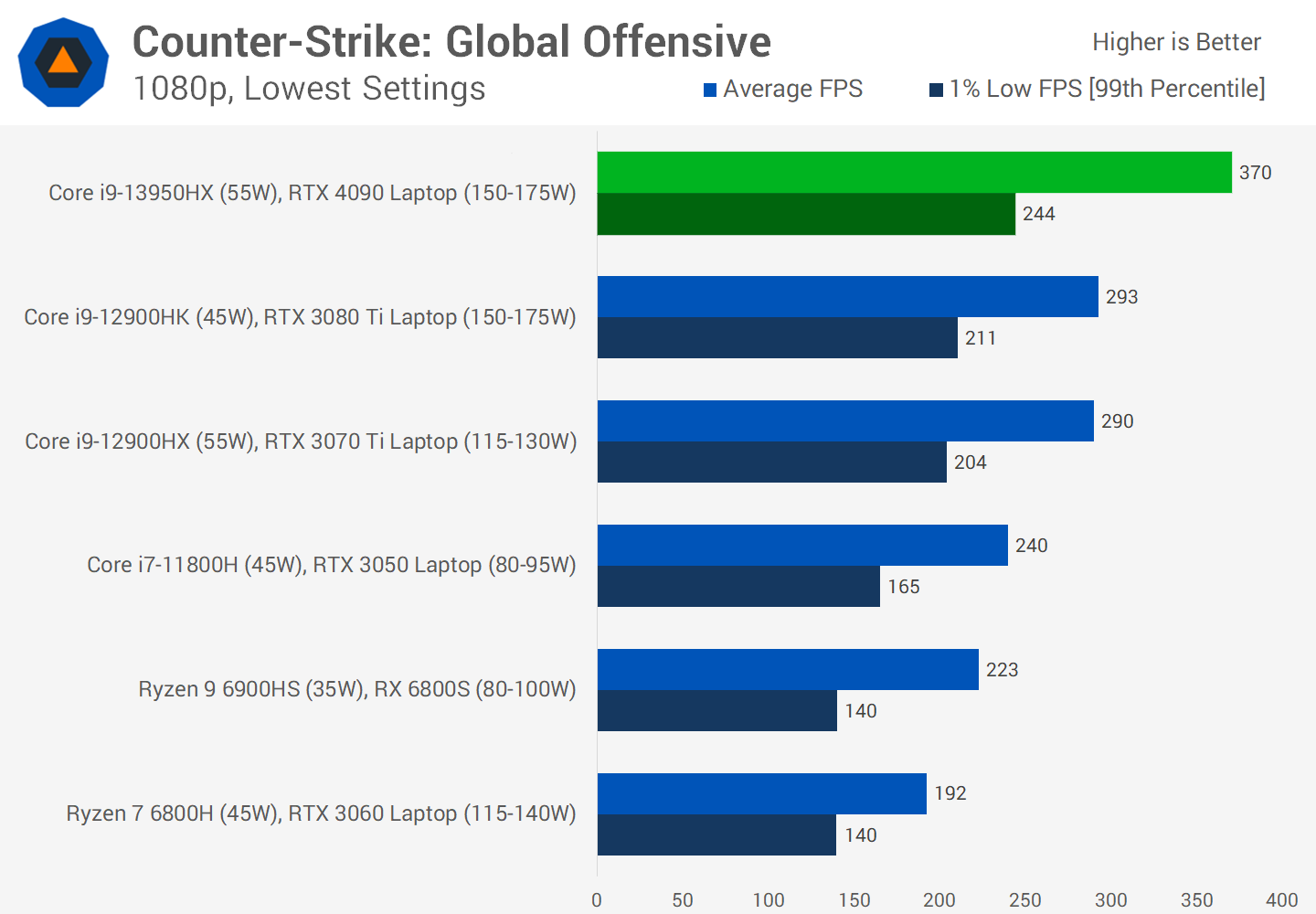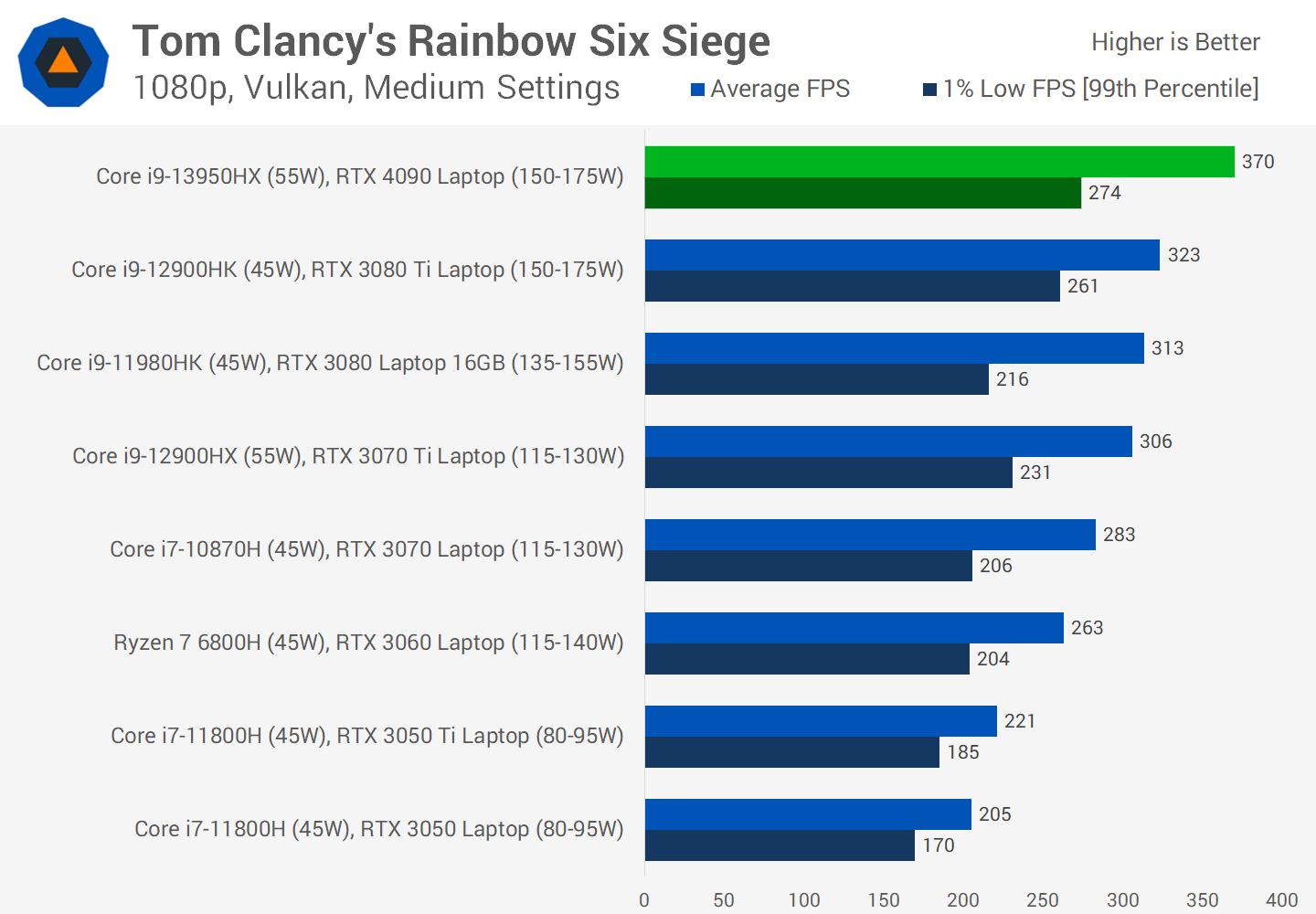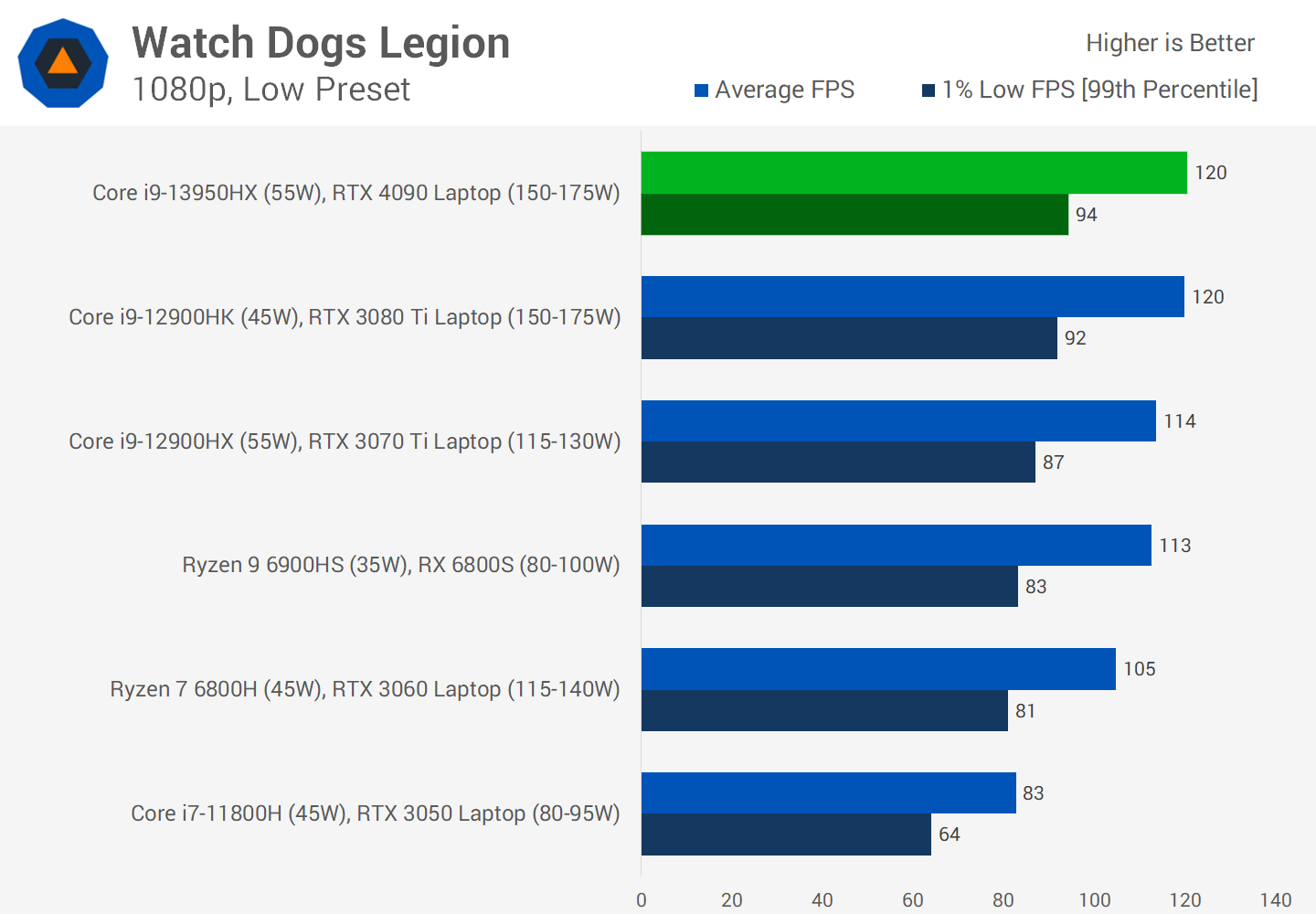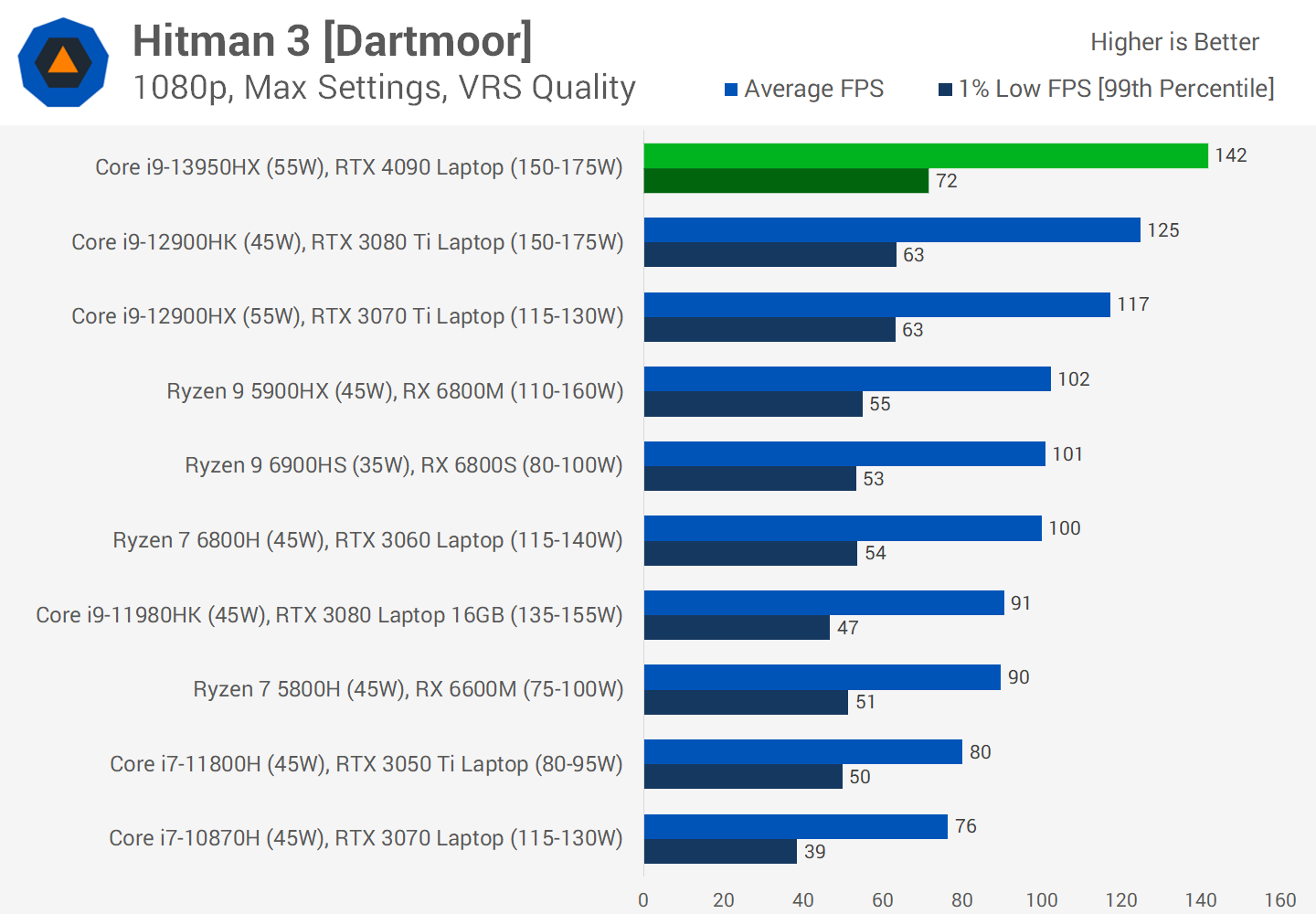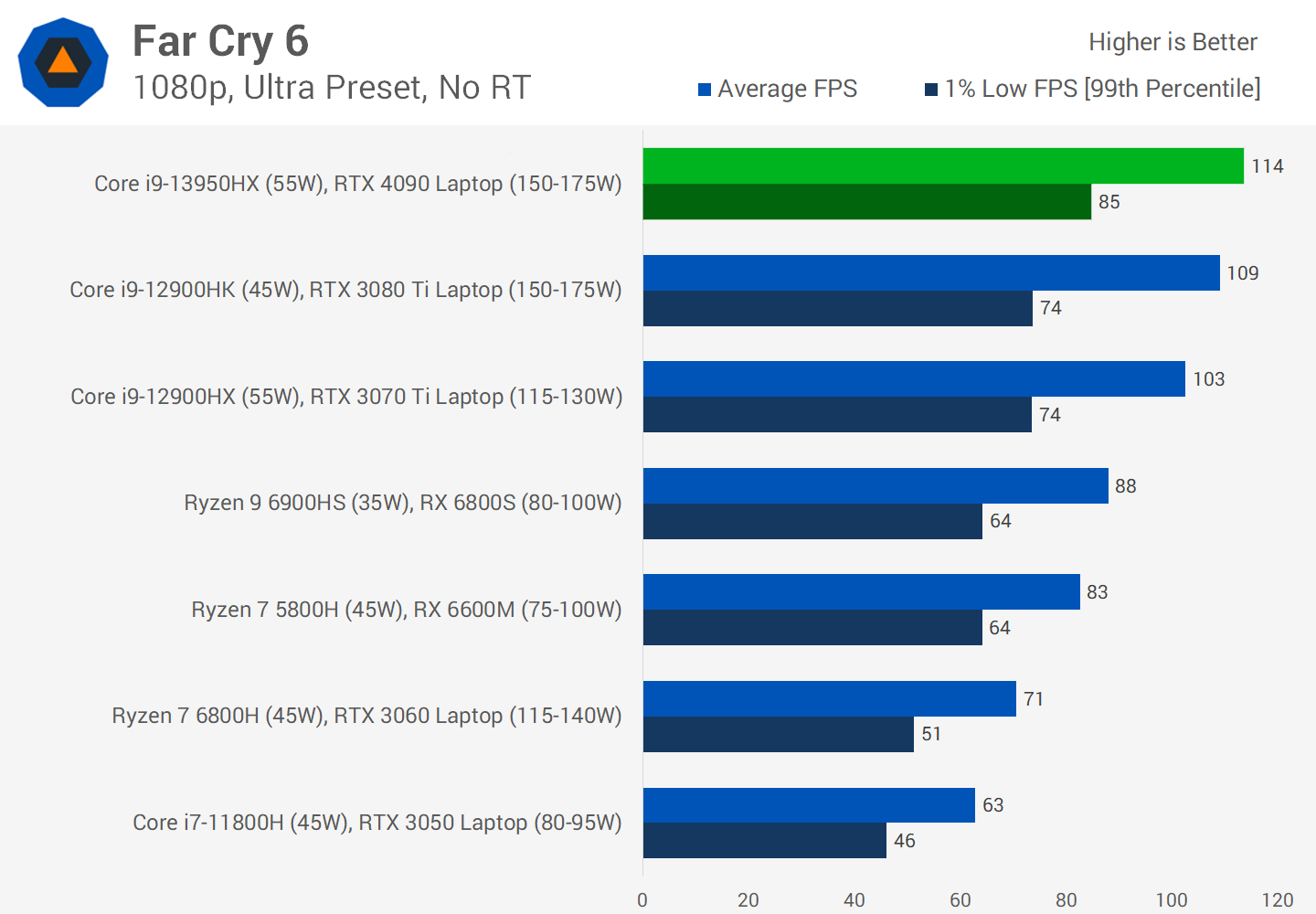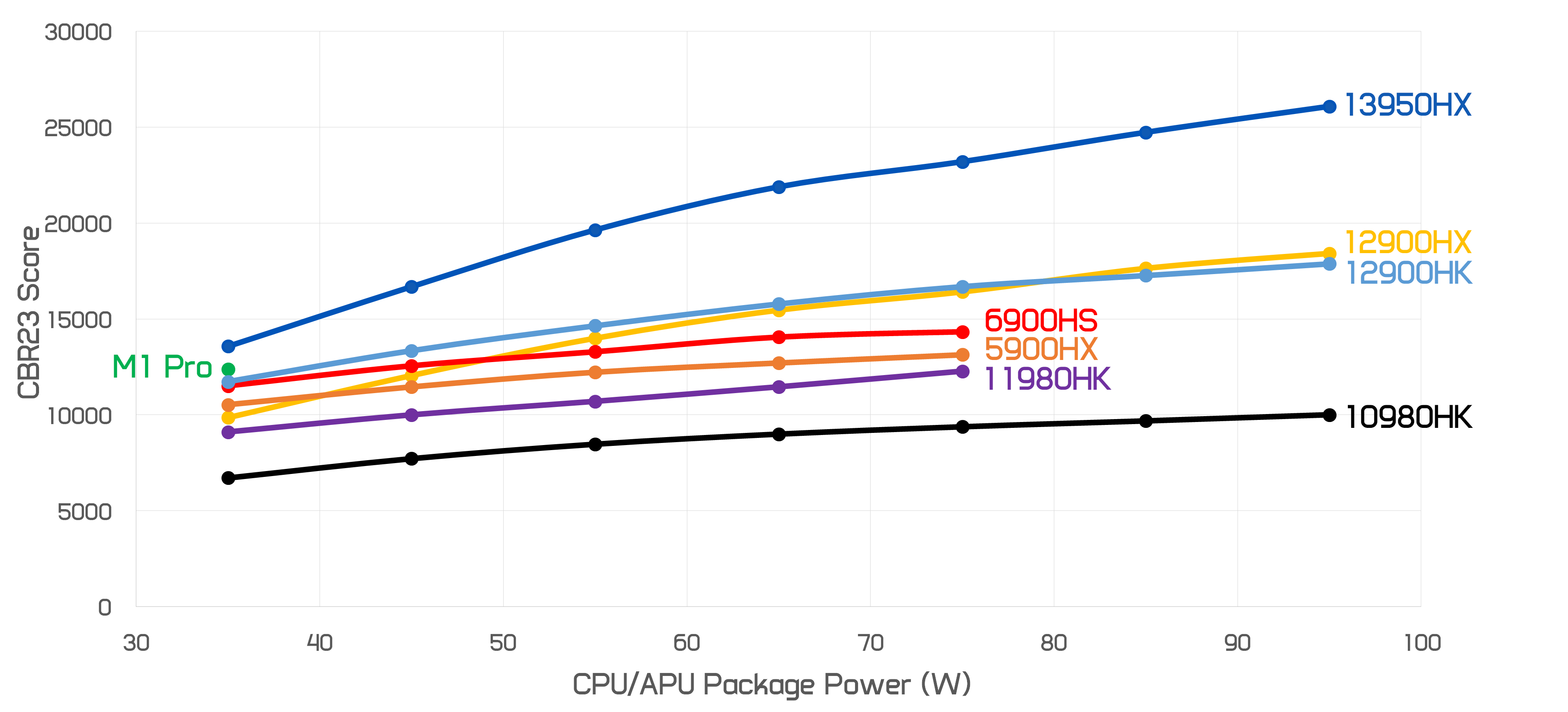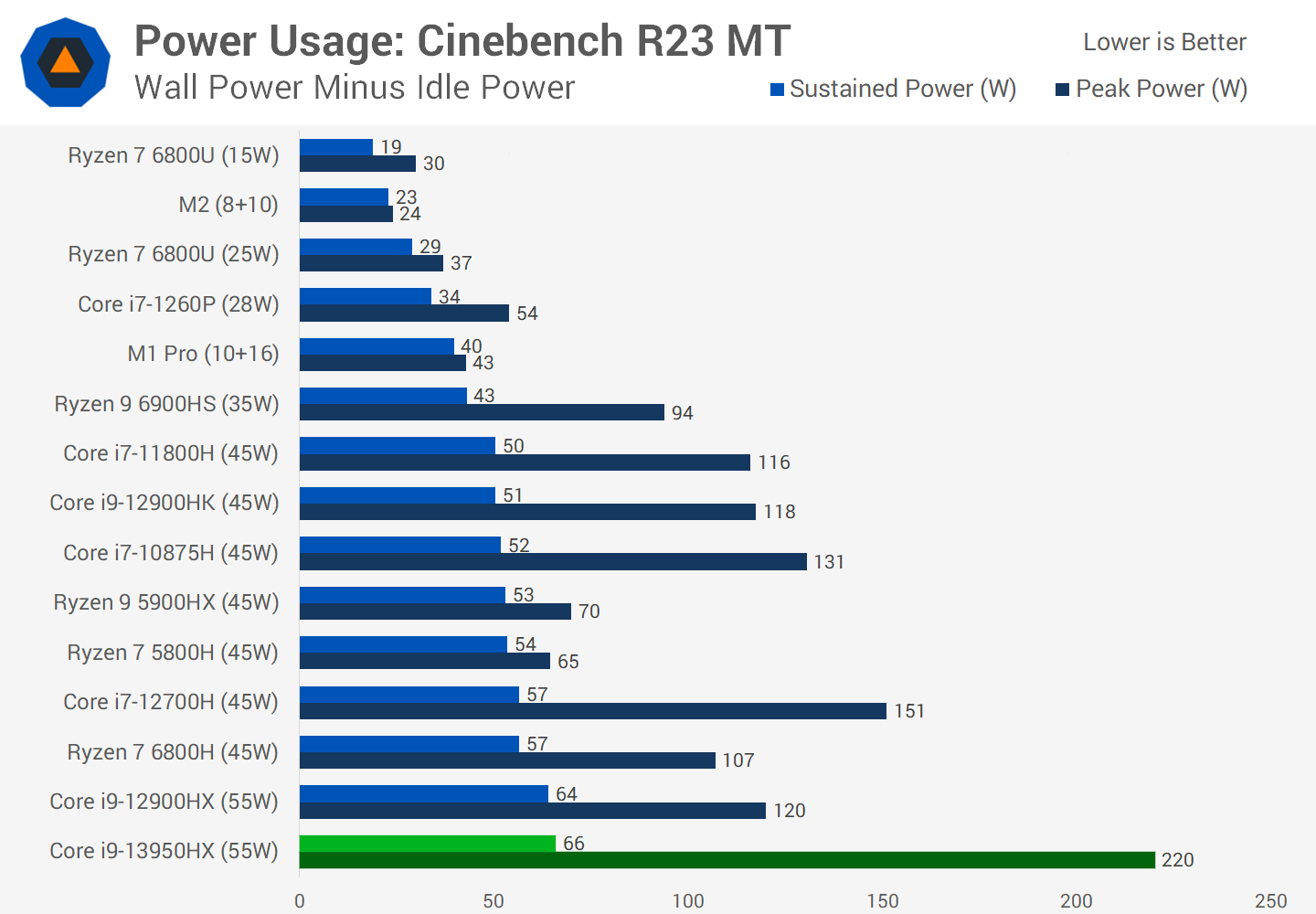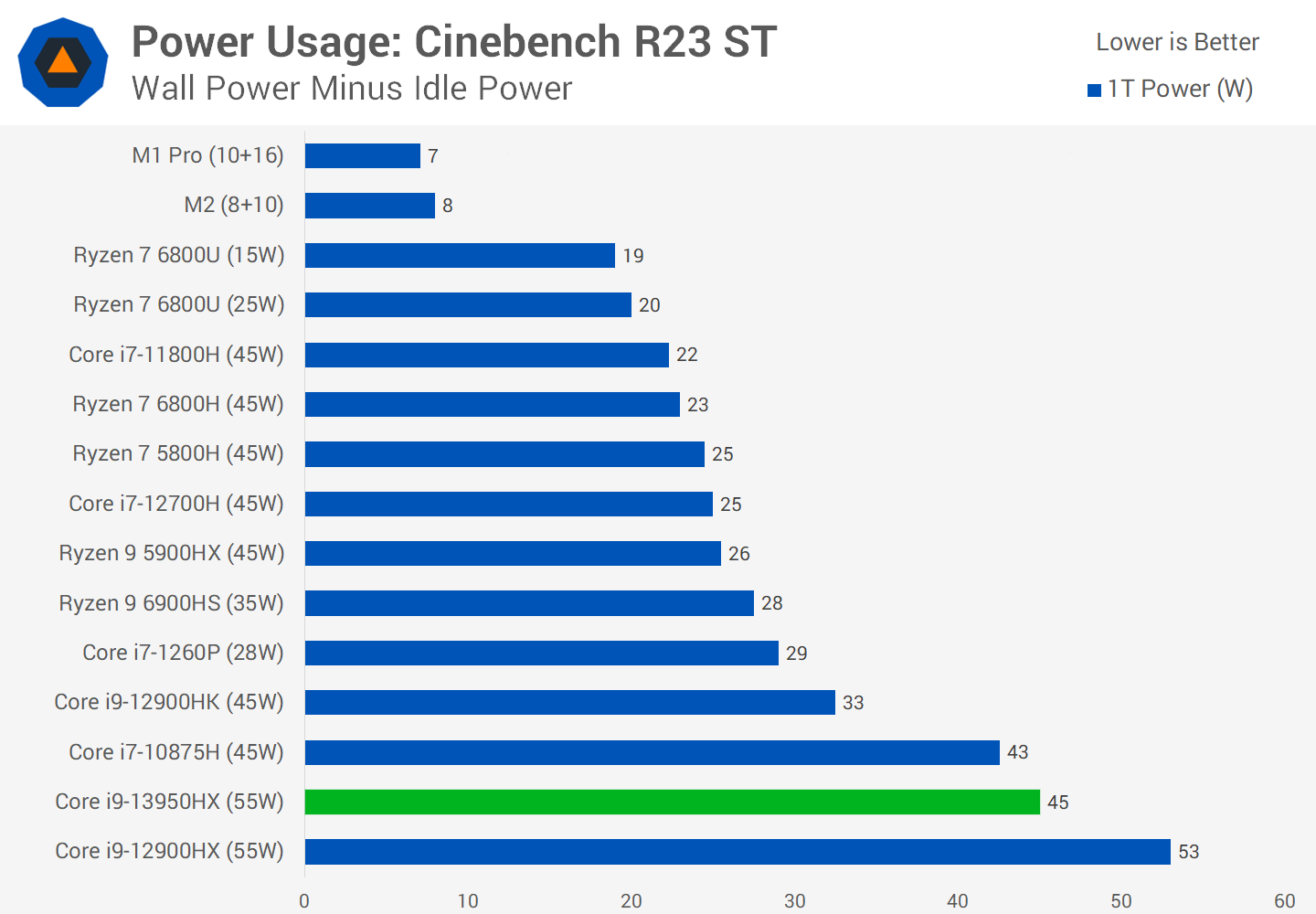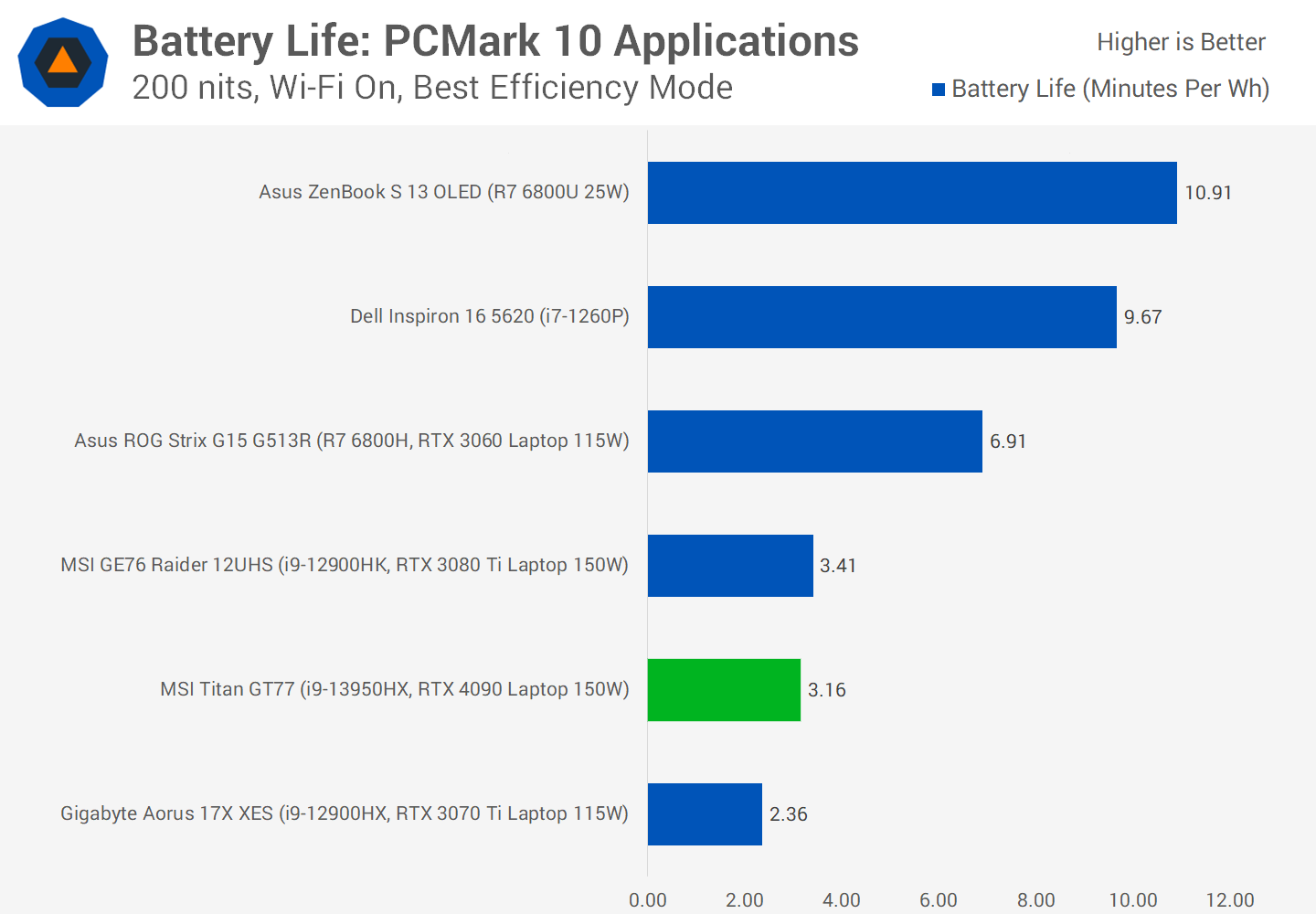This is our first look at Intel's 13th-gen Raptor Lake mobile processors and we'll do that by thoroughly benchmarking the Core i9-13950HX, which is just about the fastest laptop chip that Intel has ever made. Recently we also checked out the new Nvidia RTX 4090 Laptop GPU which is the flagship graphics component that is set to arrive alongside top-end 13950HX laptops. If you missed that go and check it out to see how this generation's fastest GPU fares, but now it's time to look at CPU performance.
Raptor Lake for laptops is similar in its overall design principles to Raptor Lake for desktop. It takes the basic architecture of last year's Alder Lake and beefs it up through an enhanced Raptor Cove P-core with more L2 cache, higher clock speeds, and faster memory support. The E-cores haven't been left out either, with Intel throwing more of them into the picture for some models, especially at the high end.
Like with desktop Raptor Lake, not all 13th-gen mobile processors use the new design with Raptor Cove cores - for example, the Core i7-13700HX is basically just a refresh of the Alder Lake Core i9-12900HX from last year.
But the Core i9-13950HX is new, it does use Raptor Cove, and increases the overall core count to 8 P cores and a whopping 16 E cores. This HX series part is basically the flagship desktop Core i9-13900K repurposed for a laptop and with more laptop-appropriate power limits.
In addition to 24 cores and 32 threads, the 13950HX brings clock speeds of up to 5.5 GHz on the P-cores and 4.0 GHz on the E-cores, plus 36 MB of total L3 cache.
The integrated graphics solution is weak though: just 32 execution units clocked up to 1.65 GHz, which is indicative of how this laptop chip is designed to be used with discrete graphics. The default power limit is set at 55W long term, though some laptop designs will increase this substantially if they have the cooling power available.
Given that the Core i9-13950HX is basically a desktop chip put into a laptop, it's naturally positioned as a high end CPU for big gaming and workstation machines. That's where we expect to exclusively see the new 55W HX-series parts. For other types of notebooks, Intel has the more traditional Raptor Lake H series at 45W with fewer cores (the 13900HK has 6 P cores and 8 E cores), as well as low power P and U series models.
There are legitimately so many new Raptor Lake mobile chips that it's going to be impossible to test them all, so we're hoping to touch on a few select models throughout the coming months.
For testing the Core i9-13950HX we have the MSI Titan GT77 which also features an Nvidia GeForce RTX 4090 Laptop GPU at 150-175W, 64GB of DDR5-4800 memory and a 4K 144Hz mini-LED display.
This laptop has a ton of cooling power, so by default it runs at quite a high CPU power level in some workloads, which is very useful for our power scaling numbers we'll show later.
It's quite rare to see laptops able to sustain over 130W of CPU power though, so for most of this testing we are using our normal power normalized setup that assess performance at the base power rating (in this case 55W) as well as 75W, a common boosted power level that most laptops can achieve. Turbo power has been left unchanged.
However, we should note that while we received a Titan GT77 that uses the 13950HX, actual shipping retail units will use the 13980HX, which is basically the same CPU but with a slightly higher single core turbo frequency.
Application Benchmarks
Starting with Cinebench R23 using base power and the Core i9-13950HX is very impressive at a 55W long term power limit. The addition of 8 more E cores relative to the 12900HX does boost multi-thread performance substantially at the same power level, giving us a 46 percent higher score in this workload.
This has generally been the case for many laptop CPU generations now: more cores clocked lower is more efficient than fewer cores clocked higher, so when power constrained the more core solution is able to deliver better overall performance. This is very strong scaling given the CPU has 50% more cores.
When increasing the CPU power limit to 75W for all parts, the margin between 13950HX and 12900HX remains pretty similar, at 42 percent. Both parts scale well to higher power levels, and clearly this new Core i9 part is preferable for high power, high performance multithreaded workloads.
In R23's single-threaded test the gains are naturally a lot lower, as the general P-core architecture is quite similar between 12th and 13th gen. The main difference here is a higher single-core clock speed, jumping from 5.0 to 5.5 GHz, plus more L2 cache.
I recorded around 10 percent better performance here, which is right on what is expected given the clock speed difference. This continues to give Intel a very strong lead in single thread performance compared to AMD's Ryzen 6000 processors, although AMD is about to launch new Zen 4 parts shortly.
In Handbrake the 13950HX was 33 percent faster than the 12900HX at base power. This allowed Intel to push past the two previous leaders in this workload, the Ryzen 9 5900HX and Ryzen 7 6800H, making it the outright winner by a very solid 25 percent margin. The 13950HX was less strong at 75W with a 25% lead on the 12900HX, but nevertheless this is still a very decent gen on gen performance increase for software based video encoding.
Most people are probably going to use Blender's GPU rendering these days with parts like the RTX 4090 Laptop GPU, but CPU encoding is still a good multi-thread stress test. Here the 13950HX in the Open Data workload ended up again 45 percent faster than the 12900HX, which is a great result thanks to the additional 8 E-cores.
For Chromium Code compilation the new 13950HX was, you guessed it, 45 percent faster than the 12900HX and 12900HK, which were basically tied in this workload. It's clear that multi-threaded CPU bound tasks like this are the main area where Raptor Lake is able to outperform Alder Lake by a significant margin, which is good news for those looking to buy a new laptop this year, as GPU performance has also increased substantially so you're looking at a double whammy for better performance.
At 75W in this workload the 13950HX's lead wasn't as amazing but still beat the 12900HX by 36 percent, so it seems the 55W numbers are a bit more favorable to 13th-gen and may highlight some efficiency improvements.
MATLAB is a short burst workload that is very memory and single thread sensitive. While the 13950HX is the fastest CPU I've tested so far in this benchmark, it's not hugely faster than its predecessor, just a 6 percent gain. With that said, Intel's high IPC does lead to a domination of other processors here, basically all the top processors in Matlab are Intel.
In our Microsoft Excel number crunching workload the 13950HX performs strongly, but not as strongly here as in other multi-threaded tests. It did come in 24 percent faster than the 12900HX which is decent, and like in Matlab this gives Intel a very large lead over the nearest AMD CPU that we've tested. I expect this gap to close in a few months once Zen 4 arrives.
UL Procyon's Office benchmark tests productivity performance across the full suite of Microsoft apps and here I didn't see any notable performance gain for the 13950HX vs 12900HX. The two 12th-gen Core i9 systems I tested were actually slightly faster, but close enough to not make this a significant lead either way.
Raptor Lake loves 7-Zip so we're getting quite a large performance increase in the compression test. 31 percent faster compared to the 12900HX which again, keeps Intel in the number 1 position comfortably for now. The gains are even larger for decompression, where I recorded a 43 percent performance increase relative to the 12900HX, which matches some of the earlier results for benchmarks like Cinebench and Blender. Very impressive stuff here.
Adobe Photoshop is a very single threaded benchmark and I actually didn't see any performance difference here between the 13950HX and 12900HX which was a bit of a surprise. But I triple checked these numbers and indeed the new 13th-gen part is a bit slower than the old 12900HK. This could be related to very weak iGPU performance, which at times Photoshop relies on.
The 13950HX was quite impressive in FL Studio, exporting a track 36 percent faster than the 12900HX, which was surprisingly weak in this workload using base power. The margins compared to the 12900HK were smaller at just 26 percent, but that's still a substantial increase in performance gen-on-gen at the same power level.
Mixed CPU and GPU Benchmarks
The combination of a new Core i9-13950HX and RTX 4090 Laptop GPU wasn't as advantageous in Adobe Premiere as I expected. Looking at the overall score the new flagship contender was just 7 percent faster than our previous leader, though this was affected by slightly lower live playback performance.
When we isolate the Export score we see a 15 percent improvement, and a 21 percent improvement for effects. This possibly isn't as high as some other benchmarks as Premiere utilizes hardware encoding, which hasn't increased in performance this generation.
After Effects benefits from increased single thread performance to end up 9 percent faster than our previous best result in this test, which is in line with other lightly threaded results that we've seen. A similar result in Agisoft Metashape for this mixed workload compared to previous generation laptops.
Gaming Benchmarks
Gaming performance is very difficult to isolate with the 13950HX as laptops using this processor are likely to feature much faster graphics as well. We saw the RTX 4090 Laptop GPU is over 50% faster in GPU limited scenarios relative to the RTX 3080 Ti Laptop, so any gaming benchmark comparing 13th gen to 12th-gen is not apples to apples and could be influenced by a substantial GPU improvement.
With that said, we think there is some value in looking at the most CPU limited benchmarks we have, so let's go. In CS:GO at 1080p using lowest settings, the new flagship 13950HX configuration was 26 percent faster in terms of average performance which is definitely an impressive result for one generation in a largely CPU limited game.
Age of Empires IV wasn't as impressive though. Here using medium settings at 1080p, the new 13950HX laptop was just 6 percent faster than our previous 12900HK system with the RTX 3080 Ti, and actually regressed in 1% low performance. Not a particularly awesome result that would have you upgrading when CPU limited.
Rainbow Six Siege performance at 1080p using medium settings is very high, averaging over 350 FPS which is plenty in this title. The 13950HX ended up 15% faster than our 12900HK configuration, so a modest gain.
In Watch Dogs Legion at 1080p using the low preset, I saw no performance difference between the 13950HX and 12900HK, and only a small improvement relative to the 12900HX. This game is clearly fully CPU limited under these conditions, and the best I could say is that 1% lows are 8 percent higher on the 13950HX.
In the very CPU demanding Hitman 3 Dartmoor benchmark we saw a modest performance improvement of 14 percent at 1080p comparing this new flagship laptop to a previous generation flagship, incidentally both from MSI. 1% lows rose by 14 percent as well, which seems to be around the average result of what is possible from this generation.
We've also discovered recently that games such as Far Cry 6 are hugely CPU limited at 1080p even using Ultra settings on a modern laptop. The upgrade to a 13950HX and RTX 4090 Laptop GPU only brought about a 5 percent increase in performance on average relative to a last-gen flagship, although in this game 1% lows did increase by 15% which is more notable.
Power Scaling
The Core i9-13950HX is hands down the most efficient laptop CPU we've tested so far, and currently the best overall even at power limits as low as 35W. While the margin at a relatively lower power level isn't amazing relative to other parts, this is an area that the 12900HX struggled with, as it was actually less efficient than the 12900HK and only regained the lead at higher power levels.
While we haven't tested the 13900HK to compare to the 13950HX, the new HX model is starting off from a more solid footing that puts it above Ryzen 6000 and the Apple M1 Pro. Power scaling in general is very similar to the 12900HX but at a much higher efficiency level overall.
You can see why Intel set a default TDP of 55W here as performance doesn't scale very well at power levels below this, while the gap to other CPUs is typically maintained at higher power levels up to 95W, which is shown in this chart.
Between 55 and 105W we'd say is the sweet spot, although higher levels of performance are possible above 105W, just with diminishing returns. For example, going from 55W to 75W the score increases by 18% for 36% higher power. But going from 105W to 145W gives us just a 12% gain in performance from 38% more power.
It's also important to note that not all laptop designs are capable of running the CPU at 145W of sustained power, in fact it's incredibly rare. As an example, the previous HX laptop we had to test was from Gigabyte and that topped out at 95W sustained on the 12900HX. So while it is possible for the 13950HX to perform about 33% better again at 145W vs the 75W we showed in some of our benchmarks, that may not be a realistic level of performance in a laptop you may be considering.
And yes, looking at wall power usage even at its default 55W configuration the 13950HX uses a lot of power, more like 66W sustained after subtracting idle power. And just look at that boost power, wow, the GT77 is really capable of pushing this thing to crazy levels for a very short period of time.
Meanwhile, single thread performance was actually a bit surprising, with a lower level of power consumption than my 12900HX unit, suggesting some optimization has occurred here or perhaps I have a well binned model.
Battery Life
We wouldn't recommend buying a Core i9-13950HX system for the stellar battery life. At least with our MSI test model, not only does battery life suck, it also reduces performance on battery by around 33% using Windows 11's best efficiency mode.
Looking at the PCMark 10 Applications Battery Life test, we only saw a small increase in stamina per watt hour of battery capacity comparing this 13th gen part to 12th-gen.
The Ryzen 6800H unit from AMD we tested a while back is significantly better in terms of battery life in this test. But this sort of system isn't designed for long battery life, as crazy as that sounds for a laptop, this sort of workstation/gaming chip is meant to be used plugged in.
What We Learned
Overall we've been impressed with the Core i9-13950HX and we're glad to see a strong jump in performance from Intel's Raptor Lake processors this generation. This follows the strong gains we saw from 12th vs. 11th-gen, so it's quite possible to see nearly double the performance compared to Intel laptops from just two years ago.
The areas where the flagship 13950HX are most impressive are with multi-threaded performance and overall processor efficiency. Compared to the 12900HX this new 24-core model is often upwards of 35 percent faster in heavily multithreaded workloads, with the addition of 8 more E cores working well here under the power constraints of a laptop.
This gives the 13590HX a substantial increase to performance per watt, even though in most systems we suspect this CPU will be run at quite high sustained power levels, like 75W or even 100W. Buyers will be happy to know that at, say 100W, this is still the most efficient part we've tested.
Aside from impressive multithread improvements, don't expect too many gains elsewhere. Raptor Lake is ~10 percent faster for single-threading thanks to higher clock speeds, but this is less of an improvement than we saw with Alder Lake. Gaming performance, while hard to separate due to huge gains in GPU performance this year, is also only somewhat faster when CPU limited and not a major selling point to 13th-gen compared to 12th-gen.
But the overall package is certainly worth considering, especially for a workstation system. Even with slimmer gains to lightly threaded performance, the 13950HX is still 30 percent faster than the best Ryzen 6000 series or 11th-gen mobile CPUs we've tested - so anything other than 12th-gen could be worth upgrading from, especially with those aforementioned gains in GPU performance.
After years of stagnation, it's great to see Intel back at it with decent speed improvements these last couple of releases. We're also pleased to see that the Core i9 this generation is genuinely giving buyers an upgrade, whereas in previous years the Core i9 was little more than a slightly higher clocked Core i7.
The 13950HX has more cores than any Core i7 model from the 13th-gen, something like the 13700HX is now equivalent to a 12900HX from last year, which we showed to be quite a bit slower. So for once, at least with the HX series (less so with the regular H series), there is a reason to spend that bit more on a Core i9.
With that said, we'd still advise holding off on any laptop purchase from a CPU standpoint until we see AMD's new Ryzen 7000 mobile processors leveraging the Zen 4 architecture, which are set to launch within the next two months. Ryzen 7000 is looking to be quite a substantial upgrade, which is why we didn't spend much time comparing 13th-gen Core to Ryzen 6000 in this review.
Those older Zen 3+ parts will be superseded very shortly. Once we have the performance data in for Zen 4 laptops, we'll have a much better idea of which laptop family is worth buying this generation.
On a more negative note, we were disappointed to see that the efficiency gains for the 13950HX don't translate well into a good experience on battery. The 13950HX is no slouch on battery, but it does lose a lot of performance when not plugged in, and battery life is terrible on these big beefy gaming notebooks. We'd like to see a renewed focus into making an excellent high performance experience on battery, because that's what a laptop should be, a great system to use on the go. These sorts of machines are a lot less compelling when they have to be plugged into a wall 100% of the time to be useful.
There's also the issue with pricing, this year's laptops are looking to be especially pricey, but it's hard to comment too much when we only have RTX 4080 and RTX 4090 laptops so far.
The most affordable Raptor Lake-HX Core i9 laptop we've seen is around $2,500, but it's possible we'll also see this CPU used for RTX 4070 systems which will arrive later this month. We're not expecting it to be cheap to get this level of performance, but we just can't tell how it compares to other options in this new line-up at such an early stage.