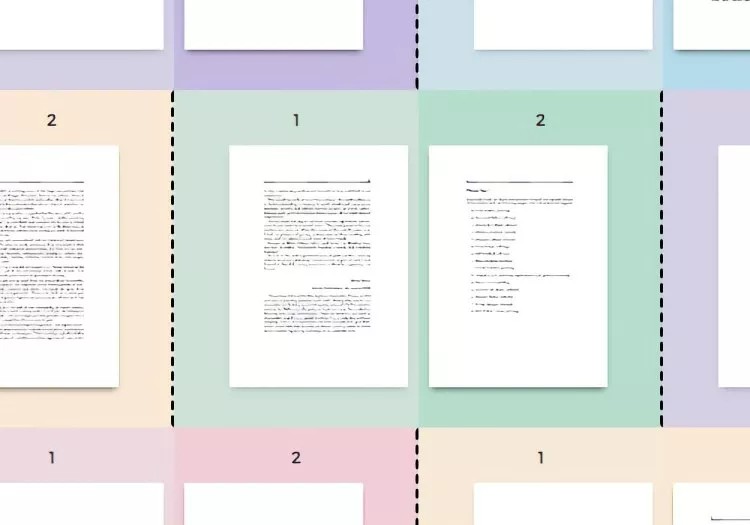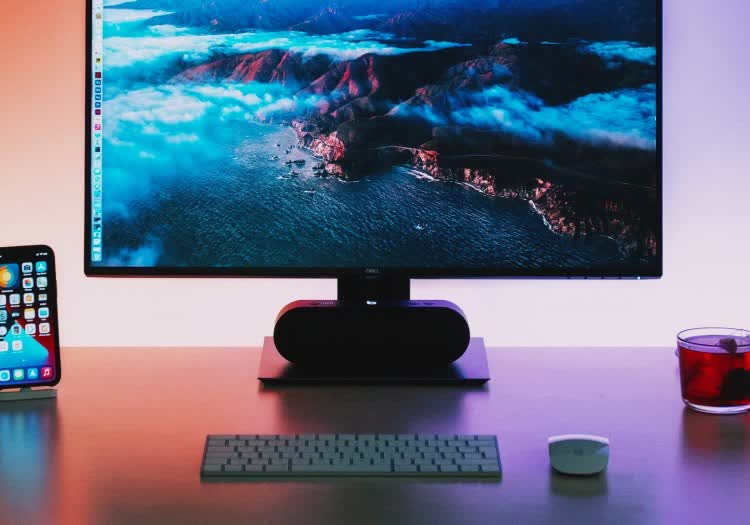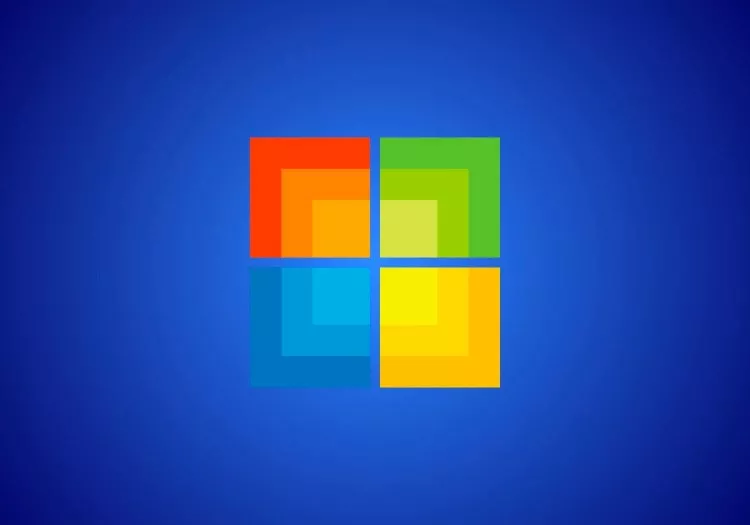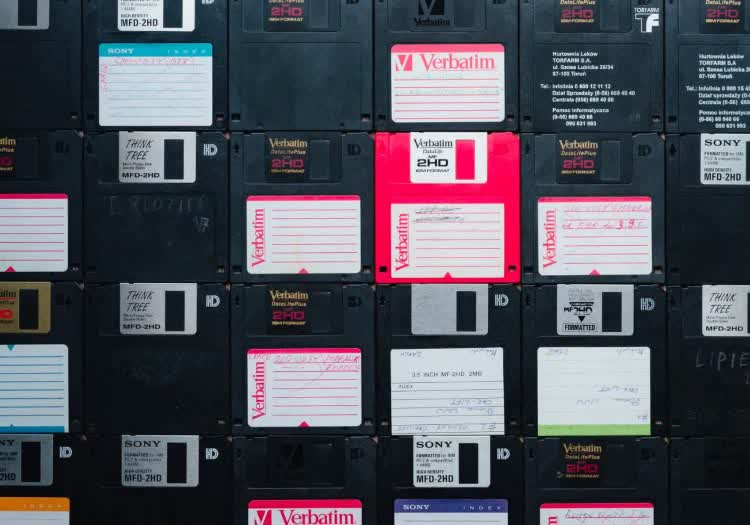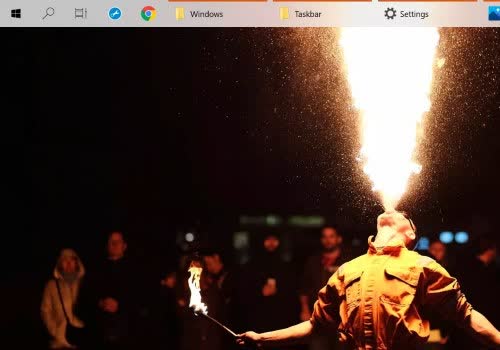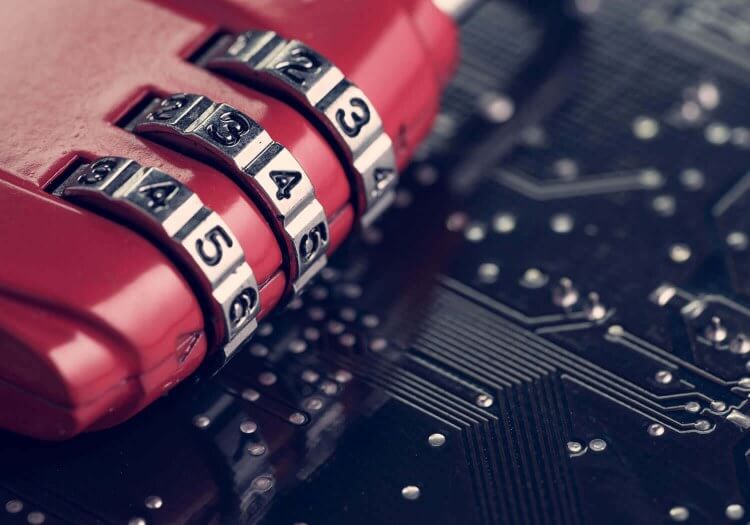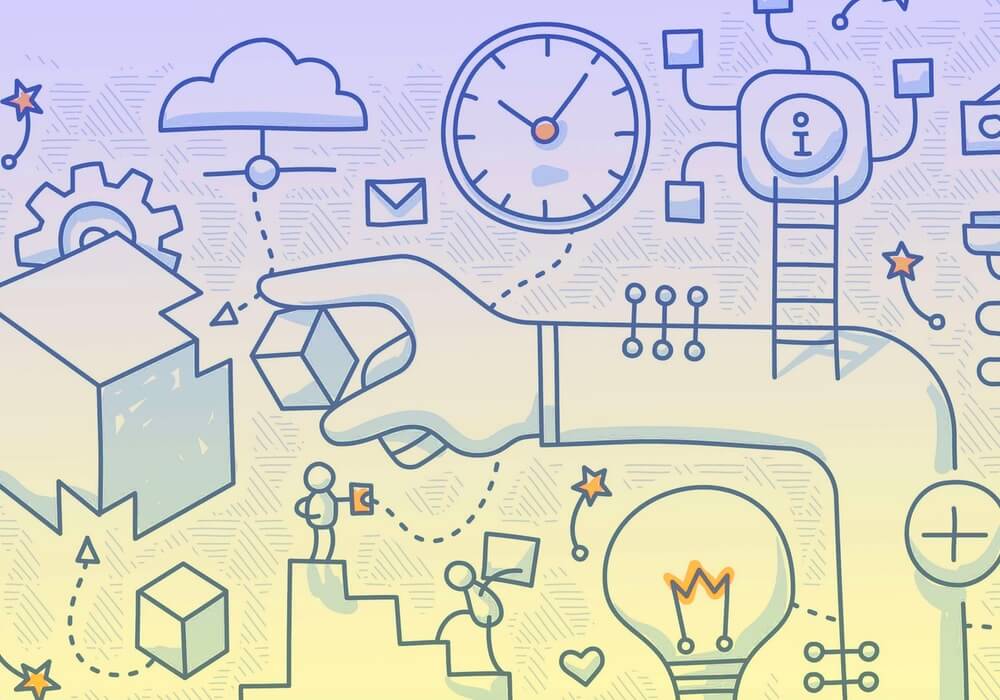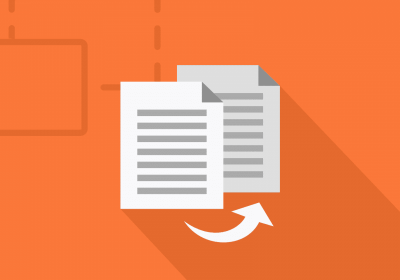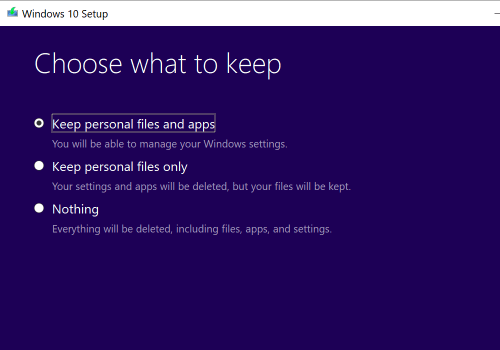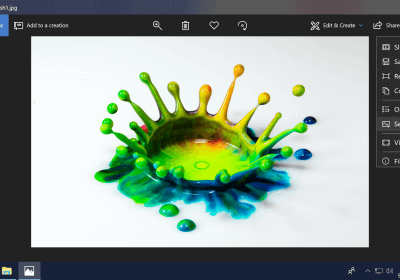Tips & Tricks
Articles in Tips & Tricks Page 2
-
How to Use Nvidia's DLDSR to Improve Image Quality on Older Games
By Ioannis Poulakas on -
How to Backup Your Gmail Account
-
How to Open .HEIC iPhone Photos in Windows
By Amir Shoam on -
How to Save PDF Pages as JPG Images in Windows and macOS
By Amir Shoam on -
How to Change Your Monitor's Refresh Rate in Windows
By Amir Shoam on -
How to Google Search Like a Pro: Follow These Tips
By Ioannis Poulakas on -
How to Use the Amazon Echo Spot and Echo Show as a Security Camera
By Rob Thubron on -
How to Activate God Mode in Windows 10 and Windows 11
By Cal Jeffrey on -
How to Make Windows 11 Look and Feel More Like Windows 10
By Adrian Potoroaca on -
5 Signs Your Storage Drive is About to Fail
By Nick Evanson on -
A Compilation of Command Prompt Tips, Tricks & Cool Things You Can Do
By Mark Turner and Julio Franco on -
5 Ways to Connect Your Old Storage Devices to a New PC
By Amir Shoam on -
Google Drive Alternatives: Improving Privacy and Security
By Heinrich Long on -
How to Move PC Games to a New Drive: Steam, Origin, Windows Store, Epic Games, Battle.net & GOG
By Garrett Gosnell on -
Improving and Customizing the Windows Taskbar
By Amir Shoam on -
10+ Ways to Free Up Space in Windows
By Sami Haj-Assaad on -
Screen Tearing or Input Lag? To Vsync or Not to Vsync?
By Arjun Krishna Lal on -
Resolution Scaling: The Secret to Playable "4K Gaming"
By Arjun Krishna Lal on -
How to Customize the Windows 10 Context Menu: Add, Remove Items and More
By Mark Turner on -
How to Remove the "3D Objects" Folder and Other Useless Shortcuts From Windows' File Explorer
By Mark Turner on -
Find Your Motherboard Brand and Model
By Rob Thubron on -
How to Encrypt Files, Folders and Drives on Windows
By Heinrich Long on -
Working From Home Effectively: Dos and Don'ts
By Shawn Knight on -
How to Backup and Replace Your PlayStation 4 Hard Drive
By Cal Jeffrey on -
Update your BIOS: Utilities from Top Motherboard Makers
-
Computer Tips & Tricks Everyone Should Know
By Julio Franco on -
10+ Tools for Finding and Deleting Duplicate Files on Windows
By TechSpot Staff on -
Reinstall Windows 10 Without Deleting Your Software, Files or Settings
By Mark Turner on -
Add Windows 10 Lock Screen Pictures to Your Wallpaper Collection
By Mark Turner on -
How to Change the Wallpaper and Other Personalization Settings on Windows 10 Non-Activated
By Mark Turner on
- 1
- 2
- 3
- 4
- 5
- 6
- 7
- Next