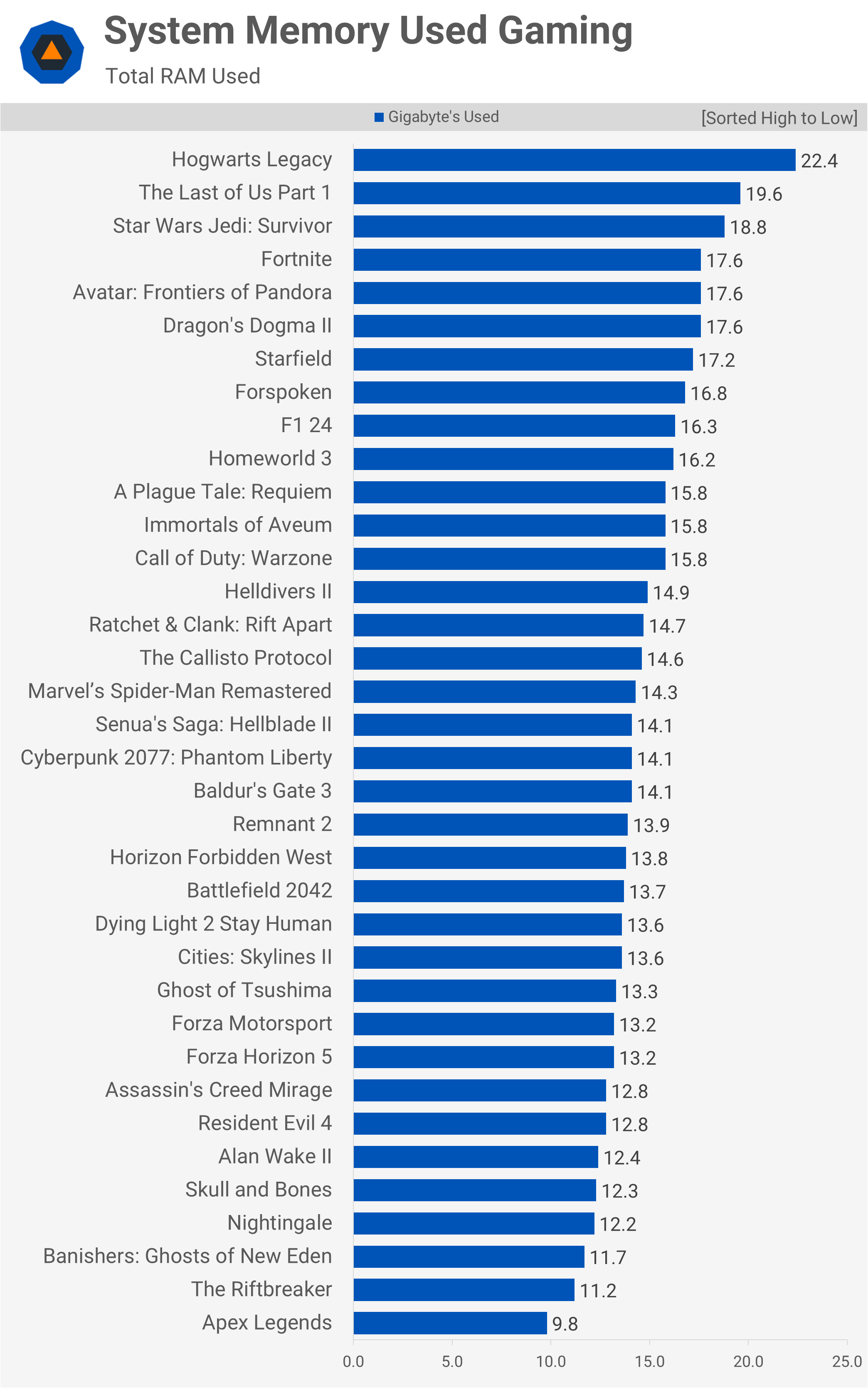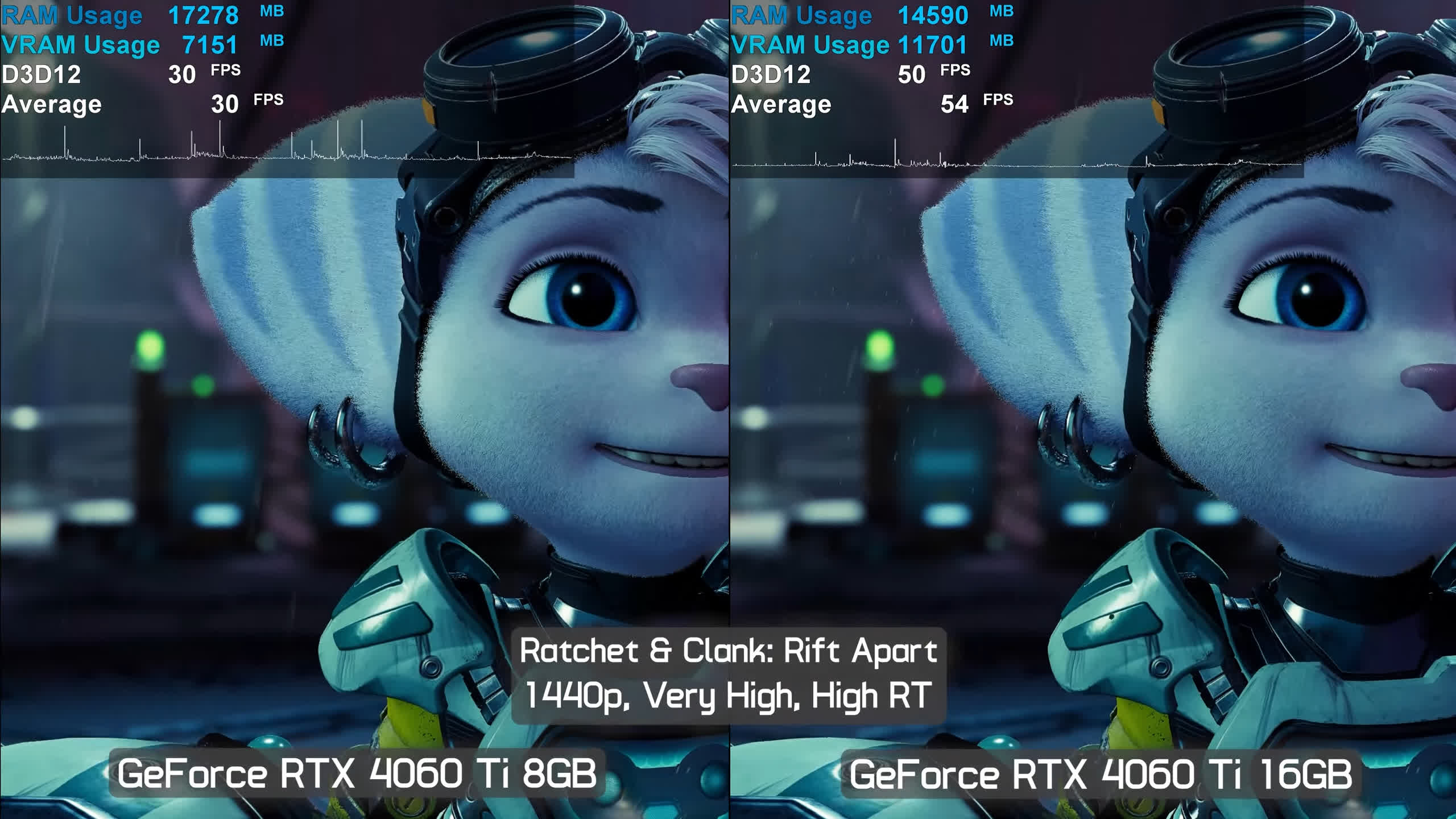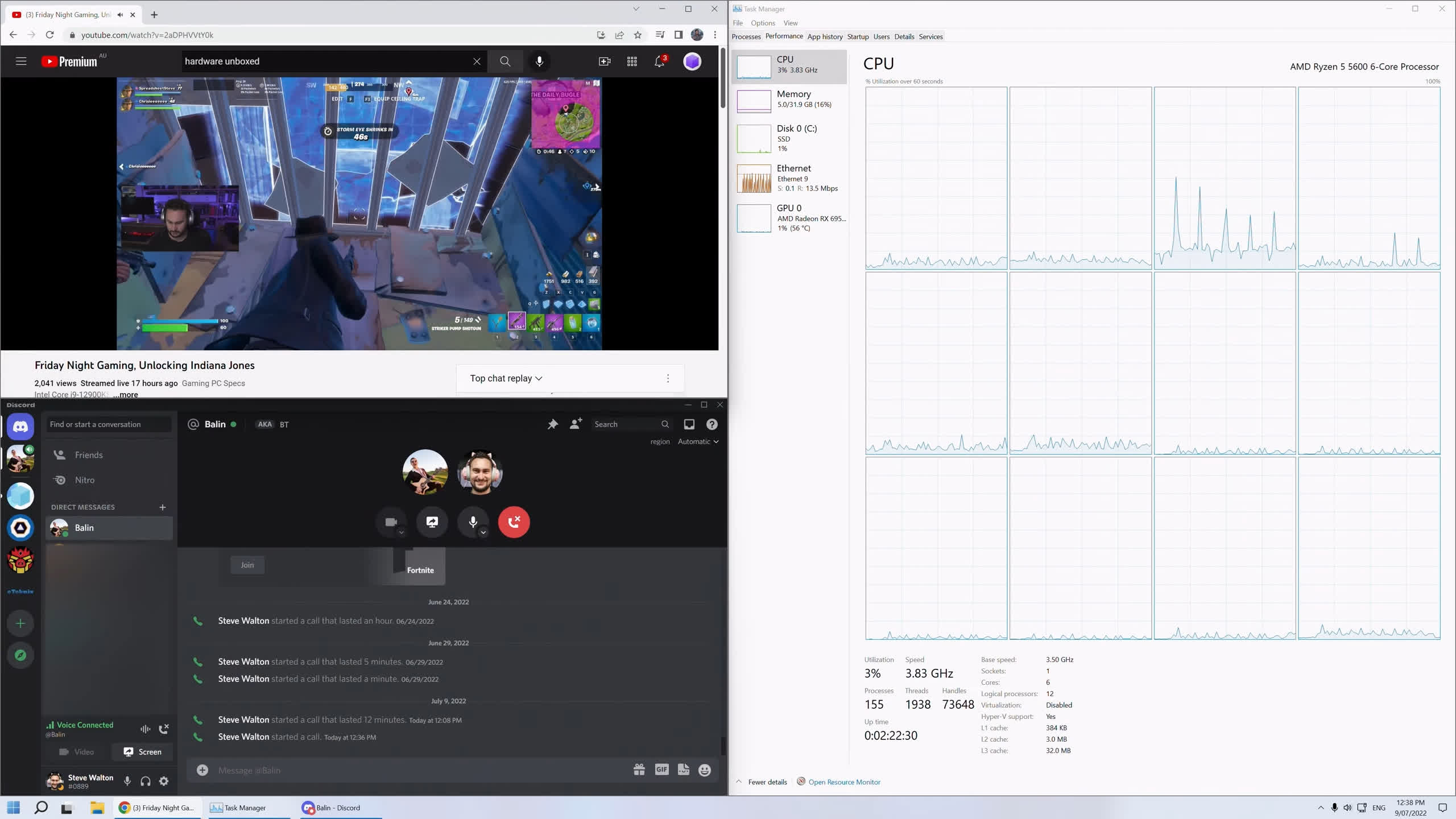How much RAM do gamers need? It's a question we get asked a lot, and it's one we used to answer yearly with a good old-fashioned benchmark review. The problem is, the last time we did this was in 2018, and we've been told that was a long time ago. So here we are with an updated review.
In the past, we spent weeks benchmarking to answer the age-old question, "How much RAM do gamers need?" but this time we're approaching it differently for a few reasons. First and foremost, testing RAM capacities can be tricky.
Like VRAM testing, a lack of memory doesn't always manifest in the same way. In the case of VRAM, fps performance might drop significantly, which is the most obvious sign of trouble. However, it can also be more subtle, with occasional frame time spikes, or it might not impact performance at all and instead just reduce textures for a lower quality presentation.
With system memory or RAM, testing to see if an increased capacity improves performance is equally tricky. Going from, say, 16 GB to 32 GB is often more than just a capacity increase. Factors like operating frequency and timings are relatively easy to account for, but things like memory ranks can be difficult and, in some configurations, impossible to account for.
It's a bit like when someone upgrades from a 6-core Core i7-8700K to the 8-core Core i9-9900K and claims the extra 2 cores really boosted their gaming performance, when in reality, the 33% increase in L3 cache likely played a bigger role.
In the case of DDR4, we found that when going from a pair of 8 GB modules in a single-rank configuration, there was often a significant performance increase when adding an additional two identical modules, even for games that didn't require more than 16 GB of RAM. This is because, with just two 8 GB DDR4 modules, you end up with a single-rank configuration, but with four modules, it becomes dual-rank. If you'd like to learn more about this we did some testing on the subject, see: Are More RAM Modules Better for Gaming? 4 x 4GB vs. 2 x 8GB.
A different approach would be to create a RAM drive, partitioning off a fixed portion of RAM, which should create an ideal scenario for testing different memory capacities while keeping everything else identical. This is something we will look at in this article, but really, the focus isn't going to be on benchmarks. We don't think a multitude of blue bar graphs is the best way to tackle this subject, as crazy as that might sound (coming from us).
Instead, let's fire up our Ryzen 7 7800X3D test system with a GeForce RTX 4090 installed and 64 GB of DDR5-6000 memory – an optimal high-end gaming configuration. First, what we want to do is play a few dozen games to see how much RAM they'll use up, as this will give us a really good idea of just how much memory you'll need for the latest and greatest triple-A titles.
We're using the RTX 4090 to ensure no game assets spill over from VRAM into the system memory. As for background tasks, we have a few basic applications for monitoring system performance and game launchers such as Steam. At idle, the system was using 4.5 GB of RAM. So, let's load up over 30 games and play each one for 20 minutes to see how much RAM they use.
RAM Usage in 30+ Games
64 GB vs 32 GB vs 16GB vs 8 GB
There are clear signs here that 16 GB of VRAM is no longer optimal for playing many of the latest and greatest triple-A titles, with over half a dozen pushing near or over that amount.
Hogwarts Legacy is the most demanding example we came across, but other modern games such as The Last of Us Part 1 and Star Wars Jedi Survivor were also very memory hungry. We were also surprised to find Fortnite pushing past 16 GB.
All of that said, the vast majority of the games tested will still run just fine with 16 GB of RAM, though many of them have very little headroom. So, if you still have just 16 GB of RAM and most games are running well for you, that's not terribly surprising. But if you're trying to get into the latest and most demanding games with just 16 GB, you might be experiencing a few issues.
Again, all of these games were tested using the RTX 4090 with the highest quality preset enabled at 1440p.
Let's do some quick testing with Hogwarts Legacy, using RAM disk software to partition off fixed amounts of system memory. For this first test, we're going to run with all 64 GB available. As you can see, the frame time graph is quite smooth – about as smooth as it gets in this game – and we're looking at 110 fps on average with 1% lows of 51 fps, though that number would improve across a 3-run average.
Now, with half the memory partitioned off, the game and system have access to 32 GB, and performance remains about the same with similar frame time results. This is expected as the system consumed 22 GB in this title, well within the available memory for this test.
Retesting with just 16 GB of available memory, we start to see some spikes in the frame time graph. It's not terrible by any means, but the game also isn't playing as smoothly, and if we play for an extended period, you start to notice very jarring traversal stutters. So, for lower-end systems, you could get away with 16 GB, but for higher-end setups, you will unquestionably want 32 GB.
Finally, just for fun, we re-ran the test with just 8 GB of system memory available, and boy, was that a bad experience. Who's shocked? Even the average frame rate dropped, but it was the 1% lows that tanked. As you can see, the frame time performance is really bad – so bad that you don't need a graph to tell you that.
32 GB is the Obvious Answer
For a gaming system, 32 GB of memory is the sweet spot now and should be plenty for the foreseeable future. There really isn't a need to go beyond 32 GB for gaming – you're really just wasting your money at that point. Of course, if you're playing a game that you know needs a specific amount of memory, like Skyrim with a 'use all my memory' mod or Chrome with 2 tabs open, you might need more than the typical amount of system memory.
But for everyone else, 32 GB is going to be plenty, and this is what we're recommending for gaming in 2024.
For the most part, it's already the default answer for new system builders. You should be going with DDR5, and while you can get 16 GB kits for as little as $60, they don't make sense as cheap 32 GB kits start at $75 – a mere 25% premium for a 100% increase in capacity. Moreover, high-quality DDR5-6000 32 GB kits can be had for around $90, so that's what we recommend.
What Happens When You Run Out of VRAM?
We should quickly note that if you're using a lower-end GPU with, say, just 8 GB of VRAM, depending on the quality settings you're using, there's a chance some game assets intended for local video memory or VRAM will overflow into system memory, eating up your RAM.
So, if you're playing Ratchet & Clank, for example, and seeing more than the 12.7 GB we reported for memory usage, there is a chance textures are spilling over into system memory. If that is the case, you will want to dial down those quality settings.
Background Tasks
Another topic worth touching on is background tasks, as this can also increase memory usage. On my office PC, for example, I had two instances of Mozilla Thunderbird running, several Chrome tabs across multiple accounts, Microsoft Excel, Photoshop, and a few chat programs, all eating up a combined 17.8 GB of RAM before opening a game.
So, what happens if you're already using 17.8 GB of your memory and you only have 32 GB in total, but a game like Hogwarts Legacy wants over 20 GB? This is where Windows memory management comes into play. Programs that are deemed less critical or are given a lower priority end up in the Windows Pagefile, essentially storing them on your much larger, but also much slower, local drive, probably an SSD.
When this happens, if you ALT+TAB out of the game, you might notice opening a Chrome tab that has been entered into the Pagefile is very slow to recall, creating a noticeably laggy effect.
This can be a problem if you like to chat with friends on Discord while gaming or watch a 4K YouTube video in Chrome, which we've been told many of you do. We observed the Discord app consuming between 400-500 MB when gaming, but this can vary depending on how many servers you have active. Then, with Chrome running, a single tab playing a 4K YouTube video consumed around 1.2-1.5 GB. So, if you want this stuff active while gaming, you can add around 2 GB of extra memory usage to the numbers we previously quoted.
The good news is, as far as we can tell, even when playing the latest and greatest triple-A titles with a reasonable degree of active background tasks, 32 GB of RAM is still going to be plenty. So even for those users, our recommendation remains the same.
What About 64 GB?
All of that said, we're sure some of you are still interested in larger memory kits as you can purchase 64 GB of DDR5-6000 for $180, and that's a pretty good price, though somewhat expected at twice the price of comparable 32 GB kits. So, some of you might still be questioning going with 64 GB. After all, for a mid-range to high-end build, what's $90 more, and fair enough if that's how you approach it.
The advantage of going with 64 GB now is you can do so with a pair of 32 GB sticks, which should make achieving speeds like DDR5-6000 a lot easier. The disadvantage, though, is that right now we can't find a single gaming example that requires anywhere near that amount of memory, so you're essentially wasting $90.
AM4 DDR4 Lessons!
Looking back at recent history to see what it can teach us about the memory requirements of games, we saw some people recommending gamers buy 32 GB of DDR4 at the dawn of AMD's AM4 platform, claiming this was a future-proof approach that would offer a better experience. The problem with this advice, looking back, is that it was rather poor, assuming you're not into wasting money. As we just saw, even today, most gamers will play just fine with 16 GB of RAM, and this has been true for a long time.
For example, back in mid-2017, the cheapest DDR4-3200 16 GB kits cost around $150, with 32 GB kits costing at least $260. Fast forward to today, and you'll find adding an additional 16 GB of DDR4-3200 memory will cost you a mere $35, meaning you're far better off buying the additional memory when you need it. Even if you happen to only have a dual DIMM motherboard, you can now purchase a 32 GB kit for as little as $50, and even when adjusting for inflation over the past seven years, that's still just $64, less than what you'd pay for 16 GB in 2017, and memory prices only got worse in 2018.
So, the point is, work out what you need now, and just buy that, unless going to the next tier makes sense, as in you can double the capacity for well under twice the price. Really, the answer is 32 GB, and for those of you on older DDR4 platforms with 16 GB, there's a good chance adding an additional 16 GB will help smooth out frame time performance in the more memory-hungry titles.
And that's going to do it for this review. They don't all have to be benchmark marathons, and we don't think boatloads of benchmarks are the best way to answer this question. But, of course, let us know in the comments section below what you thought of this approach, how much memory you're running, and whether you feel the need to upgrade.