After reviewing all the 12th generation Intel Core CPUs launched so far, today we're taking a look at how these new processors compare when using Windows 10 and Windows 11, plus Windows 11 running VBS (Virtualization-Based Security).
We briefly touched on Windows 10 vs Windows 11 performance in our Core i9-12900K review, however this time we're going more in-depth on the testing to draw more solid conclusions. Moreover, including VBS results is important, as this is how some systems come configured and it's thought that since Intel did all their benchmarking with VBS enabled. Perhaps it doesn't impact the newer architecture to quite the same degree it did older generations.
VBS is an enterprise-class feature designed to secure corporate PCs by creating an isolated and secure region of memory from the normal operating system. Windows can use this 'virtual secure mode' to host a number of security solutions, providing them with greatly increased protection from vulnerabilities in the OS, and preventing the use of malicious exploits which attempt to defeat protections.
We don't feel VBS is a security feature that PC gamers need to enable, but how secure you want your system is up to you, plus your system may be doing more than just playing games. If the performance hit is only a few percent it's probably worth it, but that wasn't always the case with the 10th and 11th-gen Core series processors, which often saw gaming performance tank by 10% or more.
It's also worth noting that for most enthusiast-built systems, that is, custom-built PCs using motherboards from the likes of Asus, MSI, Gigabyte or Asrock, they won't have VBS enabled by default. That being the case, it makes the most sense to test Windows 11 with VBS disabled as that will be the situation for the majority of our audience, but of course, we're also interested to see how Alder Lake performs with the feature turned on.
We also feel that if you're building a new PC from the ground up, or even just upgrading your motherboard and CPU, a fresh install of Windows 11 is the ideal route, which is why we spent two weeks updating all our CPU data on the newer platform.
We know there's a ton of discussion around how well Windows 11 works, which is the usual thing to expect when a new Microsoft OS is released, but we've not had any bad experiences after several installs on numerous test systems. As for the upgrade process from Windows 10 to 11, it's an improvement over previous generations but not yet perfect and it can hurt performance, so we recommend a fresh install whenever possible.
For this 12th-gen testing we're sticking with DDR4 memory by using the MSI Z690 Tomahawk Wi-Fi DDR4. We've also included the Ryzen 7 5800X Windows 11 results for reference only. All application and gaming data has been collected using a Radeon RX 6900 XT graphics card.
Let's now dive into the results...
Application Benchmarks
Starting with the Cinebench R23 multi-core results, we see that the difference between Windows 10 and Windows 11 is non-existent with both operating systems able to maximize the performance of Intel's latest Core i7 processor. That said, you will see around a 5% drop in performance with VBS enabled, which is not a massive difference, but it's worth being aware of.
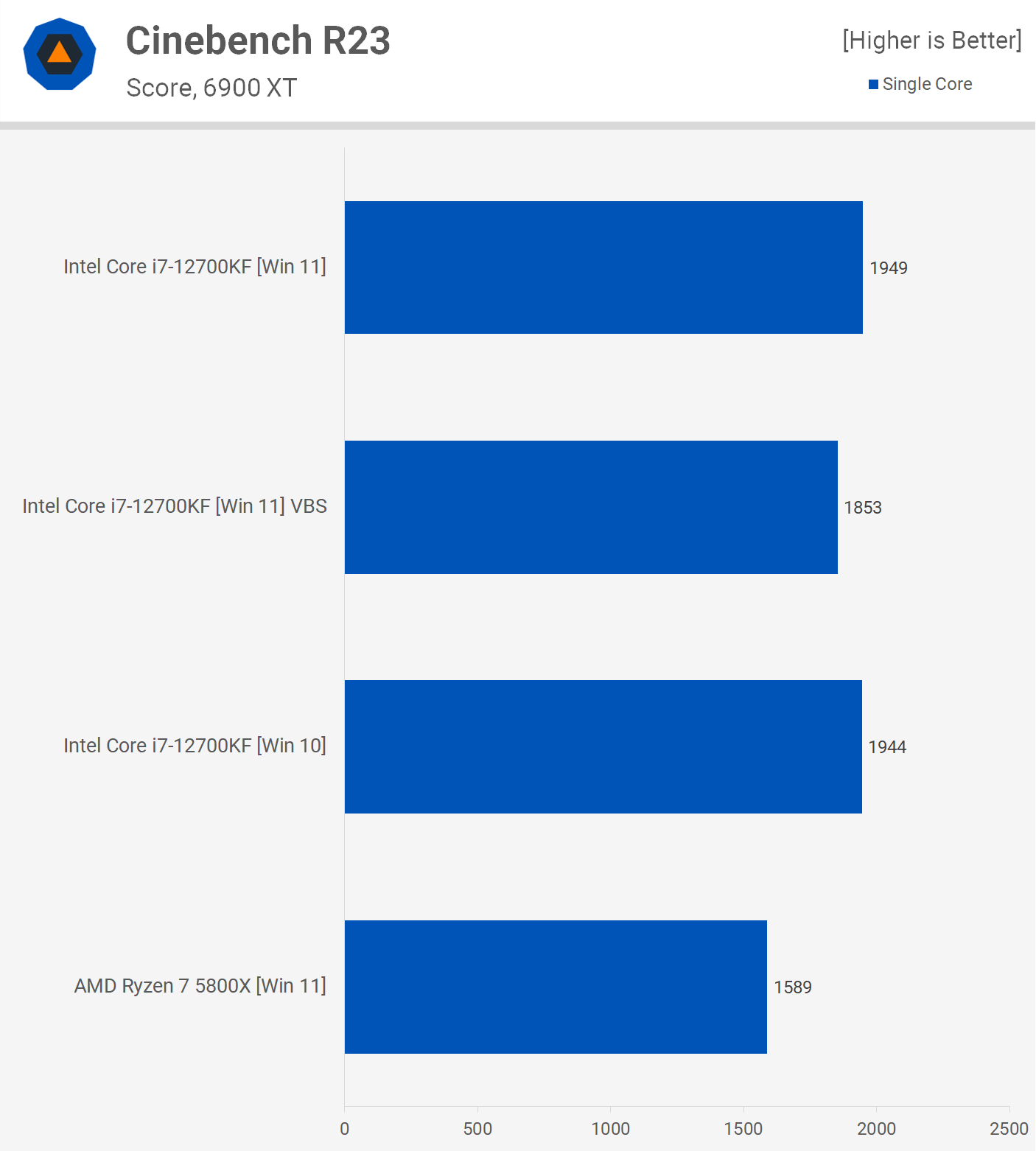
We're also seeing a similar thing for the single core performance, Windows 10 and 11 are much the same here, but enabling VBS on Windows 11 reduced performance by 5%.

The 7-Zip file manager compression performance is similar between Windows 10 and Windows 11 again, with both OS running with VBS disabled. However, enabling VBS does reduce Windows 11 performance with the 12700KF by 10%.

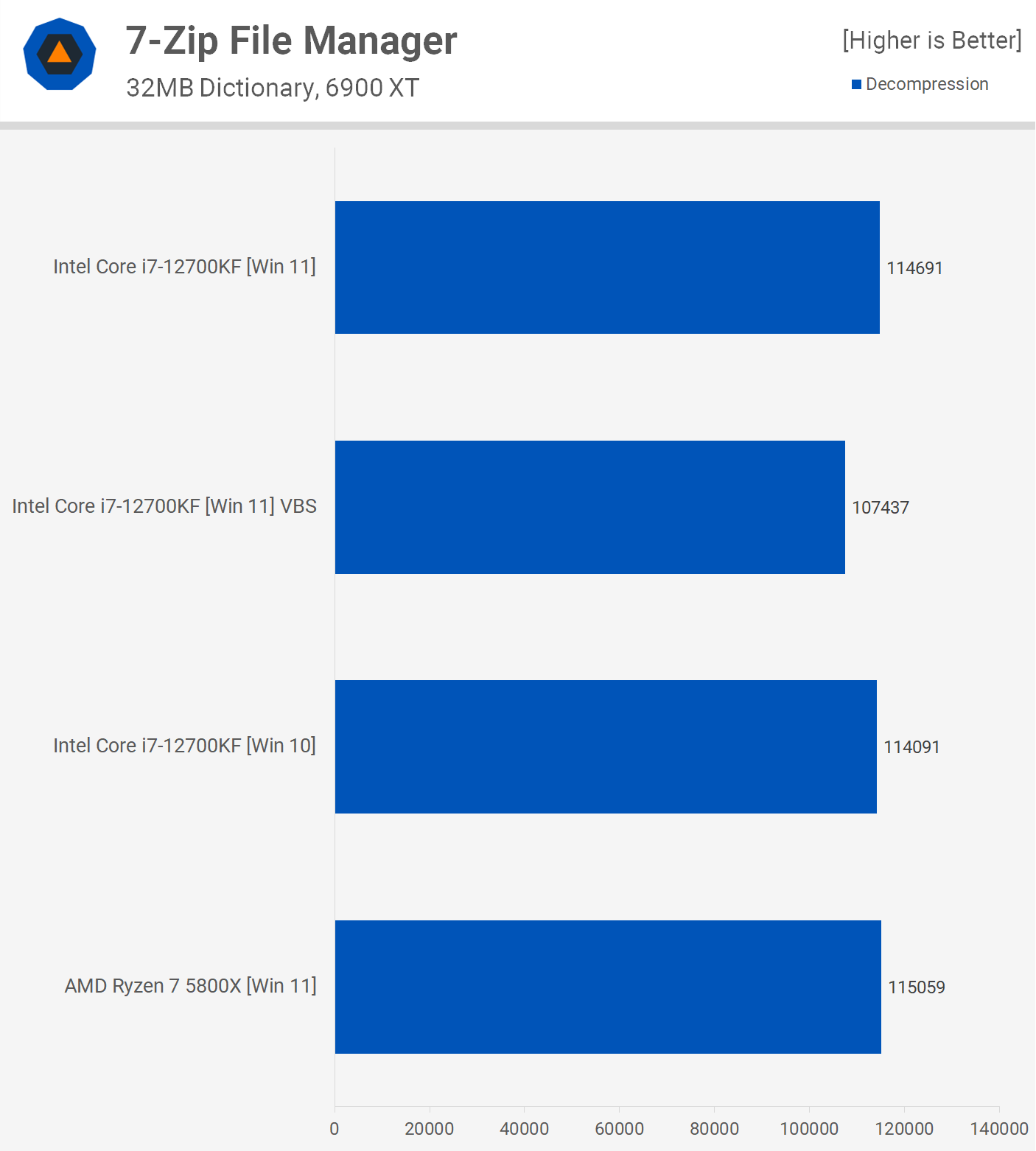
VBS wasn't as detrimental to performance for decompression work, but even so we're looking at a 7% reduction. Outside of that, Windows 10 and 11 were much the same.
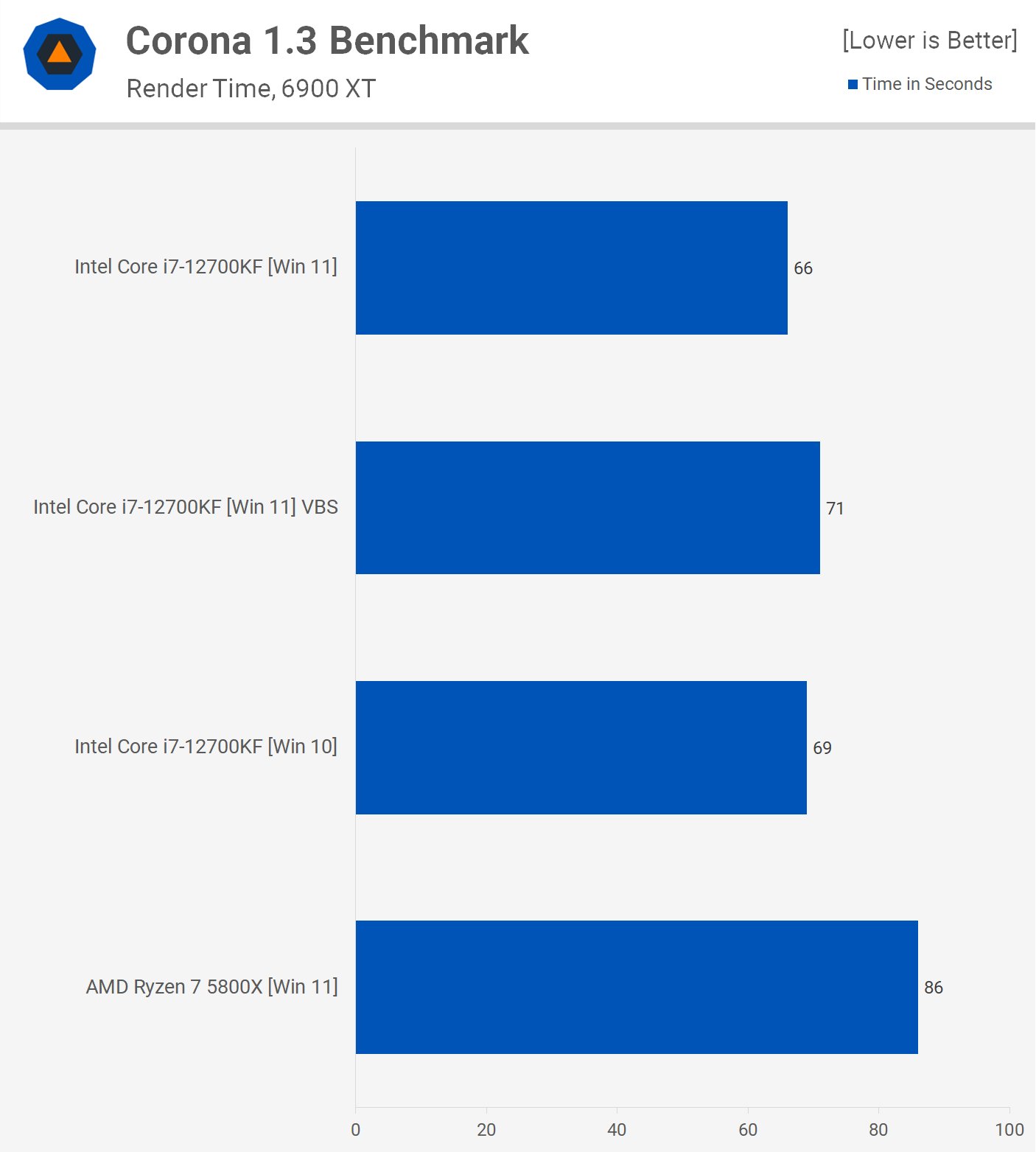
We're looking at a similar thing with the Corona benchmark, though overall Windows 11 without VBS enabled produced the best result, beating Windows 10 by a 5% margin. This time enabling VBS reduced performance by 8%, which is getting up there and becoming noticeable.

Interestingly, the Adobe Premiere Pro 2021 results between Windows 10 and Windows 11 running VBS were virtually identical. That made Windows 11 without VBS 5% faster than Windows 10. Not a massive difference, but the newer operating system did deliver the best results.
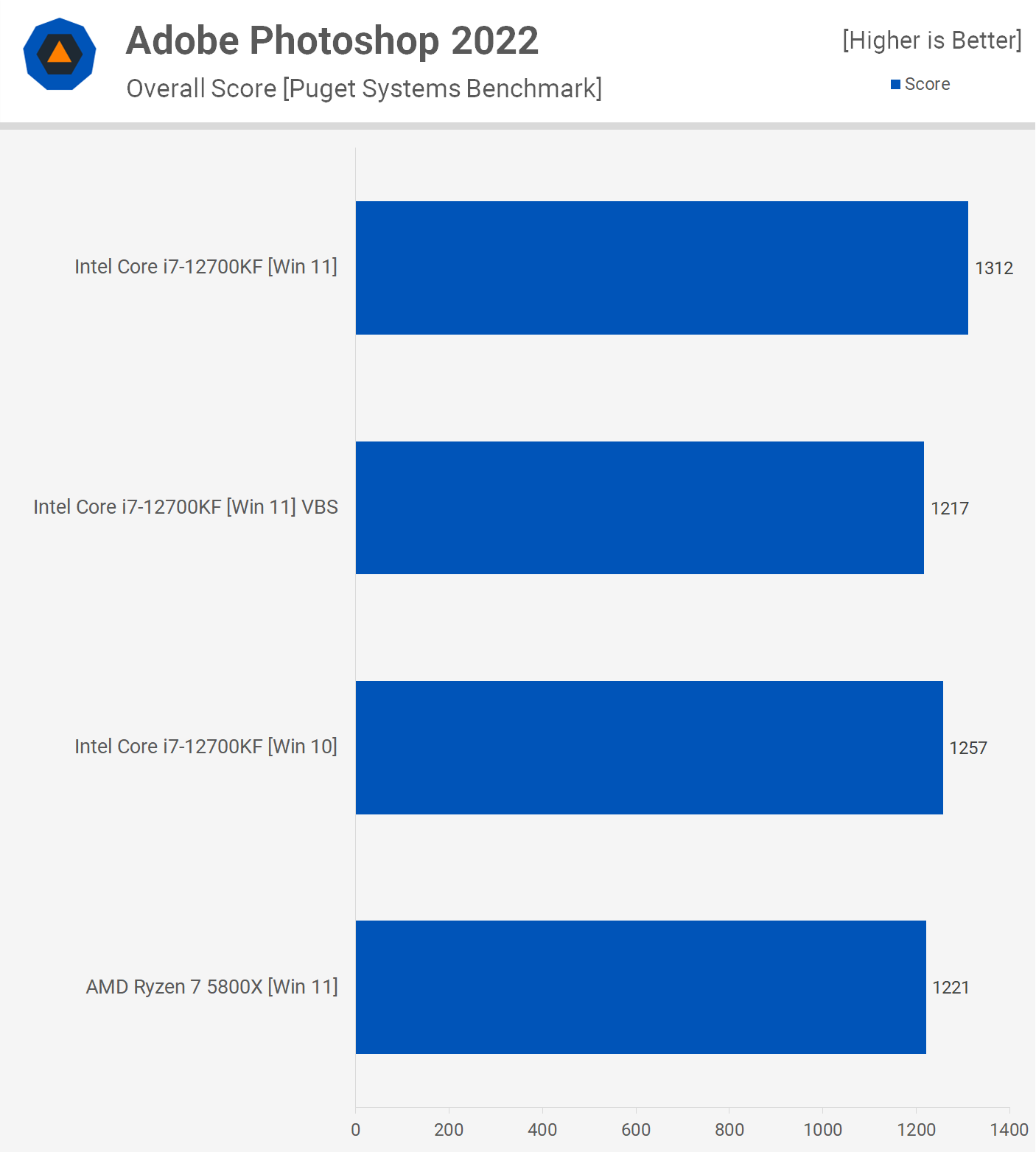
Windows 11 was also superior in Adobe Photoshop 2022, beating the previous OS by 4%. VBS did reduce performance by 7%, making it slower than Windows 10.
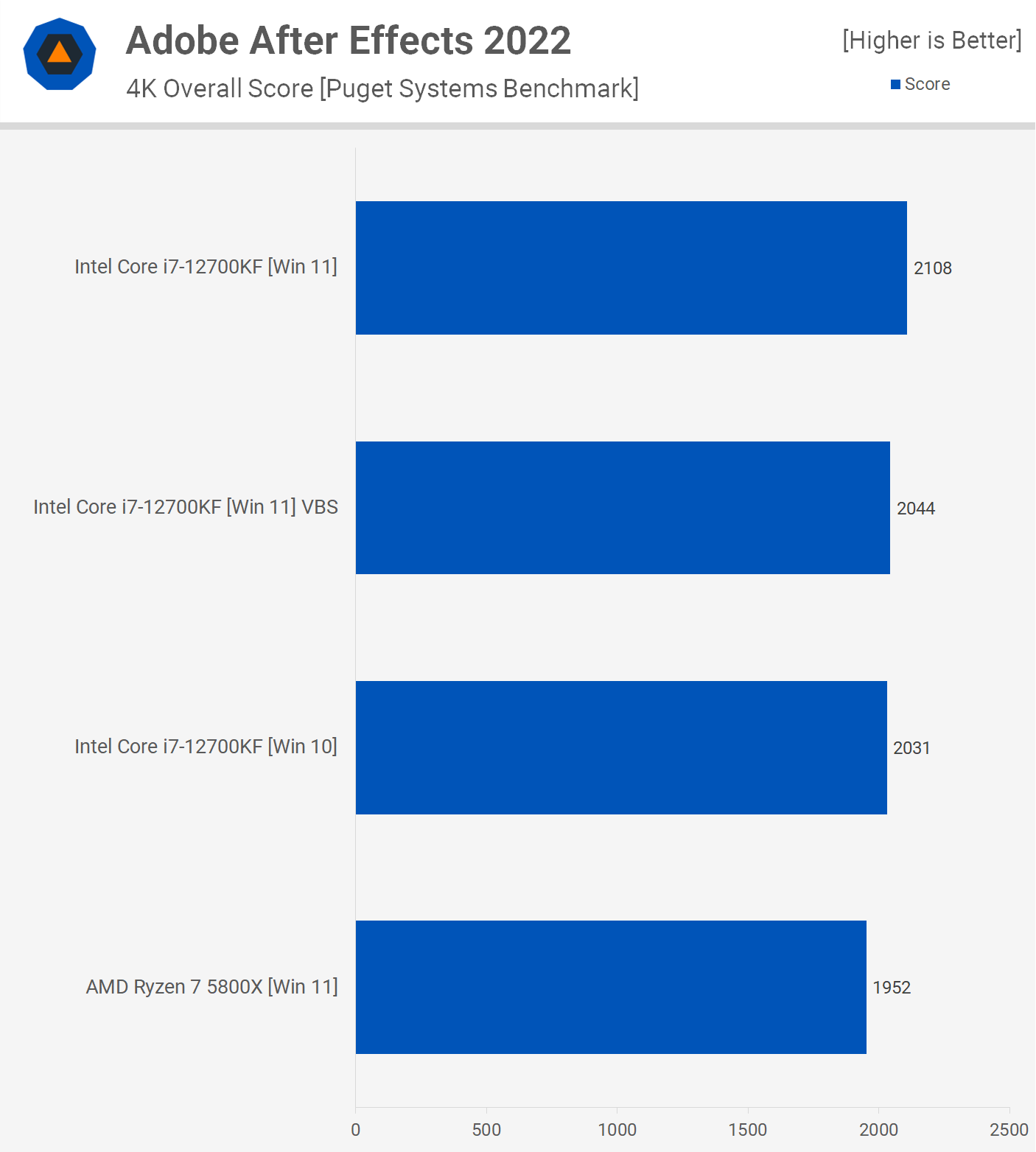
We have yet another example where Windows 11 is faster than 10 with Adobe After Effects 2022, this time by a 4% margin. VBS only reduced performance by 3% which is a negligible margin.

Windows 11 provided the best results in the Factorio benchmark, beating the previous version by 7%. It was also faster with VBS enabled, so overall a strong result for Microsoft's latest operating system.
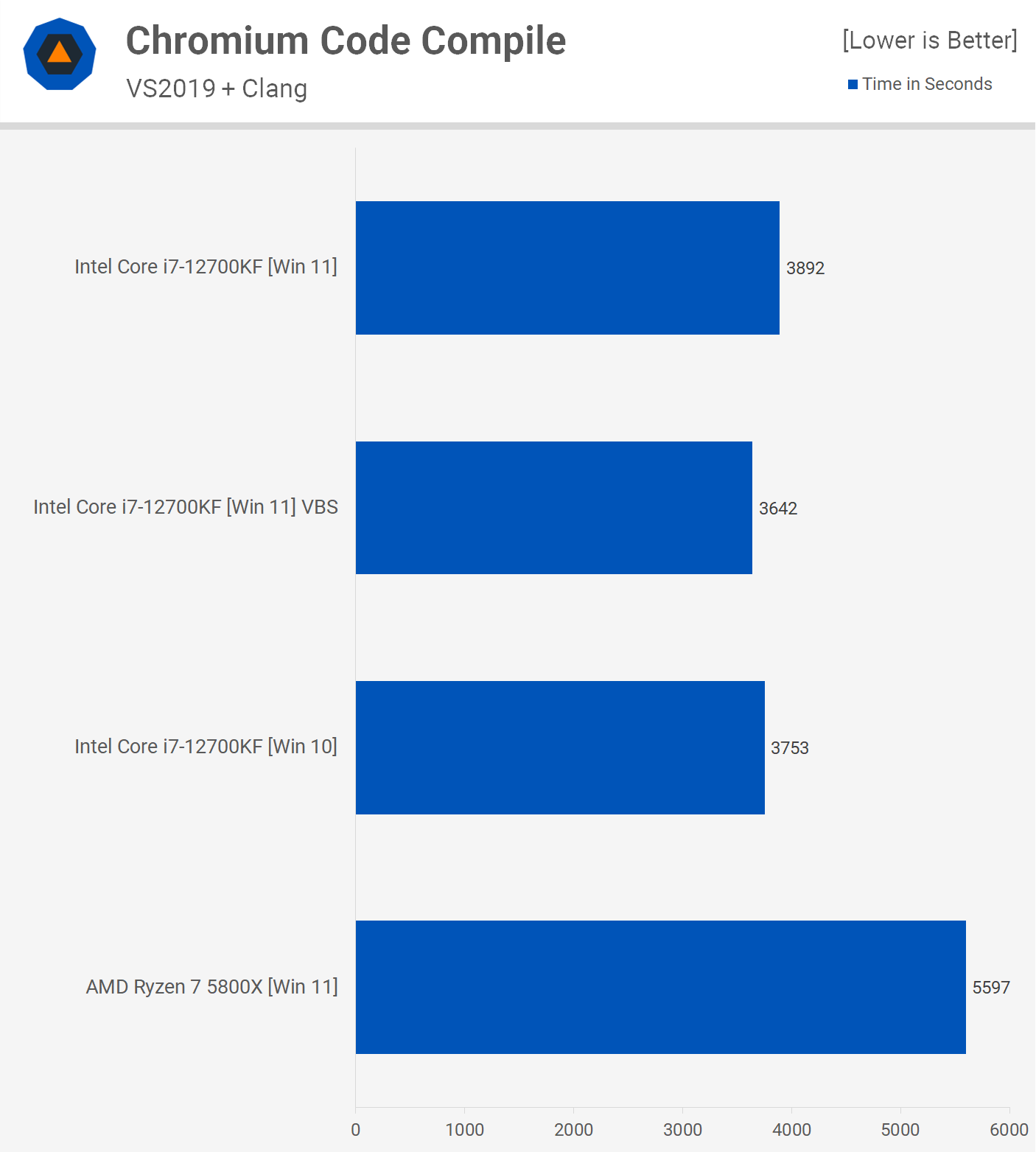
We're looking at a 4% performance improvement for code compilation work using Windows 11 over 10, though enabling VBS did reduce performance by 6%. Minor margins in this one, but the performance trends are similar to the other application benchmarks.
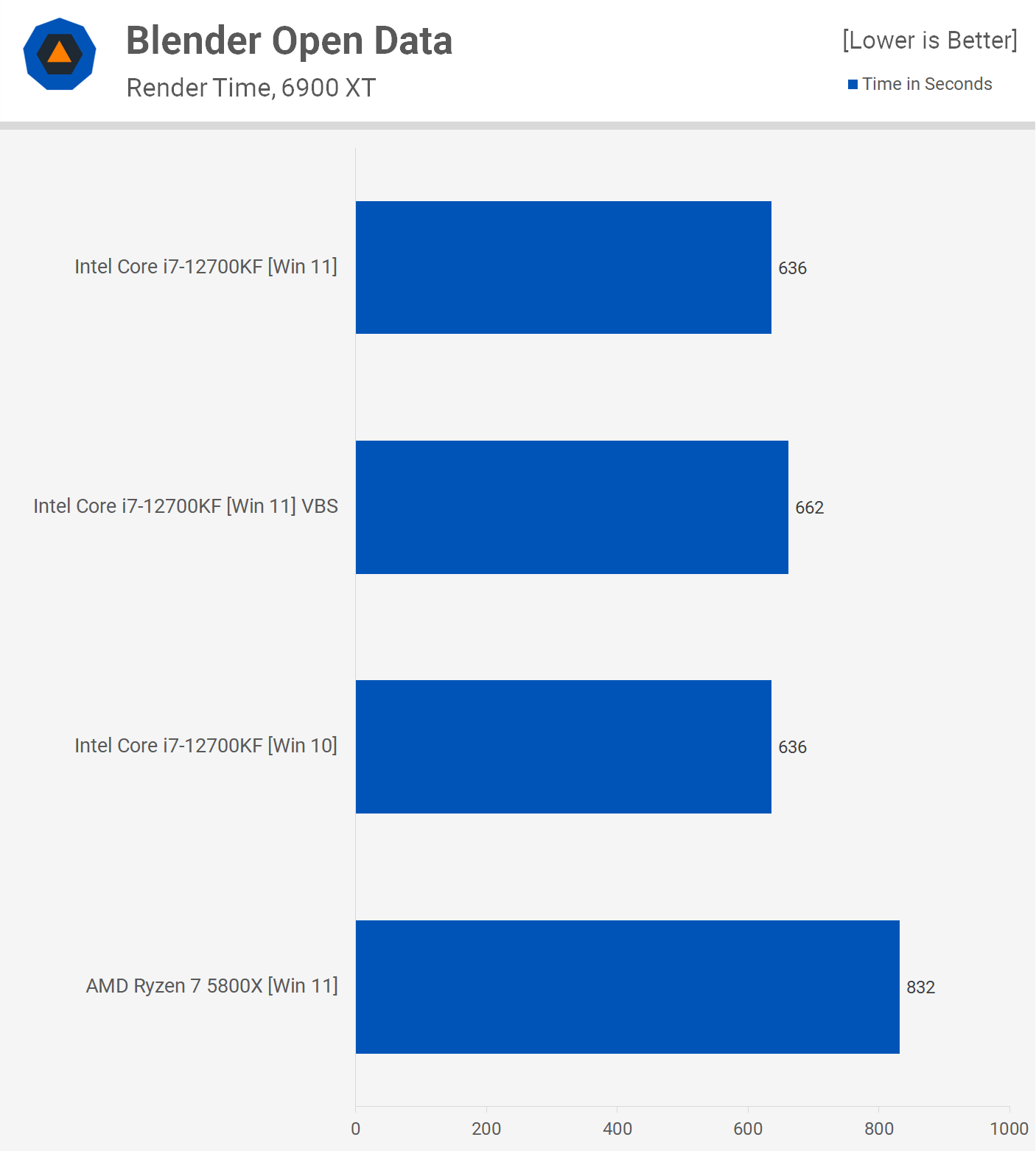
The last application benchmark we're going to look at is Blender Open Data and here we find that Windows 10 and 11 produce the exact same result, a completion time of 636 seconds. Enabling VBS slowed Windows 11 down to the tune of 4%, which is not significant, but it does make Windows 11 appear slower than 10 when in fact it's not.
Power Consumption
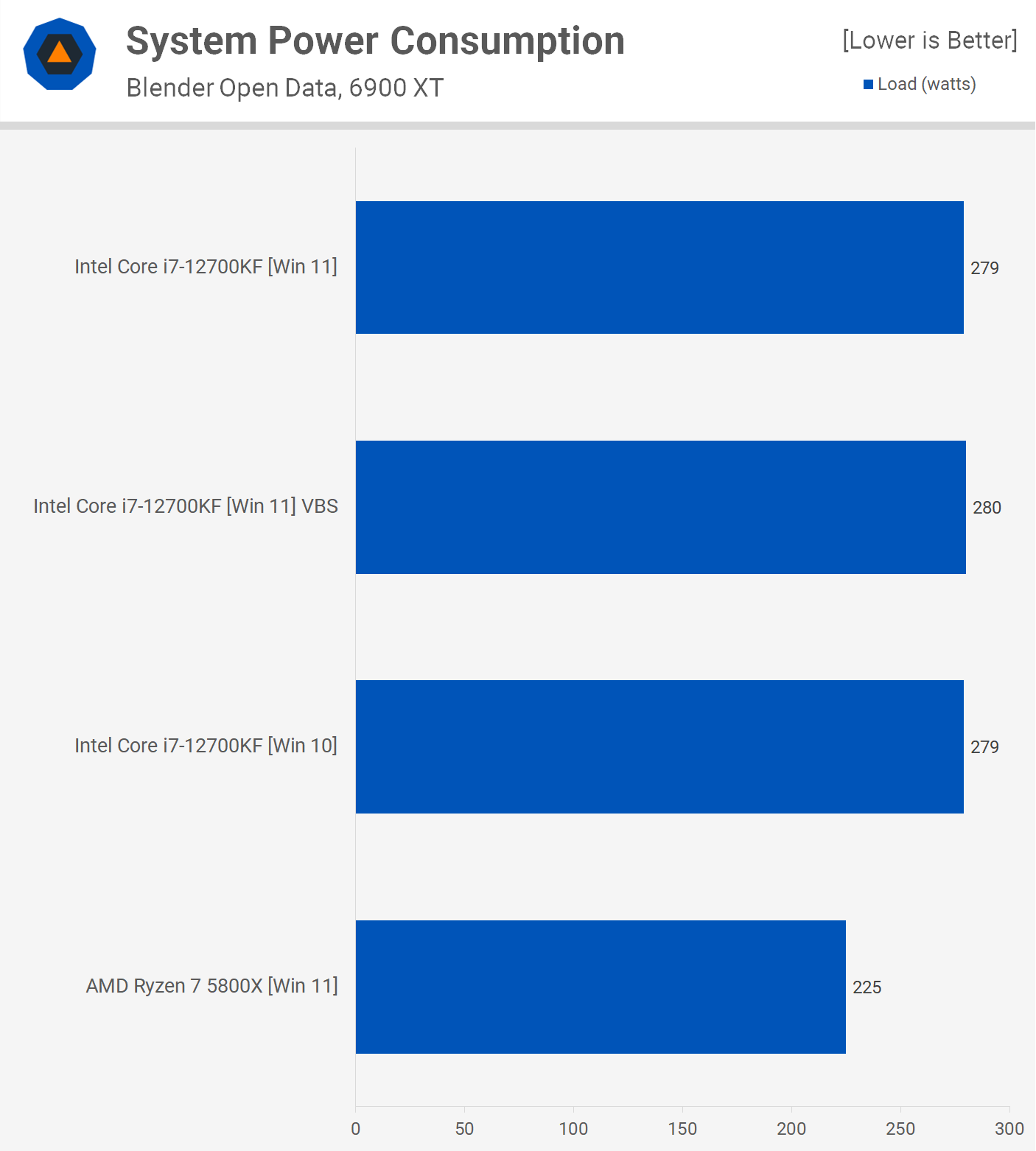
This is interesting to note, power usage between Windows 10 and 11 was identical, which makes sense given performance was also identical. However, despite slightly reducing performance, VBS doesn't reduce power consumption, at least in this example. So VBS enabled Windows 11 will provide worse efficiency data when compared to Windows 10.
Gaming Performance
Time to check out gaming results, and as usual the game data is mixed, but we'll start with F1 2021. Here Windows 10 provided the best results, beating Windows 11 by a small 3% margin when comparing the 1% low data. However, enabling VBS tanks performance, reducing 1% low performance by up to 14%, which is a massive frame rate decline and something gamers should be aware of.
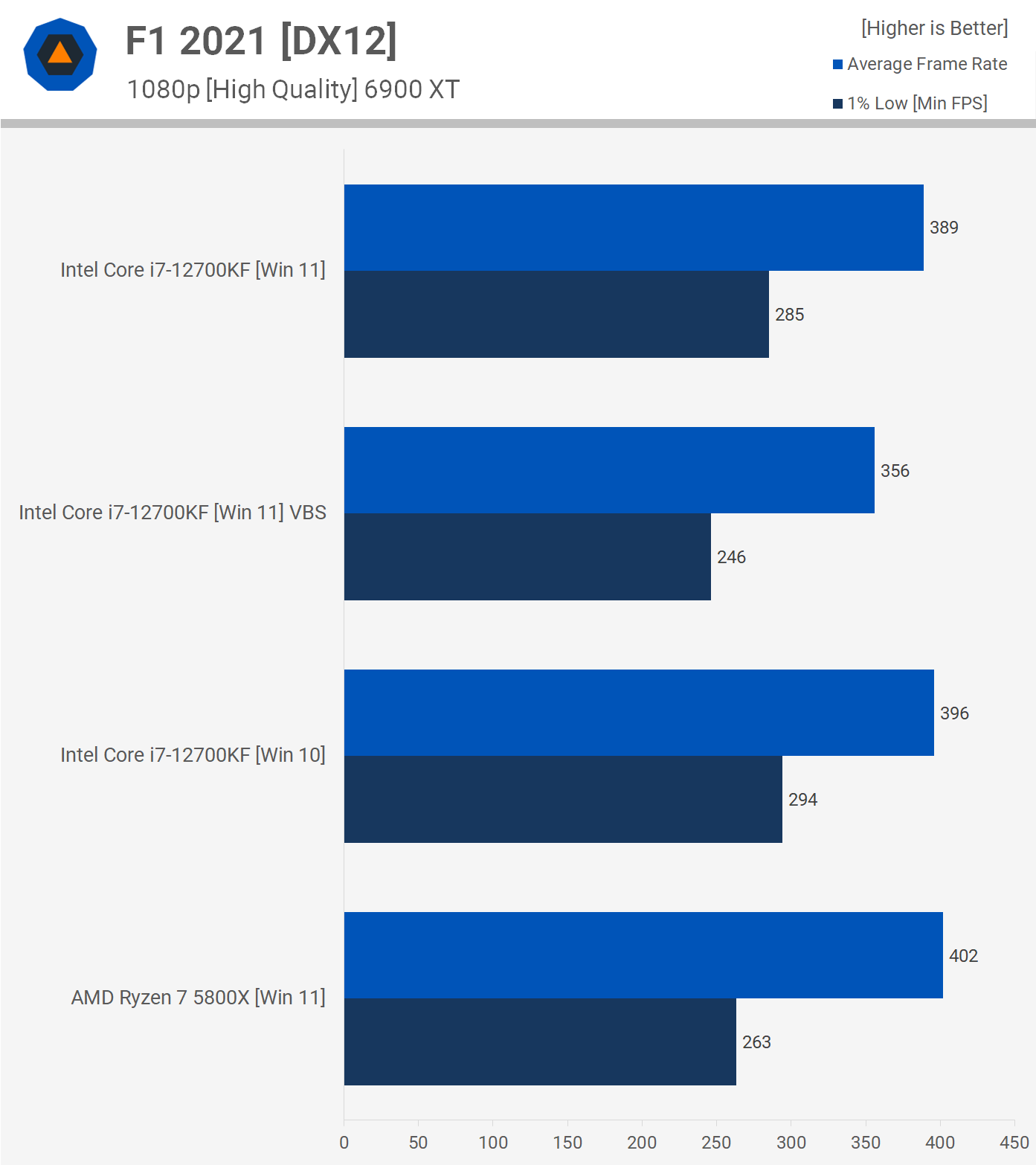
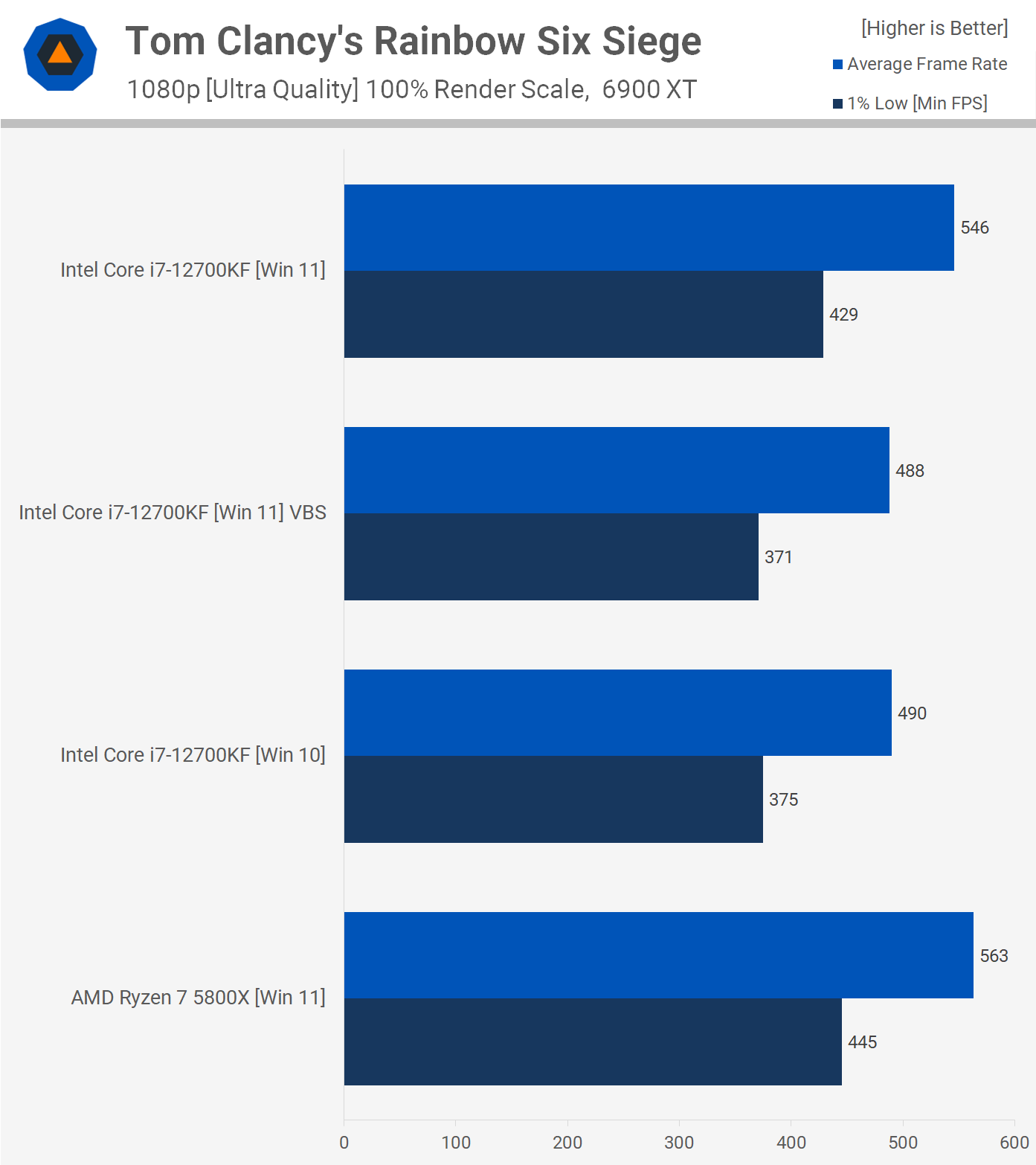
Tom Clancy's Rainbow Six Siege results using the Vulkan API are interesting. Windows 11 is up to 14% faster than Windows 10. We saw a 5% uplift for Ryzen, but 14% with the 12700KF is massive. It's also interesting to note that with VBS enabled, Windows 10 and Windows 11 delivered virtually the same level of performance.
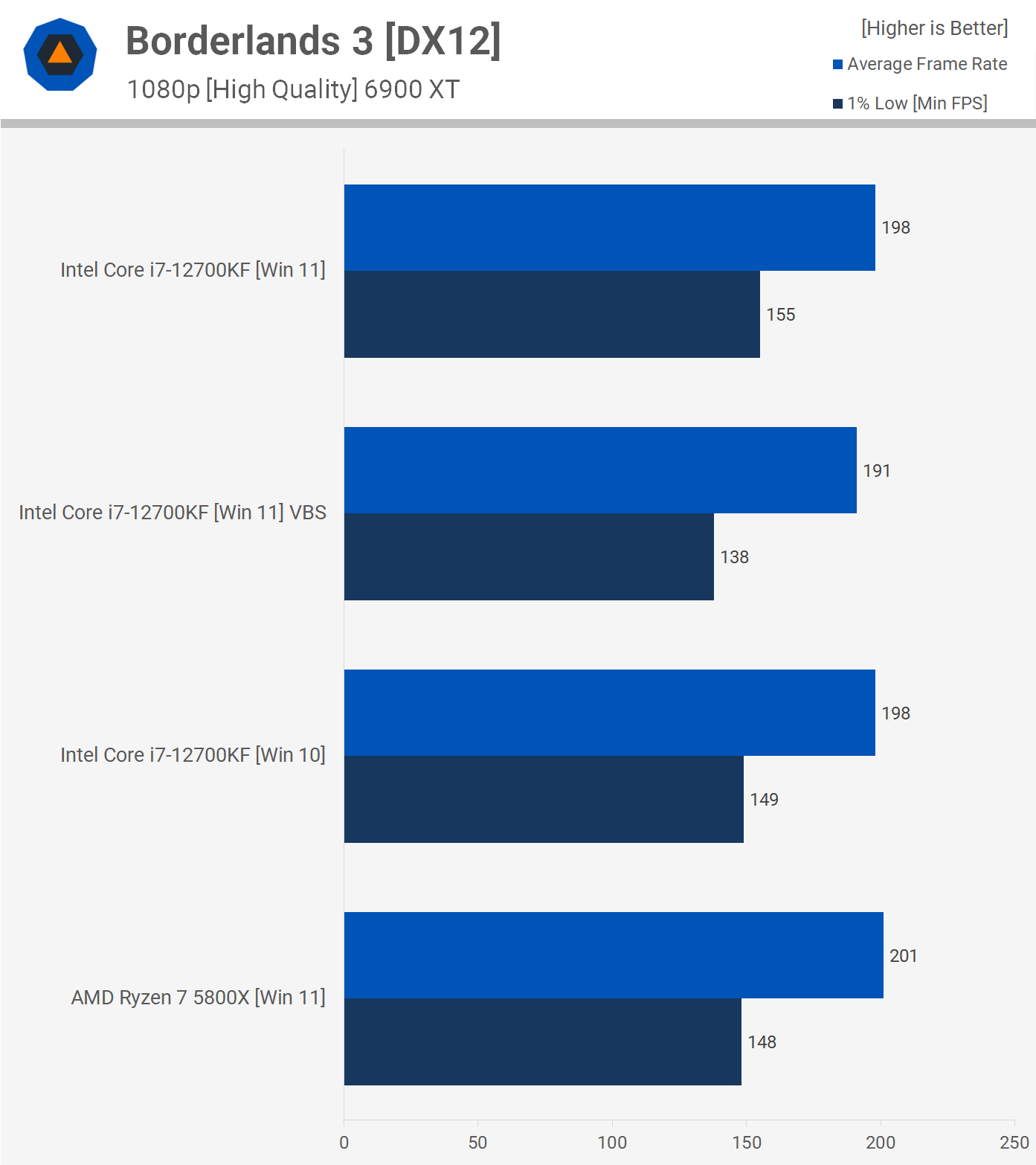
The Borderlands 3 results are on the boring side as both Windows versions are much the same. Enabling VBS does reduce Windows 11 performance by up to 11%, seen when looking at the 1% low data.
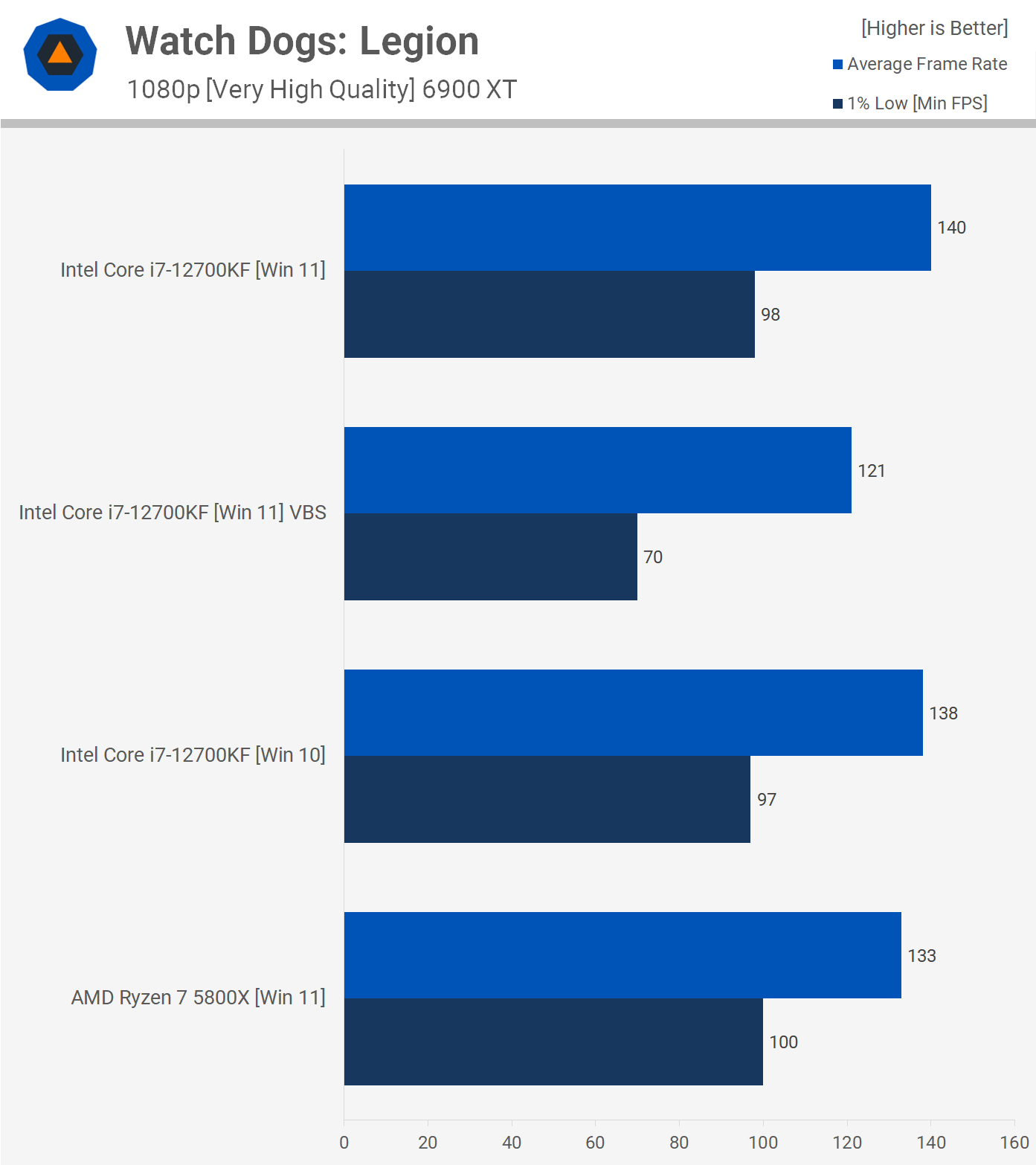
The Watch Dogs: Legion data is shocking, so much so that I went back and re-tested just to be sure. Here we see that Windows 10 and 11 are a match as just seen in Borderlands 3. However, with VBS enabled Windows 11 performance tanks, dropping the average frame rate by 14% and the 1% low by an incredible 29%. We've heard reports of VBS destroying gaming performance by up to 30%, and here's one example of that.
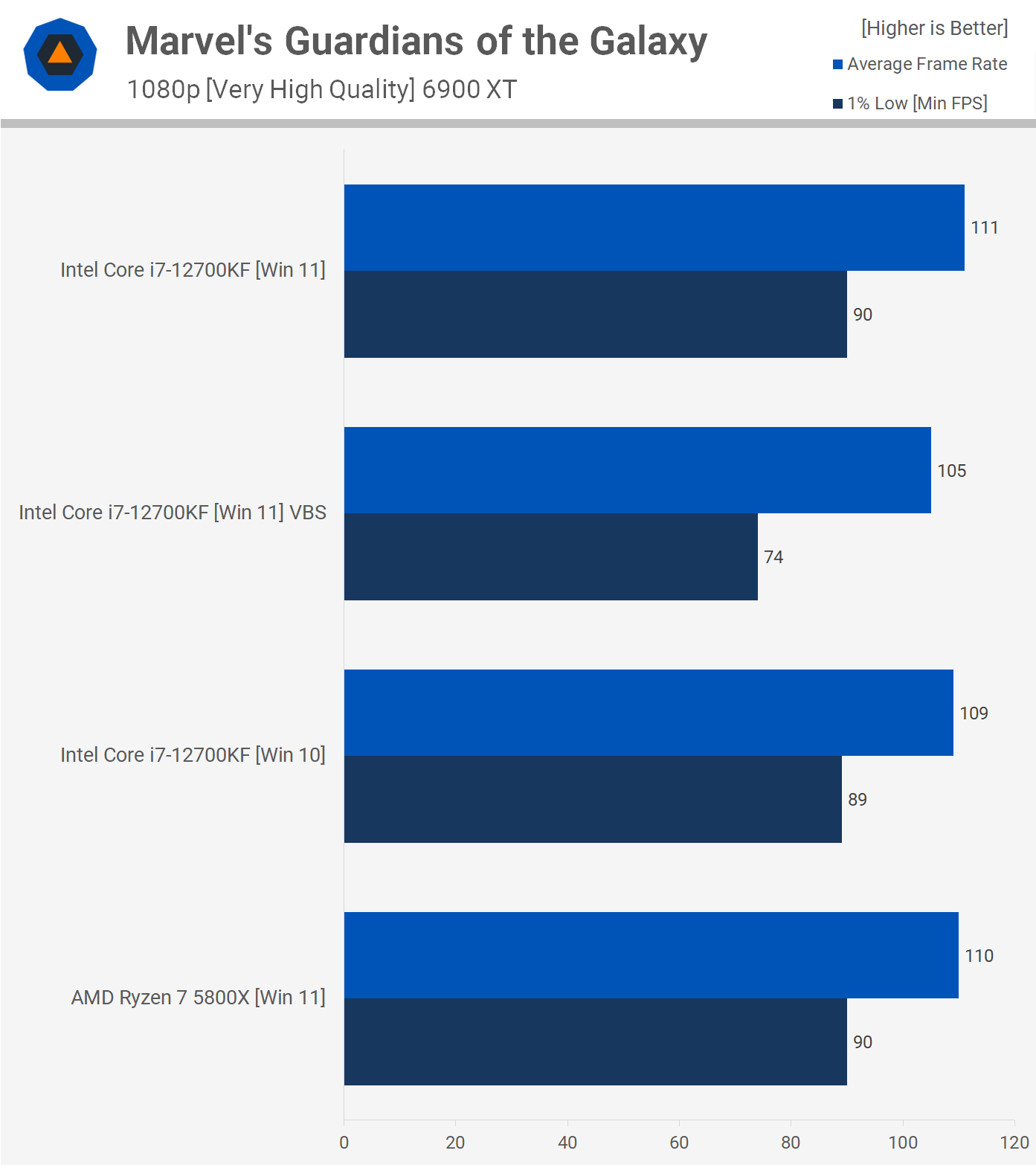
In Guardians of the Galaxy, Windows 11 and 10 are virtually the same. But enabling VBS does hurt gaming performance. While we're only looking at a 5% reduction in average frame rates, the 1% low dropped by a staggering 18%, not as extreme as Watch Dogs, but still significant.
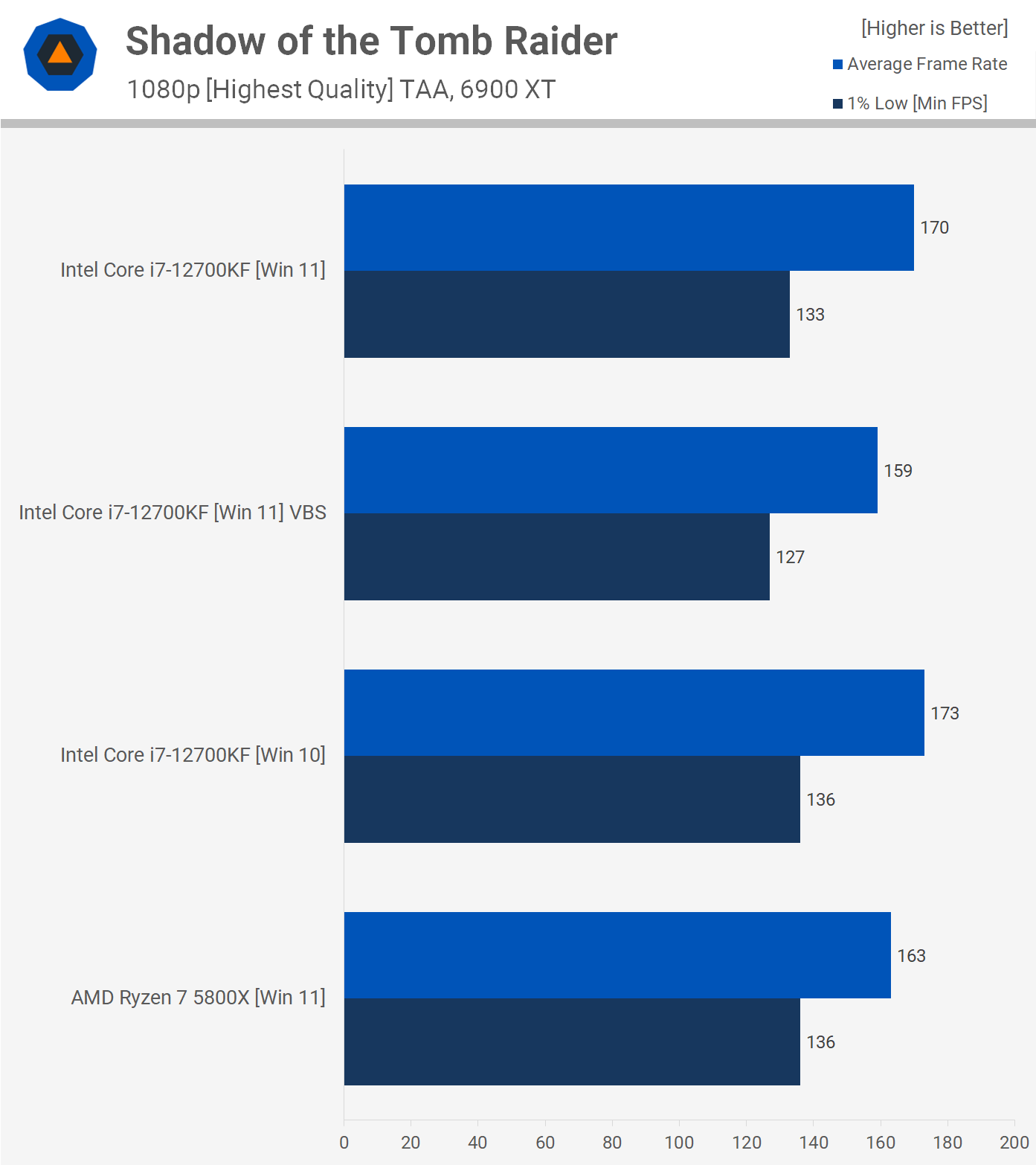
Shadow of the Tomb Raider performed slightly better on Windows 10, though we're only talking about a 2.5% improvement. That margin was small, but we did find that enabling VBS reduced performance by 5-6% which is small enough to worry about, at least in this example.
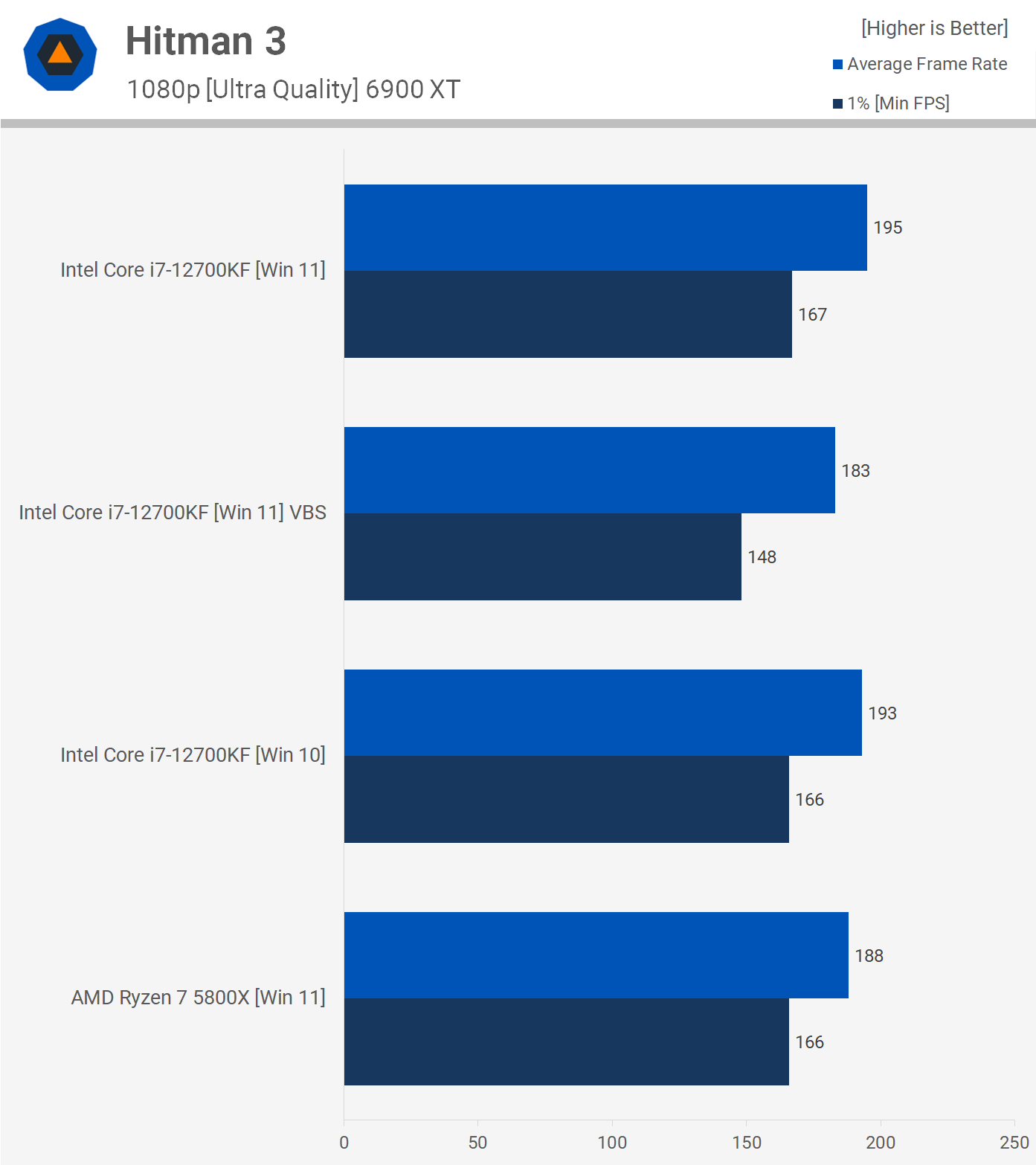
Performance in Hitman 3 was much the same between Windows 10 and 11, but with VBS enabled we're looking at up to an 11% frame rate reduction, seen when looking at the 1% low.
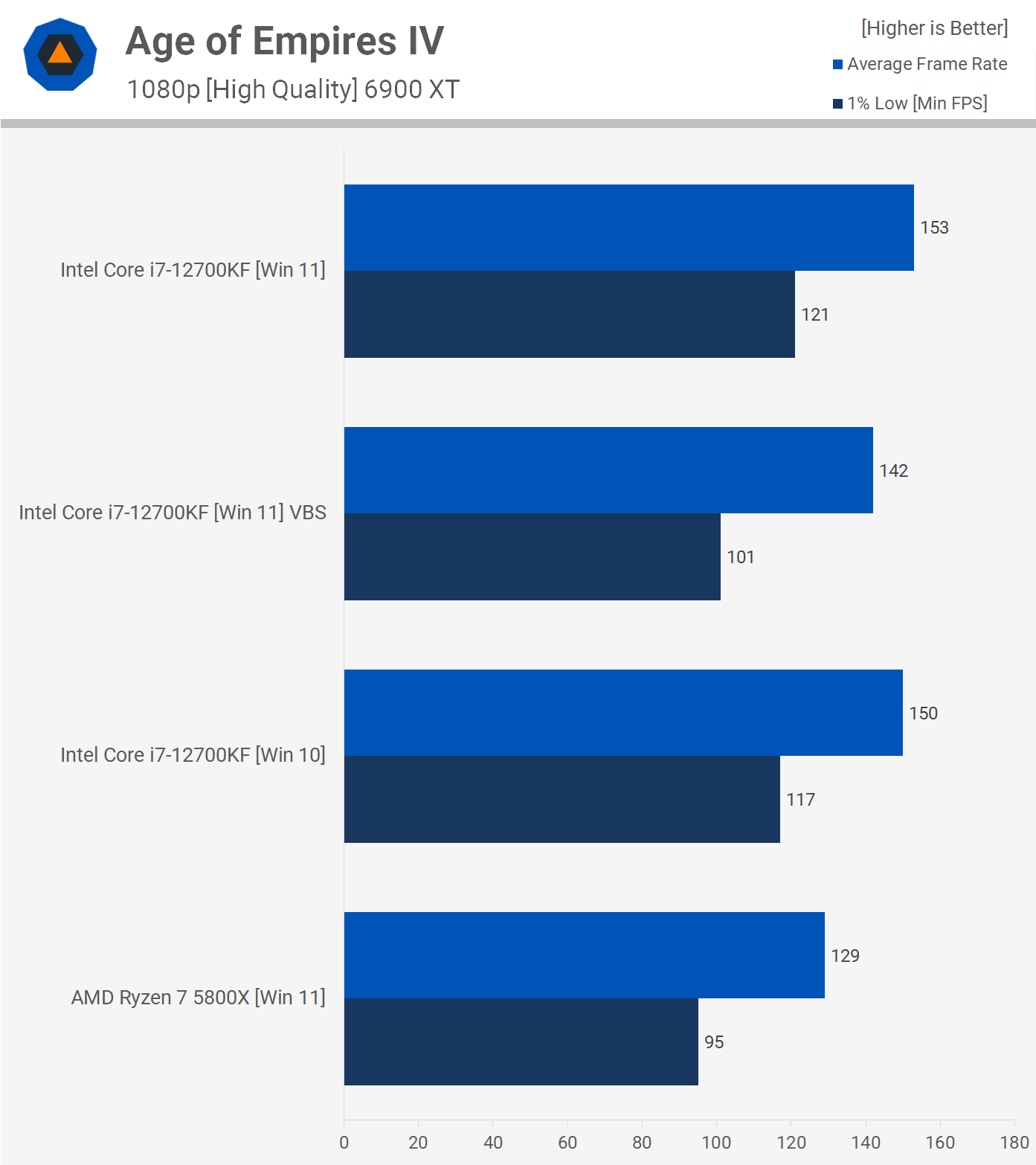
Age of Empires IV provides us with what looks to be another typical looking set of results, that being comparable performance between Windows 10 and 11, with the VBS enabled Windows 11 configuration dropping a considerable amount of performance, this time a 17% reduction for the 1% low.
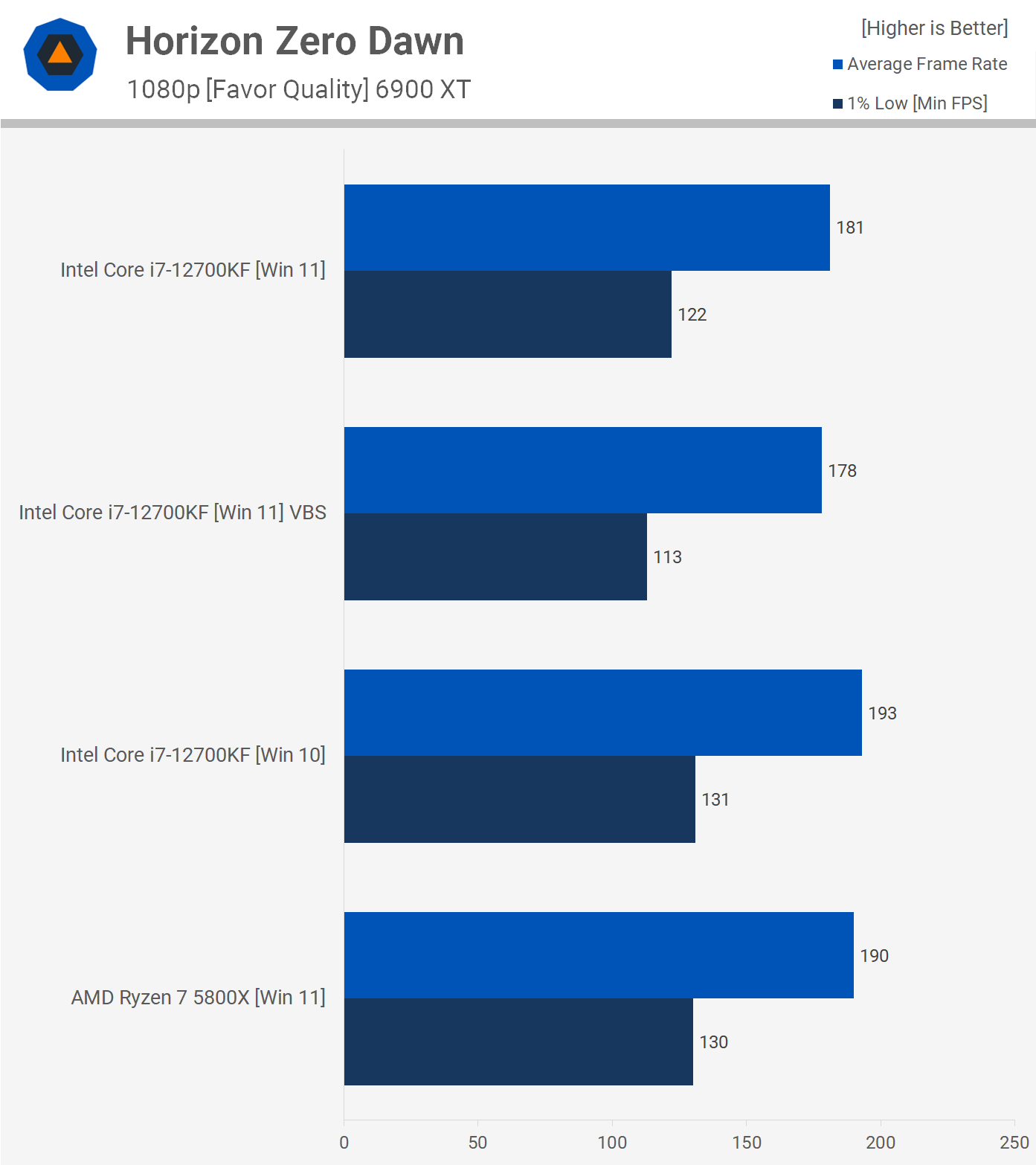
Horizon Zero Dawn outputs some peculiar results. Windows 10 outperforms Windows 11 by a 7% margin, in both average frame rates and 1% low. Enabling VBS dropped 1% low performance by a further 7%, though the average frame rate was only reduced by 1.5%. Either way, this was an unusually weak showing for Windows 11.
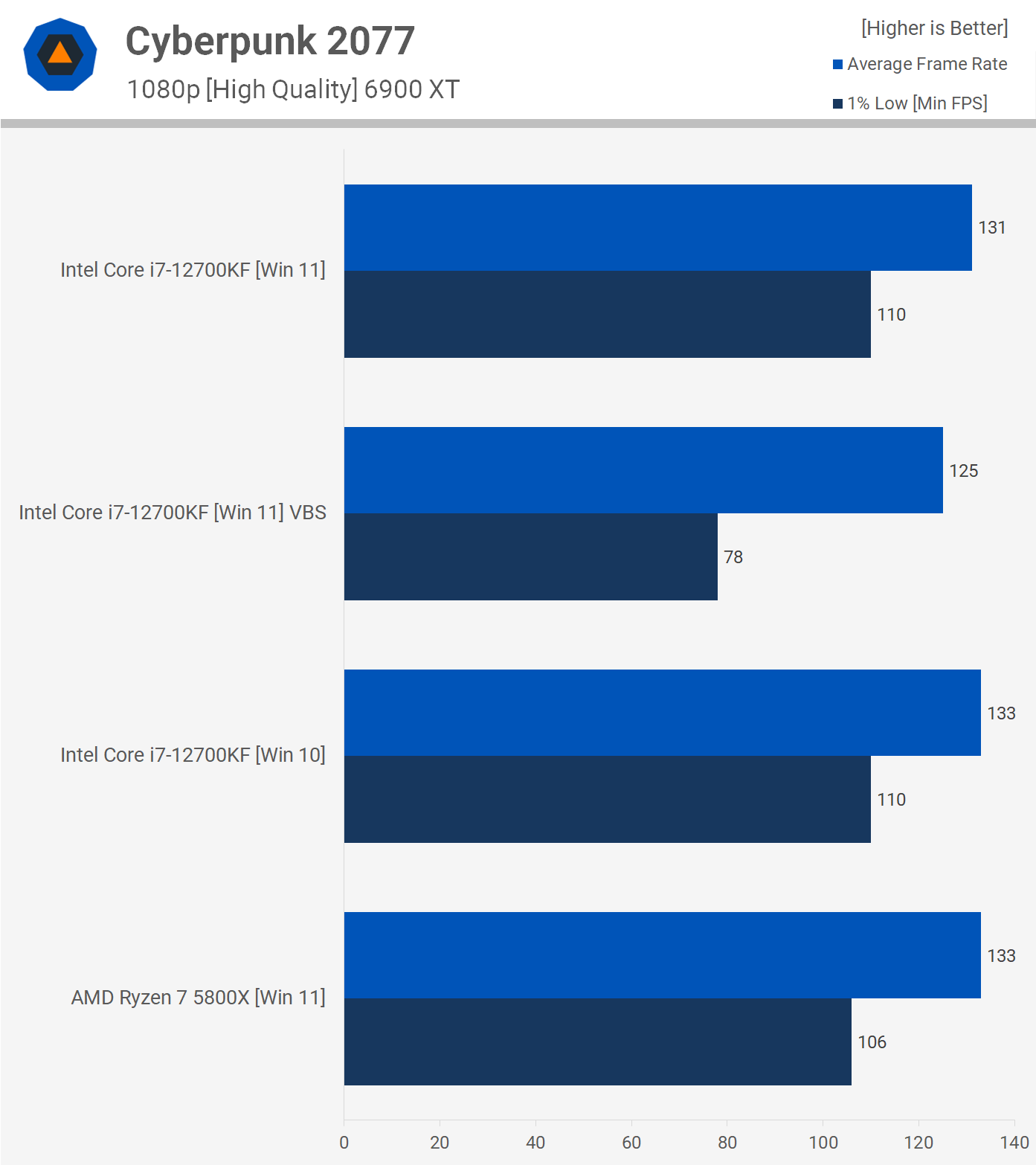
Finally we have Cyberpunk 2077 where both Windows 10 and 11 performed similarly. However, enabling VBS destroyed 1% low performance in this title.
Despite only seeing a 5% hit to the average frame rate, the 1% low was crippled by almost 30%, similar to what was seen in Watch Dogs: Legion. So while extreme and somewhat unexpected, it's not an outlier as we did see another example of this is another CPU demanding title.
10 Game Average
In terms of average frame rates across our 10 game sample, we find that Windows 10 and Windows 11 are much of a muchness with no more than a frame or two separating the two as long as VBS is not enabled.
If we were to exclusively test Windows 11 with VBS enabled, the conclusion would be quite different. Here Windows 11 ends up being 7% slower than Windows 10 when comparing the average frame rate and a massive 15% slower when looking at the 1% low data.
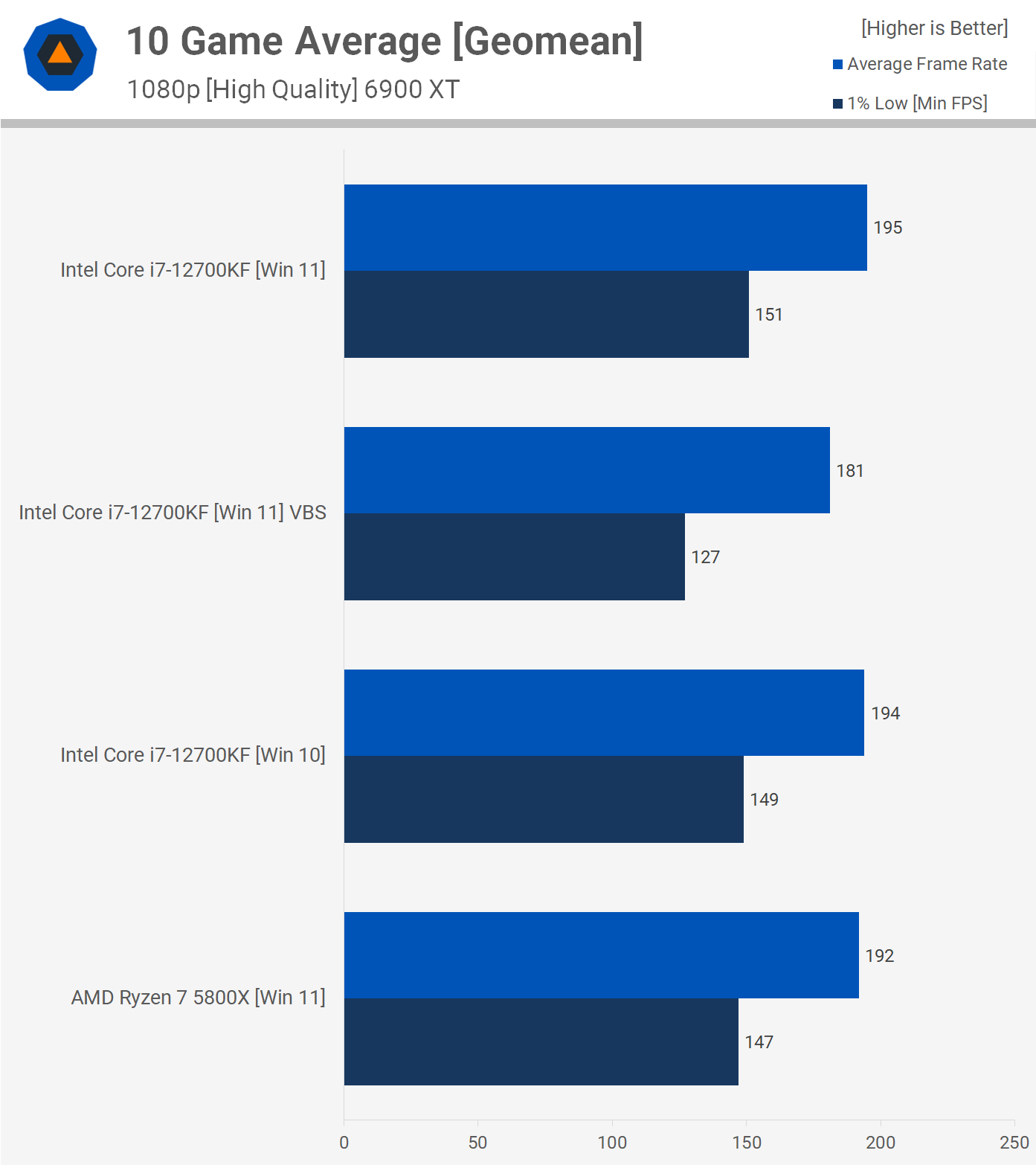
This could be seen as placing Microsoft's latest OS in a rather bad light, which is not entirely accurate as both Windows 11 and 10 are capable of running with or without VBS enabled.
What We Learned
There are a number of things to unpack here, so let's break it down in an order that makes sense. Let's start with a simple one: how should reviewers have tested the 12th-gen Core series, with Windows 10 or 11? The answer to that is simple. It doesn't matter, as long as the same operating system was used for all hardware configurations, and the same OS configuration was used for all testing.
Mixing operating systems in the same review could lead to inaccurate data, especially if the security features differ. For the reasons I outlined earlier, I think the best course of action was to update everything to Windows 11, but I also fully acknowledge that there is no right or wrong option here, as long as everything was apples to apples on the software side.
The next point of contention will be, should Windows 11 be tested with or without VBS enabled? For now, we're going to test with VBS disabled unless specified otherwise, and so far that has been the default configuration for all our fresh installs.
Interestingly, Microsoft states that the default behavior is to enable VBS for Windows 11 on systems that support the feature, but again, that hasn't been the case on any of the Intel Z690 systems we've installed it on. Those systems do support VBS and it can be toggled on or off without changing anything in the BIOS, yet by default Windows 11 didn't enable it.
Apparently all you need for VBS to be enabled by default is an Intel 11th-gen CPU or newer, AMD Zen 2 CPU or newer, 8GB of RAM or more, 64GB SSD or more, and virtualization enabled in the BIOS. Our test systems met this criteria and yet VBS still wasn't enabled by default.
In this article we've clearly shown the performance impact VBS can have, at least on our hardware configuration, though we're also aware that in some instances, particularly those surrounding gaming, the impact could be amplified due to the way we're testing, given that we're using a high-end GPU at a low resolution, which makes the game more CPU bound than it would be under most normal conditions, so a slower GPU at a higher resolution.
But of course, this is the best way to highlight CPU performance and the data is accurate. But it does mean under more GPU limited conditions, VBS might only reduce performance by around 5%, which is fairly negligible.
Ultimately, I think for testing the best practice is to disable VBS, but whether or not gamers and users in general should do this, is best for them to decide. Personally, I'd disable VBS on my gaming PC, but I'd probably run with it enabled on my work PC as I'm willing to take a small performance hit there for improved security.
Now when it comes to choosing between these two operating systems for new Intel 12th-gen owners, especially those who are gamers, another factor is compatibility. There are some issues Intel faced with Denuvo's DRM software. In short, the DRM software doesn't recognize what these new hybrid CPUs are given, it wasn't developed with them in mind, and therefore can cause the game to crash or even fail to load. Intel discussed this with the media prior to the release, so it wasn't a surprise. Intel has already addressed the problem for a huge number of games and there are workarounds for those that remain. This sort of teething issue with a brand new architecture is really par for the course, but sadly so is blowing it massively out of proportion by some outlets.
Intel is still actively working to address any issues with the remaining games and should have them patched up very soon for Windows 11 users. There's still just shy of 30 games that have compatibility issues when running Windows 10 and the ETA for when those will be addressed could push out to next year. That said, Shadow of the Tomb Raider is on that list and we've never had an issue running and playing it on Windows 10, so it could be very hardware specific.
Intel might actually be doing gamers a favor in the long run as some developers have simply opted to remove DRM from their game, and frankly that's what they should all do as stuff like Denuvo is a cancer upon gamers. Games like Shadow of the Tomb Raider that are now 3 years old and sell for around $10 don't need DRM bogging them down.





