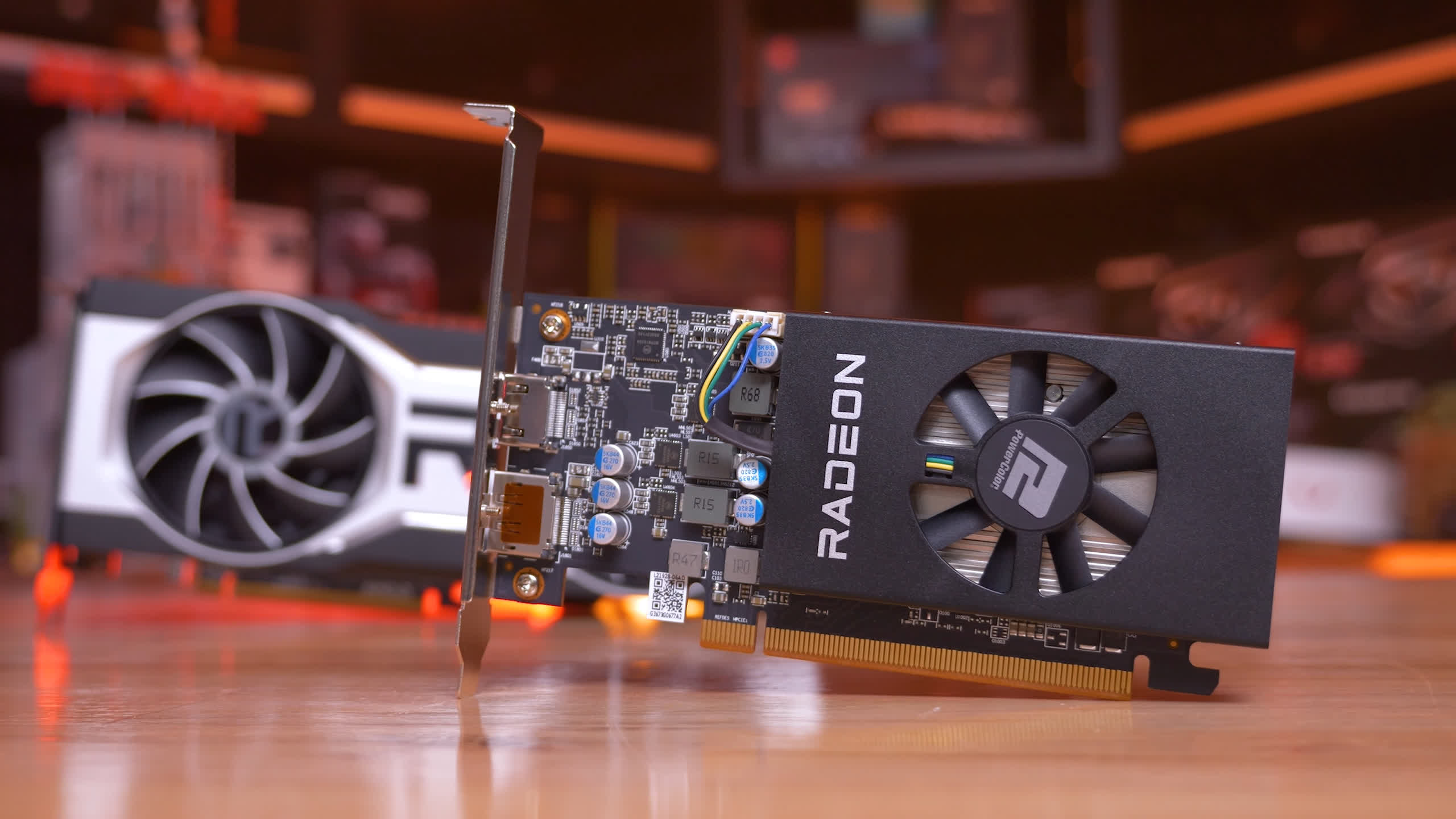The Radeon RX 6400 is a brand new RDNA2 GPU that uses TSMC's cutting-edge 6nm process. Sounds exciting, right? Well, maybe not so much once you get to see the results...
In a way, the RX 6400 is quite unique. This low-powered GPU doesn't require external power, consumes less than 75 watts, and so it can received all of its power from the PCI Express slot. Moreover, AMD has branded this model with a total board power rating of just 53 watts, meaning it should use even less power than the GeForce GTX 1650.
This low power usage means it's possible to create a low-profile version of the RX 6400 and this is what most card manufacturers have gone for. Our review sample comes in from PowerColor, and we can tell you, this RX 6400 is actually kind of cool, if it wasn't for the excessive $160 MSRP.
Traditionally, sub-75W graphics cards like the RX 550 have been priced below $100 ($80 for the RX 550), but at twice the price of previous models, the RX 6400 is hard to get excited about. Of course, pricing of all graphics cards – and tech products for that matter – have increased from the RX 550 days, but the same was said when the Radeon 6500 XT launched a few months ago and that product is looking weaker than ever.
So the price sucks, we're certainly not shocked, and at this point that probably won't be news to anyone. For those of you looking for an affordable gaming graphics card, the RX 6400 won't be it, or at least it shouldn't be for anyone who has access to a decent second hand market, but we'll discuss that in better detail towards the closing of this review.
Rather, let's talk about who the RX 6400 might appeal to. As a low profile single-slot graphics card that doesn't require external power, the RX 6400 can be thrown in anything with a PCIe x16 slot.
Popular targets for such a product are cheap Dell OptiPlex used desktops, people often snag models for well under $100 with respectable components such as 16 GB of RAM and a Core i5 processor. These PCs often only accept low-profile graphics cards and don't provide PCIe power with the proprietary power unit. So having access to a relatively cheap low profile graphics card breathes new life into them as a budget gaming PC.
It's certainly a very niche use case, but if our GTX 1650 review was anything to go by, there's a reasonable number of prospective buyers looking for such a product. Unfortunately, the GTX 1650 didn't deliver on its low profile promise with just a handful of overpriced models that arrived 6 months after the initial release, meaning the vast majority of the 1650's required 6-pin PCIe power and were full height cards.
The RX 6400 already appears to be filling that niche a lot better, though paying $160 still seems excessive to get an old rust bucket up and gaming. At least to us, something along the lines of $80 seems a lot more appropriate.
Especially when you start to go over the specs...
There's no delicate way to put this, the RX 6400 is a cut down version of the much loved RX 6500 XT, and yes, for those of you who can't sense sarcasm, that was sarcasm...
The 6500 XT was almost universally hated, so it'll be interesting to see if the power and size advantages of the 6400 can help it overcome a 25% reduction in core and ROP count, an 18% decrease in core frequency, and an 11% reduction in memory clocks and bandwidth.
The RX 6400 has inherited all the shortcomings that plagued the 6500 XT: we're still looking at a PCIe 4.0 x4 interface, no hardware encoding, and no AV1 decode. Then to add insult to injury, AMD has locked out overclocking, so you can't even squeeze out a little extra performance.
And with that, let's get into the benchmark results. For testing we're using our Ryzen 9 5950X GPU test system – and yes, we know no one is going to pair a budget graphics card with this CPU, but that's not the point. We're testing graphics performance and therefore wish to avoid introducing a CPU bottleneck which would skew the data.
For our low-end to entry-level testing we typically use medium quality settings, or settings that make sense for a given title. Please note the RX 6400 has been tested using both PCIe 4.0 and PCIe 3.0 on the same motherboard, we've simply toggled between the two in the BIOS. We've tested at 1080p and 1440p but we'll focus on more relevant 1080p results.
Benchmarks
Starting with Assassin's Creed Valhalla, which has been tested at 1080p using the medium quality settings, we see that best case the RX 6400 is good for 54 fps on average which is far from impressive, only matching the old RX 570, though it was 8% faster than the GTX 1650, at least when using PCIe 4.0.
Switching to PCIe 3.0, which will be relevant for old OEM PCs, performance dropped by 9% and now the RX 6400 is slightly slower than the GTX 1650. We're also looking at a 20% performance drop when compared to the 6500 XT.

That's certainly underwhelming performance for the price, but for a low profile single slot card that receives all of its power from the PCIe slot, it's decent.
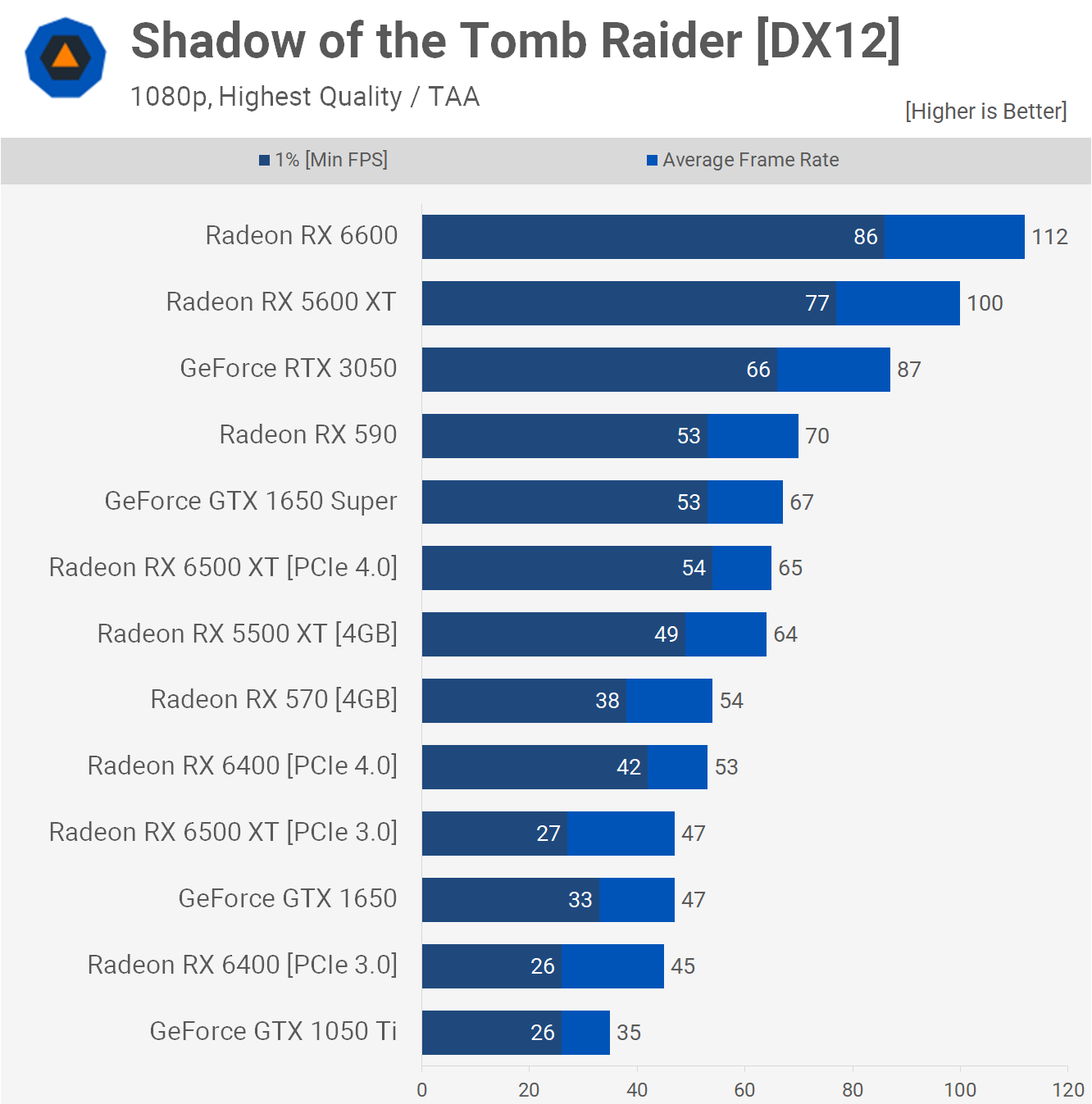
You still won't be able to play older titles such as Shadow of the Tomb Raider maxed out and achieve 60 fps. Using PCIe 4.0, the Radeon RX 6400 managed 53 fps, which again is RX 570-like performance and then when switching to PCIe 3.0 it fell behind the GTX 1650 for what really was a miserable experience.
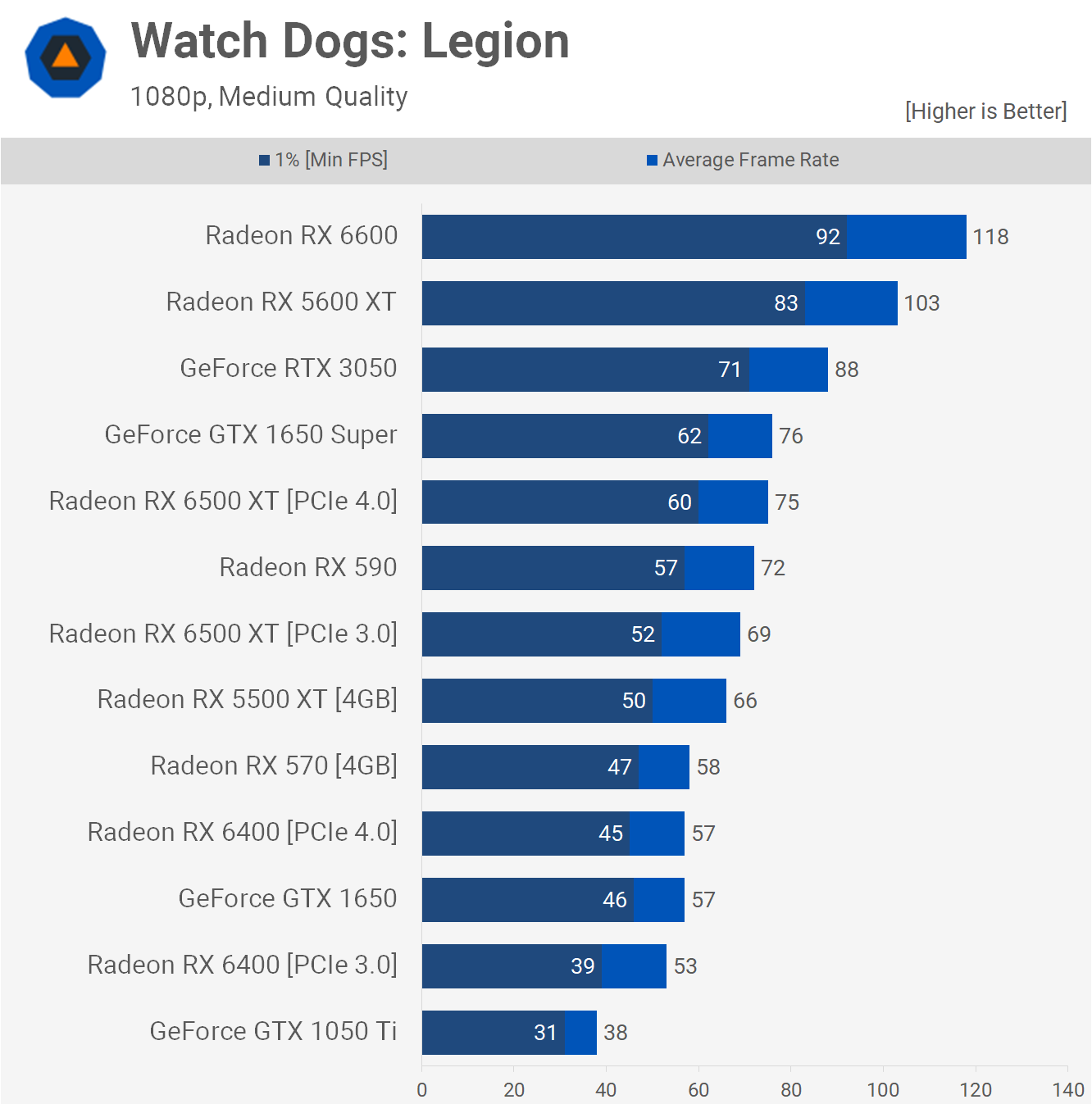
Watch Dogs: Legion was tested using medium quality settings and here we were unable to achieve 60 fps, but the game was playable. Using PCIe 4.0, we're again looking at performance similar to the RX 570 and then with PCIe 3.0 frame rates do fall below the GTX 1650 which is disappointing.

Given it's not a very demanding game, and it's already 7 years old, we test Tom Clancy's Rainbow Six Siege using the highest possible quality settings. This sees old products like the RX 570 pushing over 100 fps at all times in our testing and even the GTX 1650 averaged 121 fps.
But these test conditions highlight just how much of an issue the PCIe bandwidth is for the 6500 XT and 6400. The 1% lows were particularly bad for the 6400, dropping below 60 fps. In short, using the optimal PCIe 4.0 configuration, the 6400 was 21% slower than the GTX 1650 and 26% slower than the RX 570. Then using PCIe 3.0 it was 43% slower than the RX 570, so while playable under these conditions, that's horrible performance for $160.

The F1 2021 performance is also weak relative to past low-end graphics cards. Using PCIe 4.0 the 6400 was 14% slower than the GTX 1650 and a whopping 29% slower than the RX 570, so it would seem despite the dialed down quality settings, PCIe bandwidth is at a premium here as well. Also, the fact that the RX 6400 ends up slower than the GTX 1050 Ti when using PCIe 3.0 is the ultimate embarrassment.
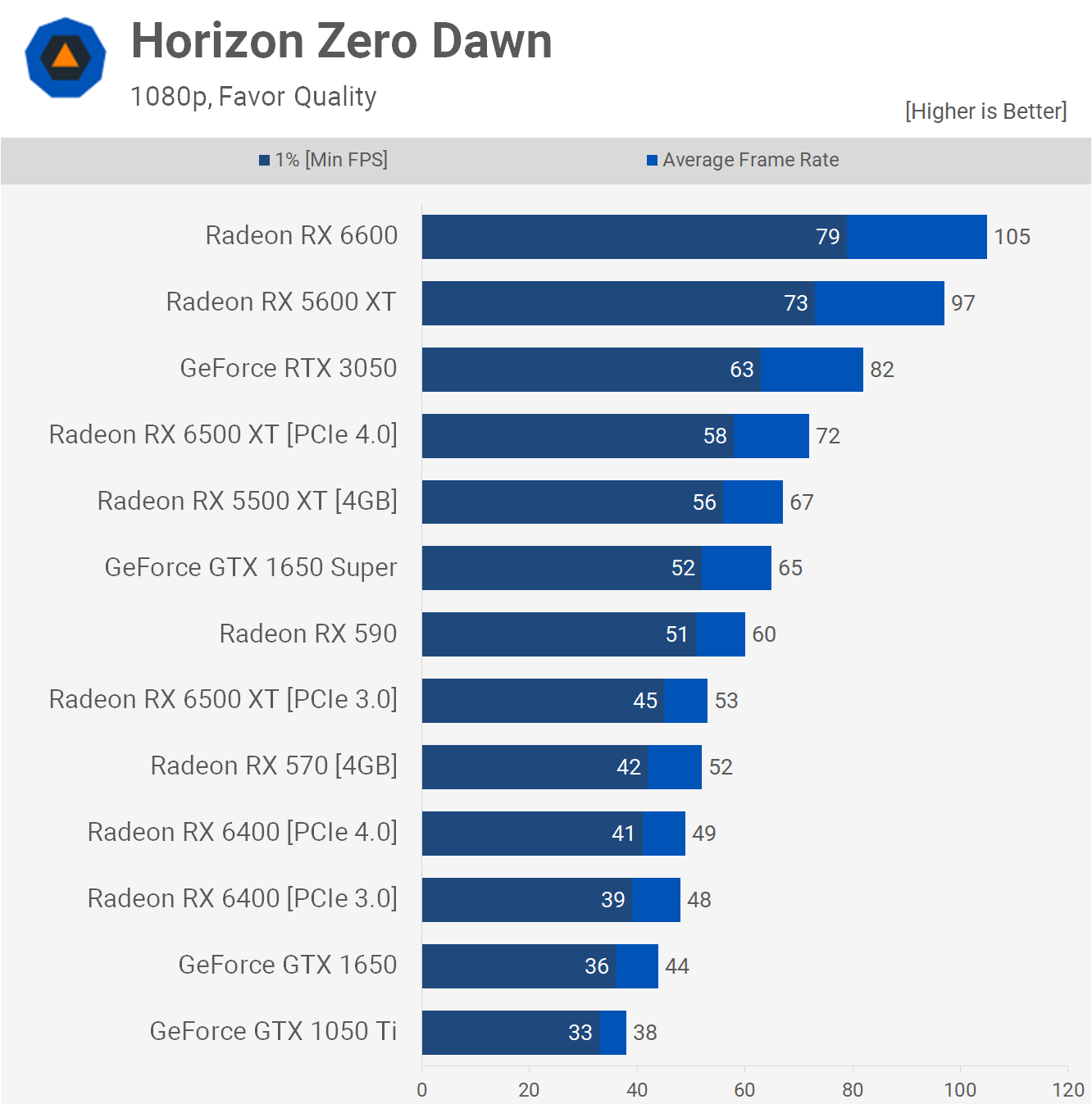
The Horizon Zero Dawn results are interesting as the 6500 XT saw a large reduction in performance when using PCIe 3.0, whereas the 6400 was similar using either PCIe standard.
Performance lands right between the GTX 1650 and RX 570, so we guess that's okay, or at least about as good as it gets, especially for the PCIe 3.0 config.
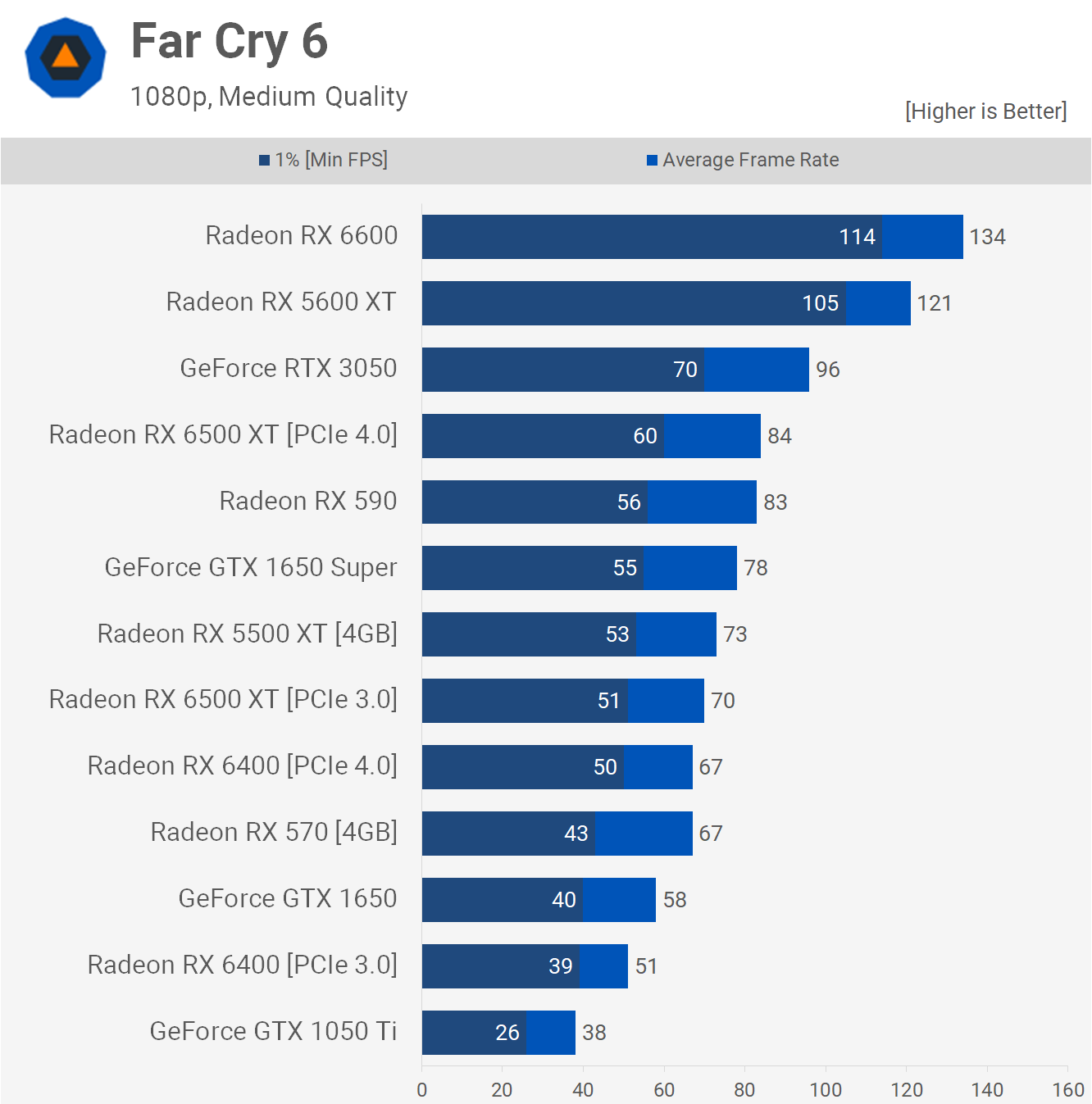
With Far Cry 6 we're back to RX 570-like performance or slower than the GTX 1650 when using the more common PCIe 3.0 interface, especially for budget systems.
With just 51 fps on average using the medium quality settings, the RX 6400 was 12% slower than the GTX 1650 and 24% slower than the RX 570 which is a bit brutal.

Doom Eternal was tested using the ultra preset but with the texture pool size set to medium for 4GB graphics cards. The 6500 XT was good for 98 fps on average using PCIe 4.0, but under the same conditions the 6400 was an incredible 47% slower.
Apparently the memory bandwidth hits much harder than expected, crippling performance. Then in PCIe 3.0 systems the 6400 is completely unusual under these conditions.
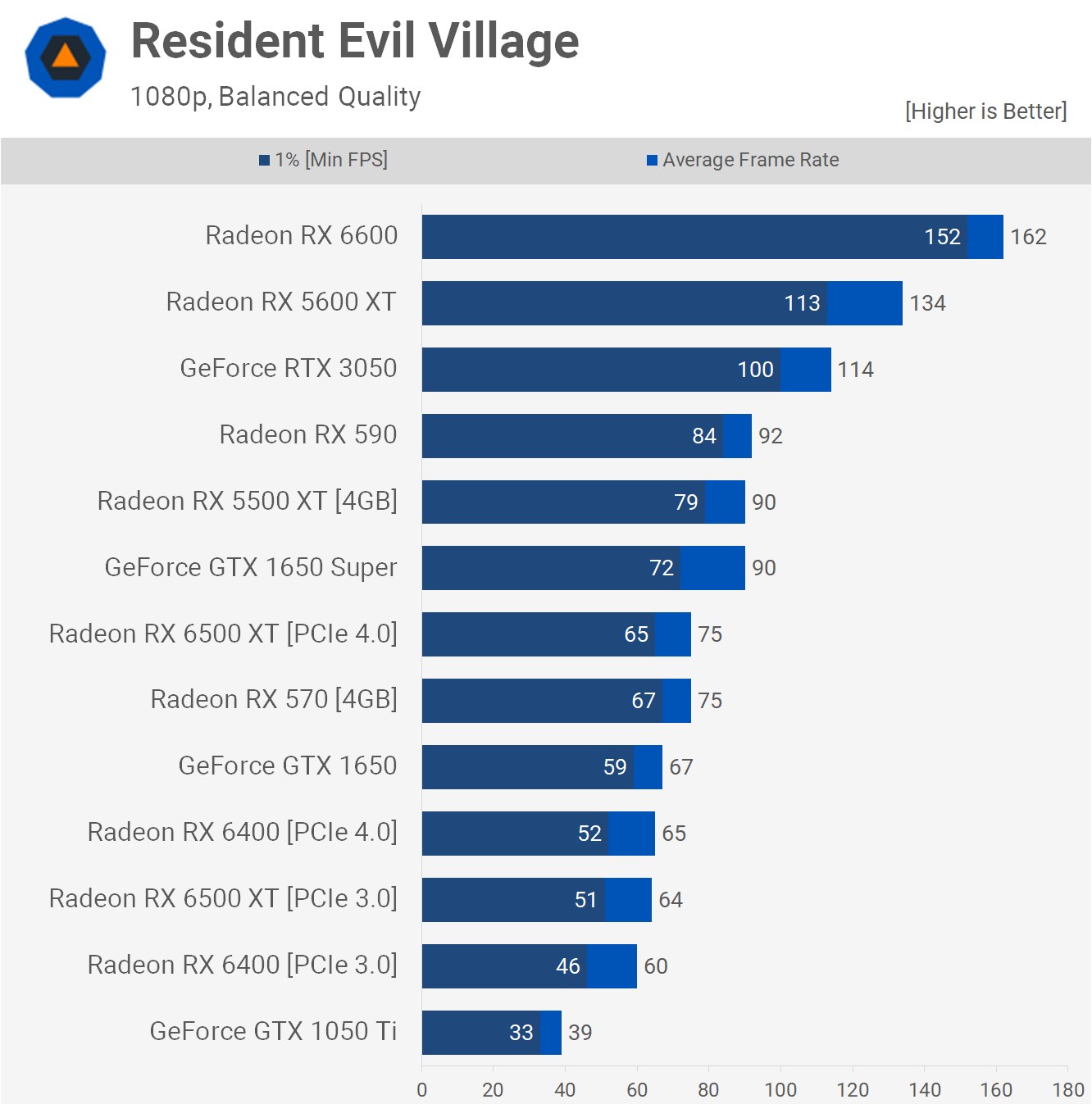
Resident Evil Village was tested using the balanced quality preset, which is a medium type setting and here we were able to average 60 fps using either PCIe 3.0 or 4.0 with the RX 6400, so the game was at least playable. Still, even when using PCIe 4.0 it was still 13% slower than the RX 570, so that's a bit rough given the price.
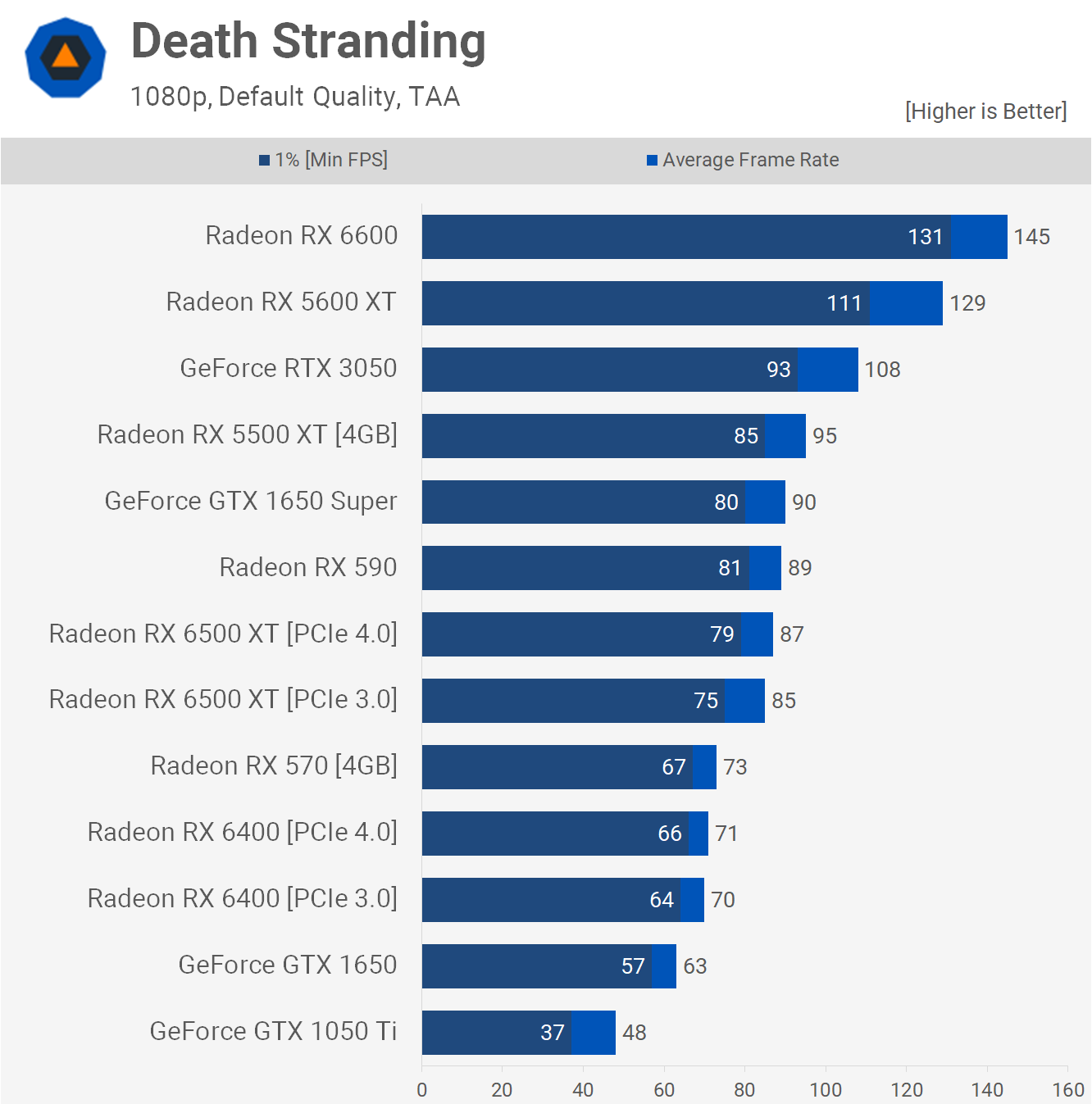
Death Stranding was tested using the medium setting, which is labeled 'default' and here we're looking at RX 570-like performance, making even the PCIe 3.0 configuration for the RX 6400 11% faster than the GTX 1650. Performance overall was respectable and certainly enabled an enjoyable gaming experience in this title.
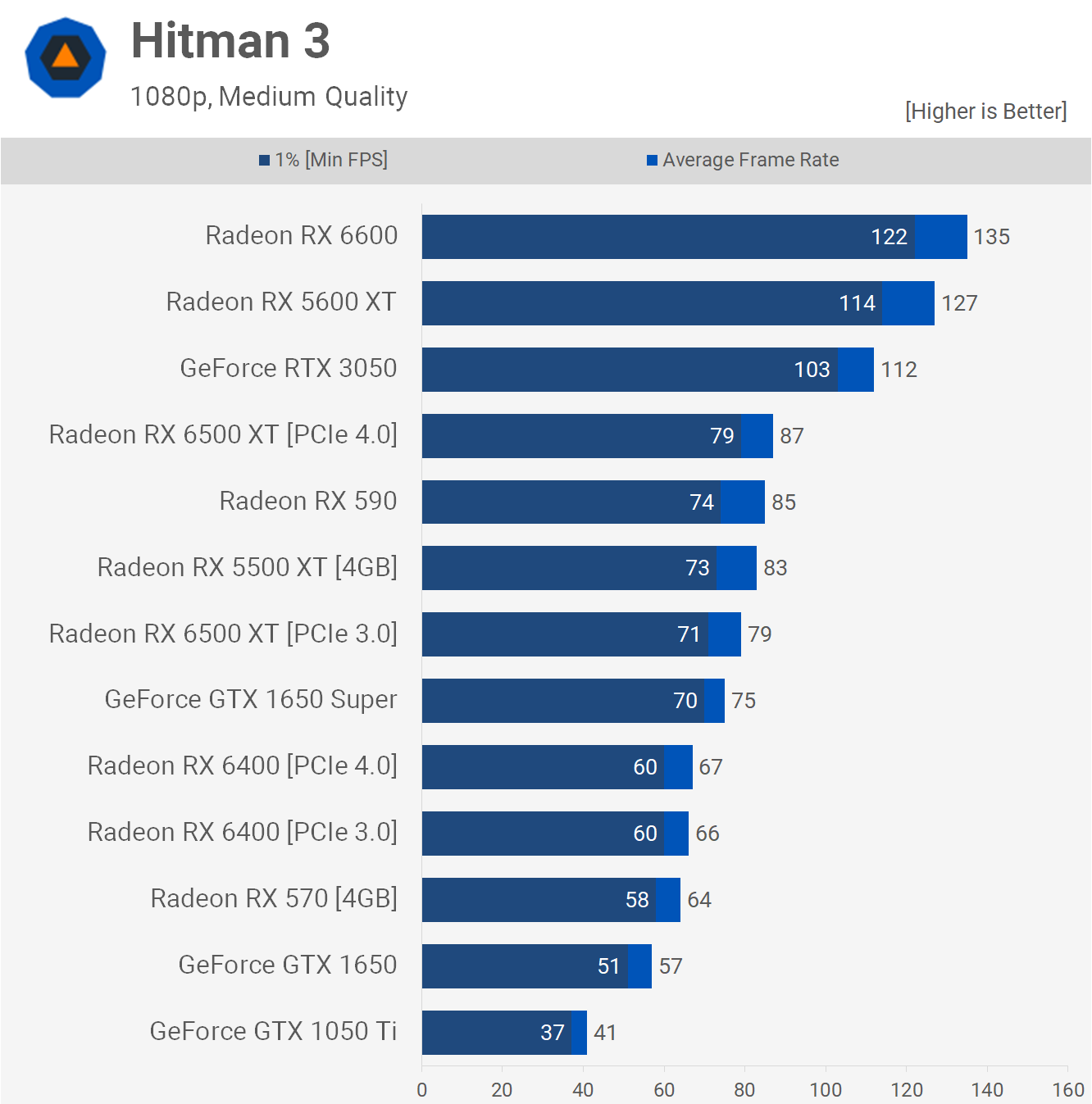
Moving on to Hitman 3, the PCIe 3.0 and 4.0 performance of the RX 6400 was basically the same, and that meant either configuration is looking at RX 570 levels of performance, but hey at least that means that's a bit faster than the GTX 1650.
Just over 60 fps at 1080p using the medium quality settings is about as good as you could hope for, and of course, that was very playable. Not bad given the card's physical dimensions.

Given that the 6500 XT can't average 60 fps in our test even with the lowest possible quality settings in Cyberpunk 2077, the RX 6400 was never going to do well, and it didn't. Using the medium quality settings we're looking at 37 fps with PCIe 4.0, or 32 fps with PCIe 3.0.
Power Consumption
Here's a brief look at power consumption and as expected the Radeon RX 6400 sips power. It's not exactly groundbreaking though. You're looking at GTX 1650 levels of power usage for GTX 1650 levels of performance. It seems impressive when compared to the RX 570, but that's essentially six year old technology.

Cooling
Cooling the PowerColor Low Profile RX 6400 is a tiny cooler as shown in the intro photos. Now, because the cooler is so small, it is a bit noisier than we would have liked a 43 dBA, it's not horribly loud, but we could clearly hear it over case fans. It sounds a lot like a busy laptop due to the tiny fan spinning at 3600 RPM.
The GPU temperature was reasonable though, peaking at 78 C, while the cores clocked to around 2.3 GHz. Not a bad result for a budget low profile graphics card.
Taking the Average
For the 12 game average performance at 1080p, we're looking at 60 fps using PCIe 4.0, which is the same level of performance you could get from the cheaper $150 GTX 1650 three years ago. Thing is, the GTX 1650 is a PCIe 3.0 x16 product, so in a PCIe 3.0 system it's on average 20% faster than the RX 6400.
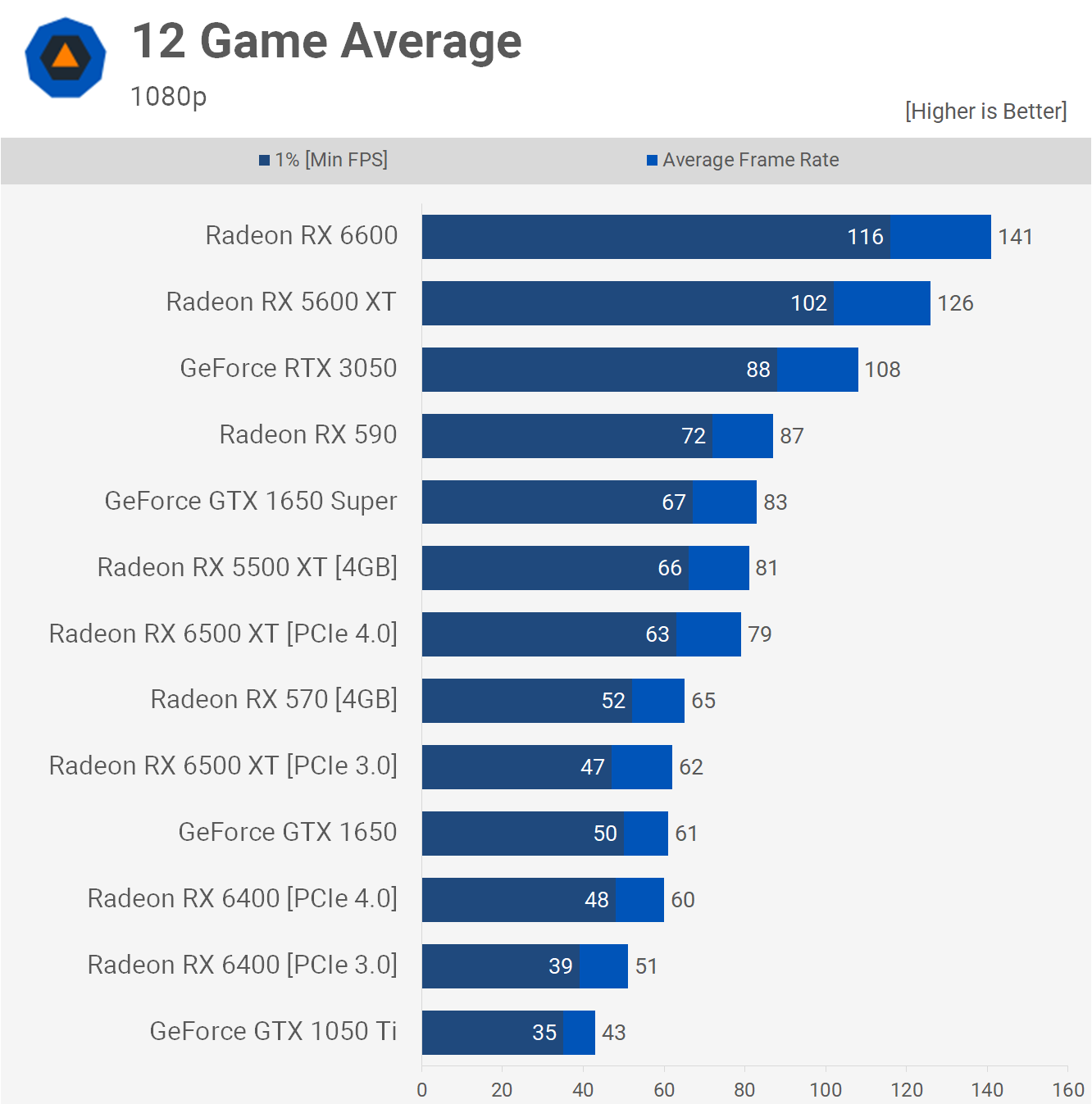
Again, that is, 20% faster, uses the same amount of power, it's 3 years older and technically cheaper. Based on that, the RX 6400 is clearly a massive fail, just as the 6500 XT was.
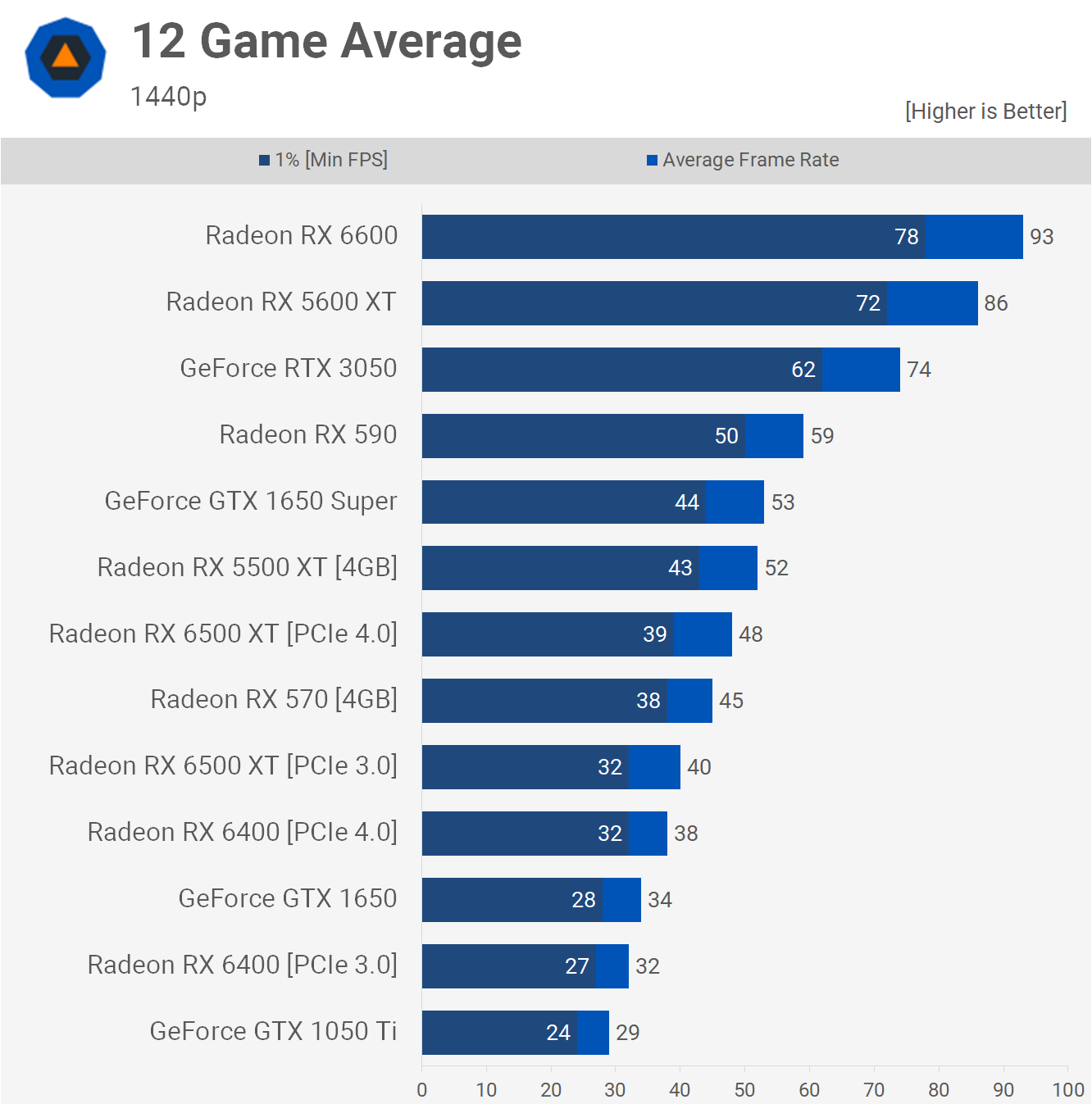
Neither product is suitable for 1440p gaming, but here's a look at the average performance seen across 12 games. Basically, GTX 1650 performance, making better value parts like the GTX 1650 Super faster and better suited to this higher resolution.
What We Learned
Ultimately, the Radeon RX 6400 sucks just as much as we knew it would. Those of you seeking a budget graphics card for gaming should certainly look elsewhere, especially if you have a PCIe 3.0 system. The best alternative for those wanting to get their hands on a graphics card for under $200 is to shop second hand if possible.
Right now on eBay, 4GB RX 570 cards are regularly selling for around $150 with some models going for just over $100. Yes, they're old, and they use more power, but as we've seen here for 1080p gaming in a PCIe 3.0 system you're looking at ~30% better performance, while retaining features such as hardware encoding.
Alternatively, second hand GTX 1650's are selling for under $150 and offer 20% greater performance for PCIe 3.0 users. That means GTX 1650 Super cards are going for anywhere from $130 to $200 and in a PCIe 3.0 system our 1080p average data points to over 60% greater performance.
So if you care about getting the most bang for your buck, then paying even $200 for a GTX 1650 Super is a far wiser investment given that makes it at most 25% more expensive for 60% better gaming performance on average.
When it comes to new products the Radeon RX 6600, it's definitely the cheapest option you should bother with, coming in around $330. While that's twice the price of the RX 6400, it's a significantly better product that delivers more than twice the performance in PCIe 4.0 systems or 3x in PCIe 3.0 systems. But if you can't stretch the budget to snag an RX 6600, then you are best of waiting for the market to improve further, or buy second hand.
The only potential use case for the RX 6400 would be in a low profile system where a conventional full size simply won't fit. Thing is, though it would have to be a modern small form factor PC that supports PCIe 4.0 to be worth it, this would be required to unlock the full performance from the 6400, but also the system itself would be worth enough to justify adding such an expensive component. $160 is very expensive for what the RX 6400 offers overall.
In other words, unless you have a small form factor 11th or 12th-gen Intel PC that supports PCIe 4.0 or an AM4 small form factor PC with a PCIe 4.0 enabled CPU and motherboard, the RX 6400 makes no sense. In our opinion, the RX 6400 can only make sense for a PCIe 4.0 system that's limited to a low profile graphics card.
If you require an LP graphics card but just want the cheapest thing available, pick up a GeForce GT 710 instead for around $50 to $60. For gaming though, the RX 6400 is by far the best option, which really speaks to the state of the LP market. The only alternative there are GeForce GTX 1650 LP cards that start at $270, so for this extreme niche the 6400 would be a godsend, but for everyone else it's a compact dumpster fire. And on that bombshell, it's no surprise AMD canned the review program for the Radeon RX 6400.