We got our first official look at the GeForce RTX 2080 Ti & GeForce RTX 2080 this week and we were quite impressed with what the 2080 Ti offers at 4K, but were ultimately letdown by the fact that these new Turing GPUs cost way too much. Our day one review showcased a dozen games and although we were working on testing many more, we didn't have the time to discuss more than we did in the initial coverage. So it's day two and we're hitting you with a mega 35 game benchmark.
For testing today we have a total of 35 titles benchmarked with 9 GPUs at two resolutions: 1440p and 4K. The variety of the games is what makes this feature special, in addition to favorites like Battlefield 1, GTA V and Rainbow Six Siege (all included in yesterday's review) we've added titles such as The Witcher 3, Fortnite, Middle-earth: Shadow of War, Star Wars Battlefront II, World of Tanks and Monster Hunter: World, among many others.

Our test system specs are the same as before, we're rocking our Corsair GPU test system inside the Crystal series 570X with the Core i7-8700K clocked at 5GHz and 32GB of Vengeance DDR4-3400 memory. For the AMD GPUs we used the Radeon Adrenalin Edition 18.9.1 driver and for Nvidia the GeForce 399.24 driver for previous-gen GPUs, while the newer RTX 20 series used the latest 411.51 driver.
Benchmarks
Kickstarting this mega benchmark session is Monster Hunter: World, tested using with the highest quality preset enabled. Here the 2080 edged ahead of the 1080 Ti by a small margin and that meant it was 40% faster than the 1080, so a decent performance increase there.
We also see the 2080 Ti way out in front, though truth be told at 1440p it's just 26% faster than the standard 2080 and 31% faster than the 1080 Ti.
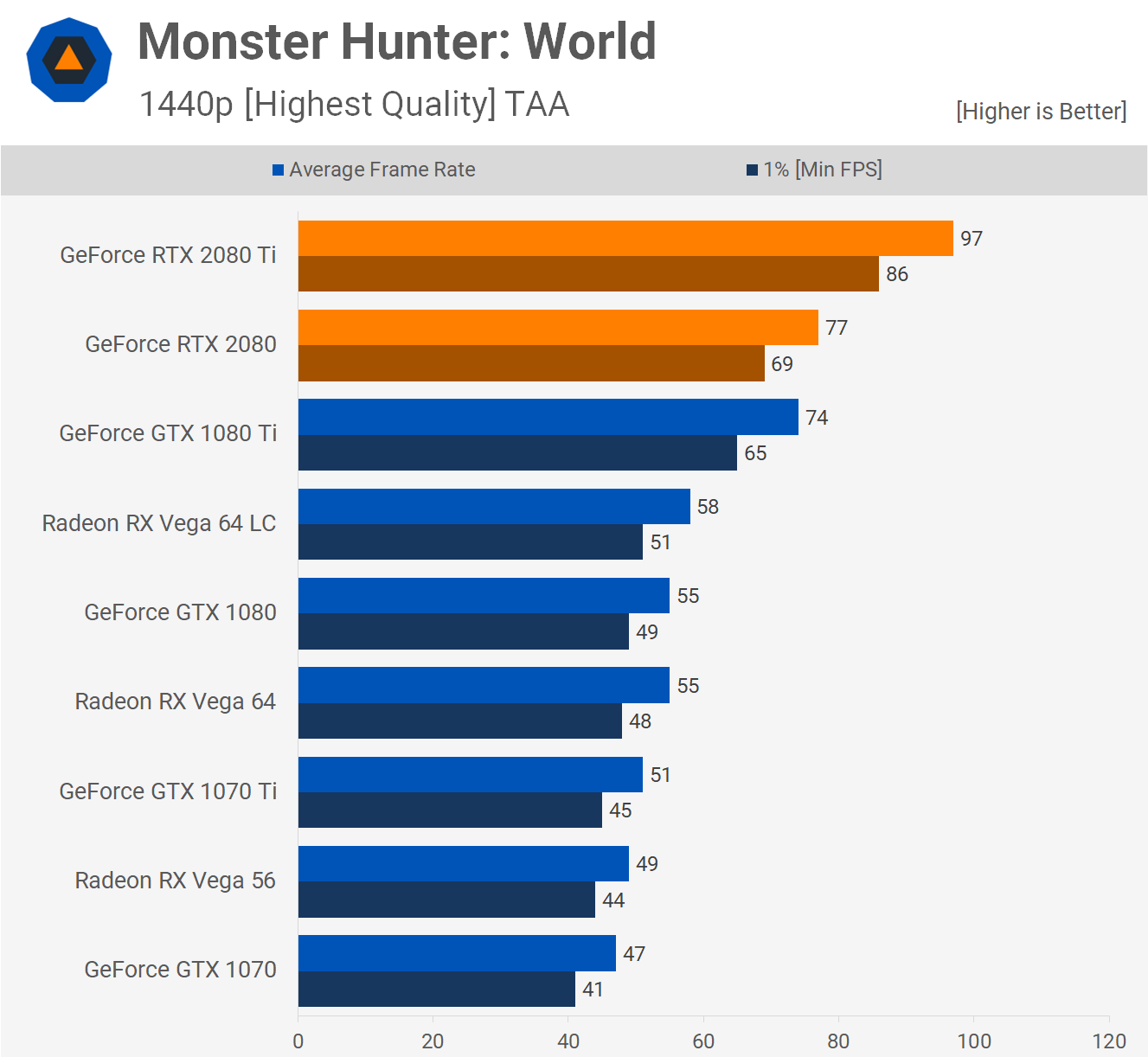
It is able to expand its lead at 4K, now beating the 1080 Ti by a 39% margin, but more crucially than that it's able to deliver playable performance. I know people claim around 30 fps is playable but boy is the input lag horrendous, if you want to try it just force your display to 30 Hz, it's bloody awful, not the experience someone who just spent over $800 US on a 2080 is looking for.
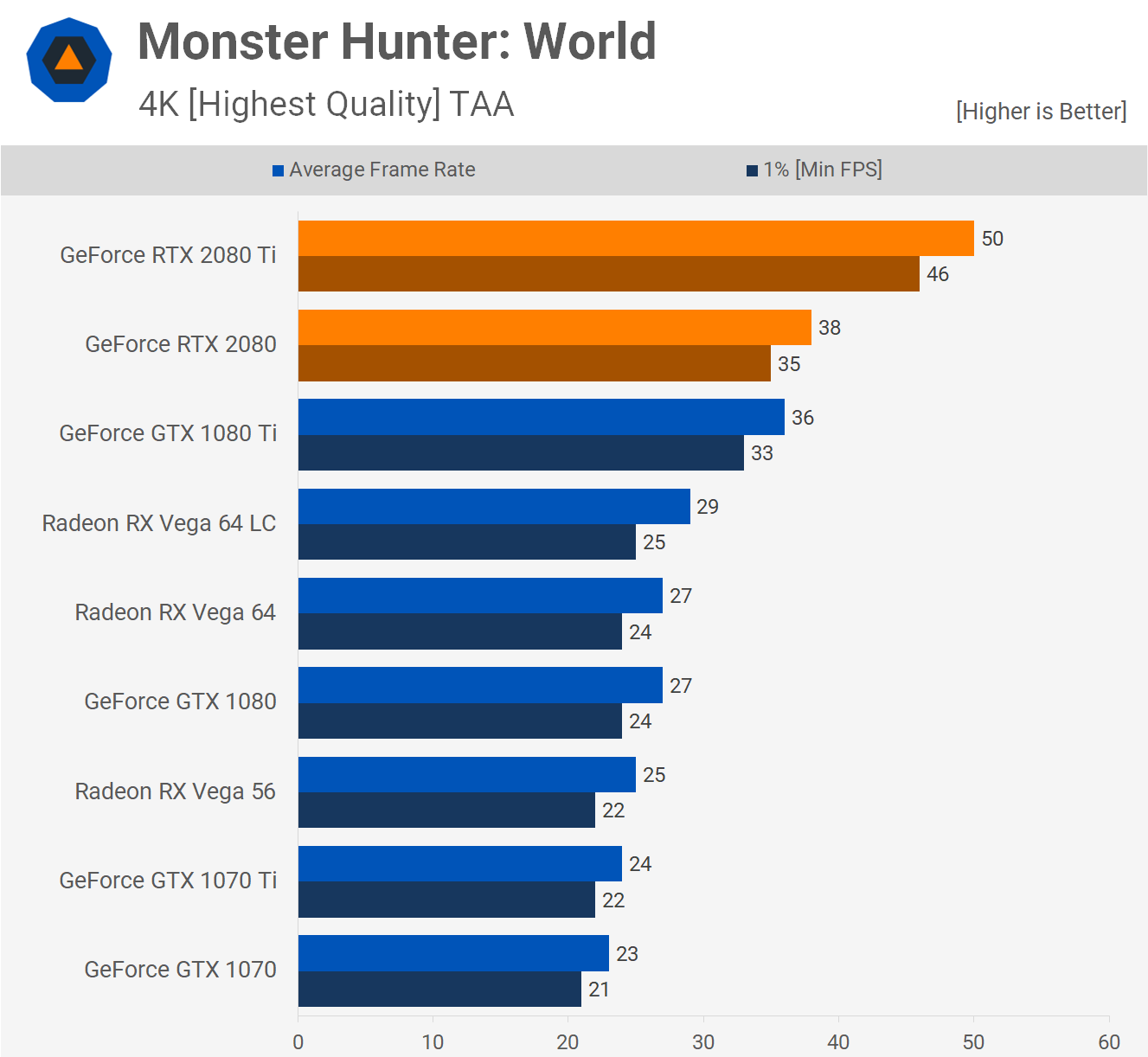
Moving on we have DiRT 4 and for those unfamiliar with this title the prefered anti-aliasing method, CMAA, works incredibly well with the Radeon RX Vega GPUs. For example Vega 64 is able to match the RTX 2080 in this title at 1440p, don't expect to see that too often and you won't see it again with the batch of games were testing with in this article.
The 2080 does improve upon the 1080 Ti's performance though and we see a rather massive 32% improvement in frame time performance. Oddly the 2080 Ti's frame time performance isn't much better than that of the vanilla 2080, though the average frame rate is 18% higher.
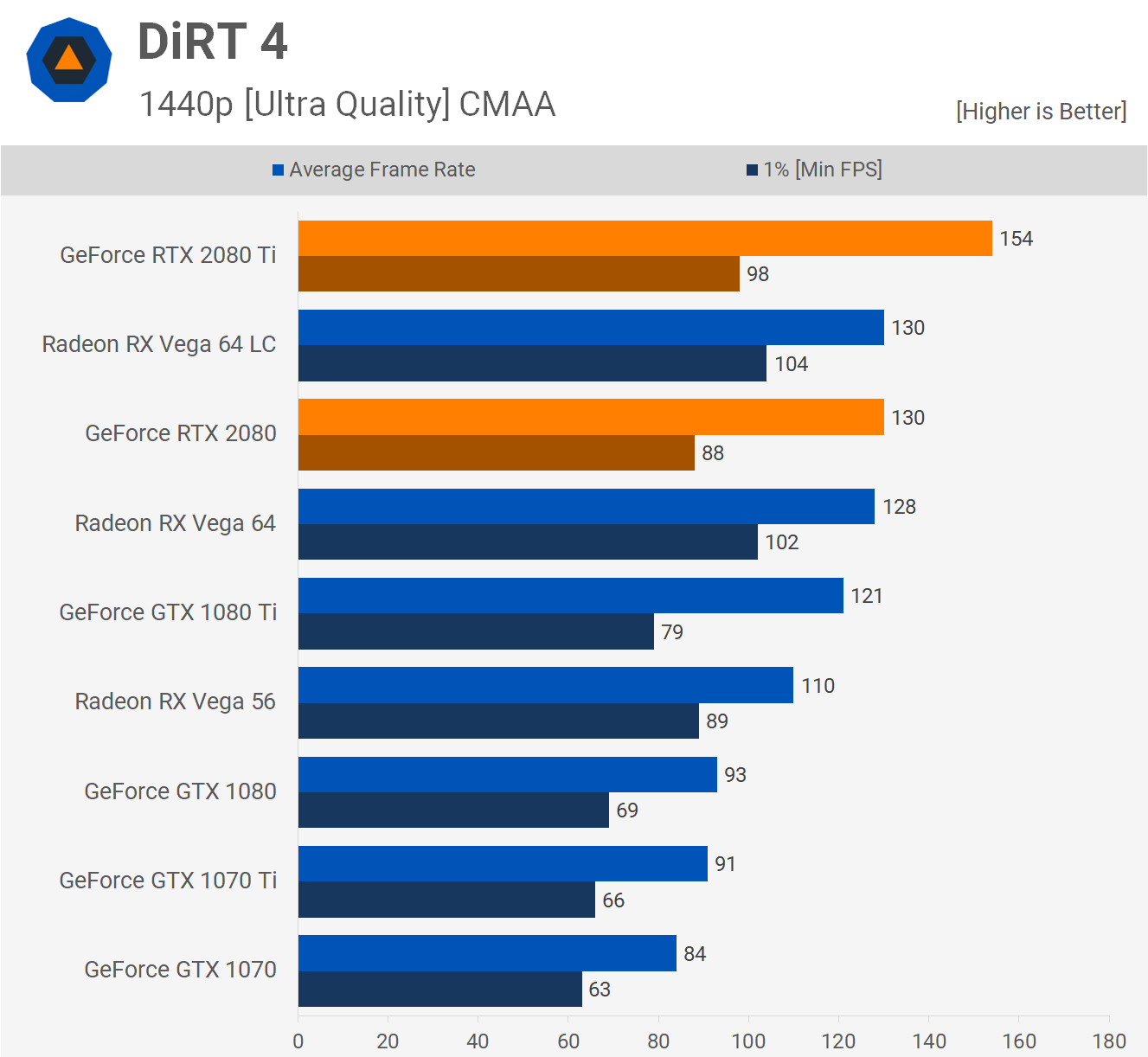

That said moving to 4K allows the 2080 Ti to stretch its legs and now the new flagship part is up to 29% faster than the 2080 and 37% faster than the 1080 Ti. The 2080 was also able to leave the 1080 way behind in it's settling dust.
Next up is Assassin's Creed: Origins and here the 2080 Ti looked to be CPU limited as it was only slightly faster than the 2080 which was only slightly faster than the 1080 Ti which was a reasonable margin ahead of the 1080.
Bump the resolution up to 4K though and we start to see some separation. The RTX 2080 is only 6% faster than the 1080 Ti for the average frame rate, but 15% faster when looking at frame time performance. It was also 36% faster than the 1080, that said the 2080 Ti was less impressive, beating the 1080 Ti by just a 28% margin. So a pretty lackluster result here for the new performance king.


Kingdom Come Deliverance is a title that needs as much GPU horsepower as you can possibly throw at it and as you can see here, at 1440p the 2080 Ti is required to keep the 1% low figure above 60 fps. For the frame time performance the Ti model was 30% faster than the standard 2080 and 32% faster when comparing the average frame rate. So impressive stuff from the 2080 Ti.


That said at 4K while still playable those drops down to 38 fps were at times noticed so even the 2080 Ti wasn't flawless here, for silky smooth frame rates you'll need to drop the quality preset down a notch.
