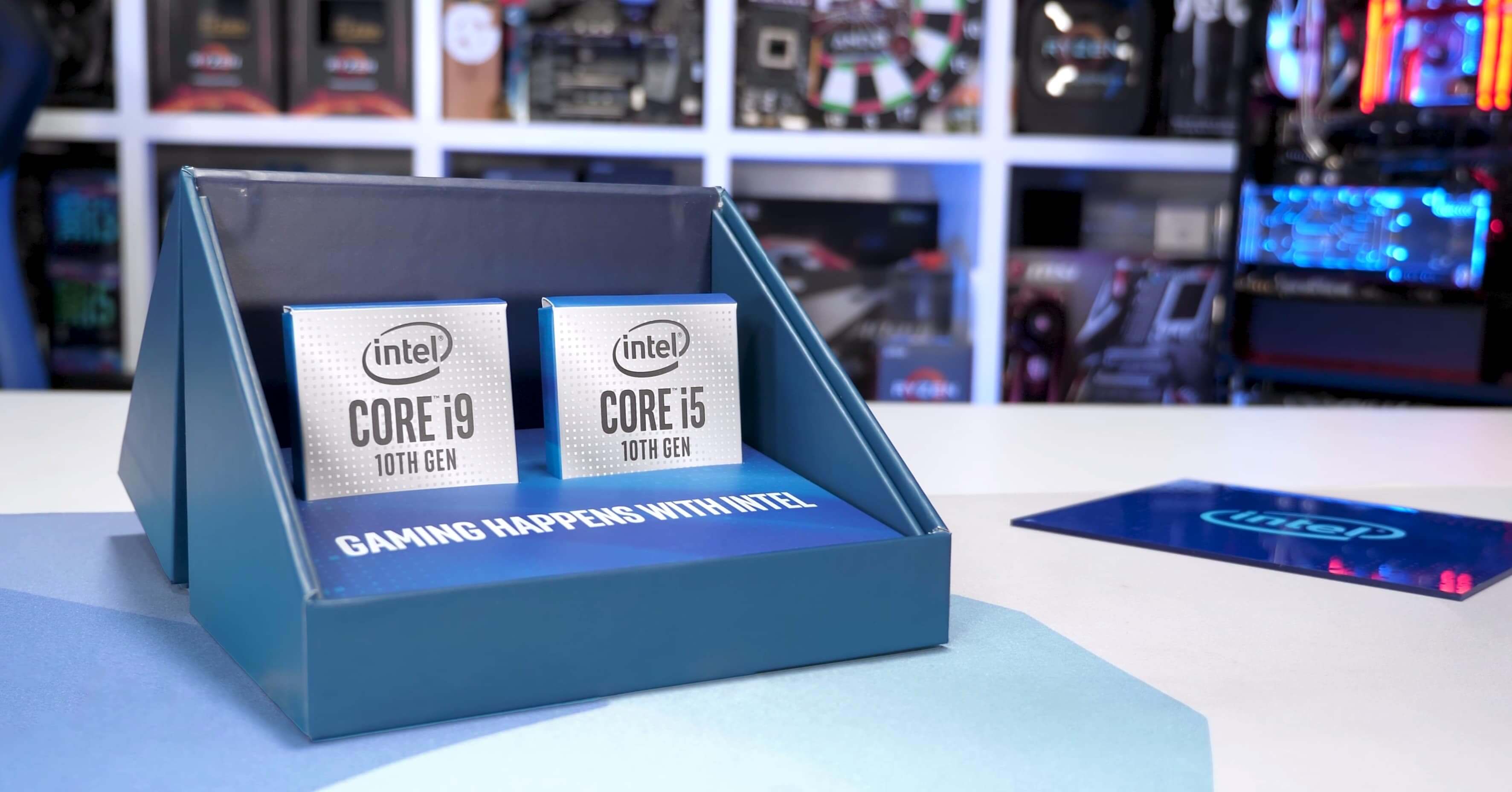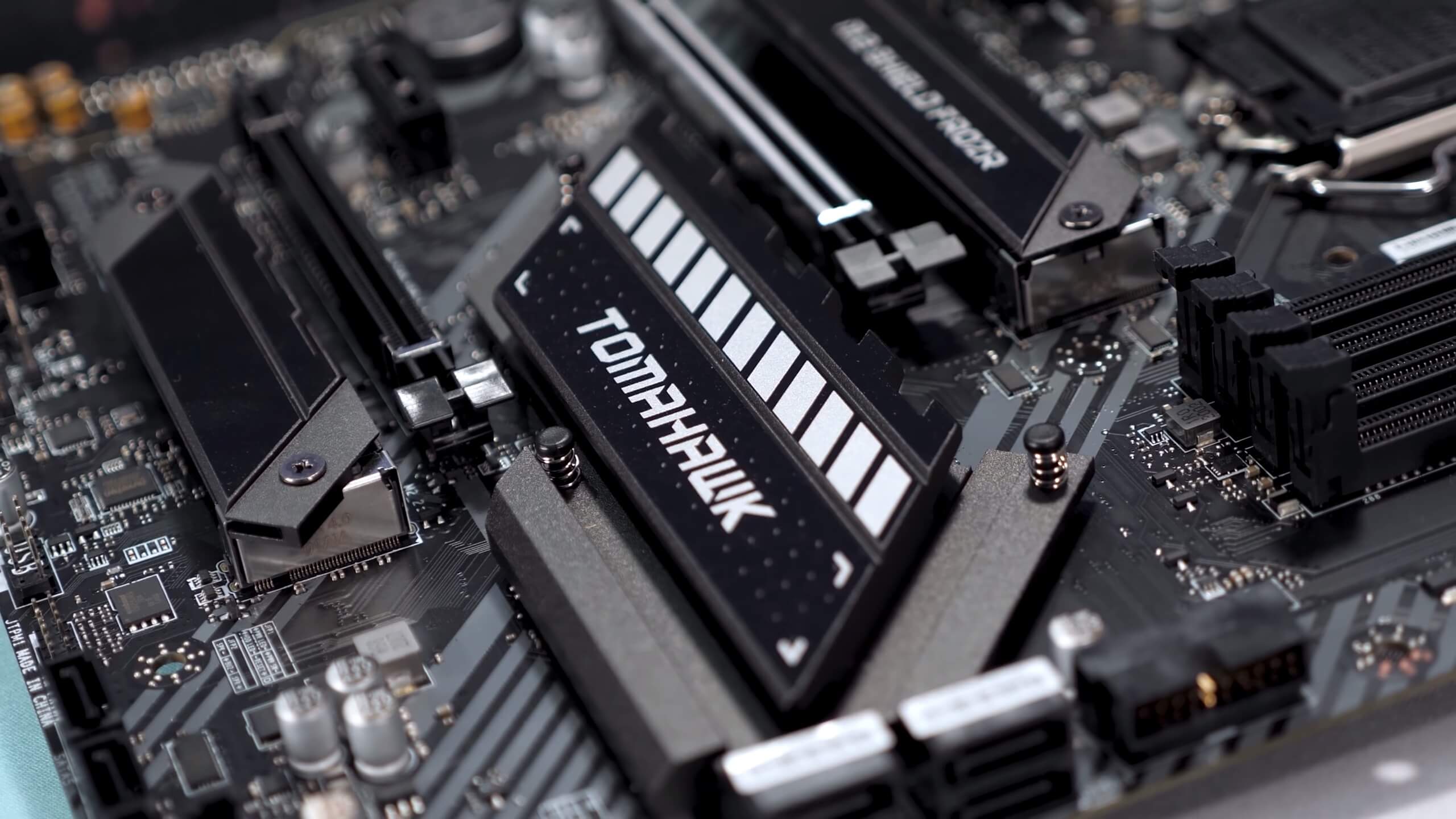Having tested the Core i9-10900K and Core i7-10700K in the past week, only the Core i5-10600K remains to complete our tour of the new 10th-gen Intel Core K-series parts aimed at enthusiast builders.
The 10600K is arguably the most compelling of the 10th-gen unlocked desktop parts. First, it's the most affordable of the bunch, set to retail for $262. Second, if you look at the spec sheet, it's basically a Core i7-8700K, which not only was an amazing flagship processor in its heyday, but it was still being sold for about $360 before this release, so that's a 22% discount right there.
The 8700K was released in late 2017, so of course we'd expect to pay less for older hardware and yet that's not how things work over at Intel as of late which is becoming a problem for them. Although the 10600K looks quite good compared to past Intel offerings, this new 6-core, 12-thread processor is coming up against the Ryzen 7 3700X, while AMD's own 6-core CPU, the Ryzen 5 3600 is considerably cheaper at $200.
What all that means is, for roughly the same price AMD is offering more cores and that will undoubtedly result in better productivity performance. However, for those of you seeking maximum frame rates in games, while also being somewhat budget conscious, the Core i5-10600K might have something to offer here.
Out of the box, the 10600K will clock up to 4.8 GHz and that's going to make it pretty snappy in games. After all most games don't require a 6-core, 12-thread processor, certainly not one using a modern architecture clocked near 5 GHz. Of course, there are other benefits of the higher end Core i7 and Core i9 CPUs such as a large L3 cache, but in most games they probably won't be that much faster. It's also very likely that you'll be able to overclock the 10600K to around 5 to 5.1 GHz and achieve Core i7-10700K and by extension Core i9-10900K-like performance, at a fairly hefty discount.
Our test setup mirrors the one from previous reviews. Ryzen processors were tested on the Gigabyte X570 Aorus Master, 8th and 9th-gen Intel Core processors were tested on the Gigabyte Z390 Aorus Ultra, and the new 10th-gen Intel processors on the Asus ROG Maximus XII Extreme.
For this review we're going to look exclusively at results for Intel CPUs that aren't power limited, so no TDP limited testing. This is typically how we test Intel CPUs, such as the 9900K and this is also how the majority of Z490 boards operate out of the box. So while we'll be using the default clock multiplier tables, none of the Intel CPUs are adhering to any power limits. All configurations were tested with an RTX 2080 Ti, 32GB of DDR4-3200 CL14 memory and a Corsair Hydro H150i Pro 360mm AIO liquid cooler.
Benchmarks
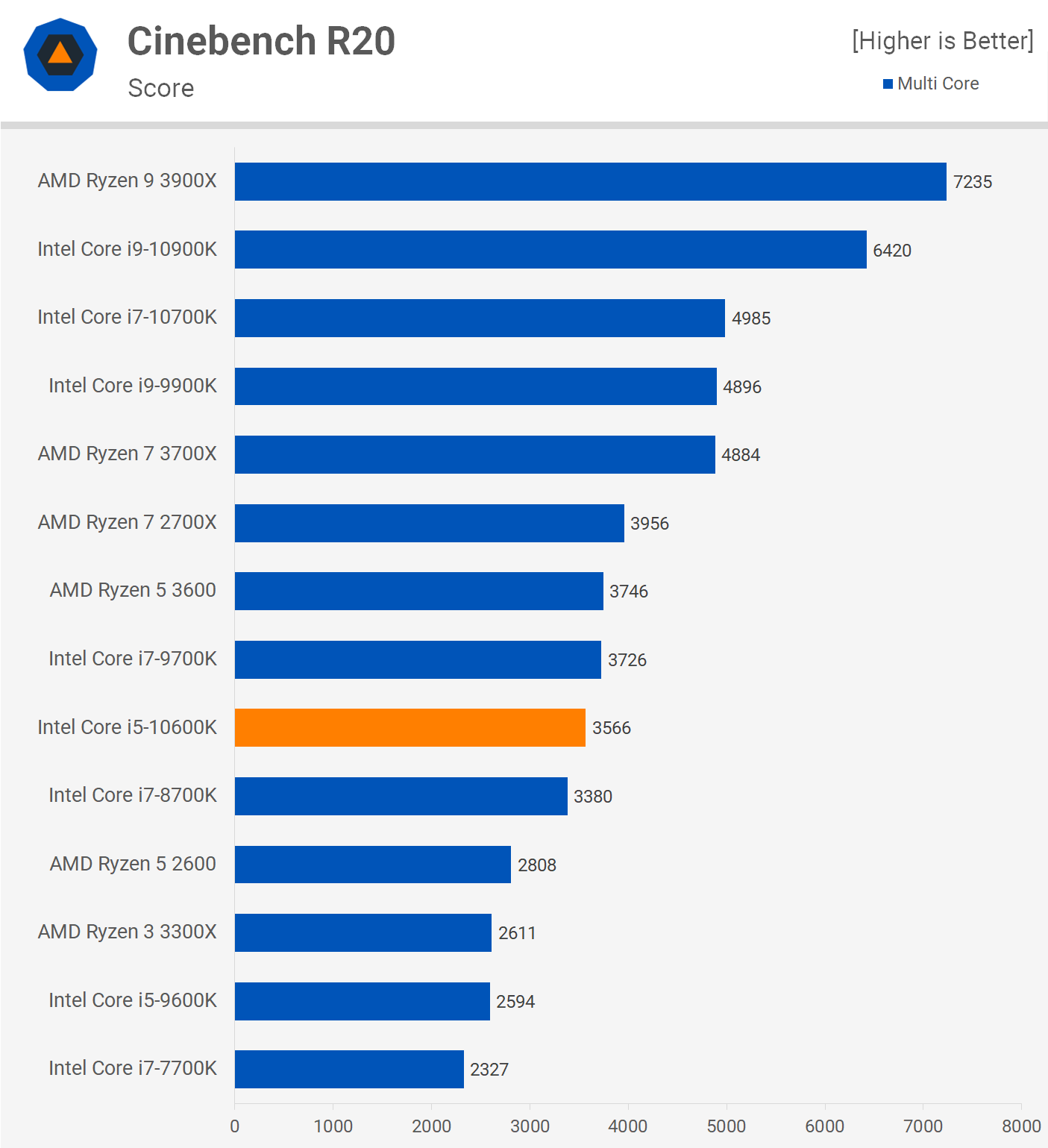
First up here's a look at the Cinebench R20 multi-core results and here we see that the 10600K is 6% faster than the 8700K, quite a surprising result given the specs. Despite the surprisingly strong result relative to the 8th-gen Core i7, the 10600K was still 5% slower than the Ryzen 5 3600 and 27% slower than the 3700X.
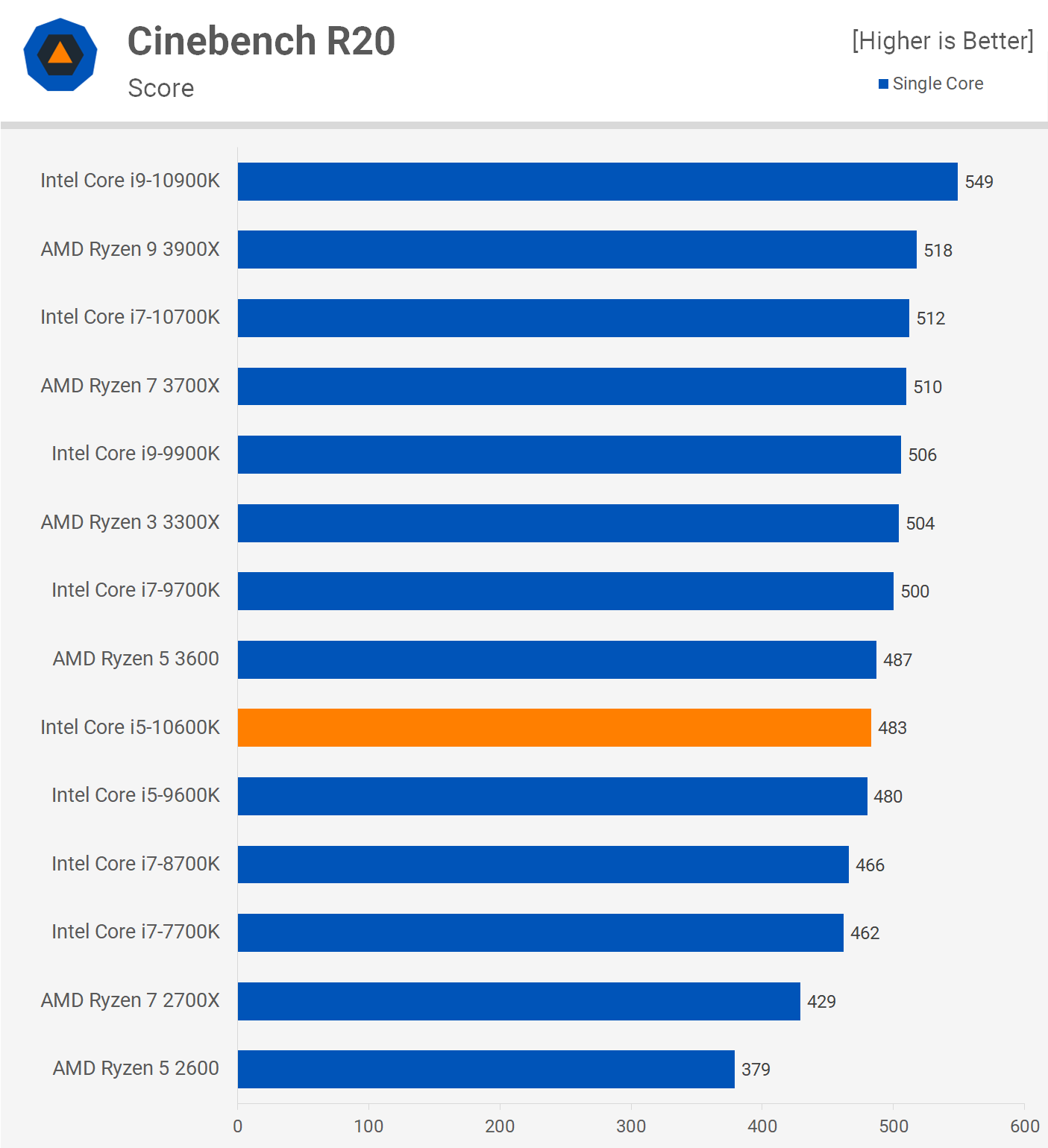
The single core performance was also slightly up on the 8700K, here the 10600K was 4% faster and that made it just 1% slower than the 3600.
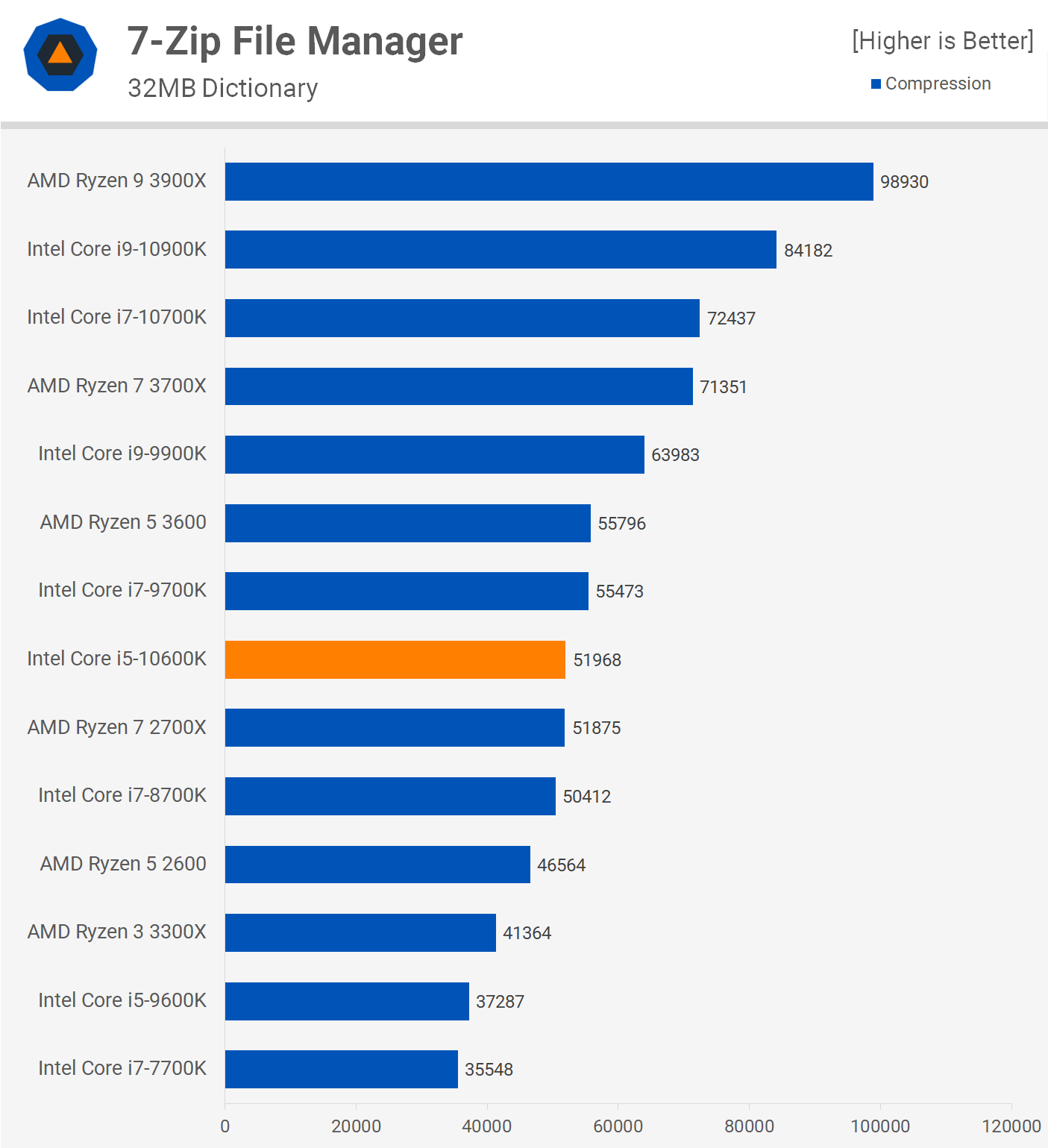
Moving on to 7-zip, the 10600K again matched the 8700K in decompression performance, making it 20% slower than the 3600 and almost 40% slower than the 3700X.
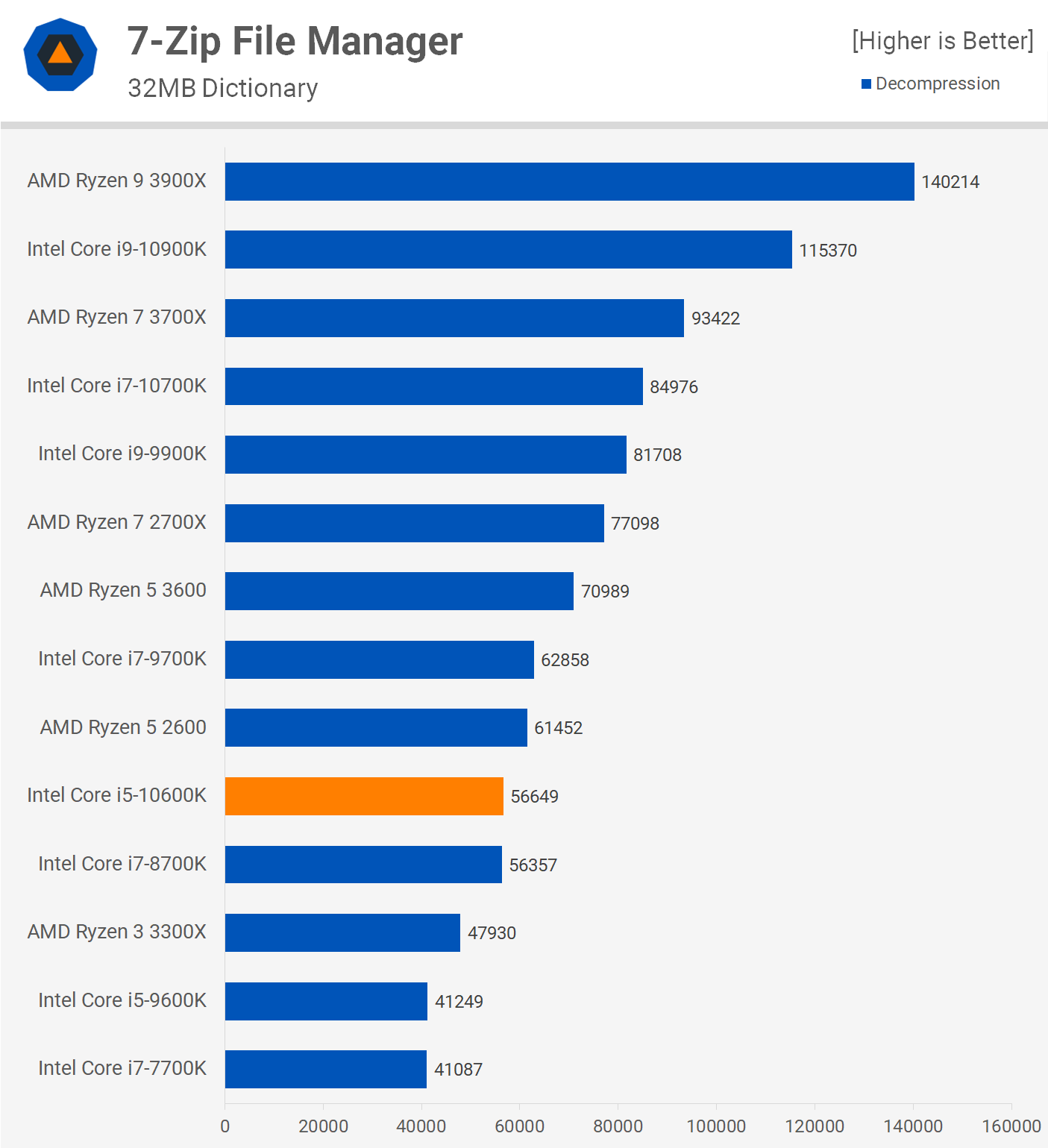
Looking at compression performance we see that the 10600K is very similar to the 8700K, this time beating it by a small margin. It was slower than the Ryzen 5 3600 and quite a bit slower than the 3700X.

AES encryption performance in SiSoftware is also very similar to that of the 8700K as the 10600K provided a throughput of 13 GB/s, making it 35% slower than the 3700X.
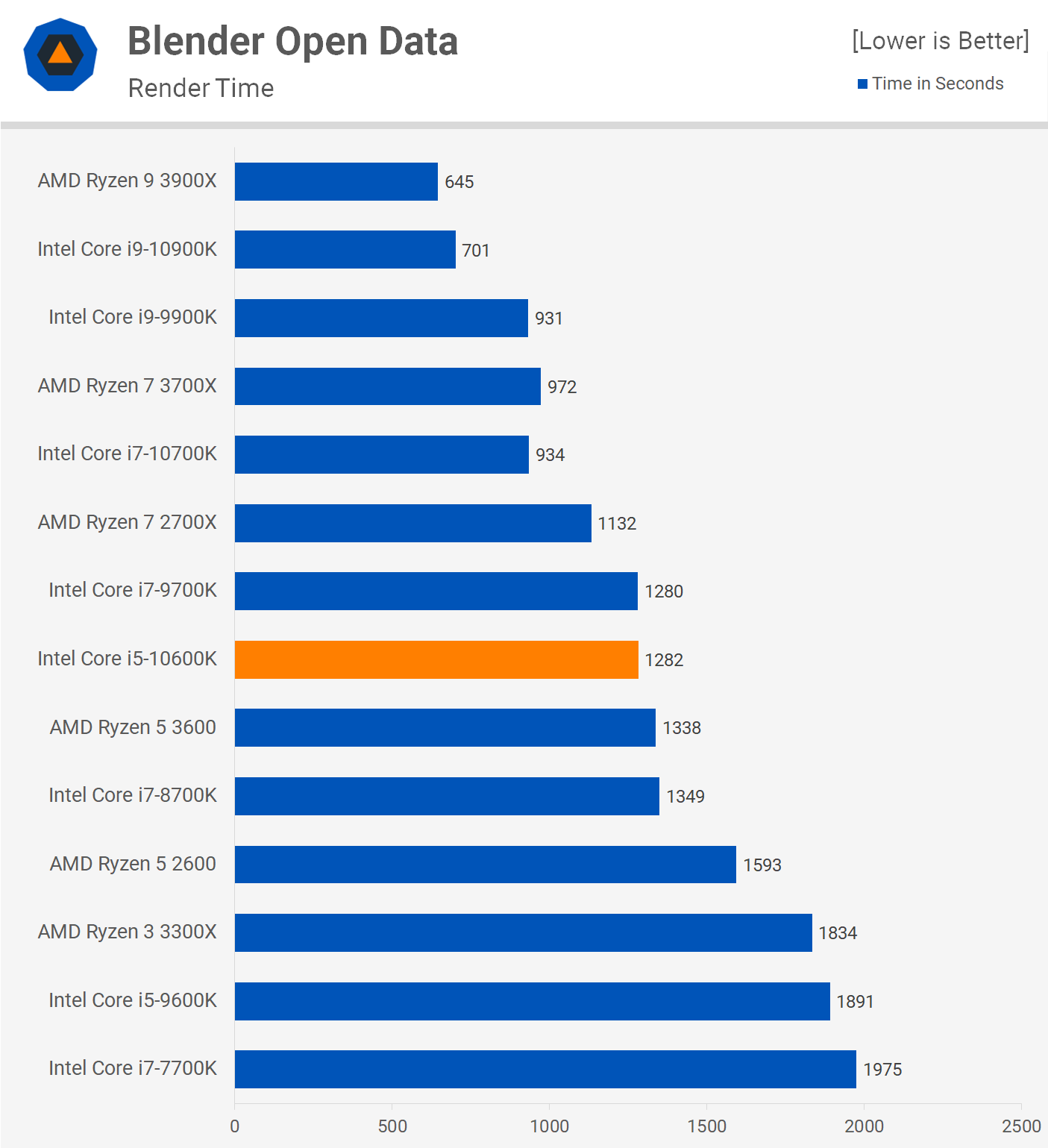
Next up we have the Blender Open Data benchmark where the 10600K was 5% faster than the 8700K, completing the CPU benchmark is 1282 seconds. That meant it was slightly faster than the Ryzen 5 3600, but 24% slower than the 3700X.

In the V-Ray benchmark the 10600K was slightly faster than the R5 3600 but over 20% slower than the 3700X.
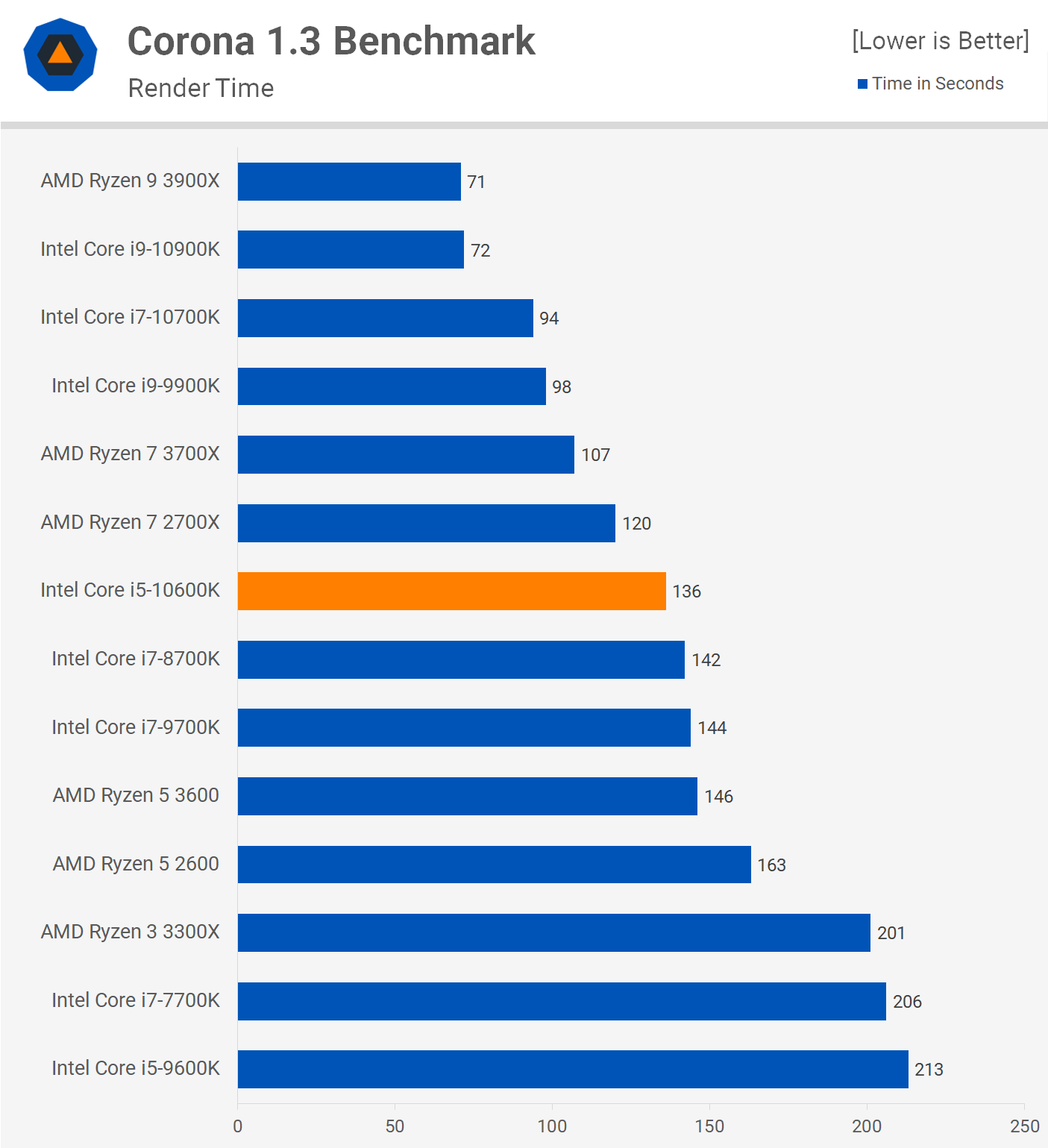
The Core i5-10600K shows a small performance improvement over the 8700K in the Corona Benchmark and that meant it was 7% faster than the 3600, but it's no match for the 16 threads of the 3700X, delivering over 20% more performance.
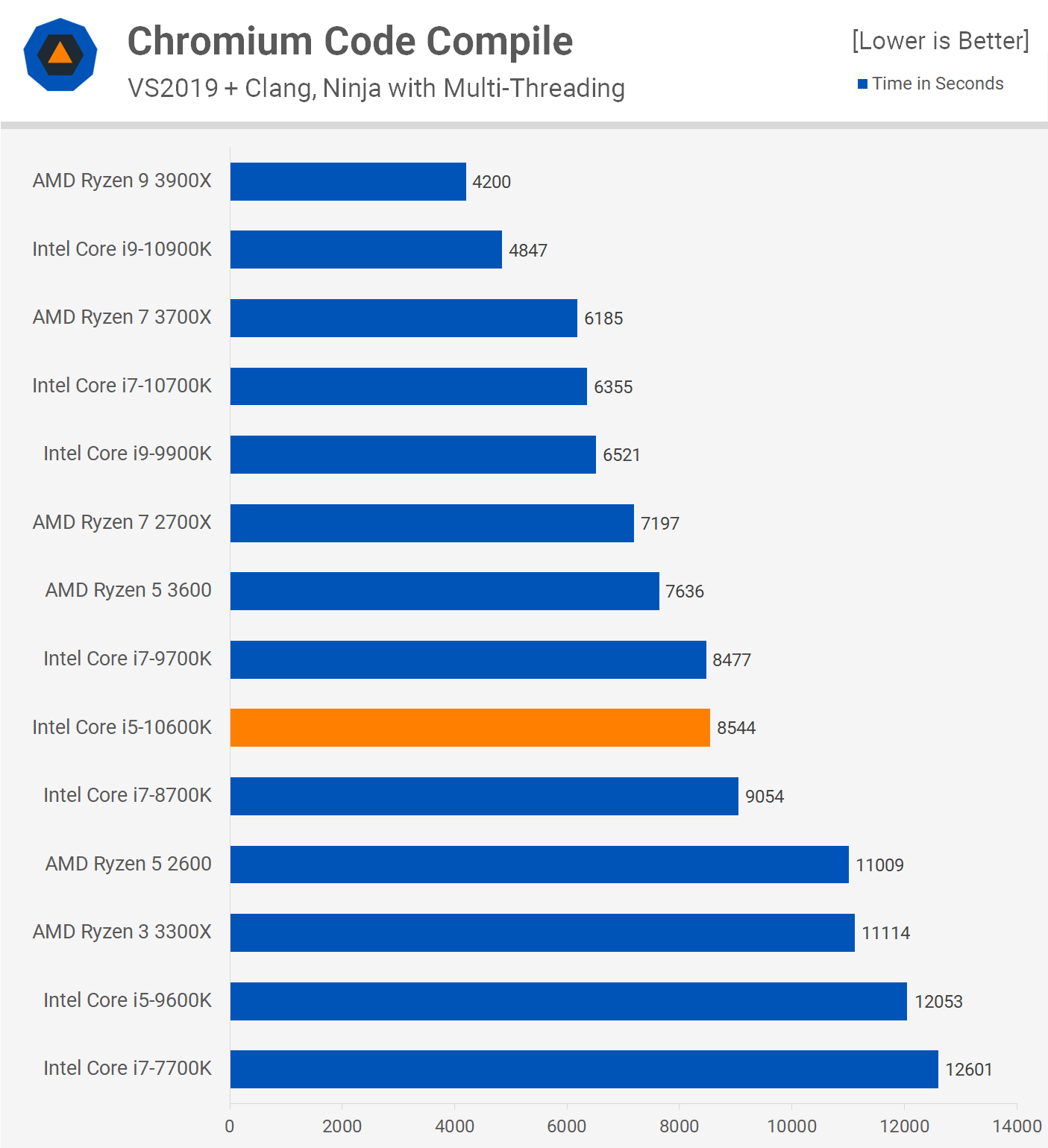
Next up we have code compilation performance. Here the 10600K was 6% faster than the 8700K and that allowed it to match the 9700K. That's one of the bigger margins we've seen so far, but after re-running this test on both CPUs we ended up with the same results. The 10600K was still 11% behind than the R5 3600 and 28% slower than the 3700X.
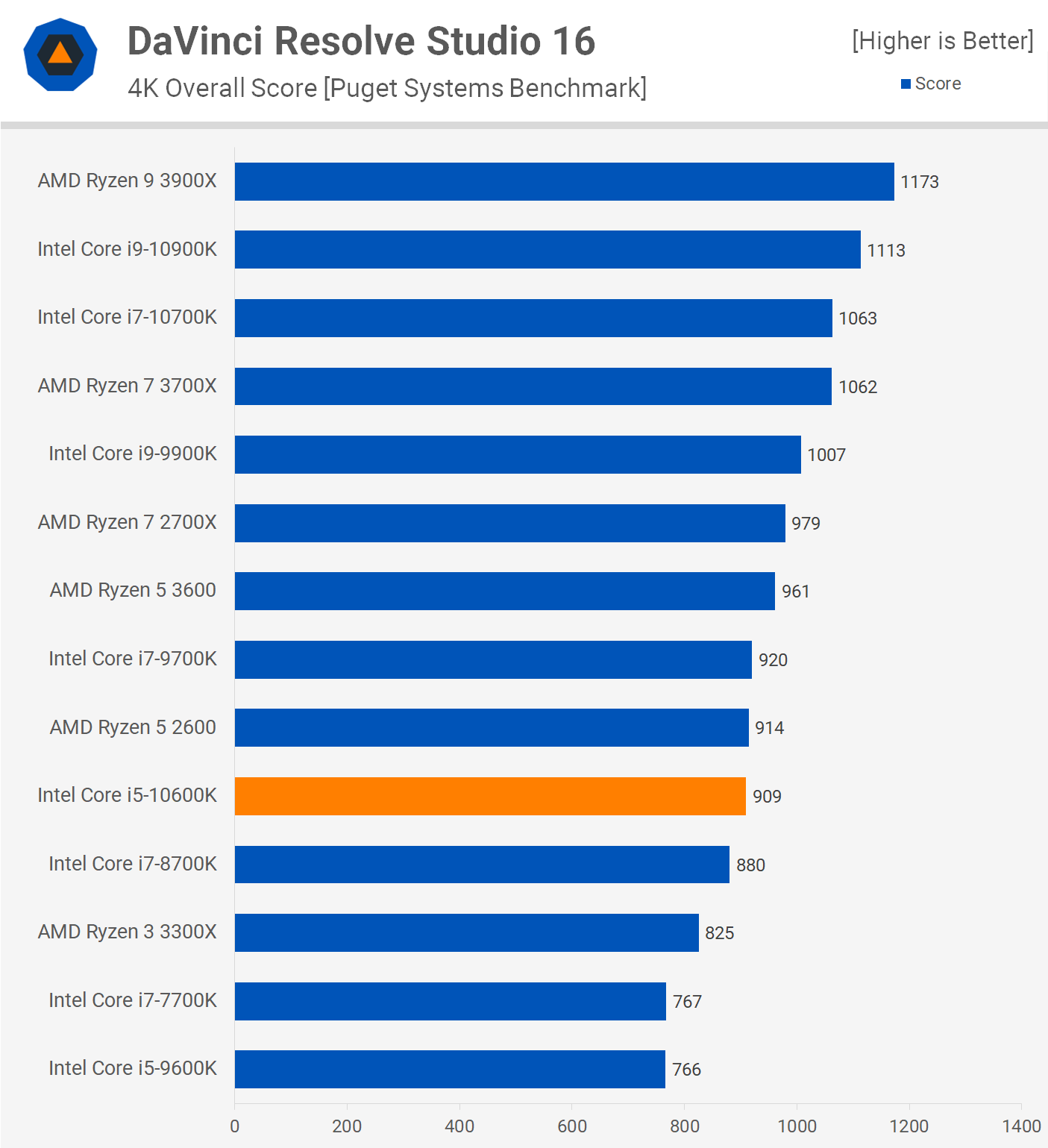
DaVinci Resolve Studio 16 sees a marginal gain for the 10600K over the 8700K and again the new Core i5 processor was slower than the Ryzen 5 3600, managed only to match the R5 2600.

Moving over to Adobe Premiere Pro results we see that the 10600K is 6% faster than the 8700K, the same margin seen in the Chromium test. It's not a huge difference but it's interesting to see another repeatable example where the 10600K is faster by a larger than expected margin.
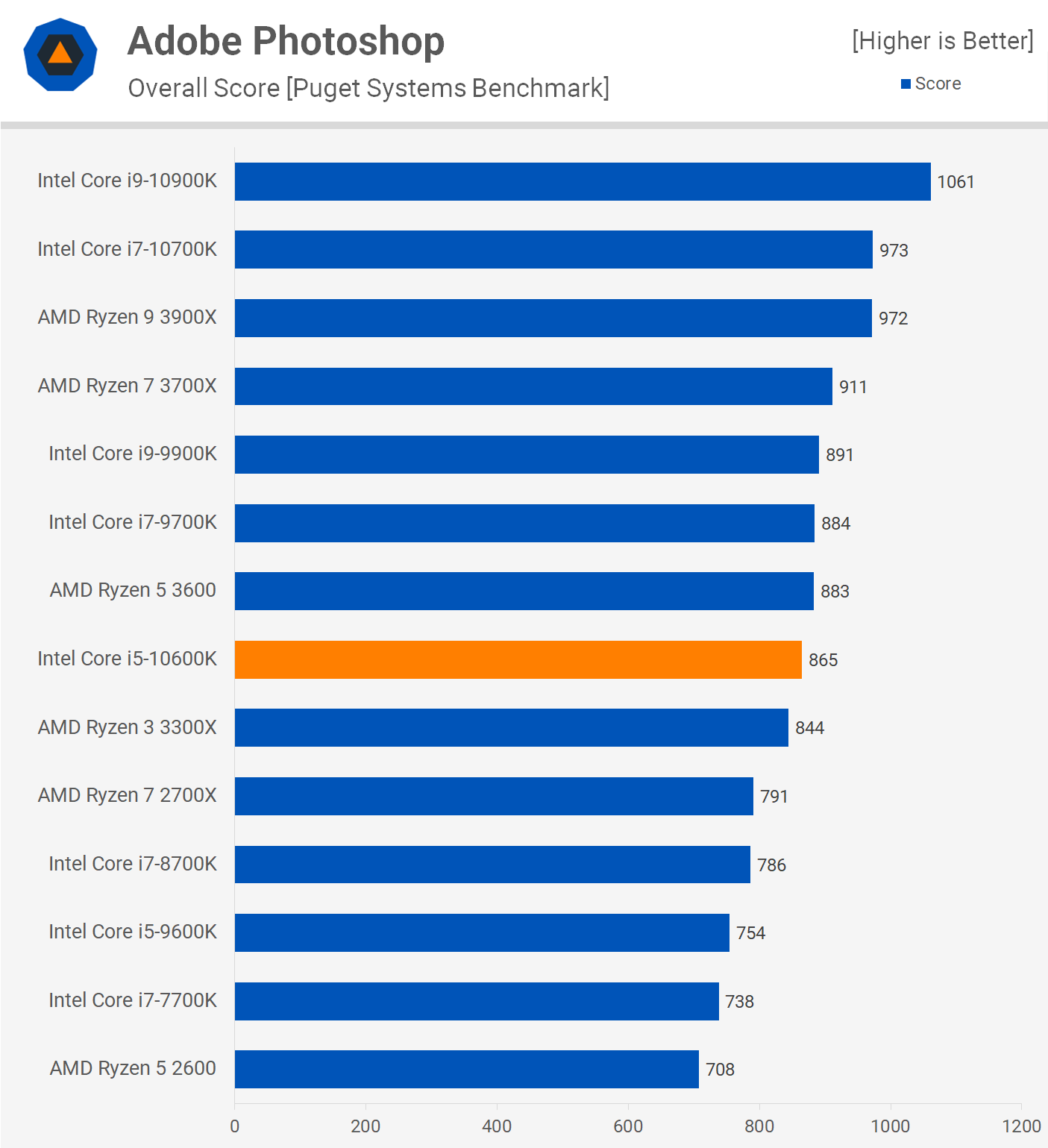
The most unexpected result so far, the 10600K was 10% faster than the 8700K in Adobe Photoshop. Although that saw it still come in behind the Ryzen 5 3600, it's a surprisingly large margin over the 8700K given what we've seen in other applications.
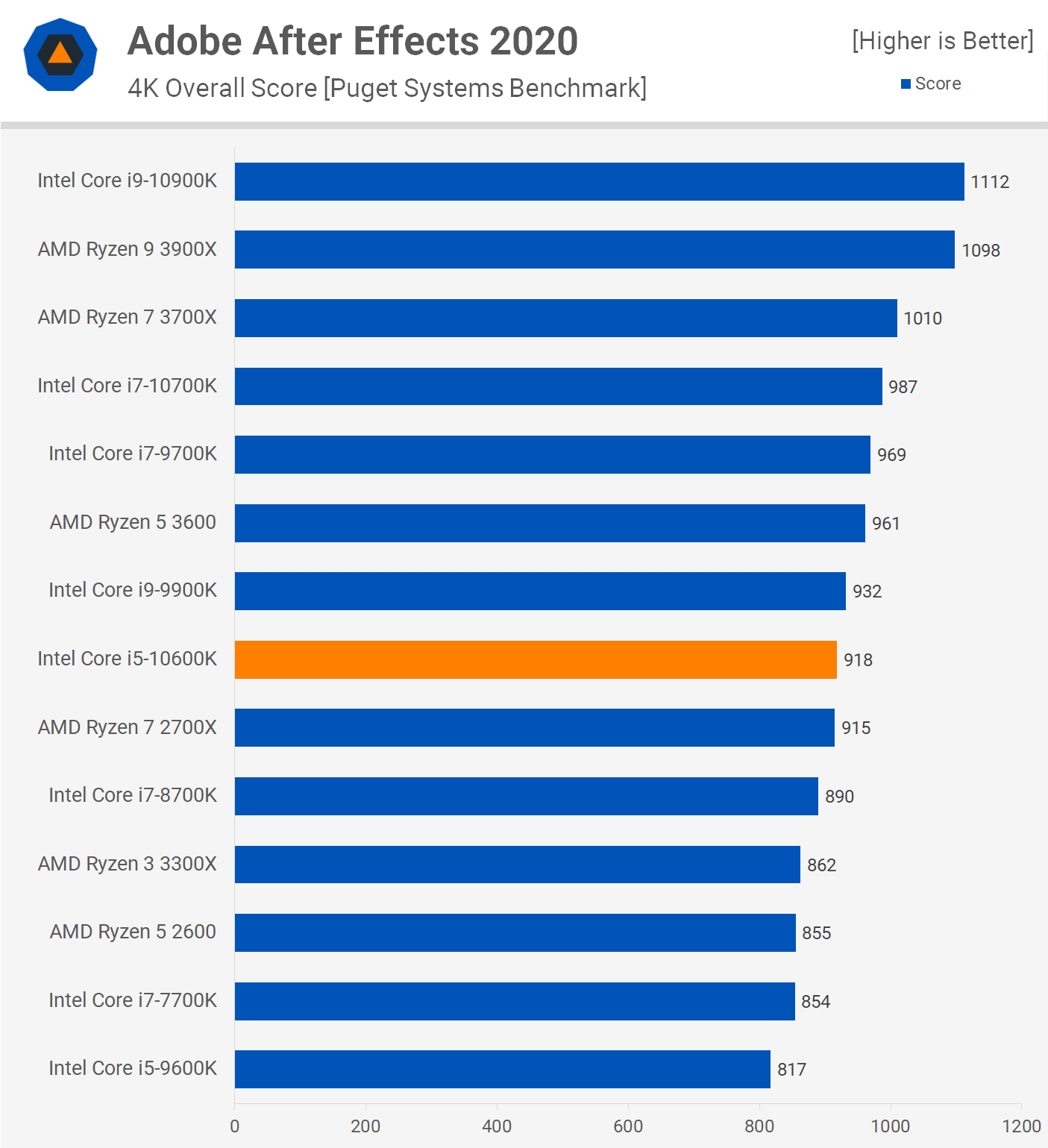
The 10600K also outscores the 8700K in After Effects albeit by a marginal 3% improvement. That was enough for the new Core i5 processor to leapfrog the 2700X, but not enough to catch the Ryzen 5 3600.

That's going to do it for the application benchmarks, time to check out power consumption. Without any power limits in place the Core i5-10600K pushed total system usage to 198 watts, slightly higher than the 9700K and a 12% increase over the 8700K. Perhaps more crucially, the total system usage was 21% higher than the 3700X and a whopping 32% more than the 3600, despite only beating the Ryzen 5 processor by a 4% margin in this test.
Gaming Benchmarks
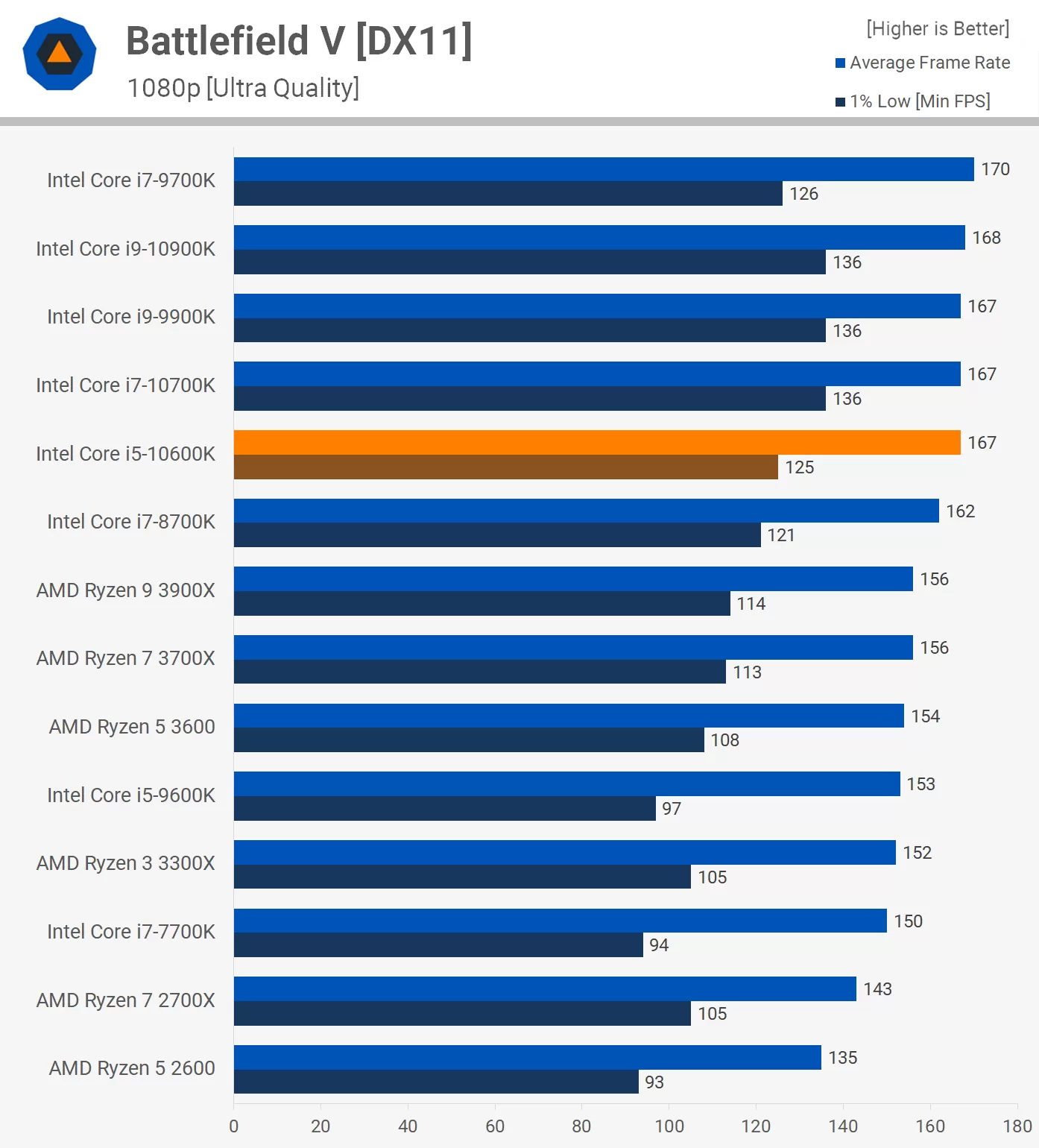
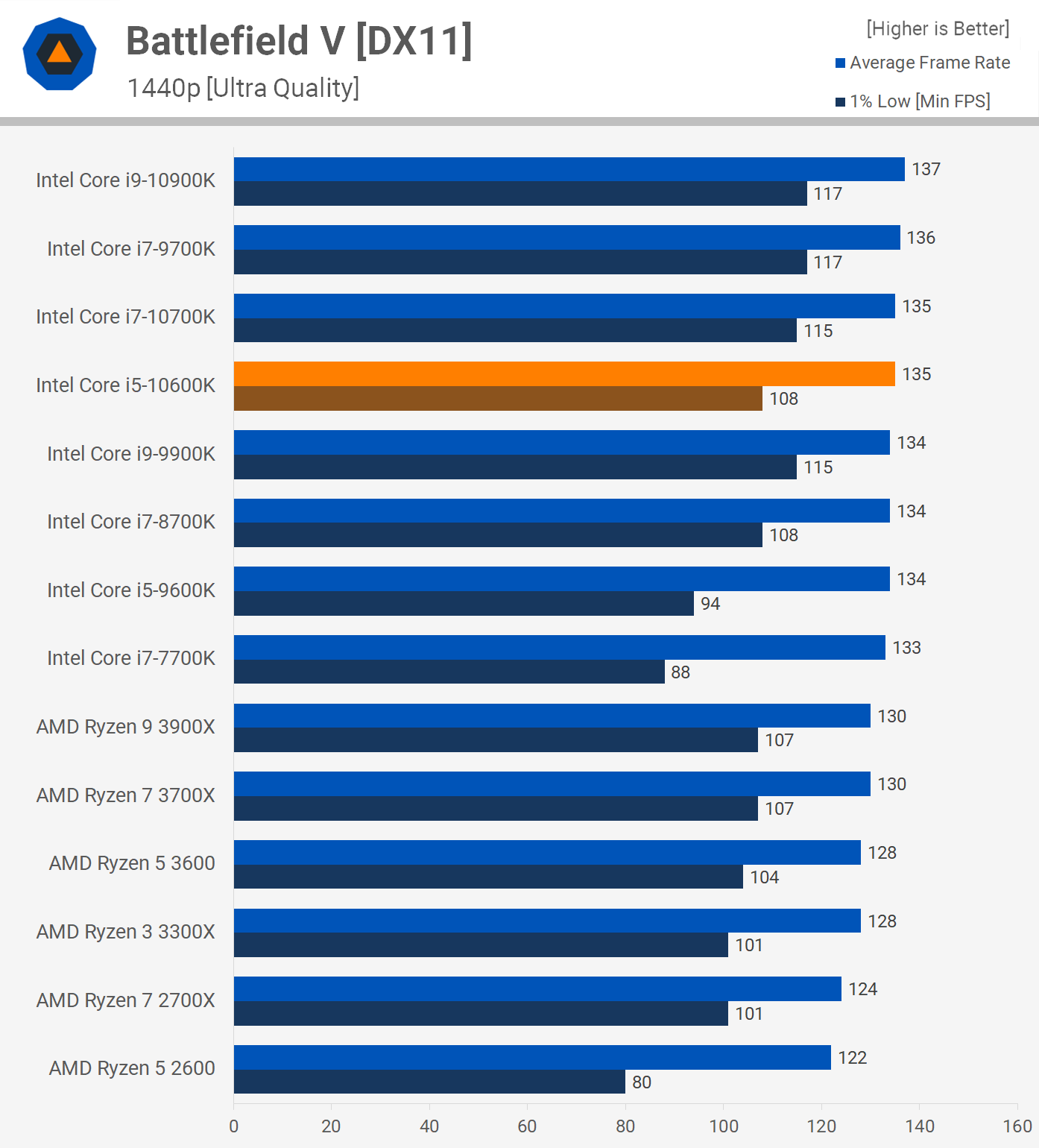
Moving on to the gaming benchmarks we have Battlefield V up first with the 1080p results using a GeForce RTX 2080 Ti graphics card. Here the 10600K was 3% faster than the 8700K and please note we've re-tested the 8700K since the 10900K and 10700K review to verify a few results and found a small improvement in 1% low performance in Battlefield V at 1080p and Far Cry New Dawn at 1440p. In this example we're talking about a 4% increase. It's possible last time there was an update running in the background that threw this data off by a small margin.
Anyway, in terms of performance the 10600K is very similar to the 8700K and that means that while it's able to match the average frame rate of the 9900K, 10700K and 10900K, it was about 8% slower when looking at the 1% low data.
When compared to Ryzen, it was 11% faster than the Ryzen 7 3700X at 1080p, which is a reasonable performance uplift. That said, if you plan on playing at 1440p with an RTX 2080 Ti or perhaps 1080p with a lower end graphics card, then the difference between the 10600K and 3700X is going to be very small. In this instance the Intel CPU was just 1% faster or 1fps faster when comparing 1% low data and 4% faster when comparing the average frame rate.
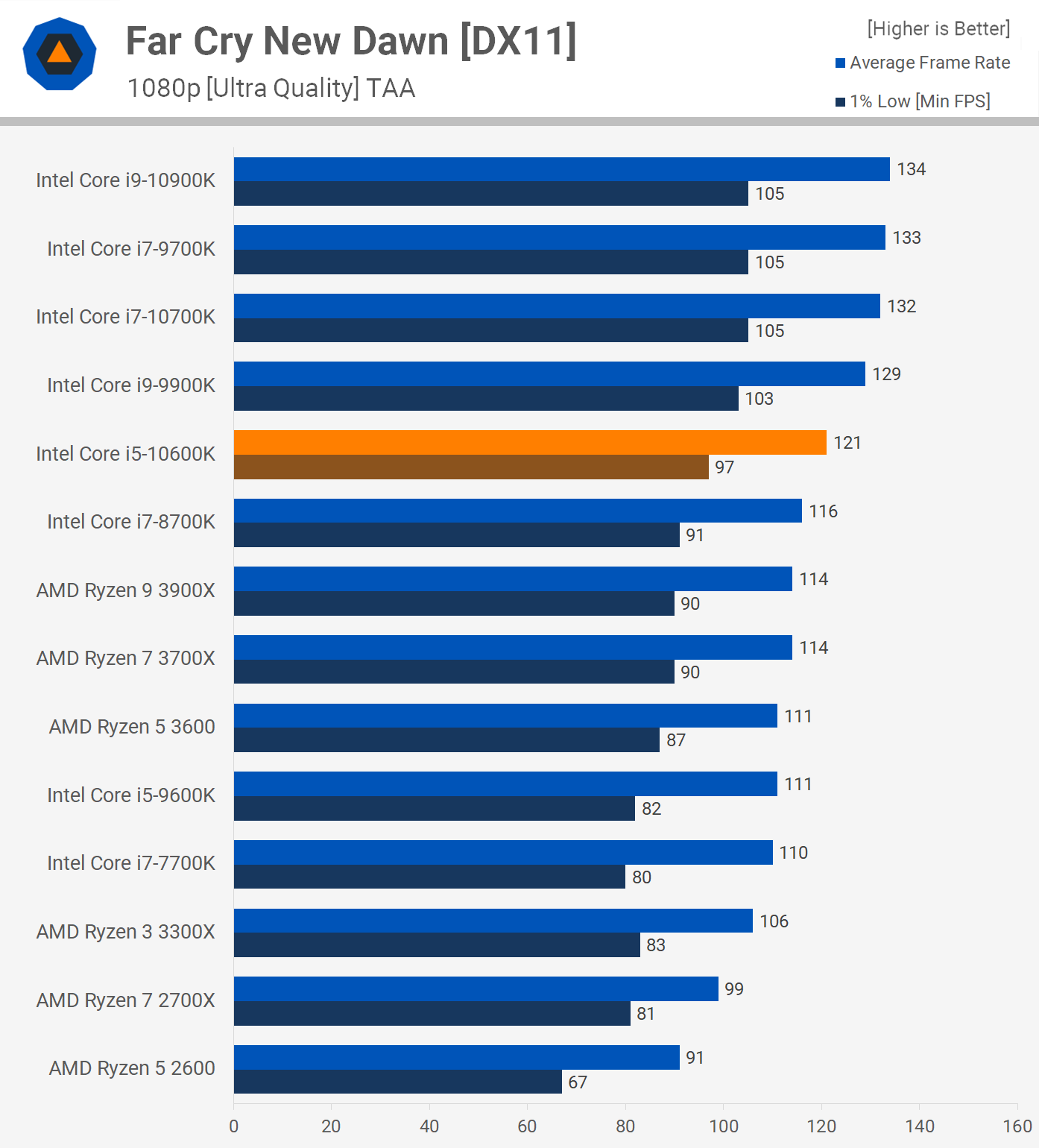
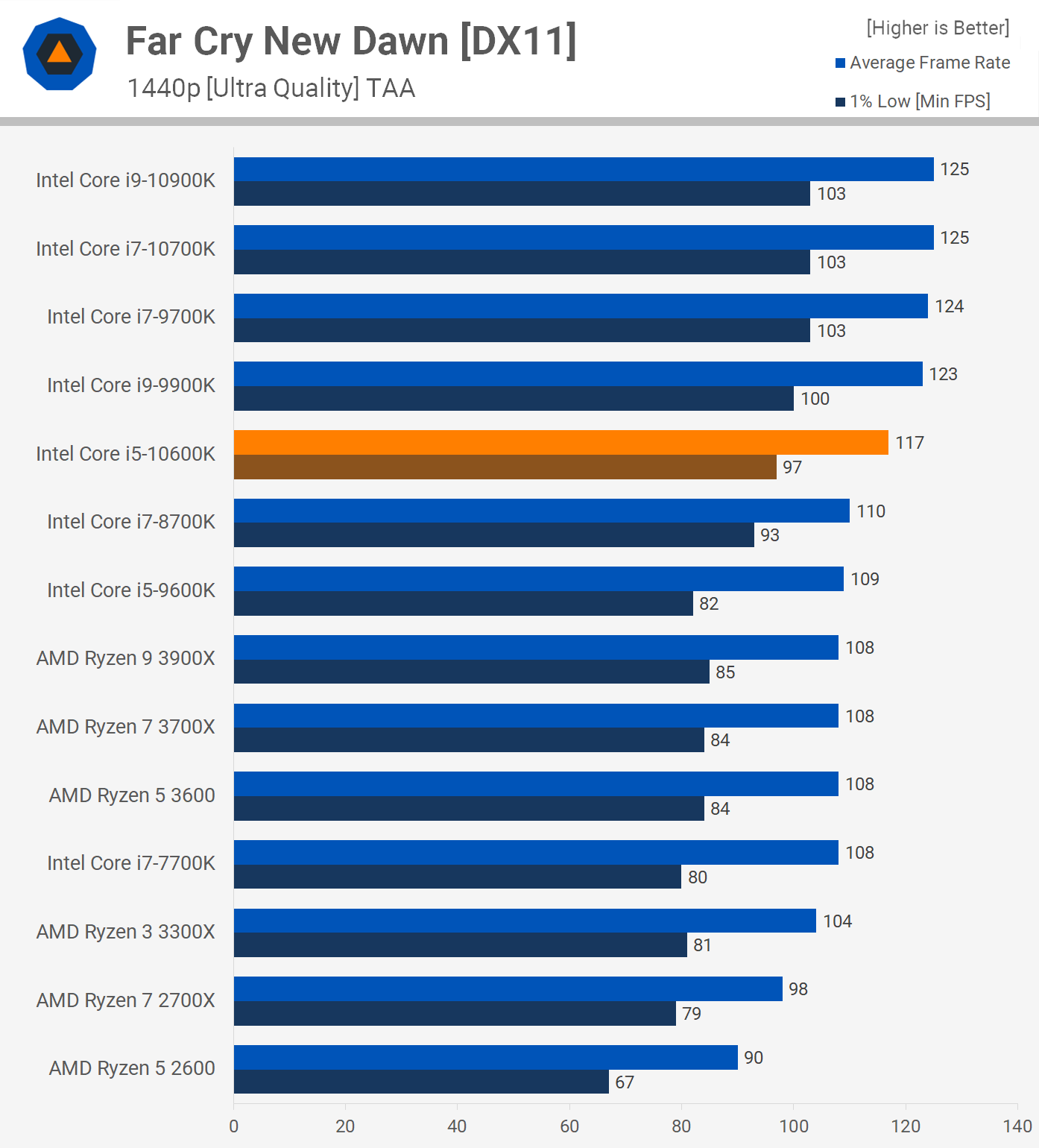
Testing with Far Cry New Dawn saw the 10600K deliver 121 fps on average and that made it 8% slower than the 10700K, but 4% faster than the 8700K. Then when compared to competing Ryzen parts it was 6% faster than the 3700X and 9% faster than the 3600.
Those margins change slightly at 1440p, here the 10600K was 8% faster than the 3700X and 3600, while it was only 6% behind the 10700K and 10900K.
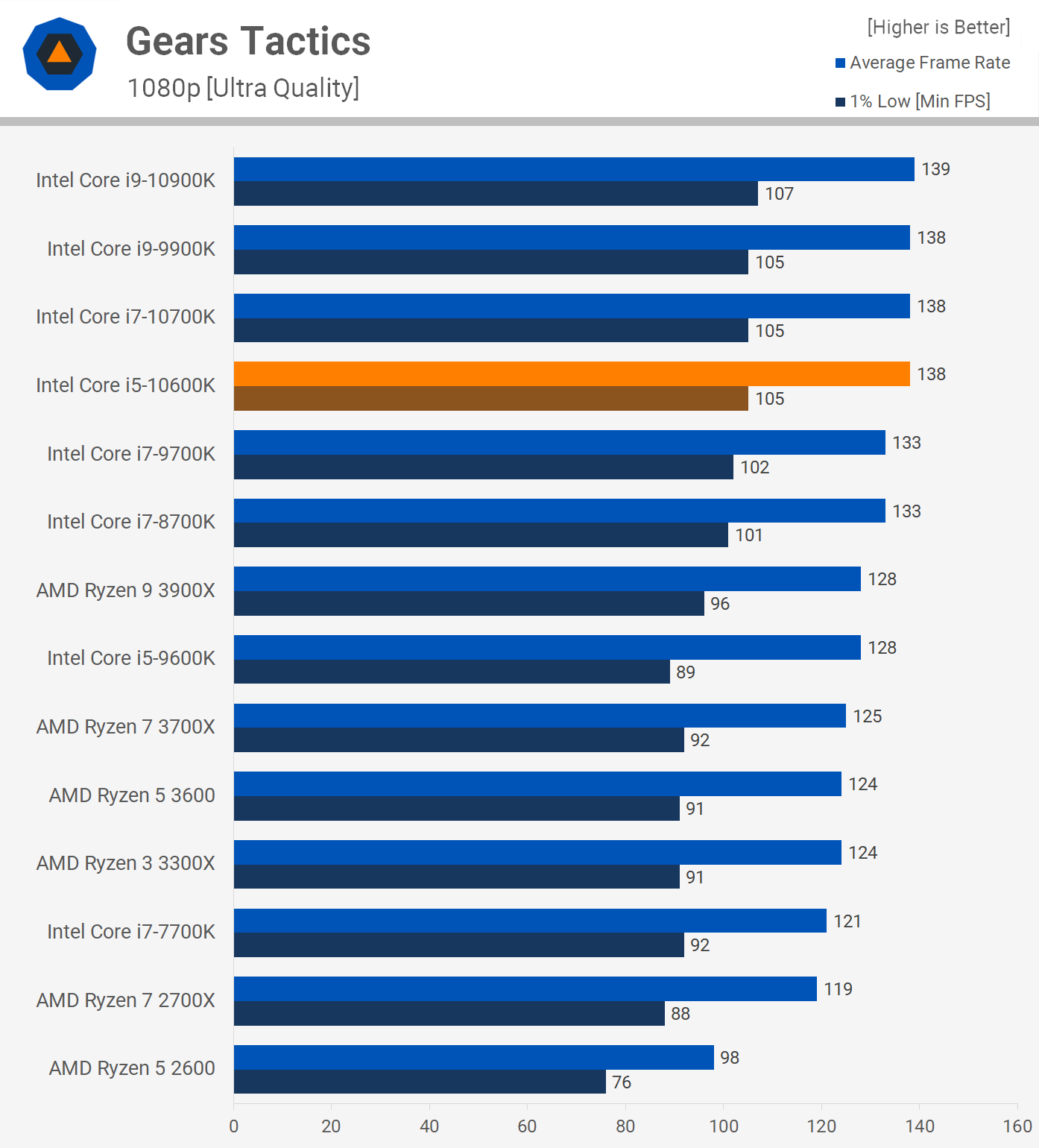

Jumping over to the Gears Tactics we see that at 1080p, using an RTX 2080 Ti, the 10600K is able to match the 10700K, placing it within 1-2fps of the 10900K. That made it 4% faster than the 8700K and 10% faster than the 3700X, so a very solid result here for the new 6-core Intel processor.
Performance at 1440p is again strong, though as expected the margins do close up but even so the 10600K is still 8% faster than the 3700X.
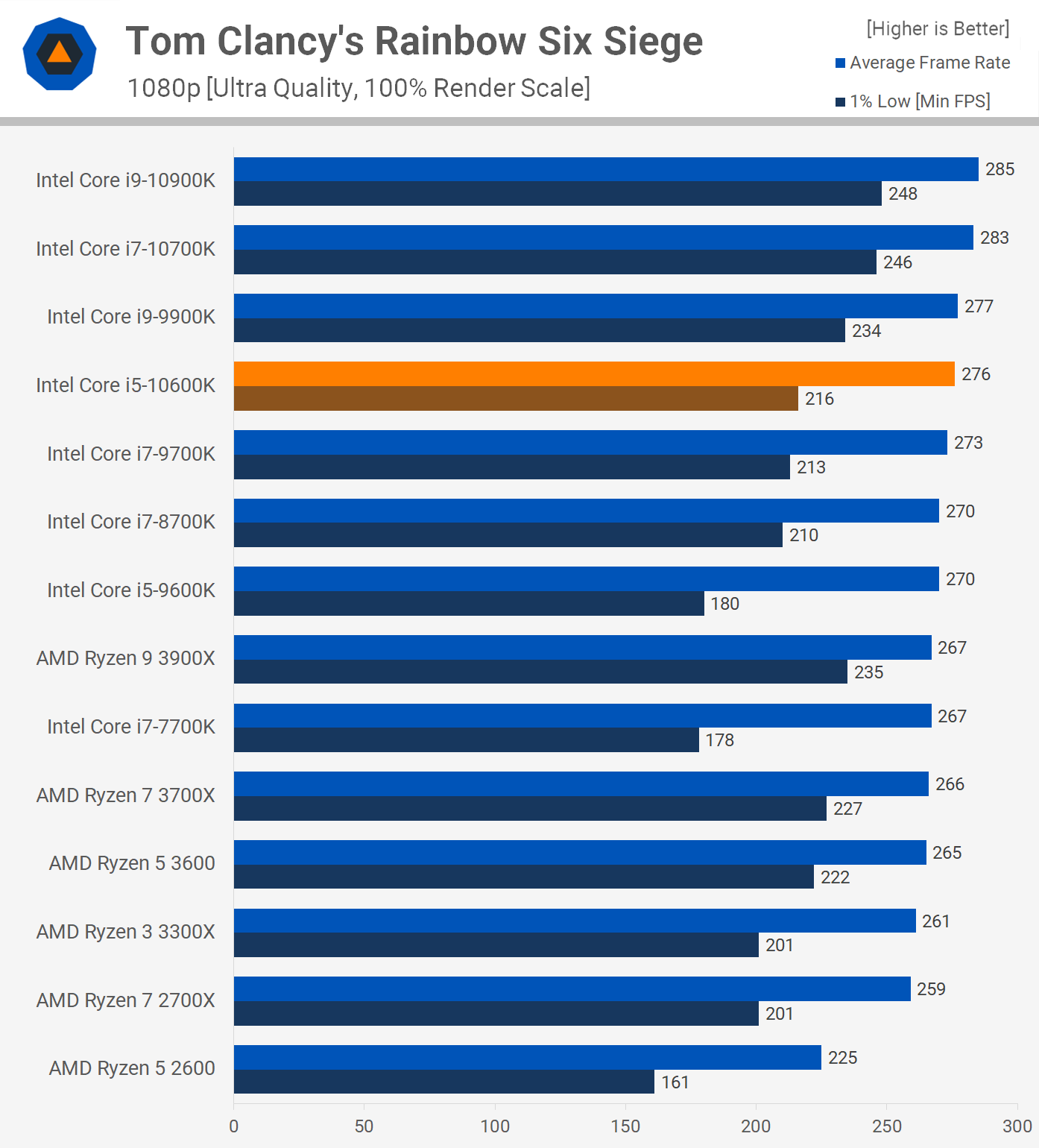
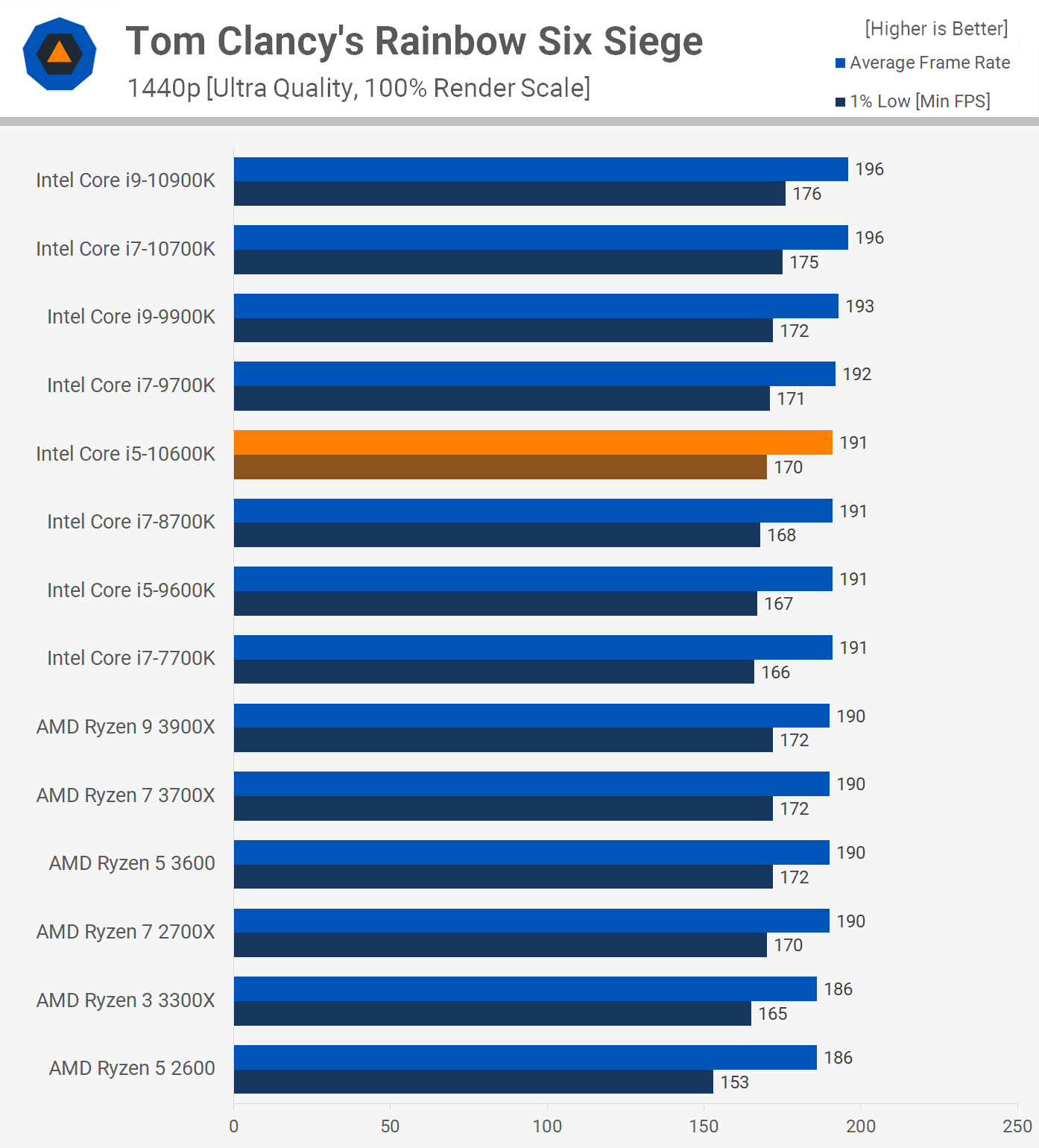
Tom Clancy's Rainbow Six Siege saw the 10600K deliver 276 fps on average which is comparable to the performance enabled by the 10700K and 10900K. There is a reasonably large difference in 1% low performance though as the Core i5 was 12% slower than the 10700K. Moreover, when compared to the 3700X, the 10600K might have provided a higher average frame rate but it was slightly slower when comparing 1% low performance.
As we've seeing so far, those margins close up almost entirely at 1440p. Here we're looking at virtually identical performance from the 3700X and 10600K, while the more expensive 10700K and 10900K are a few frames faster.
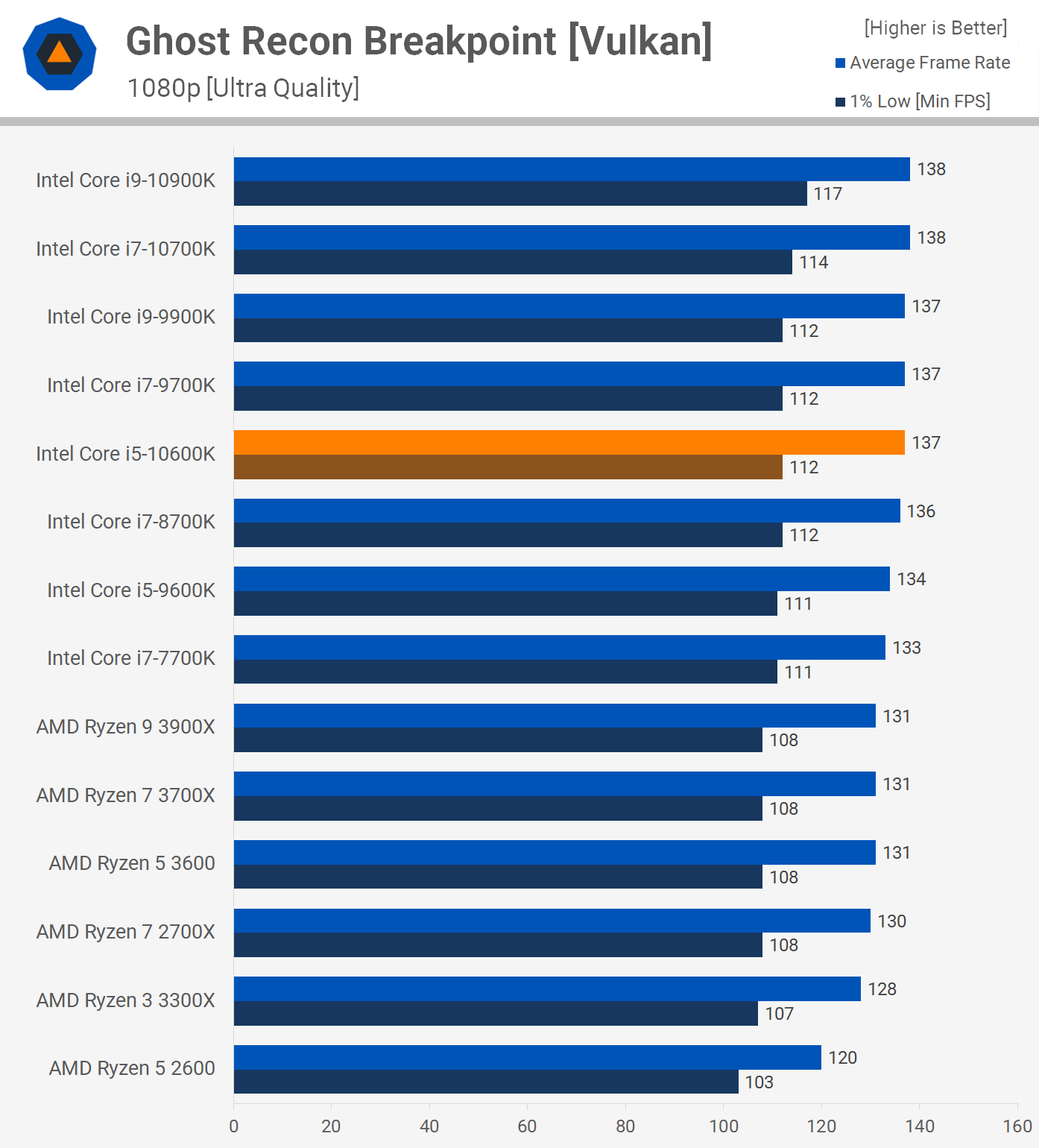
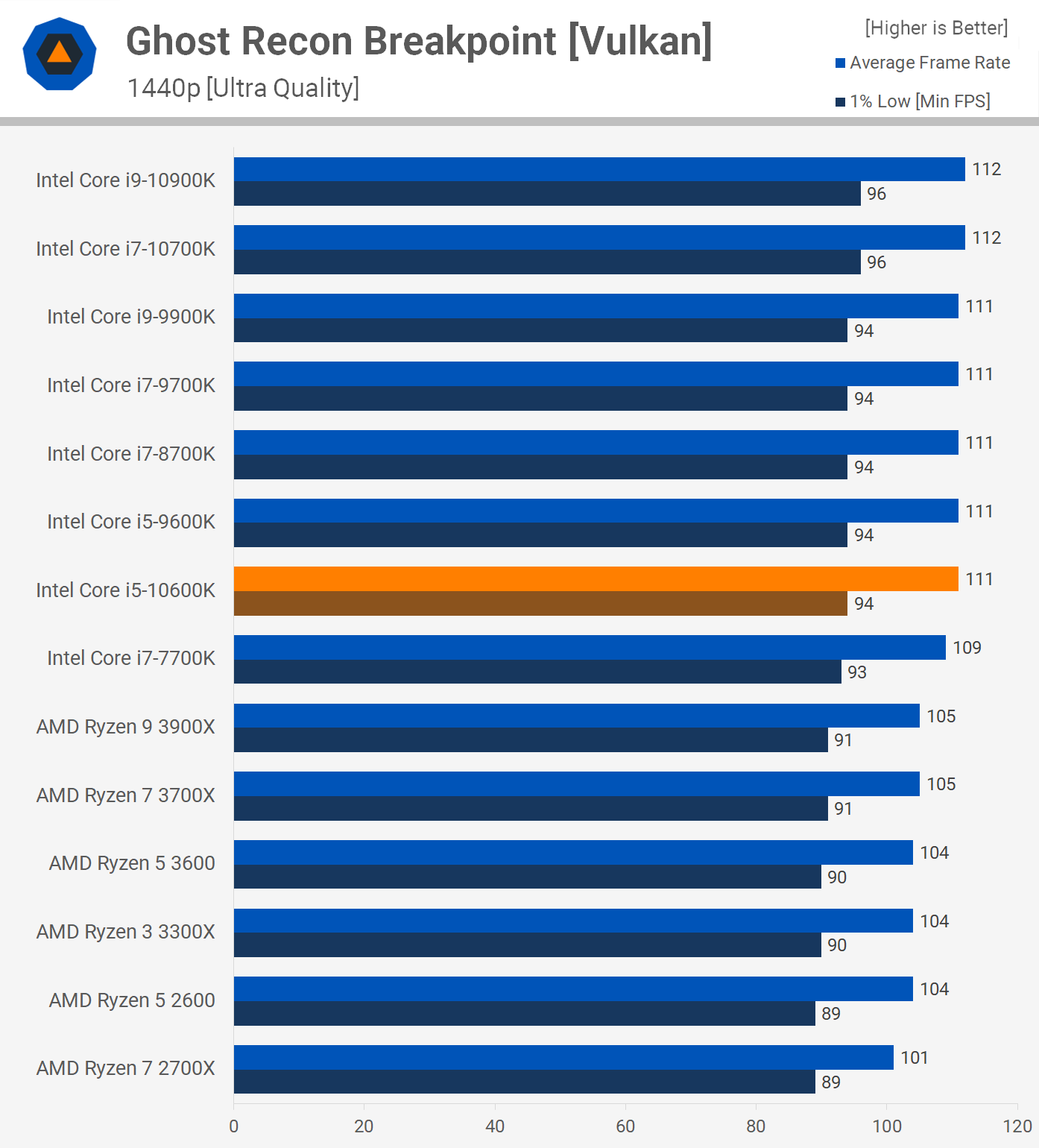
Ghost Recon Breakpoint is a very GPU limited title, even at 1080p with the mighty RTX 2080 Ti. As a result the 10600K was just a few frames slower than the 10700K and 10900K, while it beat the 3700X by a 5% margin.
Despite increasing the resolution to 1440p we see basically the same margins, this time the 10600K was 6% faster than the 3700X and 7% faster than the 3600.

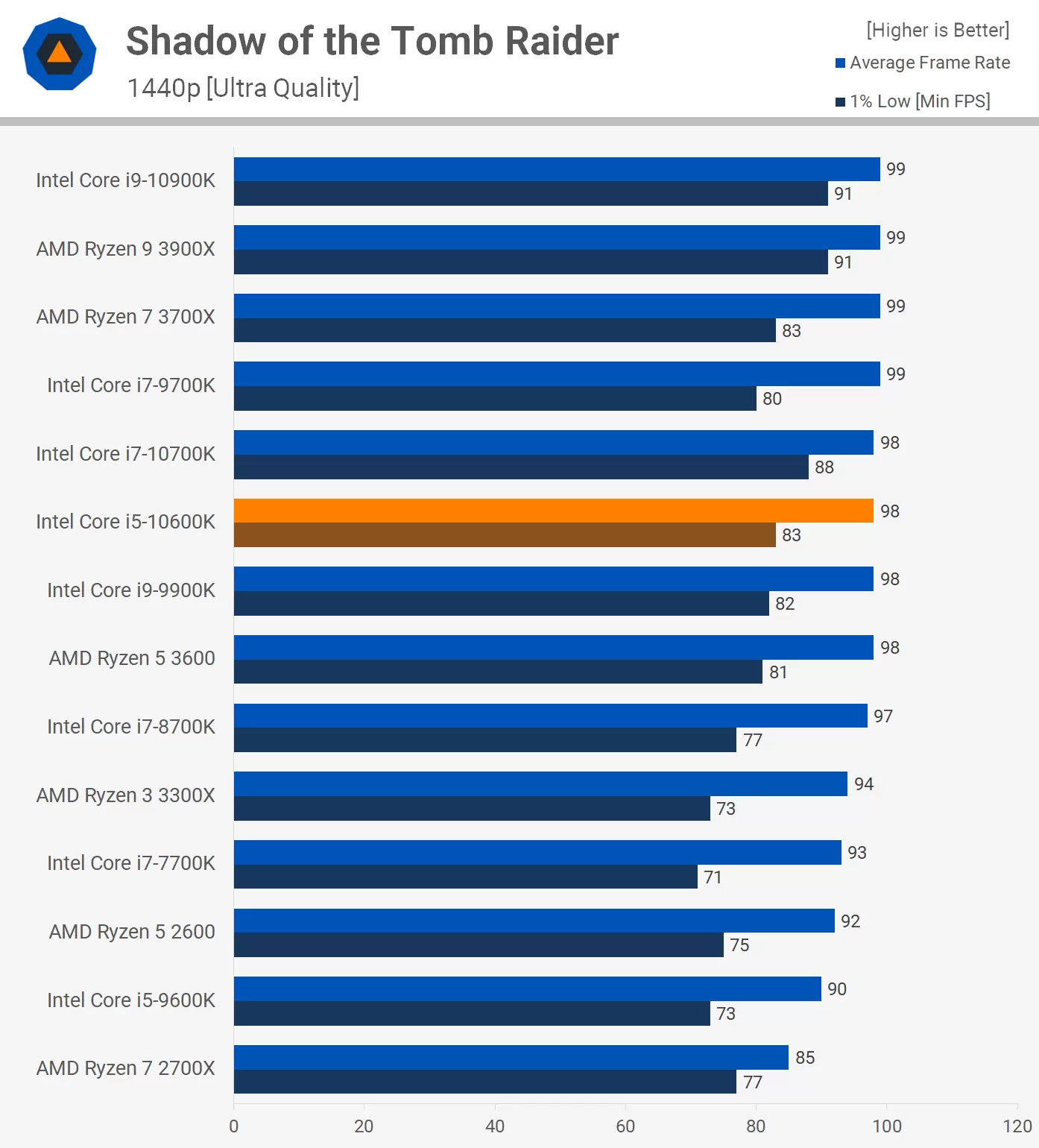
Next up we have Shadow of the Tomb Raider and here the 10600K was up to 6% faster than the 8700K and that meant while it was 2% faster than the 3700X, it was 5% slower than the 10700K when comparing the average frame rate and 11% slower when comparing 1% low data.
Moving to 1440p sees the 10600K and 3700X delivering identical performance, making them around 9% slower than the 10700K and 10900K when comparing 1% low data.
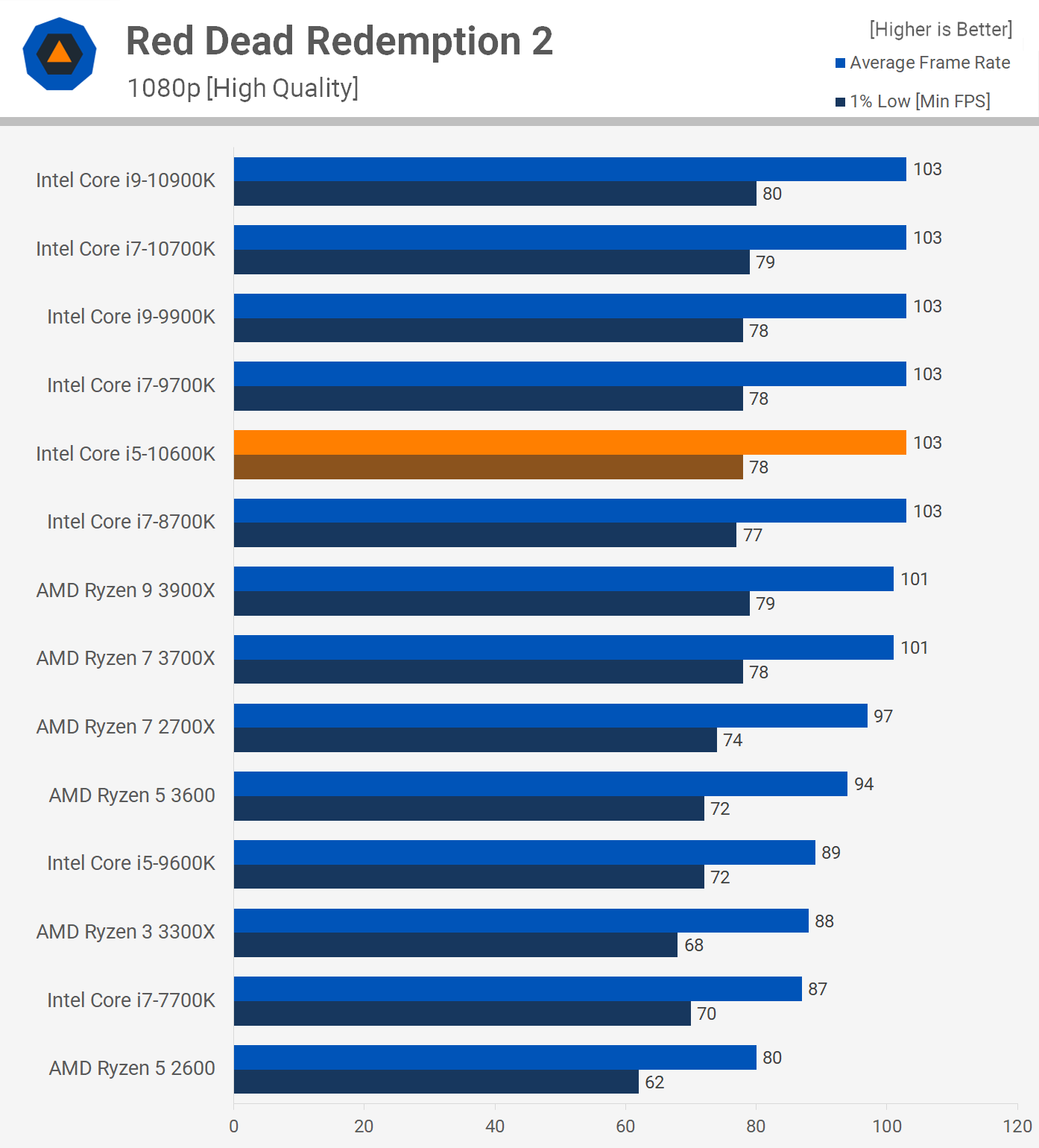
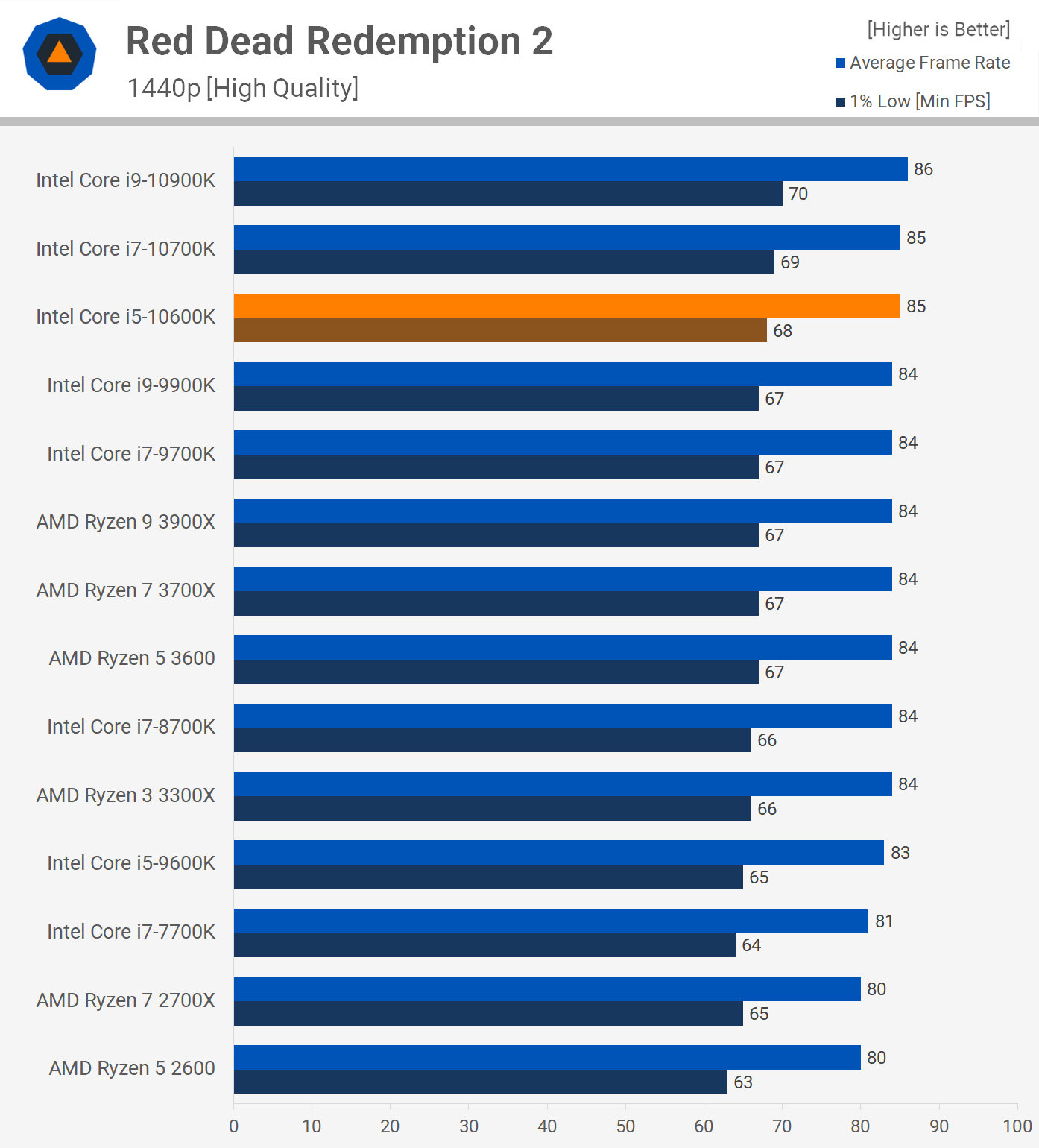
Red Dead Redemption 2 is another heavily GPU bound title, even with the dialed down high quality settings at 1080p. Here the 10600K was able to match the average frame rate of the 10700K and 10900K and just marginally behind on the 1% low result.
Increasing the resolution further increases the GPU bottleneck and now the 10600K, 3700X, 3600 and a bunch of other processors all deliver virtually identical performance.
Overclocking
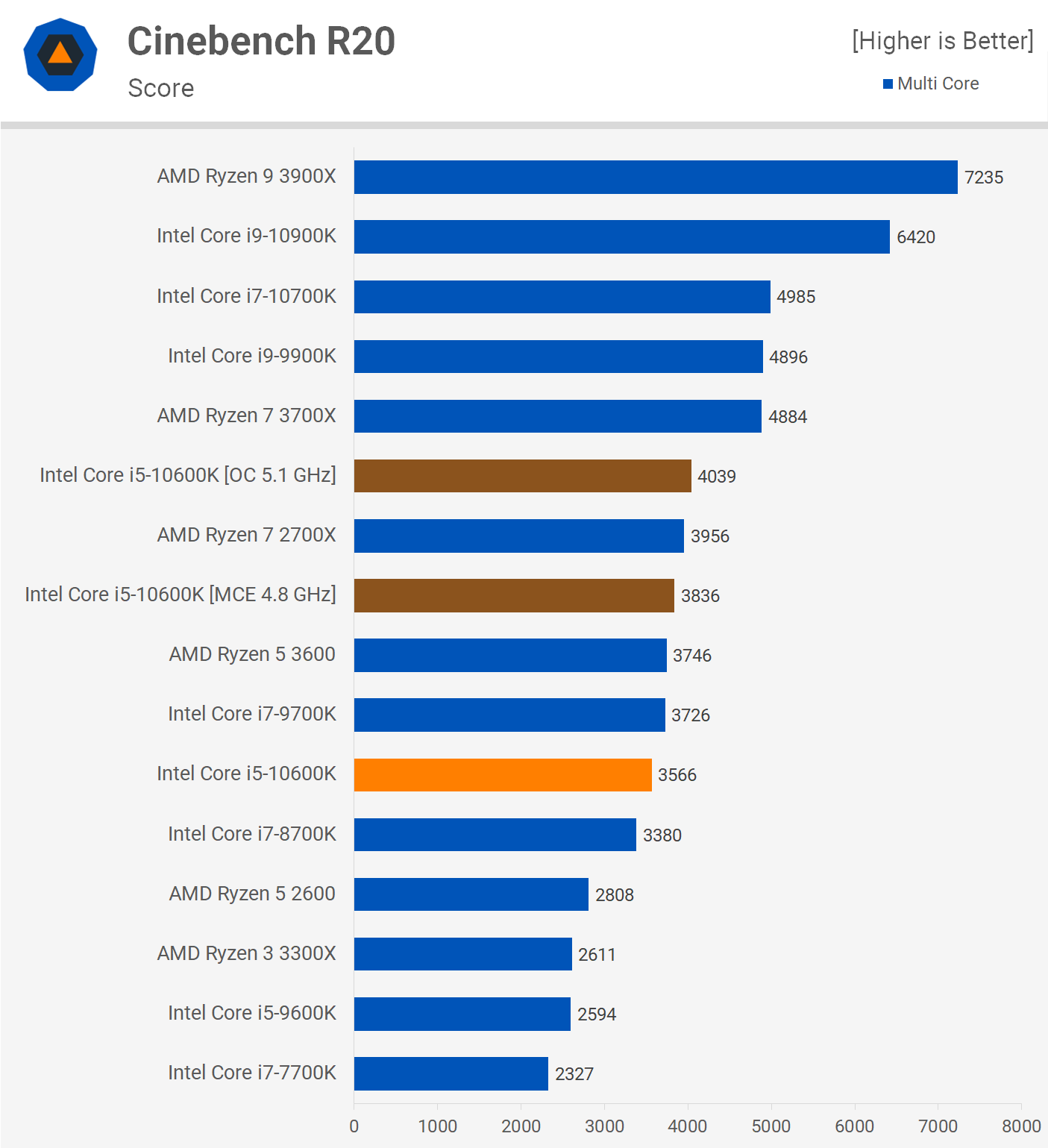
By simply enabling enhanced multi-core we see the Cinebench R20 multi-core score increase from 3566 up to 3836 pts, an easy to achieve 8% performance boost. Basically we're increasing the all-core clock frequency from 4.5 GHz to 4.8 GHz.
Then we see that the manual 5.1 GHz overclock using 1.35v boosted the Cinebench score to 4039 pts, a further 5% performance bump.
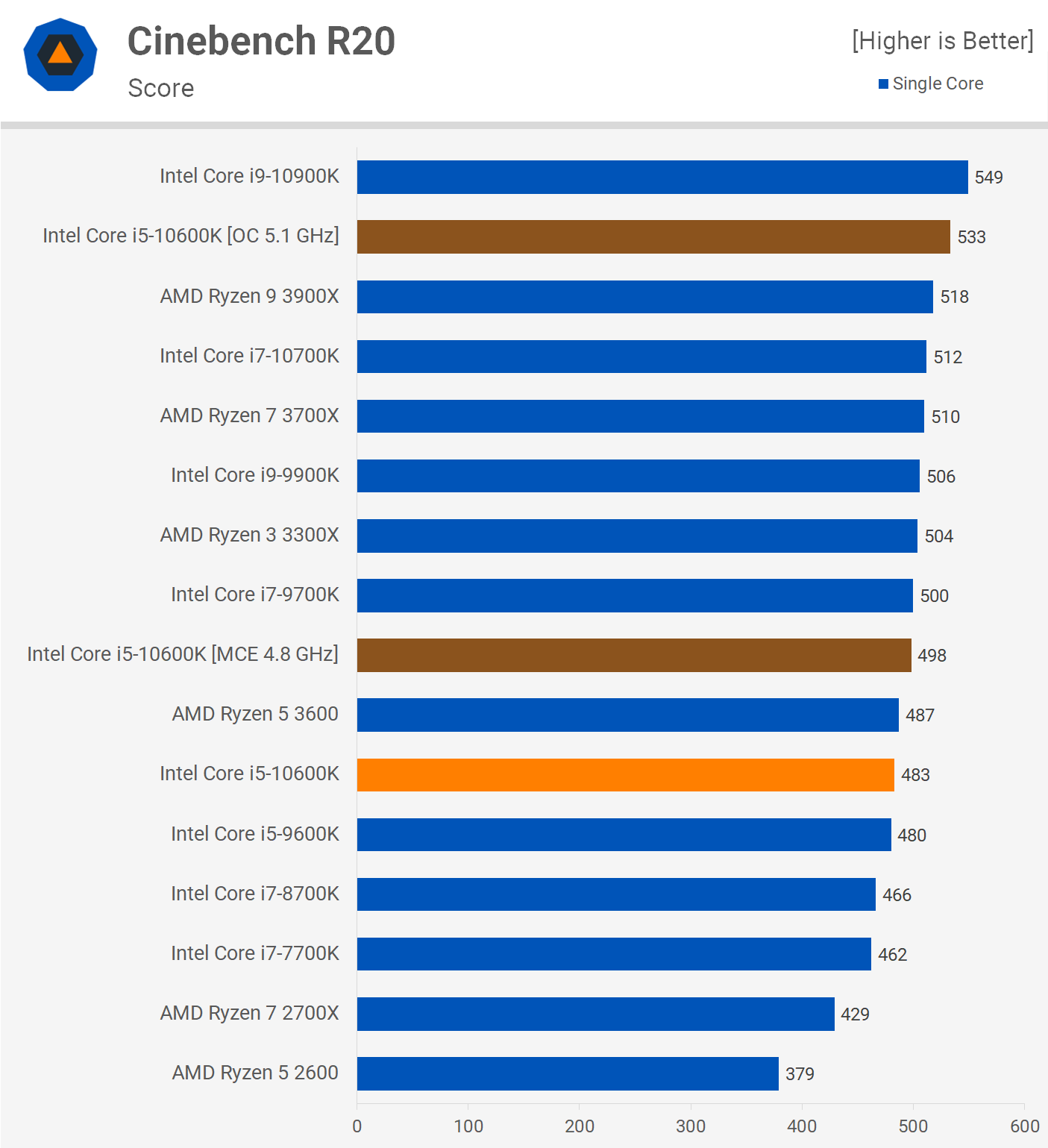
Looking at single core performance we see that MCE boosted the score by 3% here, the 10600K should operate at an all-core frequency of 4.8 GHz by default, but fluctuations in clock frequency will result in a slightly lower score. Then finally the 5.1 GHz overclock boosted the score right up to 533 pts, a 7% jump in performance.
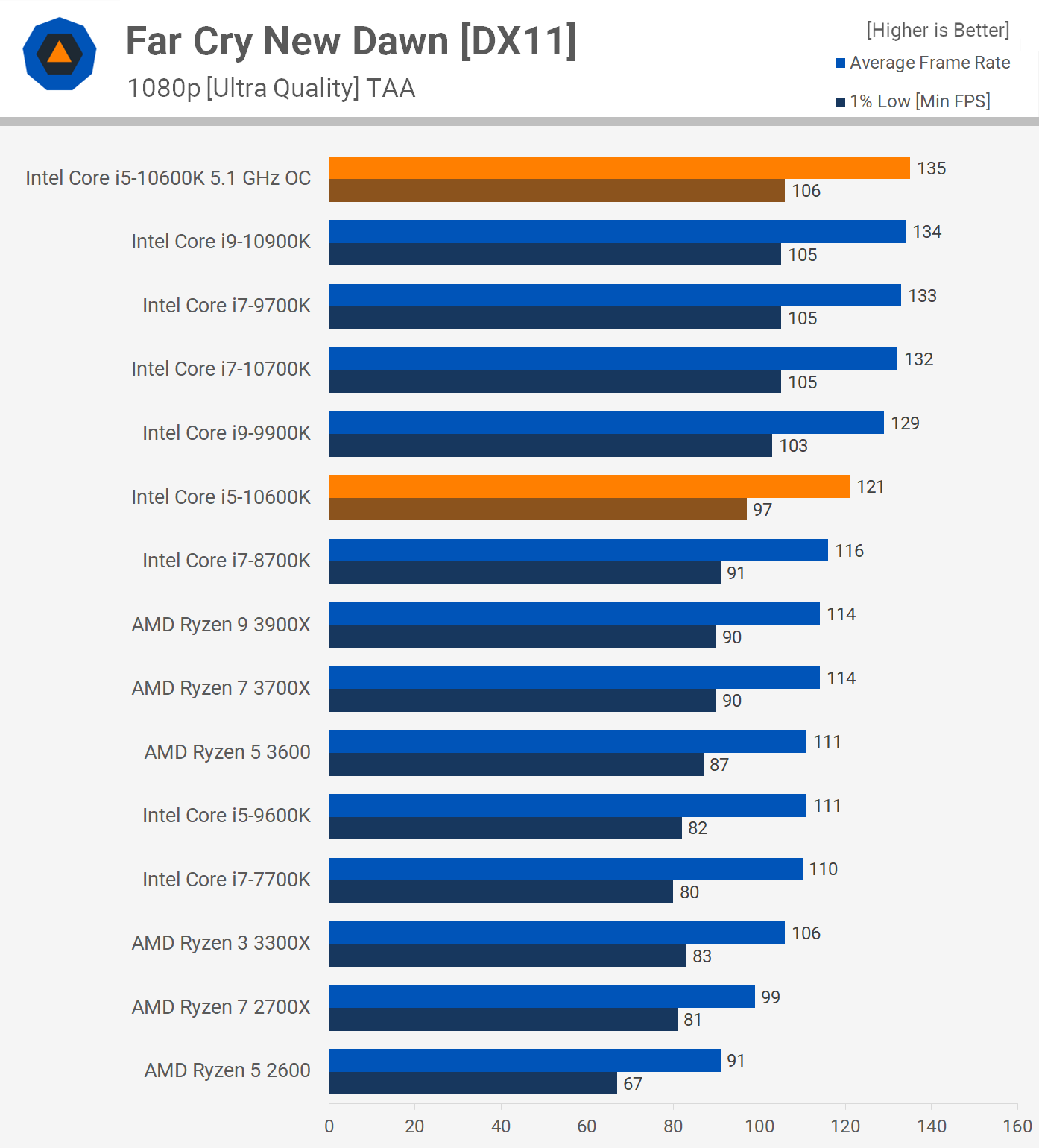
Looking now at overcloked gaming performance, we're just going to compare the 5.1 GHz overclock with the stock results. Testing with Far Cry New Dawn at 1080p sees a frame rate boost of 12% and this was enough to put the 10600K on par with the 10700K and 10900K.
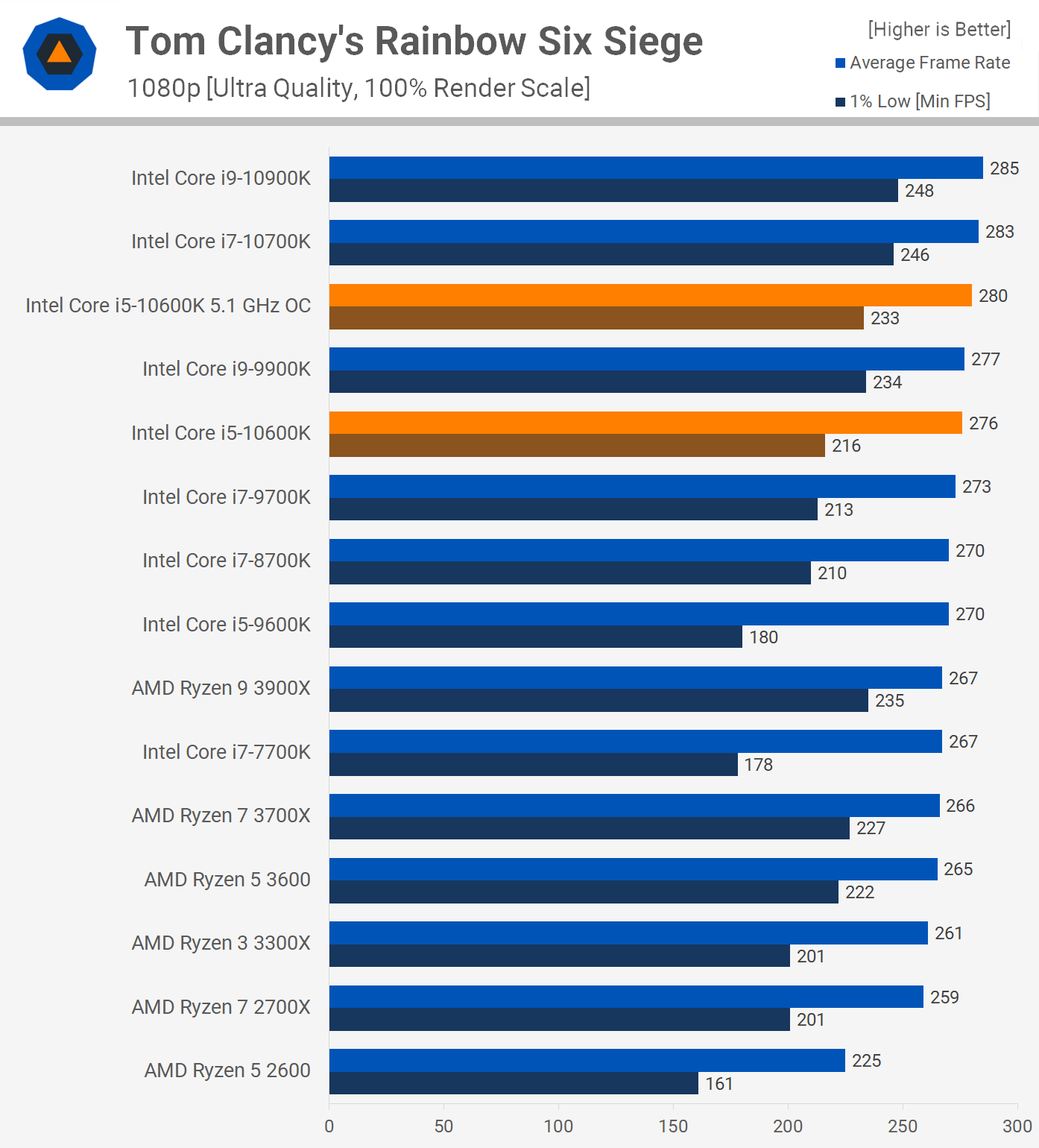
The overclocked results are not as impressive in Rainbow Six Siege, here we're gaining just a few extra frames on average, though we do see an 8% increase in 1% low performance, so a fairly decent performance uplift still.
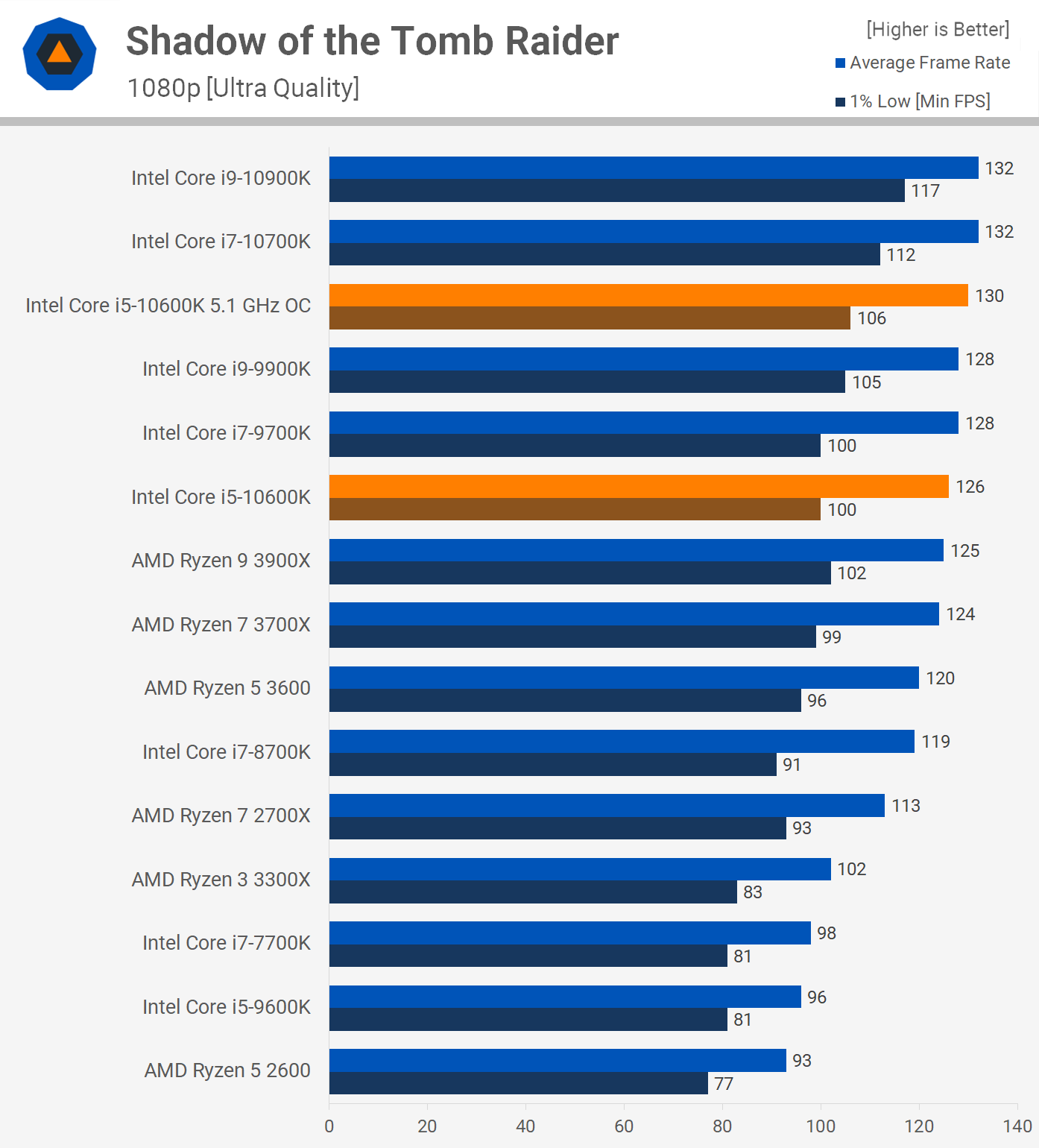
Finally we have Shadow of the Tomb Raider where we see a 6% boost in 1% low performance with a few extra frames on average. A decent performance boost that gets the 10600K in range of the 10700K and 10900K – not quite the same level, but certainly comparable performance.
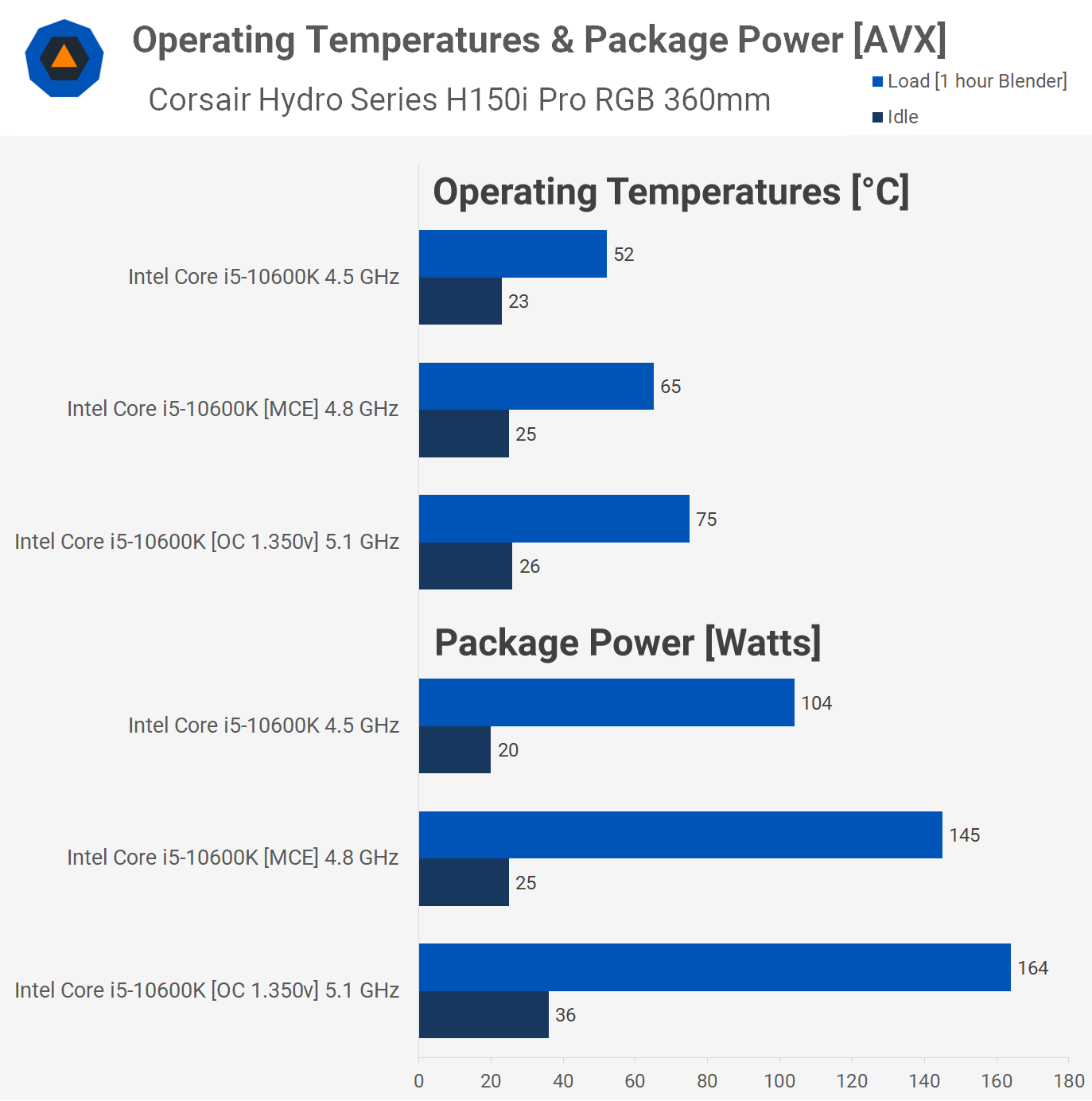
When it comes to operating temperatures, we should note we're using a rather beefy Corsair 360mm AIO, but you'll see similar results with a high-end air cooler such as the DeepCool Assassin III or Noctua NH-D15.
Stock the Corsair H150i Pro kept the 10600K at just 52 C and here we're looking at a package power of just 104 watts. Enabling MCE pushed the peak operating temperature up to 65 C as we see a 45% increase in package power to 145 watts. Then with our manual overclock the 10600K reached 75 C, which is still very cool by all accounts. That is a fairly large temperature increase for just a 13 watt power increase, but of course this stuff does scaling in a linear fashion.
Deal or No Deal? What We Learned
With all of that data out of the way, I'll share some of my opinions. Having reviewed the i9-10900K and i7-10700K recently, we have a good idea of how those models fit into the current CPU landscape. In short, both are objectively good, but they're also niche products.
The Core i9-10900K is unquestionably the world's fastest gaming processor, but its nearest rivals are within spitting distance and happen to offer a number of advantages. Because games don't benefit in a meaningful way of 10 cores in 2020, the 10700K is just as good, and by extension the outgoing 9900K. Meanwhile, the Ryzen 9 3900X will mostly deliver a gaming experience that is indistinguishable to the Core i9's, but there's a lower asking price, less power draw, and it's also much more powerful for productivity tasks.
The Core i7-10700K matches the price of the 3900X and that makes it a better value choice for gamers when compared to the 10900K, but it falls well short of Ryzen when it comes to productivity performance and performance per watt. In summary, the 10700K is either on par with the 3700X for a massive 40% price premium or much slower than the 3900X for the same price.
... the Core i5-10600K has the potential to deliver 10700K and 10900K-like performance at an even cheaper price point.
On the other hand, the Core i5-10600K has the potential to deliver 10700K and 10900K-like performance at an even cheaper price point. So for those seeking strong gaming performance and good value, the 10600K is an appealing option. When overclocked it can match the $400 and $500 parts, or at least get so close it doesn't matter. That in my opinion makes it Intel's best value high-end gaming CPU.
For those of you exclusively gaming, I can see how the Core i5-10600K makes sense. I should point out that under realistic gaming conditions, it's ~6% faster than the 3700X as seen in our 1080p data with the RTX 2080 Ti across 7 games. That margin is reduced to just 3% at 1440p. That being the case, I can also see how buying a processor with 25% less cores for roughly the same price might not be the wisest of investments moving forward. But, if you're playing games such as Fortnite or PUBG, and you're using competitive settings, then you'll see double-digit gains with the 10600K.
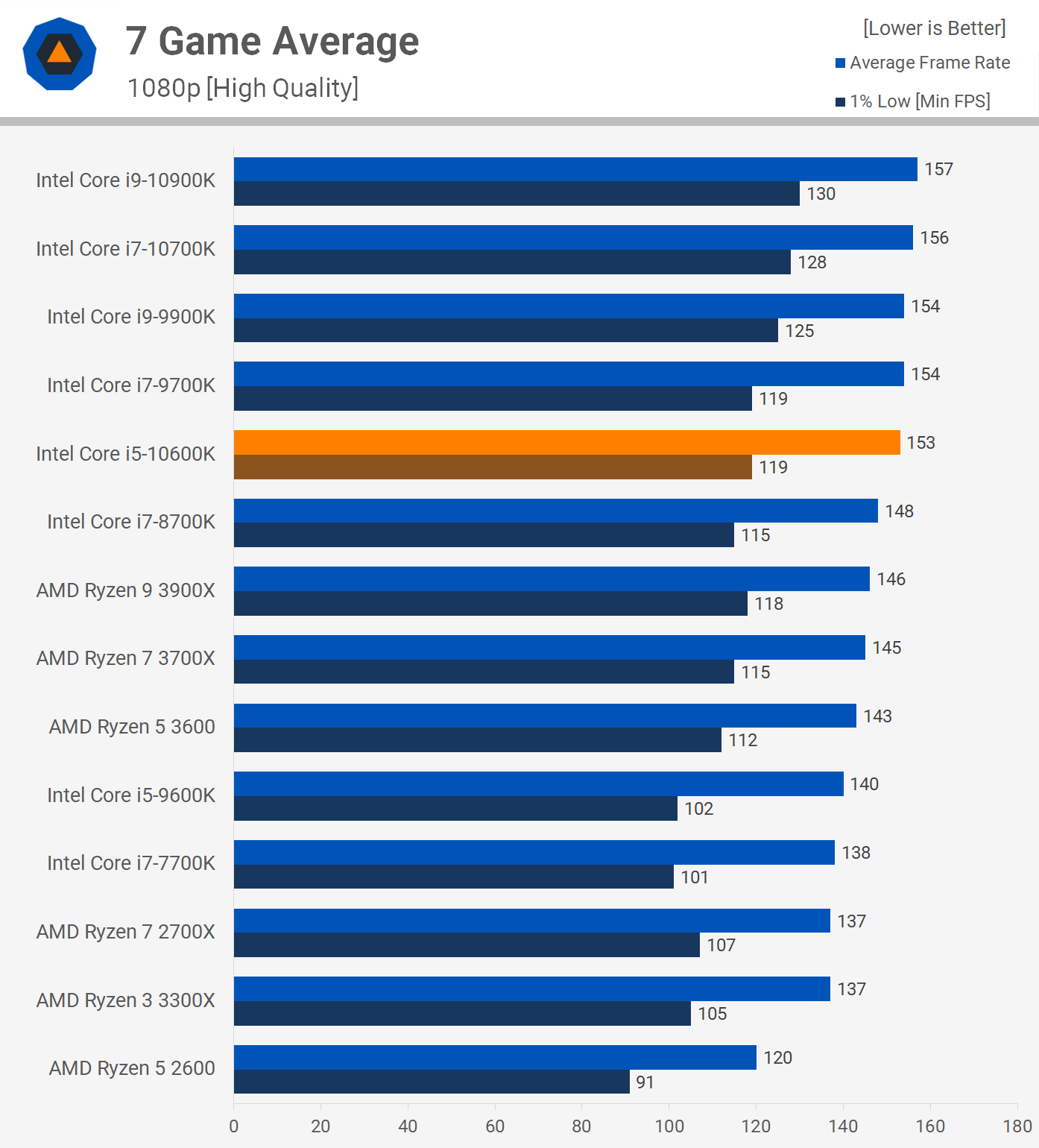
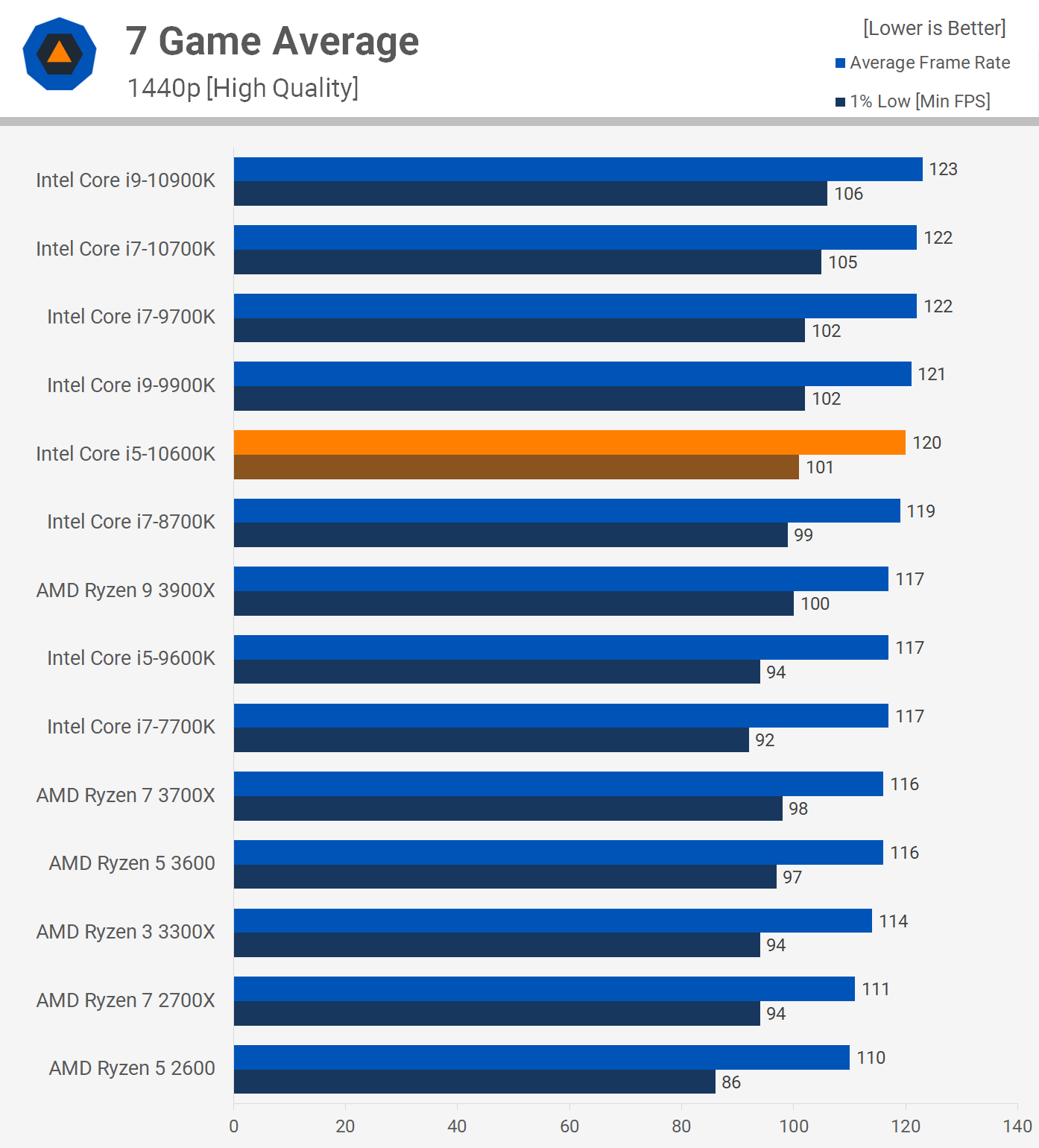
In short, if you're after a powerful gaming CPU but don't care about entering the realm of diminishing returns, then the Core i5-10600K is the part to get. However, if you're after something a little more well-rounded it's hard to pass on the Ryzen 7 3700X with its ~30% better productivity performance.
If you're seeking maximum value – for both gaming and application tasks – then it's very difficult to ignore the Ryzen 5 3600 at just $175, that's an incredible deal which sees the 10600K cost 60% more, while offering a minor 6% speed bump in 1080p gaming.
But let's not stop at the CPU. The Core i5-10600K is even more expensive than that as it doesn't come with a cooler and decent Z490 boards are more expensive than a good quality B450 or upcoming B550 motherboard. The cooler issue can be solved for just $30, but when you add in the price of the motherboard it starts to get more expensive. For example the MSI B450 Tomahawk Max costs $115 and supports the Ryzen 9 3950X, whereas the cheapest Z490 boards we'd recommend investing in cost around $190, like MSI's Z490 Tomahawk.
Factor in $30 for an affordable tower cooler and $75 more for a decent Z490 motherboard, you're at a little over $100 of additional costs to support the 10600K. If you plan to overclock to at least 5 GHz, you can double the price of the cooler. Factoring all that in, you're looking at having to pay at least $500 for the 10600K, with a decent entry-level Z490 motherboard and a budget tower cooler. The Ryzen 5 3600 will set you back $290 with something like the MSI B450 Tomahawk Max. Coincidentally, that's about what you'd pay for just the 10600K.
Regardless of your decision, as of writing it's simply not possible to purchase the Core i5-10600K. As far as we're aware no retailer has received stock and we've been told there will be no stock available in Q2. That means the CPU will show up sometime in July at the earliest and possibly in very short supply.