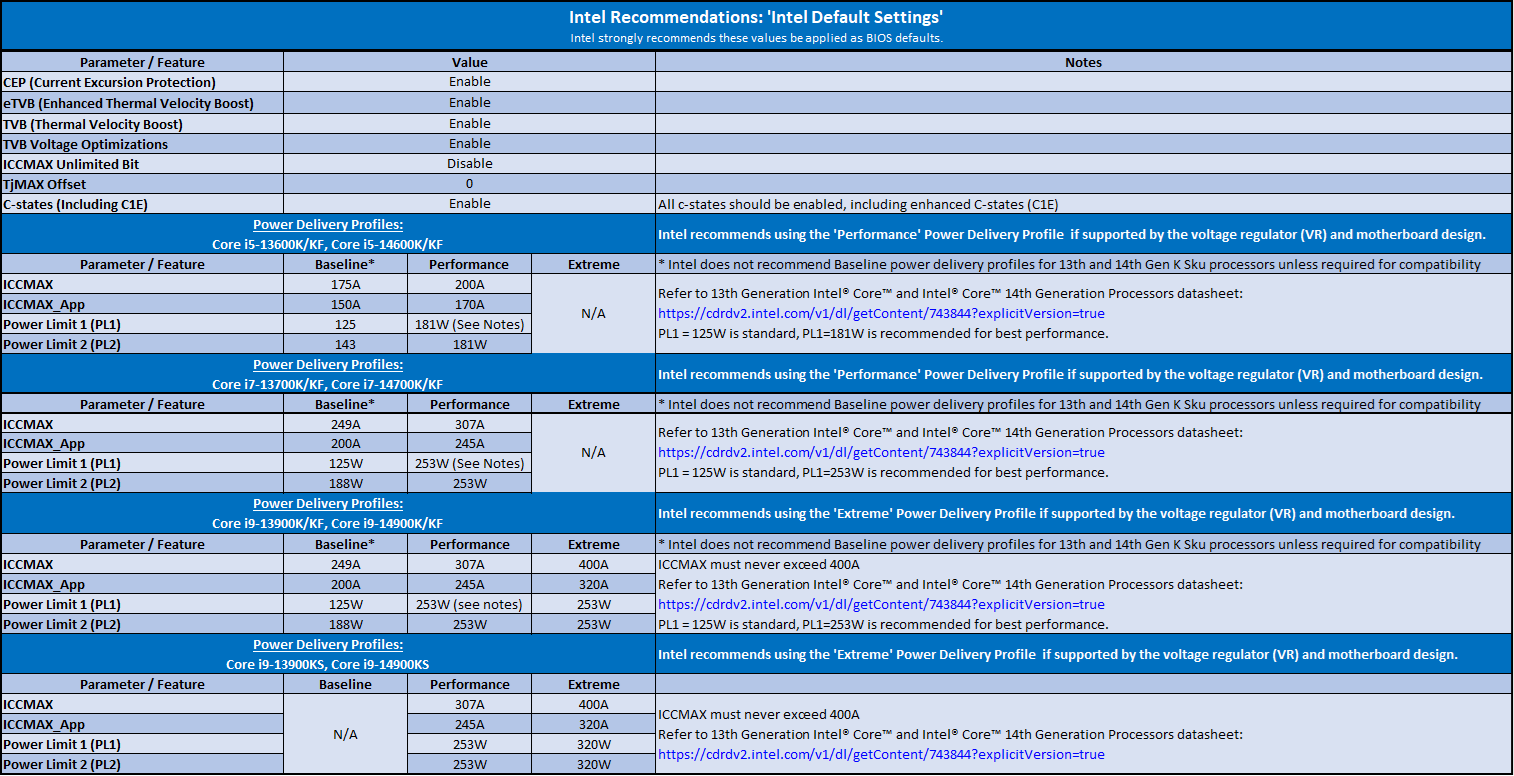Recap: Users of recent high-end Intel processors have reported crashes when running games and other intensive programs for weeks now, but Chipzilla doesn't have a foolproof solution yet. In the meantime, the company has provided information to help users mitigate some contributing factors, mostly involving downclocking. Those affected should also frequently refer to their motherboard manufacturer for software updates.

Intel has posted a detailed chart of recommended BIOS values for CPU users impacted by recent crashes. Those experiencing problems should set the parameters in the table below as BIOS defaults where applicable. The parameters represent Intel's default settings, which should override the higher-clocked defaults that some vendors shipped pre-installed on motherboards. Users should compare recommended settings from motherboard vendors with those from Intel.
Click to enlarge
Asus released a firmware update in April that applies the new Intel Baseline Profile (IBP) for more conservative power delivery. However, Intel advises against engaging IBP for K-tier processors, although it should be fine for i9 KS users. The chipmaker recommends engaging either the "Performance" or "Extreme" Power Delivery Profile, depending on the CPU. However, not all motherboards support these settings. Users should check motherboard vendor websites for information on Power Delivery Profiles and other recommended settings in response to the recent instability issues.
Users have reported continued crashing, affecting 13th and 14th-generation i7 and i9 K, KF, and KS processors for weeks. The problem often occurs during shader compilation for recent high-end games – many but not all running on Unreal Engine 5. Other programs like CineBench and Handbrake have also reportedly caused similar crashes.
Also read: AMD Ryzen 7 7800X3D vs. Intel Core i9-14900K: The Definitive Test
Companies like Epic, Nvidia, and multiple motherboard manufacturers have pointed their fingers squarely at Intel as it continues to search for the root cause. Although the new recommended BIOS parameters might not fix the issue for everyone, Intel assures us that excessive voltages are part of the problem.
Asus and other vendors should soon begin distributing Intel's new BIOS update, which addresses a voltage-related bug that contributed to the crashes. The update might not be foolproof, but it should improve the Enhanced Thermal Velocity Boost algorithm. Users should keep checking Intel's and their motherboard vendor's support pages until the issue is resolved.
Intel provides recommended voltage settings for 13th and 14th-gen CPUs suffering crashes