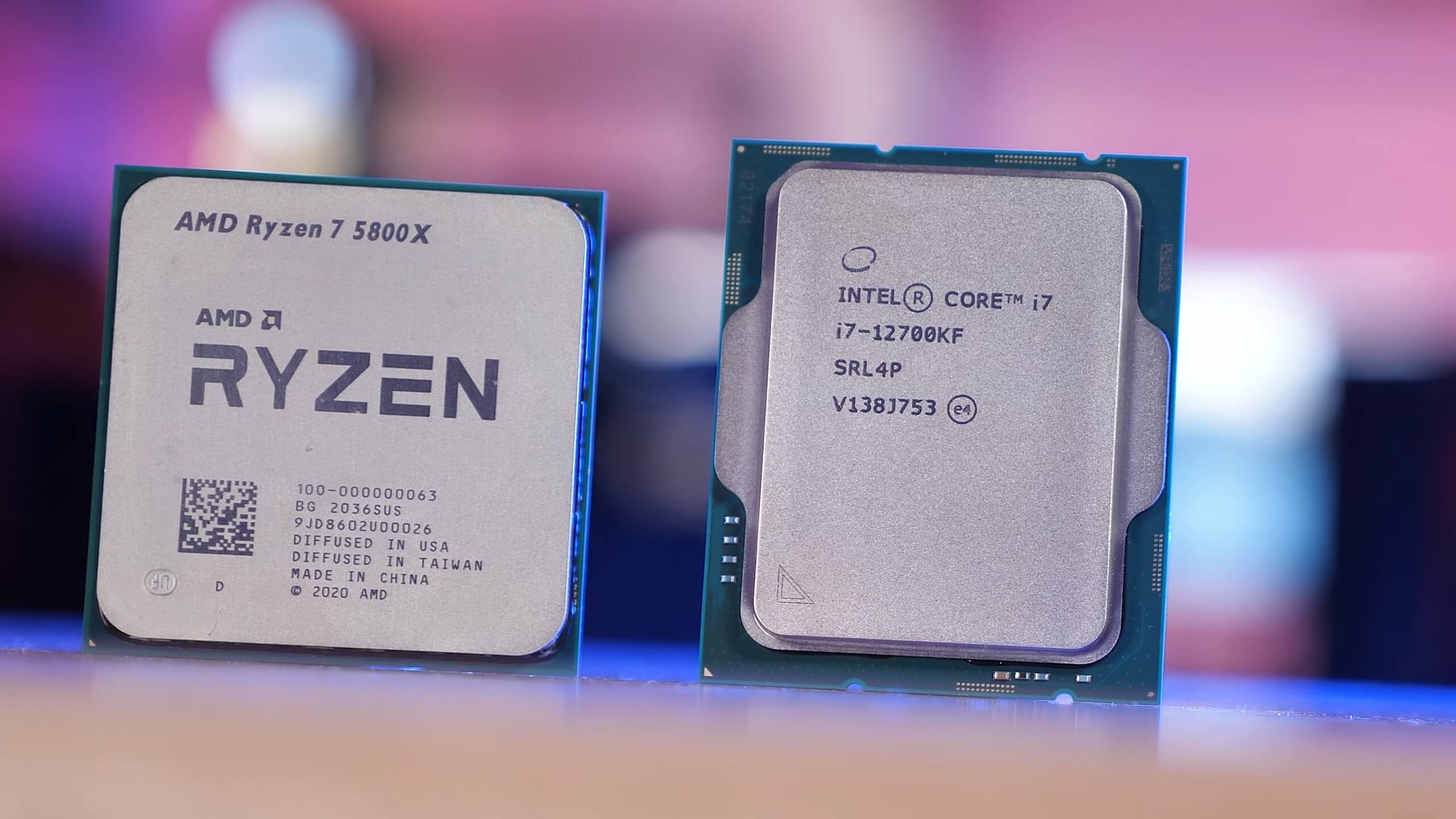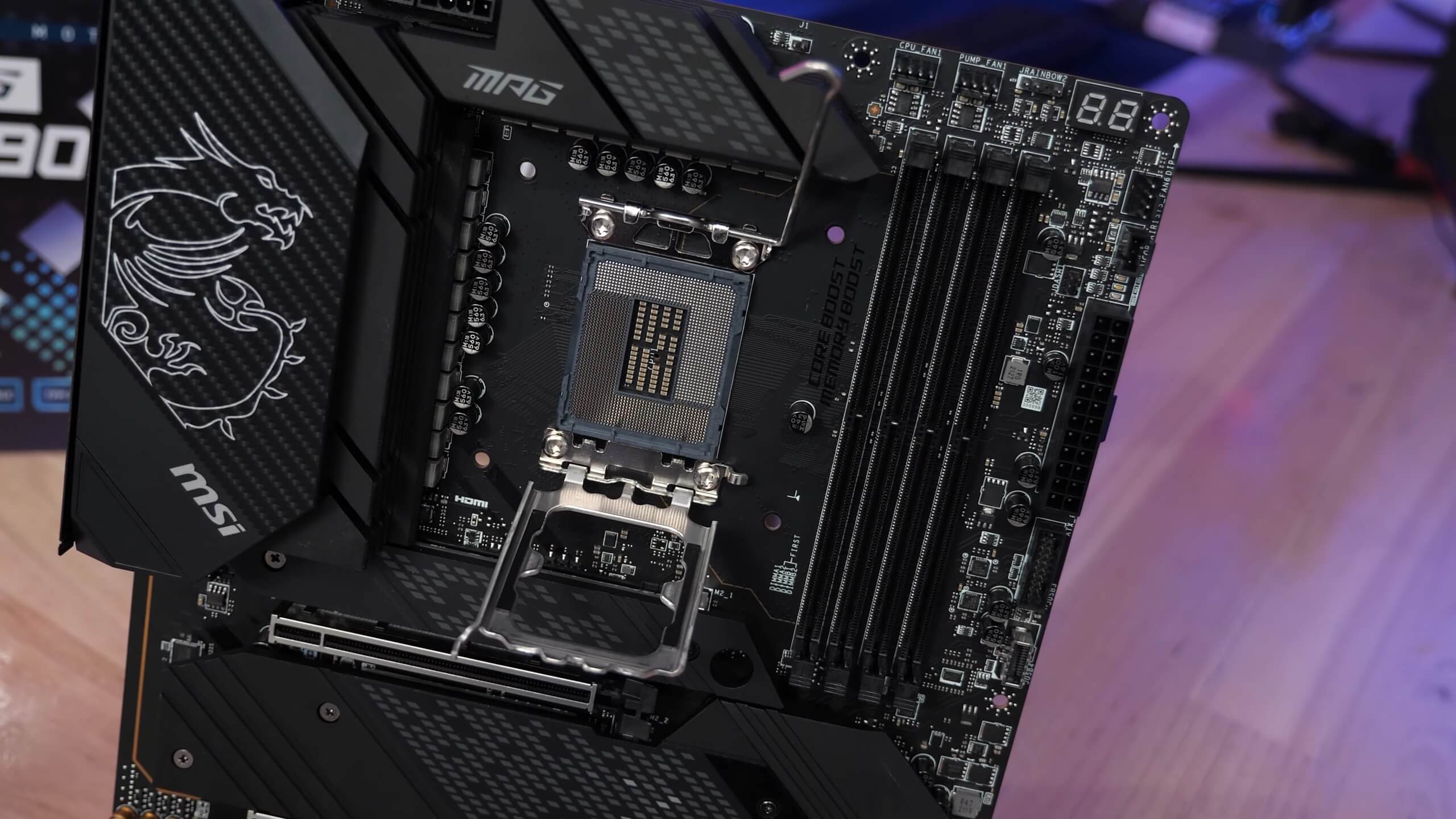Here comes our second Alder Lake review after looking at the flagship Core i9 on launch date, and this time we're testing the more mainstream Core i7-12700KF. For those of you wondering, the 12700KF and 12700K are the same CPU with the minor exception of the integrated graphics (Intel UHD 770) which are disabled in the KF version. Besides from that omission, they're exactly the same, although the KF chip will also save you some money.
The Core i7-12700K currently retails for $450, while the KF model is slightly cheaper at $430. That means these parts are competing with AMD's Ryzen 7 5800X which features a $450 MSRP although the street price has been adjusted and right now you can buy one for around $390.
In terms of specifications, the 12700K CPU packs 12 cores in total, made up by 8 performance cores with 4 efficient cores for 20 threads. That's a very similar configuration to the Core i9, but with four fewer E-cores.
The L3 cache capacity has also been downgraded from 30 MB to 25 MB, a 17% decrease, and then we see a very minor reduction in turbo clock frequencies with the 12700KF boosting up to 4.9 GHz for the P-cores and 3.8 GHz for the E-cores.
| Intel Core i9 12900K | Intel Core i7 12700K | Intel Core i5 12600K | Intel Core i9 11900K | Intel Core i7 11700K | |
|---|---|---|---|---|---|
| MSRP $ | $650 | $450 | $320 | $540 | $400 |
| Release Date | November 2021 | March 2021 | |||
| Cores / Threads | 16 / 24 | 12 / 20 | 10 / 16 | 8 / 16 | |
| Base Frequency | 2.4 / 3.4 GHz | 2.7 / 3.6 GHz | 2.8 / 3.7 GHz | 3.5 GHz | 3.6 GHz |
| Max Turbo | 3.9 / 5.2 GHz | 3.8 / 5.0 GHz | 3.6 / 4.9 GHz | 5.3 GHz | 5.0 GHz |
| L3 Cache | 30 MB | 25 MB | 20 MB | 20 MB | 16 MB |
| Memory | DDR5-4800 / DDR4-3200 | DDR4-3200 | |||
| Socket | LGA 1700 | LGA 1200 | |||
These changes mean that the maximum turbo power rating has been reduced from 241 watts to 190 watts, a fairly substantial 21% power saving compared to the Core i9 12900K. The rest of the specs remain the same, so 20 PCIe lanes from the CPU, 16 of which are the new PCI Express 5.0 specification. DDR4 and DDR5 memory technologies are supported, though not simultaneously and not by the same motherboard, so you'll have to pick in advance which memory type you wish to use.
The stock memory support includes DDR4-3200 or DDR5-4800, and recently we looked at DDR5-6000 performance with the Core i9-12900K and found that for the most part, this new high-speed memory offers very little in the way of extra performance when paired with an Alder Lake CPU. Leading us to conclude that all potential 12th-gen customers should ignore DDR5 and just go with DDR4 for now.
That being the case, we're not going to invest time testing the 12700KF with DDR5. If you want to see what that memory technology delivers then do check out our 12900K review.
Now, due to the hybrid core design of Alder Lake, the 12700KF along with most of the 12th-gen processors are better of running Windows 11 and its improved thread scheduler for optimal performance. Therefore we've tested this and all other CPUs using a fresh install of Windows 11. That also includes Ryzen CPUs, especially after discovering that Ryzen gaming performance is typically a little faster using the more modern operating system.
For testing 12th-gen Core series processors we've used the MSI Z690 Tomahawk Wi-Fi DDR4 motherboard. The Ryzen test system uses the Asus ROG Crosshair VIII Dark Hero motherboard with the latest BIOS update, and of course, all the latest Windows updates and drivers have also been installed. Finally, the last test system note worth mentioning is that all application and gaming data has been collected using the AMD Radeon RX 6900 XT graphics card.
Let's dive into the results...
Application Benchmarks
Starting with Cinebench R23, we find some brutal results for AMD, here the 12700KF is seen delivering almost 50% more performance than the 5800X and 54% more than its predecessor, the 11700K. In fact, the new 12th-gen Core i7 processor was 11% faster than the 5900X, a part that costs ~25% more.
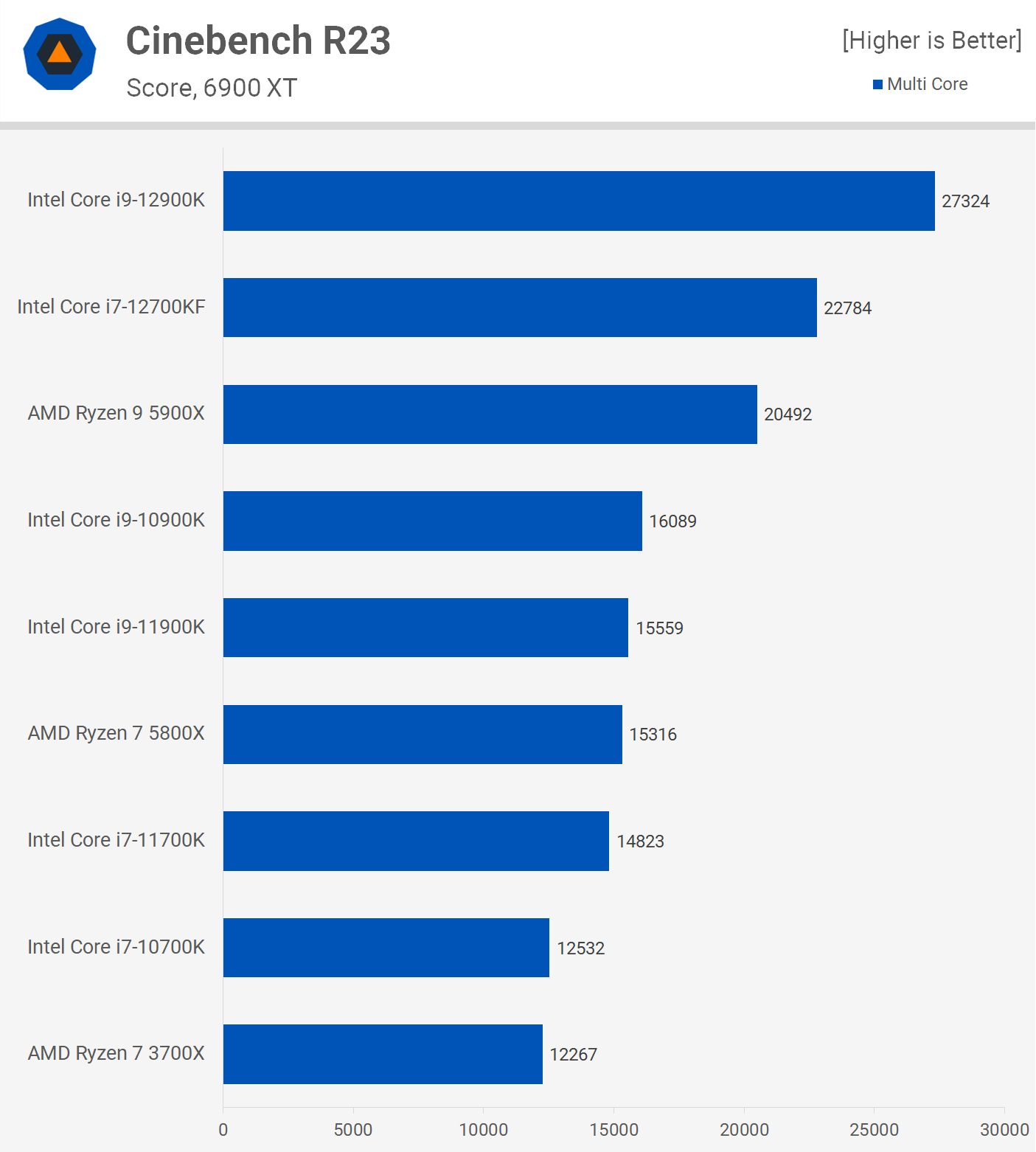
The 12700KF was 17% slower than the 12900K, which is a decent margin, and this will be a result of those missing E-cores, along with the smaller L3 cache and slightly lower operating frequencies. But still an incredible result, especially given the 12700KF is a little over 30% cheaper than the 12900KF.
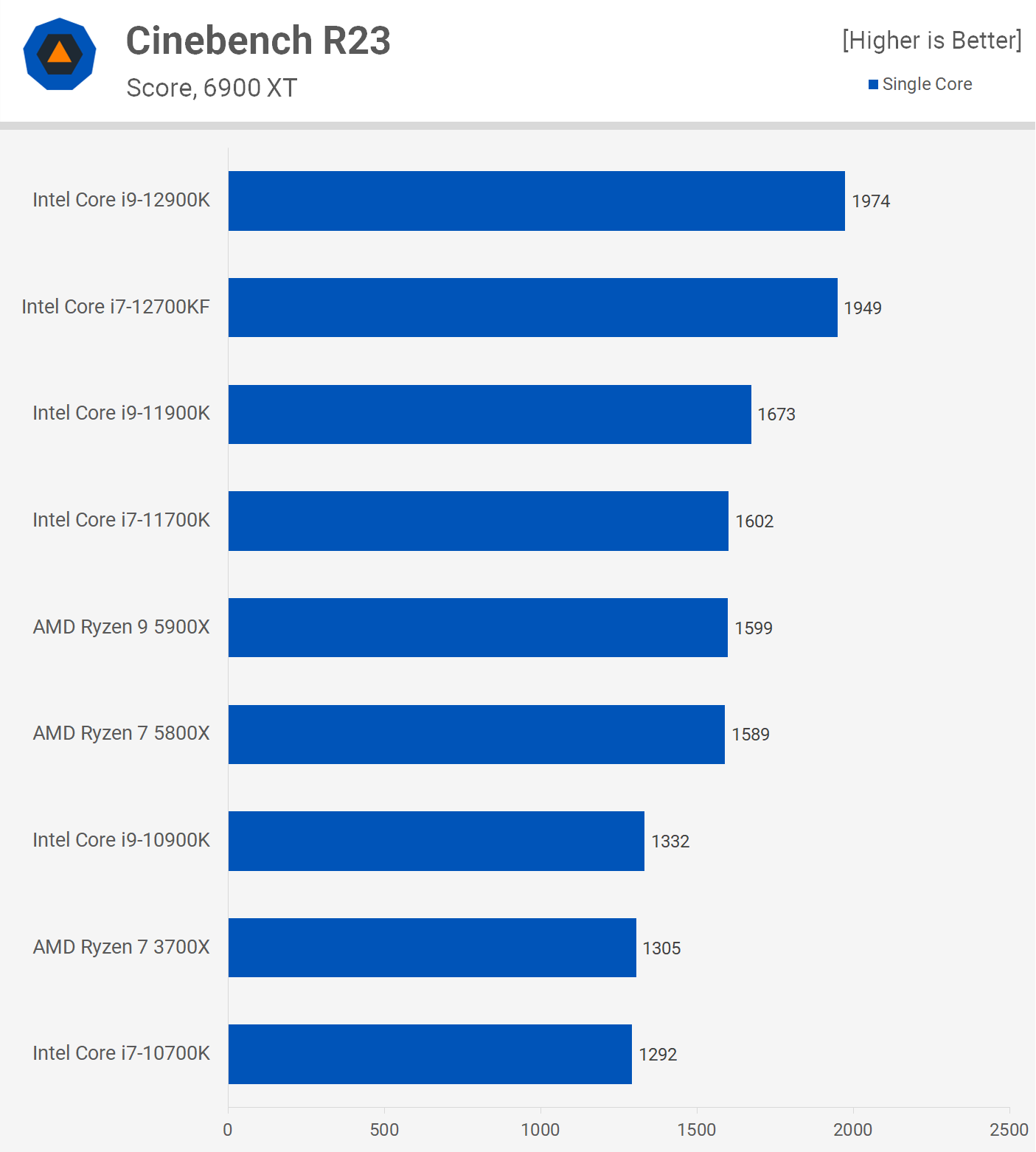
As expected, the single core performance is very mighty, here we're measuring P-core performance and this places the 12700KF at a 23% performance advantage when compared to the 5800X.

Moving on to 7-Zip File Manager compression performance, here the 12700KF is comparable to the 10900K and 11900K, making it just 3% slower than the 12900K and 5% slower than the 5800X, so a less impressive result overall.
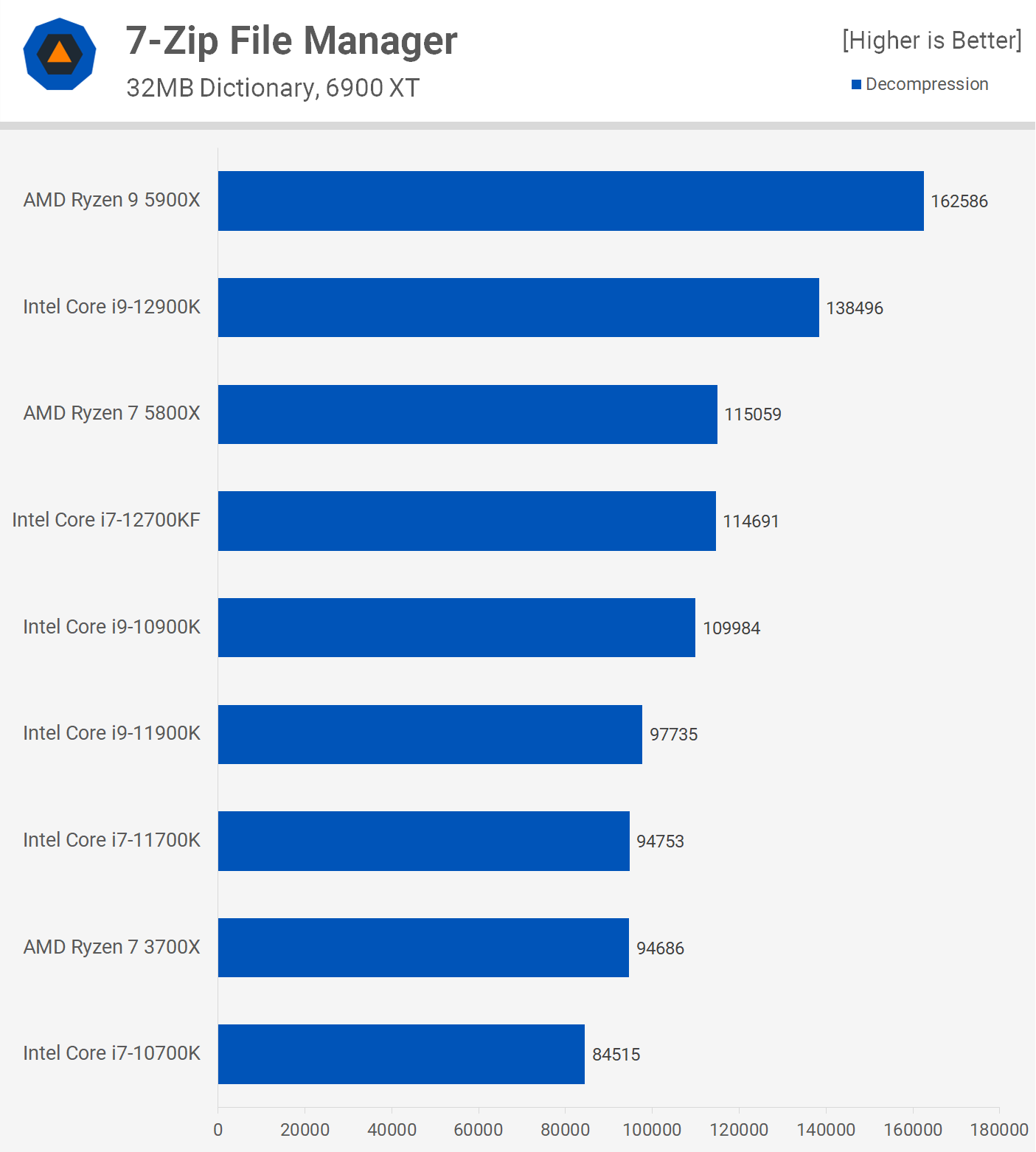
Then when it comes to decompression work, the 12700KF and 5800X are dead even, making them both around 17% slower than the 12900K.
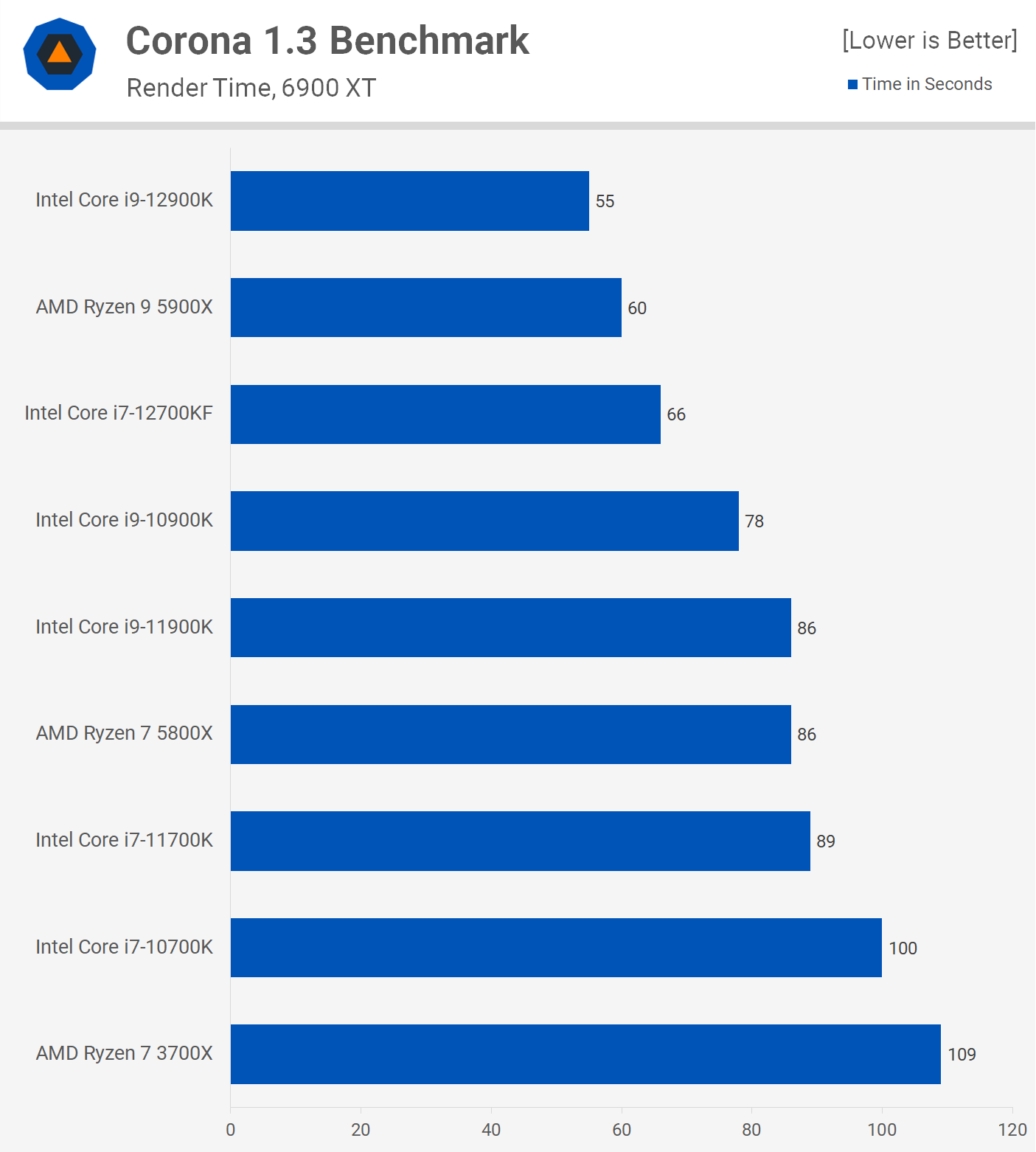
The new Core i7 processor proves to be a beast in the Corona benchmark, delivering 30% greater performance when compared to the 5800X. In fact, it was just 9% slower than the 5900X and 17% slower than the 12900K. A very solid result overall and this puts AMD in a tough position where they might be forced to slash pricing.
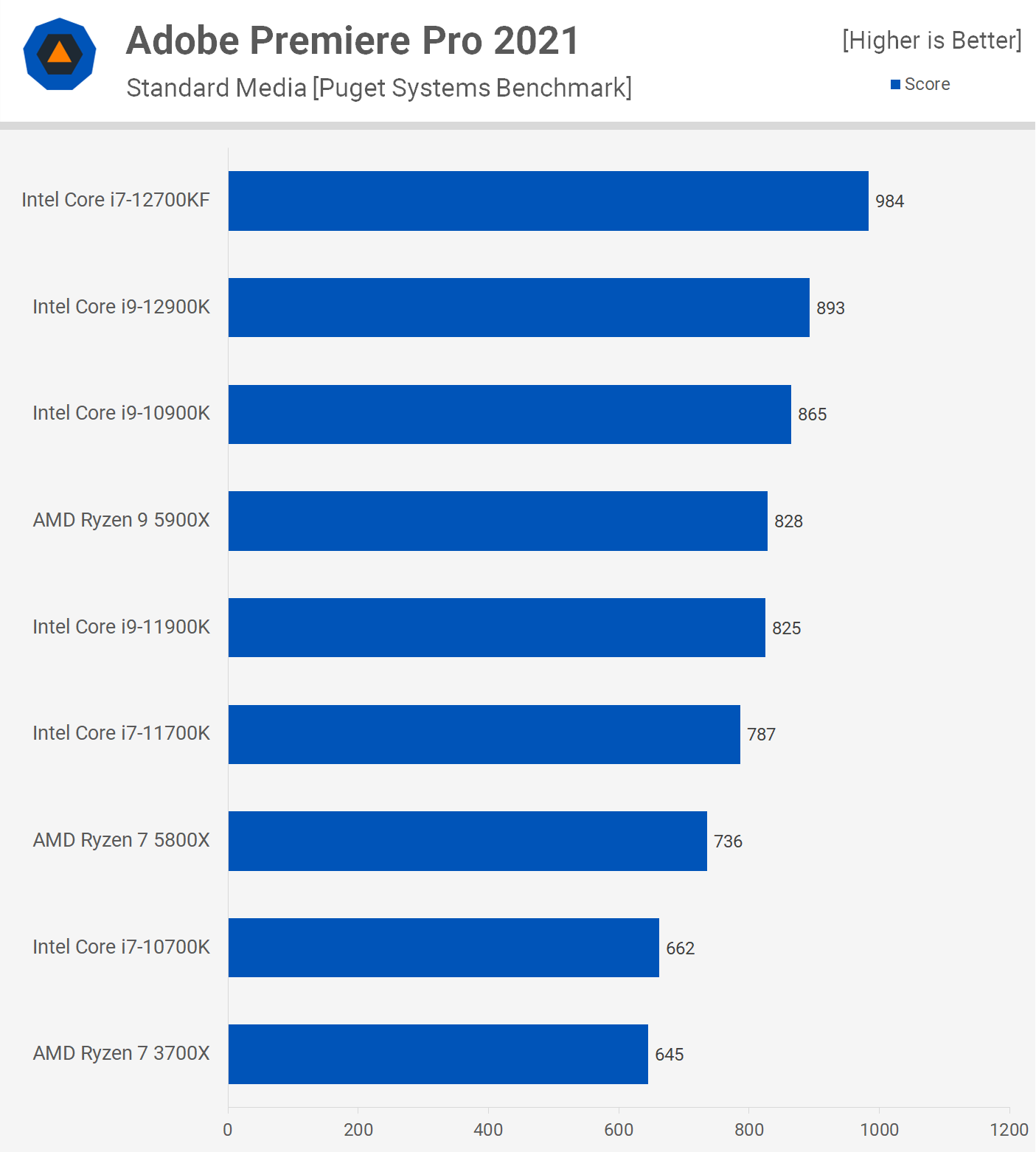
The Core i7-12700KF destroyed the Adobe Premiere Pro 2021 benchmark with a score of 984 points, and that made it 10% faster than even the 12900K. We're not quite sure how that's possible, perhaps the higher E-cores count of the Core i9 part is to blame here, feeding them work in favor of the faster P-cores, so this could be a simple scheduling issue as there's no reason for the 12700KF to be faster.
Whatever the case may be, Intel crushes AMD in this benchmark as the 12700KF was 34% faster than the 5800X.

The Ryzen 7 5800X does fair better in the Photoshop benchmark, but even so the 12700KF was still 7% faster with a score of 1312 pts, making it just 4% slower than the 12900K.

The 12700KF also performed well in After Effects, producing a score of 2108 pts which placed it ahead of the Ryzen 9 5900X and just behind the 12900K, so a super result there and it also meant it was 8% faster than the 5800X.
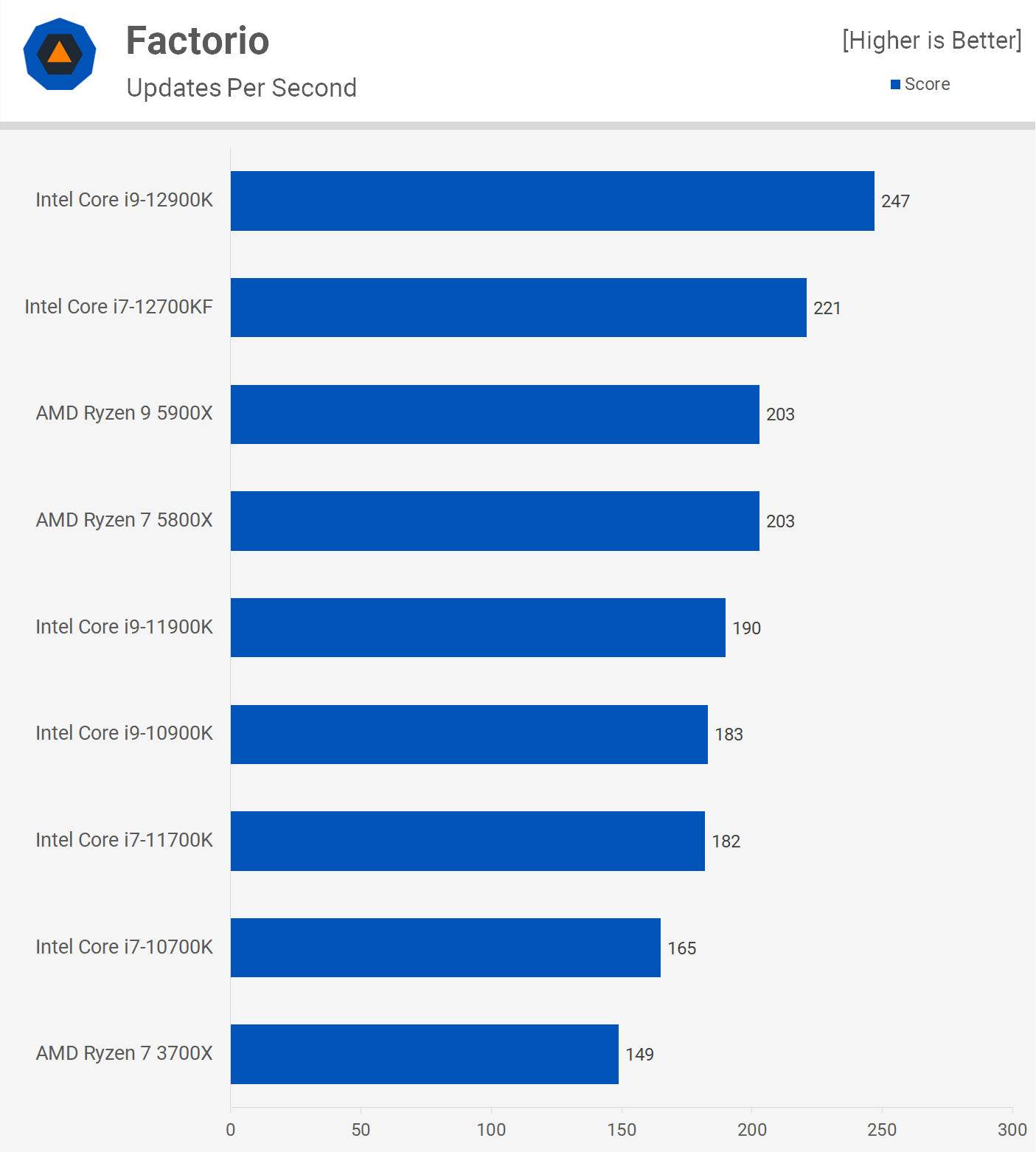
Factorio is a new addition to our battery of benchmarks and this simulation game hasn't been included with the rest of games as we're not measuring frames per second, but rather updates per second. This automated benchmark calculates the time it takes to run 1000 updates. This is a single thread test which apparently relies heavily on cache capacity.
As you can see, the new Core i7 performs exceptionally well relative to the 5800X and in particular its predecessor, the 11700K. Basically we're looking at a 9% performance boost over the Ryzen 7 part and then 21% over the 11700K, so another impressive round of results for Intel.

Like Cinebench R23, the Chromium Code Compile results are just brutal for AMD. Here the 12700KF delivered 44% more performance than the 5800X and even managed to edge out the more expensive 5900X as it was just 12% slower than the Core i9-12900K. It's also incredible to see a 36% generational leap from the 11700K.
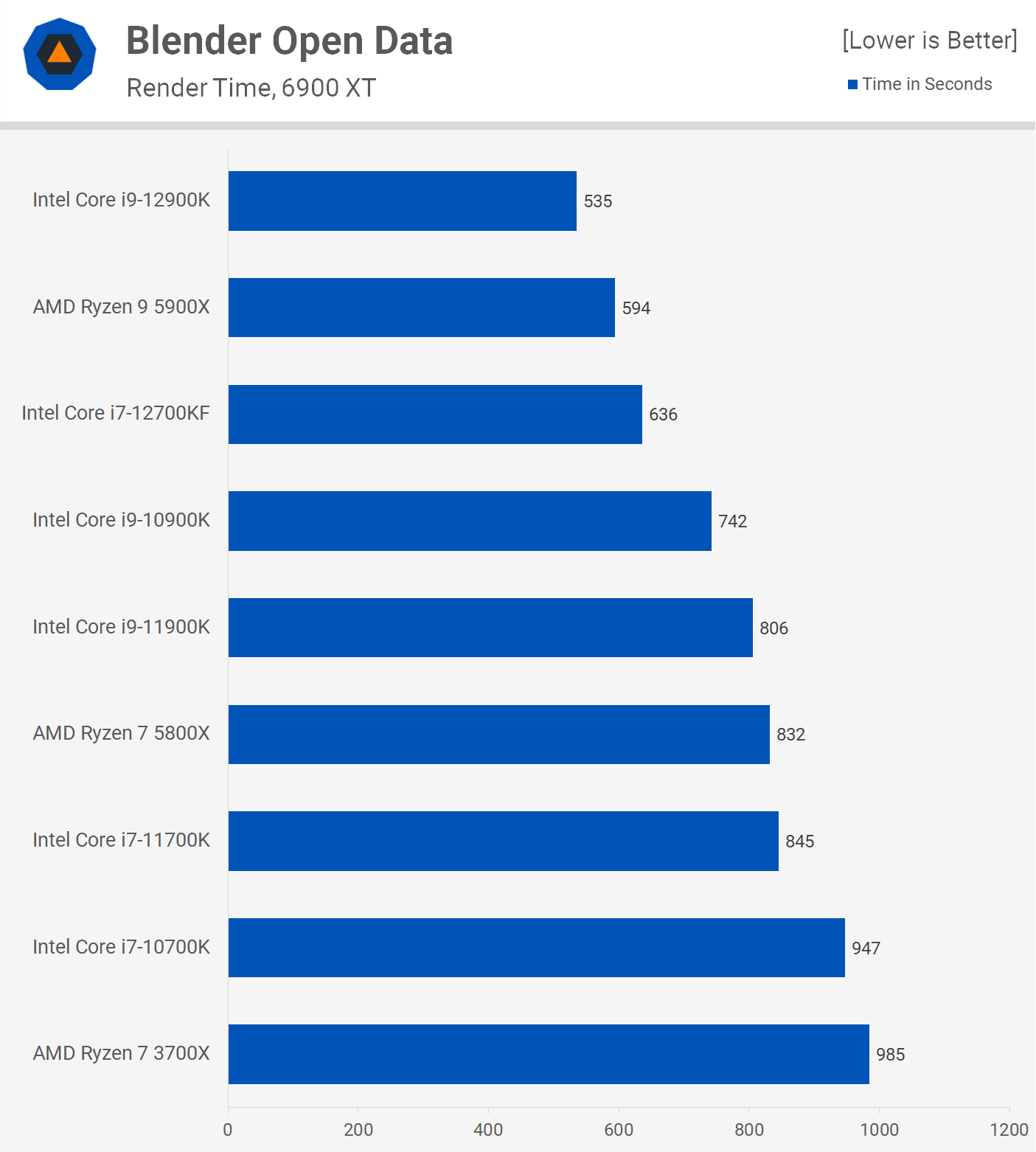
The Blender Open Data benchmark is another bloodbath with the 12700KF beating the 5800X by a 31% margin with 5900X-like performance. We're also once again looking at over a 30% improvement from Intel's previous generation counterpart.
Power Consumption
Here's a look at power consumption for the Blender benchmark and when compared to the 12900K, the new Core i7 model looks a lot more efficient. When compared to the 5900X, the 12900K pushed total system power usage 50% higher, for just 11% greater performance. The 12700K, on the other hand, pushed total system usage 24% higher but delivered 31% more performance doing so, and was therefore more efficient than the 5800X. That's a crazy turnaround given what we saw from the Core i9 model.
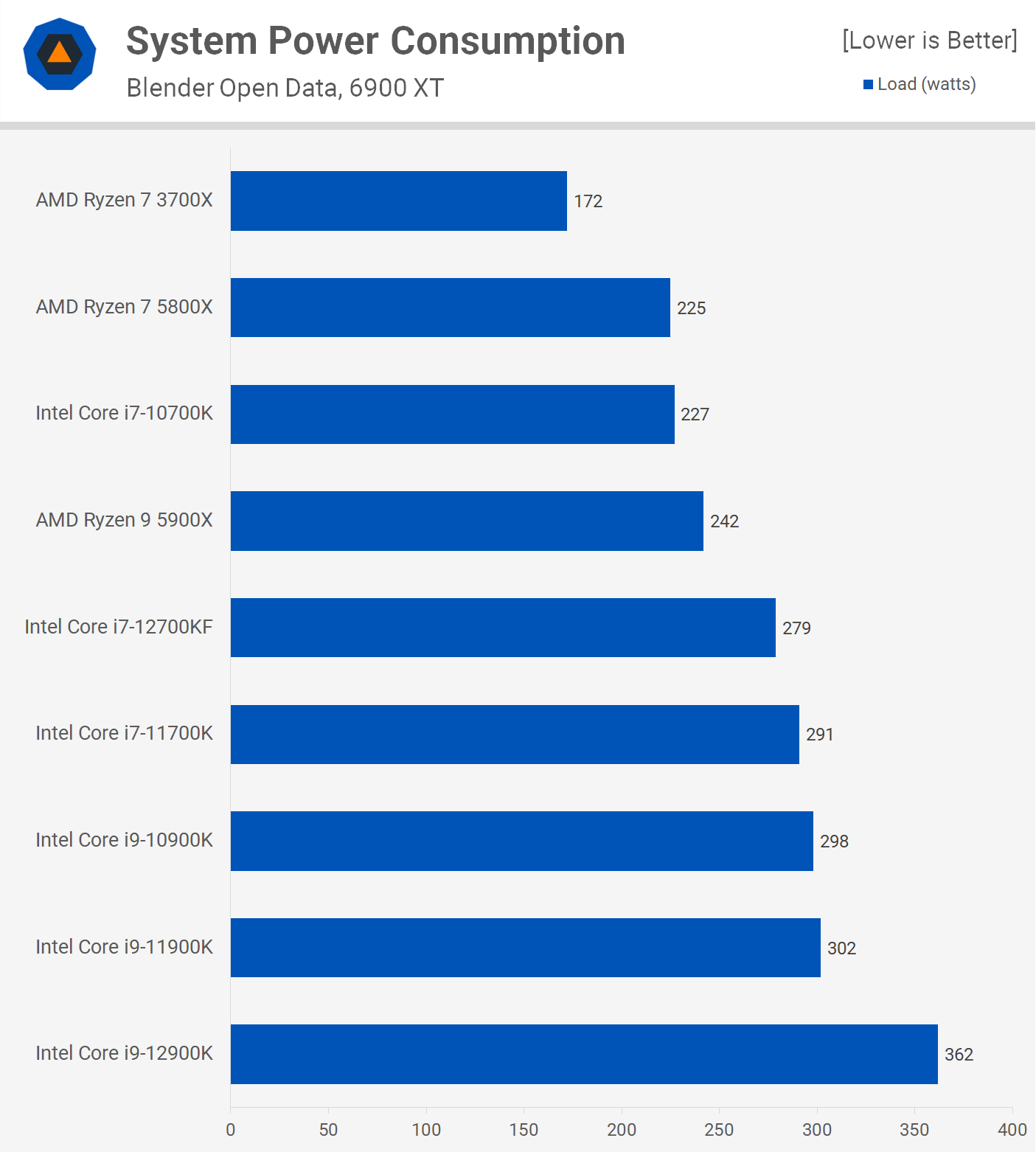
Now, when it comes to operating temperatures, the Core i7-12700KF was tested inside the Corsair Obsidian 500D with the glass doors closed. For cooling we've gone with the MSI CoreLiquid S360 as it's the only official LGA1700 cooler that we have on hand and here we see that the Core i7 processor peaked at 79 degrees after 30 minutes of looking at the Cinebench R23 multi-core test. That's quite hot, but it's also considerably better than the 96C the 12900K ran at under the same conditions.
Gaming Benchmarks
Let's get serious with some gaming benchmarks, and we'll start with F1 2021. Here we've got some mixed results as the 12700KF was 8% faster than the 5800X for the 1% low result, but 3% slower for the average frame rate. Technically that would be a win for Intel, though with both CPUs pushing well over 250 fps at minimum, needless to say both are excellent performers.
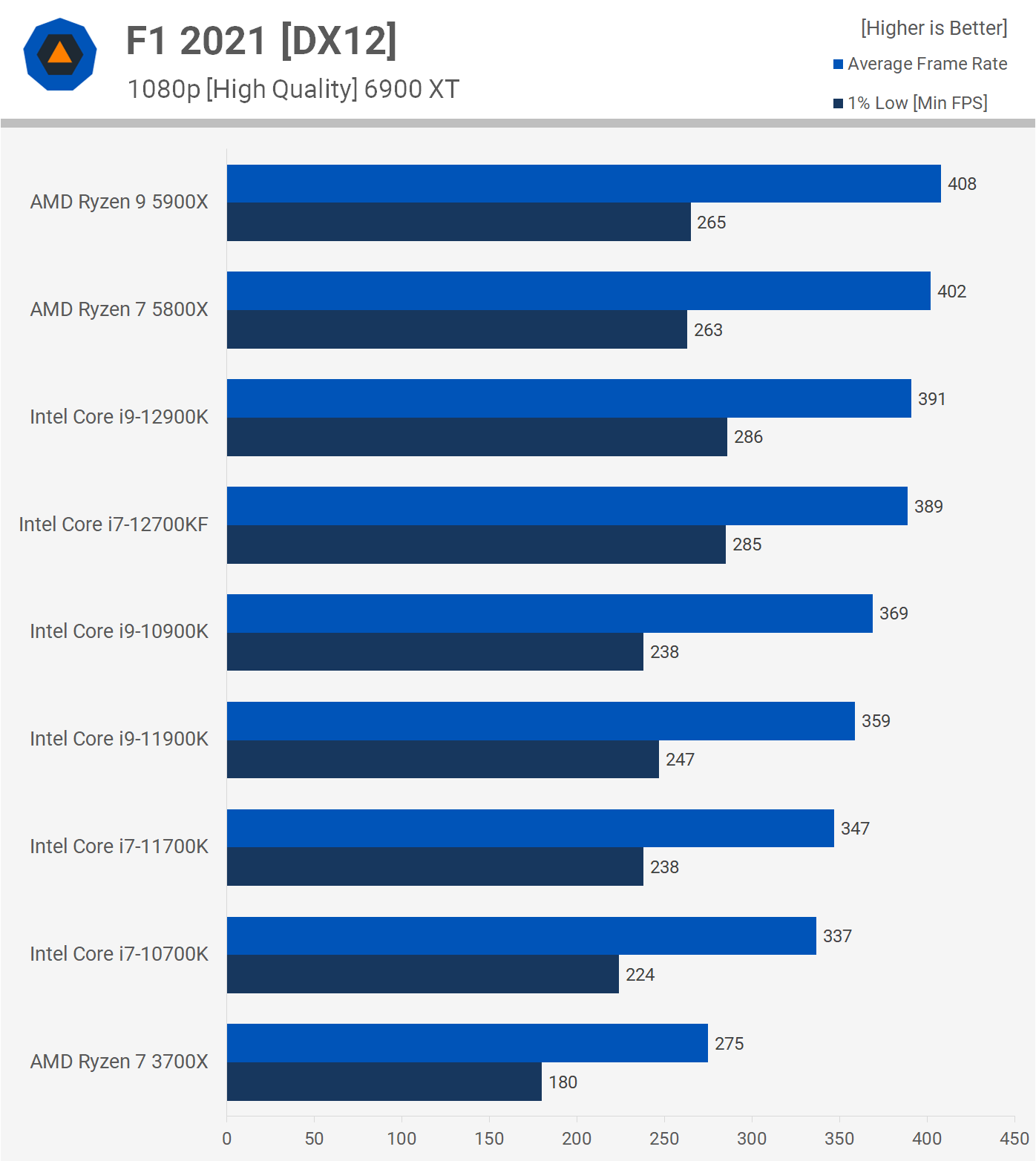
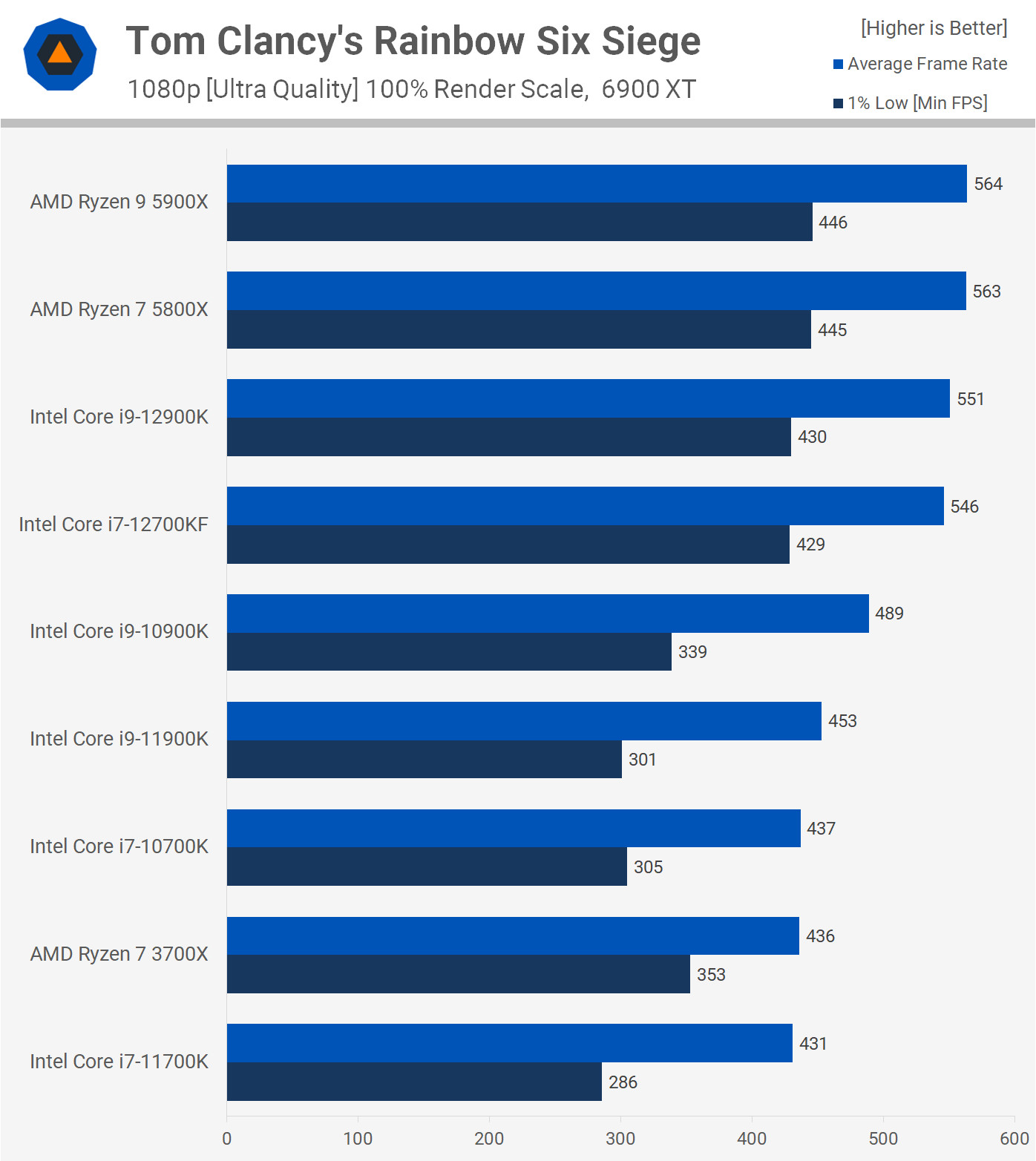
AMD had the edge on the Rainbow Six Siege testing, beating the 12700KF by a mere 3% margin, so gaming performance between these two CPUs looks to be nearly identical so far.
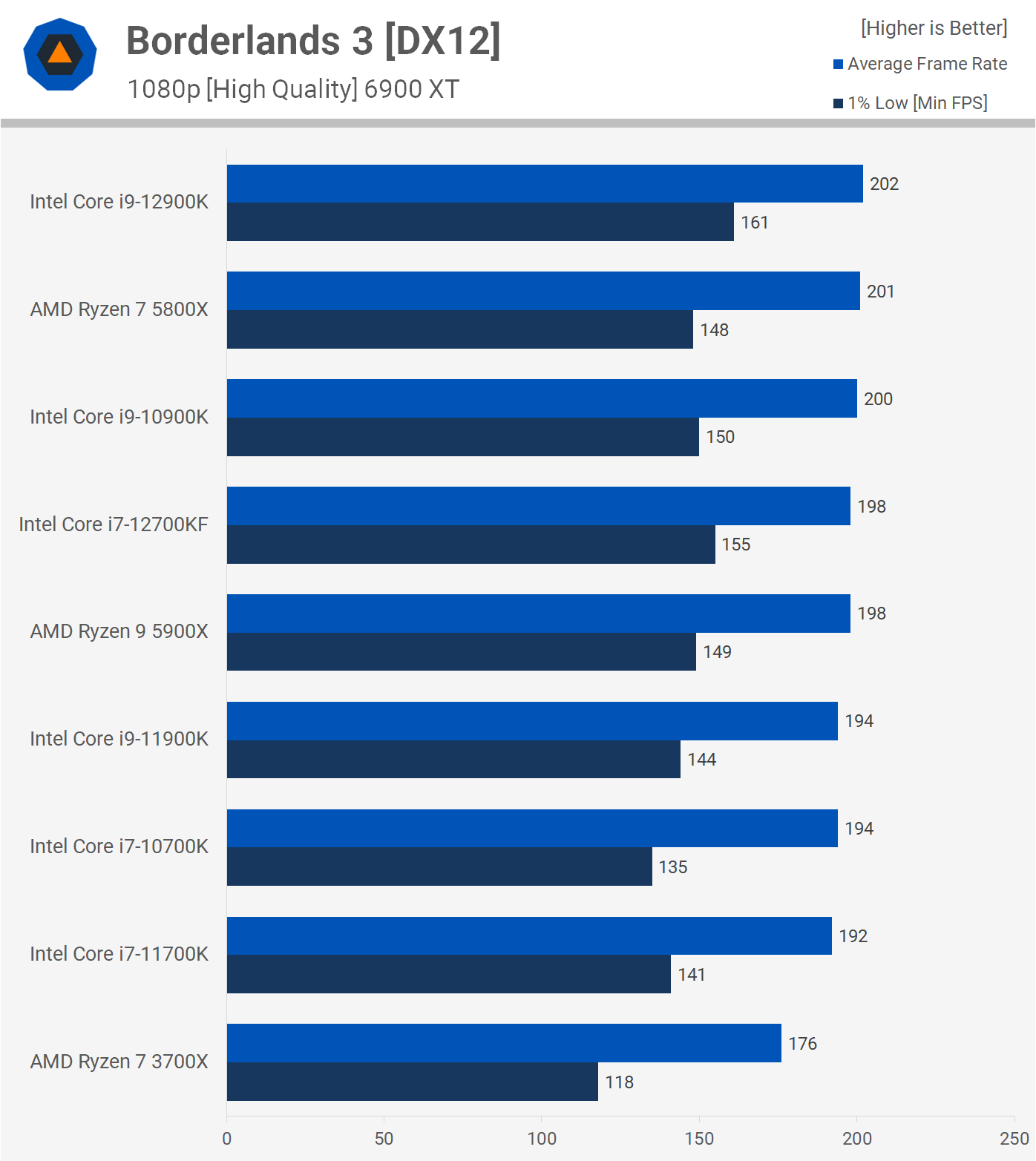
And it's more of the same with Borderlands 3, the 5800X and 12700KF are close enough to call it a tie. In fact, we're so GPU bound with these high-end CPUs that the 12900K was no faster either.
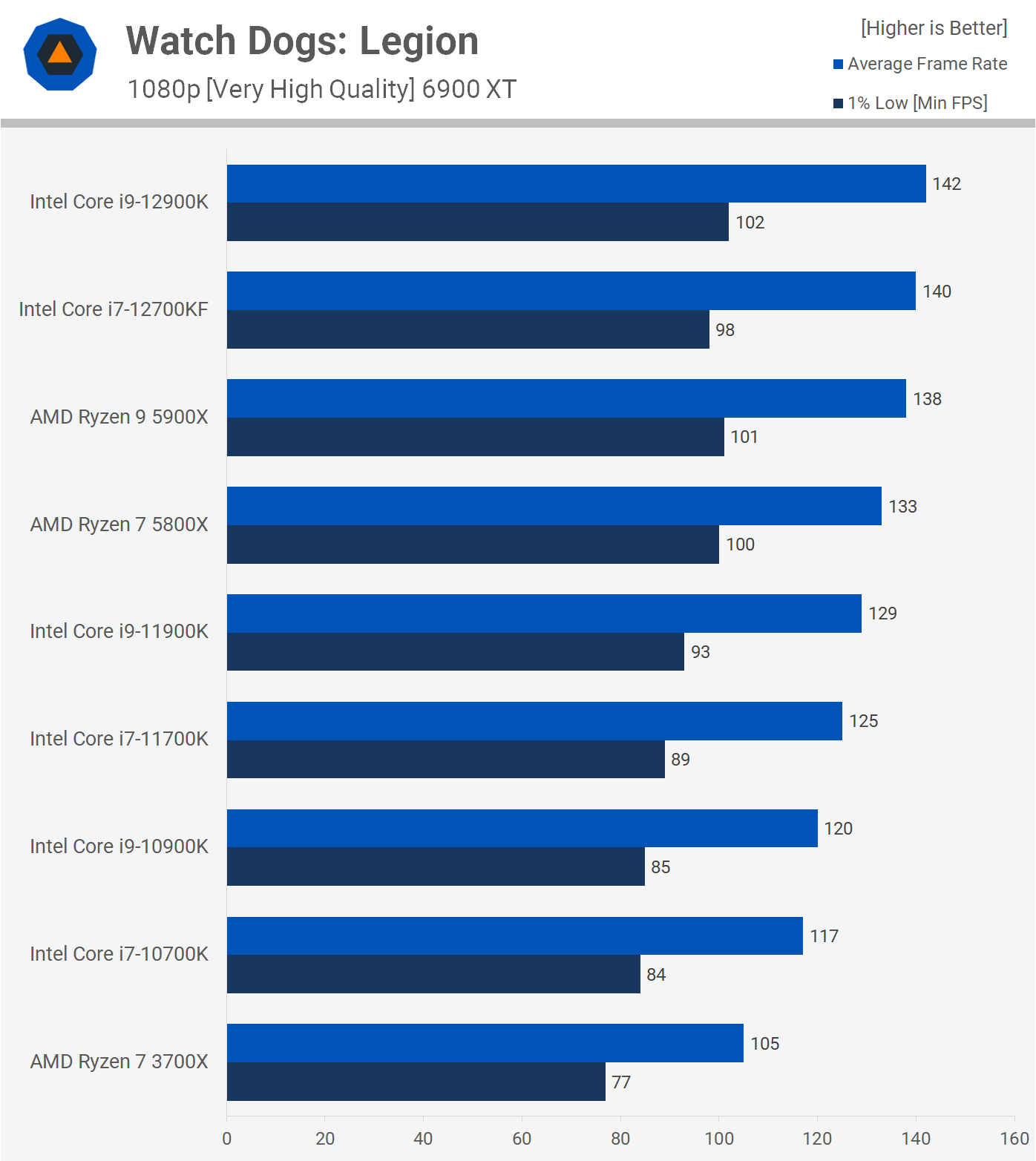
The 12700KF did budget ahead for the average frame rate with a 5% margin, which is still rather insignificant, and the 1% low performance was identical. So even in the relatively CPU intensive Watch Dogs Legion we're looking at comparable performance between these two processors.

Marvel's Guardians of the Galaxy is heavily GPU limited when running high-end CPUs so again, the 5800X and 12700KF delivered the same level of performance, which was also comparable to other high-end CPUs such as the 12900K.
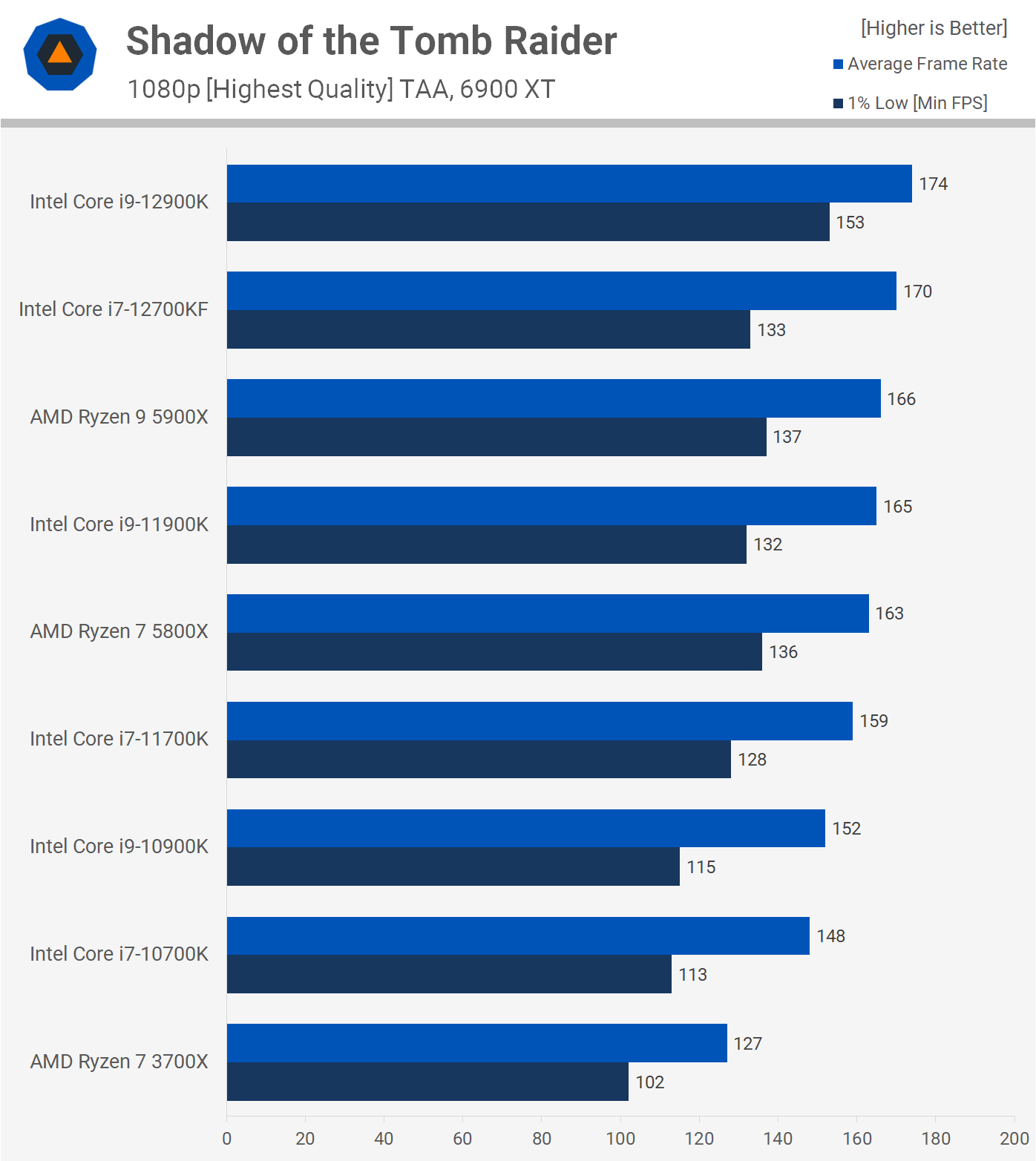
Shadow of the Tomb Raider is about the most CPU demanding game we have to test with, especially in the village section of the game that we use for testing. Here the 12700KF was 4% faster than the 5800X when comparing the average frame rate and 2% slower for the 1% low. Either way performance was really close between these two competing parts.

The new Core i7 processor was outright faster in Hitman 3, though the margins aren't extreme with the 12700KF up to 4% faster than the 5800X. Once again we're finding that despite the often massive difference in core-heavy applications, gaming performance is as close as it gets.
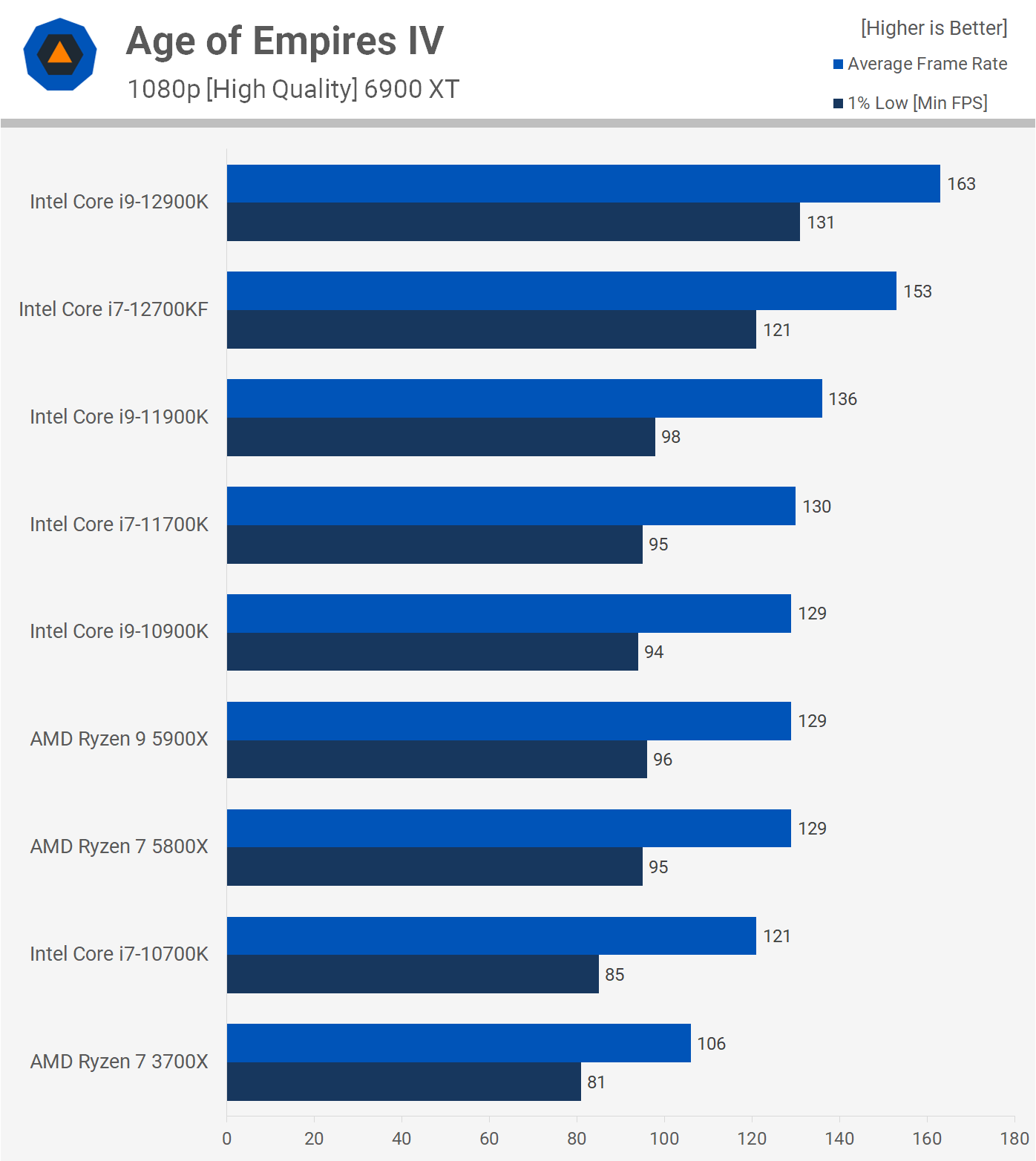
Well, this is interesting. The new Ages of Empires 4 was up to 27% faster when run on the 12700KF opposed to the 5800X, seen when looking at the 1% low result. Meanwhile, the average frame rate was boosted by 19%, that's a big win for Intel and it makes me wonder, is this how these two processors will stack up in the future as games continue to become increasingly more CPU demanding?
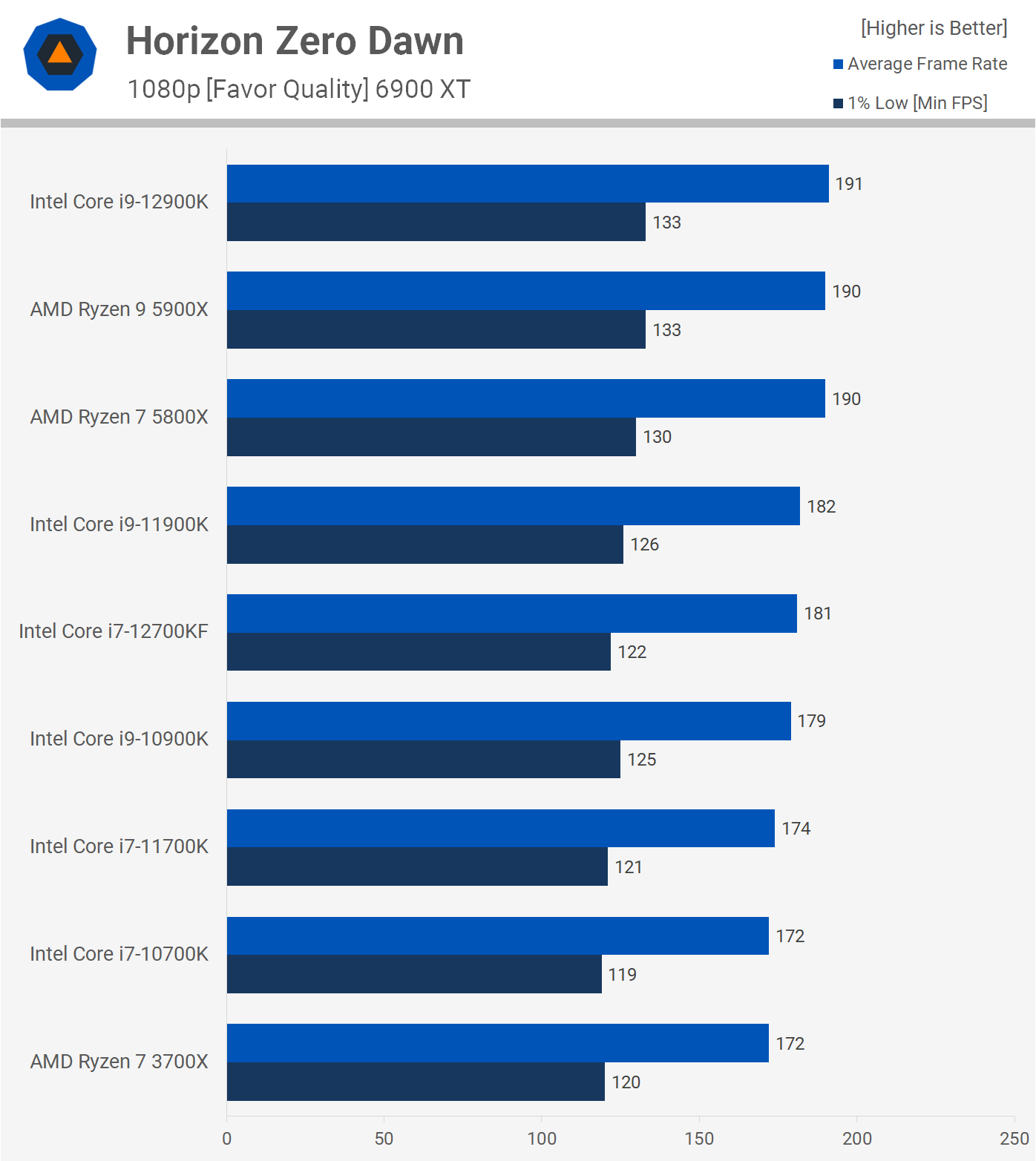
Another fairly heavily GPU limited game is Horizon Zero Dawn. When using these high-end CPUs the 5800X took the lead, beating the new 12700KF by a 5% margin. Not exactly a devastating difference, but this one was a win for AMD.
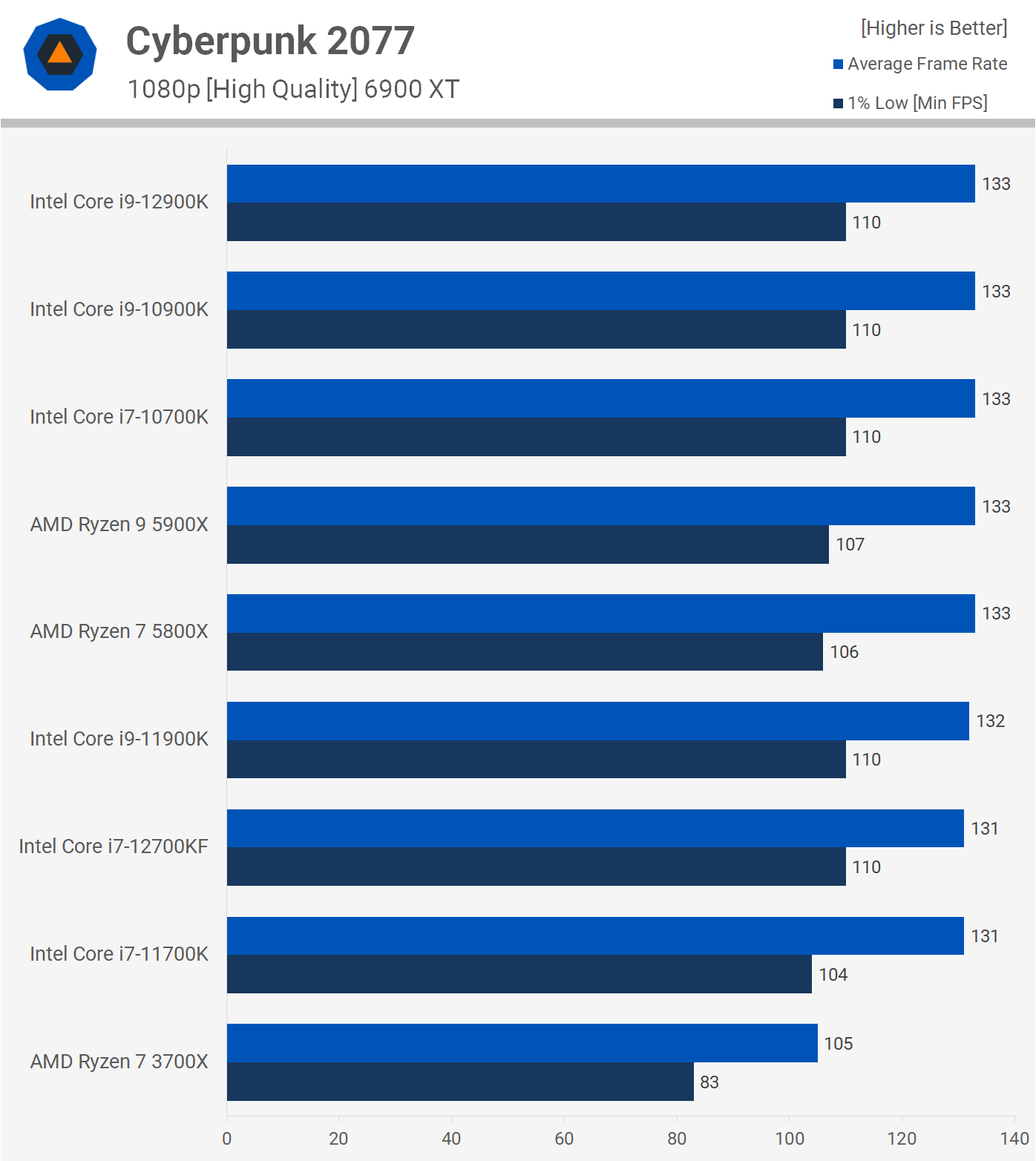
Cyberpunk 2077 is extremely GPU demanding so even with the dialed down quality settings that we're using here, the 12700KF matched the majority of the high-end CPUs featured in this test.

When it comes to power draw while gaming, we see little difference between the CPUs tested. Whereas the 12700KF pushed total system power usage 31% higher in Blender, here we're looking at just a 5% increase over the 5800X when playing games. So it'd seem that gamers not need to concern themselves with CPU power draw for now, assuming they're mostly just gaming and not running core heavy applications, though as we've seen the 12700KF also does very well there anyway.
10 Game Average
Here's a look at the 10 game average data and it's as expected based on what we just saw. Intel's ahead of AMD, but only by a minor 1.5% margin on the average frame rate and 3% for the 1% low.
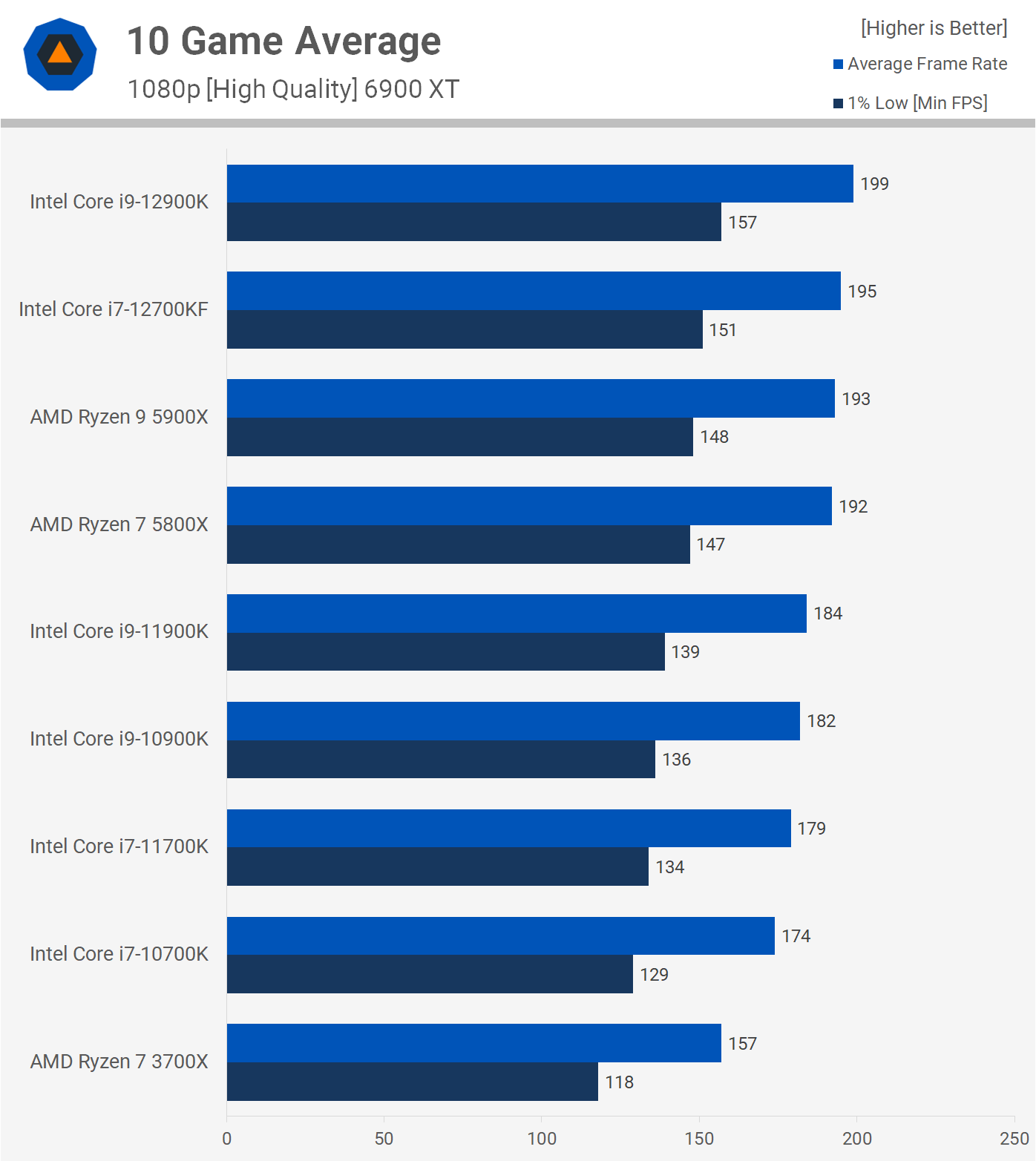
As we said in our 12900K review, there's no tangible difference in gaming performance between most of these high-end CPUs as you'll almost always be GPU limited in today's games, even with an RTX 3090 or 6900 XT at 1080p with dialed-down quality settings.
Some of the larger margins like what was seen in Age of Empires IV will evaporate almost entirely when jumping up to 1440p. When it comes to CPUs and gaming, good enough really is enough.
What We Learned
The Core i7-12700KF really is something and we've got to say, very impressive job, Intel.
Sure, you can argue that the Ryzen 7 5800X is a year old by now, but that doesn't change the fact that the 12700KF is an impressive CPU that often destroys the 5800X in all-core workloads as seen in Cinebench, Chromium, Blender and basically any other application that leans of these CPUs hard.
But it's not just multi-core applications. The mighty strong single-core performance of Alder Lake makes it a weapon for applications such as Adobe After Effects and Photoshop.
Then when it comes to gaming, the 12700KF is strong, showing potential in titles such as Age of Empires 4. However, the gains over the 5800X and most other high-end CPUs for that matter, are minimal and not enough to sway gamers one way or the other. Of course, if you're already rocking an older AM4 system using something like the Ryzen 5 2600 on a B450 board, which was a very popular combo, you're not going to bother with Alder Lake as buying a Zen 3 CPU is the obvious path there.
Moreover, those running a 10th or 11th-gen Core processor, or any previous Intel processor for that matter, won't be able to upgrade to Alder Lake on their existing motherboard. So then, Alder Lake is for new PC builders, those doing away with their existing platform for something completely new.
If I were looking at a complete platform upgrade with around $400 to spend on the CPU, which way would I go, 5800X or 12700KF? The first thing is look at motherboard pricing, and we already know we're going to ignore DDR5 with the 12700KF as it's not worth paying ~3x more for that memory. Assuming you're happy with a fairly basic motherboard, the MSI Pro Z690-A can be had for $230 right now and that's about $70 more than the equivalent X570 board such as the Asus TUF Gaming X570-Plus.
Intel Z690 pricing has yet to settle in and if we take those figures, then the 5800X with a X570 motherboard comes to around $550 whereas the 12700KF with a comparable Z690 board is more like $660. So is the Intel package worth 20% more? For productivity, where it was often over 20% faster, yes, I think the Core i7-12700KF is the way to go.
That said, the Ryzen 9 5900X on the same X570 TUF Gaming motherboard is just $30 more than the 12700KF combo and it was comparable in terms of productivity performance. So you could go either way there, but I think the 12700KF is a little more balanced with its strong single-core performance, at least on those big P-cores.
When it comes to gaming, the 5800X and 12700KF are evenly matched, and there's no true winner. I could see myself happily gaming on either of these CPUs and their supporting platforms. Therefore arguing over which is the best gaming CPU is a complete waste of energy and we'll leave that to the good men and women of Reddit to work out.
For everyone else, it's going to come down to pricing in your region, of both the CPUs and motherboards, and then of course, your use case is also very important. For example, will you be mixing productivity with gaming and if so, does one CPU offer a performance advantage in your particular application? For code compilation work, rendering, or any other CPU intensive task, the Core i7-12700KF is the obvious option and for AMD to turn that around they'll need to cut prices, and that's something we can see them doing if there's enough pressure.
Shopping Shortcuts:
- Intel Core i7-12700KF on Amazon
- Intel Core i7-12700K on Amazon
- Intel Core i5-12600K on Amazon
- Intel Core i9-12900K on Amazon
- AMD Ryzen 7 5800X on Amazon
- AMD Ryzen 5 5600X on Amazon
- AMD Ryzen 9 5900X on Amazon
Further Testing
Since we published this review, we have run additional benchmarks around high-end Intel CPUs, here are new reviews and comparisons you may be interested in: