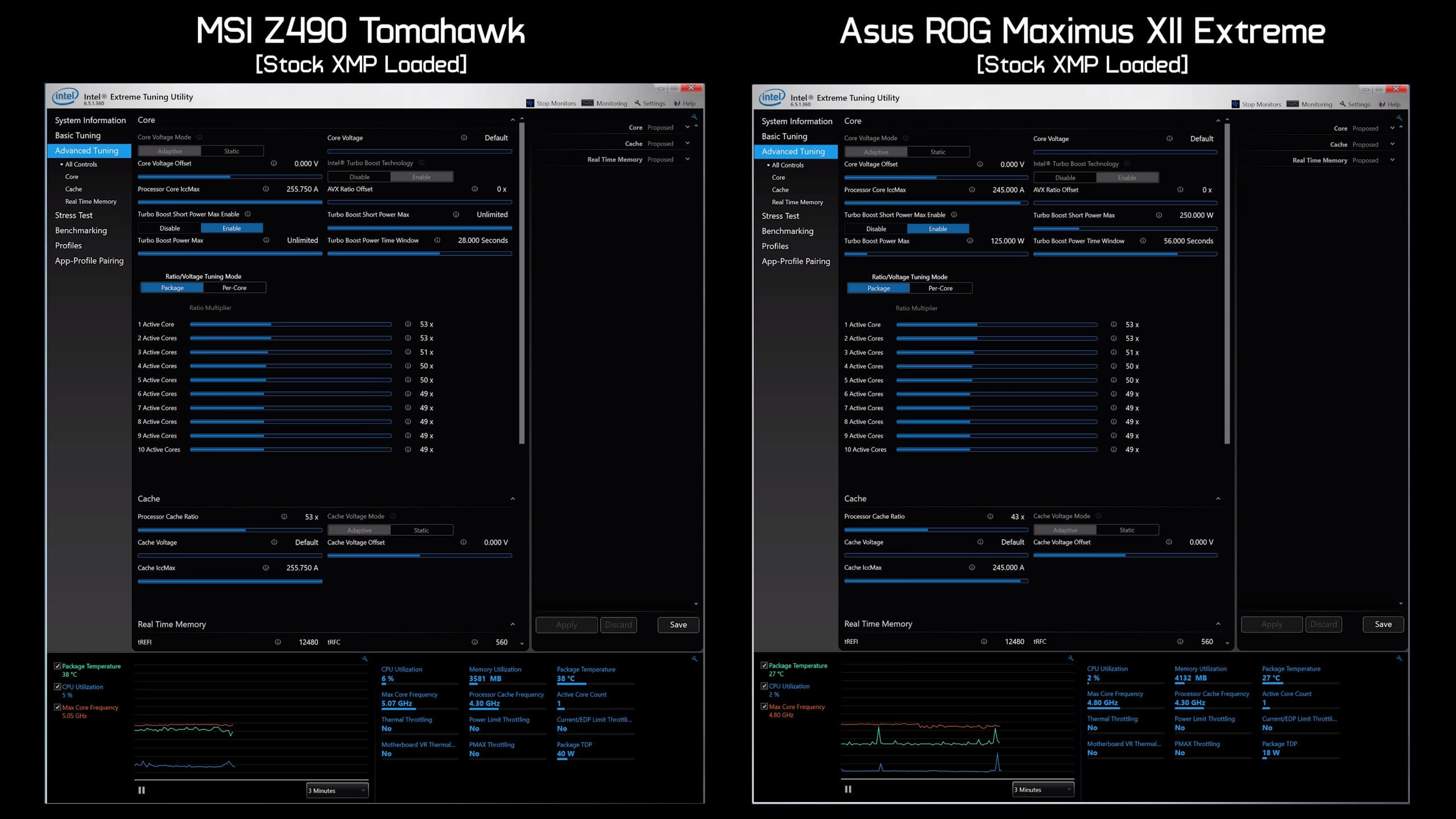Today we're checking out Intel's new enthusiast and gaming flagship CPU, the Core i9-10900K. Not to be confused with the Core i9-10900X which is a pointless 10-core Cascade Lake-X part for the LGA2066 socket, the 10900K is a much more interesting product using the brand new Z490 chipset featuring LGA1200 socket support and a lower price to boot.
The Core i9-10900K is a 10-core, 20-thread processor sporting a base frequency of 3.7 GHz and a single core turbo of 5.3 GHz using Intel's new Thermal Velocity Boost. When compared to its predecessor, the 9900K, the L3 cache size has increased from 16 MB to 20 MB and the TDP has increased from 95w up to 125w. Also like the 9900K, the 10900K has the same $488 MSRP, though there are a few issues with this and we'll address those towards the end of the review, for now we're sure you'd rather we got to the benchmarks as quickly as possible.
For testing the Ryzen processors we have used the Gigabyte X570 Aorus Master motherboard, while the 8th and 9th gen Intel Core processors were tested on the Gigabyte Z390 Aorus Ultra, and the new 10th-gen Core processors on the Asus ROG Maximus XII Extreme. All configurations were tested with an RTX 2080 Ti, 32GB of DDR4-3200 CL14 memory, and a Corsair Hydro H150i Pro 360mm all-in-one liquid cooler.
We've tested the 10900K in two configurations: one is a stock configuration with the XMP profile loaded which sees the multi-core enhancement setting disabled by default, as it should be. The second result which has been labeled "MCE" features multi-core enhancement enabled, this is essentially an overclocked configuration, like enabling PBO on an AMD Ryzen processor, for example.
While testing on the Asus ROG Maximus XII Extreme and MCE enabled, the board maintained an all-core clock frequency of 4.9 GHz, but with MCE disabled the frequency dropped as low as 4.3 GHz. Intel advertises up to a 4.9 GHz all-core turbo depending on workload and duration, so it seems Asus is adhering to that spec.
However, after we had finished all testing we started messing around with other motherboards from other makers and found different boost behavior. Using the MSI Z490 Tomahawk, the board by default runs all cores at 4.9 GHz, regardless of duration, and with MSI's version of MCE enabled which they call 'Enhanced Turbo', the 10900K's all-core frequency was 5.1 GHz. Basically MSI is allowing the Tomahawk to run in the maximum power state indefinitely, whereas Asus is following the Intel spec and after a short period of time reduces the frequency.
What this means is that the MCE results shown in this review are going to be very similar to what you'll see out of the box with the Tomahawk and some other motherboards. We simply wanted to point that out as you're likely going to see some variance in the results from one review to the next, with each board maker interpreting the Intel spec in their own way. We've also gone with the Asus motherboard for all our testing as it was provided by Intel for this review. With all that out of the way, let's get into the results.
Benchmarks
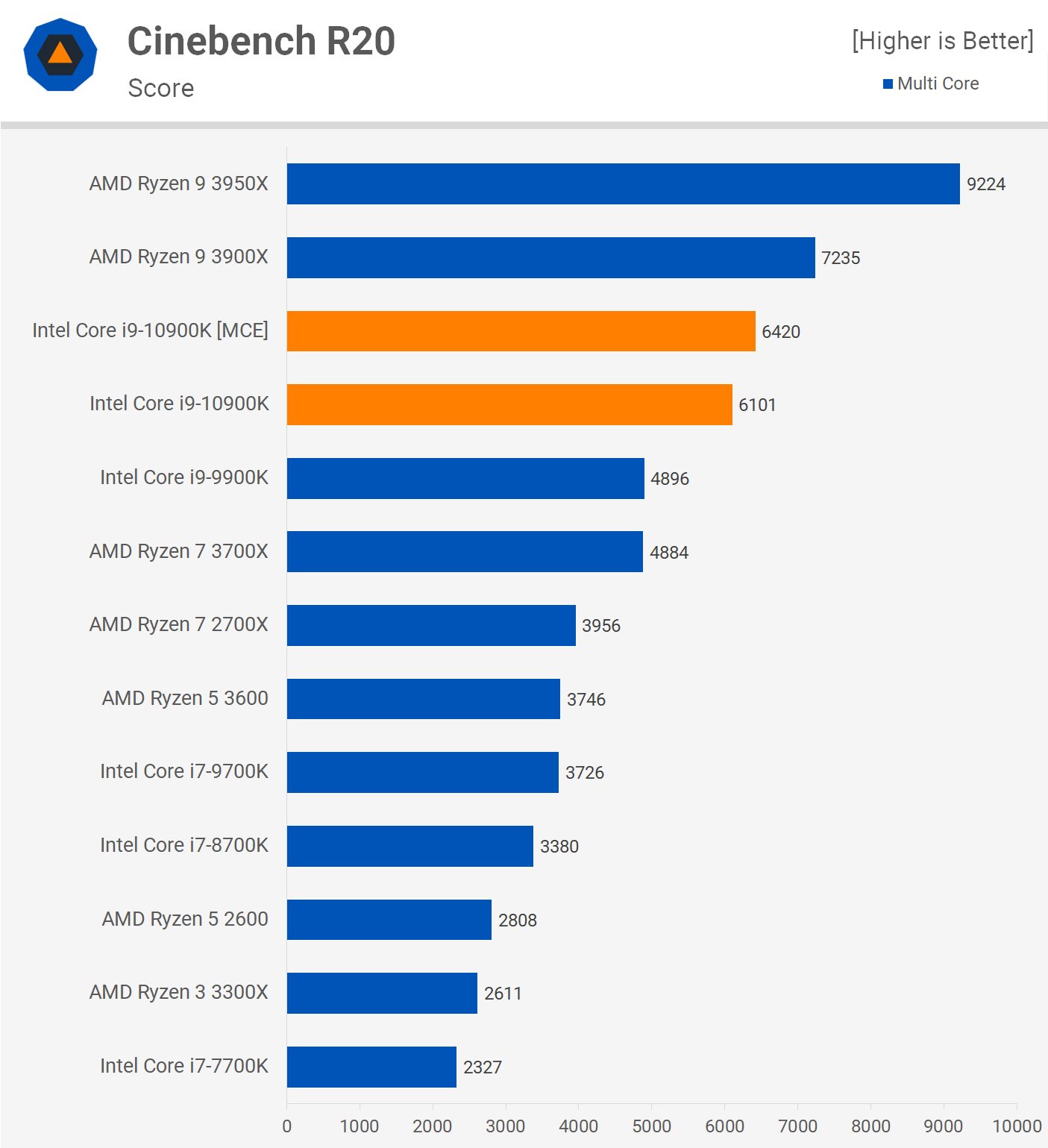
First up we have Cinebench R20 and I think the results seen here are going to be quite telling for raw multi-core performance. In its default configuration the 10900K scored 6101 pts and that made it 25% faster than the 3700X and 9900K. Meanwhile enabling MCE boosted performance by a further 5% which is pretty typical for this setting.
When compared to the 3900X, the 10900K was 19% slower, so that means it's positioned between the 8 and 12-core Ryzen processors and while that's hardly stocking news, it's a rough place for Intel new 10-core part to end up given the 3900X can regularly be found on sale for a little over $400, making it cheaper and faster. But before we draw any serious conclusions, let's move on to check out a lot more data.
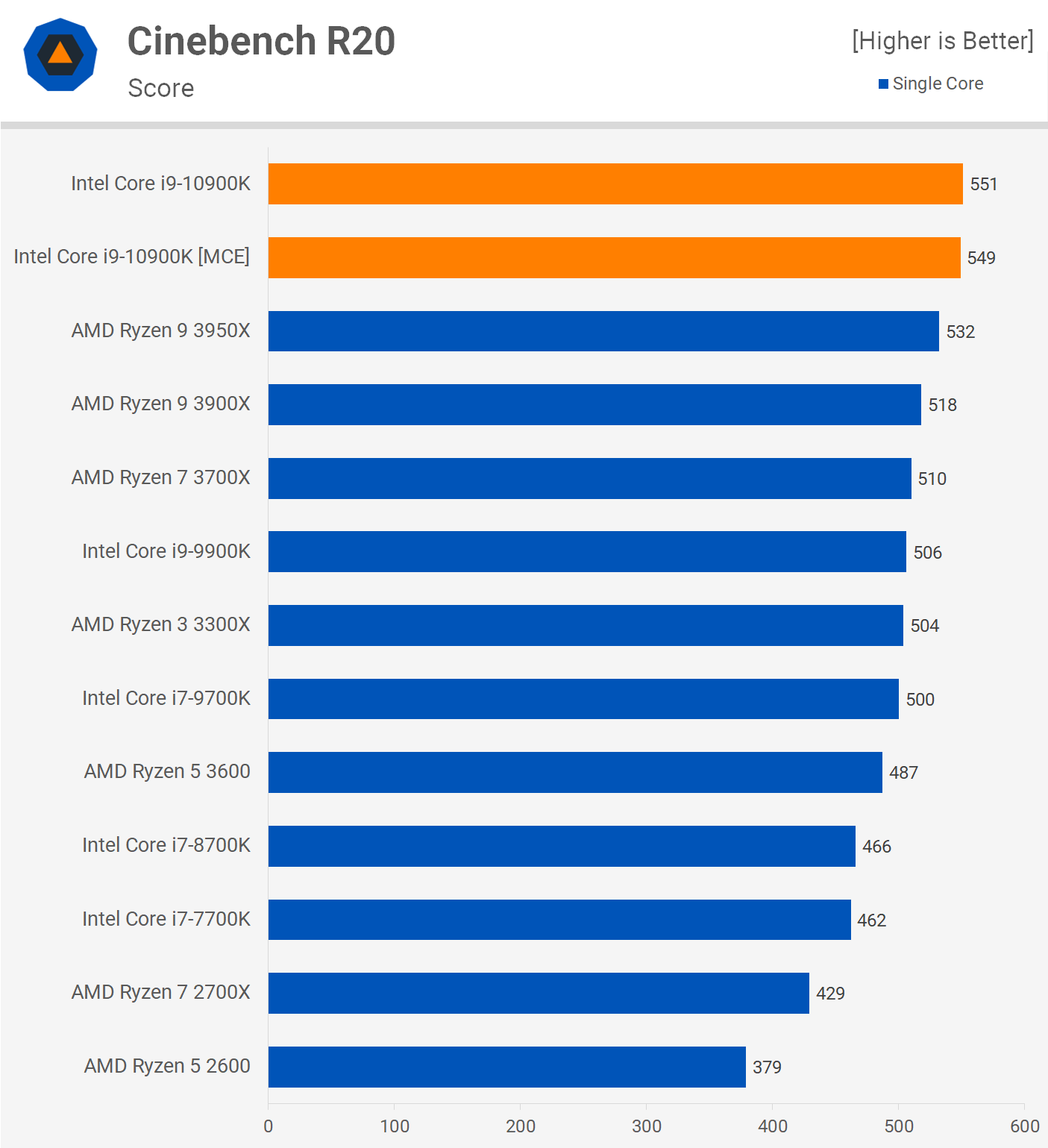
The 10900K is very strong in single core performance, thanks to that 5.3 GHz clock frequency. This allowed it to score a very impressive 549 pts making it 3% faster than the 3950X and 6% faster than the 3900X. It's also an 8% improvement over the 9900K which tops out at 5 GHz.
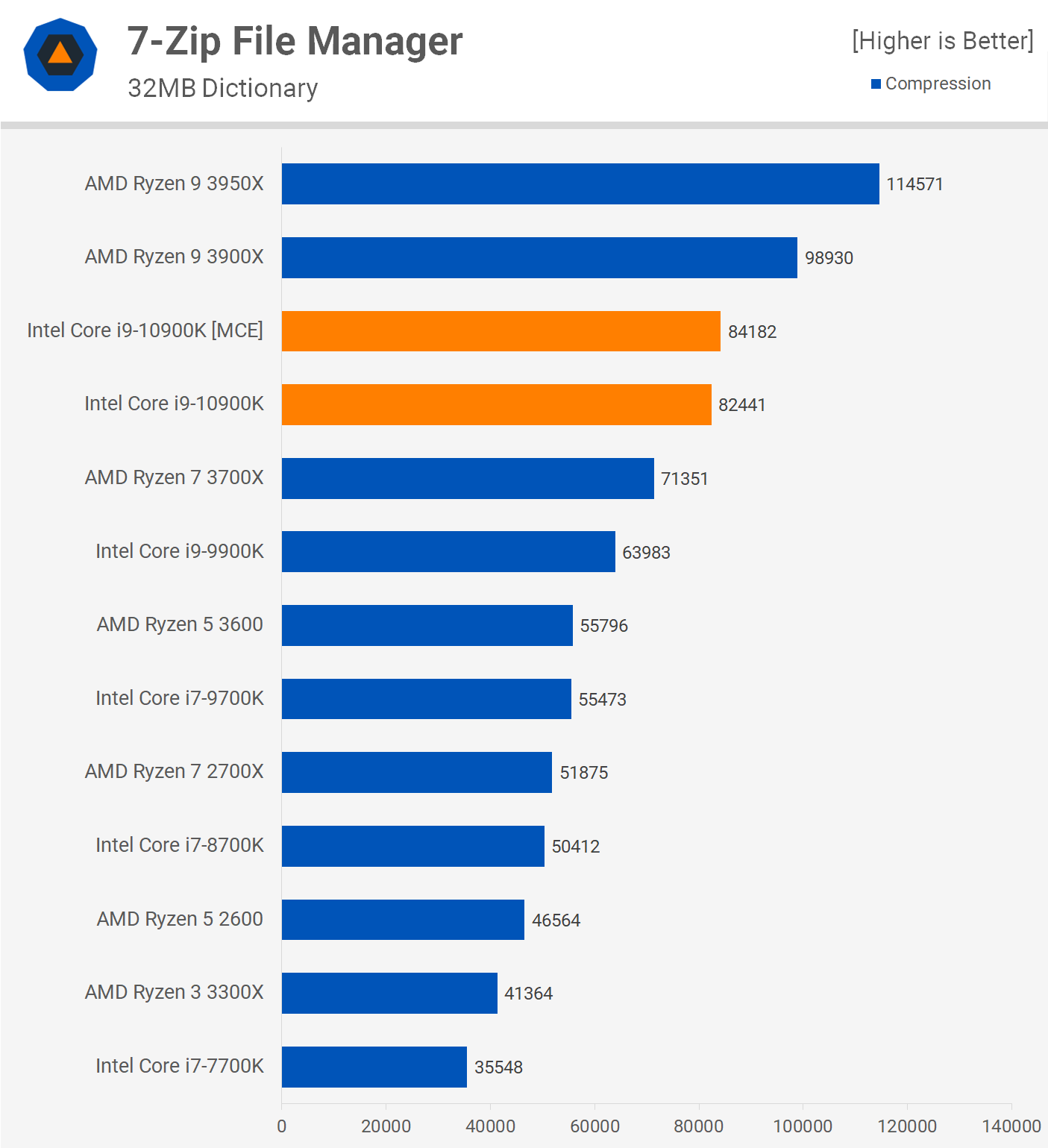
Moving on to the 7-zip compression test and here we see the 10900K once again finds itself positioned between the 3700X and 3900X, though it's closer to the 8-core part in terms of performance. Here the 10900K was just 16% faster than the 3700X, making it 17% slower than the 3900X.
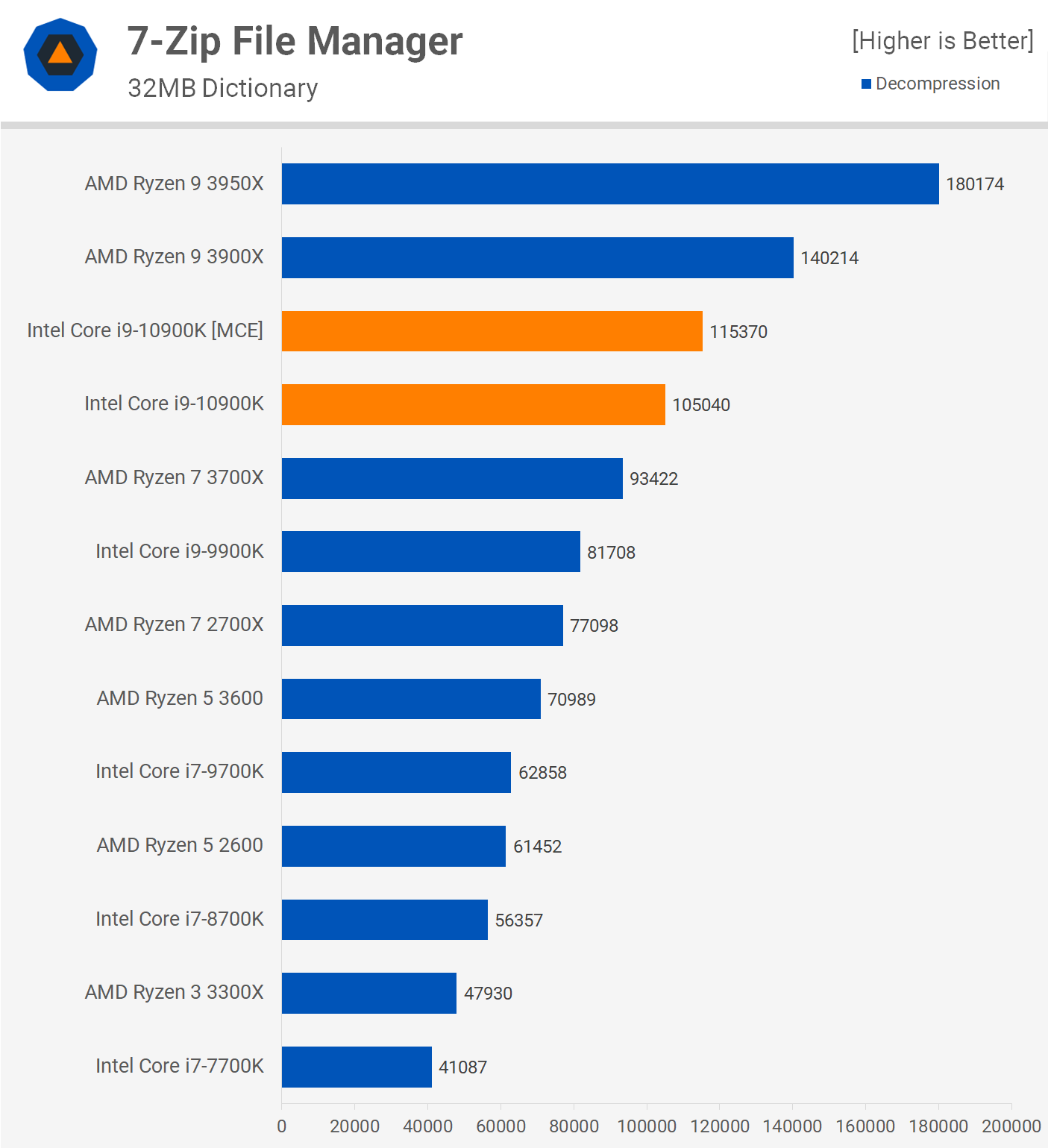
The margins are similar when looking at decompression performance as well, here the 10900K was 12% faster than the 3700X but 25% slower than the 3900X. So again not a great place for Intel's new flagship desktop offering to be at.
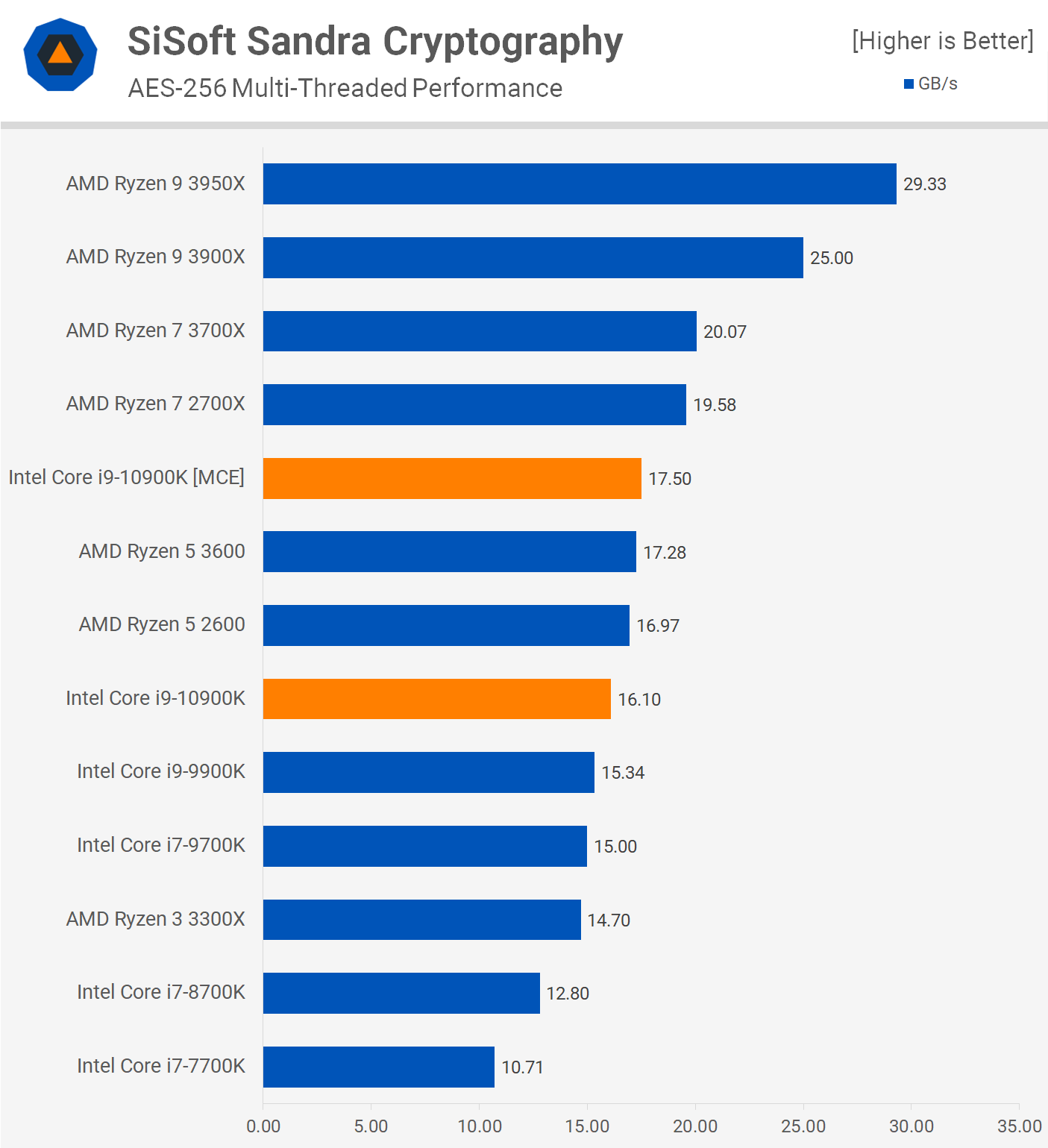
The Ryzen processors still largely dominate AES encryption performance and the SiSoft Sandra benchmark is one of the more balanced tests. Despite that though the 3900X was 55% faster than the 10900K.
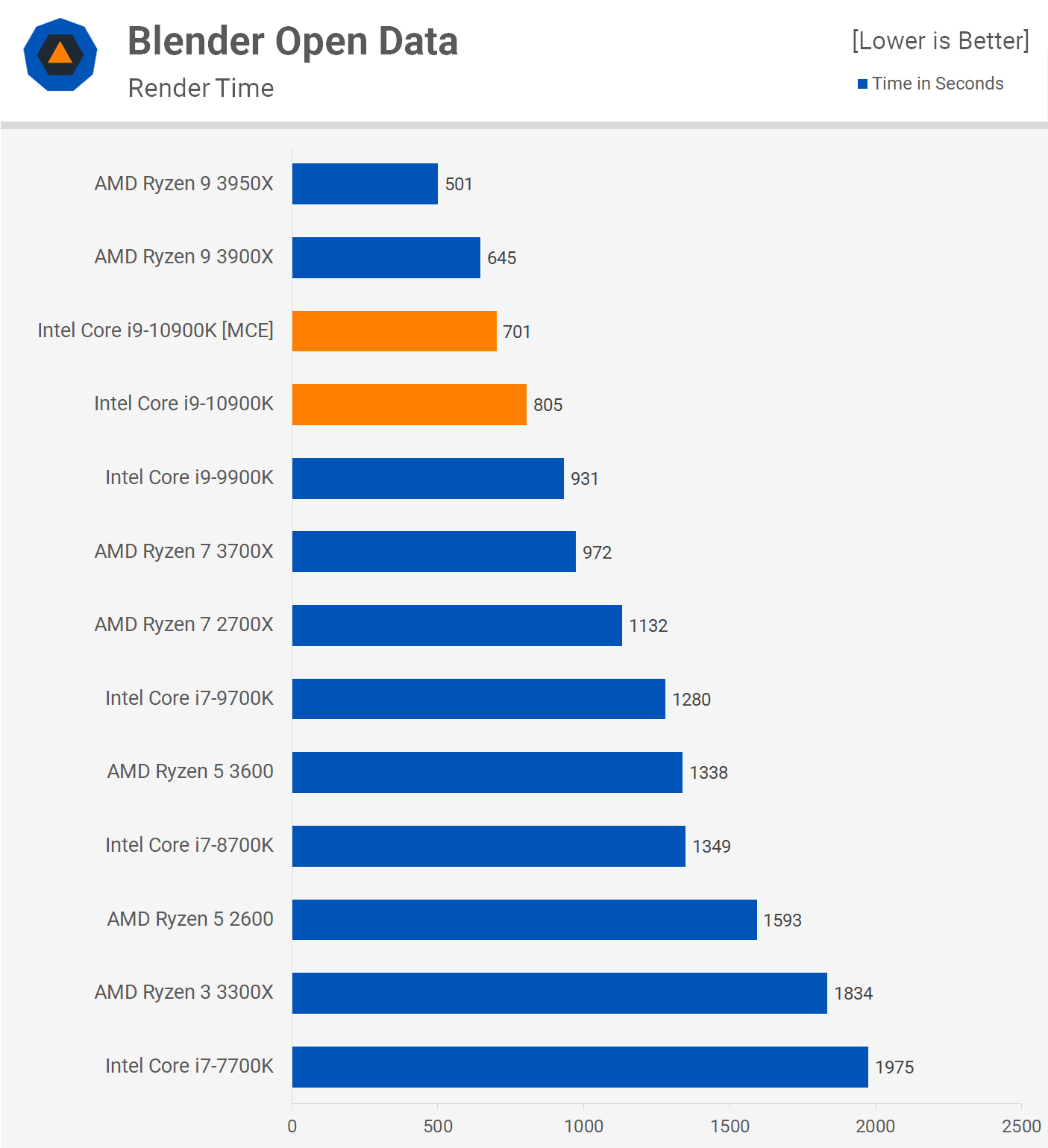
The 10900K is just 16% faster than the 9900K in the Blender Open Data benchmark and that made it 20% slower than the 3900X. However, enabling MCE does boost performance quite substantially in this test as the all-core clock speed increases from 4.3 GHz to 4.9 GHz, though as you'll see later in the review this has quite the impact on power consumption.
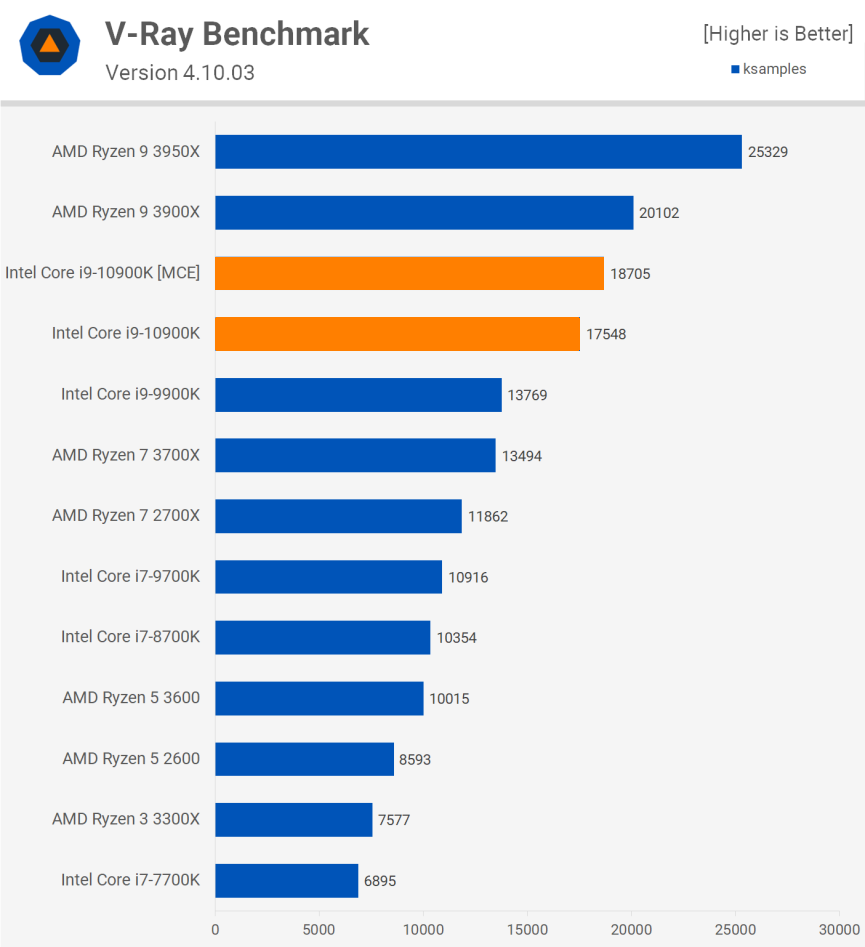
The 10900K provides a 27% performance boost over the 9900K in the V-Ray benchmark and while that meant it was 30% faster than the 3700X, it was still 13% slower than the 3900X. Enabling MCE did boost performance by a further 7%, but you can also boost the 3900X by a single digit figure as well by using PBO.

The 10900K does quite well in the Corona benchmark and with MCE enabled it was able to match the 3900X, so there is that. Stock though it was 10% slower.

Here's a look at code compilation performance and here the 10900K once again finds itself positioned between the 3900X and 3700X. Basically it was 18% faster than the 3700X but still 20% slower than the 3900X and that seems to be the 10900K in a nutshell when it comes to productivity performance.
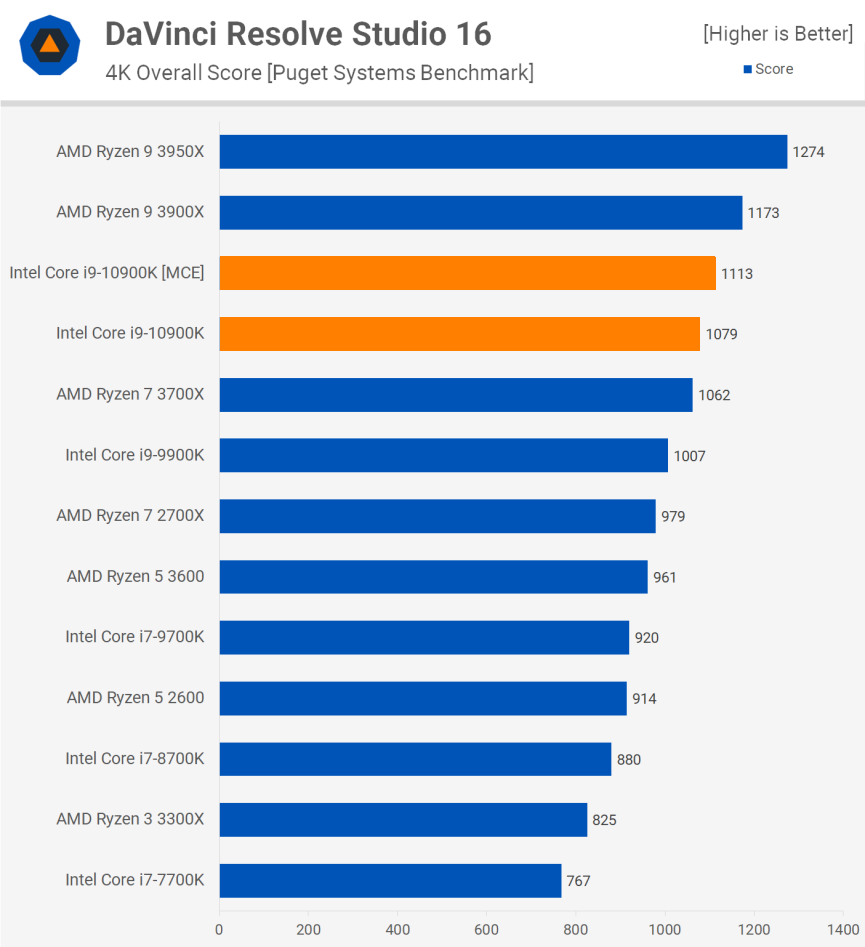
Moving on to video editing performance with DaVinci Resolve Studio 16, here we see the 10900K is barely able to outperform the Ryzen 7 3700X, boosting performance by 1.5%. That meant the 3900X was 9% faster, not a huge margin by any means, but the slightly more affordable Ryzen processor was faster in this test.

The 10900K was more competitive in Premiere Pro as it outscored the 3700X by a 14% margin, making it just 5% slower than the 3900X. So a decent result and certainly a big performance uplift from the 9900K.
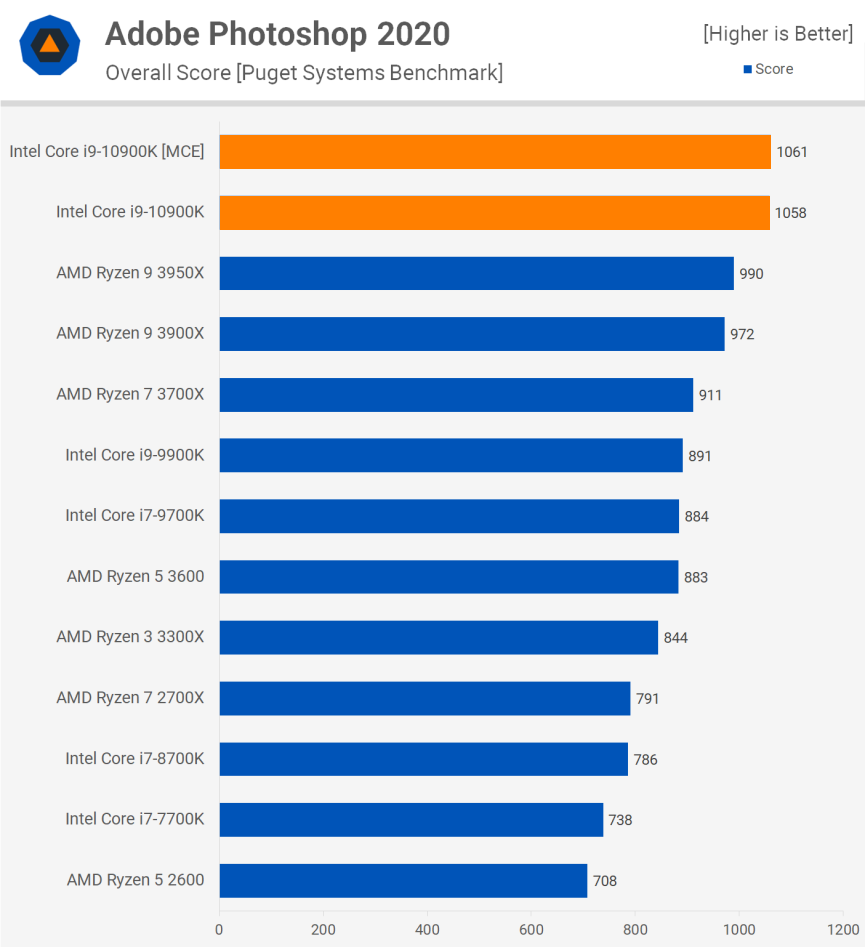
Photoshop benefits from strong single core performance and as a result the 10900K performed very well, beating even the 3950X by a 7% margin. So if you're after every last bit of performance in Photoshop the 10900K is the way to go.

The 10900K was also strong in After Effects, matching the 3900X, so while not an outright win, it was just as fast.
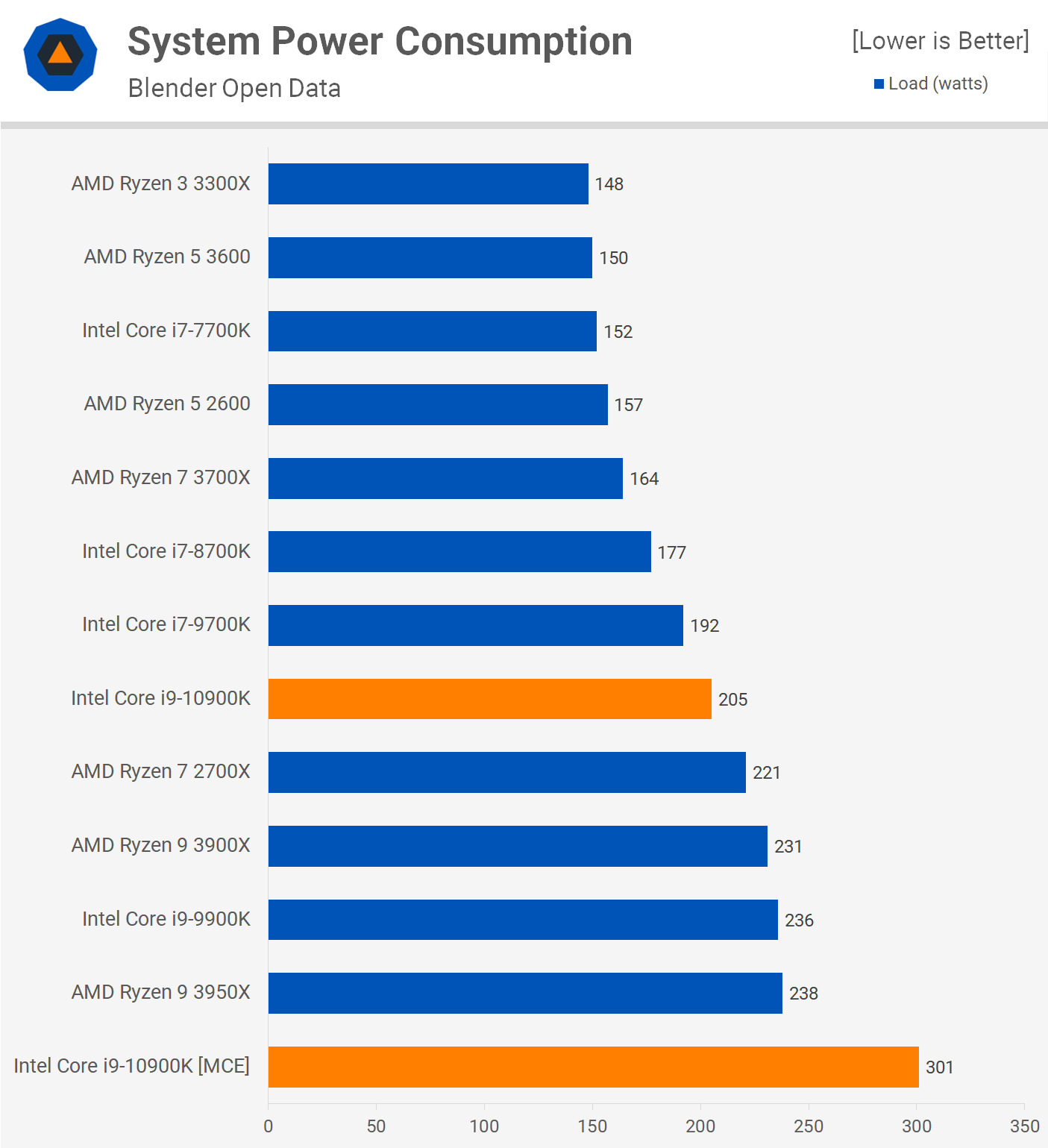
Here's a look at power consumption and as you can see when adhering to the 125 TDP spec, the 10900K sips power as total system usage is just below that of the Ryzen 7 2700X, so that's a pretty good result. We should note that this is the sustained power usage once the processor backs all cores down to 4.3 GHz, prior to that power consumption looks like what we see with MCE enabled.
Speaking of which, with MCE enabled which is the stock configuration for many other Z490 boards, power consumption skyrockets and now we're looking at just over 300 watts for the total system.
Gaming Benchmarks
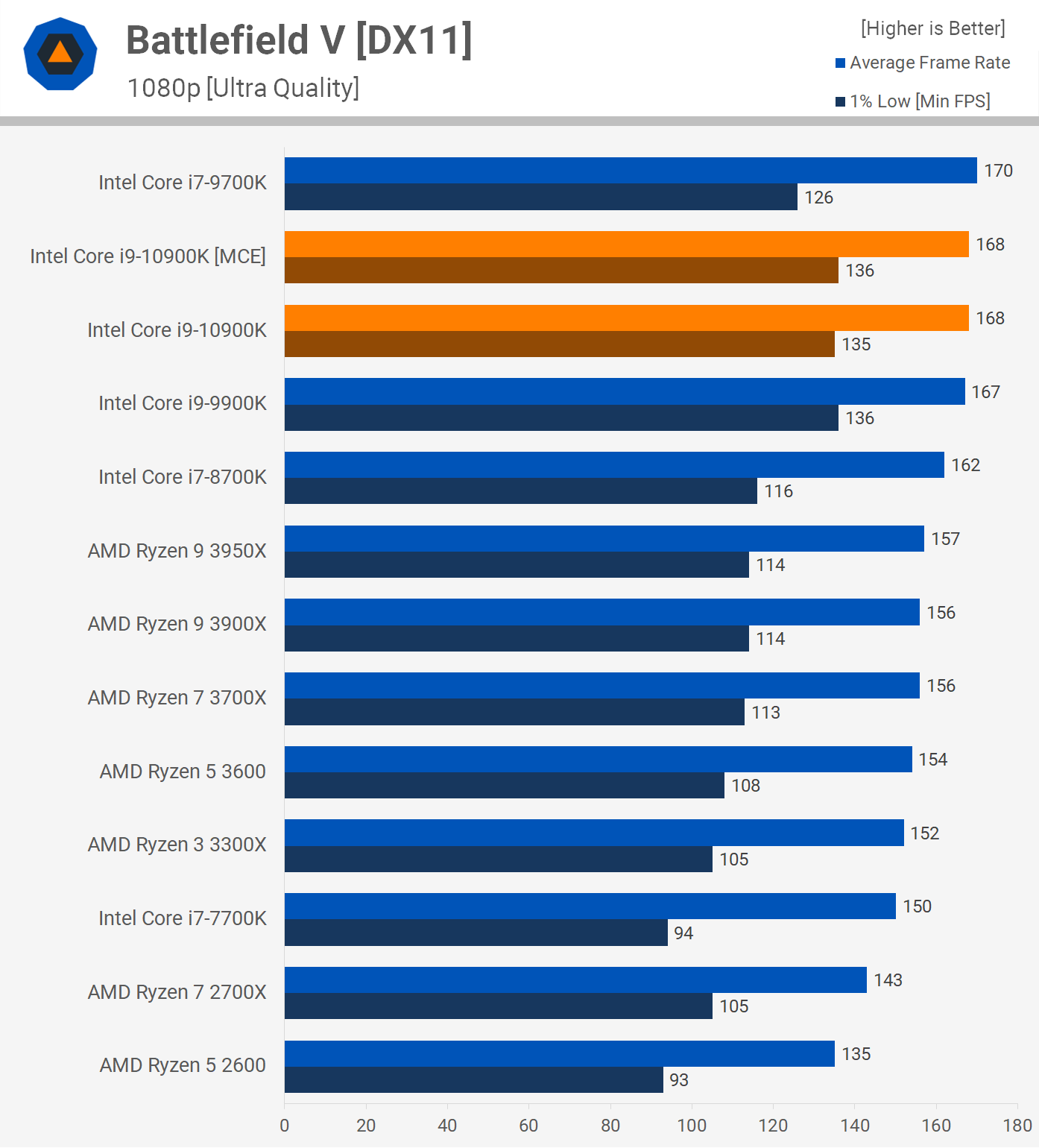
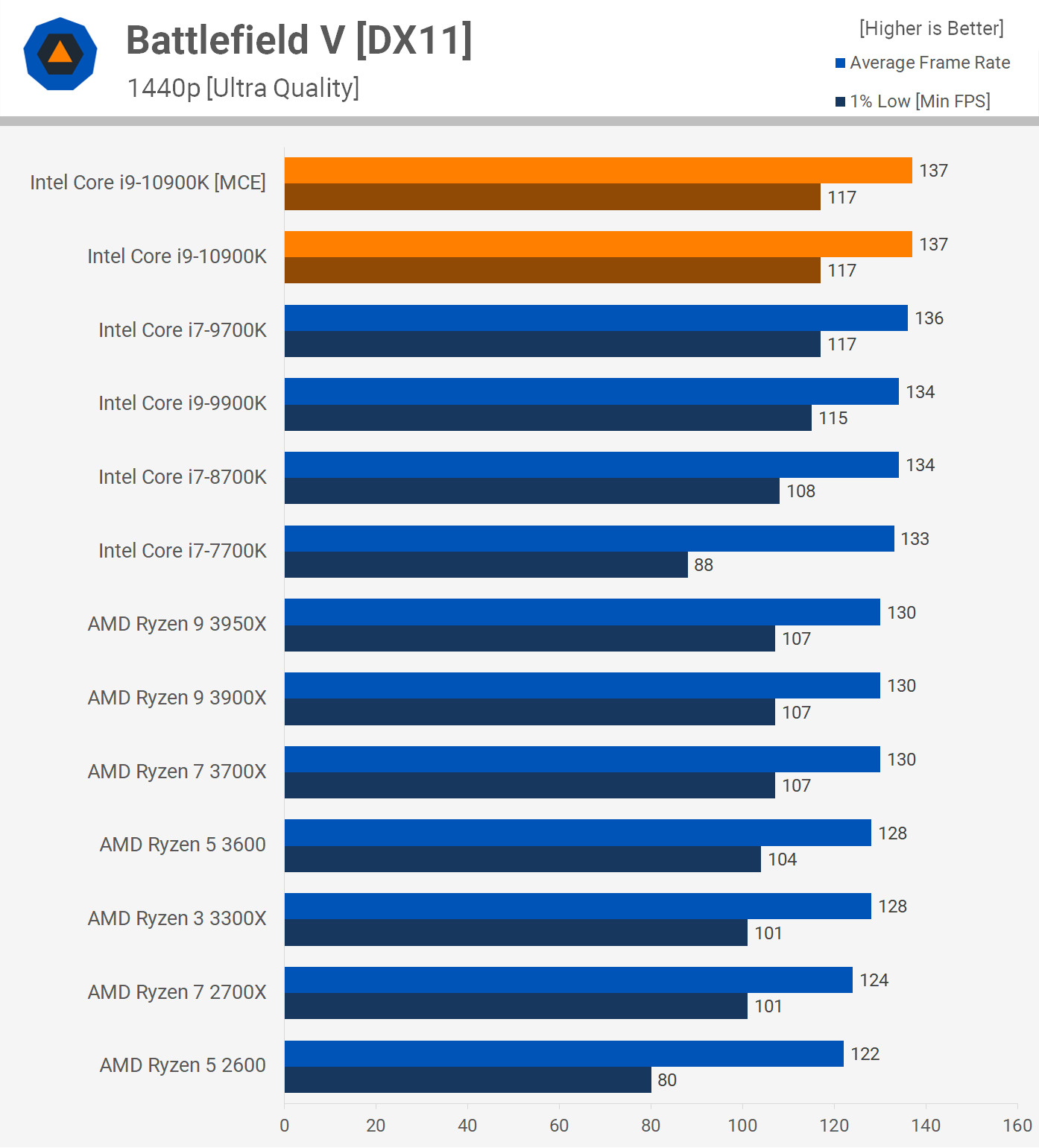
Time for some gaming benchmarks, first looking at Battlefield V tested at 1080p using the ultra quality preset with a GeForce RTX 2080 Ti graphics card. Here the 10900K basically matched the 9900K and that meant it was 8% faster than the 3900X, pushing the average frame rate up from 156 fps to 168 fps.
As expected that margin shrinks as we move to the more GPU bound 1440p resolution and now the 10900K was just 5% faster than the 3900X.
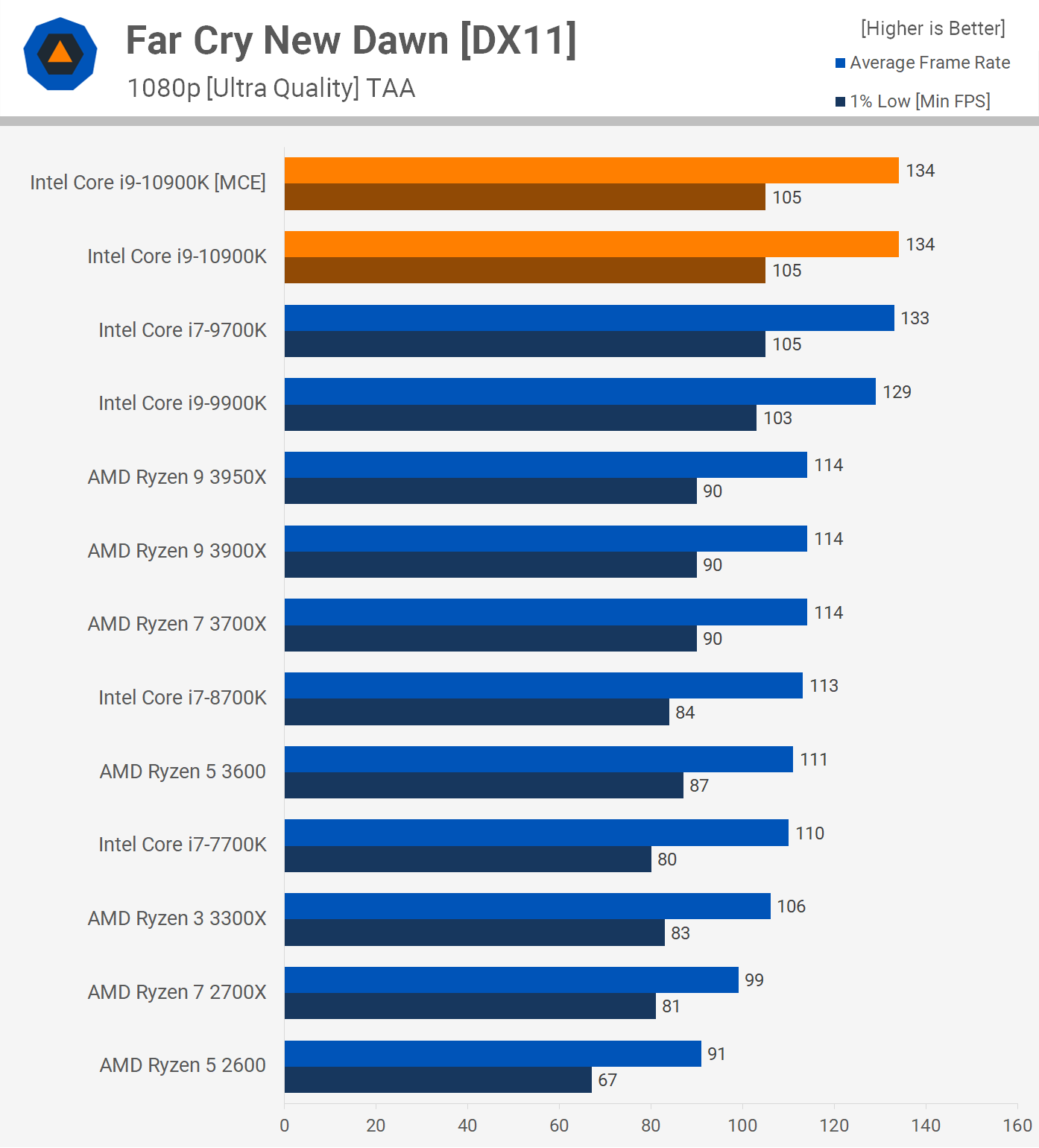
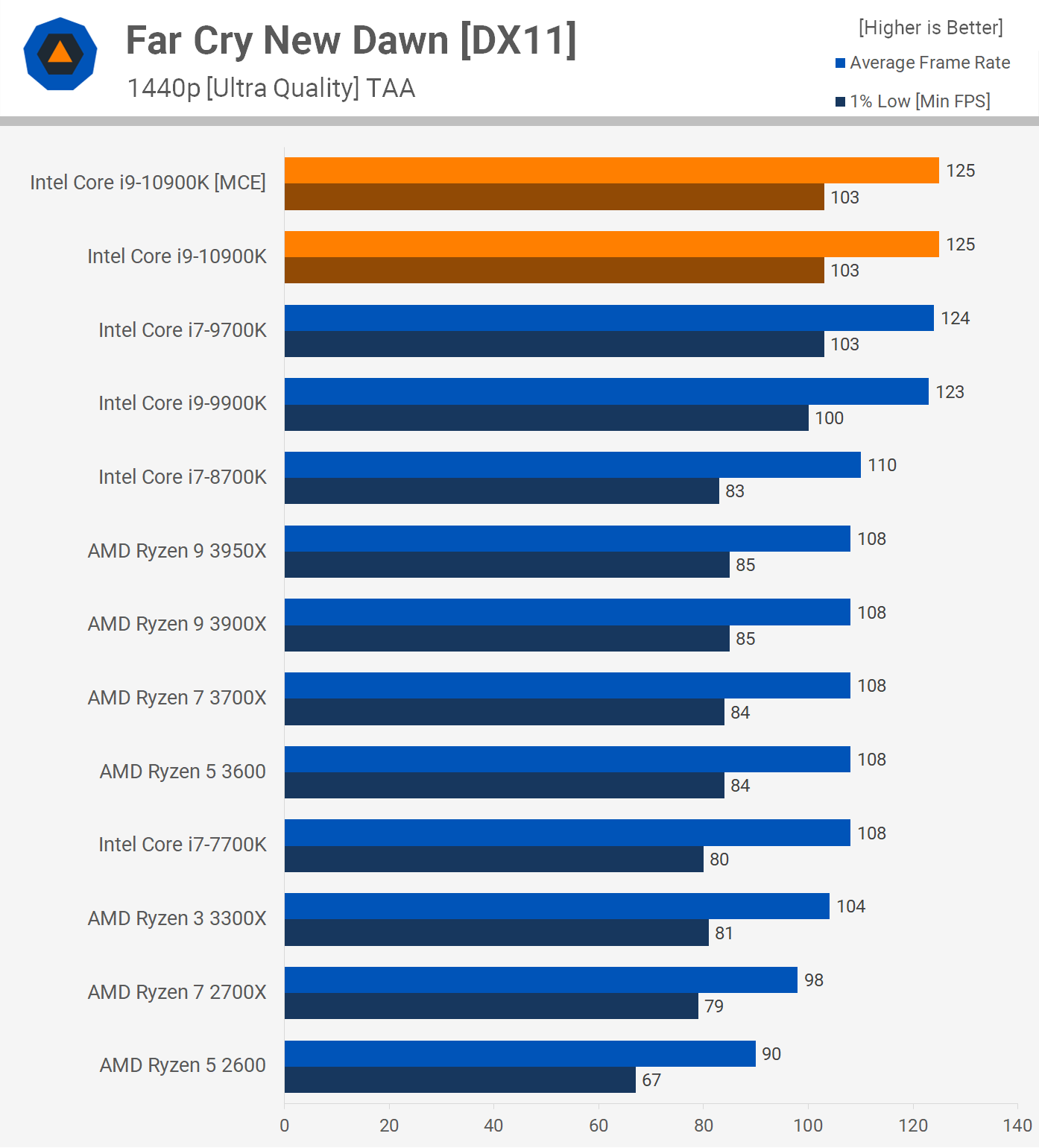
Far Cry New Dawn highlights a worst case scenario for Ryzen and here the 10900K is 18% faster than the 3900X which is a significant margin. Pushing 134 fps on average opposed to 114 fps will be more desirable for high refresh rate gamers no doubt.
The margin remains much the same at 1440p as even here we're mostly CPU bound, as a result the 10900K was still 16% faster than the 3900X.
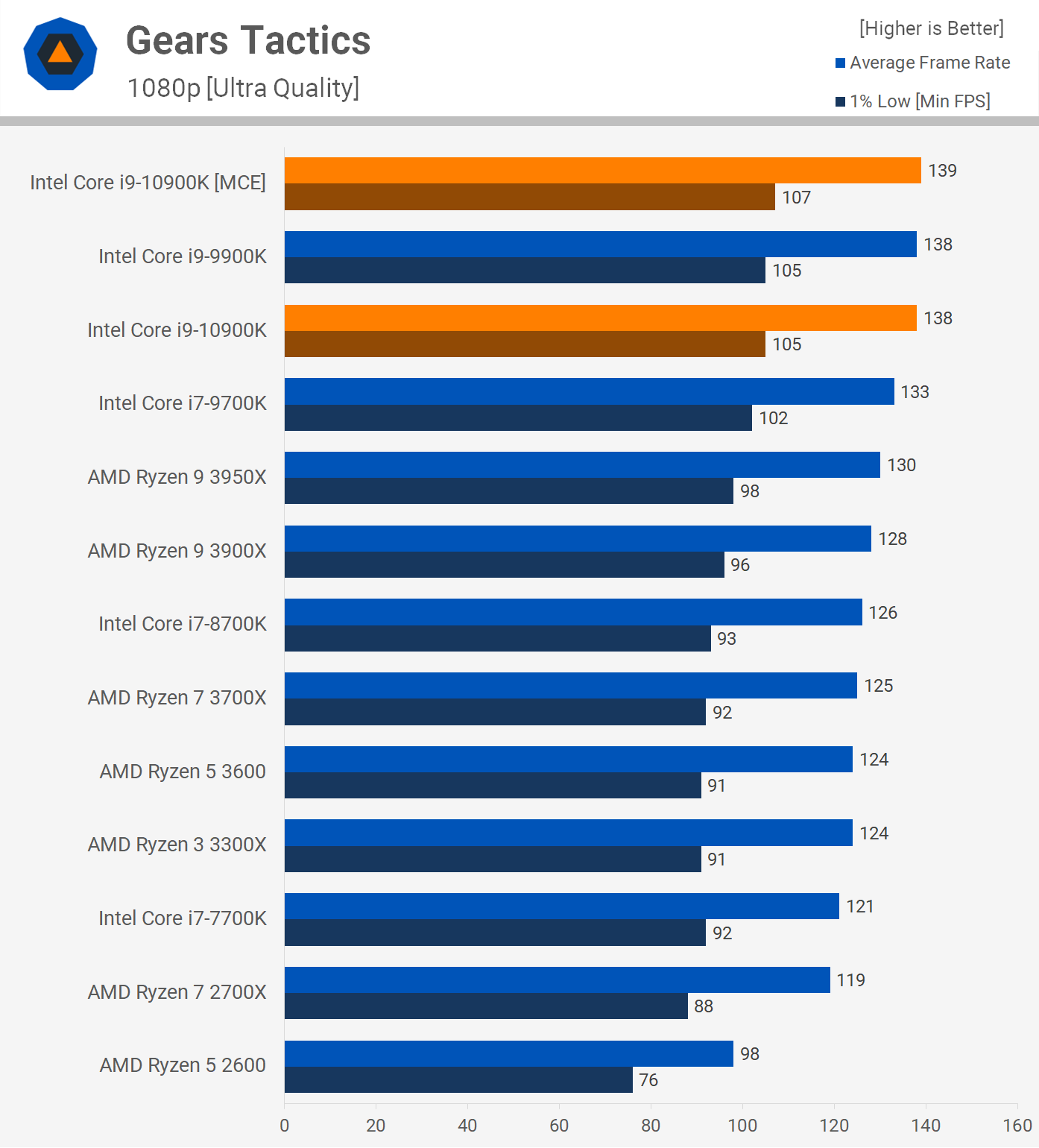
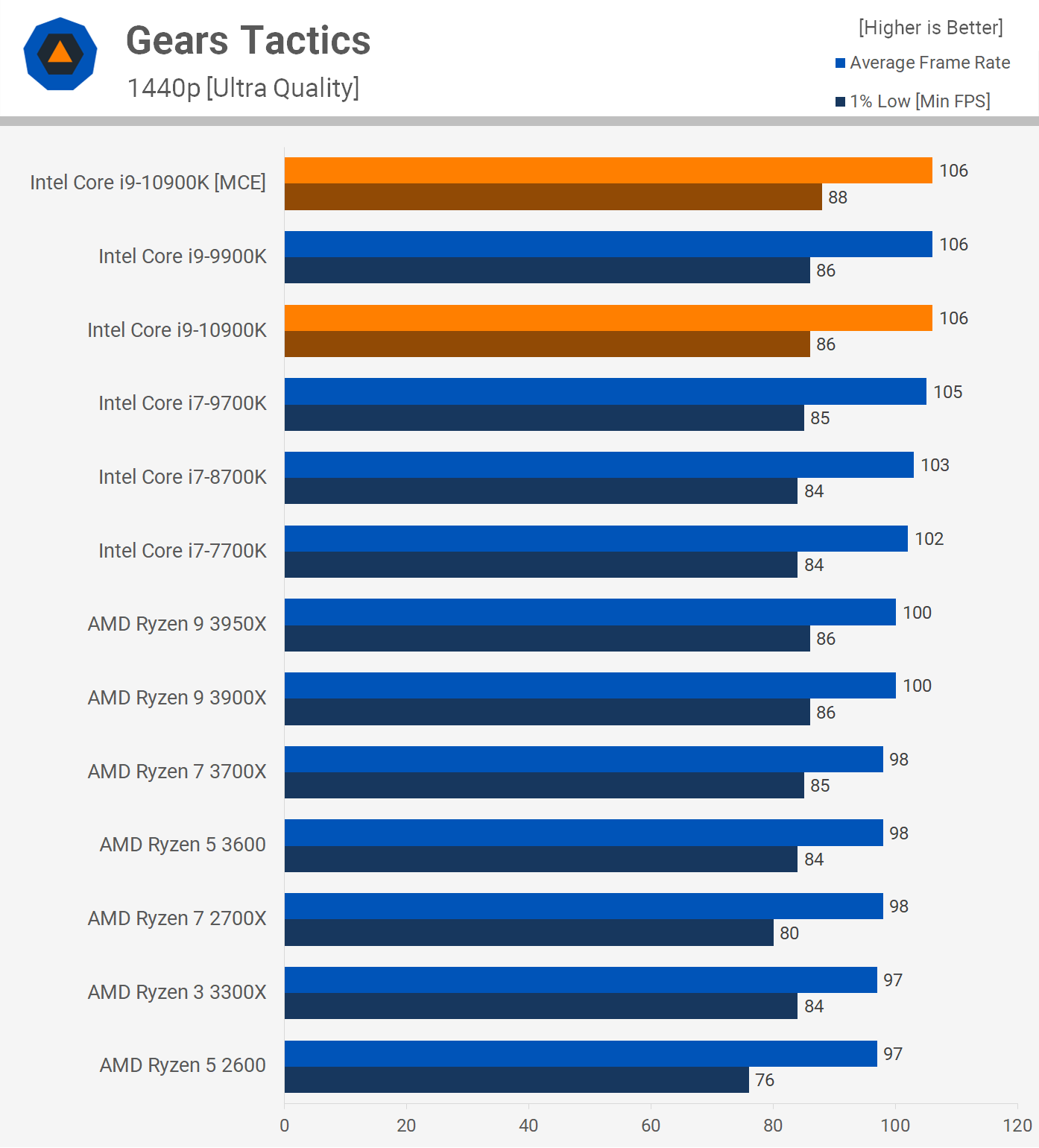
We see fairly typical margins in the new Gears Tactics game, here the 10900K was 8% faster than the 3900X when comparing the average frame rate and 11% faster when comparing the 1% low results.
The margins do close up quite a bit at 1440p and here the 10900K was 6% faster than the 3900X when comparing the average frame rate, but interestingly we see no difference for the 1% low result, leading to a very similar gaming experience.
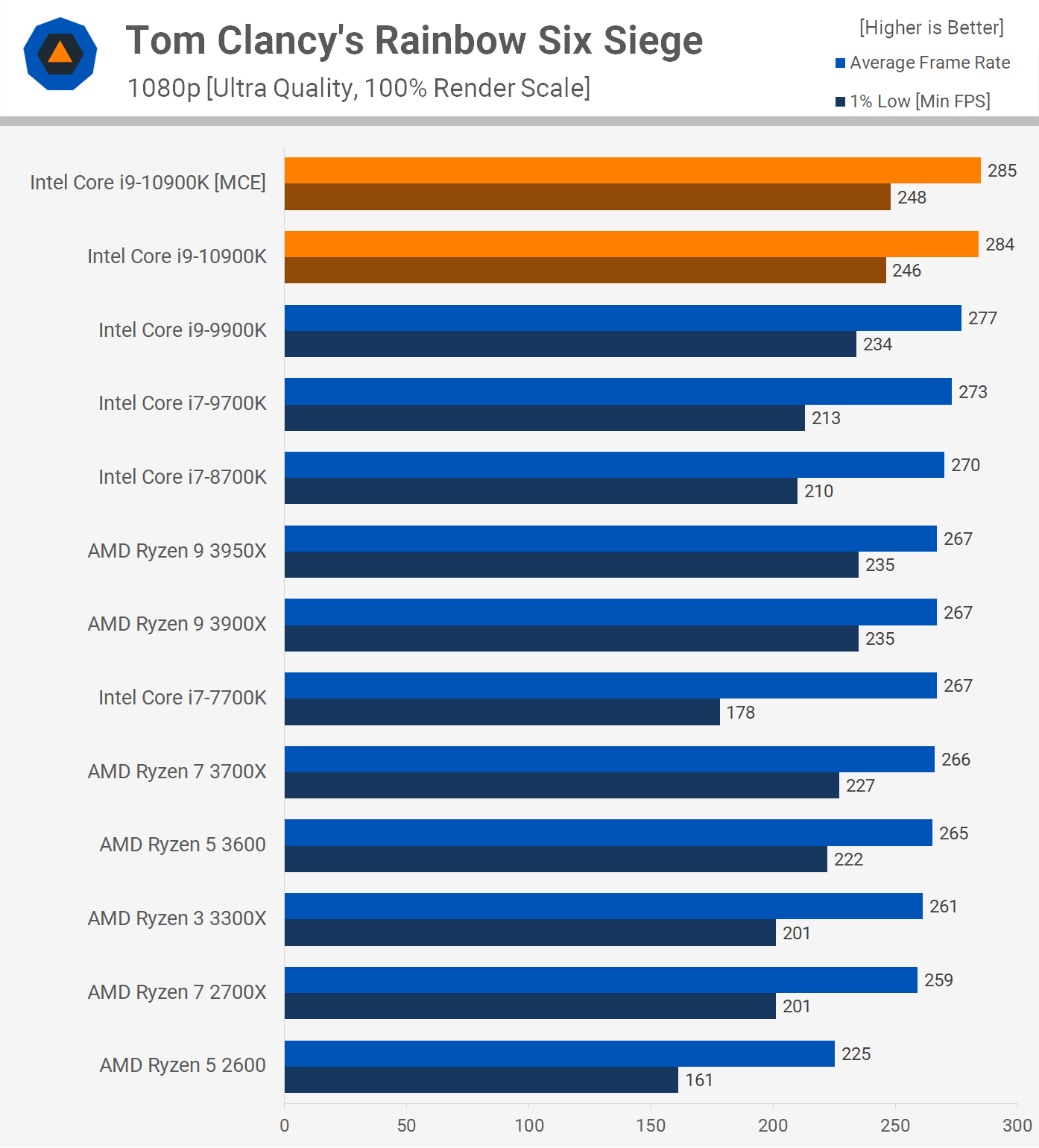
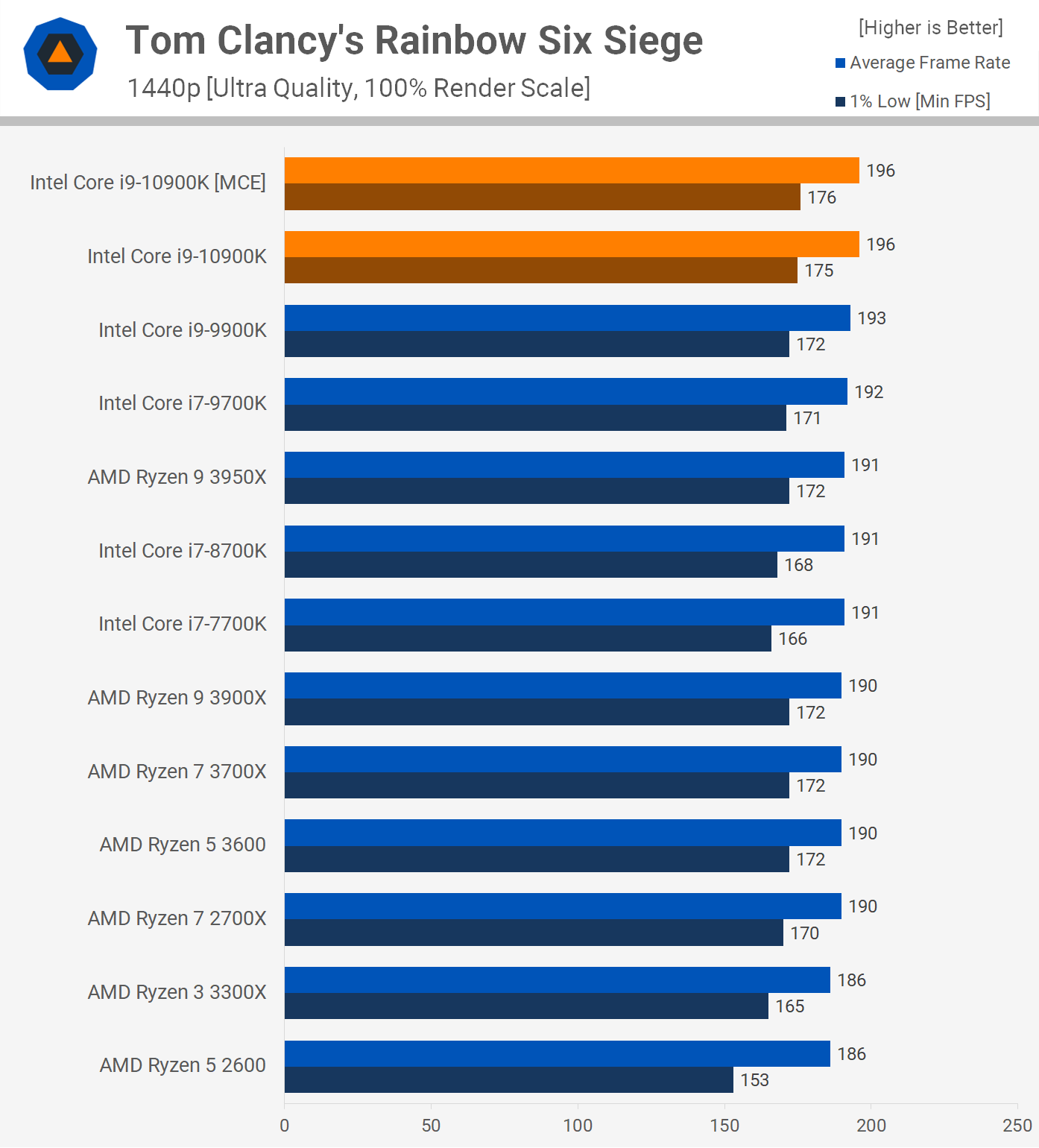
Moving on to Rainbow Six Siege, we're looking at a 3% boost in performance for the 10900K over the 9900K, with a 5% improvement in 1% low performance. Not exactly mind-blowing stuff, but as promised by Intel the 10900K is now the world's fastest gaming processor. It was also just 6% faster than the 3900X, but with both pushing well over 200 fps at all times, I'm not sure how much that margin matters anyway.
Once again, 1440p helps to bring everything together and now the 10900K is just 3% faster than the 3900X or 2% when comparing the 1% low results.
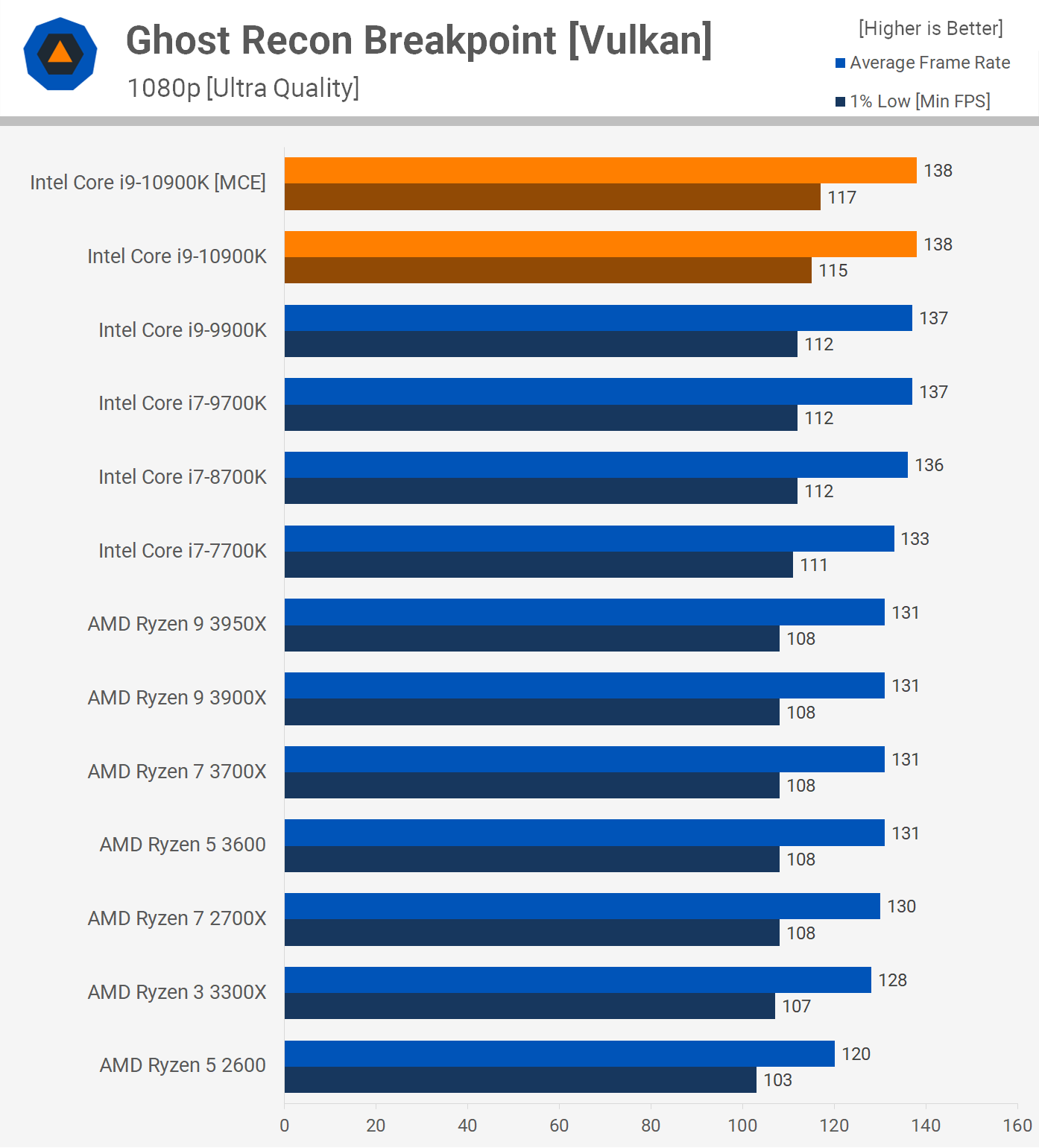
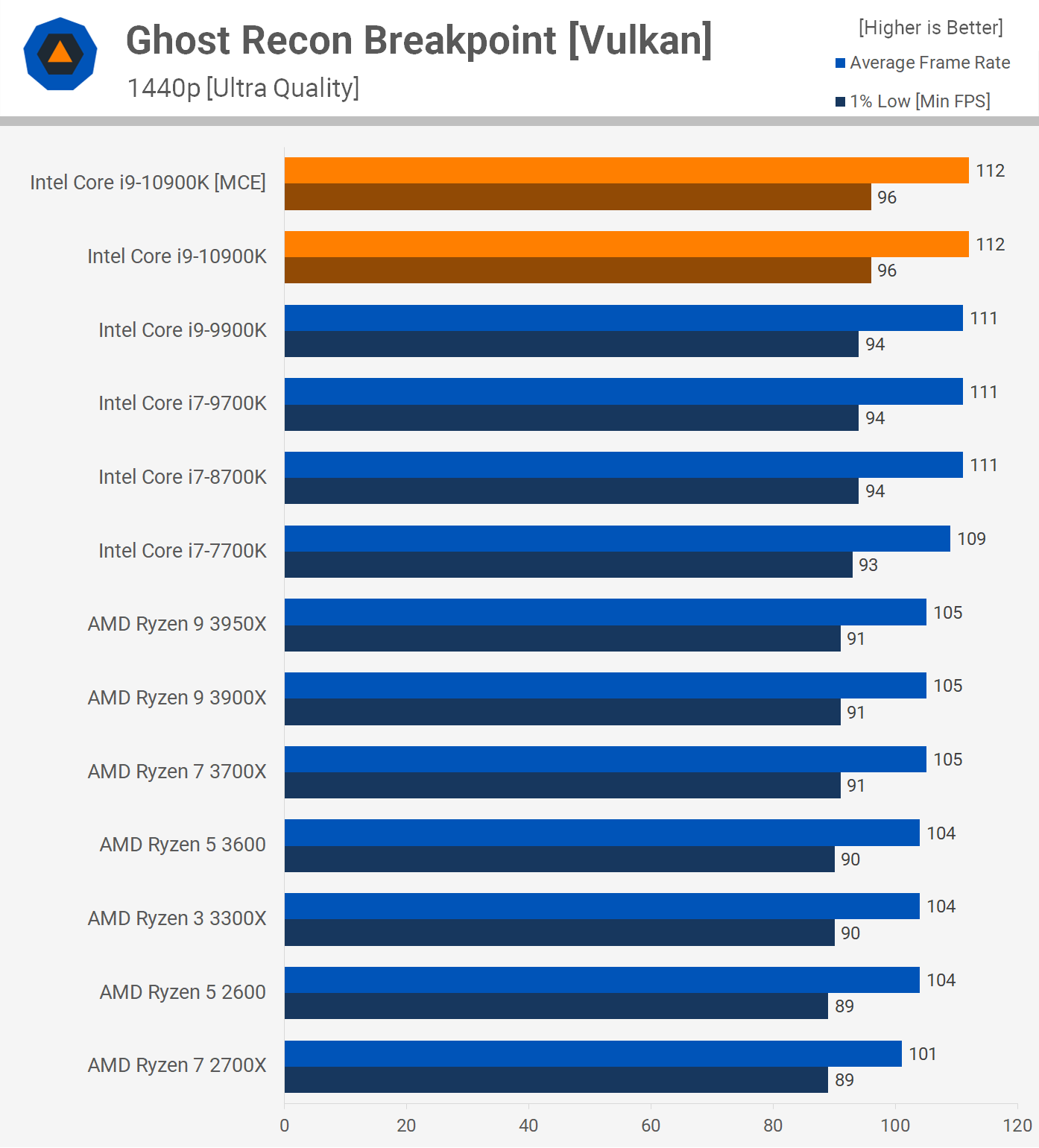
Ghost Recon Breakpoint isn't a particularly CPU demanding title. The 10900K was just 5% faster than the 3900X in this game and we'd say this is a fairly accurate representation of modern gaming performance.
The margin actually opens up a little at 1440p, now the 10900K is 7% faster than the 3900X, not exactly anything to get excited about, but you can enjoy a few extra frames.


Shadow of the Tomb Raider is very CPU demanding, particularly the open world section we use for testing and on that note, just to be clear, these results haven't been recorded using the built-in benchmark which we feel isn't as demanding and not a good way to test CPU performance in this title.
We're using OCAT to measure in-game performance and here we see very strong results from the 10900K when looking at the 1% low data. It was 22% faster than the 9900K and 14% faster than the 9700K which appears to fare better with Hyper-Threading disabled, though that's not unusual as we see this sort of thing quite often.
Moving to 1440p sees the higher-end CPUs high a GPU bottleneck and as a result the 3900X, 3950X and 10900K all deliver the same 99 fps on average and 91 fps 1% low.
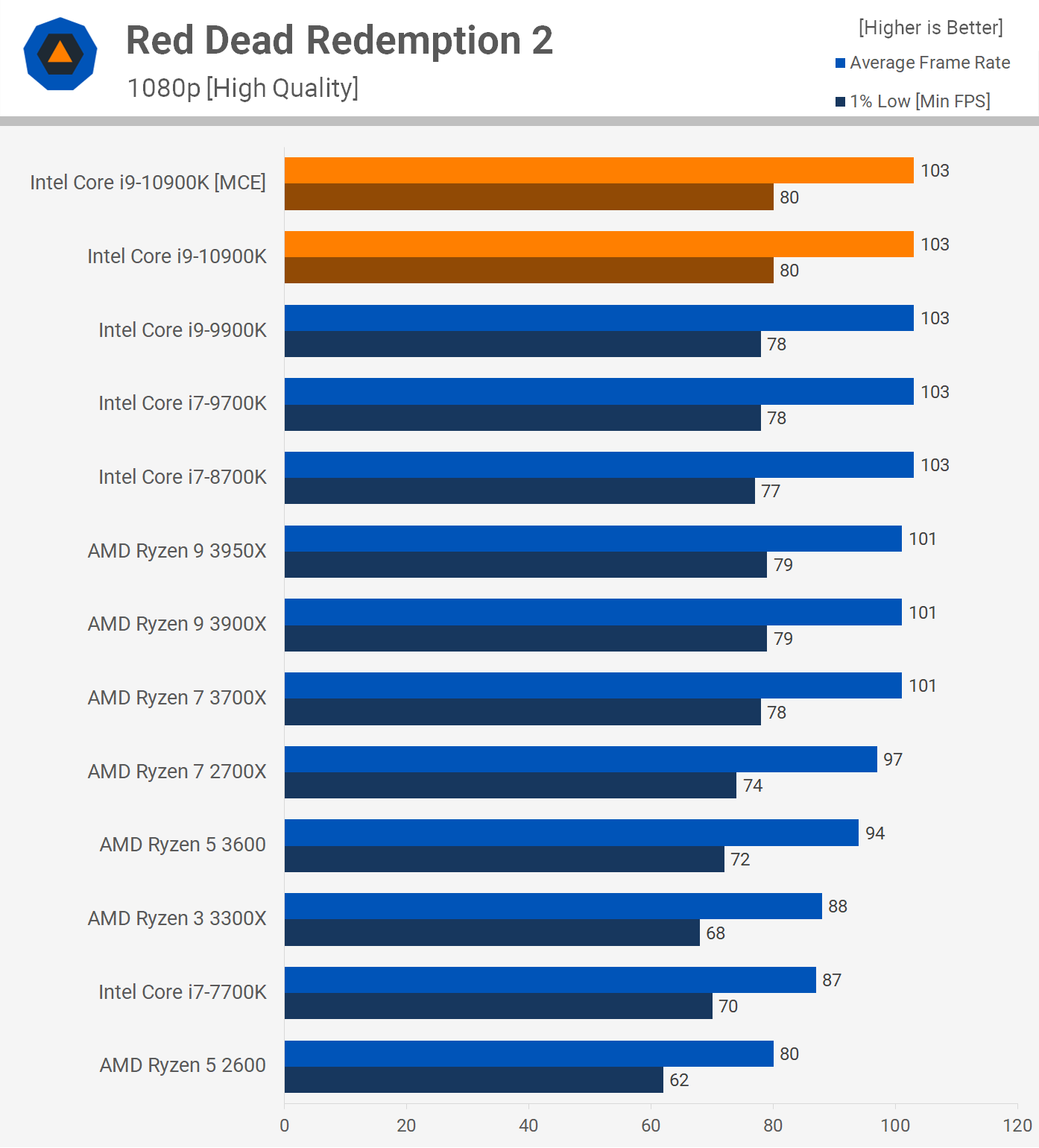
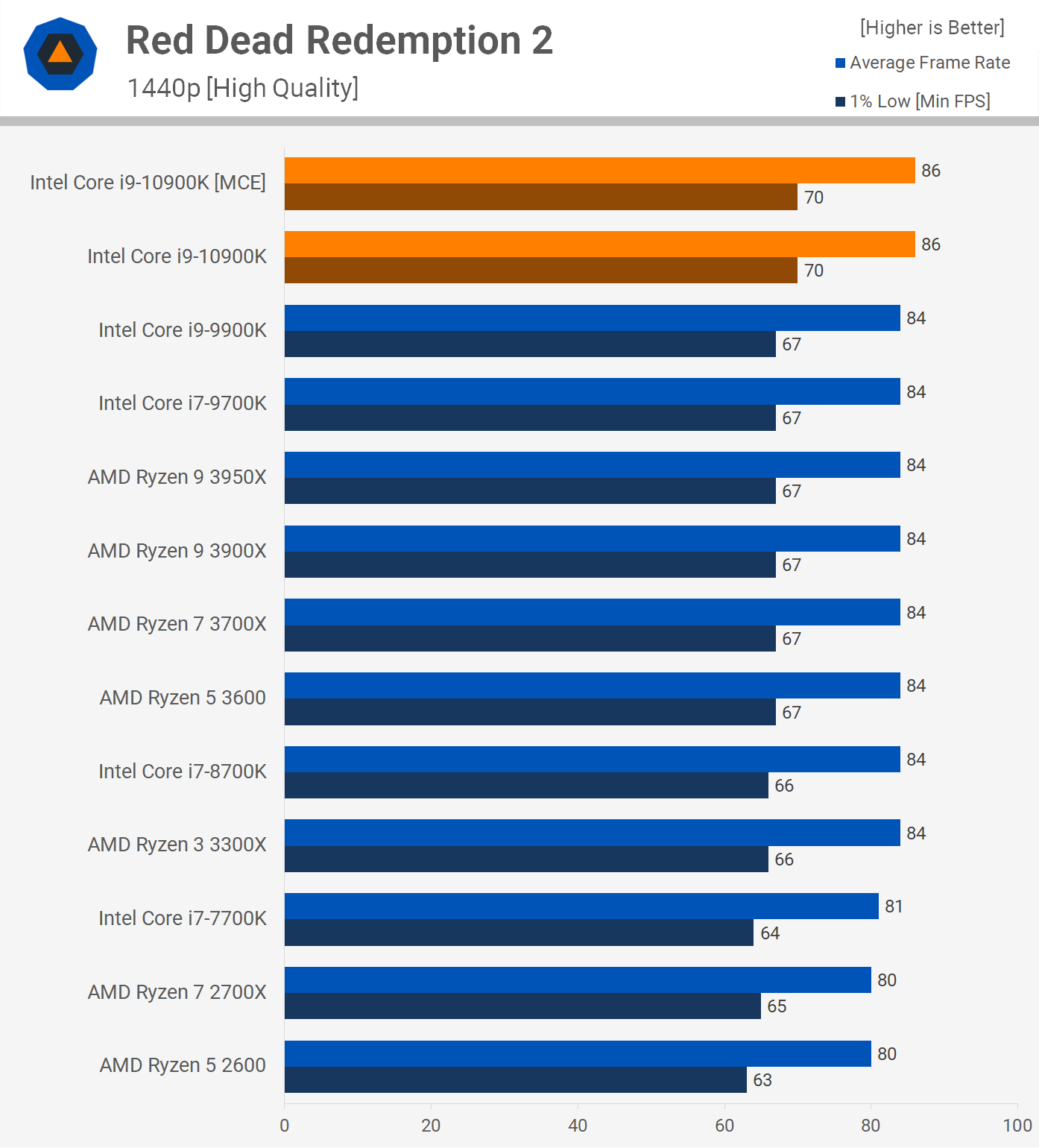
Finally, we have Red Dead Redemption 2 with dialed down quality settings and despite that we're still running into a strong GPU bottleneck with the higher-end CPUs, limiting performance to just over 100 fps on average.
The same thing is seen at 1440p, though the slightly higher single core performance of the 10900K appears to give it a small advantage, though we're taking just a 2% boost over the 9900K.

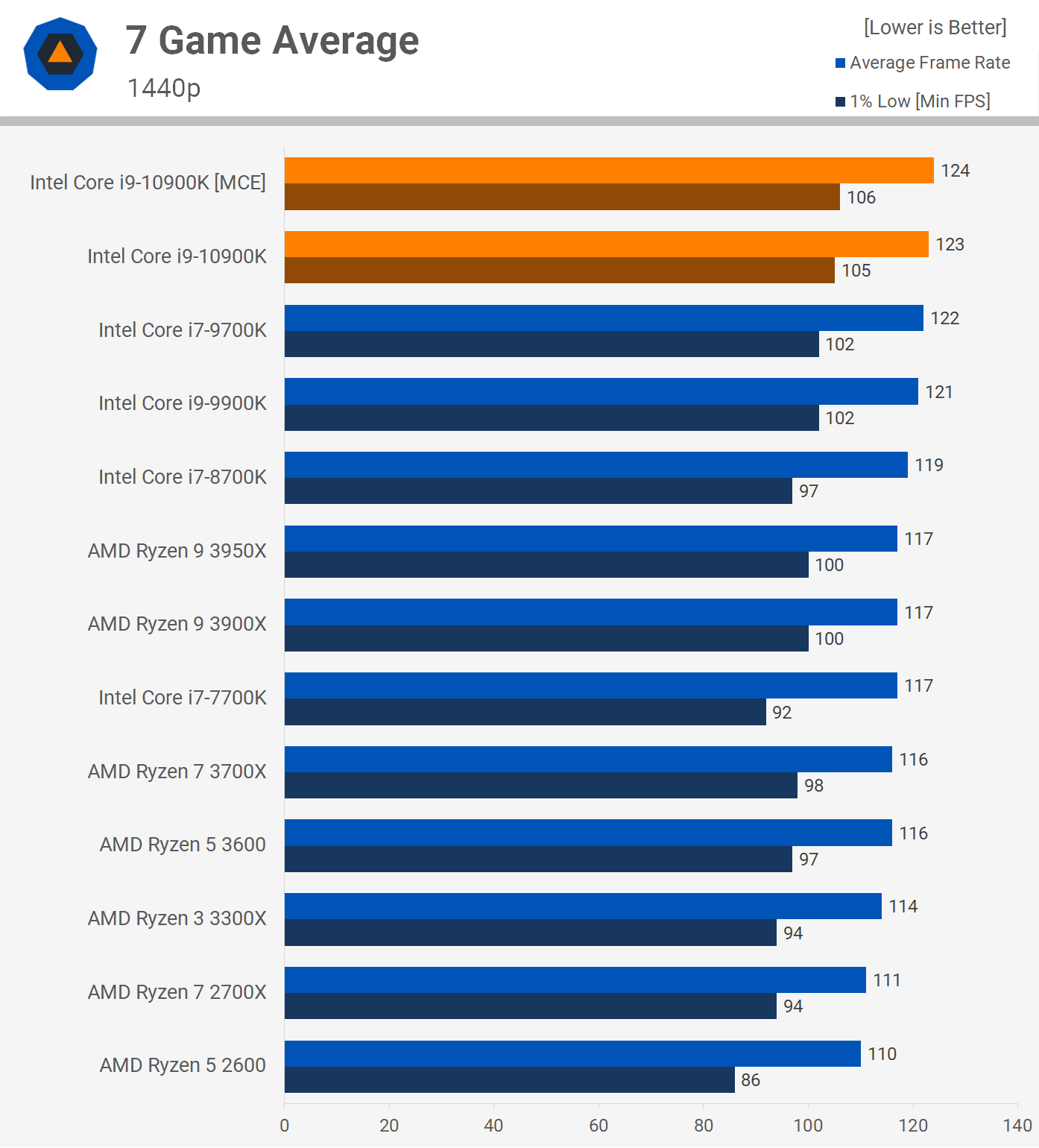
Let's check out the average of the seven games. Given what we just saw it won't surprise you to learn that on average the 10900K is 7% faster than the 3900X. That's not a big margin at 1080p when using an RTX 2080 Ti, but it does mean Intel retains the gaming performance crown.
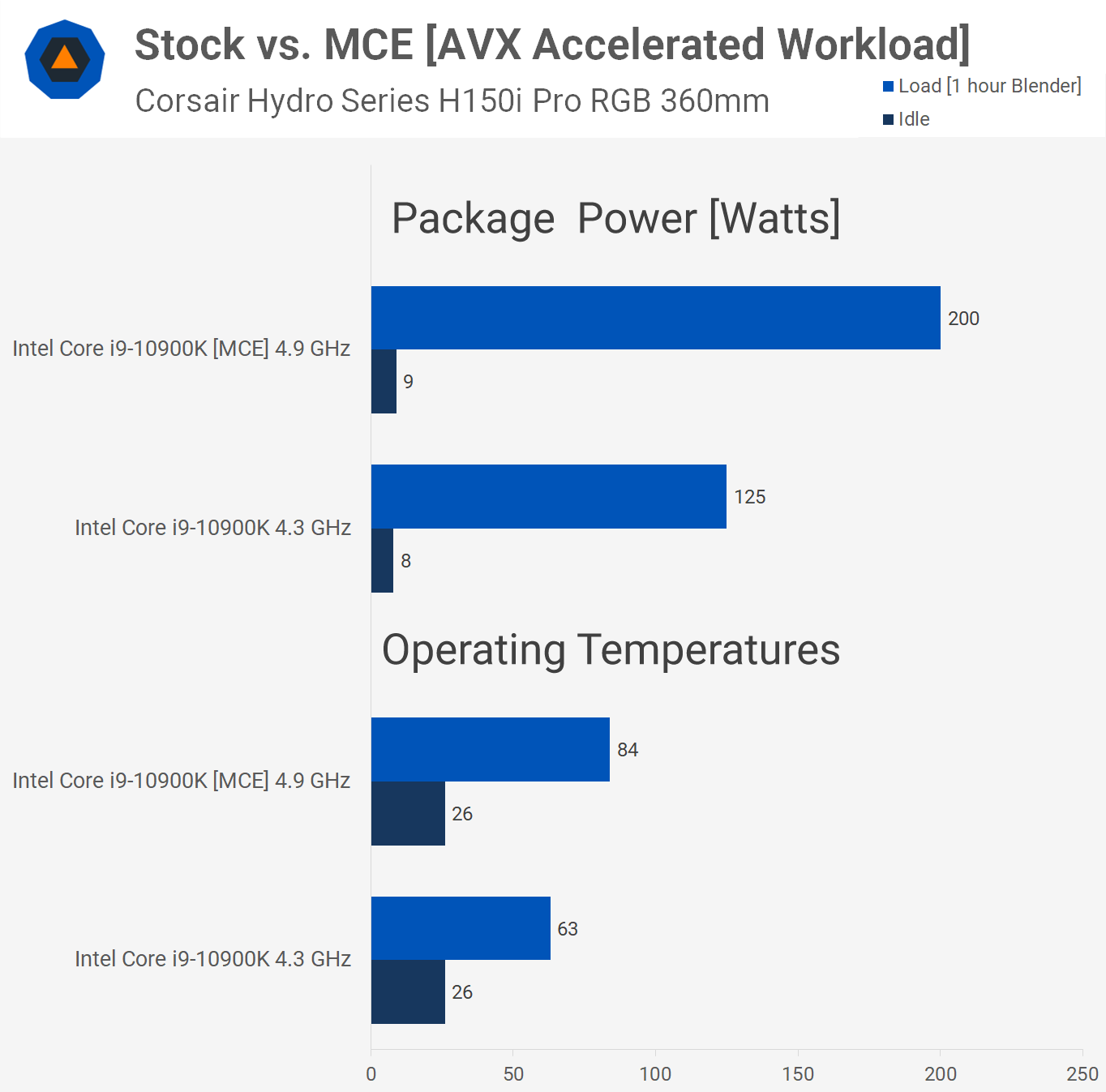
Operating temperatures were recorded during our Blender stress test, with the Corsair Hydro H150i Pro installed. Stock the Core i9-10900K peaked at just 63c which is lower than we were expecting, but power usage is pretty good, all things considered, with a package power of 125 watts. Voltage optimization and a stringent binning process is to thank here as all 10-cores clocked at 4.3 GHz required just 1.03v.
However, once you enable MCE and unleash that extra performance, that pushes the operating temperature up to 84c, which again is lower than we were expecting given package power hit 200 watts and here the CPU was fed 1.172v.
What We Learned
Once we've had a good look at how the Core i9-10900K performs in applications and games, and of course, how it stacks up against AMD's competing Ryzen processors. The question now is, should you buy it?
Let's start by addressing that question based purely on the performance we've seen so far. When it comes to gaming, the new 10-core Intel processor was up to 18% faster than the 3900X, but on average it was ~7% faster and frankly you'd be hard pressed to tell the difference. In fact, for the vast majority of games it'll simply be impossible. Not to mention that the 7% difference was seen at 1080p with an RTX 2080 Ti. If we compare the 1440p data, the 10900K is just 5% faster than the 3900X when comparing average frame rate and 1% low data.
When it comes to productivity applications we found that the 10900K was up to 35% slower than the 3900X and there were a number of instances where it was slower by a 15% margin or greater. Moreover, in the rare instance where the Core i9 processor was actually faster, we were looking at single digit gains. For example, you're almost certainly not going to notice a 9% performance boost in Photoshop, but you'll surely notice a 15% or greater reduction in compression, code compilation or rendering/encoding performance.
There's also the matter of performance per watt, and due to unfortunate circumstances that have seen Intel stuck on the 14nm process for significantly longer than intended, the 10900K is very power hungry. For the most part, we don't see this being too much of an issue, using a decent cooler will keep the 10-core Comet Lake CPU cool enough, but it's still using a lot more power and in applications like Blender, it does so while delivering significantly less performance.
We feel in terms of performance the Core i9-10900K is a tough sell and it's been reduced to become a niche product. Who should want to buy the 10900K? Perhaps someone who wants ultimate gaming performance and better video rendering than a 10700K, but for whatever reason doesn't want to sacrifice some gaming performance in favor of even better video rendering, at a lower price with the 3900X.
With the Ryzen 9 3900X down around $410 – surely no coincidence, AMD is trying to squeeze Intel here – the CPU has been available for around that price since March, the 10900K is fetching a serious premium at $530, the current pre-order price right now. In other markets like Australia, we're seeing pricing that is ~30% more than the 3900X. That's a massive price premium that it's simply not worth paying. If the 10900K was coming in at $410, we could certainly make an argument for purchasing it over AMD's 3900X, especially if you're just gaming.
However, the biggest problem with the Core i9-10900K might not even be its performance or the price, but rather availability. There's been plenty of speculation recently that the 10th-gen Core series release is closer to a paper launch than Intel is willing to admit. We have it on good authority that this is indeed the case with pre-orders opening up a few weeks ago, retailers have very little stock and while the demand hasn't been crazy, it's heavily outstriped supply, leaving retailers with orders they simply can't fill. In other words, the chances of getting a Core i9-10900K in the short term will be extremely remote and from what we can gather, Intel isn't promising retailers any kind of supply at this point. If supply is going to be so limited, that will see price scalping and will ultimately result in buyers going with Ryzen instead.
On another note, it's crazy to think that it's been six months since the release of the Ryzen 9 3950X and Intel still has no answer, leaving AMD to command the highest price on the desktop. Just two years ago Intel was charging $1,000 for their fully fledged 10-core desktop part, the Core i9-9900X. Today you're getting a slightly faster chip for half that, more evidence that competition is a good thing.
As for motherboard pricing, it looks like there are some decent Z490 options for under $200, which seems reasonable and at the very least is comparable to AMD's X570 lineup.
Later this week we'll be looking at the Core i7-10700K, followed by the Core i5-10600K and then we're hoping we can get our hands on some Core i3 models, though no word on availability there either. That's going to do it for our first look at the 10900K and do let us know what you think about this new part from Intel.