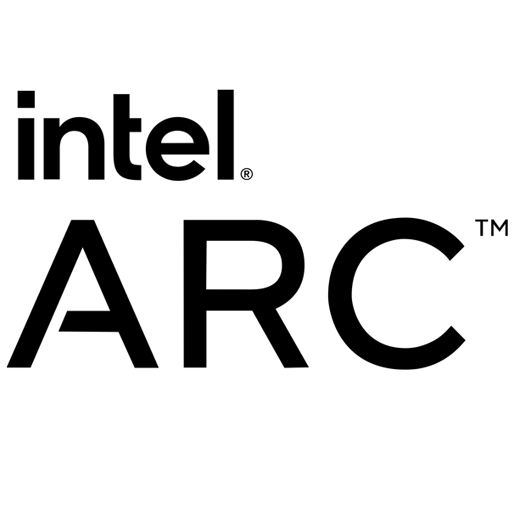Installing this Intel generic graphics driver will overwrite your computer manufacturer (OEM) customized driver. OEM drivers are handpicked and include customized features and solutions to platform-specific issues. The generic Intel driver provides users the latest and greatest feature enhancements and bug fixes that OEMs may not have customized yet to address platform-specific needs. Users can check for matching OEM versions at OEM websites.
Note: This driver only supports Intel Arc Alchemist, 13th Gen Core Raptor Lake GPUs and 12th Gen Core Alder Lake GPUs
Any graphics issues found using Intel generic graphics drivers should be reported directly to Intel. Corporate customers should always use OEM drivers and report all issues through the vendor they purchased the platforms and support through.
What's New:
Fixed Issues
Intel Arc Graphics Products:
- Starfield (DX12) may exhibit flickering color corruption in the sky during night scenes.
- Alan Wake 2 (DX12) may exhibit corruptions on water and reflective surfaces.
- Halo: The Master Chief Collection (DX11) may experience lower than expected performance with the Xbox Game Pass version.
- World War Z (DX11) may experience lower than expected performance with the Epic Games Store version.
Known Issues
Intel Arc Graphics Products:
- Ghostrunner 2 (DX11) may experience sporadic application crash during gameplay.
- Total War: PHARAOH (DX11) may exhibit corruption after changing resolution in game on certain displays.
- Starfield (DX12) may exhibit corruption when using Dynamic Resolution Scaling. A workaround is to change the Render Resolution Scale slider value.
- Dead by Daylight (DX11) may experience an application crash during gameplay.
- Topaz Video AI may experience errors when using some models for video enhancement.
Intel Iris Xe MAX Graphics Products:
- Driver installation may not complete successfully on certain notebook systems with both Intel Iris Xe + Iris Xe MAX devices. A system reboot and re-installation of the graphics driver may be required for successful installation.
- Intel Core Processor (12th-14th Generation) Products:
- Dragon Quest X Online (DX9) may experience sporadic application crash during gameplay.
Intel Arc Control Known Issues:
- Using Arc Control Studio capture with certain games may incorrectly generate multiple video files.
- The "Connector" type in the Display page may incorrectly show DP when using an HDMI display connection.
- May observe "stream has already ended" pop-up after the power events with Capture/Highlights/Broadcast toggle on.
- Arc Control may not retain overall application settings in Overlay mode after system reboot. A workaround is to use Desktop mode of Arc Control.
Intel Arc Control Performance Tuning (Beta):
Intel Arc Control Performance Tuning is currently in Beta. As such, performance and features may behave unexpectedly. Intel will continue to refine the Performance Tuning software in future releases.
Package Contents
- Intel Graphics Driver
- Intel Media SDK Runtime (21.0.1.35)
- Intel oneVPL GPU Runtime (21.0.2.9)
- Intel Graphics Compute Runtime for OpenCL Driver
- Vulkan3 Runtime Installer
- Intel Graphics Driver Installer (1.0.820.6)
- oneAPI Level Zero Loader and Validation Layer
- Intel Graphics Compute Runtime for OneAPI Level Zero specification
- Intel Arc Control installer (1.73.5335.2)
- Intel Driver Support Assistant
-
- July 10, 2024
- Windows 10/11
- 869 MB
-
- June 25, 2024
- Windows 10/11
- 867 MB
-
- May 13, 2024
- Windows 10/11
- 780 MB
-
- January 11, 2024
- Windows 10/11
- 1 GB
-
- December 14, 2023
- Windows 10/11
- 1 GB
-
- December 8, 2023
- Windows 10/11
- 676 MB
-
- November 2, 2023
- Windows 10/11
- 707 MB
-
- August 16, 2023
- Windows 10/11
- 644 MB
-
- July 31, 2023
- Windows 10/11
- 644 MB
-
- July 20, 2023
- Windows 10/11
- 620 MB