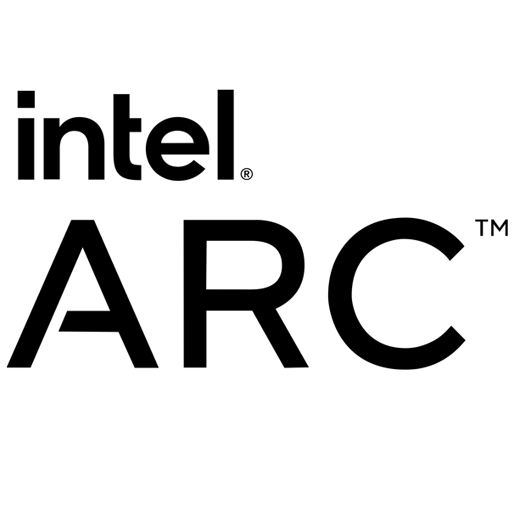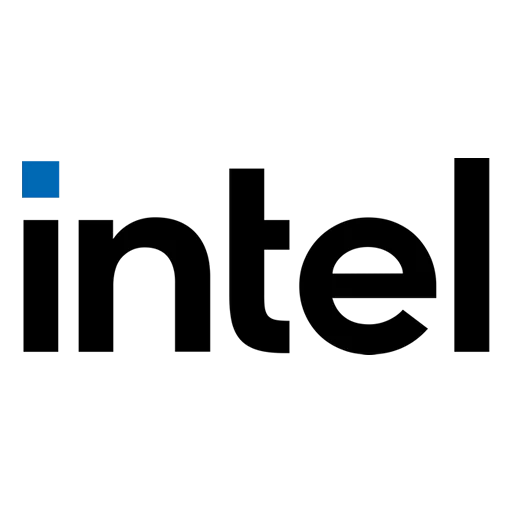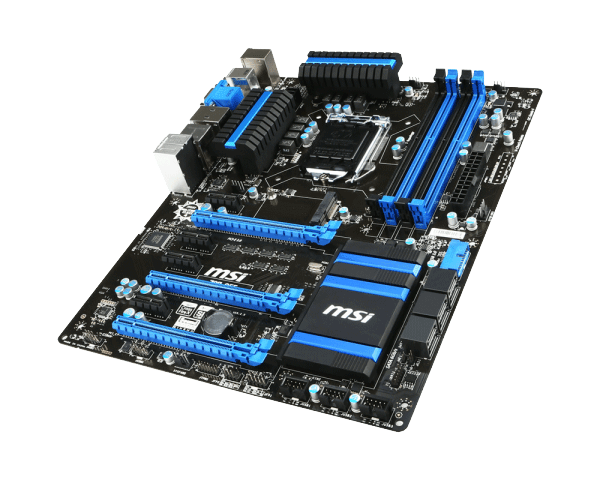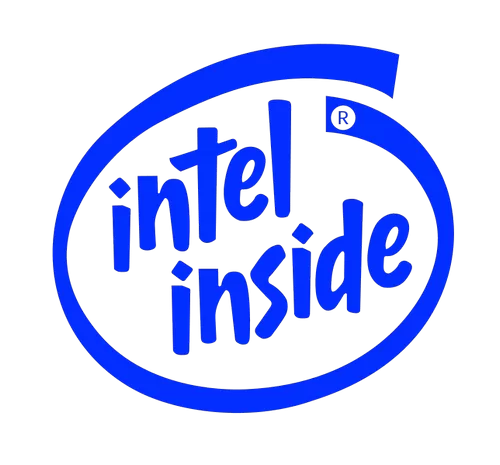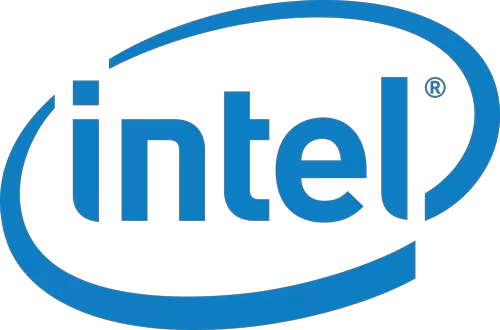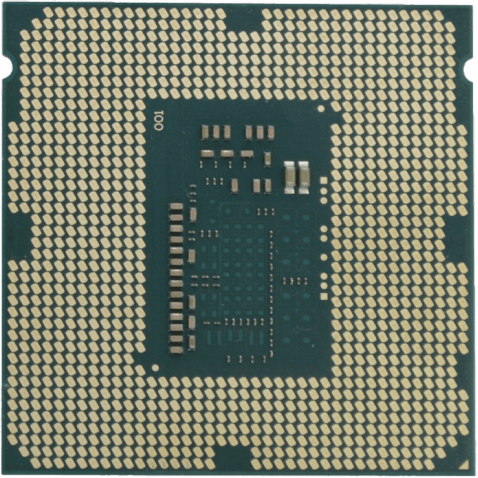Intel
-
![Intel Arc Graphics Windows DCH Beta Driver 32.0.101.5762]() Installs the latest Beta Arc Graphics Driver for Windows.
Installs the latest Beta Arc Graphics Driver for Windows.- July 10, 2024
- Windows 10/11
- 869 MB
-
![Intel Wireless Bluetooth Driver 23.60.0]() The Intel Wireless Bluetooth driver is recommended for all users on home and business PCs equipped with Intel Bluetooth technology.
The Intel Wireless Bluetooth driver is recommended for all users on home and business PCs equipped with Intel Bluetooth technology.- June 26, 2024
- Windows 10/11
- 56.8 MB
-
![Intel Arc Graphics Windows DCH Driver 31.0.101.5592]() Installs the latest Intel Core Ultra and Arc Graphics Driver for Windows.
Installs the latest Intel Core Ultra and Arc Graphics Driver for Windows.- June 25, 2024
- Windows 10/11
- 867 MB
-
![Intel Wi-Fi Driver 23.50.0 for Windows 10/11]() Download the latest Intel Wi-Fi Driver for Windows 11 and 10, 64-bit or 32-bit.
Download the latest Intel Wi-Fi Driver for Windows 11 and 10, 64-bit or 32-bit.- May 22, 2024
- Windows 10/11
- 35.5 MB
-
![Intel Arc Graphics Windows DCH Driver 31.0.101.5448]() Installs the 101.5448 Intel Core Ultra and Arc Graphics Driver for Windows.
Installs the 101.5448 Intel Core Ultra and Arc Graphics Driver for Windows.- May 13, 2024
- Windows 10/11
- 780 MB
-
![Intel Network Adapter Driver 29.1]() Installs base drivers, Intel PROSet for Windows Device Manager, advanced networking services for teaming and VLANs (ANS), and SNMP for Intel Network Adapters for Windows 7/8/10/11.
Installs base drivers, Intel PROSet for Windows Device Manager, advanced networking services for teaming and VLANs (ANS), and SNMP for Intel Network Adapters for Windows 7/8/10/11.- May 13, 2024
- Windows (all)
- 61.7 MB
-
![Intel Ethernet Adapter Complete Driver Pack 29.1]() Ethernet network drivers for supported versions of Windows, Linux, and FreeBSD
Ethernet network drivers for supported versions of Windows, Linux, and FreeBSD- May 13, 2024
- Windows (all)
- 785 MB
-
![Intel Arc Graphics Windows DCH Driver 31.0.101.5085-5122]() Installs the 101.5085-5122 Intel Core Ultra and Arc Graphics Driver for Windows.
Installs the 101.5085-5122 Intel Core Ultra and Arc Graphics Driver for Windows.- January 11, 2024
- Windows 10/11
- 1 GB
-
![Intel Arc Graphics Windows DCH Driver 31.0.101.5081-5122]() Installs the 31.0.101.5081-5122 Intel Core Ultra and Arc Graphics Driver for Windows.
Installs the 31.0.101.5081-5122 Intel Core Ultra and Arc Graphics Driver for Windows.- December 14, 2023
- Windows 10/11
- 1 GB
-
![Intel PROSet/Wireless Network Adapter Software and Driver 23.20.0]() This release includes software and drivers for Intel PRO/100, Intel PRO/1000, and Intel PRO/10GbE adapters and integrated network connections.
This release includes software and drivers for Intel PRO/100, Intel PRO/1000, and Intel PRO/10GbE adapters and integrated network connections.- January 10, 2024
- Windows (all)
- 39.4 MB
-
![Intel Extreme Tuning Utility XTU 7.14.0.15]() Intel Extreme Tuning Utility (Intel XTU) is a simple Windows-based performance tuning software for novice and experienced enthusiasts to overclock, monitor, and stress a system.
Intel Extreme Tuning Utility (Intel XTU) is a simple Windows-based performance tuning software for novice and experienced enthusiasts to overclock, monitor, and stress a system.- October 8, 2023
- Windows 10/11
- 50.0 MB
-
![Intel Arc Graphics Windows DCH Driver 31.0.101.5074]() Installs the 31.0.101.5074 Arc Graphics Driver for Windows.
Installs the 31.0.101.5074 Arc Graphics Driver for Windows.- December 8, 2023
- Windows 10/11
- 676 MB
-
![Intel Arc Graphics Windows DCH Driver 31.0.101.4953]() Installs the 31.0.101.4953 Arc Graphics Driver for Windows.
Installs the 31.0.101.4953 Arc Graphics Driver for Windows.- November 13, 2023
- Windows 10/11
- 695 MB
-
![Intel Arc Graphics Windows DCH Driver 31.0.101.4952]() Installs the latest Arc Graphics Driver for Windows.
Installs the latest Arc Graphics Driver for Windows.- November 2, 2023
- Windows 10/11
- 707 MB
-
![Intel Arc Graphics Windows DCH Driver 31.0.101.4644]() Installs the 31.0.101.4644 Arc Graphics Drivers for Windows.
Installs the 31.0.101.4644 Arc Graphics Drivers for Windows.- August 16, 2023
- Windows 10/11
- 644 MB
-
![Intel Arc Graphics Windows DCH Driver 31.0.101.4577]() Installs the 31.0.101.4577 Arc Graphics Driver for Windows.
Installs the 31.0.101.4577 Arc Graphics Driver for Windows.- July 31, 2023
- Windows 10/11
- 644 MB
-
![Intel Arc Graphics Windows DCH Driver 31.0.101.4575]() Installs the 31.0.101.4575 Arc Graphics Driver for Windows.
Installs the 31.0.101.4575 Arc Graphics Driver for Windows.- July 20, 2023
- Windows 10/11
- 620 MB
-
![Intel Arc Graphics Windows DCH Driver 31.0.101.4369]() Install the 31.0.101.4369 Arc Graphics Drivers for Windows.
Install the 31.0.101.4369 Arc Graphics Drivers for Windows.- May 17, 2023
- Windows 10/11
- 618 MB
-
![Intel Arc Graphics Windows DCH Driver 31.0.101.4255]() Installs the latest Arc Graphics Driver for Windows.
Installs the latest Arc Graphics Driver for Windows.- March 29, 2023
- Windows 10/11
- 604 MB
-
![Intel Arc Graphics Windows DCH Driver 31.0.101.4146]() Install the Intel Arc 31.0.101.4146 Graphics Driver for Windows.
Install the Intel Arc 31.0.101.4146 Graphics Driver for Windows.- March 17, 2023
- Windows 10/11
- 1.2 GB
-
![Intel Driver Update Utility 22.8.50.7]() Intel Driver Update Utility or Intel Driver & Support Assistant quickly scans your machine for the latest up-to-date drivers that are currently available from Intel.
Intel Driver Update Utility or Intel Driver & Support Assistant quickly scans your machine for the latest up-to-date drivers that are currently available from Intel.- January 10, 2023
- Windows (all)
- 6.1 MB
-
![Intel HD Graphics Driver 31.0.101.3790 for Windows 11/10 64-bit]() Installs the latest HD Graphics Driver for Windows.
Installs the latest HD Graphics Driver for Windows.- October 28, 2022
- Windows 10/11
- 1.1 GB
-
![Intel Rapid Storage Technology RST Optane Driver 18.6.1.1016 for Windows 11/10/8/7]() Intel Rapid Storage Technology offers greater levels of performance, responsiveness, and expandability than ever before.
Intel Rapid Storage Technology offers greater levels of performance, responsiveness, and expandability than ever before.- April 28, 2022
- Windows (all)
- 14.3 MB
-
![Intel HD Graphics Beta Driver 30.0.100.9894 for Windows 10 64-bit]() Install the latest Beta Graphics Driver for Windows 10 version, also works for Windows 8/7 64-bit.
Install the latest Beta Graphics Driver for Windows 10 version, also works for Windows 8/7 64-bit.- June 9, 2021
- Windows 10
- 454 MB
-
![Intel HD Graphics Driver 15.36.41.5180 for Windows 8.1/7]() This is the latest driver release for Intel HD Graphics drivers running Windows. Supports HD graphics on Intel Core i3, Core i5, Core i7, various Pentium and Celeron processors.
This is the latest driver release for Intel HD Graphics drivers running Windows. Supports HD graphics on Intel Core i3, Core i5, Core i7, various Pentium and Celeron processors.- April 16, 2021
- Windows 7 / 8
- 244 MB
-
![Intel Graphics Driver 15.40.45.5126]() This download installs the Intel Graphics Driver for Braswell, 4th and 5th generations.
This download installs the Intel Graphics Driver for Braswell, 4th and 5th generations.- August 10, 2020
- Windows (all)
- 290 MB
-
![Intel Network Adapter Driver Complete Package for all OS]() This download installs version 25.2 of the Intel Ethernet Adapter Complete Driver Pack for supported versions of Windows, Linux, and FreeBSD.
This download installs version 25.2 of the Intel Ethernet Adapter Complete Driver Pack for supported versions of Windows, Linux, and FreeBSD.- August 10, 2020
- Windows (all)
- 562 MB
-
![Intel Rapid Storage Technology RST Driver and User Interface 16.8.3.1003]() Installs the Intel Rapid Storage Technology (RAID) driver version for Intel Desktop Boards.
Installs the Intel Rapid Storage Technology (RAID) driver version for Intel Desktop Boards.- August 10, 2020
- Windows (all)
- 71.5 MB
-
![Intel Ethernet Connections CD 25.1]() This Zip file contains all of the Intel Ethernet network drivers and software for Windows, Linux and FreeBSD for most Intel Ethernet Adapters as found on the CD that accompanies Intel Ethernet Adapters.
This Zip file contains all of the Intel Ethernet network drivers and software for Windows, Linux and FreeBSD for most Intel Ethernet Adapters as found on the CD that accompanies Intel Ethernet Adapters.- June 28, 2020
- Windows (all)
- 467 MB
-
![Intel Chipset Device Software Driver 10.1.18]() Run this easy to use Intel Driver Update Utility and it will "automatically" tell you if you need to update your chipset INF file, and if so, will prompt you to install and you are done. This will save you a lot of time not only on your chipset download but the most common files needed for your system.
Run this easy to use Intel Driver Update Utility and it will "automatically" tell you if you need to update your chipset INF file, and if so, will prompt you to install and you are done. This will save you a lot of time not only on your chipset download but the most common files needed for your system.- December 10, 2019
- Windows (all)
- 3.0 MB
-
![Intel HD Graphics Driver 15.36.36.5067 for Windows 8.1/7 4th Gen]() This is the last Graphics Driver for Windows 7 and Windows 8.1 that Intel launched for 4th generation chips.
This is the last Graphics Driver for Windows 7 and Windows 8.1 that Intel launched for 4th generation chips.- May 15, 2019
- Windows 7 / 8
- 122 MB
-
![Intel Processor Identification Utility 6.1.0731]() The Intel Processor Identification Utility allows you to identify the brand, features, package, intended & actual frequencies of your Intel microprocessor.
The Intel Processor Identification Utility allows you to identify the brand, features, package, intended & actual frequencies of your Intel microprocessor.- August 8, 2019
- Windows (all)
- 7.0 MB
-
![Intel Solid State Drive Toolbox 3.5.9]() The new version of the Intel Solid State Drive Toolbox contains a new firmware update for the Intel Solid State Drive 750, 540, E5400, and S3100 Series products.
The new version of the Intel Solid State Drive Toolbox contains a new firmware update for the Intel Solid State Drive 750, 540, E5400, and S3100 Series products.- March 6, 2019
- Windows (all)
- 80.4 MB
-
![Intel Processor Diagnostic Tool 4.1.5.37]() The purpose of the Intel Processor Diagnostic Tool is to verify the functionality of any Intel microprocessor.
The purpose of the Intel Processor Diagnostic Tool is to verify the functionality of any Intel microprocessor.- March 4, 2019
- Windows (all)
- 16.0 MB
-
![Intel Modern Graphics Drivers 25.20.100.6519 (UWD) for Windows 10]() Starting with the Windows 10 October 2018 Update, Intel is providing a new set of "modern" graphics driver that embrace Microsoft's Universal Windows Platform (UWP) framework.
Starting with the Windows 10 October 2018 Update, Intel is providing a new set of "modern" graphics driver that embrace Microsoft's Universal Windows Platform (UWP) framework.- January 18, 2019
- Windows 10 64-bit
- 323 MB
-
![Intel Chipset Software Installation Utility 10.1.1.42]() The Intel Chipset Software Installation Utility installs the Windows* INF files.
The Intel Chipset Software Installation Utility installs the Windows* INF files.- January 17, 2017
- Windows (all)
- 3.0 MB
-
![Intel Data Migration Software 3.2]() The Intel Data Migration Software copies your drive's contents from your old storage device to your new Intel Solid State Drive (Intel SSD).
The Intel Data Migration Software copies your drive's contents from your old storage device to your new Intel Solid State Drive (Intel SSD).- July 17, 2018
- Windows (all)
- 445 MB
-
![Intel Radeon RX Vega M Driver 18.6.1 for Windows 10]() This download is one of two graphics drivers necessary for platforms with Kaby Lake G Radeon RX Vega M Graphics.
This download is one of two graphics drivers necessary for platforms with Kaby Lake G Radeon RX Vega M Graphics.- June 15, 2018
- Windows 10 64-bit
- 486 MB
-
![Intel PROSet/Wireless Network Adapter Software and Driver 20.50.0]() This release includes software and drivers for Intel PRO/100, Intel PRO/1000, and Intel PRO/10GbE adapters and integrated network connections.
This release includes software and drivers for Intel PRO/100, Intel PRO/1000, and Intel PRO/10GbE adapters and integrated network connections.- May 2, 2018
- Windows 7/8/10
- 90.2 MB
-
![Intel Management Engine Driver 11.8.50]() The Intel Management Engine (Intel ME) software components that need to be installed depend on the system's specific hardware and firmware features.
The Intel Management Engine (Intel ME) software components that need to be installed depend on the system's specific hardware and firmware features.- April 2, 2018
- Windows (all)
- 77.5 MB
-
![Linux Processor Microcode Data File Patch 20180108]() This microcode data file contains the latest microcode definitions for all Intel processors. Intel releases these updates periodically. These microcode data files correct processor behavior as documented in the respective processor specification guidelines.
This microcode data file contains the latest microcode definitions for all Intel processors. Intel releases these updates periodically. These microcode data files correct processor behavior as documented in the respective processor specification guidelines.- January 12, 2018
- Linux
- 3.5 MB
-
![Intel Wireless Dock Manager Software 3.0.50135]() Intel Wireless Dock Manager software is recommended for end users with Intel® Wireless Gigabit Products.
Intel Wireless Dock Manager software is recommended for end users with Intel® Wireless Gigabit Products.- November 8, 2017
- Windows (all)
- 55.3 MB
-
![Intel Dual Band Wireless Bluetooth Driver 19.80.0]() Intel PROSet/Wireless Software for Bluetooth technology is recommended for end-customers, including home users and business customers with Bluetooth Adapters.
Intel PROSet/Wireless Software for Bluetooth technology is recommended for end-customers, including home users and business customers with Bluetooth Adapters.- September 25, 2017
- Windows 7/8/10
- 15.4 MB
-
![Intel Realtek ALC Audio Driver 5.10.0.6710 for Windows XP]() Operating system support: Windows XP.
Operating system support: Windows XP.- September 4, 2012
- Windows XP
- 25.2 MB
-
![Intel PROSet/Wireless Network Adapter Software and Driver 19.60.0]() This release includes software and drivers for Intel PRO/100, Intel PRO/1000, and Intel PRO/10GbE adapters and integrated network connections.
This release includes software and drivers for Intel PRO/100, Intel PRO/1000, and Intel PRO/10GbE adapters and integrated network connections.- May 17, 2017
- Windows 7/8/10
- 93.7 MB
-
![Intel USB 3.0 Driver 4.0.6.60]() You can download the Intel USB 3.0 driver for Windows 7 right here. If you need this driver for Windows XP, Vista or Windows 8 please read the notes below.
You can download the Intel USB 3.0 driver for Windows 7 right here. If you need this driver for Windows XP, Vista or Windows 8 please read the notes below.- May 6, 2017
- Windows 7 / 8
- 5.4 MB
-
![Intel IGP Graphics Driver 15.36.33.4578 for Windows 7/8]() Driver support for 4th-gen Intel Core platforms (Haswell) on Windows 7 and 8.1. No further drivers are to be expected for this generation on these operating systems.
Driver support for 4th-gen Intel Core platforms (Haswell) on Windows 7 and 8.1. No further drivers are to be expected for this generation on these operating systems.- January 30, 2017
- Windows 7 / 8
- 122 MB
-
![Intel Security Unifier 1.0.0.657]() Intel® Security Unifier utility version 1.0.0.657 enables users to scan their computing devices for the latest security software components available from Intel.
Intel® Security Unifier utility version 1.0.0.657 enables users to scan their computing devices for the latest security software components available from Intel.- January 16, 2017
- Windows (all)
- 1.2 MB
-
![Intel Iris and HD Graphics Driver 15.40.14.4352 for Windows 10/8/7]() his driver adds support for the newly launched 6th Generation Intel Core Processor Family with Intel HD Graphics 500 series. This driver also adds some new features and critical bug fixes for all supported products.
his driver adds support for the newly launched 6th Generation Intel Core Processor Family with Intel HD Graphics 500 series. This driver also adds some new features and critical bug fixes for all supported products.- November 14, 2016
- Windows (all)
- 176 MB
-
![Intel SATA Solid-State Drive Firmware Update Tool 1.92]() Update the SSD firmware to the latest production firmware offered by Intel.
Update the SSD firmware to the latest production firmware offered by Intel.- November 8, 2016
- Windows (all)
- 34.0 MB