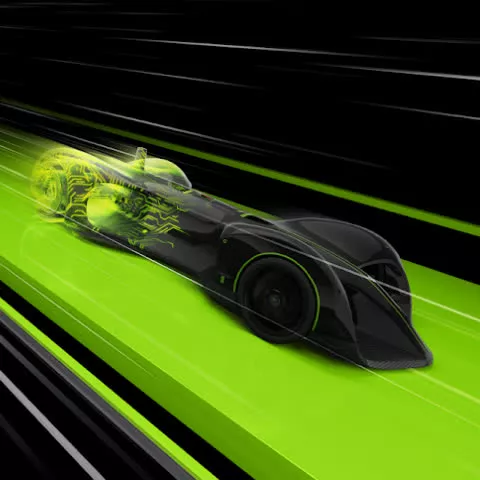In this entry you will find different versions of Nvidia's DLSS DLL files. These contain all DLSS algorithms used in games that support Deep Learning Super Sampling Technology. Newer versions of DLSS often enhance image quality, performance, or both.
By downloading and replacing the nvngx_dlss.dll file in the game folder of the title you want to upgrade, you can unlock the latest improvements. Simply locate the "nvngx_dlss.dll" file in your game's folder and overwrite it with the downloaded file from here. All files offered are signed by Nvidia and haven't been altered in anyway. It is good practice to backup your originals before replacing them.
Note: DLSS 2.x and 1.x files cannot be used interchangeably with DLSS 3.x files. DLSS 2 files are nvngx_dlss and DLSS 3 files are nvngx_dlssg.
What's New
- Superior Image Quality - DLSS 2.0 offers image quality comparable to native resolution while rendering only one quarter to one half of the pixels. It employs new temporal feedback techniques for sharper image details and improved stability from frame to frame.
- Great Scaling Across All GeForce RTX GPUs and Resolutions - A new AI network more efficiently uses Tensor Cores to execute 2X faster than the original. This improves frame rates and eliminates previous limitations on which GPUs, settings, and resolutions could be enabled.
- One Network For All Games - The original DLSS required training the AI network for each new game. DLSS 2.0 trains using non-game-specific content, delivering a generalized network that works across games. This means faster game integrations, and ultimately more DLSS games.
- Customizable Options - DLSS 2.0 offers users 3 image quality modes - Quality, Balanced, Performance - that control the game's internal rendering resolution, with Performance mode enabling up to 4X super resolution (i.e. 1080p → 4K). This means more user choice, and even bigger performance boosts.