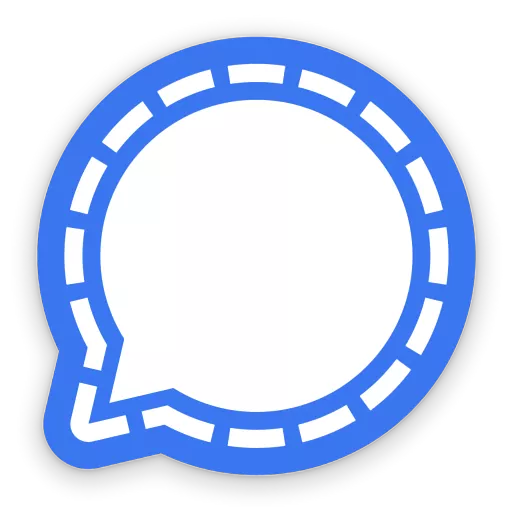Millions of people use Signal every day for free and instantaneous communication anywhere in the world. Send and receive high-fidelity messages, participate in HD voice/video calls, and explore a growing set of new features that help you stay connected. Signal's advanced privacy-preserving technology is always enabled, so you can focus on sharing the moments that matter with the people who matter to you.
Is Signal secure?
Signal is the gold standard for private messaging apps at the moment. It is free and open source. Using end-to-end encryption by default, Signal keeps all forms of communication on the platform as safe as they can be. These include one-on-one chat, voice, and video calls, as well as group chats.
Is Signal better than WhatsApp?
While Signal and WhatsApp are similar in that they are both messaging platforms, they are built for serving two distinct purposes.
Signal is open source and collects less user data, while WhatsApp purposely links user information to your account. WhatsApp offers cloud backup of your conversations, while Signal only stores message history locally, which means that chats would be lost if you lose your phone. This is all done by design as Signal is meant to be more private.
Both WhatsApp and Signal offer end-to-end encryption, for both messages and calls. Both apps require a mobile phone number for accessing the service and both let you use only one phone and five other devices.
Can Signal do video calls?
Yes, Signal can make video calls to individuals and group calls for up to 40 participants.
Features
State-of-the-art end-to-end encryption (powered by the open source Signal Protocol) keeps your conversations secure. We can't read your messages or listen to your calls, and no one else can either. Privacy isn't an optional mode --- it's just the way that Signal works. Every message, every call, every time.
- Say anything - State-of-the-art end-to-end encryption (powered by the open source Signal Protocol) keeps your conversations secure. Privacy isn't an optional mode --- it's just the way that Signal works. Every message, every call, every time.
- Go fast - Messages are delivered quickly and reliably, even on slow networks. Signal is optimized to operate in the most constrained environment possible.
- Feel free - Signal is a completely independent 501c3 nonprofit. Development is supported by users like you. No advertisements. No trackers. No kidding.
- Be yourself - You can use your existing phone number and address book to securely communicate with your friends.
- Speak up - Whether they live across town or across the ocean, Signal's enhanced audio and video quality will make your friends and family feel closer.
- Whisper in the shadows - Switch to the dark theme if you refuse to see the light.
- Sound familiar - Choose custom alerts for each contact, or disable noises completely. Simon & Garfunkel wrote a hit song about it in 1964, and you can experience the sound of silence whenever you want by choosing "None" as your notification ringtone.
- Picture this - Use the built-in image editing features to sketch, crop, and flip your outgoing photos. There's even a text tool so that you can add more words to the 1,000 that your picture is already worth.
No ads. No trackers. No kidding.
There are no ads, no affiliate marketers, and no creepy tracking in Signal. So focus on sharing the moments that matter with the people who matter to you.
Note: To use the Signal desktop app, Signal must first be installed on your phone.
What's New
- Windows and macOS updated to 7.15.0
- We fixed a bug that displayed quoted replies to videos as though they were quoted replies to photos, even though every video is really just a sequence of photos if you think about it.
- Thanks to @qauff and @wyvurn-h4x3r for their help with this release.
- Signal Android APK updated to 7.9.6
- Signal Beta Android APK updated to 7.9.3
New default: Your phone number will no longer be visible to everyone in Signal
If you use Signal, your phone number will no longer be visible to everyone you chat with by default. People who have your number saved in their phone's contacts will still see your phone number since they already know it.
Connect without sharing your phone number
If you don't want to hand out your phone number to chat with someone on Signal, you can now create a unique username that you can use instead (you will still need a phone number to sign up for Signal). Note that a username is not the profile name that's displayed in chats, it's not a permanent handle, and not visible to the people you are chatting with in Signal. A username is simply a way to initiate contact on Signal without sharing your phone number.
Control who can find you on Signal by phone number
If you don't want people to be able to find you by searching for your phone number on Signal, you can now enable a new, optional privacy setting. This means that unless people have your exact unique username, they won't be able to start a conversation, or even know that you have a Signal account – even if they have your phone number.
Right now, these options are in beta, and will be rolling out to everyone in the coming weeks.
Story Time
If your favorite way to update your friends about life disappears in 24 hours, we've got some happy news for you.
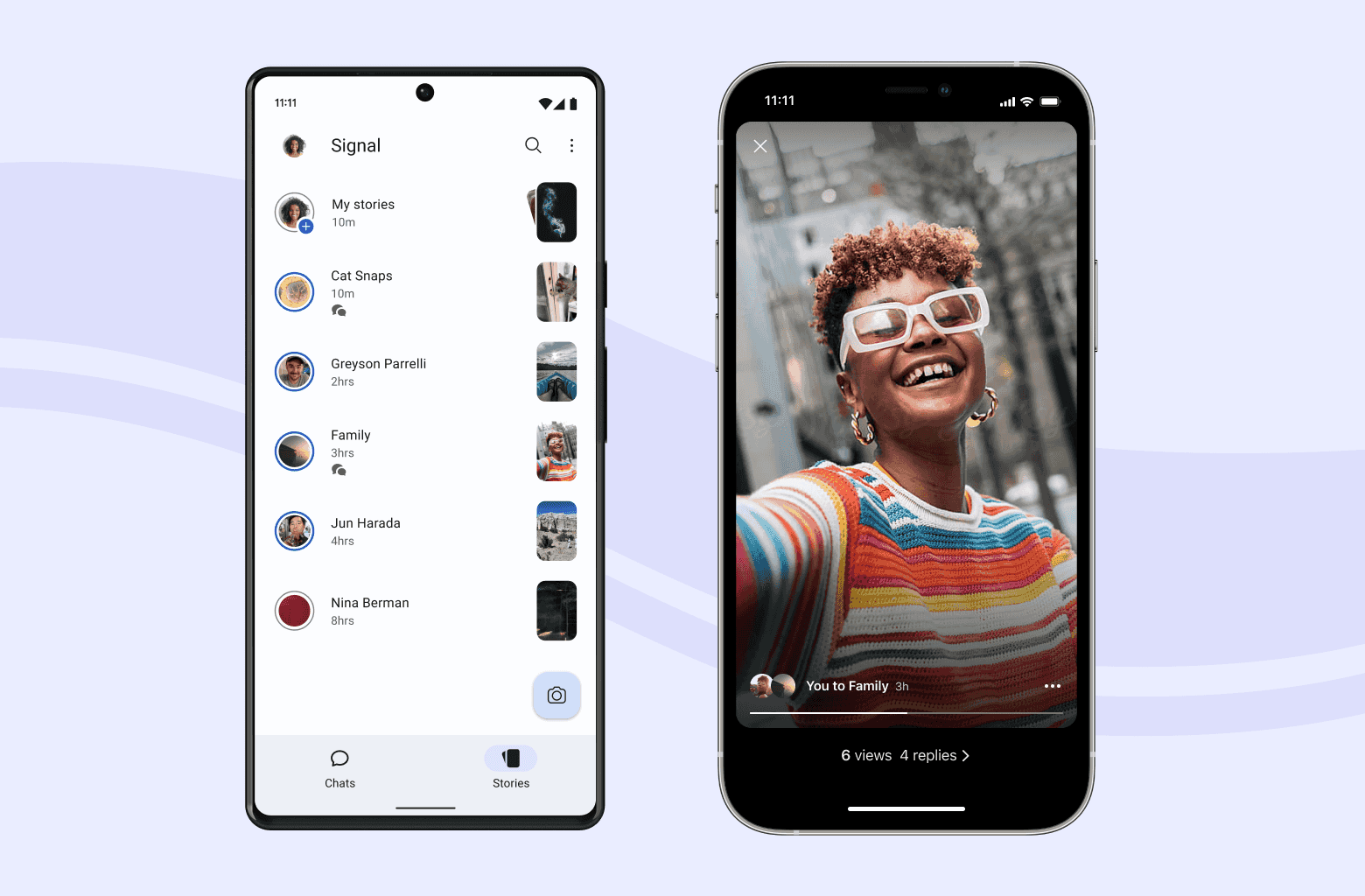
Give the people what they want
In the past years, stories have emerged as a new way to communicate, with their own unique purposes, norms, and idiosyncrasies. Ephemeral, low-stakes, and image-heavy, people use stories to share updates about their lives without the expectation of a response.
Sometimes you just need a chill way to show your crush that you went to a very cool concert, without having to text them. Stories let you share your life with a select group of people in a way that doesn't result in a new message notification. They give you a place to tell the kinds of jokes that work better in a sequential image or video format, and to share what you're doing without the pressure of a conversation.
Stories have emerged to serve these specific functions and others in the broader communications landscape, and many of us have integrated them as one of the ways that we connect with one another. That's why they have a natural place in any messaging app, including Signal.
Stories also happen to be one of the most common feature requests we receive from all over the world. People use them, people want them, so we're providing a way to do stories privately. And without having to wade through a sea of ads.
Easy to opt out
We know that not everyone wants to share stories on Signal or even see other people's stories. And that's okay!
To opt out of stories, go to Settings – > Stories – > Turn off stories.
The choice to turn off stories is not broadcast to anyone; your story-sharing friends won't know that you have opted out of seeing their updates.
The mechanics
You can share image, video, and text updates to your stories on Signal. Stories are available in the latest versions of Signal (v6.0) on both iOS and Android, which are rolling out now.
Stories will automatically expire 24 hours after you share them, but you can always manually delete them earlier. Sometimes in the cold light of day, you realize that whatever you thought was profound at 3 AM is, in fact… not.
Like everything we build in Signal (from group calling to contact discovery), stories are end-to-end encrypted. The only people who will be able to see your stories are the people you've selected – not Signal, not anyone else.
Choose your audience
It's essential that you always know who has access to any information that you share with your Signal connections, whether in stories or elsewhere in Signal.
To choose who can see your stories, go to Settings – > Stories.
If you want to go broad, you can share your story with all of your Signal connections.
Here's who's in your Signal connections:
- Everyone in your phone's contact list who uses Signal
- Anyone you've had a 1:1 conversation with in Signal (even if you haven't added them as a contact)
- Anyone whose message request you've accepted in Signal
You can choose to manually hide your stories from specific people.
To share stories with smaller subsets of people, you can create a custom story. For example, you might want to send a story to all of your coworkers, or to everyone you know who shares your Korean skincare obsession.
Like read receipts for your chats, you also control whether you send view receipts for stories you look at and whether you see who's viewed the stories you share. You can turn view receipts on or off in the Settings menu.
To keep things private, you'll only receive stories from people who are in your Signal connections.
Tell the whole group
You can also send stories to existing group chats.
When you share a story with one of your pre-existing group chats, anyone in the group can see the story as well as other members' comments and reactions to the story. You'll be able to see updates that other members share to your group story whether or not you've interacted with them 1:1 outside of the group.
If you opt out of stories, you won't see any group stories for groups that you're a member of and the fellow group members won't know that you've opted out.
Not so different after all
Stories might seem like a big shift for Signal, but in reality, they're just another way for you to communicate with the people you're already talking to. It's not about building a following or amplifying content for engagement. Our focus is and has always been on facilitating private, intimate conversations between you and the people who matter to you.