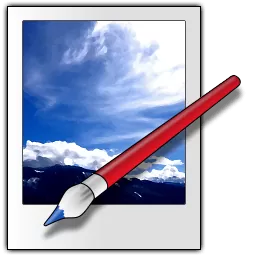Paint.NET is an image and photo editing application for Windows. It features an intuitive user interface with support for layers, unlimited undo, special effects, and a wide variety of useful and powerful tools. An active and growing online community provides friendly help, tutorials, and plugins.
It started development as an undergraduate college senior design project mentored by Microsoft, and is now maintained and developed by Rick Brewster. Originally intended as a free replacement for the Paint app that comes with Windows, it has grown into a powerful yet simple image and photo editor tool. It has been compared to other digital photo editing software packages such as Adobe Photoshop, Corel Paint Shop Pro, Microsoft Photo Editor, and The GIMP.
Is Paint.NET a good replacement for MS Paint?
Paint.NET is a great replacement for Microsoft Paint. It offers a similar simple interface and practically the same features, plus extra editing options that could come in handy for anyone looking to do some more advanced editing.
Is Paint.NET like Photoshop?
Paint.NET is similar to Photoshop in that they are both image editors with support for advanced features like layers, drawing tools, special effects and unlimited history revision. However, the tools in Paint.NET have far less reach than the ones found in Photoshop. Adobe Photoshop is the industry standard for graphics editing and was conceived with professionals in mind.
Is Paint.NET free or a paid application?
To help finance the project, Paint.NET developers offer the app in two versions: the classic version which you can download here free of charge, and a paid Windows Store version. If you would like to support the project, the Windows Store version offers some extra features which include automatic background updates, easy installation onto all of your Windows devices, and improved reliability.
Features
- The web installer is also provided, which will download and run the correct installer for any supported CPU and OS.
- Performance in many areas has been substantially improved, and overall memory usage has also been greatly reduced (especially when more than 1 image is open).
- The user interface has been refreshed with new icons, and visual styling has been enhanced for Aero Glass (Windows 7 / Vista only).
- Upgraded to use the latest .NET Framework 3.5 SP1, which has many built-in performance improvements.
- New effect: Blurs -> Surface Blur, by Ed Harvey
- New effect: Distort -> Dents, by Ed Harvey
- New effect: Distort -> Crystalize, by Ed Harvey
- The font manager for the Text Tool has been completely rewritten, resulting in increased performance and better reliability. On Windows 7, the quality of text is much better as a result of using DirectWrite (this also works on Windows Vista if you have installed DirectX 11).
- The built-in updater now has the ability to download updates in the background, and will wait until you exit Paint.NET to install them. In previous versions, the download happened in the foreground, and you had to wait for the entire process to complete before you could use Paint.NET again.
- Now includes a Russian translation.
What's New
- Fixed a silent crash that was preventing the app from opening when double-clicking an image in Explorer, due to a bug in .NET's ProfileOptimization class
- Fixed some canvas navigation keyboard shortcuts that have some overlap with the new tab movement shortcut keys (Ctrl+Shift+PageUp/PageDown)
- Fixed a crash in the Move Selected Pixels tool when the GPU does not support Direct3D Feature Level 11
- Fixed another rare crash when rapidly undoing changes made with the Move Selected Pixels tool
- Fixed a few typos, inconsistencies, and bugs in some plugin APIs
- Updated the bundled AvifFileType plugin to v1.1.27.0, which now supports loading the primary image of an animated/multi-frame AVIF (thanks @null54!)
- Updated the bundled WebPFileType plugin to v1.3.21.0, which now supports loading the first frame of an animated WebP image instead of saying the file is not supported (thanks @null54!)