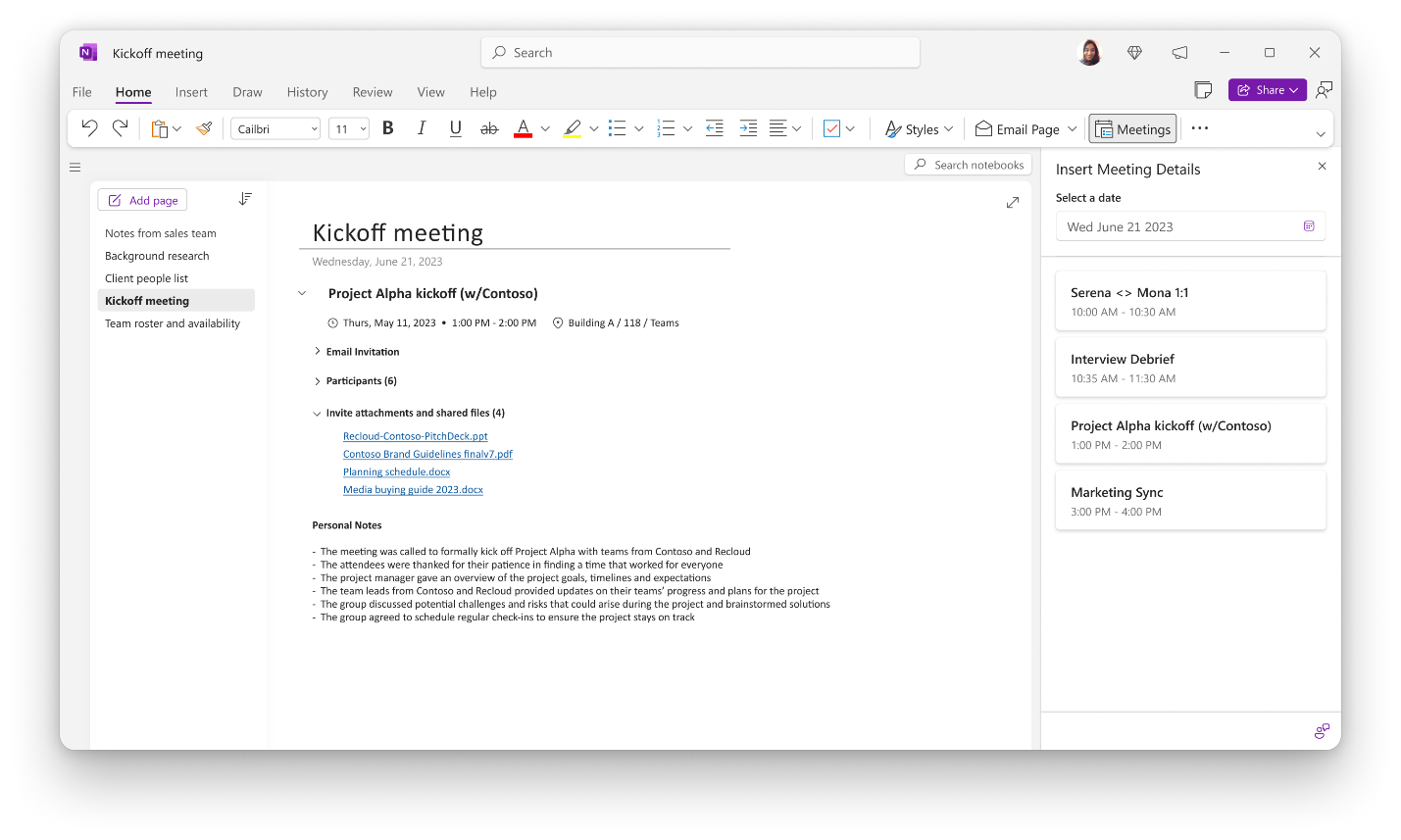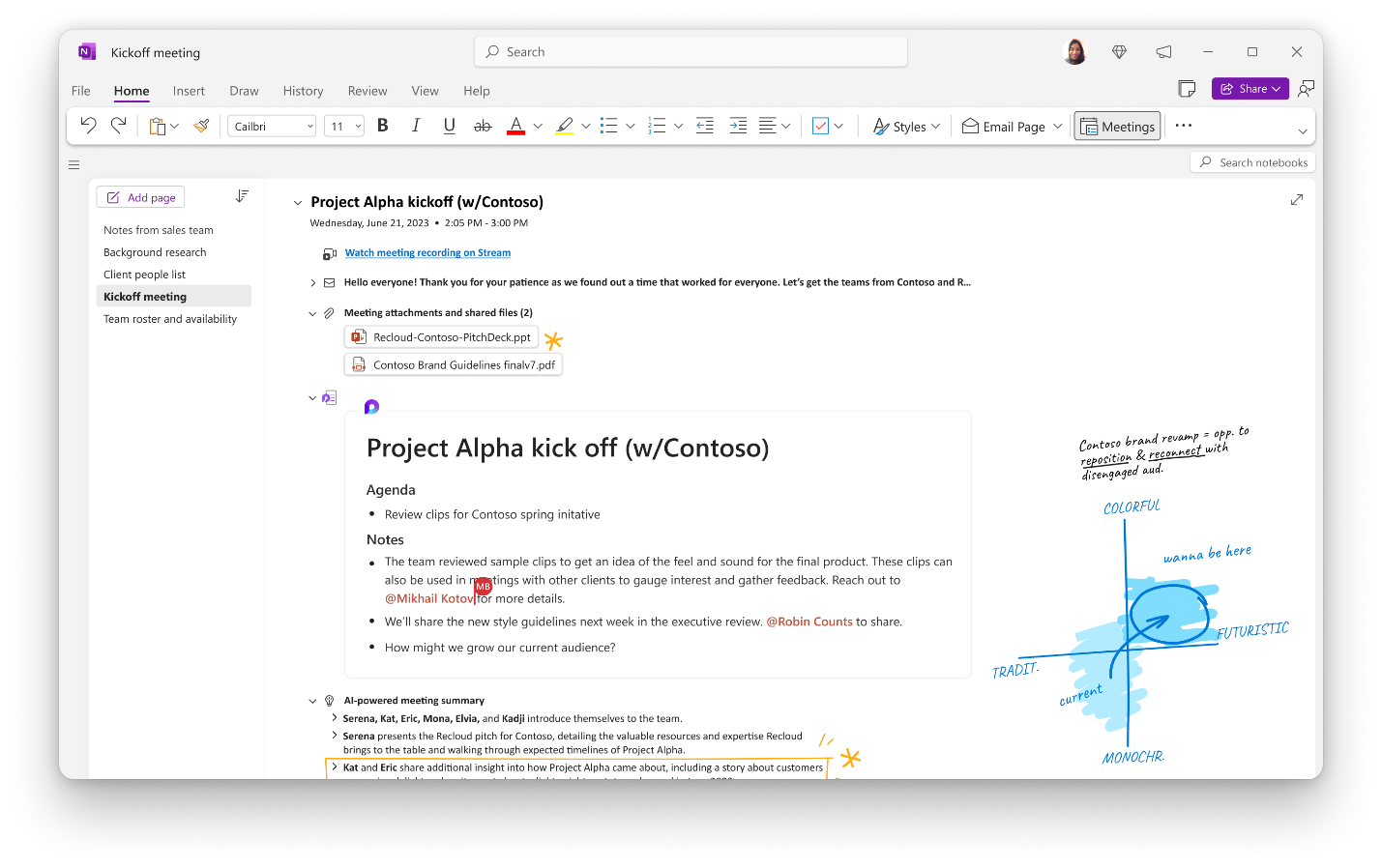OneNote is a digital notebook for capturing and organizing everything across your devices. Jot down your ideas, keep track of classroom and meeting notes, clip from the web, or make a to-do list, draw and sketch your ideas.
For a limited time:
Get Microsoft Office for just $29 – includes all the essentials like Word and Excel, in addition to Outlook, Access, Publisher, and OneNote. That's 80% off the regular price. Available for Windows and macOS.
Is OneNote free?
Yes, Microsoft OneNote can be downloaded for free as a standalone app and used independently of Microsoft Office even though it's also part of the suite and it can be integrated seamlessly with Microsoft 365. OneNote runs on Windows, macOS, iOS, Android, and even from a browser.
Can OneNote store and sync my notes on the cloud?
The free version of OneNote includes 5GB of cloud storage for your notebooks, so you can access them from anywhere. Paid Microsoft 365 users get 1TB of cloud storage.
Can I use OneNote offline?
Yes, OneNote keeps a cached version of your notes on your local device, so when you're connected to the Internet, any changes you've made will be updated and synced to the cloud.
Can I draw in OneNote?
OneNote allows you to handwrite notes, but also draw or sketch things. This works best on devices with touch input although you can also draw with a mouse.
Collaborate with Anyone
Share your notebook with whomever you want, such as your colleagues or family, and work on your projects together. OneNote syncs your notes across all devices and lets multiple people work on the content together, at the same time. Leave comments or tags to people to ask follow up questions, draw up your ideas, plan and journal the family vacation or check off the to-do list.
Accomplish more at work
OneNote is great on your own or when you share with a team. Use it as a notepad for team meetings, brainstorming projects, draw attention to important points or organize key resources to never lose track of what you need. Work together in real time to stay in sync and on the same page. You can log in with 2 accounts at the same time to seamlessly move from work to personal and back. OneNote is available across your favorite devices, no matter what your team likes to use --Android, Apple or Windows-- you can still work together to get more done.
What's New
- Windows updated to 16.0.17425.20176
- Android version updated to 16.0.17531
- macOS version updated to 16.81
Evolving the Meeting Details Experience
The new Meeting Details is in the same familiar location in the ribbon, now with an improved meeting selection experience.
This update is the foundation for us to bring new meeting-related contents to your notebooks and is the first of a series that we are planning to roll out. Some of the features that you can look forward to including that were mentioned in our previous blog include:
- View and edit Loop collaborative notes directly in OneNote
- Access Meeting Recap content, including AI-generated notes and tasks (Teams Premium users only)
- Improved collapsible sections featuring icons in section titles for easier navigation
- Suggested contextual Meeting Details within OneNote