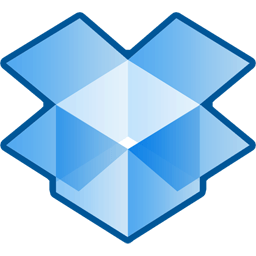Dropbox works just like any other folder on your computer, but with a few key differences. Here's how it works:
- Move files to the Dropbox folder, just like you normally would.
- Any files and folders inside Dropbox will get synchronized to the cloud and to any other computer linked to your account.
- Green check marks will appear on your files to let you know that they're synced and up to date.
With a seamless and easy-to-use interface along with plenty of features, Dropbox has grown to become a favorite in the world of cloud storage and syncing files. You can download Dropbox clients for Windows, Mac, Linux, iOS, and Android, share and sync files across all your devices.
Is Dropbox secure?
Dropbox files are encrypted using 256-bit Advanced Encryption Standard (AES). During transit between applications and Dropbox servers, SSL/TLS is used to protect data. Two-step verification is also available as an extra layer of security when signing in. All these security measures keep your files private and secure, unless you deliberately share links to files or folders with others.
Is Dropbox free?
Dropbox offers a free plan with 2GB of cloud storage, allowing you automatically sync and access your files from multiple devices like PCs, phones, and tablets. The free plan also has a limit on the number of devices (up to 3). If you need more storage or overcome that limitation, you can opt for paid plans that start at around $10 per month.
Is Dropbox better than Google Drive?
Both Dropbox and Google Drive offer a robust infrastructure to store and sync your files, are plenty fast and have sharing management built-in. One key difference is how Dropbox approaches cloud storage, as it integrates with the OS seamlessly and syncs folders as you would organize local storage. Meanwhile Google Drive combines this capability with a deep integration of Google apps and services such as Gmail, Google Docs, Calendar, and more. On the free plan, Google Drive offers 15GB of free storage and syncs across an unlimited number of devices.
Features
Sync
- 2GB of online storage for free, with up to 100GB available to paying customers.
- Sync files of any size or type.
- Sync Windows, Mac, and Linux computers.
- Automatically syncs when new files or changes are detected.
File Sharing
- Shared folders allow several people to collaborate on the same files.
- See other people's changes instantly.
- Use your "Public" folder to link directly to files.
- Control who has access to your shared folders. Kick people out and remove the shared files from their computers in the process.
- Automatically create shareable online photo galleries out of regular folders.
Online Backup
- Automatic backup of your files.
- Undelete files and folders.
- Restore previous versions of your files.
- 30 days of undo history. Upgrades available for unlimited undo.
What's New
Features in this update:
- Added automatic folder de-selection for deleted backed-up folders.
Fixed in this update:
- Fixed a crash when moving certain file types into or out of the Dropbox folder on Windows.
- Fixed startup crash on Windows.