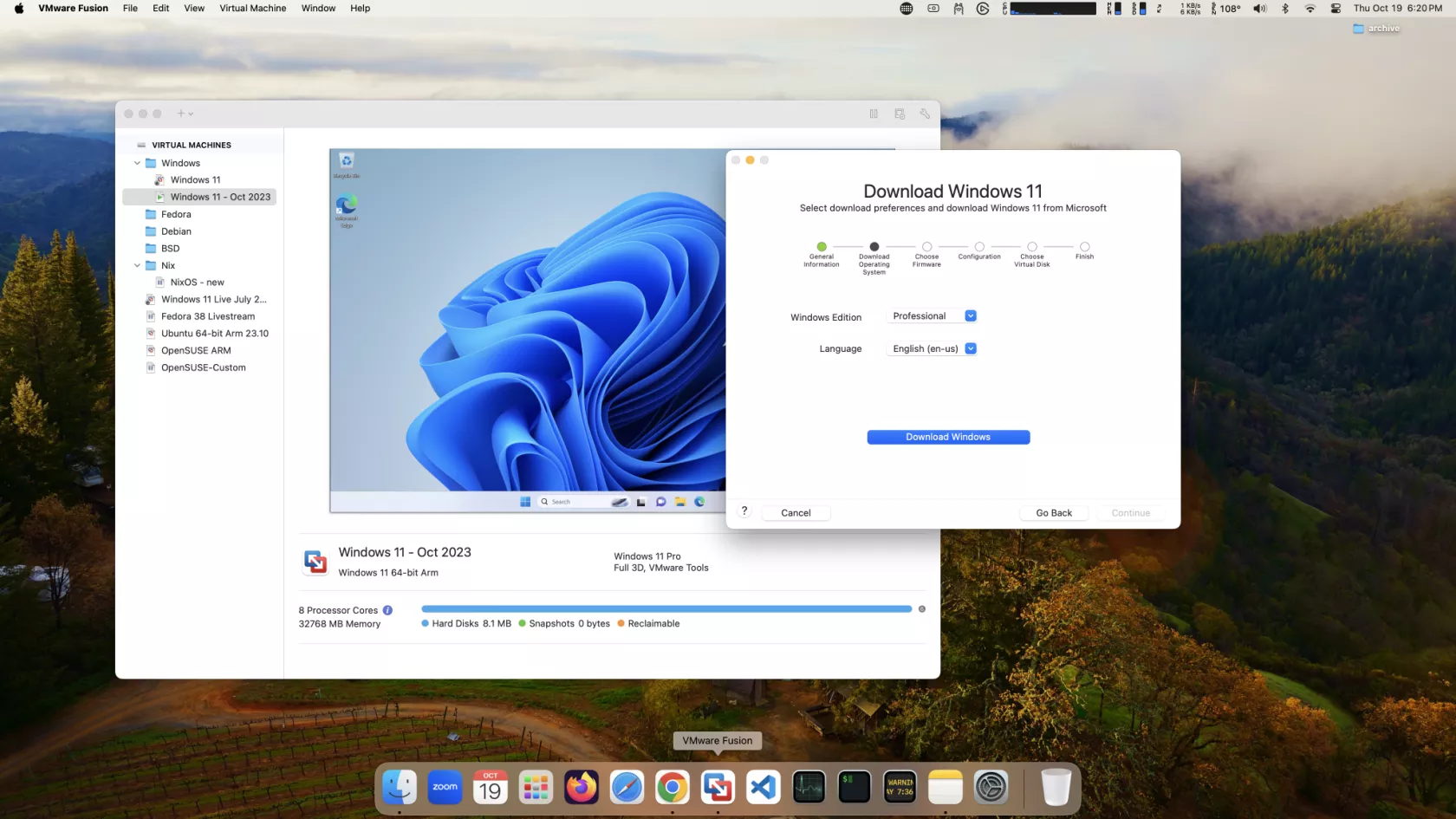Fusion 13 supports Macs with either Intel or Apple silicon running macOS 12 and newer, and includes features for developers, IT admins and everyday users. Use the links below to start your free, fully functional 30-day trial, no registration required, or register for a free personal use license of Fusion Player.
VMware Fusion 13.5 Brings Exciting New Features for Running Windows 11 on Macs with Apple Silicon
- For users on Fusion 13 already, you can update by clicking "Check For Updates" within the app.
- If you're still on Fusion 12, head on over to store.vmware.com and upgrade to Fusion 13 today to get going right away.
What's New
- This release introduces product enhancements to support a new commercial subscription and personal use license model. For more information, see Learn Subscription.
- This release resolves CVE-2024-22267, CVE-2024-22268, CVE-2024-22269, and CVE-2024-22270. For more information on these vulnerabilities and their impact on VMware products, see VMSA-2024-0010.
- This release contains security and bug fixes.
Product Support Notices
- Workstation Pro and Fusion Pro are now available free for personal use. By default, each product is licensed only for Personal Use. A license key for personal use is no longer required.
- Workstation Pro and Fusion Pro require a commercial subscription and associated license key for use in any commercial setting.
- Commercial subscriptions for both Fusion Pro and Workstation Pro are now offered through a single Desktop Hypervisor Pro product SKU.
Known Issues
- The multi-monitor feature might not work correctly in specific topologies
- In specific situations, based on different hardware and topologies, the multi-monitor feature does not work as expected. You might see issues like reverting the topology to a single screen, or not cycling through monitors.
- Workaround: None.
Resolved Issues
- VMware NAT Service uses high CPU even with no virtual machine running
- On Workstation Pro 17.5.0 and 17.5.1, vmnat.exe might have high CPU utilization even when no virtual machine is running.
- This issue is resolved.
Security Issues
- OpenSSL, which is consumed by OVF Tool, is updated to version 1.0.2zj.