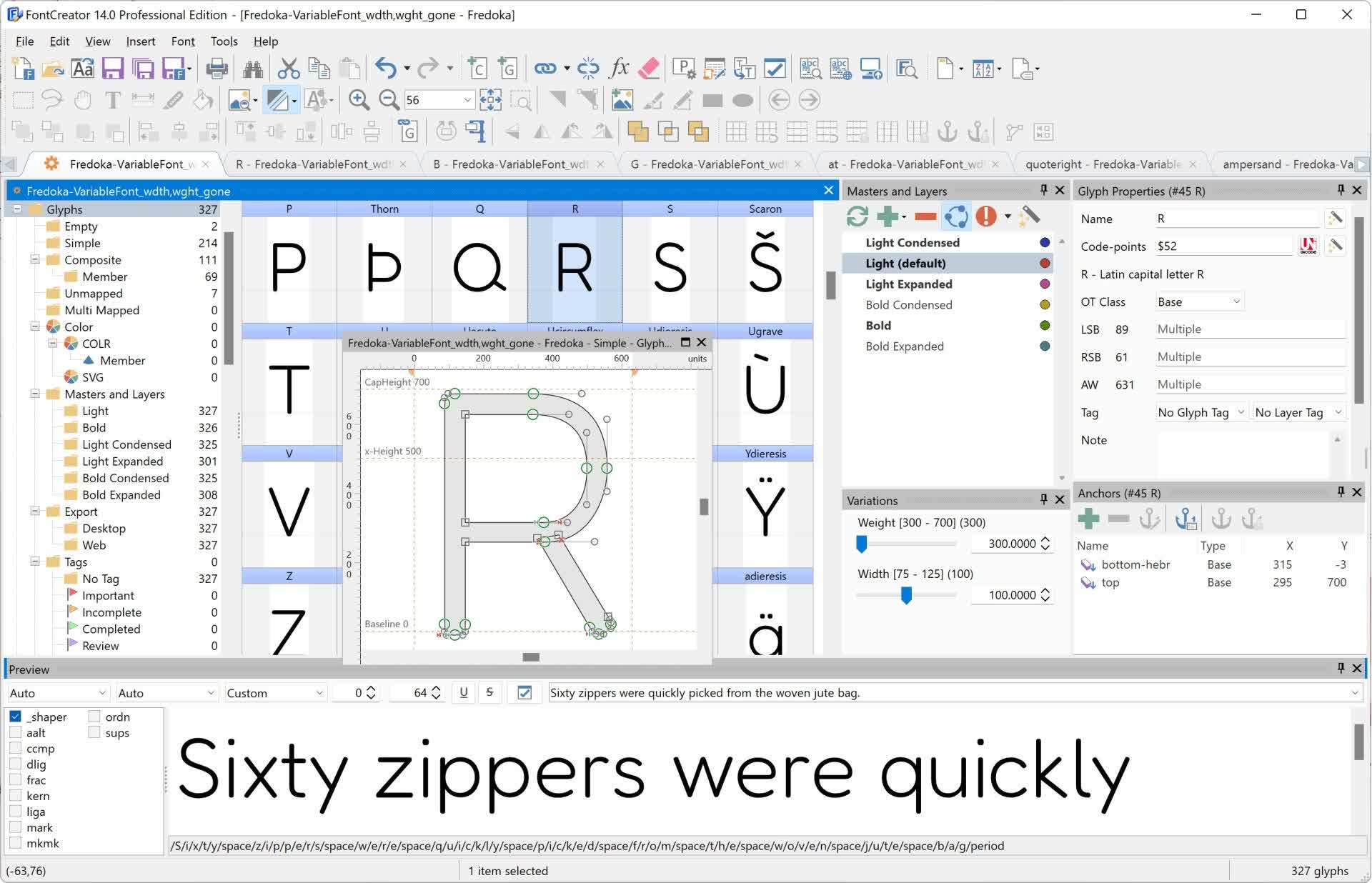With over 5 million downloads to date, FontCreator is considered the world's most popular and best font editor. Create and edit (variable) OpenType and web fonts. An advanced feature set makes it the tool of choice for professionals, and its intuitive interface is straightforward enough for users at any expertise level.
The latest FontCreator release introduces hybrid glyph outlines, allowing for a mix of contours and components, offering greater design flexibility. The font editor now supports the .glyphs file format, enhancing interchangeability in font project resources for collaborative font design. FontCreator is a "what you see is what you get" font editor. It comes with real-time font proofing and testing during editing, enhanced by an improved shaping engine and interactive proofing tool. Additionally, support for cubic curves has been incorporated into the join contours feature.
When you create or open a font, FontCreator displays an overview of all available characters. You can simply add missing characters, or select an existing character, and modify its appearance. You can import (scanned) images of your signature or company logo, or make a font from your own handwriting. With FontCreator you can also fix character code-points, font names, glyph names, and kerning pairs. At any time, you can preview your typefaces before installation. You can even make Variable Fonts by defining axes and outline layers. OpenType features are preserved on opening a font, and you can use the OpenType Designer to visual edit the features and lookups. The OpenType proofing tool allows you to quickly track down and correct text layout issues. This professional font editor supports both quadratic- and cubic-based contours and has several smart features to ensure smooth connections where you need them. The validation features help you locate and fix possible outline and interpolation issues.
FontCreator is a true native font editor, so there is no need to buy or install third-party tools or extensions.