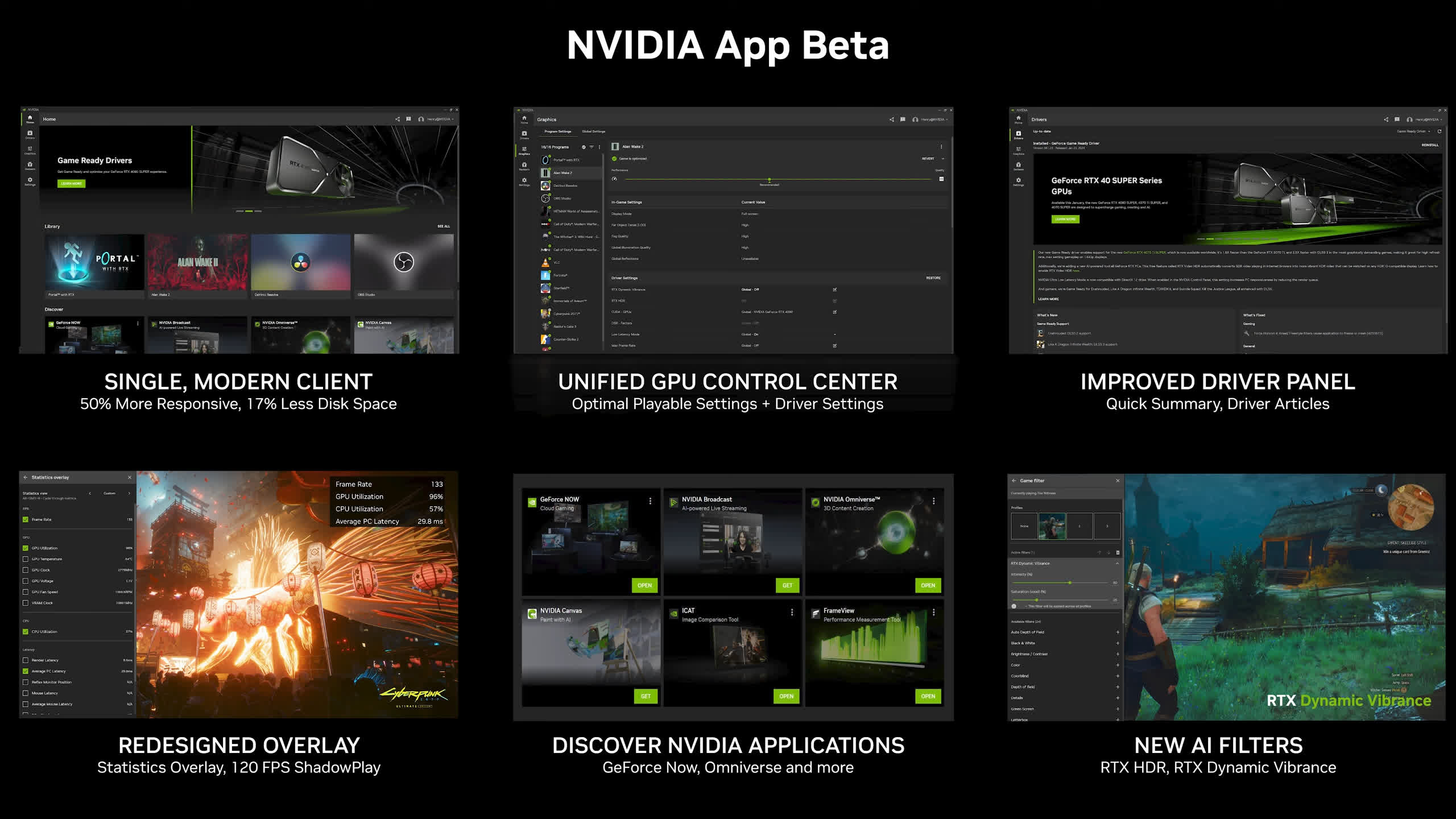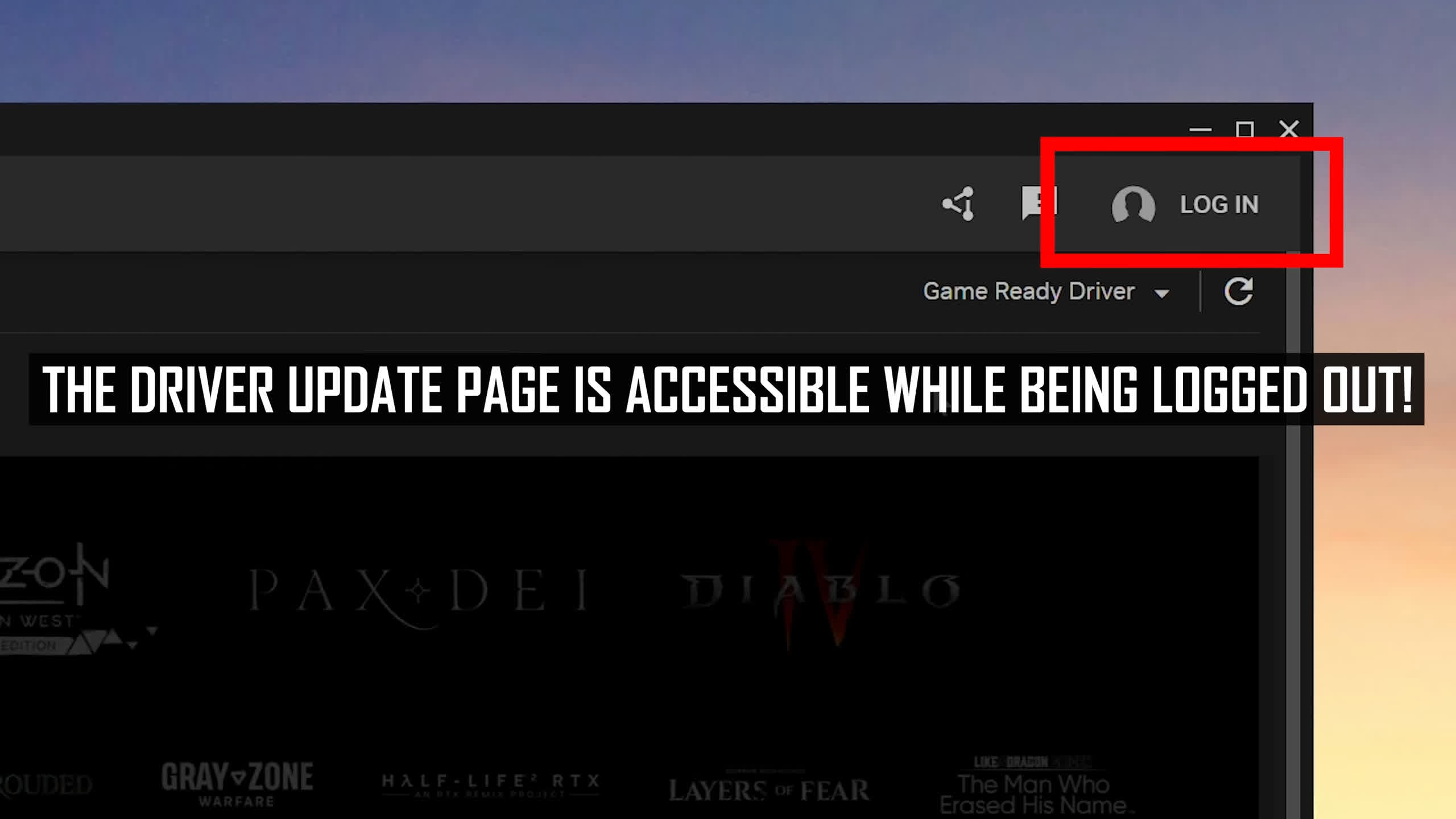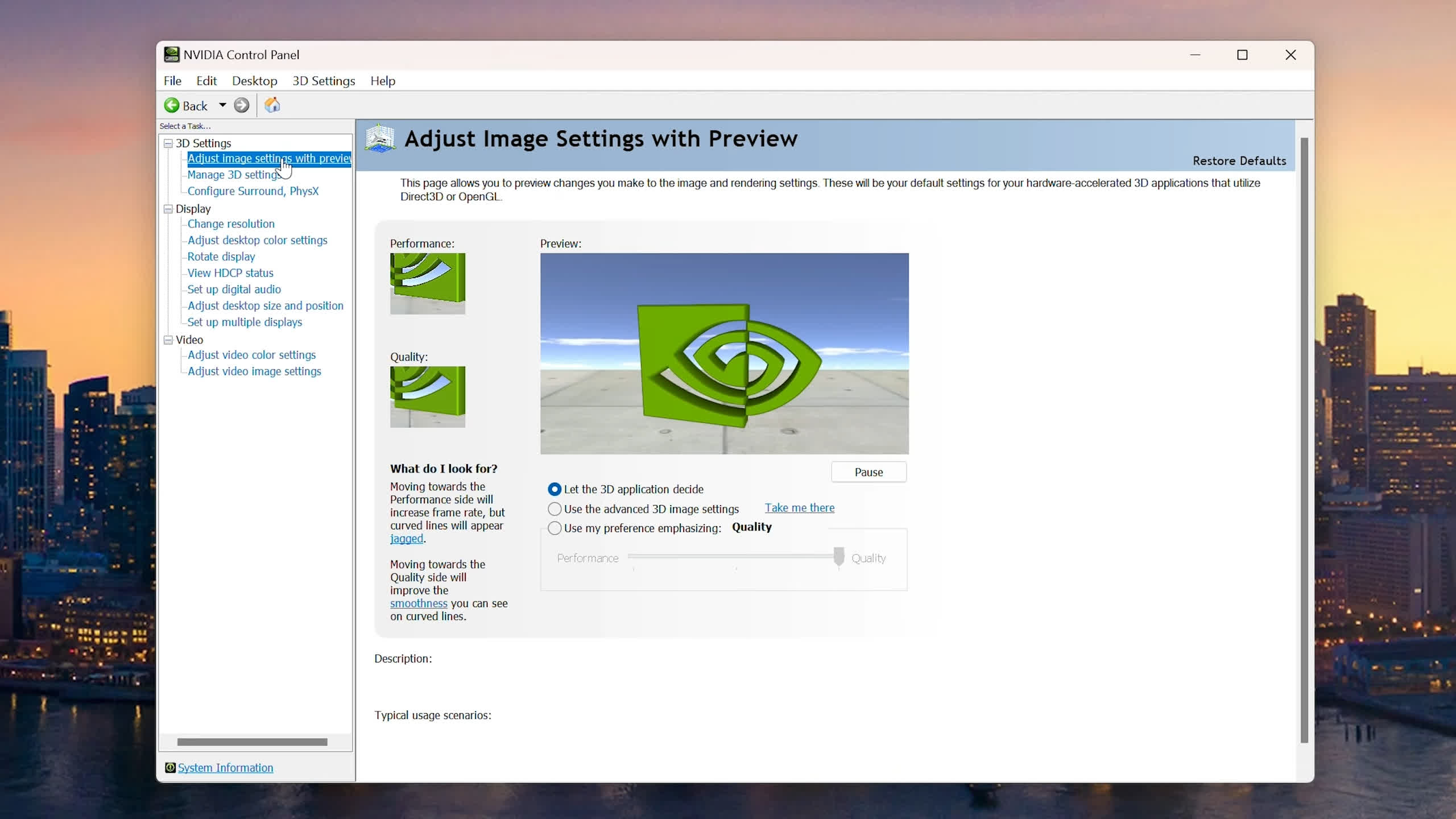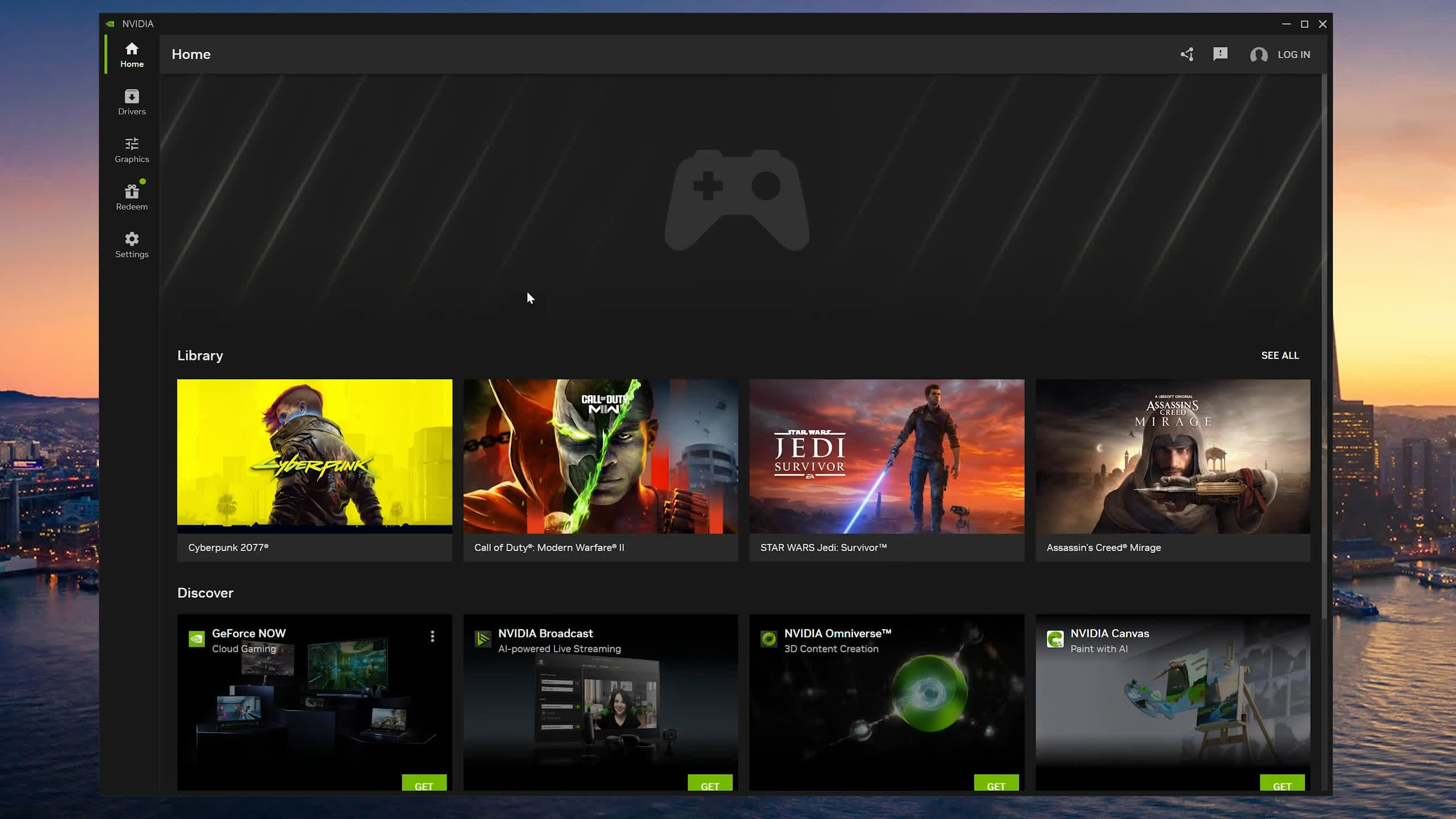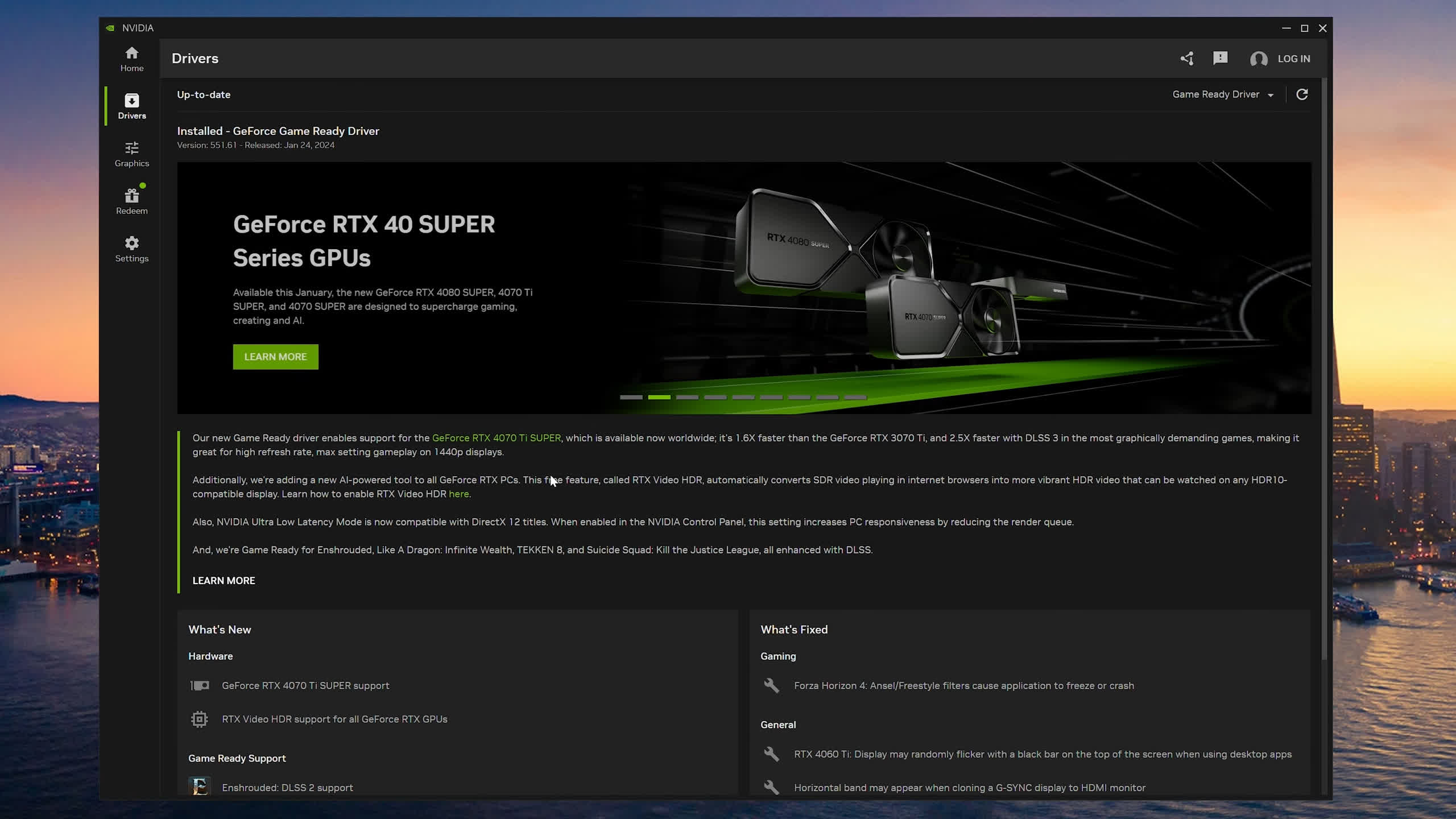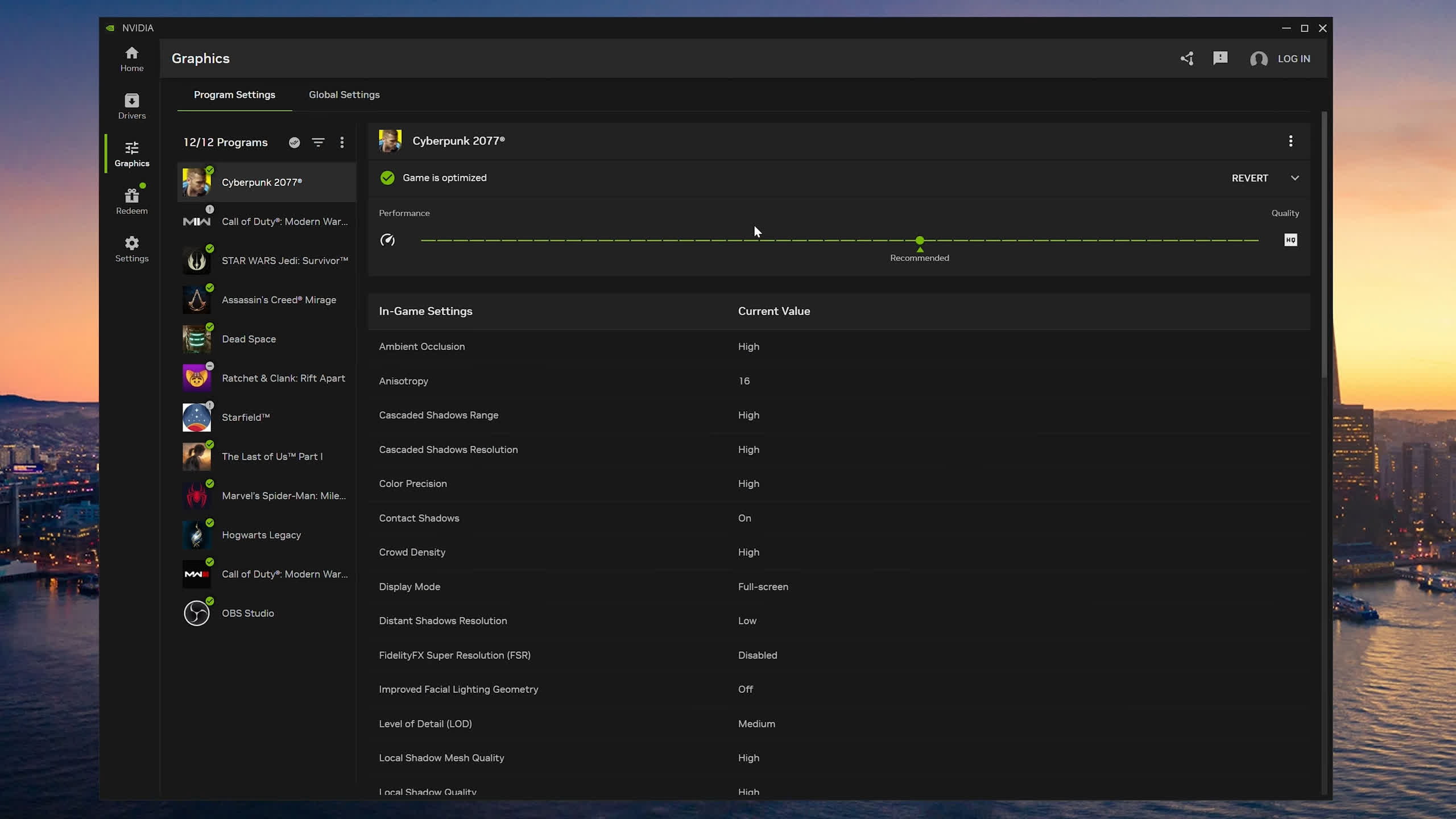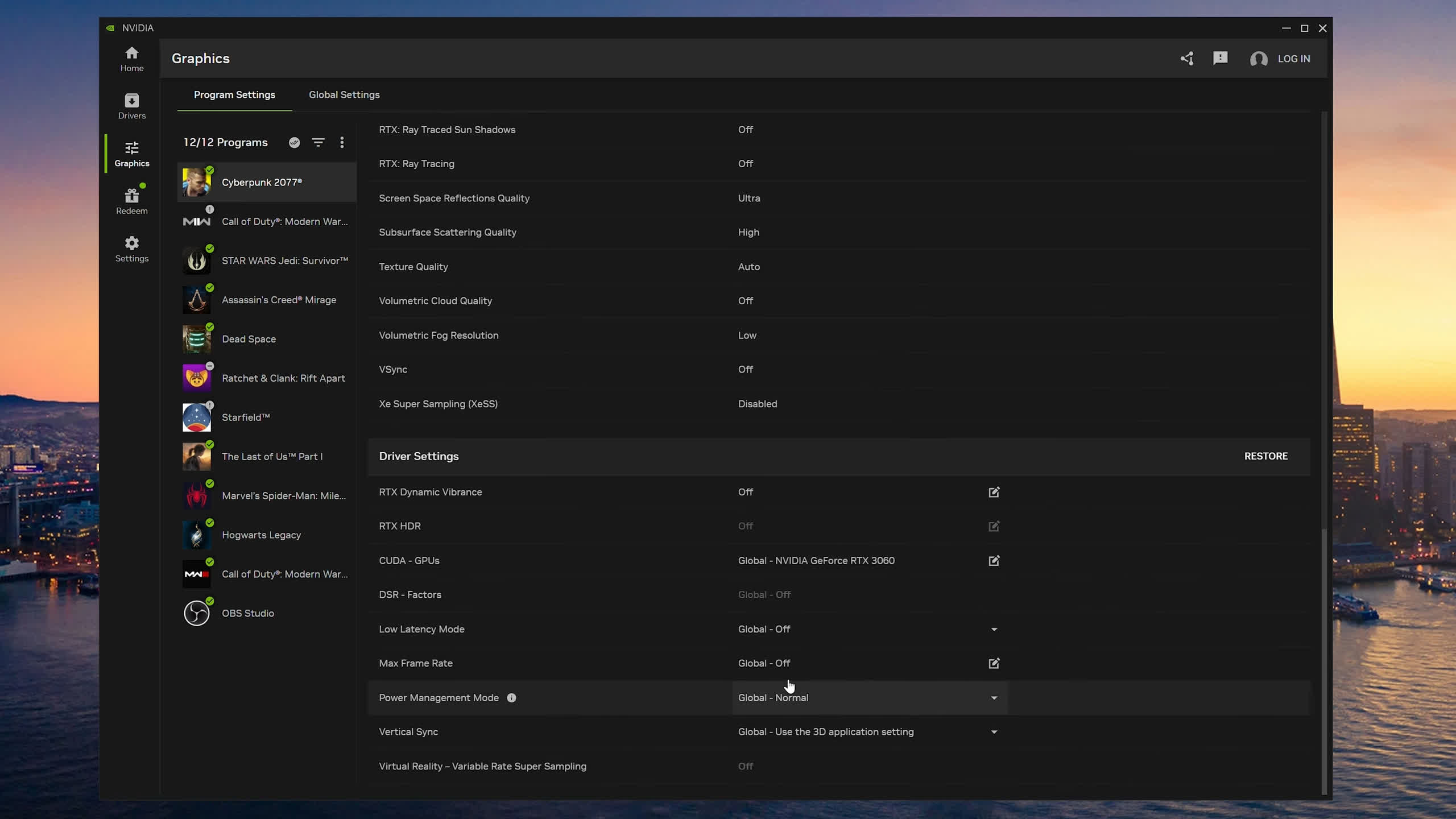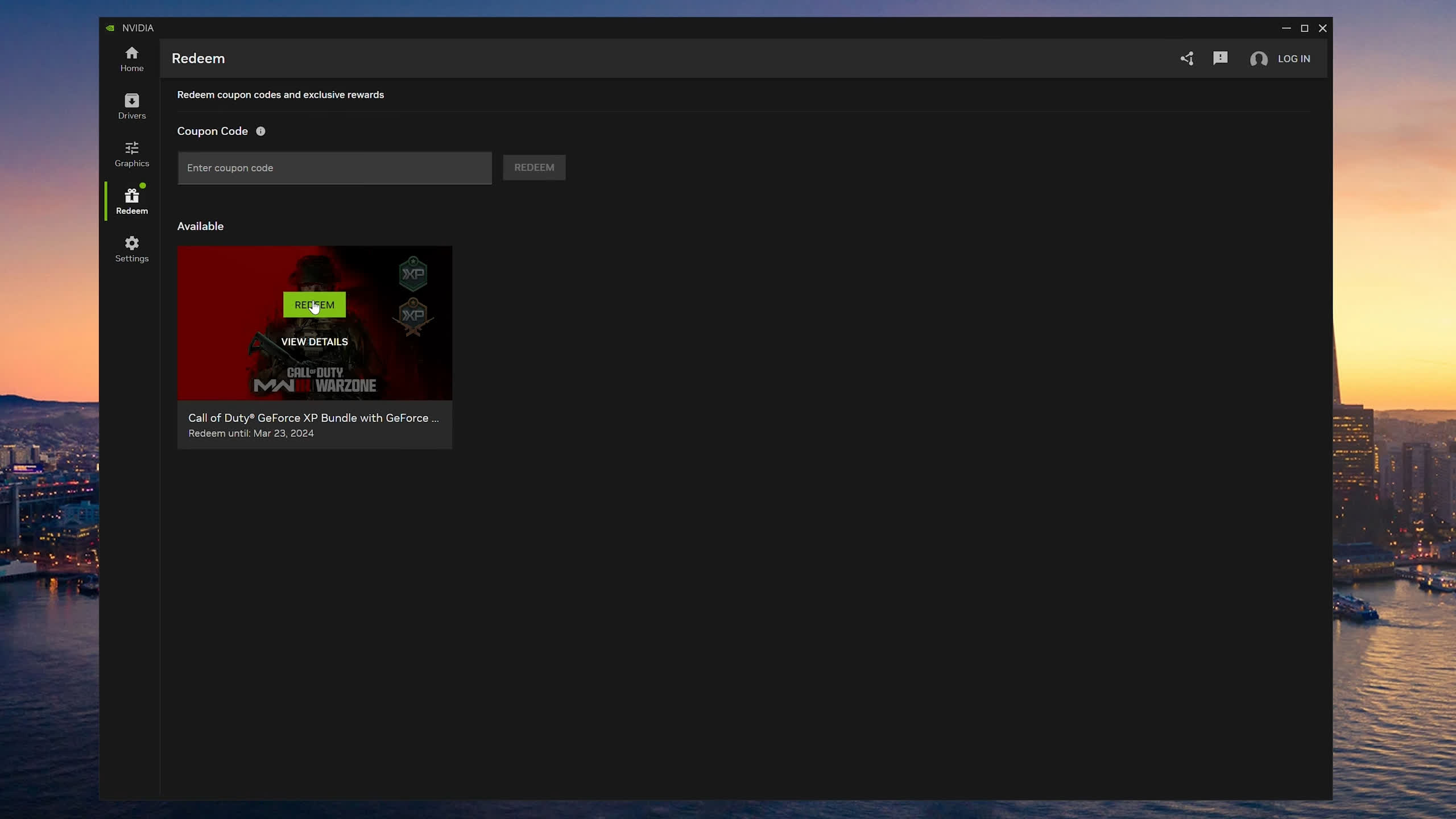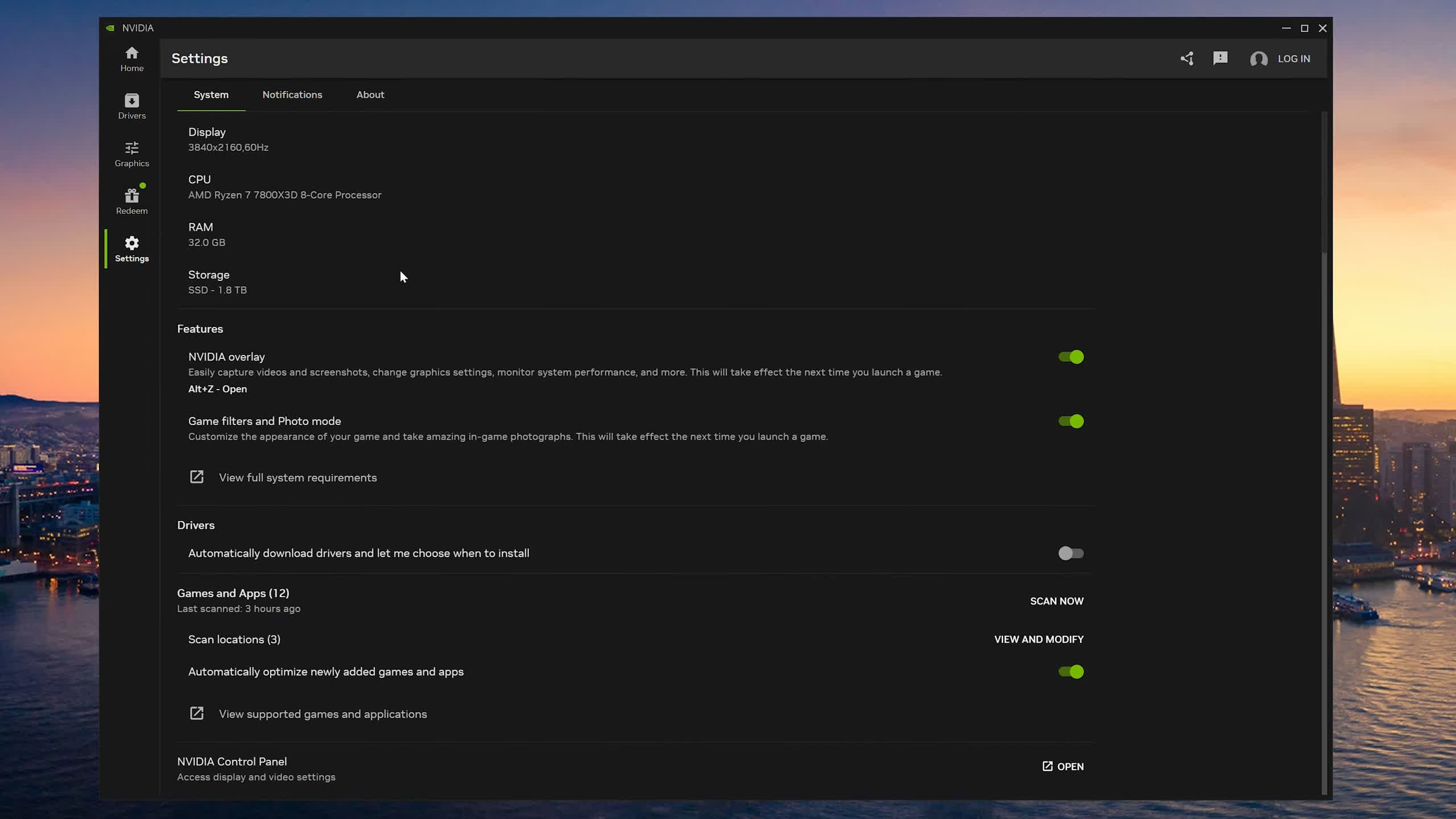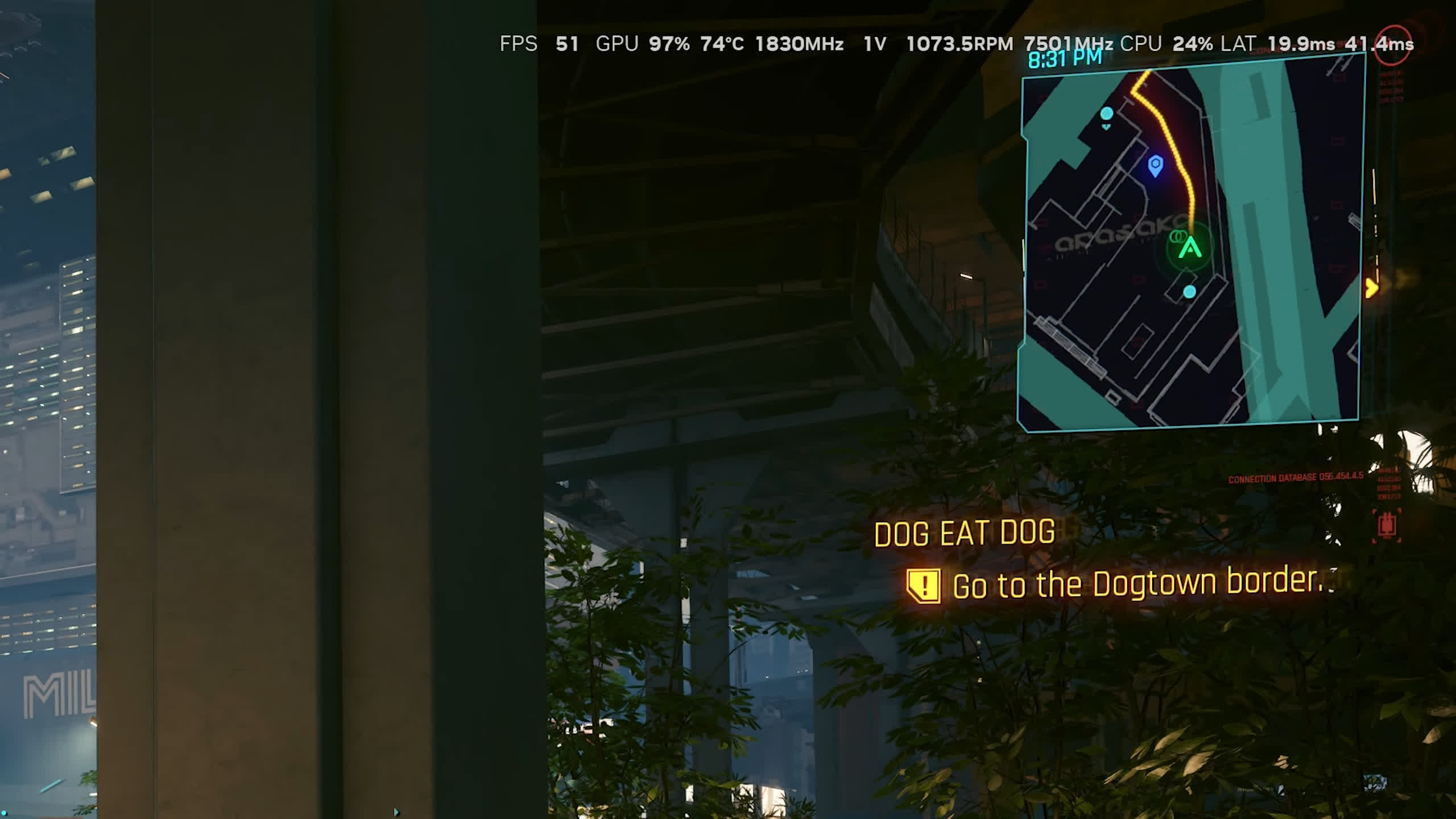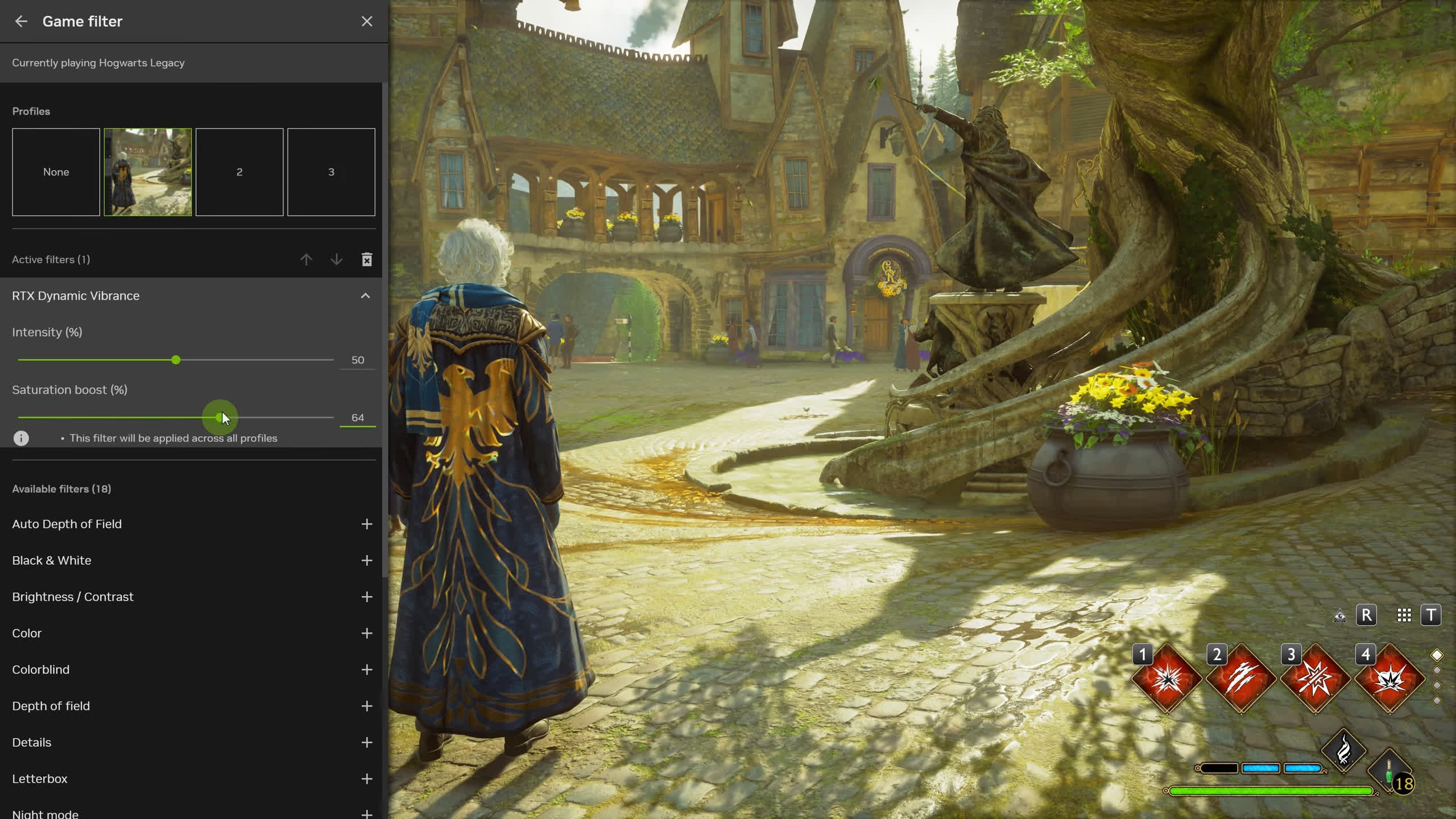Something to look forward to: Nvidia is finally making long awaited, much needed changes to their graphics card software. Available now is a new beta application simply called the Nvidia App, which greatly improves the software experience for Nvidia GPU owners. While it doesn't contain all of its features just yet, the eventual goal is for the Nvidia App to replace the outdated Nvidia Control Panel and annoying GeForce Experience into a single unified application.
One of the biggest new features with the Nvidia App is that you do not need to log in to use it. That's right, no more log ins to access driver updates and other features that were previously restricted in GeForce Experience. Finally!
I cannot express to you how much better this is for gamers, the login process was always annoying and unnecessary and now it's gone. Nvidia has listened to years of complaints about this and is putting the days of mandatory logins behind them.
Honestly, that would have been enough to make an article about because it's that big of a deal, especially for us reviewers that are constantly installing drivers and need to keep many systems up to date. It's nice to have the functionality built in to automatically tell users when updates are available and to show the latest updates, but that login process just slows everything down and was completely pointless. It's gone! Happy days.
Logins aside, the goal of this new Nvidia App is to simplify and update the software experience for Nvidia GPU owners, both for GeForce gaming cards and professional workstation models.
The Nvidia Control Panel has been, for a long time, very outdated in both its design and functionality. Nvidia has been using this variation of the Control Panel since about 2006, roughly the last 18 years, and of course, it's received updates and additional features over that time, but the core design has remained about the same for a seriously long time.
The issue with using an application designed in 2006 is firstly, that it looks outdated compared to easier to navigate software like AMD's equivalent Radeon Software, and secondly that it's somehow extraordinarily slow on modern hardware because it was built for a different time. It takes seconds to load despite having a simple interface and excluding many of Nvidia's software features, and the interface is small and difficult to find important settings. Not only that but actually navigating through the app once it's loaded is slow, which makes it painful to adjust settings on a regular basis.
Even worse is that years ago Nvidia decided to split driver functionality for some unknown reason, launching GeForce Experience which would be the home of driver updates, additional functionality like their overlay and ShadowPlay game capture feature, and the infamous login screen. This has created a scenario where to access core functionality of their GPU, Nvidia owners have had to navigate through two separate pieces of software, and at times it hasn't been clear what function is available in what app. Not an ideal solution for a company that prides itself on features and software quality.
The Nvidia App beta is the first step towards Nvidia fixing all of this. The eventual goal is that the App will replace both the Control Panel and GeForce Experience, providing all of its functions and features in a single interface. For now though, Nvidia have only moved across some functionality, so upon installation of the beta it will replace GeForce Experience while the Control Panel remains. This is still a significant update and huge step in the right direction.
The best part of using the Nvidia App is its speed. It takes under a second to load on my test system, way less than half the time it takes to launch the Control Panel. But better than that is changing between menus in the app is effectively instant, whereas in the old Control Panel navigation was slow and clunky. This genuinely feels like a modern piece of software that is actually utilizing the CPU and GPU resources in my PC.
The issue with updating an interface and changing everything is that the new design can be difficult to navigate, but honestly that's not the case here. The Nvidia App is well laid out and easy to navigate. The sidebar, for example, has the basics: the Home Screen, Driver update page, graphics settings, Redeem and Settings. Each of these things does exactly what you'd expect it to.
The home screen shows games in your library and new features that Nvidia are offering as part of their software experience. The Driver screen shows the currently installed driver, and provides the ability to update the driver within the app without needing to log in.
It also has a much improved interface that shows you new driver features in the relevant driver along with bug fixes. You can even switch between the GeForce Game Ready driver branch and the Studio driver branch using a simple drop down menu.
The graphics screen shows you various settings on a per game or global level. This replaces the terrible, slow "manage 3D settings" part of the Nvidia Control Panel. Here you'll find driver level features you can apply to a game, as well as use Nvidia's optimized settings feature, carried over from GeForce Experience. This greatly simplifies all game settings into a single page.
Now the graphics page doesn't have everything just yet. For example, you can apply driver settings like forced vsync, low latency mode, frame rate caps and DSR here, but other features remain in the Control Panel for now, like controls for texture filtering, forced anti-aliasing and image scaling.
Nvidia also says that some settings are not used any more so it seems that not everything will make it across to the Nvidia App, even once the beta version turns into a final version. Generally though, this is a good improvement because the interface is easy to navigate, fast, has the most commonly used features and merges things that were previously split between two apps.
There's also a redeem section, which is the only part of the Nvidia App that requires a login. Nvidia says this section will be used for promotions, like at the moment if you login you can access an XP booster for Call of Duty Modern Warfare 3 and Warzone. This is also the place for redeeming coupon codes for games that Nvidia often provides through GPU game bundles.
This will still require a login, but no other part of the app does, and Nvidia told us you could just log out after redeeming what you want from this section.
The settings page then features system information and a few basic settings, like whether you want to enable the Nvidia overlay.
What you'll notice is missing from the Nvidia App beta at this point is all of the display settings, which remain in the Nvidia Control Panel for now. So if you want to toggle G-Sync, change resolutions, or use any of those similar functions, you'll still need to open the slow Control Panel which remains installed after installing the Nvidia App. Nvidia says eventually this will be brought over to the Nvidia App, along with various video settings and the remaining functions from the Control Panel.
But the improvements to the Nvidia app go beyond just the basic app interface. Nvidia has also overhauled their overlay as part of the beta, making it faster and easier to navigate in the process, while also updating the design to match the Nvidia App.
The big update to the overlay is that it no longer blocks the entire display when you open it, or at least most of the central portion. The overlay interface is contained to a side panel, which in my opinion is much easier to use. Key functions are labelled and easy to access, for example, you click record and it records, simple as that. You click screenshot it takes a screenshot. You click game filters and it opens that up within the panel and allows you to apply various filters as you might have done in the previous interface.
If you want to adjust overlay settings like the shortcut key or video capture quality that's done from within the settings cog, including new functionality allowing 120 FPS captures. Nvidia also says AV1 encoding will be integrated into the Nvidia App in the future.
Alongside improvements to the overlay interface in general are major improvements to the performance and statistic overlays you can enable in game. The default experience here is simple, just a standard FPS counter, but the advanced metrics have been overhauled to take up less space and offer more flexibility in their layout.
For example, you can now use a horizontal layout, the default, which doesn't block as much of the game window as the previous advanced stats layout. You can also have huge amounts of control over the position and layout, there's two different visibility modes, and the ability to return to a horizontal layout if you'd prefer. All of this works well with fast updates and an easy to use interface.
The final things to talk about with this new Nvidia App are two feature additions. One is RTX Dynamic Vibrance, which Nvidia says is an AI-enhanced adaptive vibrance feature you can apply to games as a filter on a per game basis.
This is designed for gamers that want to increase the vibrance of the game their playing, if you've just been using basic settings for that in the past, Nvidia has trained a new AI model to do this in games with what they are claiming is better quality.
Then there's also RTX HDR, which some people discovered was already in a previous version of Nvidia's drivers and enabled this for use using various hacks. Anyway, it's now an official feature, effectively Nvidia's version of auto-HDR that many of you have been saying is superior to Microsoft's Windows 11 integration.
I've tried it out and I agree it's pretty good, transforming SDR games into HDR using an AI model. Nvidia say they've specifically trained it to minimize banding issues, which can be problematic when converting SDR to HDR. This is enabled on a per game basis through the Nvidia App graphics interface and will be a massive inclusion for those with HDR capable monitors.
I haven't had a ton of time using the new Nvidia App beta but honestly I've come away impressed. Its speed is drastically improved, the removal of login requirements is a huge win for gamers, the interface is easy to navigate and I really like the updated in-game overlay in both its general design and new statistics overlay features. Plus, of course, RTX HDR appears to be a better version of auto-HDR, though I haven't done extensive testing.
What Nvidia needs to do from here is port across all the remaining Nvidia Control Panel features so we never need to open or use that outdated, slow, annoying application ever again. Then we'll finally have a single unified interface for everything. These first steps are great, removing GeForce Experience and bringing together a bunch of features, and you can see a clear path to this software including everything.
This also makes Nvidia's software and feature offering even stronger and more competitive with other brands. One of the major criticisms we hear about GeForce graphics cards is the Control Panel and GeForce Experience, with AMD owners often mentioning how much better Radeon Software is – and I agree! The Nvidia App will eliminate that difference, once everything is integrated into this app it should be on par with AMD's offering and no longer a point of discussion when comparing GPU brands.
If you want to try out the Nvidia App beta you should be able to do so now, it's a separate download and installer to the regular Nvidia drivers for now, and is in addition to the regular driver. So to access it, download and install the new 551.61 drivers, then download and install the Nvidia App beta. And if you want to give Nvidia feedback on the App, that's included in the interface.