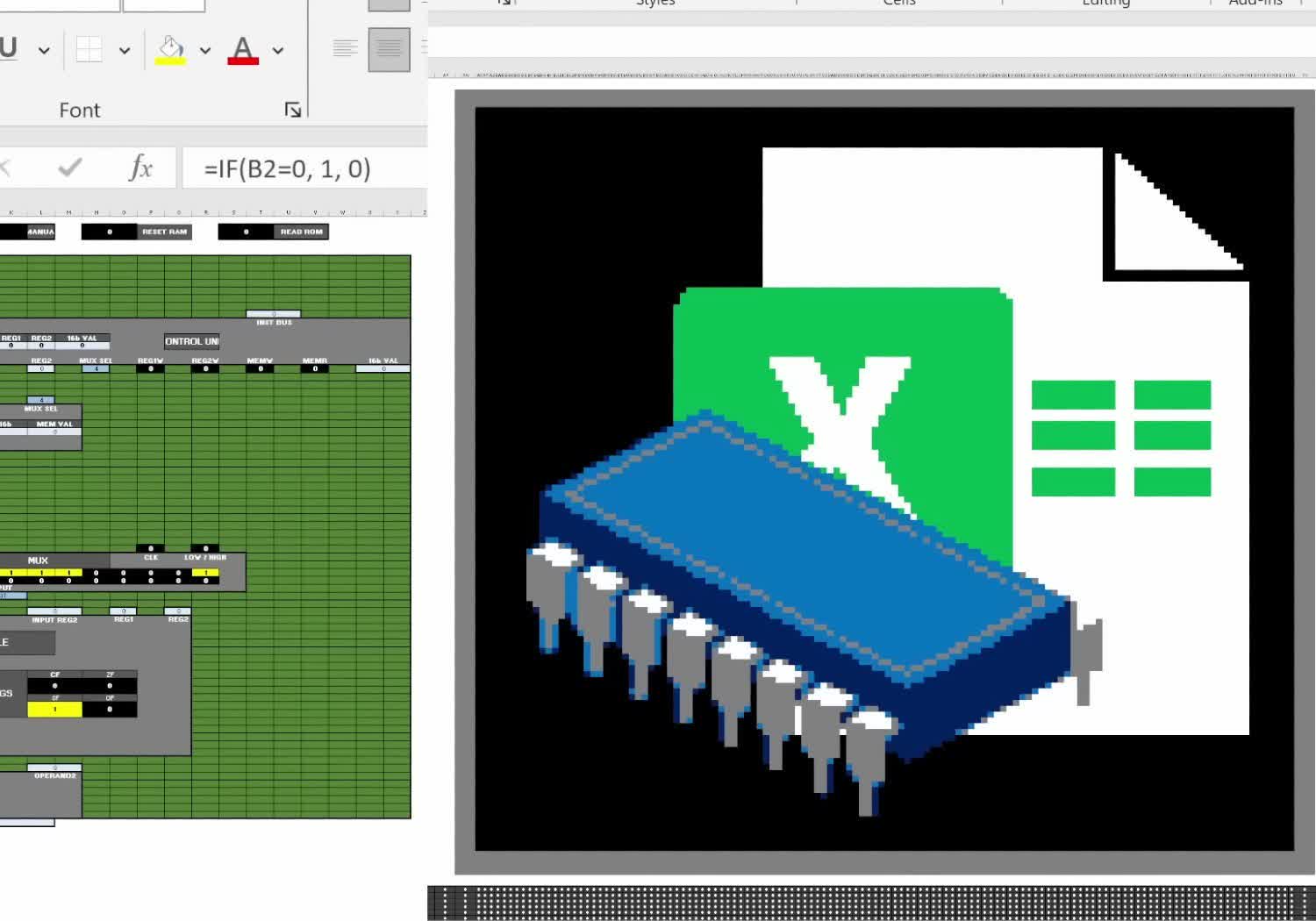In a nutshell: In an impressive display of creativity and technical finesse, a hobbyist has managed to build a fully functioning 16-bit CPU entirely within Microsoft Excel. The project provides a unique hands-on way to explore low-level computing concepts and highlights Excel's flexibility beyond boring spreadsheets, letting anyone download and tinker with a miniature computer architecture.
YouTube user Inkbox posted a video on January 27 demonstrating his ingenious creation, which runs at a clock speed of 3Hz and includes 128KB of RAM, a 16-color 128x128 pixel display, and a custom assembly language dubbed "EXCEL-ASM16."
The CPU was constructed using native Excel functionality, with no Visual Basic scripts or plugins. Inkbox leveraged Excel's powerful formula capabilities to replicate the logic gates, registers, and other components needed to emulate a basic processor architecture.
But perhaps the most remarkable part of this project is Inkbox's EXCEL-ASM16 assembly language, which supports 23 different instructions for loading, storing, arithmetic operations, bitwise operations, and more. It sounds like a full-fledged language, too – variables, labels, and comments are all supported, allowing reasonably complex programs to be written.
Inkbox walks through the development process in detail in the 16-minute video above, explaining the effort that went into this wizardry. It may sound complicated at first, but the project does illustrate the basics about the inner structure of a CPU and how it works in an entirely new way. It also helps put into perspective the sheer flexibility of the spreadsheet program.
Also see: How CPUs are Designed and Built
While only a few hertz in speed, the Excel CPU can be single-stepped to visualize how programs execute instruction-by-instruction. And as if the custom assembly language wasn't enough, Inkbox also developed a Python-based compiler to go with it. This compiler converts EXCEL-ASM16 code into binary data that can be loaded into the CPU's memory.
Of course, this project isn't destined to revolutionize computing, but it's a cool example of what's possible when you push Excel way beyond what it's meant for. So while you may never use a 16-bit Excel CPU for daily computation, it's still an impressive feat. It may also be your best chance to "download more CPU" and explore low-level computing concepts hands-on.
If your hands are itching for some tinkering, Inkbox is generously providing his CPU design, compiler, and anything else you'd need on GitHub. Is a 32-bit CPU on Excel next?